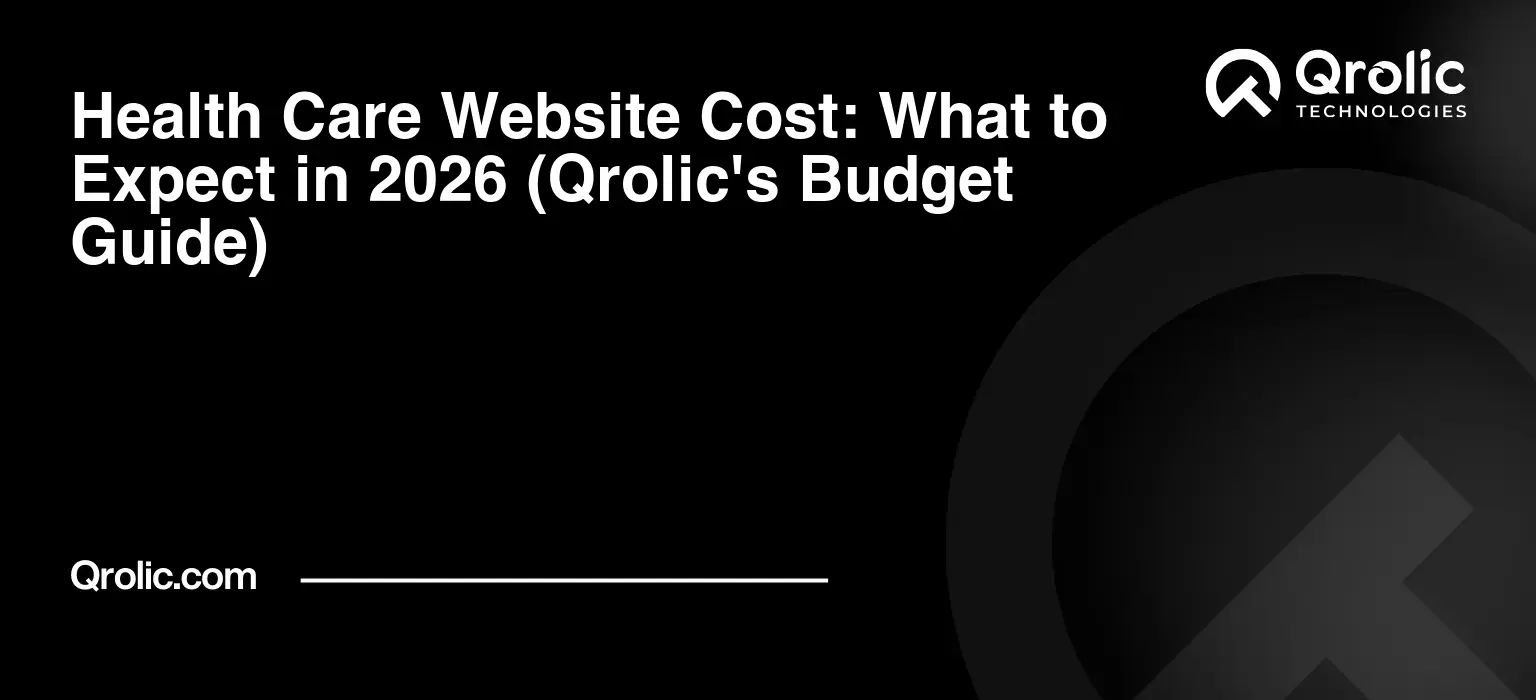Creating a healthcare website can feel overwhelming, but it doesn’t have to be. This step-by-step tutorial will guide you through the entire process, from planning to launch, ensuring you build a professional, effective, and patient-friendly online presence.
Quick Summary:
- Plan your site’s purpose and audience first.
- Design for patients; add useful features like booking.
- Optimize for search engines to be found.
- Promote your website to attract new patients.
Table of Contents
- 1. Understanding the “Why”: Defining Your Healthcare Website’s Purpose
- 1.1. Core Objectives: What Do You Want to Achieve?
- 1.2. Target Audience: Who Are You Trying to Reach?
- 1.3. Competitive Analysis: What Are Other Healthcare Providers Doing?
- 2. Planning Your Website: Site Structure and Content Strategy
- 2.1. Sitemap: Mapping Out Your Website’s Architecture
- 2.2. Content Strategy: Creating Compelling and Informative Content
- 2.3. Keyword Research: Finding the Right Terms to Attract Patients
- 3. Choosing the Right Platform: Selecting a Website Builder or CMS
- 3.1. Website Builders: Drag-and-Drop Simplicity
- 3.2. Content Management Systems (CMS): Flexibility and Power
- 3.3. Factors to Consider When Choosing a Platform
- 4. Designing Your Website: Creating a Professional and Patient-Friendly Look
- 4.1. Choosing a Theme or Template: Starting with a Solid Foundation
- 4.2. Branding: Reflecting Your Practice’s Identity
- 4.3. User Experience (UX): Making Your Website Easy to Use
- 4.4. Mobile Optimization: Reaching Patients on the Go
- 5. Adding Functionality: Essential Features for Healthcare Websites
- 5.1. Online Appointment Scheduling: Making it Easy for Patients to Book
- 5.2. Patient Portal: Securely Connecting with Patients
- 5.3. Contact Forms: Making it Easy for Patients to Reach You
- 5.4. Blog/News Section: Sharing Valuable Health Information
- 6. SEO Optimization: Getting Found Online
- 6.1. On-Page SEO: Optimizing Your Website’s Content
- 6.2. Off-Page SEO: Building Your Website’s Authority
- 6.3. Local SEO: Targeting Local Patients
- 6.4. Technical SEO: Ensuring Your Website is Crawlable
- 7. Testing and Launching Your Website: The Final Steps
- 7.1. Testing Your Website: Ensuring Everything Works
- 7.2. Launching Your Website: Making it Live
- 7.3. Monitoring and Maintenance: Keeping Your Website Up-to-Date
- 8. Promoting Your Website: Attracting More Patients
- 8.1. Social Media Marketing: Connecting with Patients Online
- 8.2. Email Marketing: Nurturing Patient Relationships
- 8.3. Paid Advertising: Reaching a Wider Audience
- 9. Qrolic Technologies: Your Partner in Healthcare Website Development
- 10. Conclusion: Building a Successful Healthcare Website
1. Understanding the “Why”: Defining Your Healthcare Website’s Purpose

Before diving into design and coding, clarify why you need a website. What problem are you trying to solve for your patients and your practice? Defining your purpose will shape every decision you make.
1.1. Core Objectives: What Do You Want to Achieve?
Ask yourself:
- Attract New Patients: Are you aiming to expand your patient base? Your website needs to be easily findable and showcase your expertise. (Keywords: attract new patients, healthcare marketing)
- Improve Patient Communication: Do you want to offer online appointment scheduling, prescription refills, or secure messaging? (Keywords: online appointment scheduling, patient portal, telehealth)
- Provide Educational Resources: Sharing valuable health information can build trust and empower patients. (Keywords: medical content marketing, health education resources)
- Enhance Your Brand: Do you want to establish your practice as a leader in your field? Design and content should reflect your brand’s values and expertise. (Keywords: medical branding, healthcare website design)
- Streamline Internal Operations: Consider features like online forms and document sharing for staff. (Keywords: healthcare workflow automation, practice management software)
1.2. Target Audience: Who Are You Trying to Reach?
Understanding your target audience—your ideal patients—is crucial. Consider:
- Demographics: Age, location, income level.
- Health Concerns: The specific conditions or treatments your practice focuses on.
- Tech Savviness: How comfortable are your patients with using technology?
- Information Needs: What questions do they have about their health and your services?
Knowing your audience will help you tailor your website’s design, content, and functionality to meet their needs. For example, a website targeting elderly patients might need larger fonts and simplified navigation. A website for tech-savvy millennials could benefit from interactive features and a Mobile-First Design.
1.3. Competitive Analysis: What Are Other Healthcare Providers Doing?
Analyze your competitors’ websites. What do they do well? Where can you improve? Look at:
- Design: Is their website visually appealing and easy to navigate?
- Content: Is their content informative, engaging, and optimized for search engines?
- Functionality: Do they offer online booking, patient portals, or other convenient features?
- SEO: What keywords are they targeting?
This research will help you identify opportunities to differentiate your website and stand out from the competition. (Keywords: competitive analysis, healthcare website SEO)
2. Planning Your Website: Site Structure and Content Strategy
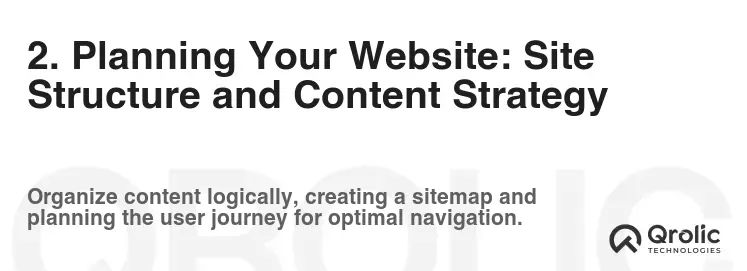
With a clear purpose, you can begin planning the structure and content of your website. This stage is crucial for creating a user-friendly and informative online experience.
2.1. Sitemap: Mapping Out Your Website’s Architecture
A sitemap is a visual representation of your website’s structure, outlining all the pages and their relationships to each other. A well-planned sitemap ensures easy navigation and helps search engines understand your website’s content.
Essential Pages:
- Homepage: The first impression. Clearly state who you are, what you do, and what value you offer. (Keywords: healthcare homepage design, medical practice website)
- About Us: Introduce your team, share your mission, and build trust. (Keywords: medical practice biography, healthcare team page)
- Services: Detail the specific services you offer, highlighting their benefits. (Keywords: medical services list, healthcare offerings)
- Doctors/Staff: Provide detailed profiles of your doctors and staff, including their qualifications and experience. Include photos. (Keywords: doctor profiles, healthcare staff directory)
- Patient Information: Offer resources for new and existing patients, such as forms, insurance information, and payment options. (Keywords: patient resources, healthcare forms)
- Blog/News: Share informative articles, news updates, and health tips. (Keywords: healthcare blog, medical articles)
- Contact Us: Provide clear contact information, including phone number, address, email address, and a contact form. (Keywords: contact form, medical office contact information)
- Appointment Scheduling: Offer online appointment scheduling for convenience. (Keywords: online appointment scheduling, healthcare booking system)
- Patient Portal: Securely provide patients access to their medical records and communication tools. (Keywords: patient portal, secure medical communication)
- Testimonials/Reviews: Showcase positive feedback from satisfied patients. (Keywords: healthcare testimonials, patient reviews)
Organizing Your Sitemap:
- Logical Hierarchy: Group related pages together under clear categories.
- User-Friendly Navigation: Ensure users can easily find the information they need.
- Breadcrumbs: Use breadcrumbs to show users their location within the website.
2.2. Content Strategy: Creating Compelling and Informative Content
Your website’s content is the key to attracting and engaging patients. Create high-quality, informative, and easy-to-understand content that answers their questions and addresses their concerns.
Content Creation Best Practices:
- Focus on Patient Needs: Address their concerns, answer their questions, and provide valuable information.
- Use Clear and Concise Language: Avoid medical jargon and technical terms. Use plain language that everyone can understand.
- Optimize for Search Engines: Use relevant keywords to improve your website’s search engine ranking. But don’t stuff! (Keywords: medical SEO, healthcare content optimization)
- Include High-Quality Images and Videos: Visual content can make your website more engaging and informative. Consider original photography of your staff and office.
- Maintain a Consistent Brand Voice: Use a consistent tone and style throughout your website.
Content Ideas:
- Blog Posts: Write about common health conditions, treatment options, and preventive care tips.
- FAQs: Answer frequently asked questions about your practice and services.
- Patient Testimonials: Share positive feedback from satisfied patients.
- Infographics: Create visually appealing infographics to explain complex medical concepts.
- Videos: Produce videos that introduce your team, explain your services, or provide health tips.
2.3. Keyword Research: Finding the Right Terms to Attract Patients
Keyword research is essential for optimizing your website for search engines. Identify the terms that your target audience is using to search for healthcare information and services.
Tools for Keyword Research:
- Google Keyword Planner: A free tool that provides keyword suggestions and search volume data.
- SEMrush: A comprehensive SEO tool that offers keyword research, competitor analysis, and website auditing features.
- Ahrefs: Another popular SEO tool with robust keyword research and backlink analysis capabilities.
- Ubersuggest: A free tool that provides keyword suggestions and content ideas.
Keyword Research Process:
- Brainstorm: List the keywords that are relevant to your practice and services.
- Research: Use keyword research tools to find related keywords with high search volume and low competition.
- Analyze: Evaluate the search results for your target keywords to understand what types of content are ranking well.
- Target: Choose keywords that are relevant to your audience and have a good chance of ranking in search results.
3. Choosing the Right Platform: Selecting a Website Builder or CMS

Selecting the right platform for your healthcare website is a crucial decision. You have two main options: website builders and content management systems (CMS).
3.1. Website Builders: Drag-and-Drop Simplicity
Website builders are user-friendly platforms that allow you to create a website without any coding knowledge. They typically offer drag-and-drop interfaces, pre-designed templates, and built-in features.
Popular Website Builders:
- Wix: A popular website builder with a wide range of templates and features.
- Squarespace: Known for its stylish templates and ease of use.
- Weebly: A simple and affordable website builder with a focus on e-commerce.
Pros:
- Easy to Use: No coding knowledge required.
- Pre-Designed Templates: Choose from a variety of professionally designed templates.
- Affordable: Typically offer monthly or annual subscription plans.
- Hosted: The platform handles all the technical aspects of hosting your website.
Cons:
- Limited Customization: Customization options may be limited compared to CMS platforms.
- Less Control: You have less control over the underlying code and infrastructure.
- Vendor Lock-in: It can be difficult to migrate your website to another platform.
Who Should Use a Website Builder?
Website builders are a good option for small practices that need a simple and affordable website and don’t require advanced customization or functionality.
3.2. Content Management Systems (CMS): Flexibility and Power
CMS platforms are more powerful and flexible than website builders. They allow you to create complex websites with advanced features and customization options.
Popular CMS Platforms:
- wordpress: The most popular CMS platform in the world, known for its flexibility and extensive plugin library. (Keywords: WordPress healthcare website, medical website WordPress theme)
- Joomla: A robust CMS platform with a focus on security and scalability.
- Drupal: A powerful CMS platform that is ideal for complex websites with custom functionality.
Pros:
- Highly Customizable: You have complete control over the design and functionality of your website.
- Extensive Plugin Library: Extend the functionality of your website with thousands of plugins.
- Scalable: CMS platforms can handle large amounts of traffic and content.
- SEO-Friendly: CMS platforms are designed to be search engine friendly.
Cons:
- Requires Technical Knowledge: Some coding knowledge may be required for advanced customization.
- More Complex: CMS platforms can be more complex to learn and use than website builders.
- Requires Hosting: You need to find a web hosting provider to host your website.
- Security: Requires regular updates and security maintenance.
Who Should Use a CMS?
CMS platforms are a good option for larger practices that need a highly customizable website with advanced features and the ability to scale.
3.3. Factors to Consider When Choosing a Platform
- Technical Skills: How comfortable are you with coding and website development?
- Budget: How much are you willing to spend on your website?
- Features: What features do you need for your website?
- Scalability: How much do you expect your website to grow in the future?
- Security: How important is security to you?
4. Designing Your Website: Creating a Professional and Patient-Friendly Look
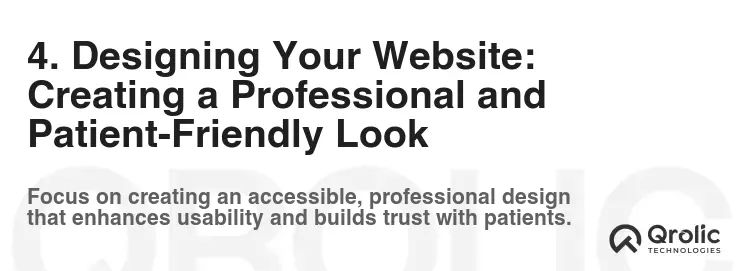
Your website’s design is crucial for creating a positive first impression and engaging patients. A professional and patient-friendly design will build trust and encourage visitors to explore your website.
4.1. Choosing a Theme or Template: Starting with a Solid Foundation
Themes and templates provide a pre-designed framework for your website’s layout, colors, and fonts. Choosing a well-designed theme or template can save you time and effort.
Factors to Consider When Choosing a Theme or Template:
- Relevance: Choose a theme or template that is specifically designed for healthcare websites.
- Responsiveness: Ensure the theme or template is responsive, meaning it will look good on all devices.
- Customization: Choose a theme or template that allows you to customize the colors, fonts, and layout to match your brand.
- Features: Look for a theme or template that includes the features you need, such as appointment scheduling, patient portals, and contact forms.
- Reviews: Read reviews from other users to see what they think of the theme or template.
Where to Find Themes and Templates:
- ThemeForest: A popular marketplace for website themes and templates.
- TemplateMonster: Another popular marketplace for website themes and templates.
- WordPress Theme Directory: A directory of free WordPress themes.
4.2. Branding: Reflecting Your Practice’s Identity
Your website’s design should reflect your practice’s brand identity. Use your logo, colors, and fonts consistently throughout your website.
Branding Elements:
- Logo: Your logo should be prominently displayed on your website.
- Colors: Choose a color palette that reflects your brand’s personality and values.
- Fonts: Use fonts that are easy to read and consistent with your brand.
- Images: Use high-quality images that are relevant to your practice and services.
- Tone of Voice: Use a consistent tone of voice throughout your website.
4.3. User Experience (UX): Making Your Website Easy to Use
User experience (UX) is the overall experience that users have when interacting with your website. A good UX design makes your website easy to use, navigate, and understand.
UX Design Principles:
- Simplicity: Keep your website design simple and uncluttered.
- Navigation: Make it easy for users to find the information they need.
- Accessibility: Ensure your website is accessible to users with disabilities.
- Responsiveness: Ensure your website is responsive and looks good on all devices.
- Call to Action: Use clear and concise calls to action to guide users.
Tips for Improving UX:
- Use a clear and concise navigation menu.
- Use headings and subheadings to break up text.
- Use bullet points and lists to make information easier to scan.
- Use high-quality images and videos.
- Use white space to create a clean and uncluttered design.
- Test your website with real users to get feedback.
4.4. Mobile Optimization: Reaching Patients on the Go
With the majority of internet users accessing websites on mobile devices, mobile optimization is essential. Ensure your website is responsive and looks good on all devices. (Keywords: responsive web design, mobile-friendly healthcare website)
Mobile Optimization Best Practices:
- Use a responsive design.
- Use a mobile-friendly navigation menu.
- Use large, easy-to-tap buttons.
- Optimize images for mobile devices.
- Test your website on different mobile devices.
5. Adding Functionality: Essential Features for Healthcare Websites
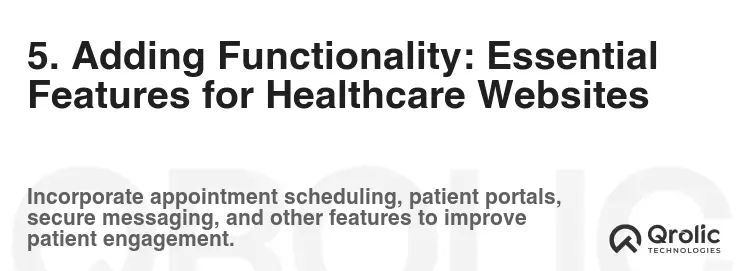
Adding the right functionality to your healthcare website can enhance the patient experience and streamline your practice’s operations.
5.1. Online Appointment Scheduling: Making it Easy for Patients to Book
Online appointment scheduling allows patients to book appointments online, at their convenience. This can save your staff time and improve patient satisfaction. (Keywords: online appointment scheduling software, healthcare scheduling tools)
Features to Look For:
- Real-Time Availability: Display real-time appointment availability.
- Automated Reminders: Send automated appointment reminders to patients.
- Integration with Calendar: Integrate with your existing calendar system.
- Customizable Scheduling Rules: Set customizable scheduling rules.
- Secure Payment Processing: Process payments securely online.
Popular Online Appointment Scheduling Tools:
- Zocdoc: A popular online appointment scheduling platform for healthcare providers.
- PatientPop: An all-in-one marketing and practice management platform with online appointment scheduling.
- Solutionreach: A patient relationship management platform with online appointment scheduling.
5.2. Patient Portal: Securely Connecting with Patients
A patient portal is a secure online platform that allows patients to access their medical records, communicate with their doctors, and manage their health information.
Benefits of a Patient Portal:
- Improved Patient Engagement: Encourages patients to take an active role in their health.
- Increased Efficiency: Reduces phone calls and paperwork.
- Better Communication: Improves communication between patients and doctors.
- Enhanced Security: Provides a secure way for patients to access their medical records.
Essential Patient Portal Features:
- Access to Medical Records: Allows patients to view their medical history, lab results, and medications.
- Secure Messaging: Provides a secure way for patients to communicate with their doctors.
- Appointment Scheduling: Allows patients to schedule appointments online.
- Prescription Refills: Allows patients to request prescription refills online.
- Online Bill Payment: Allows patients to pay their medical bills online.
5.3. Contact Forms: Making it Easy for Patients to Reach You
A contact form is a simple way for patients to reach you with questions or requests. Make sure your contact form is easy to find and use. (Keywords: healthcare contact form, medical inquiry form)
Contact Form Best Practices:
- Keep it short and simple.
- Include required fields for name, email address, and message.
- Use a clear and concise subject line.
- Provide a confirmation message after the form is submitted.
- Respond to inquiries promptly.
5.4. Blog/News Section: Sharing Valuable Health Information
A blog or news section is a great way to share valuable health information with your patients and improve your website’s search engine ranking. (Keywords: healthcare blog, medical content marketing)
Blog Content Ideas:
- Write about common health conditions.
- Provide tips for preventing illness.
- Share the latest medical news.
- Answer frequently asked questions about your practice and services.
- Share patient success stories.
6. SEO Optimization: Getting Found Online
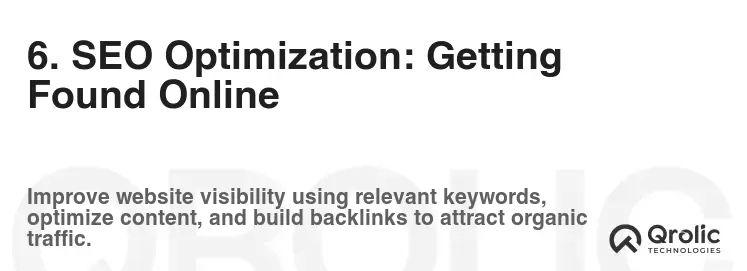
Search engine optimization (SEO) is the process of optimizing your website to rank higher in search engine results pages (SERPs). This is crucial for attracting new patients to your website.
6.1. On-Page SEO: Optimizing Your Website’s Content
On-page SEO involves optimizing the content and structure of your website to improve its search engine ranking. (Keywords: on-page SEO, healthcare SEO strategy)
On-Page SEO Best Practices:
- Use relevant keywords in your page titles and headings.
- Write high-quality, informative content that is optimized for search engines.
- Use internal and external links to improve your website’s authority.
- Optimize images for search engines by using descriptive alt tags.
- Ensure your website is mobile-friendly.
- Improve your website’s page speed.
6.2. Off-Page SEO: Building Your Website’s Authority
Off-page SEO involves building your website’s authority and reputation by getting links from other websites. (Keywords: off-page SEO, healthcare link building)
Off-Page SEO Best Practices:
- Get listed in online directories.
- Guest blog on other websites.
- Participate in online forums and communities.
- Get involved in social media.
- Build relationships with other healthcare providers.
6.3. Local SEO: Targeting Local Patients
Local SEO is the process of optimizing your website to rank higher in local search results. This is crucial for attracting patients in your local area. (Keywords: local SEO, healthcare local marketing)
Local SEO Best Practices:
- Claim your Google My Business listing.
- Get listed in local directories.
- Get reviews from your patients.
- Optimize your website for local keywords.
- Participate in local events and organizations.
6.4. Technical SEO: Ensuring Your Website is Crawlable
Technical SEO focuses on the technical aspects of your website that can impact its search engine ranking. This includes factors like site speed, mobile-friendliness, and website architecture.
Technical SEO Best Practices:
- Ensure your website is mobile-friendly.
- Improve your website’s page speed.
- Use a clean and well-organized website structure.
- Use a sitemap to help search engines crawl your website.
- Use schema markup to provide search engines with more information about your website.
- Fix broken links and errors.
7. Testing and Launching Your Website: The Final Steps
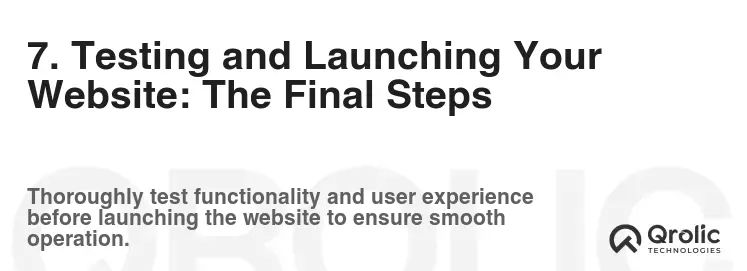
Before launching your website, it’s crucial to test it thoroughly to ensure everything is working correctly.
7.1. Testing Your Website: Ensuring Everything Works
Test your website on different devices and browsers to ensure it looks and functions properly. Check for:
- Broken Links: Ensure all links on your website are working.
- Typos and Grammatical Errors: Proofread your website content carefully.
- Functionality: Test all forms, appointment scheduling, and other features.
- Responsiveness: Ensure your website is responsive and looks good on all devices.
- Accessibility: Ensure your website is accessible to users with disabilities.
7.2. Launching Your Website: Making it Live
Once you’ve tested your website and are confident that everything is working correctly, you can launch it.
Steps to Launch Your Website:
- Choose a domain name.
- Find a web hosting provider.
- Upload your website files to your web hosting server.
- Configure your domain name to point to your web hosting server.
- Submit your website to search engines.
7.3. Monitoring and Maintenance: Keeping Your Website Up-to-Date
After launching your website, it’s important to monitor its performance and keep it up-to-date.
Monitoring and Maintenance Tasks:
- Track your website’s traffic and search engine ranking.
- Update your website content regularly.
- Keep your website software up-to-date.
- Back up your website regularly.
- Monitor your website for security vulnerabilities.
8. Promoting Your Website: Attracting More Patients
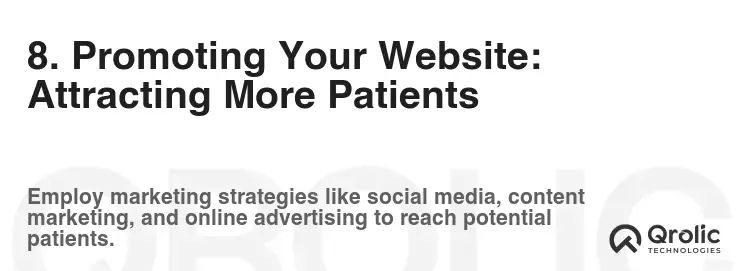
Creating a great website is only half the battle. You need to promote it to attract more patients.
8.1. Social Media Marketing: Connecting with Patients Online
Social media marketing is a great way to connect with patients online and promote your website. (Keywords: healthcare social media marketing, medical social media strategy)
Social Media Marketing Best Practices:
- Choose the right social media platforms for your target audience.
- Create engaging content that is relevant to your audience.
- Post regularly and consistently.
- Interact with your followers.
- Run social media ads to reach a wider audience.
8.2. Email Marketing: Nurturing Patient Relationships
Email marketing is a great way to nurture patient relationships and promote your services.
Email Marketing Best Practices:
- Build an email list of your patients and prospects.
- Segment your email list so you can send targeted emails.
- Create engaging email content that is relevant to your audience.
- Send emails regularly and consistently.
- Track your email marketing results.
8.3. Paid Advertising: Reaching a Wider Audience
Paid advertising can be a great way to reach a wider audience and drive traffic to your website.
Paid Advertising Options:
- Google Ads: A popular platform for search engine advertising.
- Social Media Ads: Ads that appear on social media platforms like Facebook, Instagram, and LinkedIn.
- Display Ads: Ads that appear on websites across the internet.
Paid Advertising Best Practices:
- Define your target audience.
- Create compelling ad copy.
- Choose the right keywords.
- Set a budget and track your results.
9. Qrolic Technologies: Your Partner in Healthcare Website Development

Qrolic Technologies (https://qrolic.com/) is a leading provider of healthcare website development services. We understand the unique challenges and requirements of the healthcare industry and can help you create a website that is both professional and effective.
How Qrolic Technologies Can Help:
- Custom Website Design: We create custom website designs that reflect your brand and meet your specific needs.
- CMS Development: We develop websites using leading CMS platforms like WordPress, Joomla, and Drupal.
- SEO Optimization: We optimize your website for search engines to help you attract more patients.
- Mobile Optimization: We ensure your website is mobile-friendly and looks good on all devices.
- Ongoing Support: We provide ongoing support and maintenance to keep your website up-to-date and running smoothly.
- HIPAA Compliance: We ensure all healthcare websites are HIPAA Compliant.
Contact Qrolic Technologies today to learn more about how we can help you create a healthcare website that meets your needs and achieves your goals.
10. Conclusion: Building a Successful Healthcare Website

Creating a healthcare website is a complex process, but it’s essential for attracting new patients and providing valuable information to existing patients. By following the steps outlined in this tutorial, you can create a professional, effective, and patient-friendly website that will help you achieve your goals. Remember to focus on your target audience, create high-quality content, and optimize your website for search engines. And don’t hesitate to seek help from experts like Qrolic Technologies to ensure your website is a success. The benefits of a well-designed and optimized website are substantial, leading to increased patient acquisition, improved communication, and a stronger online presence for your healthcare practice.