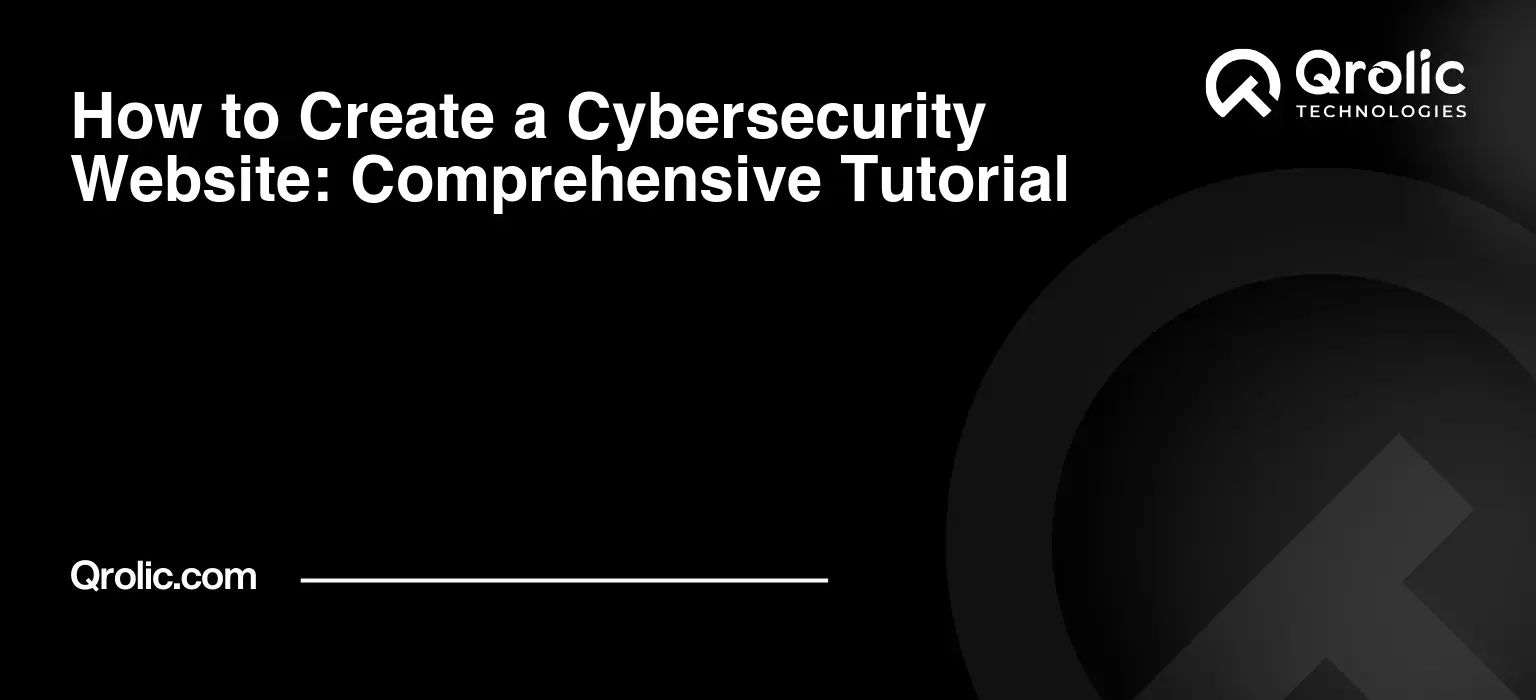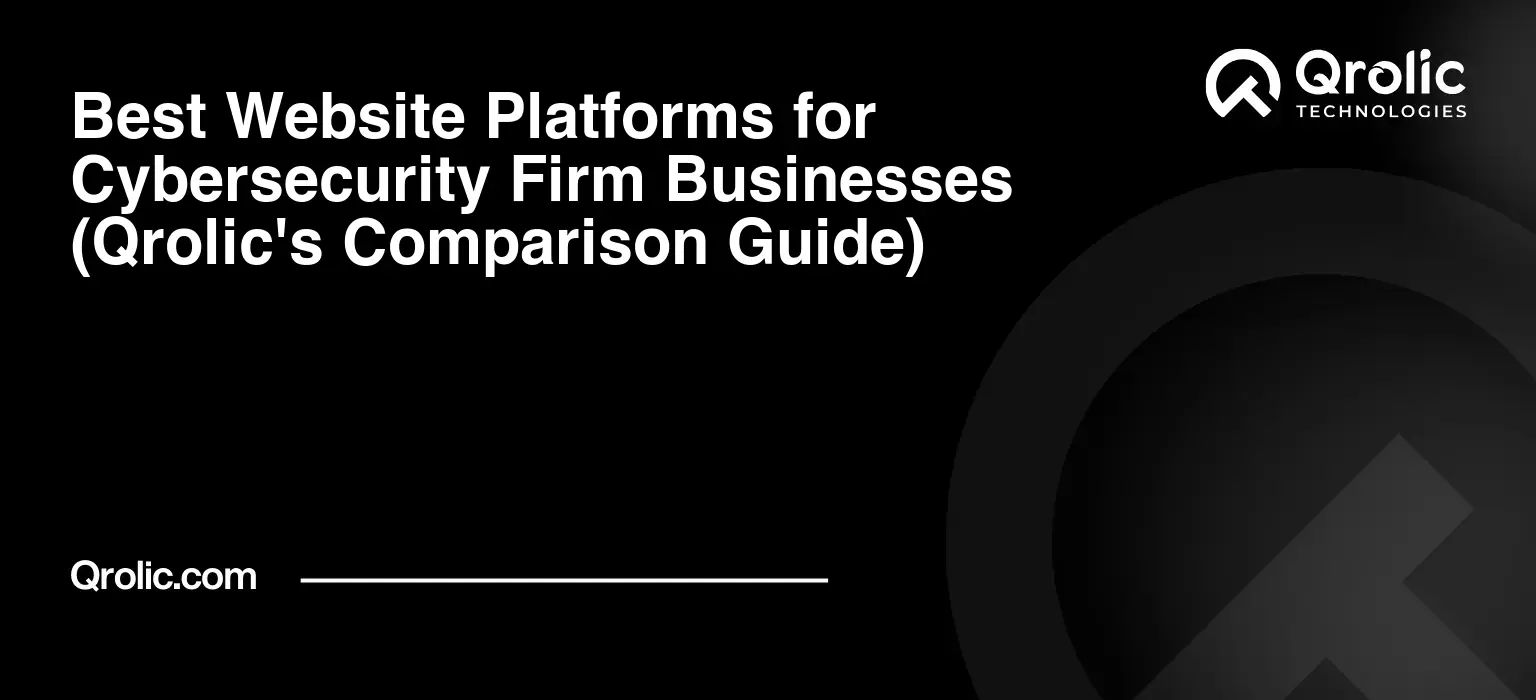Quick Summary:
- Define your website’s purpose, audience, and goals first.
- Design with secure hosting and essential tools.
- Create valuable, SEO-friendly content consistently.
- Promote and analyze your site for ongoing improvement.
Table of Contents
- 1. Understanding the Cybersecurity Landscape and Your Website’s Purpose
- 1.1 Why You Need a Cybersecurity Website in Today’s Threat Environment
- 1.2 Defining Your Target Audience: Who Are You Trying to Reach?
- 1.3 Defining Your Website’s Goals: What Do You Want to Achieve?
- 1.4 Understanding Key Cybersecurity Concepts and Terminology
- 2. Planning and Structuring Your Cybersecurity Website
- 2.1 Information Architecture: Mapping Out Your Website’s Content
- 2.2 Keyword Research: Identifying the Terms Your Audience is Searching For
- 2.3 Content Planning: Defining the Topics and Types of Content You’ll Create
- 2.4 Website Structure and Navigation: Ensuring a User-Friendly Experience
- 3. Designing and Developing Your Cybersecurity Website
- 3.1 Choosing a Domain Name and Hosting Provider
- 3.2 Selecting a Content Management System (CMS)
- 3.3 Choosing a Theme or Template: Creating a Professional Look and Feel
- 3.4 Essential Plugins and Extensions for Cybersecurity Websites
- 3.5 Implementing Security Best Practices During Development
- 4. Creating Compelling and SEO-Friendly Content
- 4.1 Writing High-Quality, Informative, and Engaging Content
- 4.2 Optimizing Content for Search Engines (SEO)
- 4.3 Content Ideas for a Cybersecurity Website
- 4.4 Maintaining a Consistent Brand Voice and Style
- 5. Promoting Your Cybersecurity Website
- 5.1 Search Engine Optimization (SEO) Strategies
- 5.2 Social Media Marketing
- 5.3 Content Marketing
- 5.4 Email Marketing
- 5.5 Paid Advertising (PPC)
- 6. Measuring and Analyzing Your Website’s Performance
- 6.1 Setting Up Website Analytics (Google Analytics)
- 6.2 Key Metrics to Track and Analyze
- 6.3 Using Data to Improve Your Website and Marketing Efforts
- 7. Qrolic Technologies: Your Partner in Cybersecurity Solutions
- 7.1 Services Offered by Qrolic Technologies
- 7.2 Why Choose Qrolic Technologies?
- 7.3 How Qrolic Technologies Can Help You
- 8. Staying Up-to-Date with the Ever-Evolving Cybersecurity Landscape
- 8.1 Following Industry News and Blogs
- 8.2 Attending Cybersecurity Conferences and Webinars
- 8.3 Participating in Online Cybersecurity Communities
1. Understanding the Cybersecurity Landscape and Your Website’s Purpose

1.1 Why You Need a Cybersecurity Website in Today’s Threat Environment
The digital world is a battlefield, and cyber threats are the weapons of choice. Businesses, individuals, and even governments are constantly under attack. A cybersecurity website acts as a shield, a source of information, and a trusted guide in navigating this complex landscape. It’s no longer a luxury; it’s a necessity. But why exactly is it so vital?
-
Building Trust and Credibility: In the realm of cybersecurity, trust is paramount. A well-designed website showcases your expertise, establishes you as a reliable source, and assures visitors that you know your stuff. This is especially crucial for cybersecurity service providers.
-
Educating Your Audience: Many people are still unaware of the risks lurking online. Your website can bridge this knowledge gap by providing educational content about common threats, preventative measures, and best practices. This positions you as a thought leader and helps foster a more security-conscious culture.
-
Generating Leads and Customers: If you offer cybersecurity services or products, your website is your digital storefront. It allows potential customers to learn about your offerings, request quotes, and ultimately, become paying clients. A well-optimized website can be a powerful lead generation tool.
-
Sharing Threat Intelligence and News: The cybersecurity landscape is constantly evolving. Your website can serve as a platform for sharing the latest threat intelligence, news, and security alerts, keeping your audience informed and prepared.
-
Promoting Your Brand: Your website is an extension of your brand. It allows you to showcase your unique value proposition, communicate your mission, and build a strong online presence.
-
Compliance and Legal Requirements: In many industries, demonstrating a commitment to cybersecurity is not just good practice; it’s a legal requirement. Your website can document your security policies, certifications, and compliance efforts, providing assurance to regulators and stakeholders.
1.2 Defining Your Target Audience: Who Are You Trying to Reach?
Before you start building your website, you need to identify your target audience. Who are you trying to reach? What are their needs and pain points? Understanding your audience will help you tailor your content, design, and marketing efforts to resonate with them effectively. Consider these audience segments:
-
Small Business Owners: They often lack the resources and expertise to manage their cybersecurity effectively. They need simple, affordable solutions and easy-to-understand advice.
-
Large Enterprises: They have complex security needs and require sophisticated solutions and expert consulting. They are interested in topics like threat intelligence, risk management, and compliance.
-
IT Professionals: They are looking for technical information, tools, and resources to help them do their job better. They are interested in topics like penetration testing, incident response, and vulnerability management.
-
Individual Consumers: They need basic cybersecurity advice to protect their personal devices and data. They are interested in topics like password management, malware protection, and privacy.
-
Developers and Programmers: Focusing on secure coding practices, vulnerability assessments of their own programs, and awareness of common security flaws that impact application security.
-
Government Agencies and Public Sector: Information on compliance standards, data protection mandates, and strategies for securing critical infrastructure.
1.3 Defining Your Website’s Goals: What Do You Want to Achieve?
What do you want your cybersecurity website to achieve? Defining your goals will help you stay focused and measure your success. Here are some common goals for a cybersecurity website:
-
Generate Leads: Attract potential customers and convert them into paying clients.
-
Increase Brand Awareness: Build your brand reputation and establish yourself as a thought leader in the industry.
-
Educate Your Audience: Provide valuable information and resources to help people improve their cybersecurity posture.
-
Sell Products or Services: Offer cybersecurity solutions directly through your website.
-
Recruit Talent: Attract qualified candidates to join your team.
-
Share News and Updates: Keep your audience informed about the latest cybersecurity threats and trends.
-
Build a Community: Foster a community of cybersecurity professionals and enthusiasts.
1.4 Understanding Key Cybersecurity Concepts and Terminology
To create a credible and informative cybersecurity website, you need a solid understanding of key cybersecurity concepts and terminology. This knowledge will enable you to write accurate content, design effective solutions, and communicate with your audience effectively. Some essential concepts to familiarize yourself with include:
-
Threats: Malware, ransomware, phishing, social engineering, DDoS attacks, zero-day exploits.
-
Vulnerabilities: Software flaws, misconfigurations, weak passwords, unpatched systems.
-
Controls: Firewalls, intrusion detection systems, antivirus software, multi-factor authentication, encryption.
-
Risk Management: Identifying, assessing, and mitigating cybersecurity risks.
-
Compliance: Meeting regulatory requirements such as GDPR, HIPAA, and PCI DSS.
-
Incident Response: Planning for and responding to cybersecurity incidents.
-
Penetration Testing: Simulating attacks to identify vulnerabilities.
-
Security Awareness Training: Educating employees about cybersecurity threats and best practices.
-
Cryptography: Techniques for encrypting and decrypting data to protect its confidentiality and integrity.
-
Network Security: Protecting computer networks from unauthorized access and attacks.
2. Planning and Structuring Your Cybersecurity Website

2.1 Information Architecture: Mapping Out Your Website’s Content
The information architecture (IA) of your website is the blueprint that determines how your content is organized and structured. A well-designed IA makes it easy for visitors to find what they’re looking for and navigate your website efficiently. Here’s how to plan your IA:
-
Start with a Sitemap: Create a visual representation of your website’s structure, showing the main pages and their relationships to each other.
-
Prioritize User Experience: Design your IA with the user in mind. Make it intuitive and easy to understand.
-
Use Clear and Concise Labels: Use descriptive and accurate labels for your navigation menus and page titles.
-
Keep it Simple: Avoid overly complex structures. Aim for a flat and shallow IA, where users can reach most pages in just a few clicks.
-
Consider Search Engine Optimization (SEO): Structure your IA to improve your website’s search engine ranking. Use relevant keywords in your page titles and URLs.
A sample sitemap for a cybersecurity website might look like this:
-
Homepage:
- About Us
- Services
- Managed Security Services
- Penetration Testing
- Incident Response
- Security Awareness Training
- Compliance Consulting
- Solutions
- Cloud Security
- Endpoint Security
- Network Security
- Data Security
- Resources
- Blog
- Case Studies
- White Papers
- Webinars
- Tools
- Contact Us
2.2 Keyword Research: Identifying the Terms Your Audience is Searching For
Keyword research is a critical step in creating a cybersecurity website that attracts organic traffic from search engines. It involves identifying the terms and phrases that your target audience is using to search for information about cybersecurity. Here’s how to conduct keyword research:
-
Brainstorm: Start by brainstorming a list of topics related to cybersecurity. Think about the services you offer, the problems you solve, and the information your audience is looking for.
-
Use Keyword Research Tools: Use tools like Google Keyword Planner, Ahrefs, SEMrush, and Moz Keyword Explorer to find relevant keywords and analyze their search volume, competition, and related terms.
-
Analyze Your Competitors: See what keywords your competitors are targeting. This can give you valuable insights into what’s working in your industry.
-
Focus on Long-Tail Keywords: Long-tail keywords are longer, more specific phrases that people use when they’re closer to making a purchase or taking a specific action. They tend to have lower search volume but also lower competition, making them easier to rank for.
-
Consider Search Intent: Understand the user’s intent behind each keyword. Are they looking for information, a solution to a problem, or a specific product or service?
Some example keywords for a cybersecurity website include:
- Cybersecurity services
- IT security solutions
- Managed security services
- Penetration testing services
- Incident response services
- Security awareness training
- Cybersecurity consulting
- Data breach prevention
- Ransomware protection
- Cloud security solutions
- Endpoint security solutions
- Network security solutions
- Vulnerability assessment
- Cyber threat intelligence
- Compliance consulting GDPR
- HIPAA security
- PCI DSS compliance
2.3 Content Planning: Defining the Topics and Types of Content You’ll Create
Once you’ve identified your target audience, goals, and keywords, you need to plan the content that you’ll create for your cybersecurity website. Your content should be informative, engaging, and optimized for search engines. Here are some types of content to consider:
- Blog Posts: Share your expertise and insights on a variety of cybersecurity topics.
- Case Studies: Showcase your success stories and demonstrate the value of your services.
- White Papers: Provide in-depth analysis and research on specific cybersecurity issues.
- Ebooks: Offer comprehensive guides on cybersecurity topics.
- Webinars: Host online presentations and workshops to educate your audience.
- Infographics: Visualize complex data and information in an easy-to-understand format.
- Videos: Create engaging video content to explain cybersecurity concepts and solutions.
- Tools: Offer free tools and resources to help your audience improve their security posture.
- Glossary: Provide definitions of common cybersecurity terms.
- News and Updates: Share the latest cybersecurity news and updates.
When planning your content, consider these factors:
-
Relevance: Ensure that your content is relevant to your target audience and their needs.
-
Value: Provide valuable information and insights that your audience can use.
-
Originality: Create original content that is not copied from other sources.
-
Accuracy: Ensure that your content is accurate and up-to-date.
-
Engagement: Make your content engaging and interesting to read.
2.4 Website Structure and Navigation: Ensuring a User-Friendly Experience
A well-structured and easy-to-navigate website is crucial for providing a positive user experience. If visitors can’t find what they’re looking for quickly and easily, they’re likely to leave your site. Here are some tips for creating a user-friendly website structure and navigation:
-
Use a Clear and Consistent Navigation Menu: Make sure your navigation menu is easy to find and use on every page of your website.
-
Use Breadcrumbs: Breadcrumbs show users their current location on your website and make it easy to navigate back to previous pages.
-
Use a Search Bar: A search bar allows users to quickly find specific information on your website.
-
Use Internal Links: Internal links connect different pages on your website and help users find related content.
-
Use a Footer: Include important information in your footer, such as your contact information, copyright notice, and links to your privacy policy and terms of service.
-
Optimize for Mobile Devices: Make sure your website is responsive and looks good on all devices, including smartphones and tablets.
-
Test Your Navigation: Test your navigation to make sure it’s easy to use and that users can find what they’re looking for quickly and easily.
3. Designing and Developing Your Cybersecurity Website

3.1 Choosing a Domain Name and Hosting Provider
Your domain name is your website’s address on the internet. It should be easy to remember, relevant to your business, and reflect your brand. Here are some tips for choosing a domain name:
-
Use a .com Domain: .com is the most common and widely recognized domain extension.
-
Keep it Short and Simple: Shorter domain names are easier to remember and type.
-
Use Relevant Keywords: Include relevant keywords in your domain name to improve your search engine ranking.
-
Avoid Hyphens and Numbers: Hyphens and numbers can make your domain name difficult to remember and type.
-
Check Availability: Make sure the domain name you want is available.
Your hosting provider stores your website’s files on a server and makes them accessible to visitors. Choose a hosting provider that is reliable, secure, and offers good customer support. Here are some factors to consider when choosing a hosting provider:
-
Uptime: Choose a hosting provider that guarantees high uptime (at least 99.9%).
-
Security: Make sure the hosting provider has strong security measures in place to protect your website from attacks.
-
Speed: Choose a hosting provider with fast servers and a good network connection.
-
Customer Support: Choose a hosting provider that offers 24/7 customer support.
-
Scalability: Choose a hosting provider that can scale your resources as your website grows.
Popular hosting providers include:
- Bluehost: A popular and affordable option for small businesses.
- SiteGround: Known for its excellent customer support and performance.
- WP Engine: A managed wordpress hosting provider that offers high performance and security.
- Amazon Web Services (AWS): A cloud computing platform that offers a wide range of services, including hosting.
- Microsoft Azure: Another cloud computing platform that offers a variety of hosting options.
- Google Cloud Platform (GCP): Google’s cloud computing platform that provides scalability and high availability.
3.2 Selecting a Content Management System (CMS)
A content management system (CMS) is a software application that allows you to create, manage, and publish content on your website without requiring technical expertise. Choosing the right CMS is crucial for making your website easy to manage and update. Here are some popular CMS options:
- WordPress: The most popular CMS in the world, known for its flexibility, ease of use, and extensive library of plugins and themes.
- Joomla: A powerful CMS that is well-suited for complex websites.
- Drupal: A highly customizable CMS that is popular with developers.
- Wix: A drag-and-drop website builder that is easy to use for beginners.
- Squarespace: Another drag-and-drop website builder that is known for its elegant designs.
For a cybersecurity website, wordpress is often the best choice due to its flexibility, security features, and extensive ecosystem of security plugins.
3.3 Choosing a Theme or Template: Creating a Professional Look and Feel
Your website’s theme or template determines its visual appearance and overall design. Choose a theme that is professional, modern, and reflects your brand. Here are some factors to consider when choosing a theme:
-
Responsiveness: Make sure the theme is responsive and looks good on all devices.
-
Customization: Choose a theme that is easy to customize to match your brand.
-
SEO-Friendliness: Choose a theme that is optimized for search engines.
-
Security: Choose a theme that is regularly updated and has a good security track record.
-
Performance: Choose a theme that is lightweight and loads quickly.
Many cybersecurity-focused WordPress themes are available, providing a professional and secure foundation for your website. Look for themes with a clean design, clear typography, and a focus on trust and credibility.
3.4 Essential Plugins and Extensions for Cybersecurity Websites
To enhance the functionality and security of your cybersecurity website, you’ll need to install several plugins and extensions. Here are some essential plugins for a WordPress-based cybersecurity website:
-
Security Plugins:
- Wordfence Security: A comprehensive security plugin that offers firewall protection, malware scanning, and login security features.
- Sucuri Security: Another popular security plugin that provides website monitoring, malware removal, and firewall protection.
- iThemes Security: A security plugin that offers a wide range of features, including brute force protection, file change detection, and security logging.
- All In One WP Security & Firewall: Provides a good range of features to harden your WordPress installation with an easy-to-use interface.
-
SEO Plugins:
- Yoast SEO: A popular SEO plugin that helps you optimize your website’s content for search engines.
- Rank Math: Another popular SEO plugin that offers a wide range of features, including keyword tracking, content analysis, and schema markup.
-
Contact Form Plugins:
- Contact Form 7: A free and popular contact form plugin.
- WPForms: A user-friendly contact form plugin with drag-and-drop functionality.
-
Caching Plugins:
- WP Rocket: A premium caching plugin that improves your website’s performance.
- W3 Total Cache: A free caching plugin that offers a wide range of features.
-
Backup Plugins:
- UpdraftPlus: A popular backup plugin that allows you to easily backup and restore your website.
- BackWPup: Another popular backup plugin that offers a wide range of features.
-
Analytics Plugins:
- Google Analytics for WordPress by MonsterInsights: A plugin that allows you to easily integrate Google Analytics with your website.
-
Two-Factor Authentication:
- Two Factor Authentication: Enhances user login security by requiring a second authentication factor.
3.5 Implementing Security Best Practices During Development
Security should be a top priority during the development of your cybersecurity website. Here are some security best practices to follow:
-
Use Strong Passwords: Use strong and unique passwords for your CMS account, database, and hosting account.
-
Keep Your Software Up-to-Date: Regularly update your CMS, themes, and plugins to patch security vulnerabilities.
-
Install a Security Plugin: Install a security plugin to protect your website from attacks.
-
Use HTTPS: Use HTTPS to encrypt the communication between your website and visitors.
-
Implement a Firewall: Implement a firewall to protect your website from malicious traffic.
-
Regularly Backup Your Website: Regularly backup your website to protect your data in case of a security incident.
-
Monitor Your Website for Security Threats: Monitor your website for security threats and take action immediately if you detect anything suspicious.
-
Secure Your Database: Configure database access permissions to restrict access only to necessary users and applications.
-
Input Validation: Ensure that all user inputs are validated and sanitized to prevent script injection and other forms of attack.
-
Rate Limiting: Implement rate limiting on login forms and other critical endpoints to prevent brute-force attacks.
-
Disable Directory Listing: Disable directory listing to prevent attackers from exploring the files on your server.
-
Regular Security Audits: Schedule regular security audits with third-party experts to identify and address any vulnerabilities in your website.
4. Creating Compelling and SEO-Friendly Content
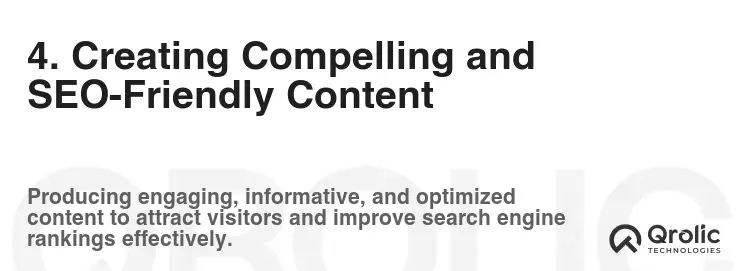
4.1 Writing High-Quality, Informative, and Engaging Content
Content is the heart of your cybersecurity website. It’s what attracts visitors, educates them, and ultimately converts them into customers. Here are some tips for writing high-quality, informative, and engaging content:
-
Know Your Audience: Write for your target audience and address their needs and pain points.
-
Focus on Value: Provide valuable information and insights that your audience can use.
-
Use Clear and Concise Language: Avoid jargon and technical terms that your audience may not understand.
-
Use Headings and Subheadings: Break up your content into smaller, more manageable sections with clear headings and subheadings.
-
Use Bullet Points and Lists: Use bullet points and lists to make your content easier to read and scan.
-
Use Images and Videos: Use images and videos to break up your text and make your content more engaging.
-
Tell Stories: Use stories and examples to illustrate your points and make your content more relatable.
-
Be Authentic: Write in your own voice and be genuine in your approach.
-
Proofread Your Content: Always proofread your content carefully before publishing it.
4.2 Optimizing Content for Search Engines (SEO)
Optimizing your content for search engines is essential for attracting organic traffic to your cybersecurity website. Here are some SEO best practices to follow:
-
Keyword Research: Conduct keyword research to identify the terms that your audience is using to search for information about cybersecurity.
-
Keyword Placement: Use your target keywords in your page titles, headings, subheadings, and body text.
-
Meta Descriptions: Write compelling meta descriptions for your pages to entice users to click on your search results.
-
Image Optimization: Optimize your images for search engines by using descriptive file names and alt text.
-
Internal Linking: Link to other relevant pages on your website to help users find more information and improve your search engine ranking.
-
External Linking: Link to reputable external websites to provide additional resources and credibility to your content.
-
Mobile-Friendliness: Make sure your website is mobile-friendly and looks good on all devices.
-
Website Speed: Optimize your website for speed to improve user experience and search engine ranking.
-
Schema Markup: Implement schema markup to provide search engines with more information about your content.
4.3 Content Ideas for a Cybersecurity Website
Here are some content ideas to get you started:
-
Blog Posts:
- “5 Common Cybersecurity Mistakes Small Businesses Make”
- “How to Protect Your Company from Ransomware Attacks”
- “The Importance of Security Awareness Training”
- “What is Penetration Testing and Why Do You Need It?”
- “A Guide to GDPR Compliance for Small Businesses”
- “The Latest Cybersecurity Threats and How to Stay Protected”
- “How to Choose the Right Cybersecurity Solutions for Your Business”
-
Case Studies:
- “How We Helped a Manufacturing Company Recover from a Data Breach”
- “How We Improved a Financial Institution’s Security Posture”
- “How We Helped a Healthcare Provider Achieve HIPAA Compliance”
-
White Papers:
- “The State of Cybersecurity in the Manufacturing Industry”
- “A Comprehensive Guide to Cloud Security”
- “The Future of Cybersecurity: Trends and Predictions”
-
Ebooks:
- “The Ultimate Guide to Cybersecurity for Small Businesses”
- “Protecting Your Personal Data Online: A Comprehensive Guide”
4.4 Maintaining a Consistent Brand Voice and Style
Your brand voice and style are the personality of your cybersecurity website. It’s how you communicate with your audience and how you differentiate yourself from your competitors. It’s important to maintain a consistent brand voice and style across all of your content, from your website copy to your social media posts.
To define your brand voice and style, consider these factors:
- Your Target Audience: Who are you trying to reach? What kind of language and tone will resonate with them?
- Your Brand Values: What are your core values? How do you want to be perceived by your audience?
- Your Brand Personality: Are you serious and professional, or friendly and approachable?
- Your Competitors: What kind of brand voice and style do your competitors use? How can you differentiate yourself?
Once you’ve defined your brand voice and style, create a style guide to ensure consistency across all of your content. Your style guide should include guidelines for:
- Tone of Voice: Formal, informal, humorous, serious, etc.
- Language: Vocabulary, grammar, and sentence structure.
- Branding: Use of your logo, colors, and fonts.
- Writing Style: Use of headings, subheadings, bullet points, and other formatting elements.
5. Promoting Your Cybersecurity Website
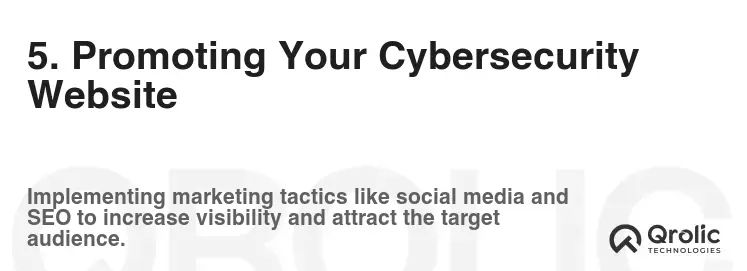
5.1 Search Engine Optimization (SEO) Strategies
We have already touched on SEO in content creation, but here’s a deeper dive into the overall strategy:
-
On-Page Optimization: This involves optimizing your website’s content and structure to improve its search engine ranking. Key elements include keyword research, title tag optimization, meta description optimization, header tag optimization, image optimization, internal linking, and mobile optimization.
-
Off-Page Optimization: This involves building backlinks from other reputable websites to improve your website’s authority and search engine ranking. Backlinks are like votes of confidence from other websites, telling search engines that your website is a valuable resource. Strategies include guest blogging, link building, social media marketing, and content marketing.
-
Technical SEO: This involves optimizing your website’s technical aspects to improve its crawlability and indexability. This includes creating an XML sitemap, optimizing your website’s speed, ensuring your website is mobile-friendly, and fixing broken links.
5.2 Social Media Marketing
Social media is a powerful tool for promoting your cybersecurity website and reaching a wider audience. Here are some tips for using social media effectively:
-
Choose the Right Platforms: Focus on the platforms that your target audience is most active on. LinkedIn is a great platform for reaching cybersecurity professionals and businesses, while Twitter is a good platform for sharing news and updates.
-
Share Valuable Content: Share valuable content that is relevant to your target audience. This could include blog posts, case studies, white papers, infographics, and videos.
-
Engage with Your Audience: Respond to comments and questions, and participate in relevant discussions.
-
Use Hashtags: Use relevant hashtags to increase the visibility of your posts.
-
Run Contests and Giveaways: Run contests and giveaways to generate engagement and attract new followers.
-
Use Social Media Advertising: Use social media advertising to reach a wider audience and target specific demographics.
5.3 Content Marketing
Content marketing is a long-term strategy that involves creating and sharing valuable content to attract and engage your target audience. By providing valuable content, you can build trust and credibility, and ultimately convert visitors into customers.
-
Create a Content Calendar: Plan your content in advance and create a content calendar to ensure that you are consistently publishing new content.
-
Promote Your Content: Promote your content on social media, email, and other channels.
-
Repurpose Your Content: Repurpose your content into different formats, such as blog posts, infographics, videos, and podcasts.
-
Guest Blogging: Write guest posts for other reputable websites in your industry to reach a wider audience and build backlinks.
5.4 Email Marketing
Email marketing is a direct and effective way to communicate with your audience and promote your cybersecurity website. Here are some tips for using email marketing effectively:
-
Build an Email List: Build an email list by offering valuable content in exchange for email addresses.
-
Segment Your List: Segment your email list based on demographics, interests, and behaviors.
-
Send Targeted Emails: Send targeted emails that are relevant to each segment of your list.
-
Use a Professional Email Template: Use a professional email template that is consistent with your brand.
-
Track Your Results: Track your email open rates, click-through rates, and conversions to see what’s working and what’s not.
5.5 Paid Advertising (PPC)
Paid advertising, also known as pay-per-click (PPC) advertising, can be a quick and effective way to drive traffic to your cybersecurity website. Here are some popular PPC platforms:
-
Google Ads: Google Ads allows you to display your ads on Google search results pages and other websites in the Google network.
-
Microsoft Advertising: Microsoft Advertising allows you to display your ads on Bing search results pages and other websites in the Microsoft network.
-
LinkedIn Ads: LinkedIn Ads allows you to target specific demographics and job titles.
-
Social Media Ads: Social media platforms like Facebook, Twitter, and Instagram offer advertising options that allow you to target specific interests and demographics.
6. Measuring and Analyzing Your Website’s Performance
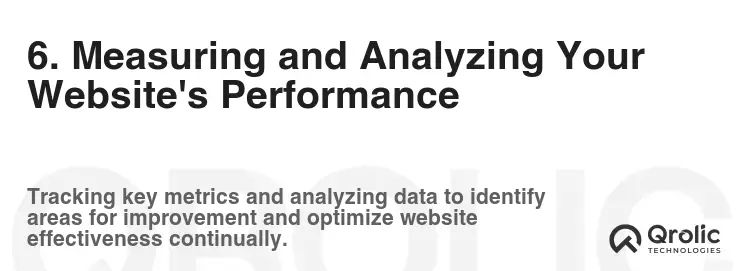
6.1 Setting Up Website Analytics (Google Analytics)
Google Analytics is a free web analytics service that allows you to track and analyze your website’s performance. Here’s how to set it up:
-
Create a Google Analytics Account: Go to the Google Analytics website and create an account.
-
Add Your Website to Google Analytics: Follow the instructions to add your website to Google Analytics.
-
Install the Google Analytics Tracking Code: Install the Google Analytics tracking code on every page of your website.
6.2 Key Metrics to Track and Analyze
Here are some key metrics to track and analyze in Google Analytics:
- Traffic: Track the number of visitors to your website, as well as the sources of your traffic.
- Bounce Rate: Track the percentage of visitors who leave your website after viewing only one page.
- Time on Site: Track the average amount of time that visitors spend on your website.
- Pages per Session: Track the average number of pages that visitors view per session.
- Conversion Rate: Track the percentage of visitors who complete a desired action, such as filling out a contact form or making a purchase.
- Keyword Rankings: Track your website’s ranking for your target keywords.
6.3 Using Data to Improve Your Website and Marketing Efforts
Use the data that you collect in Google Analytics to improve your website and marketing efforts. For example, if you notice that your bounce rate is high, you can try improving your website’s content, design, or navigation. If you notice that your conversion rate is low, you can try improving your website’s call to action or simplifying the checkout process.
Regularly review your website analytics and make adjustments to your website and marketing efforts as needed.
7. Qrolic Technologies: Your Partner in Cybersecurity Solutions

Qrolic Technologies (https://qrolic.com/) is a leading provider of cybersecurity solutions and services. We help businesses of all sizes protect themselves from cyber threats and achieve their security goals.
7.1 Services Offered by Qrolic Technologies
Qrolic Technologies offers a comprehensive suite of cybersecurity services, including:
- Managed Security Services: We provide 24/7 monitoring and management of your security infrastructure.
- Penetration Testing: We simulate attacks to identify vulnerabilities in your systems and applications.
- Incident Response: We help you respond to and recover from cybersecurity incidents.
- Security Awareness Training: We train your employees to recognize and avoid cybersecurity threats.
- Compliance Consulting: We help you comply with regulatory requirements such as GDPR, HIPAA, and PCI DSS.
- Cloud Security: We provide solutions to secure your cloud infrastructure and data.
- Endpoint Security: We protect your endpoints from malware and other threats.
- Network Security: We secure your network from unauthorized access and attacks.
- Data Security: We protect your sensitive data from loss and theft.
7.2 Why Choose Qrolic Technologies?
- Expertise: Our team of cybersecurity experts has years of experience in the industry.
- Comprehensive Solutions: We offer a complete range of cybersecurity solutions to meet your needs.
- Customer Focus: We are committed to providing excellent customer service and support.
- Proven Track Record: We have a proven track record of helping businesses protect themselves from cyber threats.
- Innovation: We are constantly innovating and developing new solutions to stay ahead of the evolving threat landscape.
7.3 How Qrolic Technologies Can Help You
Qrolic Technologies can help you:
- Assess Your Cybersecurity Risks: We can help you identify and assess your cybersecurity risks.
- Develop a Cybersecurity Strategy: We can help you develop a comprehensive cybersecurity strategy.
- Implement Cybersecurity Solutions: We can help you implement the right cybersecurity solutions for your business.
- Monitor and Manage Your Security: We can provide 24/7 monitoring and management of your security infrastructure.
- Respond to Cybersecurity Incidents: We can help you respond to and recover from cybersecurity incidents.
- Comply with Regulatory Requirements: We can help you comply with regulatory requirements such as GDPR, HIPAA, and PCI DSS.
8. Staying Up-to-Date with the Ever-Evolving Cybersecurity Landscape

8.1 Following Industry News and Blogs
The cybersecurity landscape is constantly evolving, so it’s important to stay up-to-date with the latest news and trends. Here are some reputable cybersecurity news sources and blogs to follow:
- CSO Online: https://www.csoonline.com/
- Dark Reading: https://www.darkreading.com/
- Krebs on Security: https://krebsonsecurity.com/
- The Hacker News: https://thehackernews.com/
- SecurityWeek: https://www.securityweek.com/
- NIST National Vulnerability Database (NVD): https://nvd.nist.gov/
8.2 Attending Cybersecurity Conferences and Webinars
Attending cybersecurity conferences and webinars is a great way to learn about the latest threats, technologies, and best practices. Here are some popular cybersecurity conferences to consider:
- RSA Conference: https://www.rsaconference.com/
- Black Hat USA: https://www.blackhat.com/us-24/
- DEF CON: https://defcon.org/
- Gartner Security & Risk Management Summit: https://www.gartner.com/en/conferences/na/security-risk-management
Many organizations also offer free or paid cybersecurity webinars on a variety of topics.
8.3 Participating in Online Cybersecurity Communities
Participating in online cybersecurity communities is a great way to connect with other professionals, share knowledge, and stay up-to-date with the latest trends. Here are some popular online cybersecurity communities to join:
- Reddit: r/cybersecurity, r/netsec, r/AskNetsec
- Stack Exchange: Information Security Stack Exchange
- LinkedIn Groups: Search for cybersecurity-related groups on LinkedIn.
By consistently implementing these strategies, your cybersecurity website will not only provide valuable information but also establish itself as a trusted and authoritative resource in the ever-evolving landscape of IT security. Remember to prioritize security, user experience, and relevant, engaging content to attract and retain your target audience.