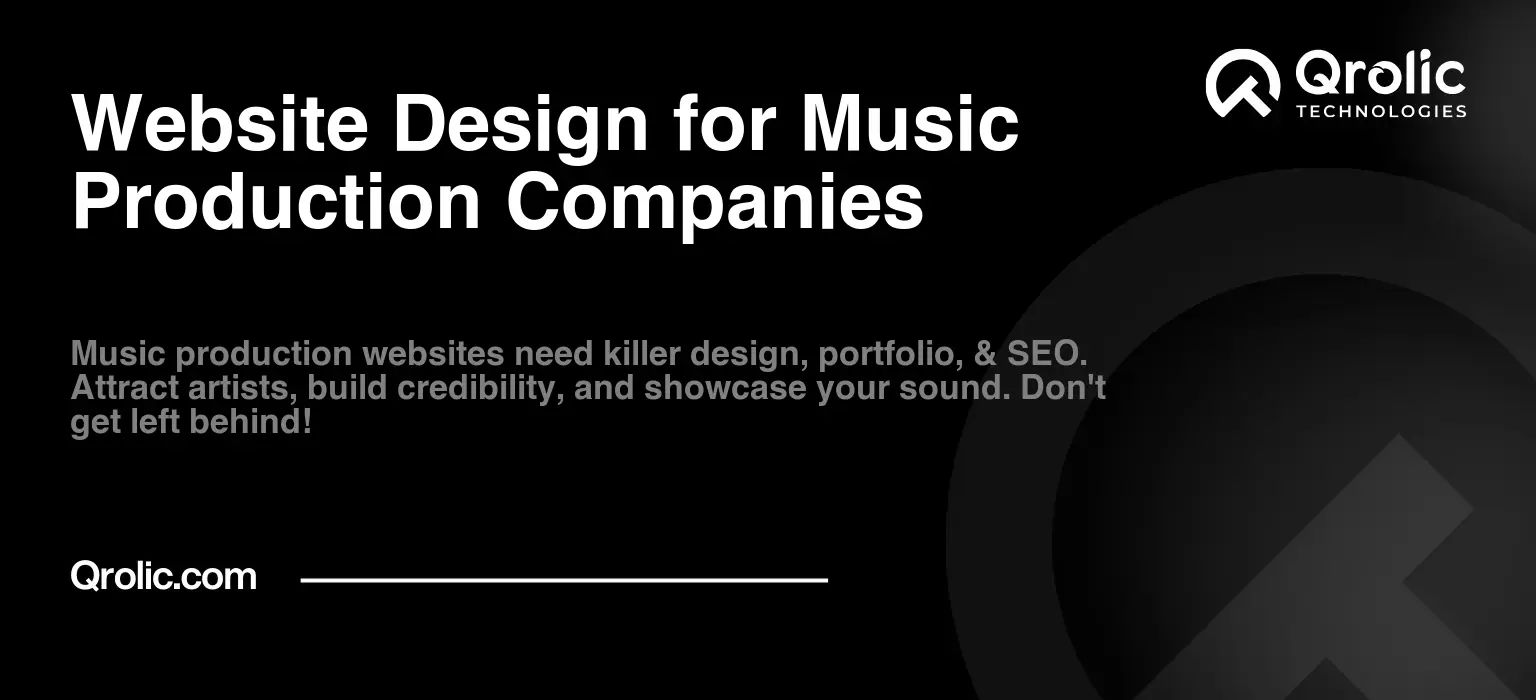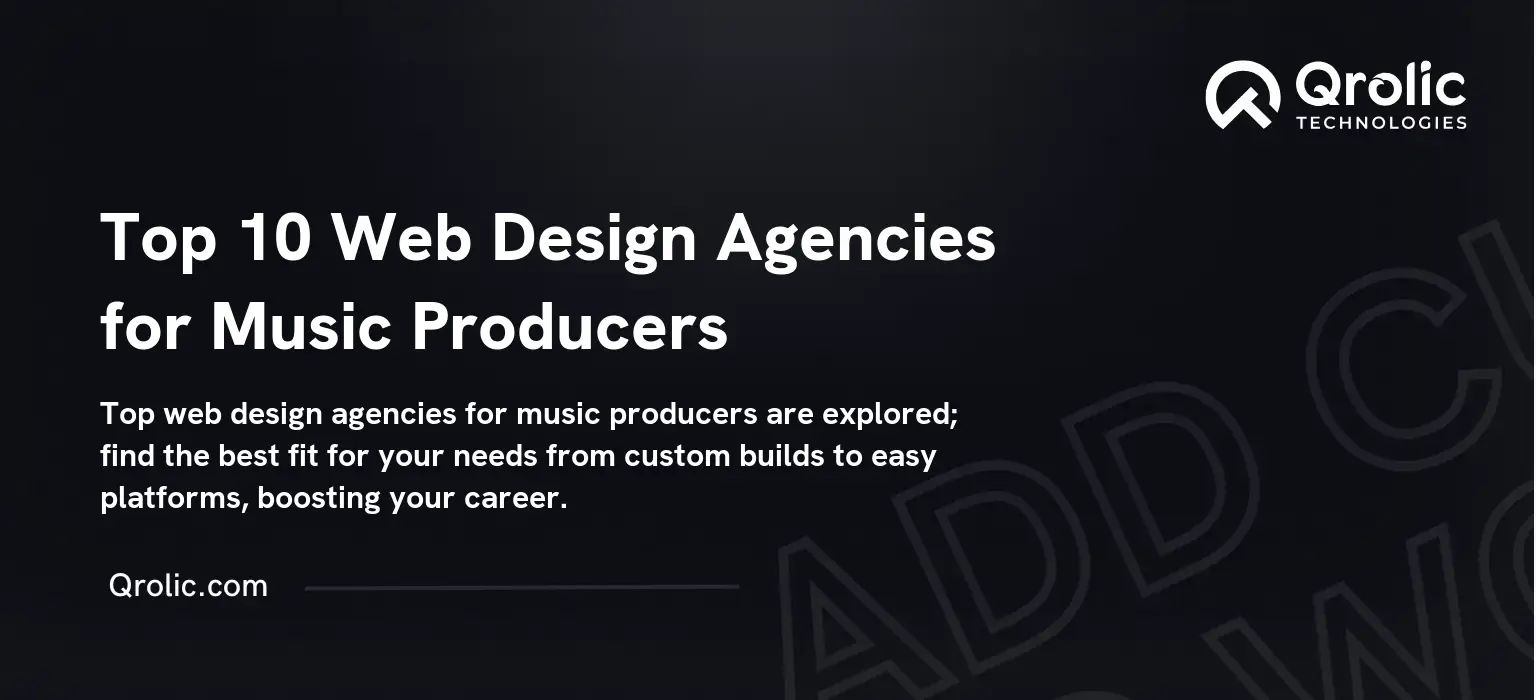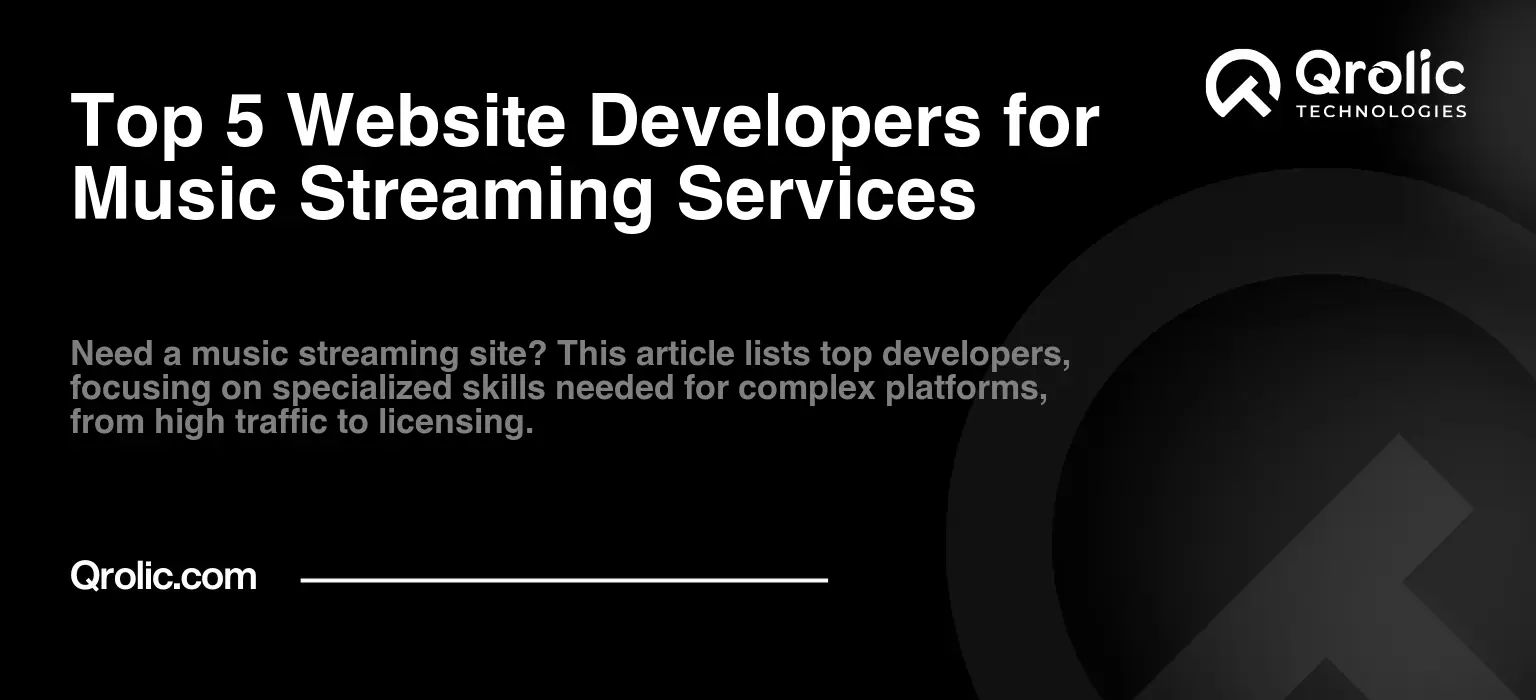Quick Summary:
- Build a website for credibility and showcasing work.
- Create essential pages like portfolio, services, contact.
- Optimize your site for search engines and mobile.
- Market and maintain your website consistently.
Table of Contents
- The Foundation: Why You Need a Music Production Website
- Establishing Your Online Presence
- Defining Your Target Audience: Who Are You Trying to Reach?
- Step-by-Step: Building Your Music Production Website
- 1. Choosing a Domain Name and Web Hosting
- 2. Selecting a Website Platform: CMS or Custom Code?
- 3. Installing WordPress and Choosing a Theme
- 4. Essential Plugins for Music Production Websites
- 5. Creating Essential Pages: Home, About, Portfolio, Services, Contact
- 6. Optimizing Your Website for Search Engines (SEO)
- 7. Mobile Optimization: Reaching Clients on the Go
- 8. Testing and Launching Your Website
- 9. Ongoing Maintenance and Updates
- 10. Marketing Your Music Production Website
- Mastering Audio Studio Design: The Online Extension
- Qrolic Technologies: Your Partner in Web Development and Digital Marketing
- Conclusion: Your Music Production Website – A Gateway to Success
The Foundation: Why You Need a Music Production Website

Every beat, every riff, every carefully crafted melody deserves a stage. In today’s digital landscape, that stage isn’t just a physical studio; it’s your website. A music production website isn’t just a digital business card; it’s your central hub for connecting with clients, showcasing your talent, and building your brand.
Establishing Your Online Presence
Why is an online presence so crucial? Because that’s where your potential clients are searching. Whether they’re looking for a mixing engineer, a beat maker, or a composer, they’re starting their search online. Without a website, you’re essentially invisible.
Benefits of Having a Music Production Website:
- Credibility and Professionalism: A well-designed website instantly boosts your credibility. It shows you’re serious about your craft and dedicated to providing professional services.
- Showcasing Your Portfolio: Your website is the perfect place to display your best work. High-quality audio samples, videos, and client testimonials can speak volumes about your skills.
- Lead Generation: Capture leads by offering free downloads, consultations, or exclusive content in exchange for email addresses.
- Direct Communication: Provide a contact form, email address, and phone number for easy communication with potential clients.
- Brand Building: Establish a unique brand identity with a custom logo, color scheme, and messaging that resonates with your target audience.
- Selling Your Services/Products: If you sell beats, sample packs, or offer online courses, your website can serve as an e-commerce platform.
- Search Engine Optimization (SEO): Optimizing your website for search engines allows potential clients to find you organically when they search for music production services.
- Control Over Your Narrative: Unlike social media, you have complete control over the content and presentation of your website.
- 24/7 Availability: Your website is always online, providing information and showcasing your work even when you’re not actively working.
Defining Your Target Audience: Who Are You Trying to Reach?
Before you even think about design or coding, you need to understand your target audience. Are you catering to rappers, singers, filmmakers, or game developers? Each audience has different needs and preferences.
Questions to Consider:
- What kind of music do they create? Understanding their genre preferences will help you tailor your portfolio and messaging.
- What are their biggest pain points? Are they struggling with mixing, mastering, or finding the right sounds?
- What are their budget expectations? Knowing their budget will help you price your services accordingly.
- Where do they spend their time online? This will help you determine which marketing channels to focus on.
By understanding your target audience, you can create a website that speaks directly to their needs and attracts the right clients. This is a key component of audio studio design, ensuring your online presence reflects your physical space and the clientele you aim to serve.
Step-by-Step: Building Your Music Production Website

Now, let’s dive into the practical steps of creating your music production website. We’ll cover everything from choosing a domain name to optimizing your content for search engines. This step-by-step guide will break down the process into manageable tasks.
1. Choosing a Domain Name and Web Hosting
Your domain name is your website’s address on the internet, and your web hosting is where your website files are stored. Choosing the right domain name and hosting provider is crucial for your website’s success.
Domain Name Tips:
- Keep it short and memorable: Avoid long, complicated names that are difficult to spell or remember.
- Use relevant keywords: Include keywords related to music production, such as “audio,” “studio,” “music,” or “beats.”
- Choose the right extension: .com is the most common and trusted extension, but .net or .audio can also work.
- Check for availability: Use a domain name registrar like GoDaddy or Namecheap to check if your desired domain name is available.
- Consider your brand name: If you have a strong brand name, use it as your domain name.
Web Hosting Options:
- Shared Hosting: The most affordable option, where you share server resources with other websites. Good for beginners.
- VPS Hosting: A virtual private server, offering more resources and control than shared hosting.
- Dedicated Hosting: A dedicated server just for your website, providing the highest level of performance and control.
- Cloud Hosting: Hosting your website on a network of servers, providing scalability and reliability.
Choosing a Hosting Provider:
- Uptime: Look for a provider with a high uptime guarantee (at least 99.9%).
- Customer Support: Choose a provider with responsive and helpful customer support.
- Features: Consider features like free SSL certificates, one-click WordPress installation, and email accounts.
- Scalability: Choose a provider that allows you to easily upgrade your hosting plan as your website grows.
- Pricing: Compare pricing plans and choose one that fits your budget.
2. Selecting a Website Platform: CMS or Custom Code?
You have two main options for building your website: using a Content Management System (CMS) or coding it from scratch.
Content Management System (CMS):
- Pros: Easy to use, requires no coding knowledge, offers a wide range of templates and plugins.
- Cons: Can be less flexible than custom code, may require paid plugins for advanced features.
Popular CMS Platforms:
- WordPress: The most popular CMS, with a vast library of themes and plugins. Highly recommended for beginners.
- Squarespace: A user-friendly drag-and-drop website builder, ideal for creating visually appealing websites.
- Wix: Similar to Squarespace, Wix offers a drag-and-drop interface and a wide range of templates.
Custom Code:
- Pros: Highly flexible, allows for complete control over design and functionality.
- Cons: Requires coding knowledge, can be time-consuming and expensive.
Choosing the Right Platform:
- For beginners: WordPress, Squarespace, or Wix are excellent choices.
- For experienced developers: Custom code offers the most flexibility.
For this tutorial, we’ll focus on using WordPress, as it’s the most popular and versatile platform for building a music production website.
3. Installing WordPress and Choosing a Theme
Installing WordPress is typically a one-click process through your web hosting provider’s control panel. Once WordPress is installed, you’ll need to choose a theme.
Choosing a WordPress Theme:
- Free vs. Premium: Free themes are a good starting point, but premium themes often offer more features and customization options.
- Responsiveness: Ensure the theme is responsive and looks good on all devices (desktops, tablets, and smartphones).
- SEO-friendliness: Choose a theme that is optimized for search engines.
- Customization Options: Look for a theme with plenty of customization options, such as color schemes, fonts, and layouts.
- Reviews and Ratings: Check the theme’s reviews and ratings before installing it.
Popular WordPress Themes for Music Production Websites:
- Divi: A highly customizable theme with a drag-and-drop builder.
- Astra: A lightweight and fast-loading theme with a wide range of pre-built demos.
- OceanWP: A versatile theme with plenty of customization options and a free version.
- Soundbyte: A theme specifically designed for musicians and audio professionals.
- Hugo: Another great theme for musicians, offering a modern and stylish design.
Installing a Theme:
- Log in to your WordPress dashboard.
- Go to Appearance > Themes.
- Click “Add New.”
- Search for a theme or upload a theme file.
- Click “Install” and then “Activate.”
4. Essential Plugins for Music Production Websites
Plugins are add-ons that extend the functionality of your WordPress website. Here are some essential plugins for music production websites:
- Elementor/Beaver Builder/Divi Builder: Drag-and-drop page builders for creating custom layouts.
- Yoast SEO/Rank Math: SEO plugins for optimizing your website for search engines.
- Contact Form 7/Gravity Forms: Plugins for creating contact forms.
- Smush/Imagify: Image optimization plugins for reducing image file sizes.
- WP Rocket/Litespeed Cache: Caching plugins for improving website speed.
- Akismet Anti-Spam: A spam filtering plugin for protecting your website from spam comments.
- Google Analytics Dashboard for WP: A plugin for tracking your website traffic.
- SoundCloud Shortcode: Embed SoundCloud tracks directly into your pages.
- YouTube Embed: Easily embed YouTube videos on your site.
- WooCommerce: If you plan to sell beats, sample packs, or services, WooCommerce is essential.
Installing a Plugin:
- Log in to your WordPress dashboard.
- Go to Plugins > Add New.
- Search for a plugin or upload a plugin file.
- Click “Install Now” and then “Activate.”
5. Creating Essential Pages: Home, About, Portfolio, Services, Contact
Every music production website should have these essential pages:
- Home: Your website’s landing page, showcasing your best work and providing a clear call to action.
- About: Tell your story, share your experience, and build trust with potential clients.
- Portfolio: Display your best audio samples, videos, and client testimonials.
- Services: Clearly outline the services you offer, such as mixing, mastering, beat making, or composing.
- Contact: Provide a contact form, email address, and phone number for easy communication.
Tips for Creating Effective Pages:
- Use high-quality images and audio samples.
- Write clear and concise copy.
- Optimize your content for search engines.
- Include a call to action on every page.
- Make it easy for visitors to contact you.
Home Page Design:
Your home page should immediately grab the visitor’s attention and communicate what you do. Consider these elements:
- A captivating headline: Clearly state your value proposition.
- A high-quality hero image or video: Showcase your studio or your work.
- A brief introduction: Summarize your services and experience.
- Featured portfolio items: Highlight your best work.
- Testimonials: Build trust with social proof.
- A clear call to action: Encourage visitors to contact you or learn more.
About Page Design:
This page is your chance to connect with potential clients on a personal level.
- Tell your story: Share your journey into music production.
- Highlight your expertise: List your skills and experience.
- Showcase your personality: Let your passion shine through.
- Include a professional photo: Put a face to your name.
- Build trust: Share your values and mission.
Portfolio Page Design:
Your portfolio is the most important part of your website.
- Showcase your best work: Only include high-quality audio samples.
- Organize your portfolio: Categorize your work by genre or service.
- Provide context: Describe each project and your role in it.
- Use high-quality audio players: Ensure your samples sound their best.
- Include client testimonials: Social proof can be powerful.
Services Page Design:
Clearly outline the services you offer and their benefits.
- List your services: Mixing, mastering, beat making, composing, etc.
- Describe each service in detail: Explain what clients can expect.
- Highlight the benefits: Focus on the value you provide.
- Include pricing information: Be transparent about your rates.
- Offer packages: Group services together for a better value.
Contact Page Design:
Make it easy for visitors to get in touch with you.
- Include a contact form: Use a plugin like Contact Form 7 or Gravity Forms.
- Provide your email address: Make it easy for visitors to copy and paste.
- Include your phone number: Allow visitors to call you directly.
- Embed a Google Map: Show your location.
- Include social media links: Connect with visitors on other platforms.
6. Optimizing Your Website for Search Engines (SEO)
SEO is the process of optimizing your website to rank higher in search engine results. This is crucial for attracting organic traffic to your website.
Key SEO Strategies:
- Keyword Research: Identify the keywords that your target audience is using to search for music production services. Use tools like Google Keyword Planner or Ahrefs to find relevant keywords.
- On-Page Optimization: Optimize your website’s content for your target keywords. This includes:
- Title Tags: Include your target keywords in your page titles.
- Meta Descriptions: Write compelling meta descriptions that entice users to click on your website.
- Header Tags: Use header tags (H1, H2, H3) to structure your content and include your target keywords.
- Image Alt Text: Add alt text to your images, describing what the image is about and including your target keywords.
- Content Optimization: Write high-quality, informative content that is relevant to your target keywords.
- Internal Linking: Link to other relevant pages on your website.
- Off-Page Optimization: Build backlinks from other reputable websites. This helps to improve your website’s authority and ranking.
- Technical SEO: Ensure your website is technically sound and easy for search engines to crawl and index. This includes:
- Website Speed: Optimize your website for speed.
- Mobile-Friendliness: Ensure your website is mobile-friendly.
- Site Structure: Create a clear and logical site structure.
- XML Sitemap: Submit an XML sitemap to Google Search Console.
- SSL Certificate: Install an SSL certificate to secure your website.
Using SEO Plugins:
- Yoast SEO: A popular SEO plugin that helps you optimize your website’s content for search engines.
- Rank Math: Another popular SEO plugin with a wide range of features.
Local SEO:
If you serve clients in a specific geographic area, focus on local SEO.
- Claim your Google My Business listing: This allows you to appear in local search results.
- Include your NAP (Name, Address, Phone Number) on your website: Ensure your NAP is consistent across all online platforms.
- Get local citations: List your business on local directories.
- Encourage customer reviews: Positive reviews can boost your local search ranking.
7. Mobile Optimization: Reaching Clients on the Go
A significant portion of website traffic comes from mobile devices. It’s crucial to ensure your website is mobile-friendly and provides a seamless experience for mobile users.
Mobile Optimization Tips:
- Responsive Design: Use a responsive theme that automatically adapts to different screen sizes.
- Fast Loading Speed: Optimize your website for speed, as mobile users are often on slower connections.
- Touch-Friendly Navigation: Ensure your navigation is easy to use on touchscreens.
- Large Font Sizes: Use large font sizes that are easy to read on mobile devices.
- Avoid Flash: Flash is not supported on most mobile devices.
- Test Your Website on Different Devices: Regularly test your website on different mobile devices to ensure it looks and functions correctly.
8. Testing and Launching Your Website
Before you launch your website, thoroughly test it to ensure everything is working correctly.
Testing Checklist:
- Check all links: Make sure all links are working and pointing to the correct pages.
- Test all forms: Ensure all forms are working and submitting data correctly.
- Test your website on different browsers and devices: Make sure your website looks and functions correctly on all browsers and devices.
- Check your website’s speed: Use a tool like Google PageSpeed Insights to check your website’s speed.
- Proofread all content: Check for any typos or grammatical errors.
Launching Your Website:
- Choose a Launch Date: Select a date that is convenient for you and your target audience.
- Backup Your Website: Create a backup of your website before launching it.
- Set Up Google Analytics: Install Google Analytics to track your website traffic.
- Submit Your Website to Search Engines: Submit your website to Google Search Console and Bing Webmaster Tools.
- Promote Your Website: Promote your website on social media and other online platforms.
9. Ongoing Maintenance and Updates
Once your website is launched, it’s important to maintain it and keep it updated.
Maintenance Tasks:
- Update WordPress and Plugins: Regularly update WordPress and your plugins to ensure security and compatibility.
- Backup Your Website: Regularly back up your website in case of any issues.
- Monitor Your Website’s Performance: Use Google Analytics to monitor your website’s performance and identify areas for improvement.
- Keep Your Content Fresh: Regularly update your content to keep it relevant and engaging.
- Respond to Comments and Inquiries: Respond to comments and inquiries promptly and professionally.
- Test Your Website Regularly: Regularly test your website to ensure everything is working correctly.
10. Marketing Your Music Production Website
Creating a great website is only half the battle. You need to market it to attract clients.
Marketing Strategies:
- Social Media Marketing: Promote your website and services on social media platforms like Facebook, Instagram, Twitter, and LinkedIn.
- Content Marketing: Create valuable content, such as blog posts, videos, and tutorials, to attract and engage your target audience.
- Email Marketing: Build an email list and send regular newsletters to promote your services and share valuable content.
- Search Engine Optimization (SEO): Optimize your website for search engines to attract organic traffic.
- Pay-Per-Click (PPC) Advertising: Run PPC campaigns on Google Ads or social media to reach a wider audience.
- Networking: Attend industry events and network with other professionals.
- Collaborations: Collaborate with other musicians and producers.
- Public Relations: Reach out to journalists and bloggers to get coverage for your website and services.
Mastering Audio Studio Design: The Online Extension
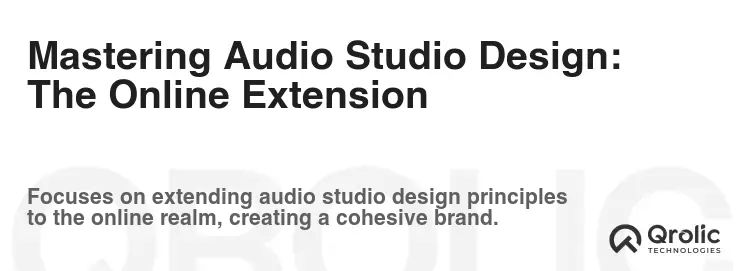
Your audio studio design isn’t just about the physical space. Your website is a crucial extension of that design, communicating your brand and attracting the right clients. Ensure consistency between your physical studio’s aesthetic and your website’s design.
- Professional Photography: Use high-quality photos of your studio on your website.
- Branding Consistency: Maintain consistent branding across your website and physical studio.
- Virtual Tour: Consider adding a virtual tour of your studio to your website.
Qrolic Technologies: Your Partner in Web Development and Digital Marketing

Creating and maintaining a successful music production website can be a complex process. If you need help with web development, SEO, or digital marketing, consider partnering with Qrolic Technologies.
Qrolic Technologies offers a wide range of services to help you build and grow your online presence:
- Web Development: Custom website design and development services.
- SEO: Search engine optimization services to improve your website’s ranking.
- Digital Marketing: Comprehensive digital marketing services, including social media marketing, content marketing, and email marketing.
- E-commerce Solutions: Development of online stores to sell your beats, sample packs, or services.
- Mobile App Development: Creation of mobile apps to connect with your audience.
Why Choose Qrolic Technologies?
- Experienced Team: A team of experienced web developers, SEO specialists, and digital marketers.
- Custom Solutions: Tailored solutions to meet your specific needs.
- Results-Driven Approach: Focus on delivering measurable results.
- Excellent Customer Support: Dedicated support to ensure your satisfaction.
- Affordable Pricing: Competitive pricing to fit your budget.
Visit https://qrolic.com/ to learn more about their services and how they can help you create a successful music production website.
Conclusion: Your Music Production Website – A Gateway to Success
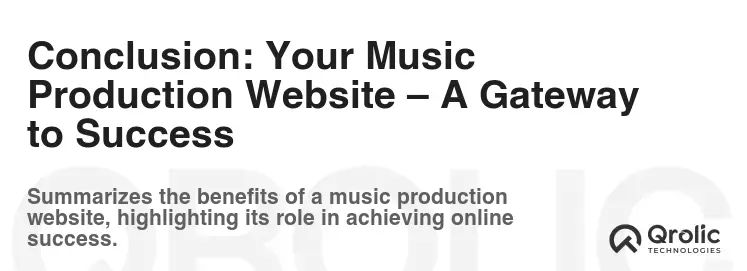
Creating a music production website is an investment in your future. It’s a powerful tool for showcasing your talent, attracting clients, and building your brand. By following this step-by-step guide, you can create a professional and effective website that helps you achieve your goals. Remember to consistently update, optimize, and market your website to stay ahead of the competition. And don’t hesitate to seek help from professionals like Qrolic Technologies to take your online presence to the next level. Now go out there and build your online empire!