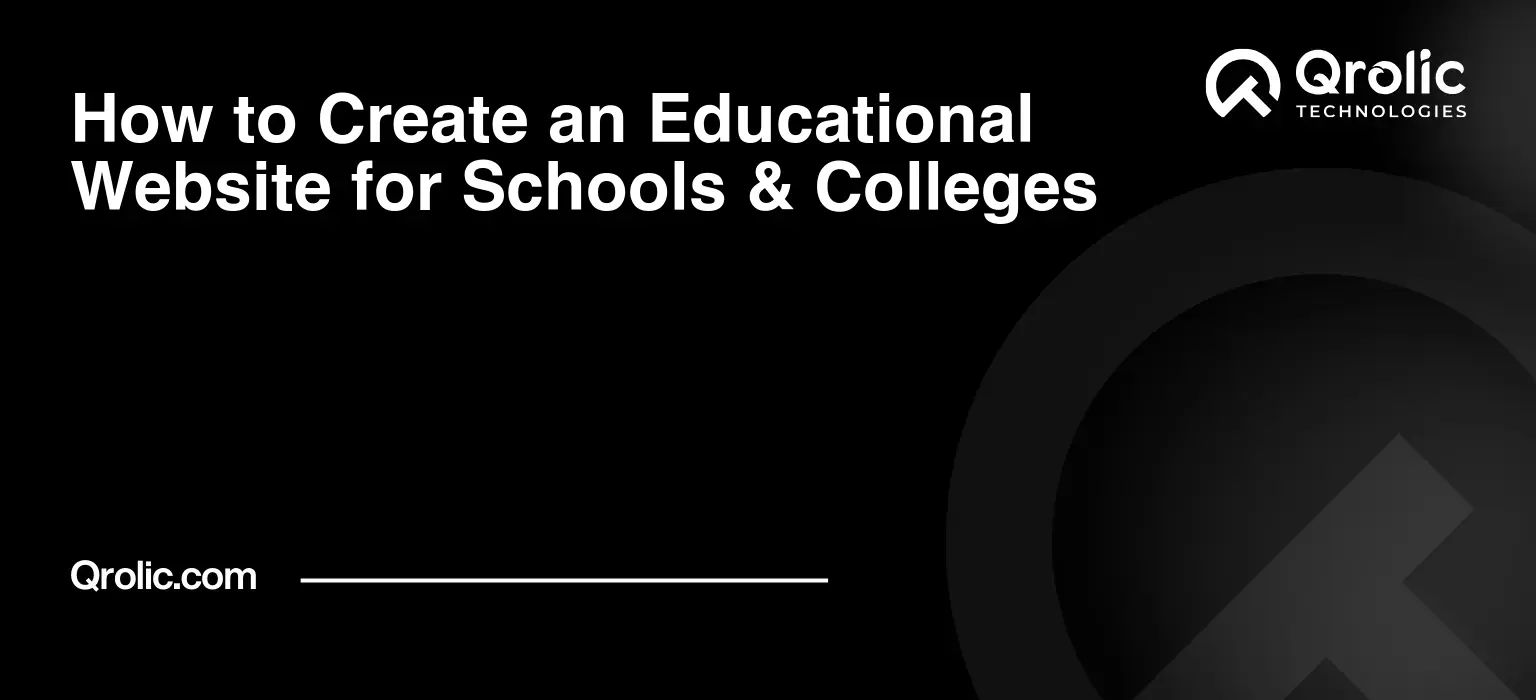Quick Summary:
- Plan your website for audience and goals.
- Choose the right platform for your needs.
- Build user-friendly, responsive, and accessible sites.
- Create great content and optimize for search.
Table of Contents
- Why Your School or College Needs a Stellar Educational Website
- Reaching a Wider Audience: Expanding Your Influence
- Building a Strong Brand Identity: Showcasing Your Unique Value Proposition
- Enhancing Communication and Engagement: Fostering a Connected Community
- Streamlining Administrative Tasks: Improving Efficiency
- Attracting Top Talent: Recruiting the Best and Brightest
- Planning Your Educational Website: Laying a Solid Foundation
- Defining Your Target Audience: Understanding Your Users
- Setting Clear Goals and Objectives: Defining Your Website’s Purpose
- Information Architecture: Structuring Your Website for User-Friendliness
- Content Strategy: Creating Engaging and Informative Content
- Design and Functionality: Balancing Aesthetics and Usability
- Choosing the Right Platform: Selecting the Best Tools for the Job
- Content Management Systems (CMS): Empowering Content Creators
- Website Builders: Simple Solutions for Basic Websites
- Headless CMS: Flexibility for Developers
- Learning Management Systems (LMS): Delivering Online Courses
- Design and Development: Building a User-Centric Website
- Responsive Design: Optimizing for All Devices
- User Interface (UI) and User Experience (UX): Prioritizing User Needs
- Accessibility: Ensuring Inclusivity for All Users
- Content Creation: Crafting Engaging and Informative Content
- Testing and Optimization: Ensuring a Smooth User Experience
- SEO and Marketing: Driving Traffic and Visibility
- Keyword Research: Identifying Relevant Search Terms
- On-Page Optimization: Optimizing Your Website for Search Engines
- Off-Page Optimization: Building Authority and Trust
- Social Media Marketing: Engaging with Your Audience
- Content Marketing: Creating Valuable and Engaging Content
- Analytics Tracking: Measuring Your Success
- Maintenance and Updates: Keeping Your Website Fresh and Relevant
- Regular Content Updates: Keeping Information Current
- Security Updates: Protecting Your Website from Threats
- Plugin and Theme Updates: Maintaining Functionality and Design
- Link Monitoring: Fixing Broken Links
- Performance Monitoring: Ensuring Fast Loading Speeds
- Backups: Protecting Your Data
- Qrolic Technologies: Your Partner in Educational Website Excellence
- Our Expertise in Educational Web Design
- Our Comprehensive Services for Educational Institutions
- Why Choose Qrolic Technologies?
Why Your School or College Needs a Stellar Educational Website
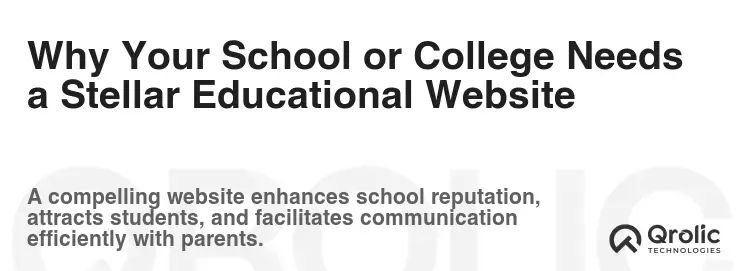
In the modern educational landscape, a dynamic and informative website is no longer a luxury, but a necessity. Think of it as your school or college’s digital front door – the first impression you make on prospective students, parents, alumni, and the community. But why exactly is a strong online presence so crucial, and what benefits can it unlock for your institution? Let’s delve into the compelling reasons why investing in a well-crafted educational website is a game-changer.
Reaching a Wider Audience: Expanding Your Influence
An educational website acts as a powerful megaphone, amplifying your institution’s reach far beyond the confines of its physical location.
- Global Accessibility: Your website is accessible 24/7, 365 days a year, to anyone with an internet connection, regardless of their geographical location. This opens doors to attracting international students and engaging with a global network of educators and researchers.
- Targeted Marketing: A strategically designed website allows you to target specific demographics with tailored content. By optimizing your site for search engines (SEO), you can ensure that your institution appears prominently in search results when prospective students are searching for programs or schools that match their interests.
Building a Strong Brand Identity: Showcasing Your Unique Value Proposition
Your website is a crucial tool for shaping and reinforcing your institution’s brand identity. It’s your opportunity to communicate your mission, values, and unique strengths in a compelling and consistent manner.
- Visual Storytelling: Through captivating imagery, videos, and well-written content, you can showcase the vibrant culture, academic excellence, and supportive environment that define your school or college.
- Differentiating Factors: Highlight what sets you apart from the competition. Whether it’s your specialized programs, cutting-edge research facilities, or commitment to student success, your website should clearly articulate your unique value proposition.
Enhancing Communication and Engagement: Fostering a Connected Community
A well-designed website facilitates seamless communication and fosters a strong sense of community among students, parents, faculty, and alumni.
- Centralized Information Hub: Provide easy access to essential information, such as academic calendars, course catalogs, faculty profiles, and student resources.
- Interactive Features: Incorporate interactive elements like online forums, student blogs, and social media integration to encourage engagement and collaboration.
- Emergency Notifications: Utilize your website to disseminate timely updates and emergency notifications to keep the community informed and safe.
Streamlining Administrative Tasks: Improving Efficiency
An effective educational website can significantly streamline administrative processes, saving time and resources for both staff and students.
- Online Applications: Allow prospective students to apply online, simplifying the admissions process and reducing paperwork.
- Online Payments: Enable students to pay tuition fees, book appointments, and manage their accounts online, providing greater convenience and flexibility.
- Resource Library: Create a digital library of resources, such as downloadable forms, academic papers, and research materials, making information readily accessible to students and faculty.
Attracting Top Talent: Recruiting the Best and Brightest
A visually appealing and informative website can be a powerful tool for attracting top talent, both students and faculty.
- Showcase Academic Excellence: Highlight your institution’s academic achievements, research breakthroughs, and distinguished faculty members to attract high-achieving students and researchers.
- Promote Faculty Opportunities: Showcase open faculty positions and highlight the benefits of working at your institution, such as research funding, mentorship programs, and opportunities for professional development.
In essence, an educational website is a vital investment that can significantly enhance your school or college’s reputation, reach, and overall success. It’s your digital gateway to the world, allowing you to connect with a wider audience, build a strong brand, foster a vibrant community, and streamline administrative processes. Don’t underestimate the power of a well-crafted online presence – it can transform the way your institution operates and achieves its goals.
Planning Your Educational Website: Laying a Solid Foundation
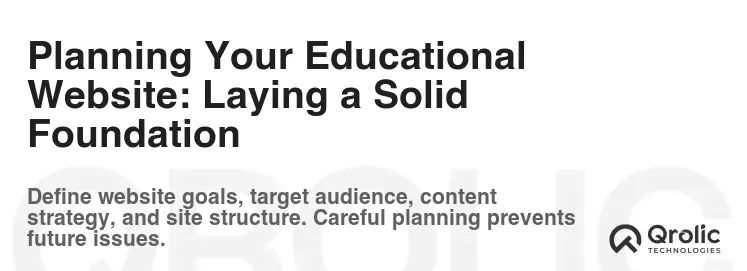
Before diving into the technical aspects of website creation, it’s crucial to lay a solid foundation by carefully planning the structure, content, and functionality of your educational website. This planning phase will ensure that your website effectively serves its intended purpose and meets the needs of your target audience.
Defining Your Target Audience: Understanding Your Users
Identifying your target audience is the first and most critical step in the planning process. Understanding their needs, expectations, and online behavior will guide your design decisions and content creation.
- Prospective Students: What information are they seeking? What are their key concerns and motivations for choosing a particular school or college?
- Current Students: What resources and tools do they need to succeed academically and socially?
- Parents: What information is important to them regarding their child’s education and well-being?
- Alumni: How can you engage them with your institution and foster a sense of community?
- Faculty and Staff: What resources and tools do they need to perform their jobs effectively?
- Community Members: How can you inform them about your institution’s activities and contributions to the community?
By creating detailed user personas for each target audience, you can gain a deeper understanding of their needs and tailor your website content and functionality accordingly.
Setting Clear Goals and Objectives: Defining Your Website’s Purpose
What do you want to achieve with your educational website? Defining clear goals and objectives will provide a roadmap for your website development and ensure that it aligns with your institution’s overall strategic plan.
- Increase Enrollment: Attract more prospective students and boost application numbers.
- Enhance Brand Awareness: Strengthen your institution’s reputation and differentiate it from the competition.
- Improve Communication: Facilitate seamless communication between students, parents, faculty, and staff.
- Streamline Administrative Processes: Reduce paperwork and improve efficiency in administrative tasks.
- Promote Research and Innovation: Showcase your institution’s research achievements and attract funding opportunities.
- Engage Alumni: Foster a strong sense of community among alumni and encourage their support.
By setting measurable goals and objectives, you can track the success of your website and make necessary adjustments to optimize its performance.
Information Architecture: Structuring Your Website for User-Friendliness
Information architecture refers to the organization and structure of your website’s content. A well-designed information architecture ensures that users can easily find the information they need, navigate the site intuitively, and have a positive overall experience.
- Sitemap: Create a sitemap that outlines the main pages and subpages of your website, illustrating the hierarchical structure of your content.
- Navigation Menu: Design a clear and concise navigation menu that allows users to easily access different sections of your website.
- Search Functionality: Implement a robust search function that allows users to quickly find specific information within your website.
- Breadcrumbs: Use breadcrumbs to show users their current location within the website hierarchy, making it easy to navigate back to previous pages.
- Content Categorization: Categorize your content logically and consistently to make it easy for users to browse and find relevant information.
A well-structured information architecture is essential for creating a user-friendly website that encourages engagement and reduces frustration.
Content Strategy: Creating Engaging and Informative Content
Your website’s content is the heart and soul of your online presence. It’s what attracts visitors, engages them with your institution, and ultimately drives them to take action.
- Content Audit: Conduct a content audit to identify existing content that can be repurposed or updated, as well as gaps in your content library.
- Content Calendar: Develop a content calendar to plan and schedule the creation and publication of new content.
- Content Formats: Utilize a variety of content formats, such as text, images, videos, infographics, and podcasts, to cater to different learning styles and preferences.
- Writing Style: Adopt a clear, concise, and engaging writing style that is appropriate for your target audience.
- SEO Optimization: Optimize your content for search engines by using relevant keywords, writing compelling meta descriptions, and building internal and external links.
High-quality, informative, and engaging content is essential for attracting visitors, establishing your institution as a thought leader, and achieving your website goals.
Design and Functionality: Balancing Aesthetics and Usability
Your website’s design and functionality play a crucial role in shaping the user experience. A visually appealing and user-friendly website will keep visitors engaged, while a poorly designed site can lead to frustration and abandonment.
- Visual Design: Choose a color scheme, typography, and imagery that reflect your institution’s brand identity and create a positive visual impression.
- Mobile Responsiveness: Ensure that your website is mobile-responsive, meaning that it adapts seamlessly to different screen sizes and devices.
- Accessibility: Design your website to be accessible to users with disabilities, following accessibility guidelines such as WCAG.
- User Interface (UI): Create a user-friendly interface that is intuitive and easy to navigate.
- User Experience (UX): Focus on creating a positive user experience that is engaging, informative, and enjoyable.
Striking a balance between aesthetics and usability is essential for creating a website that is both visually appealing and functionally effective.
By carefully planning your educational website, you can lay a solid foundation for success and ensure that your online presence effectively serves your institution’s goals and the needs of your target audience.
Choosing the Right Platform: Selecting the Best Tools for the Job
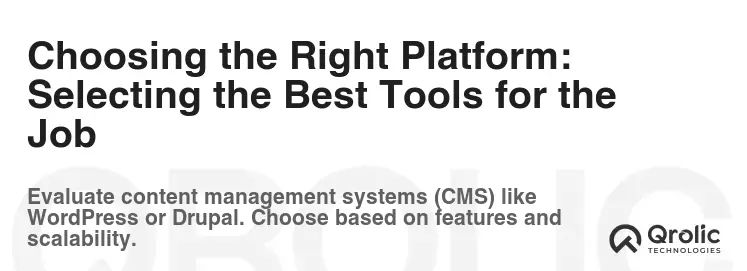
Selecting the right platform for your educational website is a crucial decision that will impact its functionality, scalability, and long-term maintenance. There are several options to consider, each with its own strengths and weaknesses.
Content Management Systems (CMS): Empowering Content Creators
A Content Management System (CMS) is a software application that allows you to create, manage, and publish website content without requiring extensive technical knowledge. CMS platforms provide a user-friendly interface for managing text, images, videos, and other multimedia elements.
- WordPress: The most popular CMS in the world, WordPress offers a vast library of themes and plugins that can be used to customize your website’s design and functionality. It’s a versatile platform that can be used to create anything from simple blogs to complex educational websites.
- Pros: Large community support, extensive plugin library, SEO-friendly, easy to use.
- Cons: Can be vulnerable to security threats if not properly maintained, requires some technical knowledge for advanced customization.
- Joomla: Another popular CMS, Joomla is known for its flexibility and scalability. It’s a good choice for complex websites with custom requirements.
- Pros: Highly customizable, scalable, good for complex websites.
- Cons: Steeper learning curve than WordPress, fewer available themes and plugins.
- Drupal: A powerful CMS favored by developers, Drupal offers a high degree of control over website design and functionality. It’s a good choice for organizations with complex content management needs and a strong technical team.
- Pros: Highly secure, scalable, flexible, good for complex content management.
- Cons: Steepest learning curve, requires significant technical expertise.
When choosing a CMS, consider your technical expertise, budget, and the specific requirements of your educational website. wordpress is generally a good starting point for most schools and colleges, while Joomla and Drupal are better suited for more complex projects.
Website Builders: Simple Solutions for Basic Websites
Website builders are user-friendly platforms that allow you to create websites using drag-and-drop interfaces. They are a good option for organizations that need a simple website quickly and don’t have extensive technical resources.
- Wix: A popular website builder known for its ease of use and extensive template library.
- Pros: User-friendly, drag-and-drop interface, large template library.
- Cons: Limited customization options, can be expensive for advanced features.
- Squarespace: A visually appealing website builder known for its elegant designs and marketing tools.
- Pros: Beautiful templates, easy to use, good for showcasing visual content.
- Cons: Limited customization options, can be expensive for advanced features.
- Weebly: A simple and affordable website builder that is a good option for basic websites.
- Pros: Affordable, easy to use, good for basic websites.
- Cons: Limited customization options, fewer features than other website builders.
Website builders are a good option for creating simple websites quickly and easily. However, they may not be suitable for complex educational websites with custom requirements.
Headless CMS: Flexibility for Developers
A Headless CMS separates the content repository (the “body”) from the presentation layer (the “head”). This allows developers to deliver content to any device or platform using APIs.
- Contentful: A popular Headless CMS known for its flexibility and scalability.
- Pros: Highly flexible, scalable, good for omnichannel content delivery.
- Cons: Requires significant technical expertise, more expensive than traditional CMS platforms.
- Strapi: An open-source Headless CMS that is gaining popularity for its ease of use and customization options.
- Pros: Open-source, highly customizable, easy to use for developers.
- Cons: Smaller community than Contentful, requires some technical expertise.
Headless CMS platforms are a good option for organizations that need to deliver content to multiple devices and platforms and have a strong technical team.
Learning Management Systems (LMS): Delivering Online Courses
If your primary goal is to deliver online courses and educational materials, a Learning Management System (LMS) is the best choice. LMS platforms provide tools for creating, managing, and delivering online courses, as well as tracking student progress and performance.
- Moodle: A popular open-source LMS used by many schools and colleges.
- Pros: Open-source, highly customizable, large community support.
- Cons: Can be complex to set up and maintain, requires technical expertise.
- Canvas: A cloud-based LMS known for its user-friendly interface and robust features.
- Pros: User-friendly, feature-rich, cloud-based.
- Cons: Can be expensive, limited customization options compared to Moodle.
- Blackboard: A widely used LMS in higher education, Blackboard offers a comprehensive suite of tools for online learning.
- Pros: Comprehensive features, widely used in higher education, robust reporting.
- Cons: Can be expensive, complex to use for beginners, limited customization options.
If your primary goal is to deliver online courses, an LMS is the best choice. However, you may also need a separate website to showcase your institution and provide general information to prospective students and parents.
When choosing a platform for your educational website, consider your technical expertise, budget, the specific requirements of your website, and your long-term goals. A CMS is generally a good starting point for most schools and colleges, while an LMS is essential for delivering online courses. For complex projects requiring omnichannel content delivery, a Headless CMS might be the right choice.
Design and Development: Building a User-Centric Website

Once you’ve chosen the right platform, it’s time to focus on the design and development of your educational website. Your goal should be to create a user-centric website that is visually appealing, easy to navigate, and provides a positive user experience.
Responsive Design: Optimizing for All Devices
In today’s mobile-first world, it’s essential to ensure that your website is responsive, meaning that it adapts seamlessly to different screen sizes and devices. A responsive design will provide a consistent and enjoyable experience for users regardless of whether they are accessing your website on a desktop computer, laptop, tablet, or smartphone.
- Mobile-First Approach: Consider designing your website for mobile devices first, then adapting it for larger screens. This approach ensures that your website is optimized for the most common screen sizes and provides a smooth experience for mobile users.
- Fluid Grids: Use fluid grids to create layouts that automatically adjust to different screen sizes.
- Flexible Images: Use flexible images that scale proportionally to the screen size.
- Media Queries: Use media queries to apply different styles based on the screen size.
A responsive design is essential for providing a positive user experience and ensuring that your website is accessible to all users.
User Interface (UI) and User Experience (UX): Prioritizing User Needs
User Interface (UI) refers to the visual elements of your website, such as buttons, menus, and forms. User Experience (UX) refers to the overall experience that users have when interacting with your website.
- Intuitive Navigation: Design a clear and intuitive navigation menu that allows users to easily find the information they need.
- Clear Call-to-Actions: Use clear and concise call-to-actions (CTAs) to guide users towards desired actions, such as applying to your school or contacting your admissions office.
- Accessible Forms: Design forms that are easy to fill out and accessible to users with disabilities.
- Fast Loading Speeds: Optimize your website for fast loading speeds to prevent users from becoming frustrated and abandoning your site.
- Visual Hierarchy: Use visual hierarchy to guide users’ attention to the most important information on each page.
Prioritizing UI and UX is essential for creating a website that is engaging, informative, and enjoyable to use.
Accessibility: Ensuring Inclusivity for All Users
Accessibility refers to the design of websites that are usable by people with disabilities. Creating an accessible website is not only ethical but also beneficial for all users, as it can improve usability and search engine optimization.
- WCAG Guidelines: Follow the Web Content Accessibility Guidelines (WCAG) to ensure that your website is accessible to users with disabilities.
- Alternative Text for Images: Provide alternative text (alt text) for all images so that users who are visually impaired can understand the content of the images.
- Keyboard Navigation: Ensure that your website can be navigated using a keyboard alone.
- Sufficient Color Contrast: Use sufficient color contrast between text and background colors to make it easy for users with visual impairments to read the text.
- Captions for Videos: Provide captions for all videos so that users who are deaf or hard of hearing can understand the content of the videos.
Making your website accessible is essential for ensuring inclusivity and providing a positive experience for all users.
Content Creation: Crafting Engaging and Informative Content
Your website’s content is the heart and soul of your online presence. It’s what attracts visitors, engages them with your institution, and ultimately drives them to take action.
- High-Quality Writing: Write clear, concise, and engaging content that is tailored to your target audience.
- Compelling Visuals: Use high-quality images and videos to illustrate your content and make it more engaging.
- Storytelling: Use storytelling techniques to connect with your audience on an emotional level and make your content more memorable.
- SEO Optimization: Optimize your content for search engines by using relevant keywords, writing compelling meta descriptions, and building internal and external links.
- Regular Updates: Keep your content fresh and up-to-date by regularly publishing new articles, blog posts, and other content.
High-quality, informative, and engaging content is essential for attracting visitors, establishing your institution as a thought leader, and achieving your website goals.
Testing and Optimization: Ensuring a Smooth User Experience
Once your website is developed, it’s crucial to test it thoroughly to ensure that it functions properly and provides a smooth user experience.
- Usability Testing: Conduct usability testing with real users to identify areas where your website can be improved.
- Cross-Browser Testing: Test your website on different browsers (e.g., Chrome, Firefox, Safari) to ensure that it displays correctly on all browsers.
- Performance Testing: Test your website’s performance to identify areas where it can be optimized for faster loading speeds.
- A/B Testing: Use A/B testing to compare different versions of your website and identify which version performs better.
- Analytics Tracking: Track your website’s analytics to monitor user behavior and identify areas where you can improve your website’s performance.
Testing and optimization are ongoing processes that are essential for ensuring that your website continues to provide a positive user experience and achieve its goals.
SEO and Marketing: Driving Traffic and Visibility
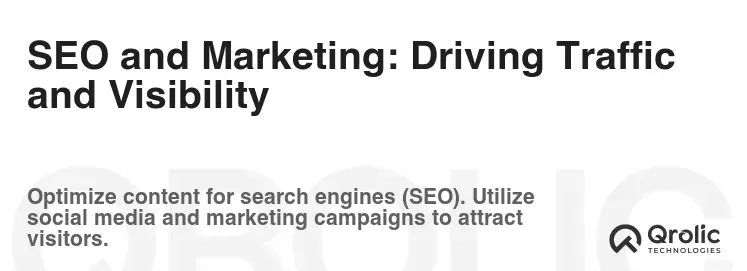
Once your educational website is up and running, it’s crucial to implement effective SEO and marketing strategies to drive traffic to your site and increase its visibility in search engine results.
Keyword Research: Identifying Relevant Search Terms
Keyword research is the process of identifying the keywords and phrases that your target audience is using to search for information related to your school or college.
- Brainstorming: Start by brainstorming a list of keywords and phrases that you think your target audience might be using.
- Competitor Analysis: Analyze your competitors’ websites to identify the keywords that they are targeting.
- Keyword Research Tools: Use keyword research tools like Google Keyword Planner, SEMrush, and Ahrefs to identify high-volume, low-competition keywords.
- Long-Tail Keywords: Focus on long-tail keywords, which are longer and more specific phrases that are often less competitive and more likely to attract qualified traffic.
Keyword research is the foundation of any successful SEO strategy.
On-Page Optimization: Optimizing Your Website for Search Engines
On-page optimization refers to the process of optimizing your website’s content and code to improve its ranking in search engine results.
- Title Tags: Optimize your title tags by including relevant keywords and keeping them under 60 characters.
- Meta Descriptions: Write compelling meta descriptions that accurately describe the content of each page and entice users to click through to your site.
- Header Tags: Use header tags (H1, H2, H3, etc.) to structure your content and make it easier for search engines to understand the topic of each page.
- Image Alt Text: Provide descriptive alt text for all images to help search engines understand the content of the images.
- Internal Linking: Build internal links between your website’s pages to improve navigation and help search engines discover and index your content.
- URL Structure: Use a clear and concise URL structure that includes relevant keywords.
On-page optimization is essential for improving your website’s visibility in search engine results.
Off-Page Optimization: Building Authority and Trust
Off-page optimization refers to the process of building authority and trust for your website by earning backlinks from other reputable websites.
- Link Building: Focus on earning high-quality backlinks from authoritative websites in your industry.
- Guest Blogging: Write guest posts for other blogs and websites in your industry to earn backlinks and exposure to a wider audience.
- Social Media Marketing: Promote your website’s content on social media to drive traffic and increase its visibility.
- Online Directories: List your website in relevant online directories.
- Public Relations: Engage in public relations activities to earn media coverage and backlinks from news websites.
Off-page optimization is crucial for building authority and trust for your website and improving its ranking in search engine results.
Social Media Marketing: Engaging with Your Audience
Social media marketing is the process of using social media platforms to connect with your target audience, promote your website’s content, and build brand awareness.
- Choose the Right Platforms: Focus on the social media platforms that are most popular with your target audience.
- Create Engaging Content: Create engaging content that is tailored to each platform.
- Be Consistent: Post regularly to keep your audience engaged.
- Interact with Your Audience: Respond to comments and messages promptly.
- Run Contests and Giveaways: Run contests and giveaways to increase engagement and build your following.
Social media marketing is a valuable tool for driving traffic to your website and building brand awareness.
Content Marketing: Creating Valuable and Engaging Content
Content marketing is the process of creating and distributing valuable and engaging content to attract and retain a target audience.
- Blog Posts: Publish regular blog posts on topics that are relevant to your target audience.
- Ebooks: Create ebooks that provide in-depth information on specific topics.
- Infographics: Create visually appealing infographics that present data in an easy-to-understand format.
- Videos: Create videos that showcase your institution’s programs, facilities, and students.
- Case Studies: Publish case studies that highlight the success of your alumni.
Content marketing is a powerful way to attract visitors to your website, establish your institution as a thought leader, and generate leads.
Analytics Tracking: Measuring Your Success
Analytics tracking is the process of monitoring your website’s performance and measuring the success of your SEO and marketing efforts.
- Google Analytics: Use Google Analytics to track your website’s traffic, bounce rate, time on site, and other key metrics.
- Google Search Console: Use Google Search Console to monitor your website’s performance in search engine results and identify any technical issues that need to be addressed.
- Social Media Analytics: Use social media analytics tools to track the performance of your social media campaigns.
- Regular Reporting: Generate regular reports to track your progress and identify areas where you can improve your SEO and marketing efforts.
Analytics tracking is essential for measuring the success of your SEO and marketing efforts and making data-driven decisions to improve your website’s performance.
Maintenance and Updates: Keeping Your Website Fresh and Relevant
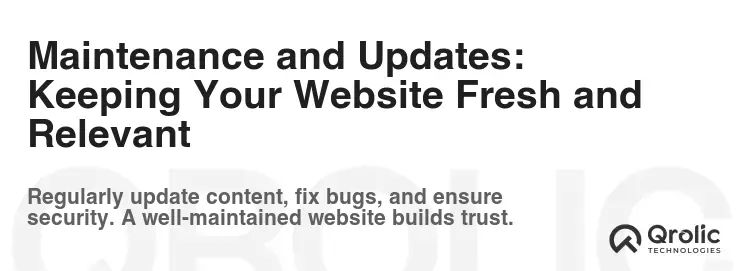
Maintaining and updating your educational website is an ongoing process that is essential for ensuring its long-term success. A website that is outdated or contains broken links can damage your institution’s reputation and deter prospective students and parents.
Regular Content Updates: Keeping Information Current
- Academic Calendar: Ensure the academic calendar is always up-to-date with important dates, deadlines, and events.
- Faculty Profiles: Regularly update faculty profiles with current research, publications, and contact information.
- Course Catalogs: Keep course catalogs accurate and reflective of the latest offerings.
- News and Events: Regularly post news and events to keep visitors informed about what’s happening at your institution.
- Blog Posts: Publish new blog posts on topics that are relevant to your target audience.
Regular content updates are essential for keeping your website fresh, relevant, and engaging.
Security Updates: Protecting Your Website from Threats
- CMS Updates: Regularly update your CMS (e.g., WordPress, Joomla, Drupal) to the latest version to patch security vulnerabilities.
- Plugin Updates: Regularly update your plugins to the latest versions to fix bugs and security issues.
- SSL Certificate: Ensure that your website has a valid SSL certificate to encrypt data transmitted between your website and users’ browsers.
- Security Audits: Conduct regular security audits to identify and address potential vulnerabilities.
Security updates are crucial for protecting your website from cyber threats and ensuring the safety of your users’ data.
Plugin and Theme Updates: Maintaining Functionality and Design
- Plugin Compatibility: Ensure that your plugins are compatible with your CMS and each other.
- Theme Compatibility: Ensure that your theme is compatible with your CMS and plugins.
- Regular Updates: Regularly update your plugins and theme to the latest versions to fix bugs, improve performance, and add new features.
Plugin and theme updates are essential for maintaining the functionality and design of your website.
Link Monitoring: Fixing Broken Links
- Broken Link Checker: Use a broken link checker to identify broken links on your website.
- Fix Broken Links: Fix broken links by updating the URL or removing the link.
- Regular Monitoring: Regularly monitor your website for broken links to ensure that users can access all of the information they need.
Fixing broken links is important for maintaining a positive user experience and preventing visitors from becoming frustrated.
Performance Monitoring: Ensuring Fast Loading Speeds
- Website Speed Tests: Use website speed tests to monitor your website’s loading speeds.
- Optimize Images: Optimize images to reduce their file size and improve loading speeds.
- Caching: Implement caching to store frequently accessed data and reduce server load.
- Content Delivery Network (CDN): Use a CDN to distribute your website’s content across multiple servers and improve loading speeds for users around the world.
Performance monitoring and optimization are essential for ensuring that your website loads quickly and provides a smooth user experience.
Backups: Protecting Your Data
- Regular Backups: Create regular backups of your website’s files and database.
- Offsite Storage: Store your backups offsite in a secure location.
- Backup Restoration: Test your backups regularly to ensure that they can be restored quickly and easily in the event of a disaster.
Backups are crucial for protecting your website’s data from loss due to hardware failure, human error, or cyber attacks.
By implementing a comprehensive maintenance and update plan, you can ensure that your educational website remains fresh, relevant, secure, and performs optimally for years to come.
Qrolic Technologies: Your Partner in Educational Website Excellence
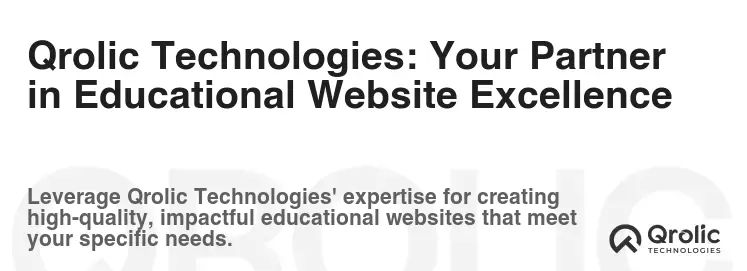
Creating and maintaining a successful educational website requires expertise, dedication, and a deep understanding of the unique needs of schools and colleges. That’s where Qrolic Technologies comes in. We are a leading Web Development company with a proven track record of creating exceptional websites for educational institutions of all sizes.
Our Expertise in Educational Web Design
At Qrolic Technologies, we understand the importance of a well-designed and functional website for schools and colleges. We have a team of experienced web developers, designers, and content strategists who are passionate about helping educational institutions achieve their online goals.
- Custom Website Design: We create custom website designs that are tailored to your institution’s brand identity and target audience.
- Responsive Design: We ensure that your website is responsive and accessible on all devices, including desktops, laptops, tablets, and smartphones.
- Content Management Systems (CMS): We develop websites using popular CMS platforms like wordpress, allowing you to easily manage and update your website’s content.
- SEO Optimization: We optimize your website for search engines to improve its visibility in search engine results and drive traffic to your site.
- Accessibility Compliance: We design websites that are accessible to users with disabilities, following accessibility guidelines such as WCAG.
Our Comprehensive Services for Educational Institutions
We offer a wide range of services to help educational institutions create and maintain successful websites.
- Website Design and Development: We design and develop custom websites that are tailored to your institution’s specific needs.
- Content Creation: We create engaging and informative content that attracts visitors and establishes your institution as a thought leader.
- SEO Services: We optimize your website for search engines to improve its visibility and drive traffic to your site.
- Website Maintenance: We provide ongoing website maintenance services to ensure that your website remains secure, up-to-date, and performs optimally.
- Digital Marketing: We develop and implement digital marketing strategies to promote your website and attract prospective students and parents.
Why Choose Qrolic Technologies?
- Experience: We have years of experience creating websites for educational institutions.
- Expertise: Our team of experts is passionate about helping educational institutions achieve their online goals.
- Custom Solutions: We provide custom solutions that are tailored to your institution’s specific needs.
- Affordable Prices: We offer competitive pricing to fit your budget.
- Excellent Customer Service: We provide excellent customer service and are always available to answer your questions.
If you’re looking for a partner to help you create a successful educational website, look no further than Qrolic Technologies. Contact us today to learn more about our services and how we can help you achieve your online goals.