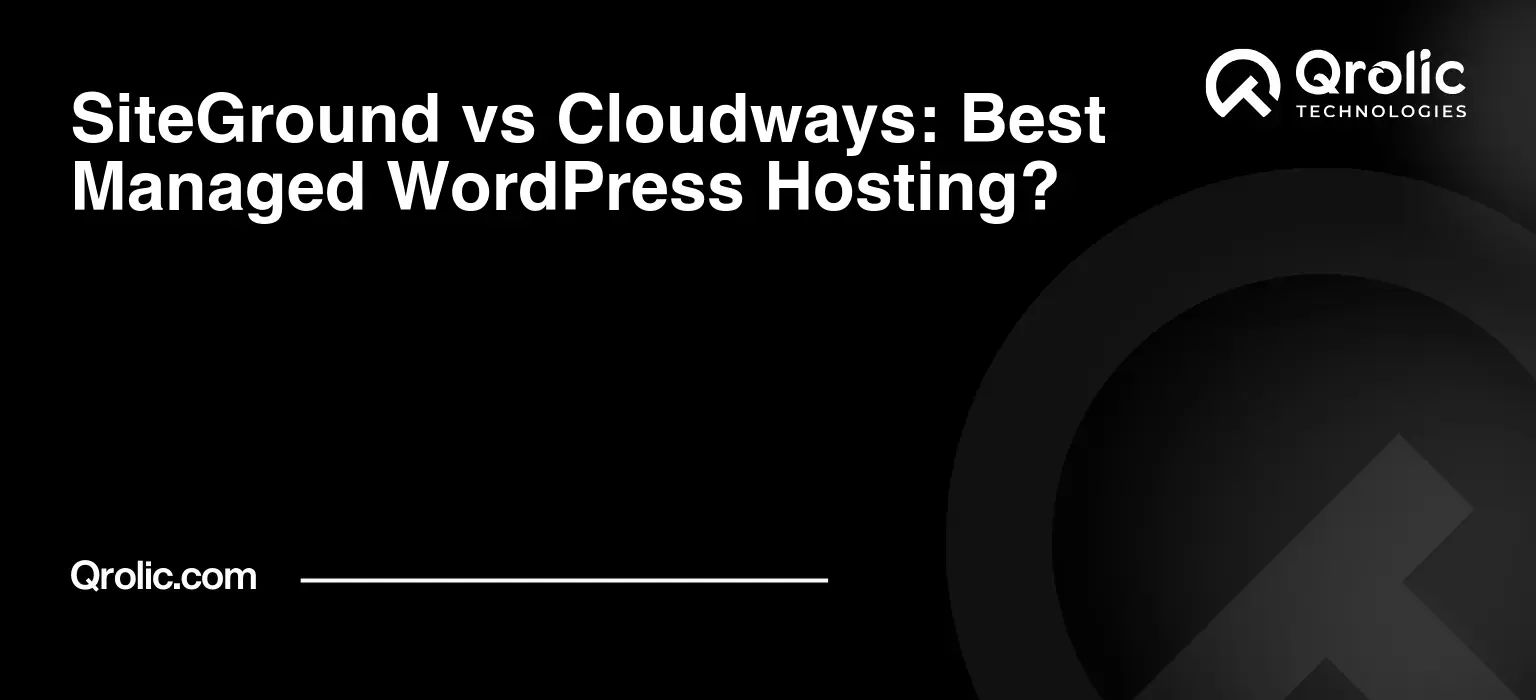Choosing the right managed WordPress hosting provider is crucial for the success of your website. It’s like picking the perfect foundation for your dream house – it needs to be strong, reliable, and capable of supporting everything you build on top of it. SiteGround and Cloudways are two of the biggest names in the managed WordPress hosting arena, each offering compelling features and benefits. But which one reigns supreme? This in-depth comparison will help you decide which platform is the best fit for your needs.
Quick Summary:
- SiteGround: Perfect for beginners, easy to use.
- Cloudways: Best for developers needing control and flexibility.
- SiteGround offers great support; Cloudways allows more customization.
Table of Contents
- Understanding Managed WordPress Hosting: A Quick Primer
- SiteGround: The User-Friendly Powerhouse
- Key Features of SiteGround:
- SiteGround Pricing Plans:
- SiteGround Pros:
- SiteGround Cons:
- Cloudways: The Powerhouse for Developers and Agencies
- Key Features of Cloudways:
- Cloudways Pricing Plans:
- Cloudways Pros:
- Cloudways Cons:
- Side-by-Side Comparison: SiteGround vs Cloudways
- Performance Comparison
- Security Comparison
- Pricing Comparison: Which Offers Better Value?
- Support Comparison: Who Has Your Back?
- Ease of Use Comparison: Which is Easier to Manage?
- Making the Right Choice: Which is Best for You?
- Scenarios and Recommendations
- Beyond Hosting: Enhancing Your WordPress Website
- Qrolic Technologies: Your Partner for WordPress Success
- Conclusion: The Verdict
Understanding Managed WordPress Hosting: A Quick Primer
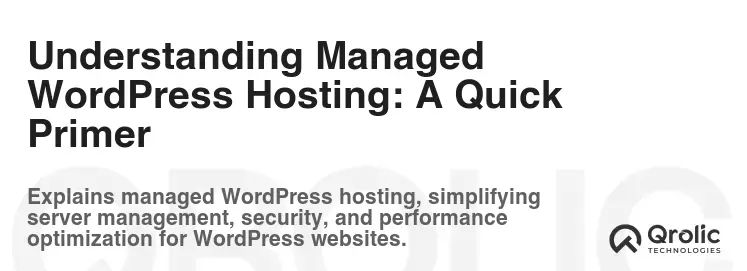
Before we dive into the SiteGround vs Cloudways showdown, let’s clarify what managed WordPress hosting actually means.
Managed WordPress hosting is a specialized type of hosting designed to optimize performance, security, and ease of use for WordPress websites. Think of it as a concierge service for your website. The hosting provider handles many of the technical aspects of running a WordPress site, allowing you to focus on creating content and growing your business.
Key benefits of Managed WordPress Hosting:
- Optimized Performance: Servers are configured specifically for WordPress, resulting in faster loading times and better overall performance.
- Enhanced Security: Proactive security measures are implemented to protect your site from malware, hacking attempts, and other threats.
- Automatic Updates: WordPress core, plugins, and themes are automatically updated to ensure compatibility and security.
- Expert Support: Dedicated WordPress experts are available to provide technical assistance and troubleshooting.
- Simplified Management: User-friendly interfaces and tools make it easier to manage your website and hosting environment.
- Automatic Backups: Regular backups are performed to protect your data in case of emergencies.
- Scalability: Resources can be easily scaled up or down to accommodate changes in traffic and usage.
- Staging Environments: Create a safe space to test changes and updates before deploying them to your live website.
SiteGround: The User-Friendly Powerhouse
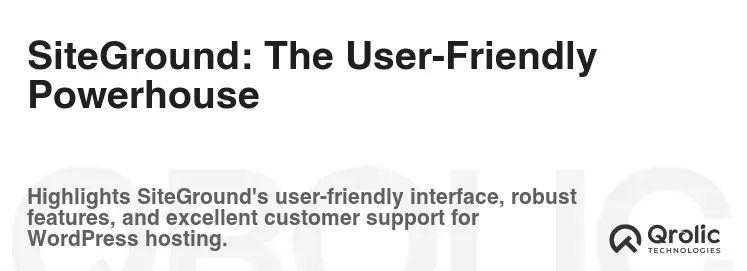
SiteGround has built a reputation for providing excellent customer support, user-friendly interfaces, and robust features, making it a popular choice for beginners and experienced WordPress users alike.
Key Features of SiteGround:
- Google Cloud Infrastructure: SiteGround leverages Google Cloud Platform’s robust infrastructure for optimal performance and reliability.
- Proprietary Caching System (SuperCacher): This in-house caching solution significantly improves website loading speed.
- WordPress-Specific Security: Proactive security measures, including a Web Application Firewall (WAF) and AI-powered bot protection, safeguard your website from threats.
- Automatic WordPress Updates: WordPress core, plugins, and themes are automatically updated to ensure compatibility and security.
- Free SSL Certificates: Provides free Let’s Encrypt SSL certificates for secure connections.
- Free CDN: Offers a free Content Delivery Network (CDN) to distribute your website’s content across multiple servers for faster loading times worldwide.
- Staging Environment: Allows you to create a staging environment to test changes before deploying them to your live site.
- Collaboration Tools: Easy collaboration with clients and team members.
- Excellent Customer Support: Renowned for its responsive and knowledgeable customer support team available 24/7 via phone, chat, and tickets.
- User-Friendly Interface: The SiteGround interface is intuitive and easy to navigate, even for beginners.
- Managed WordPress Plugin: An in-house plugin that simplifies managing WordPress updates, staging, and more.
SiteGround Pricing Plans:
SiteGround offers three main managed WordPress hosting plans:
- StartUp: Ideal for single websites with limited traffic. Features include 10GB of web space and suitable for approximately 10,000 monthly visits.
- GrowBig: Best for multiple websites and growing businesses. Includes 20GB of web space and suitable for approximately 25,000 monthly visits, plus on-demand backup copies, staging, and the ability to add collaborators.
- GoGeek: Designed for e-commerce sites and larger businesses. Offers 40GB of web space and is suitable for approximately 100,000 monthly visits. It includes priority support and access to more server resources.
SiteGround Pros:
- Excellent Customer Support: Widely recognized for its prompt, helpful, and knowledgeable support team.
- User-Friendly Interface: Easy to navigate and manage, even for beginners.
- Optimized for WordPress: Specifically designed to deliver optimal performance for WordPress websites.
- Free CDN & SSL: Included at no extra cost, enhancing speed and security.
- Staging Environment: Allows for safe testing of changes before deployment.
- Google Cloud Infrastructure: Reliable and high-performance infrastructure.
- Automatic WordPress Updates: Keeps your site secure and up-to-date.
SiteGround Cons:
- Higher Renewal Prices: Initial discounts are attractive, but renewal prices can be significantly higher.
- Storage Limits: Storage space is limited compared to some other providers.
- Limited Resources on Lower-Tier Plans: The StartUp plan is restrictive in terms of resources.
Cloudways: The Powerhouse for Developers and Agencies
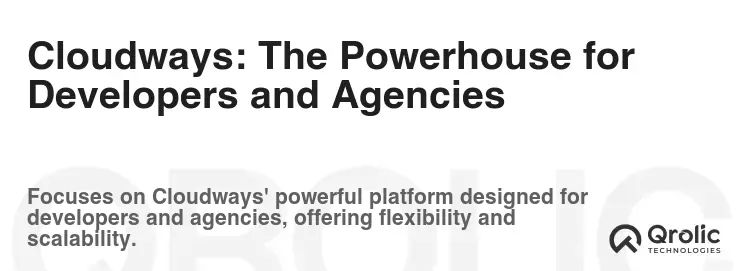
Cloudways stands out as a managed cloud hosting platform. It doesn’t own its own data centers; instead, it allows you to choose from leading cloud providers like DigitalOcean, Linode, Vultr, Amazon Web Services (AWS), and Google Cloud Platform (GCP). This flexibility, combined with its powerful features and scalability, makes Cloudways a popular choice for developers, agencies, and businesses with demanding hosting needs.
Key Features of Cloudways:
- Choice of Cloud Providers: Deploy your WordPress website on DigitalOcean, Linode, Vultr, AWS, or GCP. This provides flexibility and control over your hosting environment.
- Optimized for Performance: Cloudways utilizes advanced caching technologies like Varnish, Memcached, and Redis to optimize website performance.
- Dedicated Resources: Each server is dedicated to your website, ensuring optimal performance and security.
- Automatic Backups: Regular backups are performed to protect your data.
- Staging Environment: Create a staging environment to test changes before deploying them to your live site.
- Free SSL Certificates: Provides free Let’s Encrypt SSL certificates.
- 24/7 Expert Support: Access to a knowledgeable support team via chat and tickets.
- Server Monitoring: Real-time monitoring of server resources and performance.
- Team Management: Collaborate with team members and clients with ease.
- Scalability: Easily scale your resources up or down as needed.
- Built-in Caching: Advanced caching mechanisms to boost site speed.
- One-Click Installation: Simplified WordPress installation and management.
- Cloudflare Add-on: Easy integration with Cloudflare for enhanced security and performance (additional cost).
Cloudways Pricing Plans:
Cloudways offers various pricing plans based on the cloud provider and the resources you choose. Here are some starting prices for each provider:
- DigitalOcean: Plans start from around $11 per month.
- Linode: Plans start from around $12 per month.
- Vultr: Plans start from around $13 per month.
- AWS: Pricing varies depending on the resources used; pay-as-you-go model.
- Google Cloud Platform: Pricing varies depending on the resources used; pay-as-you-go model.
Cloudways Pros:
- Flexibility: Choice of multiple cloud providers and server configurations.
- Scalability: Easily scale resources to meet changing demands.
- Performance: Optimized for speed and performance with advanced caching technologies.
- Dedicated Resources: Each server is dedicated to your website.
- Staging Environment: Safe testing environment for changes.
- Developer-Friendly: Ideal for developers with technical expertise.
- Pay-as-you-go Pricing: Pay only for the resources you use.
Cloudways Cons:
- More Technical: Requires some technical knowledge to manage servers and configurations.
- No cPanel: Uses a custom control panel, which may take some getting used to.
- Support Can Be Slow: While helpful, support response times can sometimes be slower than SiteGround.
- Potentially Higher Cost: AWS and GCP can be more expensive than other options if not managed carefully.
Side-by-Side Comparison: SiteGround vs Cloudways
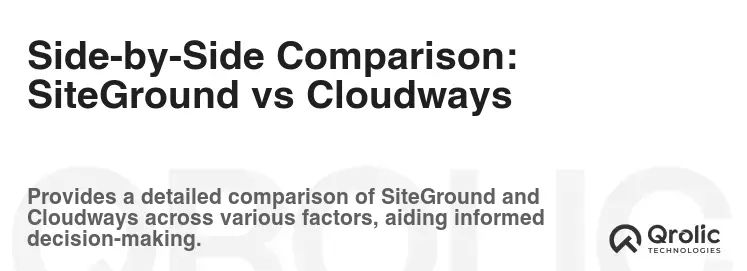
To provide a clear comparison, let’s break down the key differences between SiteGround and Cloudways:
| Feature | SiteGround | Cloudways |
|---|---|---|
| Target Audience | Beginners and general WordPress users | Developers, agencies, and businesses |
| Ease of Use | Very User-Friendly | Requires some Technical Knowledge |
| Cloud Provider | Google Cloud Platform | Choice of DigitalOcean, Linode, Vultr, AWS, GCP |
| Performance | Optimized for WordPress | Highly Optimized with Advanced Caching |
| Scalability | Limited Scalability on Lower Plans | Highly Scalable |
| Pricing | More Straightforward, Fixed Plans | Flexible, Pay-as-you-go |
| Control Panel | cPanel (Customized) | Custom Cloudways Panel |
| Support | Excellent, Responsive | Good, but can be slower at times |
| Staging | Included in Higher Plans | Included in All Plans |
| CDN | Free CDN Included | Cloudflare Add-on (Additional Cost) |
| Security | Strong WordPress-Specific Security | Robust Security Measures |
| Managed Features | Extensive Managed Features | More Control, Less Managed Services |
Performance Comparison
Both SiteGround and Cloudways offer excellent performance, but their approaches differ. SiteGround’s performance is driven by its Google Cloud infrastructure and SuperCacher plugin, which provides multiple layers of caching. Cloudways, on the other hand, allows you to fine-tune your server settings and leverage advanced caching technologies like Varnish, Memcached, and Redis.
Which is Faster?
In general, Cloudways has the potential to be faster than SiteGround, especially if you’re willing to invest the time in optimizing your server settings. However, SiteGround provides a more out-of-the-box optimized experience, making it easier for beginners to achieve good performance without technical expertise.
Security Comparison
Security is a top priority for both SiteGround and Cloudways. SiteGround provides a comprehensive security suite, including a Web Application Firewall (WAF), AI-powered bot protection, and proactive monitoring. Cloudways also implements robust security measures, including dedicated firewalls, regular security patching, and two-factor authentication.
Which is More Secure?
Both platforms offer excellent security features, but SiteGround’s WordPress-specific security measures give it a slight edge in terms of ease of use. Cloudways provides more control over your server’s security settings, but this requires more technical expertise to configure properly.
Pricing Comparison: Which Offers Better Value?
Pricing is a crucial factor to consider when choosing a hosting provider. SiteGround offers fixed-price plans with straightforward features, while Cloudways uses a flexible, pay-as-you-go model.
SiteGround:
- Pros: Predictable pricing, included features like CDN and email hosting.
- Cons: Higher renewal prices, limited resources on lower-tier plans.
Cloudways:
- Pros: Pay only for what you use, scalable resources, choice of cloud providers.
- Cons: Pricing can be complex, costs can escalate if not managed carefully.
Which is Cheaper?
For basic WordPress websites with moderate traffic, SiteGround’s entry-level plans may be more affordable. However, for websites with high traffic or demanding resource requirements, Cloudways’ scalable resources and pay-as-you-go pricing can be more cost-effective.
Tip: Carefully evaluate your website’s needs and resource requirements to determine which platform offers the best value for your specific situation.
Support Comparison: Who Has Your Back?
Customer support is where SiteGround truly shines. They are known for their responsive, knowledgeable, and helpful support team, available 24/7 via phone, chat, and tickets. Cloudways also offers 24/7 support, but response times can sometimes be slower.
Which Has Better Support?
SiteGround’s customer support is generally considered to be superior to Cloudways, especially for beginners. Cloudways’ support is still helpful, but it may be better suited for users with some technical expertise who can troubleshoot issues independently.
Ease of Use Comparison: Which is Easier to Manage?
SiteGround’s user-friendly interface and cPanel control panel make it incredibly easy to manage your website and hosting environment, even for beginners. Cloudways uses a custom control panel, which may take some getting used to.
Which is Easier to Use?
SiteGround is the clear winner in terms of ease of use. Its intuitive interface and comprehensive documentation make it easy for anyone to manage their WordPress website. Cloudways requires more technical knowledge to manage servers and configurations.
Making the Right Choice: Which is Best for You?
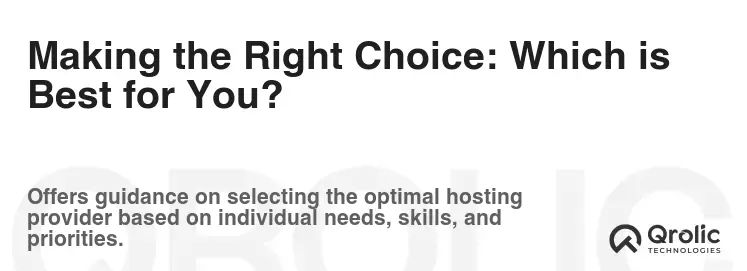
Ultimately, the best managed WordPress hosting provider depends on your specific needs, technical expertise, and budget.
Choose SiteGround if:
- You’re a beginner or have limited technical expertise.
- You value excellent customer support above all else.
- You want a user-friendly interface and easy-to-manage hosting environment.
- You need a straightforward pricing plan with included features like CDN and email hosting.
- You’re looking for an out-of-the-box optimized WordPress experience.
Choose Cloudways if:
- You’re a developer, agency, or business with demanding hosting needs.
- You need the flexibility to choose your cloud provider and server configuration.
- You want highly scalable resources and pay-as-you-go pricing.
- You’re comfortable with managing server settings and configurations.
- You want to fine-tune your website’s performance with advanced caching technologies.
Scenarios and Recommendations
Here are some specific scenarios and recommendations to help you make the right choice:
- Scenario 1: Personal Blog or Small Business Website (Low Traffic): SiteGround’s StartUp or GrowBig plan is a good choice. It offers sufficient resources, user-friendly interface, and excellent support.
- Scenario 2: Growing Business Website with Moderate Traffic: SiteGround’s GrowBig or GoGeek plan or Cloudways’ DigitalOcean or Linode plan are suitable options. Consider your technical expertise and desired level of control when making your decision.
- Scenario 3: High-Traffic E-commerce Website or Complex Application: Cloudways with AWS or GCP is the better choice. It offers the scalability and performance needed to handle high traffic and complex applications.
- Scenario 4: Developer or Agency Managing Multiple Websites: Cloudways is the preferred option. It provides the flexibility, scalability, and team management features needed to manage multiple websites efficiently.
Beyond Hosting: Enhancing Your WordPress Website

Choosing the right hosting is only the first step. To truly maximize your WordPress website’s potential, consider these additional factors:
- Choose a High-Quality Theme: Select a well-coded, responsive, and SEO-friendly theme that aligns with your brand and target audience.
- Optimize Your Images: Compress images to reduce file sizes without sacrificing quality. Use appropriate image formats (JPEG for photos, PNG for graphics) and optimize alt tags for SEO.
- Install Essential Plugins: Use plugins to enhance functionality, security, and performance. Consider plugins for SEO (Yoast SEO, Rank Math), caching (WP Rocket, LiteSpeed Cache), security (Wordfence, Sucuri), and contact forms (Contact Form 7, WPForms).
- Implement a Content Delivery Network (CDN): A CDN distributes your website’s content across multiple servers worldwide, resulting in faster loading times for users in different locations.
- Regularly Update WordPress, Themes, and Plugins: Keep your website up-to-date to ensure compatibility, security, and optimal performance.
- Monitor Your Website’s Performance: Use tools like Google Analytics and Google PageSpeed Insights to track your website’s performance and identify areas for improvement.
Qrolic Technologies: Your Partner for WordPress Success
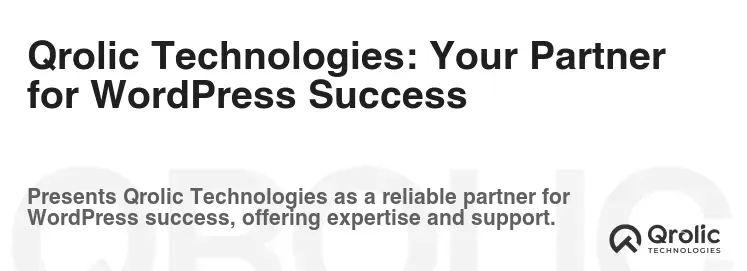
At Qrolic Technologies (https://qrolic.com/), we understand the complexities of building and managing successful WordPress websites. We offer a comprehensive range of services to help you achieve your online goals:
- WordPress Website Development: We create custom WordPress websites tailored to your specific needs and requirements, ensuring they are visually appealing, user-friendly, and optimized for performance.
- WordPress Theme and Plugin Development: We develop custom WordPress themes and plugins to extend the functionality of your website and create unique experiences for your users.
- WordPress Maintenance and Support: We provide ongoing maintenance and support to keep your website secure, up-to-date, and performing optimally.
- WordPress SEO: We optimize your website for search engines to improve your visibility and attract more organic traffic.
- WordPress Security: We implement robust security measures to protect your website from malware, hacking attempts, and other threats.
- WordPress Performance Optimization: We optimize your website’s performance to ensure it loads quickly and provides a smooth user experience.
Whether you need a brand-new WordPress website, ongoing maintenance and support, or expert SEO services, Qrolic Technologies is your trusted partner for WordPress success. Contact us today to learn more about how we can help you achieve your online goals. We’re dedicated to providing innovative solutions and exceptional customer service to help your business thrive in the digital landscape.
Conclusion: The Verdict
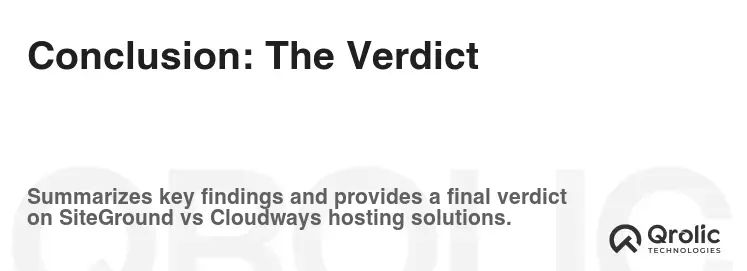
Choosing between SiteGround and Cloudways ultimately depends on your individual needs and technical expertise. SiteGround is an excellent choice for beginners and those who value user-friendliness and exceptional customer support. Cloudways is a powerful platform for developers, agencies, and businesses that require flexibility, scalability, and advanced performance optimization.
By carefully considering the factors outlined in this article, you can make an informed decision and choose the managed WordPress hosting provider that best suits your needs. Remember to regularly evaluate your website’s performance and adjust your hosting plan as needed to ensure optimal results. With the right hosting partner and a well-optimized WordPress website, you can achieve your online goals and build a successful online presence. Good luck!