Choosing a blogging platform can feel like navigating a haunted house – a lot of options, some spooky claims, and the fear of making the wrong turn. You want a platform that empowers your voice, not buries it under layers of complexity. You’re looking for the best blog CMS, but the question is: should you go with Ghost, the sleek, focused contender, or WordPress, the established and powerful giant? This article dives deep into the Ghost vs. WordPress debate, comparing their strengths, weaknesses, and suitability for different types of bloggers.
Quick Summary:
- Ghost offers simple, fast, writing-focused experience.
- WordPress provides vast versatility and customization.
- Pick Ghost for speed and memberships, WordPress for features.
- Your choice depends on blog goals and technical comfort.
Table of Contents
- I. Understanding the Contenders: Ghost and WordPress
- A. Ghost: The Focused Publisher
- 1. A Brief History of Ghost
- 2. The Philosophy Behind Ghost
- 3. Key Features of Ghost
- B. WordPress: The Versatile Powerhouse
- 1. A Brief History of WordPress
- 2. The Philosophy Behind WordPress
- 3. Key Features of WordPress
- II. Head-to-Head Comparison: Ghost vs. WordPress
- A. Ease of Use: Which Platform Wins?
- 1. Ghost’s Simplicity: A Writer’s Paradise
- 2. WordPress’s Complexity: A Powerful Engine with Many Controls
- B. Performance: Speed and Efficiency
- 1. Ghost’s Speed Advantage: Built for Performance
- 2. WordPress’s Performance Challenges: The Plugin Burden
- C. SEO: Search Engine Optimization
- 1. Ghost’s Built-in SEO: Essentials Covered
- 2. WordPress’s SEO Power: Plugin Driven
- D. Monetization: Earning from Your Content
- 1. Ghost’s Membership Focus: Direct Monetization
- 2. WordPress’s Versatility: Multiple Monetization Options
- E. Customization: Tailoring Your Platform
- 1. Ghost’s Theme Marketplace: Limited but Focused
- 2. WordPress’s Plugin Power: Limitless Possibilities
- F. Security: Protecting Your Blog
- 1. Ghost’s Security Focus: Modern and Secure
- 2. WordPress’s Security Challenges: Managing Vulnerabilities
- G. Community and Support: Getting Help When You Need It
- 1. Ghost’s Growing Community: Dedicated but Smaller
- 2. WordPress’s Massive Community: Abundant Resources
- H. Pricing: What Will It Cost You?
- 1. Ghost’s Pricing Structure: Clear and Transparent
- 2. WordPress’s Cost Complexity: Hidden Expenses
- III. Use Cases: When to Choose Ghost or WordPress
- A. When to Choose Ghost: Focus on Writing
- B. When to Choose WordPress: Flexibility and Control
- IV. Qrolic Technologies: Empowering Your Digital Journey
- V. Migration: Moving from One Platform to Another
- A. Migrating from WordPress to Ghost
- B. Migrating from Ghost to WordPress
- VI. The Future of Blogging Platforms: What’s Next?
- A. AI-Powered Content Creation
- B. Headless CMS: Decoupling Content from Presentation
- C. Focus on User Experience
- D. Greater Emphasis on Community Building
- VII. Conclusion: Making the Right Choice for Your Needs
I. Understanding the Contenders: Ghost and WordPress
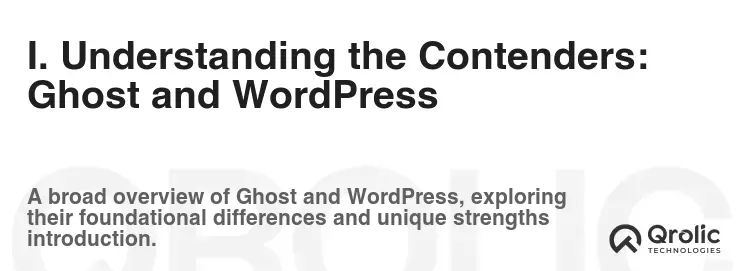
Before we jump into the nitty-gritty, let’s understand what each platform brings to the table. We’ll look at what they are, their history, and their core philosophies, ensuring you know their origins and where they are heading.
A. Ghost: The Focused Publisher
Ghost is a modern, open-source blogging platform designed specifically for writers and publishers. It’s built with a focus on speed, simplicity, and a clean, distraction-free writing experience. Think of it as a beautifully designed, minimalist studio dedicated to the art of storytelling.
1. A Brief History of Ghost
Founded in 2013 by John O’Nolan (a former Deputy Head of the WordPress UI Team), Ghost emerged as a reaction to the perceived bloat and complexity of WordPress. O’Nolan envisioned a platform solely focused on publishing, stripping away unnecessary features to create a lightning-fast and intuitive blogging experience.
2. The Philosophy Behind Ghost
Ghost’s core philosophy revolves around providing a distraction-free writing environment, fast performance, and a seamless publishing workflow. It prioritizes content creation above all else, empowering writers to focus on their craft. It emphasizes simplicity, speed, and a modern development stack (Node.js).
3. Key Features of Ghost
- Markdown Editor: Write in a clean, simple markup language.
- Built-in SEO: Basic SEO features are integrated by default.
- Memberships & Subscriptions: Easily monetize your content with paid memberships.
- Email Newsletters: Built-in email marketing capabilities.
- Fast Performance: Optimized for speed and performance.
- Clean Design: Minimalist and modern interface.
B. WordPress: The Versatile Powerhouse
WordPress, on the other hand, is the undisputed king of content management systems (CMS). Powering a significant percentage of the internet, WordPress is a highly flexible and customizable platform suitable for everything from personal blogs to enterprise-level websites. It’s a toolbox filled with infinite possibilities, if you know how to use them.
1. A Brief History of WordPress
WordPress started in 2003 as a simple blogging platform. Over time, it evolved into a full-fledged CMS, driven by a massive open-source community and an ecosystem of plugins and themes. Its history is one of constant adaptation and expansion.
2. The Philosophy Behind WordPress
WordPress is built on the principles of openness, accessibility, and community. It aims to democratize publishing, providing a free and open-source platform that anyone can use to create and share their content. Its strength lies in its flexibility and extensibility.
3. Key Features of WordPress
- Vast Theme and Plugin Ecosystem: Thousands of themes and plugins for every imaginable functionality.
- Customization Options: Highly customizable through themes, plugins, and code.
- SEO-Friendly: With the right plugins, WordPress can be highly optimized for SEO.
- Large Community Support: Huge community providing support, resources, and updates.
- Content Management: Robust content management features.
- Versatile Platform: Suitable for blogs, websites, e-commerce stores, and more.
II. Head-to-Head Comparison: Ghost vs. WordPress

Now, let’s delve into a detailed comparison across various aspects, helping you understand where each platform shines and where it falls short. We’ll explore aspects like ease of use, performance, SEO, monetization, and more.
A. Ease of Use: Which Platform Wins?
This is where Ghost often wins hearts. It’s designed for writers, making the writing process a breeze.
1. Ghost’s Simplicity: A Writer’s Paradise
Ghost’s minimalist interface is incredibly intuitive. The Markdown editor is clean and distraction-free, allowing you to focus solely on writing. Setting up a blog with Ghost is relatively straightforward, especially with Ghost(Pro), their managed hosting service.
- Writing Experience: Using a Markdown editor is incredibly intuitive for many writers. If you’re not familiar, think simple text formatting, no need to use mouse or click on buttons.
- Setup: Ghost(Pro) makes setup very easy, but self-hosting requires some technical knowledge.
- Learning Curve: Minimal learning curve for writers; more technical for developers.
2. WordPress’s Complexity: A Powerful Engine with Many Controls
WordPress, while powerful, can be overwhelming for beginners. The sheer number of options and settings can be daunting. While page builders can simplify design, the learning curve is steeper compared to Ghost.
- Writing Experience: The block editor (Gutenberg) is functional but can feel cluttered compared to Ghost’s clean interface.
- Setup: Can be complex, especially with self-hosting. Requires managing updates and security.
- Learning Curve: Steeper learning curve due to the vast array of options and plugins.
Verdict: Ghost wins in ease of use due to its simplicity and focus on writing.
B. Performance: Speed and Efficiency
Website speed is crucial for user experience and SEO. Let’s see how Ghost and WordPress stack up in terms of performance.
1. Ghost’s Speed Advantage: Built for Performance
Ghost is built on Node.js, a modern JavaScript runtime environment, making it incredibly fast. Its minimalist design and optimized code contribute to its superior performance.
- Technology Stack: Node.js and a focus on speed.
- Minimalism: Less bloat, resulting in faster loading times.
- SEO Impact: Faster websites generally rank higher in search results.
2. WordPress’s Performance Challenges: The Plugin Burden
WordPress, while capable of good performance, often suffers from performance issues due to poorly coded themes and plugins. Optimizing a WordPress site for speed requires effort and technical knowledge.
- Plugin Overload: Too many plugins can slow down your website.
- Theme Quality: Poorly coded themes can negatively impact performance.
- Optimization Required: Requires optimization through caching plugins, image optimization, and more.
Verdict: Ghost wins in performance due to its modern architecture and minimalist design.
C. SEO: Search Engine Optimization
SEO is vital for attracting organic traffic to your blog. Let’s compare the SEO capabilities of Ghost and WordPress.
1. Ghost’s Built-in SEO: Essentials Covered
Ghost comes with basic SEO features built-in, such as meta descriptions, sitemaps, and clean URLs. While it doesn’t offer the advanced features of some WordPress plugins, it provides a solid foundation for SEO.
- Basic SEO Features: Meta descriptions, sitemaps, and clean URLs are built-in.
- Schema Markup: Supports schema markup for rich snippets.
- Ease of Use: SEO settings are easy to find and configure.
2. WordPress’s SEO Power: Plugin Driven
WordPress relies on plugins like Yoast SEO or Rank Math for comprehensive SEO functionality. These plugins offer advanced features such as keyword analysis, content optimization, and schema markup.
- Plugin Ecosystem: Plugins like Yoast SEO and Rank Math provide advanced SEO features.
- Customization: Highly customizable SEO settings.
- Learning Curve: Requires learning how to use SEO plugins effectively.
Verdict: WordPress wins in SEO due to its powerful plugins and extensive customization options. However, Ghost provides a solid foundation out of the box.
D. Monetization: Earning from Your Content
Monetization is a key consideration for many bloggers. Let’s see how Ghost and WordPress facilitate earning from your content.
1. Ghost’s Membership Focus: Direct Monetization
Ghost offers built-in membership and subscription features, allowing you to directly monetize your content. You can create free and paid membership tiers, offering exclusive content to paying subscribers.
- Built-in Memberships: Easily create free and paid membership tiers.
- Subscription Model: Direct monetization through subscriptions.
- Email Marketing: Integrated email marketing for promoting your memberships.
2. WordPress’s Versatility: Multiple Monetization Options
WordPress offers a wide range of monetization options through plugins and integrations. You can use plugins for e-commerce, advertising, affiliate marketing, and memberships.
- E-commerce: Sell products through plugins like WooCommerce.
- Advertising: Display ads through plugins like AdSense Integration.
- Affiliate Marketing: Promote affiliate products.
- Membership Plugins: Create membership sites with plugins like MemberPress.
Verdict: WordPress wins in monetization due to its versatility and wide range of options. However, Ghost provides a simpler and more direct approach to monetization through memberships.
E. Customization: Tailoring Your Platform
Customization is important for creating a unique and branded experience. Let’s compare the customization options of Ghost and WordPress.
1. Ghost’s Theme Marketplace: Limited but Focused
Ghost has a smaller theme marketplace compared to WordPress, but the themes are generally high-quality and focused on publishing. Customizing Ghost themes requires coding knowledge (HTML, CSS, and JavaScript).
- Theme Quality: High-quality themes focused on publishing.
- Customization: Requires coding knowledge.
- Theme Selection: Limited theme selection compared to WordPress.
2. WordPress’s Plugin Power: Limitless Possibilities
WordPress’s vast plugin and theme ecosystem offers unparalleled customization options. You can customize virtually every aspect of your website with the right plugins and themes.
- Plugin Ecosystem: Thousands of plugins for every imaginable functionality.
- Theme Selection: Huge theme selection, both free and premium.
- Customization: Highly customizable through themes, plugins, and code.
Verdict: WordPress wins in customization due to its vast plugin and theme ecosystem.
F. Security: Protecting Your Blog
Security is paramount for any website. Let’s compare the security aspects of Ghost and WordPress.
1. Ghost’s Security Focus: Modern and Secure
Ghost is built with security in mind, using modern security practices and technologies. Its smaller attack surface and focus on publishing make it inherently more secure than WordPress.
- Modern Architecture: Built with modern security practices.
- Smaller Attack Surface: Less code and fewer plugins reduce the risk of vulnerabilities.
- Regular Updates: Regular security updates.
2. WordPress’s Security Challenges: Managing Vulnerabilities
WordPress, due to its popularity and extensive plugin ecosystem, is a frequent target for hackers. Securing a WordPress site requires vigilance and proactive measures, such as using security plugins, keeping software updated, and implementing strong passwords.
- Plugin Vulnerabilities: Plugins can introduce security vulnerabilities.
- Regular Updates: Requires regular updates to themes, plugins, and WordPress core.
- Security Plugins: Security plugins like Wordfence can help protect your site.
Verdict: Ghost is generally considered more secure due to its modern architecture and smaller attack surface. However, WordPress can be secured with the right practices and security plugins.
G. Community and Support: Getting Help When You Need It
Having access to a supportive community and reliable support is crucial. Let’s compare the community and support options for Ghost and WordPress.
1. Ghost’s Growing Community: Dedicated but Smaller
Ghost has a growing community of developers and users, but it’s smaller than the WordPress community. Support is available through the official Ghost forum, documentation, and premium support options for Ghost(Pro) users.
- Official Forum: Active forum for asking questions and getting help.
- Documentation: Comprehensive documentation.
- Premium Support: Available for Ghost(Pro) users.
2. WordPress’s Massive Community: Abundant Resources
WordPress has a massive and active community, providing abundant resources, forums, tutorials, and documentation. You can find answers to almost any question related to WordPress.
- Huge Community: Millions of users and developers.
- Extensive Documentation: Comprehensive documentation and tutorials.
- Forums and Support Groups: Numerous forums and support groups.
Verdict: WordPress wins in community and support due to its massive and active community.
H. Pricing: What Will It Cost You?
Understanding the costs associated with each platform is essential.
1. Ghost’s Pricing Structure: Clear and Transparent
Ghost offers both self-hosted and managed hosting options. Ghost(Pro), their managed hosting service, offers various pricing tiers based on the number of members and staff users. Self-hosting Ghost is free, but requires you to manage your own server.
- Ghost(Pro): Managed hosting with various pricing tiers.
- Self-Hosting: Free, but requires technical expertise.
- Transparent Pricing: Clear and transparent pricing structure.
2. WordPress’s Cost Complexity: Hidden Expenses
WordPress itself is free, but you’ll likely incur costs for hosting, themes, plugins, and potentially developer support. The overall cost can vary widely depending on your needs.
- Free Software: WordPress itself is free.
- Hosting Costs: Hosting costs vary depending on your provider.
- Theme and Plugin Costs: Premium themes and plugins can add to the cost.
Verdict: The cost depends on your specific needs and technical skills. Self-hosting Ghost or WordPress can be cheaper in the long run, but requires more technical effort. Ghost(Pro) offers a straightforward and predictable pricing structure, while WordPress costs can vary widely.
Ready to Build Your Next Project?
Let’s turn your ideas into a powerful digital solution. Contact us today to get started with expert web development and design services.
III. Use Cases: When to Choose Ghost or WordPress
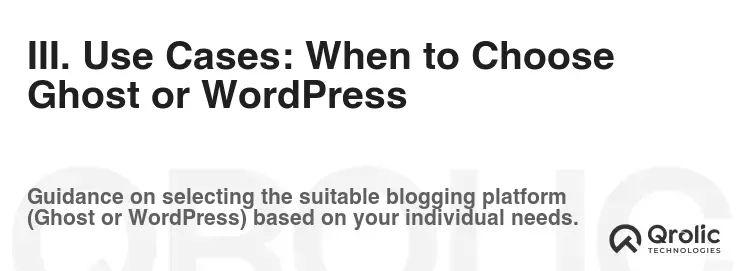
Let’s explore specific scenarios where one platform might be a better fit than the other. This will help you see the practical application of the Ghost vs. WordPress debate.
A. When to Choose Ghost: Focus on Writing
Choose Ghost if:
- You’re a writer focused on creating high-quality content: Ghost’s distraction-free writing environment is perfect for writers.
- You want a fast and simple blogging platform: Ghost’s speed and simplicity are ideal for bloggers who want to focus on content creation.
- You want to monetize your content through memberships: Ghost’s built-in membership features make it easy to monetize your content.
- You value a clean and modern design: Ghost’s minimalist design is visually appealing and user-friendly.
- You prioritize speed and performance: If you value the loading speed of your website, Ghost is the better choice.
Example: A novelist who wants to build a direct relationship with their readers and offer exclusive content to subscribers would benefit from Ghost’s membership features and focus on writing. A journalist focusing on investigative reporting needs a secure and fast platform to distribute their content.
B. When to Choose WordPress: Flexibility and Control
Choose WordPress if:
- You need a versatile platform for various types of content: WordPress is suitable for blogs, websites, e-commerce stores, and more.
- You want extensive customization options: WordPress’s plugin and theme ecosystem offers unparalleled customization.
- You need advanced SEO features: WordPress plugins like Yoast SEO provide advanced SEO functionality.
- You want to build a complex website with many features: WordPress is ideal for websites with complex requirements.
- You need a large and supportive community: WordPress has a massive community providing abundant resources and support.
- You are looking for a job in web development: WordPress is very popular and the basic skill is very needed.
Example: A small business that wants to create a blog, an online store, and a portfolio website would benefit from WordPress’s versatility and extensive plugin ecosystem. A marketing agency that needs to manage multiple client websites with different requirements would find WordPress’s flexibility invaluable.
IV. Qrolic Technologies: Empowering Your Digital Journey

At Qrolic Technologies (https://qrolic.com/), we understand the importance of choosing the right platform to power your online presence. Whether you opt for the streamlined simplicity of Ghost or the versatile power of WordPress, we can help you build, optimize, and maintain your website.
We offer a range of services tailored to your specific needs, including:
- Website Development: We can build custom websites on both Ghost and WordPress, ensuring a seamless and optimized experience for your users.
- SEO Optimization: Our SEO experts can help you optimize your website for search engines, driving organic traffic and improving your online visibility.
- Performance Optimization: We can optimize your website for speed and performance, ensuring a fast and responsive user experience.
- Maintenance and Support: We offer ongoing maintenance and support services to keep your website running smoothly and securely.
- Custom Plugin Development: We can develop custom plugins for WordPress to meet your specific needs and extend the functionality of your website.
We believe in empowering our clients with the knowledge and tools they need to succeed online. Whether you’re a blogger, a small business owner, or an enterprise-level organization, Qrolic Technologies can help you achieve your digital goals.
Ready to Build Your Next Project?
Let’s turn your ideas into a powerful digital solution. Contact us today to get started with expert web development and design services.
V. Migration: Moving from One Platform to Another
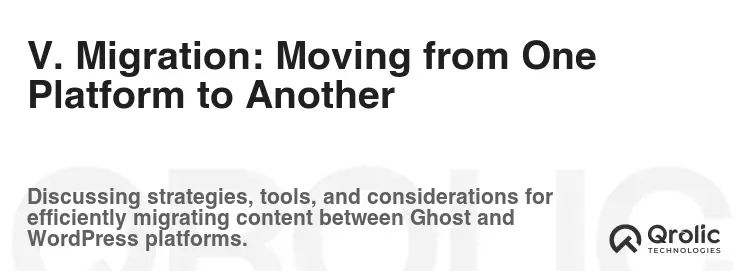
If you’re currently using one platform and considering migrating to the other, here’s what you need to know.
A. Migrating from WordPress to Ghost
Migrating from WordPress to Ghost can be a complex process, depending on the size and complexity of your WordPress site. Here’s a general outline of the steps involved:
- Export Your Content: Export your WordPress content as a
.WXRfile. - Convert Your Content: Use a tool or script to convert your WordPress content to Ghost’s Markdown format.
- Import Your Content: Import your converted content into Ghost.
- Design Your Theme: Choose or design a Ghost theme that matches your brand.
- Configure SEO: Configure SEO settings in Ghost.
- Test and Launch: Test your Ghost site thoroughly before launching.
Tools: Several tools and plugins can help automate the migration process, such as the official Ghost migration tool.
B. Migrating from Ghost to WordPress
Migrating from Ghost to WordPress is generally simpler than migrating from WordPress to Ghost. Here’s a general outline of the steps involved:
- Export Your Content: Export your Ghost content as a JSON file.
- Convert Your Content: Use a tool or script to convert your Ghost content to WordPress format.
- Import Your Content: Import your converted content into WordPress using a plugin like “Ghost to WordPress.”
- Choose a Theme: Choose a WordPress theme that matches your brand.
- Configure SEO: Install and configure an SEO plugin like Yoast SEO.
- Test and Launch: Test your WordPress site thoroughly before launching.
Tools: The “Ghost to WordPress” plugin is a popular option for importing Ghost content into WordPress.
VI. The Future of Blogging Platforms: What’s Next?
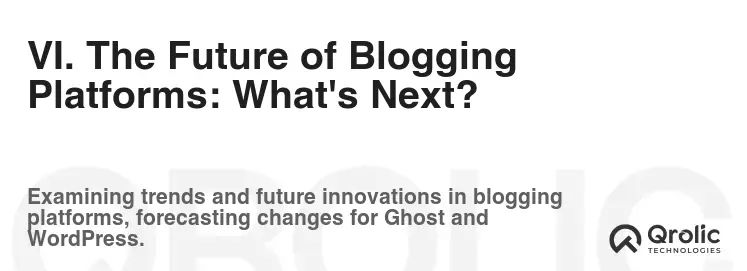
The blogging landscape is constantly evolving. Let’s take a look at the future trends and developments in blogging platforms.
A. AI-Powered Content Creation
AI-powered tools are increasingly being used to assist with content creation, such as generating ideas, writing outlines, and even drafting articles. Both Ghost and WordPress are likely to integrate more AI-powered features in the future.
B. Headless CMS: Decoupling Content from Presentation
Headless CMS architecture is gaining popularity, allowing you to decouple the content repository from the presentation layer. This provides greater flexibility in how you deliver your content across different channels. Both Ghost and WordPress can be used as headless CMS platforms.
C. Focus on User Experience
Blogging platforms are likely to continue focusing on improving user experience, both for writers and readers. This includes simplifying the writing process, improving website performance, and enhancing accessibility.
D. Greater Emphasis on Community Building
Community building is becoming increasingly important for bloggers. Platforms are likely to integrate more features for fostering community engagement, such as forums, comment sections, and social media integrations.
VII. Conclusion: Making the Right Choice for Your Needs
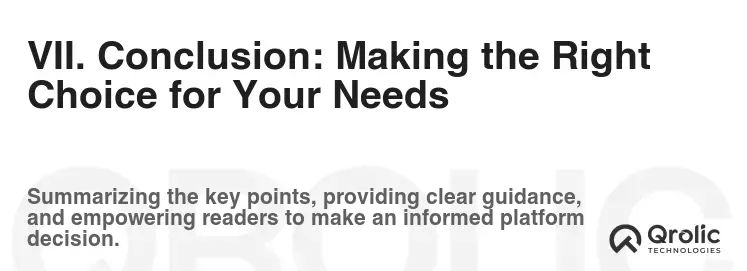
The decision between Ghost and WordPress ultimately depends on your specific needs and priorities.
- Choose Ghost if: You’re a writer who values simplicity, speed, and a distraction-free writing environment. You want to monetize your content through memberships and subscriptions.
- Choose WordPress if: You need a versatile platform for various types of content, extensive customization options, and advanced SEO features. You want to build a complex website with many features and need a large and supportive community.
Consider your goals, technical skills, and budget when making your decision. And remember, Qrolic Technologies (https://qrolic.com/) is here to help you build, optimize, and maintain your website, regardless of which platform you choose.






