Choosing the right hosting provider for your WordPress website can feel like navigating a labyrinth. With so many options promising speed, security, and stellar support, how do you cut through the noise and find the perfect fit? Two names that consistently rise to the top of the WordPress hosting conversation are SiteGround and DreamHost. Both are officially recommended by WordPress.org, a badge of honor indicating quality and reliability.
But which one reigns supreme? Which one aligns best with your specific needs and aspirations for your online presence?
This comprehensive guide dives deep into the trenches, comparing SiteGround and DreamHost across every critical aspect of WordPress hosting. We’ll analyze their performance, pricing, features, support, and security measures, leaving no stone unturned. By the end, you’ll have a clear, actionable understanding of which provider will empower you to build a thriving WordPress website.
Quick Summary:
- SiteGround leads in speed, performance, and support.
- DreamHost offers clear pricing and better long-term value.
- SiteGround is great for high-traffic sites and developers.
- DreamHost is best for beginners and budget-conscious users.
Table of Contents
- I. Understanding the Contenders: A Quick Overview
- A. SiteGround: The Speed-Focused Innovator
- B. DreamHost: The Independent & Flexible Choice
- II. Head-to-Head Comparison: The Core Elements
- A. Performance: Speed is King (and Queen)
- B. Pricing: Value for Your Money
- C. Features: Tools for Success
- D. Customer Support: Your Lifeline When Things Go Wrong
- E. Security: Protecting Your Digital Assets
- III. Specific Use Cases: Which Provider Shines?
- A. For Beginners: Easiest Learning Curve
- B. For High-Traffic Websites: Scalability & Performance
- C. For Developers: Tools & Flexibility
- D. For Budget-Conscious Users: Value & Affordability
- E. For E-Commerce Websites: Security & Reliability
- IV. Making the Final Decision: Key Considerations
- V. Qrolic Technologies: Your Partner in Digital Success
- VI. The Verdict: Choose Wisely
I. Understanding the Contenders: A Quick Overview
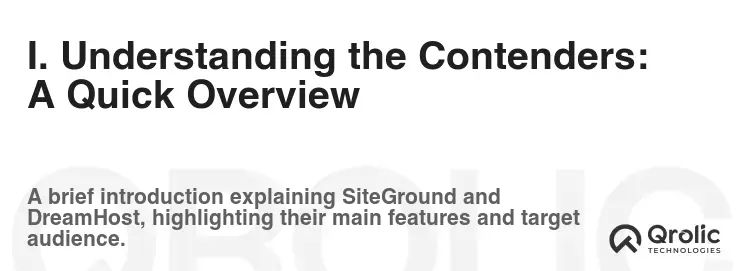
Before we delve into the nitty-gritty, let’s establish a baseline understanding of each contender.
A. SiteGround: The Speed-Focused Innovator
SiteGround has built a strong reputation for its cutting-edge technology, particularly its focus on speed and performance. They’ve invested heavily in developing custom solutions, like their proprietary caching system (SuperCacher) and their unique implementation of Google Cloud infrastructure, to deliver lightning-fast loading times.
Key Strengths:
- Exceptional Speed & Performance: Consistently delivers faster loading times compared to many competitors.
- User-Friendly Interface: Easy-to-navigate control panel, making it suitable for beginners.
- Proactive Security: Implements advanced security measures to protect your website from threats.
- Excellent Customer Support: Known for its knowledgeable and responsive support team.
- Developer-Friendly Features: Offers staging environments, Git integration, and WP-CLI support.
Potential Drawbacks:
- Higher Pricing (Renewal Rates): Initial discounts are attractive, but renewal prices can be significantly higher.
- Limited Storage on Entry-Level Plans: Storage space can be a constraint for websites with a large amount of media.
B. DreamHost: The Independent & Flexible Choice
DreamHost stands out as one of the few remaining independently owned hosting providers. They boast a long history in the industry, a commitment to open-source technologies, and a flexible approach to hosting solutions.
Key Strengths:
- Transparent Pricing: Simple and predictable pricing structure, with no hidden fees.
- Unlimited Bandwidth & Storage (on Most Plans): Provides ample resources for growing websites.
- 97-Day Money-Back Guarantee: One of the most generous money-back guarantees in the industry.
- Strong Focus on Security: Offers free SSL certificates, domain privacy, and automatic backups.
- Beginner-Friendly: Simple interface and one-click WordPress installation.
Potential Drawbacks:
- Customer Support (Can Be Slower): Support responsiveness can be inconsistent, with longer wait times in some cases.
- Custom Control Panel (Steeper Learning Curve): While powerful, their custom control panel can take some getting used to compared to cPanel.
- Performance (Can Be Variable): Performance can be less consistent compared to SiteGround, especially during peak traffic times.
II. Head-to-Head Comparison: The Core Elements
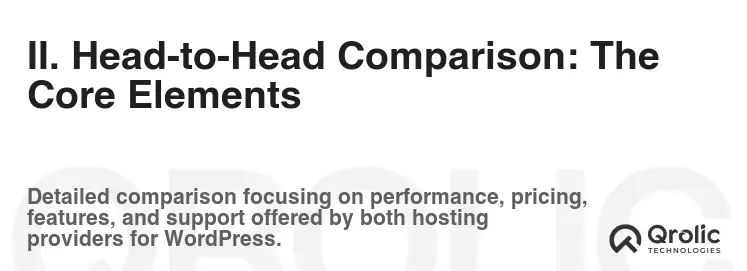
Now, let’s dive into a detailed comparison of SiteGround and DreamHost across the most crucial aspects of WordPress hosting.
A. Performance: Speed is King (and Queen)
1. Server Infrastructure:
- SiteGround: Leverages Google Cloud Platform, known for its robust infrastructure and scalability. They also utilize SSD storage and their SuperCacher technology to optimize website speed. They have multiple server locations across the globe, allowing you to choose a server closer to your target audience.
- DreamHost: Owns and operates its data centers, primarily located in the United States. They utilize SSD storage and offer a content delivery network (CDN) through Cloudflare integration.
2. Caching:
- SiteGround: Features its proprietary SuperCacher system, offering multiple layers of caching: static caching, dynamic caching, and Memcached. This system significantly improves website loading times.
- DreamHost: Offers server-side caching and integrates with Cloudflare for CDN services.
3. Speed Tests & Real-World Performance:
- SiteGround: Consistently performs well in speed tests, often outperforming DreamHost in terms of loading times and Time to First Byte (TTFB). Their SuperCacher plays a significant role in this performance advantage.
- DreamHost: Performance can be variable, with loading times sometimes slower than SiteGround. However, their integration with Cloudflare can help improve speed for users located closer to Cloudflare’s edge servers.
Winner: SiteGround. SiteGround’s superior server infrastructure, coupled with their advanced caching technology, gives them a clear edge in terms of speed and performance. Faster loading times contribute directly to a better user experience, improved SEO rankings, and increased conversion rates.
B. Pricing: Value for Your Money
1. Shared Hosting Plans:
- SiteGround: Offers three shared hosting plans: StartUp, GrowBig, and GoGeek. The StartUp plan is suitable for single websites with limited traffic, while the GrowBig and GoGeek plans offer more features, resources, and the ability to host multiple websites.
- DreamHost: Offers two shared hosting plans: Shared Starter and Shared Unlimited. The Shared Starter plan is very basic, allowing only one website. The Shared Unlimited plan offers unlimited websites, storage, and bandwidth.
2. Managed WordPress Hosting:
- SiteGround: Their GrowBig and GoGeek plans are considered managed WordPress hosting as they include features like automatic updates, staging environments, and enhanced security.
- DreamHost: Offers a dedicated managed WordPress hosting service called DreamPress. DreamPress plans are optimized for WordPress performance and include features like pre-installed WordPress, automatic updates, and enhanced security.
3. Pricing Structure (Initial vs. Renewal):
- SiteGround: Offers attractive initial discounts, but renewal prices are significantly higher. This is a common practice in the hosting industry, but it’s important to be aware of the long-term costs.
- DreamHost: Has a more transparent pricing structure, with consistent pricing across initial and renewal periods. Their longer-term contracts often offer even better value.
4. Money-Back Guarantee:
- SiteGround: Offers a 30-day money-back guarantee.
- DreamHost: Offers a generous 97-day money-back guarantee.
Winner: DreamHost (for Transparency & Long-Term Value). While SiteGround offers attractive initial pricing, DreamHost’s transparent pricing structure and longer money-back guarantee make them a better choice for those seeking long-term value and predictability. If you’re planning to stick with a hosting provider for the long haul, DreamHost’s consistent pricing will save you money in the long run.
C. Features: Tools for Success
1. WordPress Installation & Management:
- SiteGround: Offers a one-click WordPress installer and provides automatic WordPress updates on their GrowBig and GoGeek plans. They also offer staging environments for testing changes before deploying them to your live website.
- DreamHost: Offers a one-click WordPress installer and automatic WordPress updates. Their DreamPress plans are specifically designed for WordPress and include features like pre-installed WordPress and optimized performance.
2. Control Panel:
- SiteGround: Uses cPanel, a popular and widely used control panel. cPanel is known for its user-friendly interface and extensive features, making it easy to manage your website, email accounts, and other hosting settings.
- DreamHost: Uses a custom-built control panel. While powerful, it can have a steeper learning curve for users familiar with cPanel.
3. Security Features:
- SiteGround: Implements advanced security measures, including a web application firewall (WAF), real-time scanning, and proactive security patches. They also offer free SSL certificates and daily backups.
- DreamHost: Offers free SSL certificates, domain privacy, and automatic backups. They also have a WAF and implement various security measures to protect your website from threats.
4. Email Hosting:
- SiteGround: Includes free email accounts with all of their hosting plans.
- DreamHost: Includes free email accounts with their Shared Unlimited and DreamPress plans. The Shared Starter plan does not include email hosting.
5. Staging Environments:
- SiteGround: Offers staging environments on their GrowBig and GoGeek plans, allowing you to test changes before deploying them to your live website.
- DreamHost: Offers staging environments on their DreamPress plans.
Winner: SiteGround (for User-Friendly Features & Developer Tools). SiteGround’s use of cPanel and the inclusion of staging environments on their GrowBig and GoGeek plans give them an edge in terms of user-friendly features and developer tools. cPanel’s familiarity and extensive features make it easier to manage your website, while staging environments allow you to test changes safely before going live.
D. Customer Support: Your Lifeline When Things Go Wrong
1. Support Channels:
- SiteGround: Offers 24/7 support via live chat, phone, and ticket system.
- DreamHost: Offers 24/7 support via live chat and ticket system. Phone support is available as a paid add-on.
2. Support Responsiveness:
- SiteGround: Known for its responsive and knowledgeable support team. Live chat support is typically available within minutes.
- DreamHost: Support responsiveness can be inconsistent, with longer wait times in some cases, especially for ticket submissions.
3. Knowledge Base & Documentation:
- SiteGround: Has a comprehensive knowledge base with articles and tutorials covering a wide range of topics.
- DreamHost: Also has a comprehensive knowledge base with articles and tutorials.
4. Customer Satisfaction:
- SiteGround: Generally receives positive reviews for its customer support.
- DreamHost: Customer support reviews are mixed, with some users praising their helpfulness and others complaining about slow response times.
Winner: SiteGround (for Responsiveness & Knowledge). SiteGround’s reputation for responsive and knowledgeable customer support makes them the clear winner in this category. Having access to reliable support is crucial when you encounter technical issues or need assistance with your website.
E. Security: Protecting Your Digital Assets
1. SSL Certificates:
- SiteGround: Offers free SSL certificates with all of their hosting plans.
- DreamHost: Offers free SSL certificates with all of their hosting plans.
2. Malware Scanning & Removal:
- SiteGround: Offers proactive malware scanning and removal services.
- DreamHost: Offers malware scanning and removal services, but it may require a separate subscription.
3. Firewalls & Intrusion Detection:
- SiteGround: Implements a web application firewall (WAF) and intrusion detection systems to protect against malicious attacks.
- DreamHost: Also implements a WAF and intrusion detection systems.
4. Automatic Backups:
- SiteGround: Offers daily automatic backups.
- DreamHost: Offers automatic daily backups.
5. Two-Factor Authentication:
- SiteGround: Offers two-factor authentication for enhanced security.
- DreamHost: Offers two-factor authentication for enhanced security.
Winner: Tie. Both SiteGround and DreamHost offer robust security features to protect your website from threats. They both provide free SSL certificates, firewalls, intrusion detection systems, and automatic backups. Choosing between them based solely on security is difficult.
III. Specific Use Cases: Which Provider Shines?
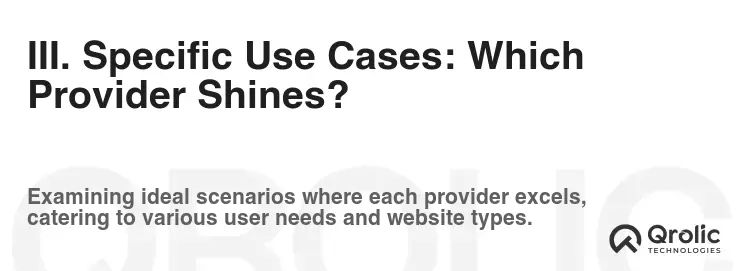
Beyond the general comparison, let’s explore which provider is better suited for specific use cases.
A. For Beginners: Easiest Learning Curve
- Winner: DreamHost. DreamHost’s slightly simpler control panel and focus on unlimited resources (on most plans) can be less overwhelming for beginners. Their generous money-back guarantee also provides a safety net for those new to website hosting.
B. For High-Traffic Websites: Scalability & Performance
- Winner: SiteGround. SiteGround’s superior performance and scalable Google Cloud infrastructure make them a better choice for websites expecting high traffic. Their SuperCacher can handle significant load without compromising speed.
C. For Developers: Tools & Flexibility
- Winner: SiteGround. SiteGround’s staging environments, Git integration, and WP-CLI support make them a more appealing option for developers. They provide the tools and flexibility needed to build and manage complex WordPress websites.
D. For Budget-Conscious Users: Value & Affordability
- Winner: DreamHost. DreamHost’s transparent pricing and consistent renewal rates offer better long-term value for budget-conscious users. Their Shared Unlimited plan provides ample resources at an affordable price.
E. For E-Commerce Websites: Security & Reliability
- Winner: SiteGround. While both offer adequate security, SiteGround’s proactive security measures and faster loading times are crucial for e-commerce websites. Speed and security directly impact conversion rates and customer trust.
IV. Making the Final Decision: Key Considerations
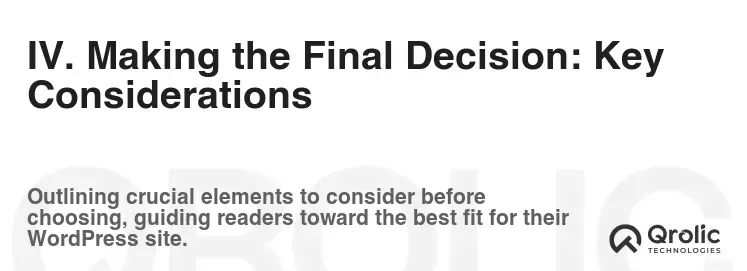
Choosing between SiteGround and DreamHost ultimately depends on your individual needs and priorities. Here are some key considerations to help you make the right decision:
- Budget: How much are you willing to spend on hosting, both initially and in the long term?
- Technical Expertise: Are you a beginner or an experienced developer?
- Traffic Expectations: How much traffic do you anticipate your website will receive?
- Required Features: Do you need specific features like staging environments or Git integration?
- Customer Support Needs: How important is responsive and knowledgeable customer support to you?
V. Qrolic Technologies: Your Partner in Digital Success

At Qrolic Technologies (https://qrolic.com/), we understand the importance of a strong online presence. We are a team of experienced professionals dedicated to helping businesses thrive in the digital world. Whether you need help with website development, SEO optimization, or digital marketing, we have the expertise and resources to help you achieve your goals.
We offer a wide range of services, including:
- WordPress Website Development: We build custom WordPress websites that are visually appealing, user-friendly, and optimized for search engines.
- SEO Services: We help you improve your website’s search engine ranking through keyword research, on-page optimization, and link building.
- Digital Marketing: We create and manage effective digital marketing campaigns to drive traffic and generate leads.
- E-commerce Solutions: We help you build and manage successful online stores using platforms like WooCommerce.
- Website Maintenance & Support: We provide ongoing website maintenance and support to ensure your website is always up-to-date and secure.
We believe in building long-term relationships with our clients. We take the time to understand your business goals and develop customized solutions that meet your specific needs. Contact us today to learn more about how we can help you achieve digital success.
VI. The Verdict: Choose Wisely
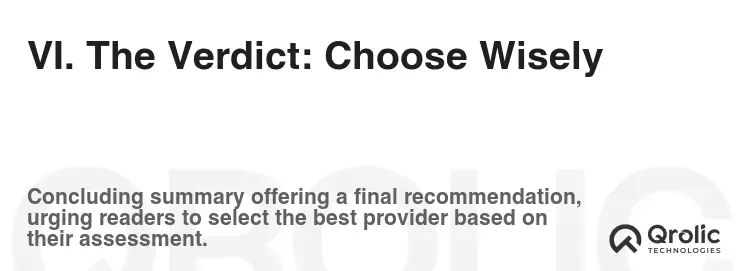
If Speed and Performance are Paramount: Choose SiteGround. Their advanced caching and Google Cloud infrastructure provide a noticeable performance advantage.
If Long-Term Value and Transparent Pricing are Key: Choose DreamHost. Their consistent pricing and generous money-back guarantee offer peace of mind.
Ultimately, the best hosting provider is the one that aligns with your specific requirements and budget. Carefully consider your needs, weigh the pros and cons of each provider, and make an informed decision that will empower you to build a successful WordPress website.






