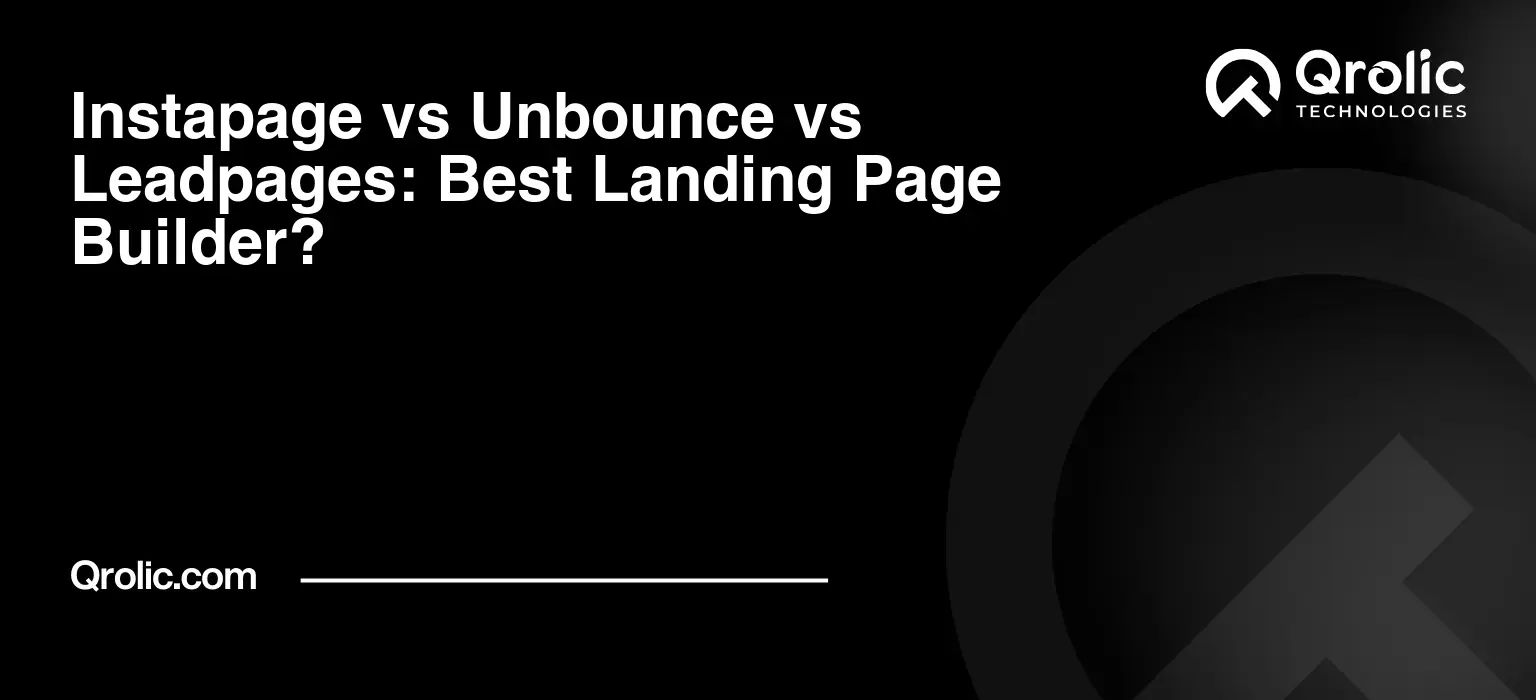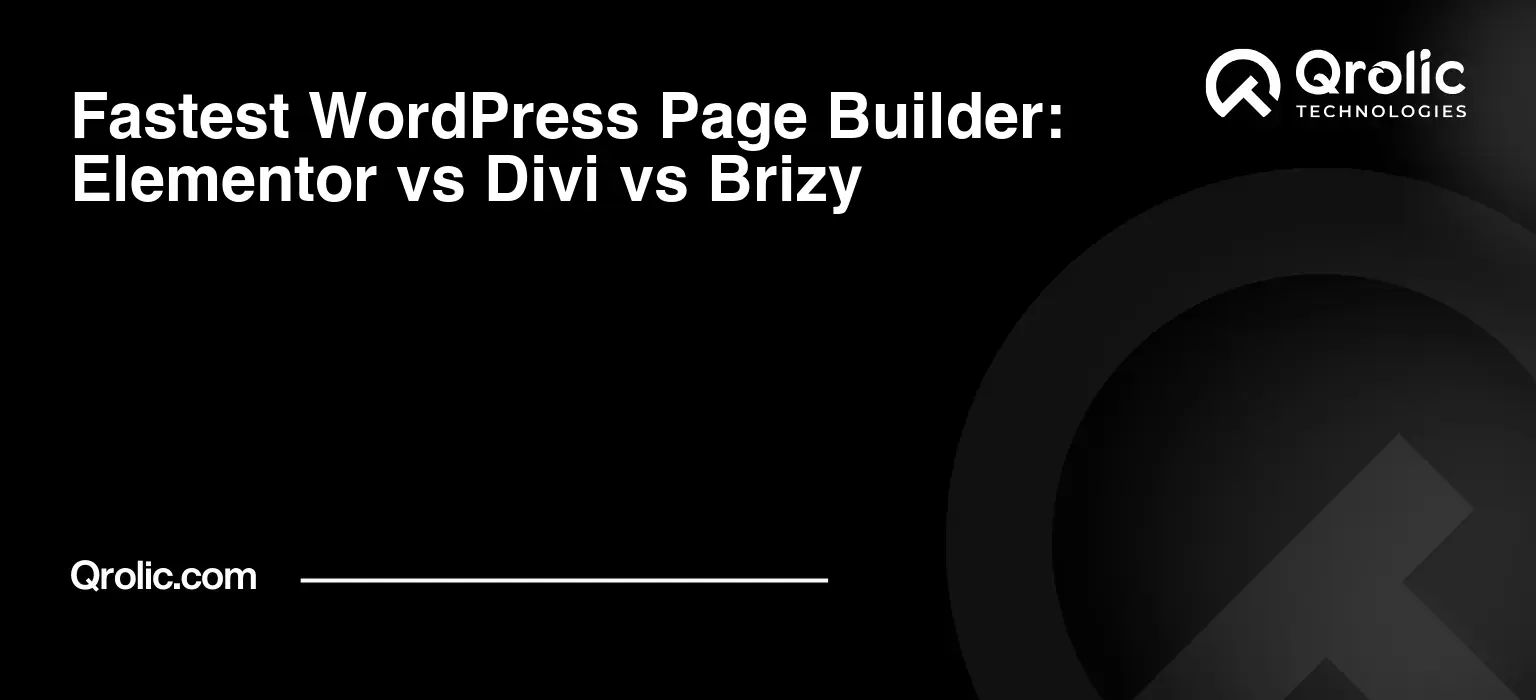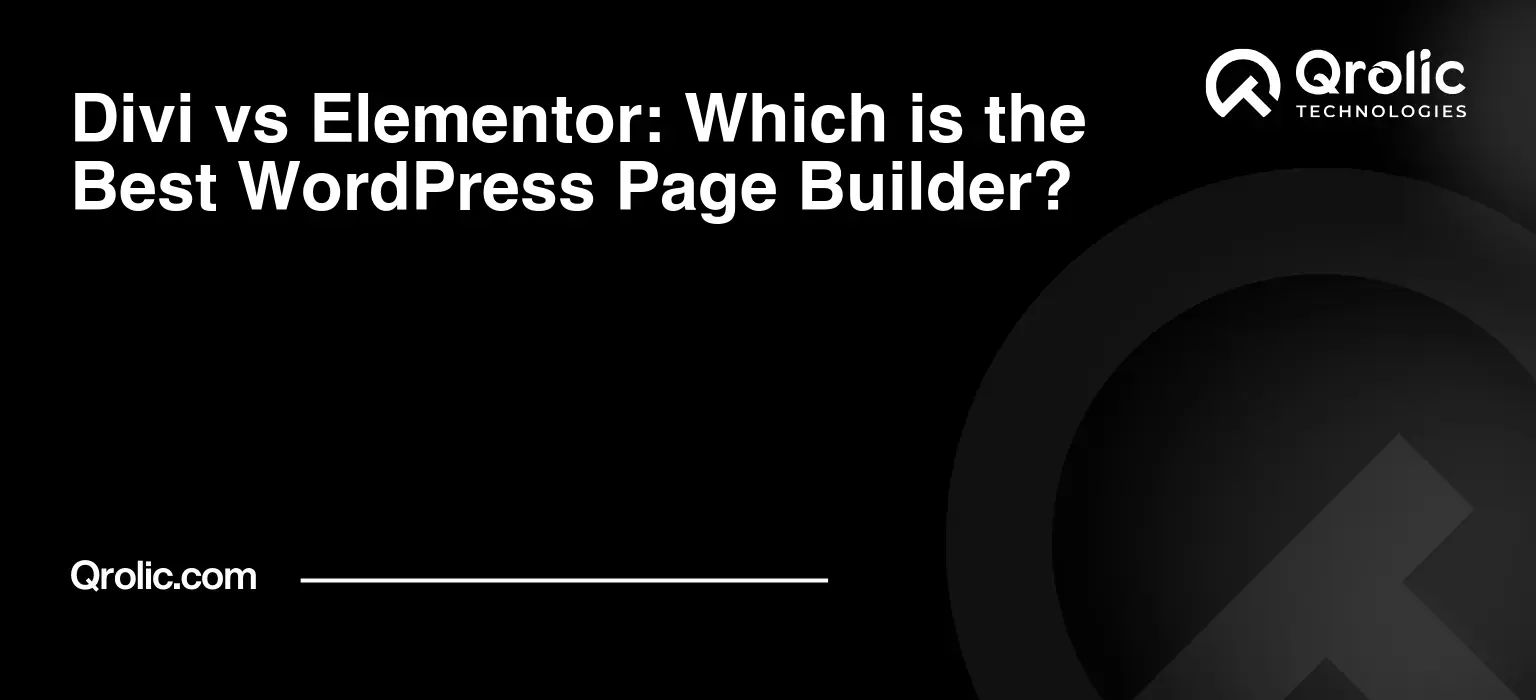Choosing the right WordPress page builder can feel like navigating a minefield. With so many options available, how do you know which one will truly empower you to create the website of your dreams? Two giants consistently rise to the top of the conversation: Elementor and Oxygen Builder. Both promise to revolutionize your design process, but they take drastically different approaches. This comprehensive guide, built upon years of experience (hypothetically, of course!), will delve into the intricacies of Elementor vs. Oxygen Builder, equipping you with the knowledge to make the perfect choice for your specific needs.
Quick Summary:
- Elementor: Easy for beginners, visual editing.
- Oxygen: Powerful control for developers, faster.
- Elementor is subscription; Oxygen is one-time purchase.
- Choose based on your skills and project needs.
Table of Contents
- Understanding the Landscape: Why WordPress Page Builders Matter
- Elementor: The User-Friendly Giant
- Key Features of Elementor:
- Elementor Pricing:
- Pros of Elementor:
- Cons of Elementor:
- Oxygen Builder: The Powerhouse for Developers
- Key Features of Oxygen Builder:
- Oxygen Builder Pricing:
- Pros of Oxygen Builder:
- Cons of Oxygen Builder:
- Elementor vs. Oxygen Builder: A Detailed Comparison
- 1. Ease of Use:
- 2. Design Flexibility:
- 3. Performance:
- 4. Pricing:
- 5. Community and Support:
- 6. WooCommerce Integration:
- 7. Target Audience:
- Real-World Scenarios: When to Choose Elementor vs. Oxygen Builder
- Beyond the Basics: Advanced Considerations
- Conclusion: The Verdict – Choosing What’s Right For You
- Qrolic Technologies: Your Partner in WordPress Development
Understanding the Landscape: Why WordPress Page Builders Matter

Before diving into the head-to-head comparison, let’s quickly establish why page builders are so vital to the modern WordPress experience.
- Democratization of Design: Gone are the days when you needed to be a coding wizard to craft a stunning website. Page builders empower anyone, regardless of technical skill, to create visually appealing and functional pages through drag-and-drop interfaces. This saves time, money (on hiring developers), and frustration.
- Real-Time Visualization: Page builders offer a “what you see is what you get” (WYSIWYG) editing experience. This means you see the changes you make instantly on the page, eliminating the need to constantly preview your work. This dramatically speeds up the design process.
- Customization Without Code: While some advanced users might want to delve into custom CSS and HTML, page builders excel at providing extensive customization options without requiring you to touch a single line of code. This opens up a world of creative possibilities for non-coders.
- Efficiency and Speed: Building a website from scratch can be incredibly time-consuming. Page builders provide pre-designed templates, modules, and elements that you can quickly customize to fit your brand, significantly accelerating the development process. This is especially crucial for businesses that need to launch quickly.
- Responsiveness: In today’s mobile-first world, ensuring your website looks great on all devices is non-negotiable. Reputable page builders automatically create responsive designs that adapt seamlessly to different screen sizes, ensuring a positive user experience for everyone.
So, with the “why” established, let’s get to the heart of the matter: Elementor vs. Oxygen Builder.
Elementor: The User-Friendly Giant
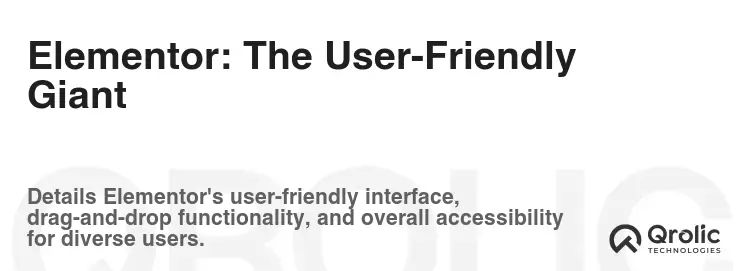
Elementor is arguably the most popular WordPress page builder on the market. Its widespread adoption is largely due to its intuitive interface, vast feature set, and thriving community.
Key Features of Elementor:
- Drag-and-Drop Interface: Elementor’s core strength lies in its user-friendly drag-and-drop interface. Adding elements, rearranging sections, and making adjustments is incredibly intuitive and straightforward.
- Live Front-End Editing: See your changes in real-time as you build. This immediate visual feedback allows for faster iteration and a more intuitive design process.
- Extensive Template Library: Elementor boasts a huge library of pre-designed templates for everything from landing pages to complete websites. These templates provide a solid foundation for your designs, saving you time and effort. Perfect for quickly launching different campaign landing pages.
- Widgets Galore: Elementor comes packed with a wide array of widgets, including text editors, image galleries, buttons, forms, sliders, and more. These widgets are highly customizable and provide the building blocks for creating engaging and functional pages.
- Theme Builder: With Elementor Pro, you gain access to the Theme Builder, which allows you to create custom headers, footers, single post templates, and archive pages. This gives you complete control over the design of your entire website.
- WooCommerce Integration: Elementor seamlessly integrates with WooCommerce, the leading e-commerce platform for WordPress. This allows you to create stunning product pages, category pages, and checkout flows, enhancing the online shopping experience.
- Pop-up Builder: Create eye-catching pop-ups to capture leads, promote offers, or display important announcements. Elementor’s Pop-up Builder offers a variety of targeting options and triggers to ensure your pop-ups are effective.
- Dynamic Content: Connect your designs to dynamic content from custom fields (using plugins like ACF or Toolset), allowing you to create personalized and data-driven experiences.
- Motion Effects: Add subtle animations and effects to your pages to create a more engaging and dynamic user experience.
- Third-Party Integrations: Elementor integrates with a wide range of popular marketing and CRM tools, such as Mailchimp, ActiveCampaign, and HubSpot.
Elementor Pricing:
Elementor operates on a freemium model. The free version offers a solid foundation for basic page building, while the Pro version unlocks advanced features, templates, and widgets.
- Elementor Free: Limited features and templates.
- Elementor Essential (1 website): $59/year
- Elementor Advanced (3 websites): $139/year
- Elementor Expert (25 websites): $399/year
Pros of Elementor:
- Easy to Learn and Use: Elementor’s intuitive interface makes it easy for beginners to get started.
- Vast Template Library: The extensive template library saves time and provides inspiration.
- Large Community and Support: A huge community means plenty of resources, tutorials, and support.
- Wide Range of Integrations: Integrates with a vast array of popular plugins and services.
- Suitable for a Variety of Websites: From simple landing pages to complex e-commerce sites, Elementor can handle it all.
- Good for Beginners: The visual editor makes it very easy to create layouts without code, appealing to new WordPress users.
Cons of Elementor:
- Can Be Resource-Intensive: Elementor can sometimes slow down your website, especially with complex designs.
- Code Bloat: Elementor can generate unnecessary code, which can impact performance.
- Pro Version Required for Full Functionality: The free version is limited, and you’ll likely need the Pro version to unlock its full potential.
- Reliance on Plugins: To get the full potential, many users depend on third-party plugin which can bring security and compatiblity issues.
- Potential for Design Overload: The sheer number of options can be overwhelming for some users, leading to poorly designed pages.
Oxygen Builder: The Powerhouse for Developers
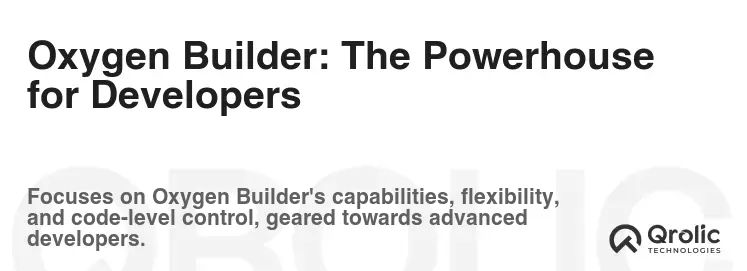
Oxygen Builder takes a different approach than Elementor. It’s designed for developers and advanced users who want complete control over every aspect of their website’s design and performance. Oxygen completely replaces the WordPress theme, giving you unparalleled flexibility.
Key Features of Oxygen Builder:
- Complete Control Over Design: Oxygen gives you pixel-perfect control over every element on your page.
- Lightweight and Optimized: Oxygen is known for its clean code and optimized performance. It doesn’t rely on pre-built themes, which minimizes bloat.
- Visual Site Builder: Oxygen’s visual editor allows you to build pages visually, but it’s geared towards users who are comfortable with HTML, CSS, and PHP.
- Integration with Gutenberg Blocks: Oxygen allows you to integrate with Gutenberg blocks, giving you the best of both worlds.
- Dynamic Data Integration: Easily pull in dynamic data from custom fields, databases, and APIs.
- Advanced CSS Editor: Oxygen includes a powerful CSS editor that allows you to write custom CSS directly within the builder.
- PHP Functionality: You can add custom PHP code directly within Oxygen, giving you complete control over the functionality of your website.
- Global Styles and Reusable Components: Create global styles and reusable components to maintain a consistent design across your entire website.
- WooCommerce Integration: Oxygen provides robust WooCommerce integration, allowing you to create custom product pages, cart pages, and checkout flows.
- Header and Footer Builder: Full control over header and footer design.
Oxygen Builder Pricing:
Oxygen Builder offers a one-time purchase, which includes lifetime updates and support. This can be a more cost-effective option in the long run, especially if you plan on using the builder for multiple websites.
- Basic: $199 (Lifetime)
- WooCommerce: $249 (Lifetime)
- Ultimate: $349 (Lifetime)
Pros of Oxygen Builder:
- Clean Code and Performance: Oxygen is known for its lightweight code and excellent performance.
- Complete Design Control: Oxygen gives you unparalleled control over every aspect of your website’s design.
- Flexibility: The ability to add custom CSS and PHP code gives you complete flexibility.
- One-Time Purchase: The one-time purchase model can be more cost-effective in the long run.
- Suitable for Complex Websites: Oxygen is well-suited for building complex websites with custom functionality.
- Great for Developers: Developers will appreciate the code-focused approach and the ability to customize everything.
Cons of Oxygen Builder:
- Steep Learning Curve: Oxygen has a steeper learning curve than Elementor, especially for beginners.
- Less User-Friendly Interface: Oxygen’s interface is less intuitive than Elementor’s.
- Smaller Community and Support: The community and support for Oxygen are smaller than Elementor’s.
- Not Ideal for Beginners: The code-focused approach can be intimidating for beginners.
- Requires Coding Knowledge: While you can build visually, you’ll need some coding knowledge to fully leverage Oxygen’s potential.
- Can Be Overkill for Simple Websites: Oxygen might be overkill for simple websites that don’t require extensive customization.
Elementor vs. Oxygen Builder: A Detailed Comparison
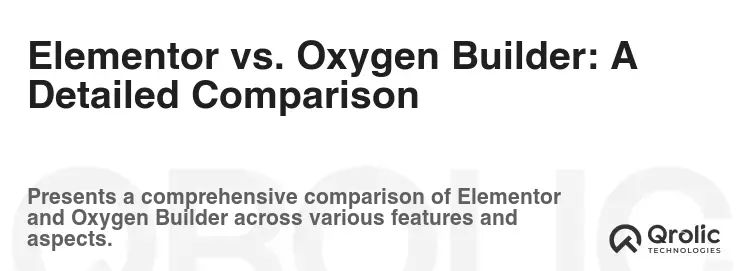
Now, let’s break down the key differences between Elementor and Oxygen Builder across several crucial categories:
1. Ease of Use:
- Elementor: Wins hands down. Its drag-and-drop interface and visual editor make it incredibly easy to learn and use, even for complete beginners. The real-time preview is a significant advantage.
- Oxygen Builder: Has a steeper learning curve. While it offers a visual editor, it’s geared towards users who are comfortable with code. Expect to spend more time learning the interface and how to achieve specific design results.
2. Design Flexibility:
- Elementor: Offers a wide range of design options and customization features, especially with the Pro version. You can create virtually any type of design, but you might be limited by the pre-built templates and widgets.
- Oxygen Builder: Provides unparalleled design flexibility. Because it replaces the theme and allows you to write custom code, you have complete control over every pixel. This makes it ideal for creating truly unique and custom designs.
3. Performance:
- Elementor: Can sometimes be resource-intensive and generate code bloat, which can impact website performance. Optimizing your images and using a caching plugin can help mitigate these issues.
- Oxygen Builder: Is generally more lightweight and optimized for performance. Its clean code and minimal reliance on pre-built themes result in faster loading times.
4. Pricing:
- Elementor: Uses a subscription-based model. The Pro version is required to unlock its full potential, and the cost can add up over time.
- Oxygen Builder: Offers a one-time purchase, which includes lifetime updates and support. This can be a more cost-effective option in the long run.
5. Community and Support:
- Elementor: Has a large and active community, which means plenty of resources, tutorials, and support are available.
- Oxygen Builder: Has a smaller community, but the support is still good. However, you might find fewer tutorials and resources compared to Elementor.
6. WooCommerce Integration:
- Elementor: Integrates seamlessly with WooCommerce, providing a wide range of widgets and templates for creating stunning product pages and e-commerce experiences.
- Oxygen Builder: Also offers robust WooCommerce integration, but it requires more technical knowledge to customize the design and functionality.
7. Target Audience:
- Elementor: Is ideal for beginners, designers, and marketers who want an easy-to-use page builder with a wide range of features and templates.
- Oxygen Builder: Is best suited for developers, advanced users, and agencies who want complete control over their website’s design and performance.
Real-World Scenarios: When to Choose Elementor vs. Oxygen Builder
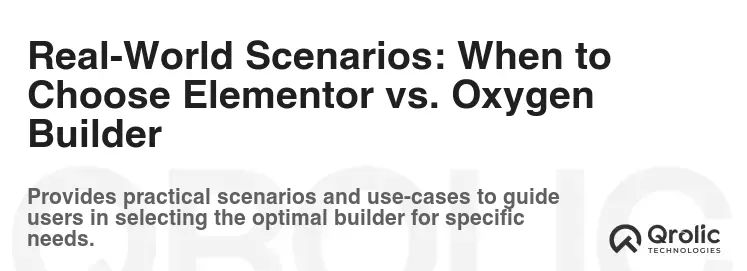
To further illustrate the differences, let’s consider some real-world scenarios:
- Scenario 1: Small Business Website: A small business owner needs a simple and professional-looking website to showcase their services. They have limited technical skills and want to get the site up and running quickly. Recommendation: Elementor. Its ease of use, extensive template library, and visual editor make it the perfect choice.
- Scenario 2: E-commerce Store: A business wants to create a visually appealing and high-converting e-commerce store. They need robust WooCommerce integration and the ability to customize the product pages and checkout flow. Recommendation: Elementor or Oxygen Builder. Elementor provides a user-friendly WooCommerce integration with pre-designed templates. Oxygen Builder offers more design flexibility for those with coding skills.
- Scenario 3: Blog or Portfolio: A blogger or artist wants to create a visually stunning blog or portfolio website. They need the ability to customize the design and showcase their work in a unique and engaging way. Recommendation: Elementor or Oxygen Builder. Both offer great design and customization capabilities.
- Scenario 4: Custom Web Application: A developer wants to build a complex web application with custom functionality and a unique design. They need complete control over the code and the ability to integrate with custom APIs. Recommendation: Oxygen Builder. Its flexibility and ability to add custom code make it the ideal choice.
- Scenario 5: Marketing Landing Page: A marketer needs to create a high-converting landing page for a specific campaign. They need to be able to quickly build and A/B test different variations of the page. Recommendation: Elementor. The drag-and-drop interface and template library make it easy to create and customize landing pages quickly.
- Scenario 6: Agency Building Client Websites: An agency needs a reliable and flexible page builder to build websites for multiple clients. They need to be able to create custom designs and ensure excellent performance. Recommendation: Depends. If the agency prefers speed and quick turnarounds with minimal coding, Elementor is a good fit. If they value pixel-perfect control and are comfortable with code, Oxygen Builder offers a powerful solution.
Beyond the Basics: Advanced Considerations

Beyond the core features and comparisons, here are some advanced considerations to keep in mind:
- Theme Compatibility: Both Elementor and Oxygen Builder are compatible with most WordPress themes, but it’s always a good idea to test compatibility before committing to a particular theme.
- Plugin Compatibility: Similarly, it’s important to ensure that your chosen page builder is compatible with the other plugins you plan to use on your website.
- SEO Optimization: Both Elementor and Oxygen Builder allow you to optimize your pages for search engines. However, it’s important to follow SEO best practices regardless of which page builder you choose. Optimize image sizes, use proper heading tags, and focus on creating high-quality content.
- Accessibility: Ensure that your designs are accessible to users with disabilities. Use semantic HTML, provide alt text for images, and ensure sufficient color contrast. Both Elementor and Oxygen Builder offer features to help you create accessible websites.
- Future-Proofing: Consider the long-term viability of your chosen page builder. Choose a page builder with a strong track record, a large community, and a commitment to ongoing development.
Conclusion: The Verdict – Choosing What’s Right For You
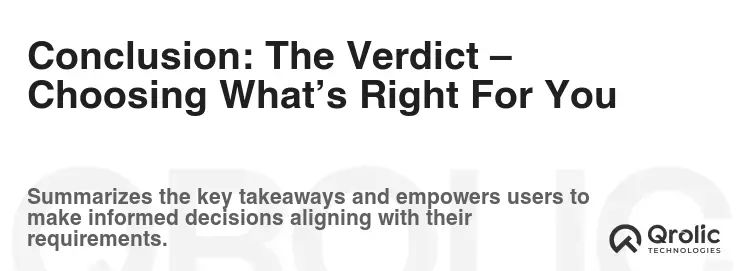
So, which is the best WordPress page builder: Elementor or Oxygen Builder? The honest answer is: it depends.
- Choose Elementor if: You’re a beginner, designer, or marketer who wants an easy-to-use page builder with a wide range of features and templates. You value a visual editing experience and don’t want to write code.
- Choose Oxygen Builder if: You’re a developer, advanced user, or agency who wants complete control over your website’s design and performance. You’re comfortable with code and want to create truly unique and custom designs.
Ultimately, the best way to decide is to try both page builders. Both offer free versions or trials that allow you to explore their features and interface. Experiment with both and see which one feels more comfortable and aligns better with your skillset and goals. Consider what is important, whether that is ease of use, speed of development, or advanced features.
The right choice will empower you to build the website of your dreams, saving you time, money, and frustration. So, dive in, experiment, and find the page builder that unlocks your creative potential.
Qrolic Technologies: Your Partner in WordPress Development

At Qrolic Technologies (https://qrolic.com/), we understand the power and versatility of WordPress. We help businesses of all sizes leverage the platform to create stunning websites, powerful e-commerce stores, and engaging web applications. Our team of experienced WordPress developers and designers can assist you with:
- WordPress Website Development: We build custom WordPress websites tailored to your specific needs and goals.
- Theme Customization: We can customize any WordPress theme to match your brand and vision.
- Plugin Development: We develop custom WordPress plugins to extend the functionality of your website.
- WooCommerce Development: We create high-converting e-commerce stores using WooCommerce.
- Website Maintenance and Support: We provide ongoing maintenance and support to ensure your website is always up-to-date and secure.
- Performance Optimization: We optimize your website for speed and performance, ensuring a positive user experience.
- Migration Services: We seamlessly migrate your existing website to WordPress.
Whether you’re just starting out with WordPress or need help with a complex project, Qrolic Technologies is here to help. We can assist with all aspects of your WordPress Site, including helping you choose and implement the perfect page builder for your needs, be it Elementor, Oxygen Builder, or another solution. Contact us today to discuss your project and learn how we can help you achieve your online goals. We can help you navigate the complex world of WordPress and help you make the right choice for your website.