Quick Summary:
- Blogger is simple for casual, personal blogs.
- WordPress offers power for professional, growing blogs.
- Choose based on your long-term blogging goals.
- Try both platforms to find your perfect fit.
Table of Contents
WordPress vs Blogger: Best Blogging Platform for Beginners?
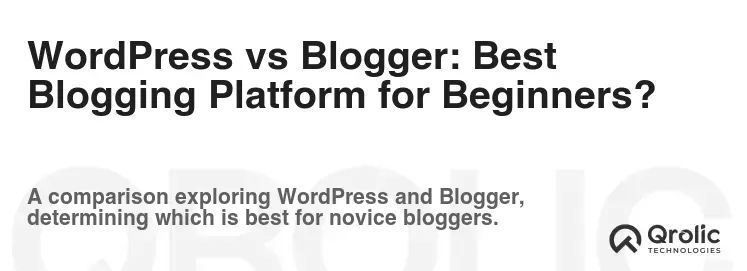
Choosing the right blogging platform feels like picking your first car – overwhelming, exciting, and potentially a decision you’ll live with for a long time. Two giants dominate the beginner-friendly landscape: WordPress and Blogger. But which one reigns supreme for someone just starting their blogging journey? Let’s dive deep, compare their strengths and weaknesses, and help you find the perfect fit.
What Exactly Are WordPress and Blogger? Understanding the Basics
Before we get into the nitty-gritty, let’s define our contenders.
-
Blogger: Think of Blogger as the “easy bake oven” of blogging. It’s a free blogging platform owned by Google. It’s straightforward, simple to use, and requires minimal technical knowledge. It’s like renting an apartment – you don’t own the building, but you have a place to live and share your thoughts.
-
WordPress (specifically, WordPress.org): This is the “build your own house” option. WordPress.org is a free and open-source content management system (CMS). While the software itself is free, you need to find your own hosting, domain name, and manage the technical aspects yourself. This provides incredible flexibility and control.
Why Does Choosing the Right Blogging Platform Matter for Beginners?
Picking the wrong platform can feel like trying to fit a square peg in a round hole. It can lead to frustration, wasted time, and ultimately, abandoning your blogging dreams. Here’s why it’s so important:
- Ease of Use: As a beginner, you want a platform that’s intuitive and easy to navigate. You want to focus on creating content, not wrestling with complex technical settings.
- Customization: While simplicity is crucial, you also want the ability to customize your blog and make it your own. A platform that’s too restrictive can stifle your creativity.
- Scalability: Your blog might start small, but you hope it will grow! Choosing a platform that can scale with your needs is essential for long-term success.
- SEO Friendliness: Search Engine Optimization (SEO) is crucial for attracting readers. The right platform should be optimized for search engines and provide the tools you need to improve your visibility.
- Monetization Options: If you plan to monetize your blog, you need a platform that supports various monetization methods, such as advertising, affiliate marketing, or selling products.
- Community and Support: Having access to a supportive community and reliable support resources can make a huge difference when you encounter problems or have questions.
WordPress vs Blogger: A Detailed Feature Comparison
Let’s break down the key differences between WordPress and Blogger across various categories:
1. Ease of Use: The Beginner-Friendliness Factor
Blogger: Blogger wins hands down in terms of initial ease of use. It’s incredibly simple to set up a blog on Blogger. You just need a Google account, and you can create a blog in minutes. The interface is clean and straightforward. Writing and publishing posts is a breeze.
Pros:
- Very easy to set up and use.
- Intuitive interface.
- Minimal technical knowledge required.
Cons:
- Limited customization options.
- Basic features may not be sufficient for advanced users.
WordPress: WordPress has a steeper learning curve than Blogger. You need to choose a hosting provider, install WordPress, and configure your settings. The WordPress dashboard can be overwhelming at first, with so many options and features. However, once you get the hang of it, WordPress becomes surprisingly user-friendly. The Gutenberg editor, WordPress’s block-based editor, makes creating visually appealing content much easier.
Pros:
- Highly customizable.
- Extensive plugin library expands functionality.
- Powerful and flexible.
Cons:
- More complex setup process.
- Requires some technical knowledge.
- The dashboard can be overwhelming for beginners.
2. Customization: Making Your Blog Uniquely Yours
Blogger: Blogger offers limited customization options. You can choose from a selection of pre-designed templates, but your ability to modify them is restricted. You can change colors, fonts, and add some widgets, but you’re essentially stuck with the basic structure of the template.
- Customization Limitations:
- Limited template choices.
- Restricted control over the design.
- Difficult to create a truly unique look.
- Customization Limitations:
WordPress: WordPress excels in customization. You have access to thousands of free and premium themes, allowing you to create a blog that perfectly matches your brand and style. You can also customize themes using code or hire a developer to create a completely custom design. WordPress Plugins offer endless possibilities for adding new features and functionality to your blog.
- Customization Power:
- Thousands of themes to choose from.
- Full control over the design and layout.
- Plugins to add virtually any feature.
- Customization Power:
3. Scalability: Growing Your Blog Over Time
Blogger: Blogger is suitable for small, personal blogs. However, it’s not designed to handle large amounts of traffic or complex features. As your blog grows, you may find that Blogger’s limitations become increasingly frustrating. Migrating from Blogger to another platform can be a complex and time-consuming process.
- Scalability Limitations:
- Limited resources for handling high traffic.
- Difficult to add advanced features.
- Migration can be challenging.
- Scalability Limitations:
WordPress: WordPress is highly scalable. It can handle large amounts of traffic and complex features. With the right hosting provider, you can easily scale your WordPress Blog as your audience grows. The vast plugin library allows you to add new features and functionality as needed.
- Scalability Potential:
- Can handle high traffic volumes.
- Extensive plugin library for adding features.
- Easy to scale with the right hosting.
- Scalability Potential:
4. SEO Friendliness: Attracting Readers From Search Engines
Blogger: Blogger is inherently SEO-friendly because it’s owned by Google. It integrates well with Google Search Console and other Google tools. However, Blogger’s built-in SEO features are limited. You have basic control over meta descriptions and title tags, but you’ll need to rely on third-party tools or manual coding to optimize your blog for search engines effectively.
SEO Advantages:
- Integration with Google tools.
- Basic SEO features.
SEO Limitations:
- Limited control over SEO elements.
- Requires manual coding or third-party tools for advanced SEO.
WordPress: WordPress is highly SEO-friendly. It offers a wide range of plugins, such as Yoast SEO and Rank Math, that make it easy to optimize your blog for search engines. These plugins provide detailed analysis and recommendations for improving your content’s SEO. You have full control over all aspects of SEO, from meta descriptions to schema markup.
- SEO Powerhouse:
- Extensive SEO plugin library.
- Full control over SEO elements.
- Detailed analysis and recommendations.
- SEO Powerhouse:
5. Monetization: Turning Your Passion Into Profit
Blogger: Blogger offers limited monetization options. You can display Google AdSense ads on your blog, but that’s about it. You can’t easily sell products, offer subscriptions, or run affiliate marketing campaigns.
- Monetization Restrictions:
- Limited to Google AdSense.
- Difficult to sell products or offer subscriptions.
- Challenging to run affiliate marketing campaigns.
- Monetization Restrictions:
WordPress: WordPress provides a wide range of monetization options. You can display ads, sell products (using plugins like WooCommerce), offer subscriptions, run affiliate marketing campaigns, and much more. The possibilities are virtually endless.
- Monetization Versatility:
- Display ads.
- Sell products using WooCommerce.
- Offer subscriptions.
- Run affiliate marketing campaigns.
- Endless monetization possibilities.
- Monetization Versatility:
6. Support and Community: Getting Help When You Need It
Blogger: Blogger’s support is limited to online documentation and community forums. You won’t find dedicated support staff to help you with technical issues. The Blogger community is smaller and less active than the WordPress community.
- Support Limitations:
- Limited online documentation.
- Small and less active community.
- No dedicated support staff.
- Support Limitations:
WordPress: WordPress has a vast and active community. You can find help in online forums, documentation, and from WordPress developers and experts. Many hosting providers offer dedicated WordPress support.
- Support Abundance:
- Vast and active community.
- Extensive online documentation.
- Dedicated support from hosting providers and developers.
- Support Abundance:
7. Security: Protecting Your Blog From Threats
Blogger: Blogger handles security for you. Google takes care of the technical aspects of keeping your blog secure. However, this also means you have less control over your blog’s security.
Security Advantages:
- Google handles security.
- Less technical responsibility.
Security Limitations:
- Less control over security measures.
- Reliance on Google’s security protocols.
WordPress: WordPress requires you to take responsibility for your blog’s security. You need to install security plugins, keep your software updated, and take other measures to protect your blog from threats. While this requires more effort, it also gives you more control over your blog’s security.
Security Control:
- Full control over security measures.
- Access to security plugins.
Security Responsibilities:
- Requires active security management.
- Responsibility for updates and maintenance.
WordPress vs Blogger: A Quick Summary Table
| Feature | Blogger | WordPress (WordPress.org) |
|---|---|---|
| Ease of Use | Very Easy | Moderate |
| Customization | Limited | Extensive |
| Scalability | Limited | High |
| SEO Friendliness | Basic | Advanced |
| Monetization | Limited | Extensive |
| Support | Limited | Extensive |
| Security | Handled by Google | Requires Active Management |
| Cost | Free | Hosting & Domain Costs |
| Control | Limited | Full |
Real-World Scenarios: When to Choose Blogger vs. WordPress
Let’s consider some real-world scenarios to help you decide which platform is right for you:
Scenario 1: Casual Hobby Blogger
- Goal: Share personal experiences, thoughts, or hobbies with friends and family.
- Platform: Blogger is an excellent choice. Its simplicity and ease of use make it perfect for casual bloggers who don’t need advanced features or customization.
Scenario 2: Aspiring Professional Blogger
- Goal: Build a blog with a professional design, attract a large audience, and potentially monetize it.
- Platform: WordPress is the clear winner. Its customization options, scalability, and SEO features make it ideal for building a successful blog.
Scenario 3: Small Business Owner
- Goal: Create a blog to promote their business, share industry insights, and attract new customers.
- Platform: WordPress is the recommended choice. Its flexibility and extensive plugin library allow businesses to create a blog that seamlessly integrates with their website and marketing efforts.
Scenario 4: Student or Researcher
- Goal: Create a blog for academic purposes, share research findings, or collaborate with other students.
- Platform: Either platform can work, depending on the specific needs. Blogger might be sufficient for basic blogging, while WordPress provides more advanced features for collaborative projects.
Cost Considerations: Is Blogger Truly “Free”?
Blogger is often touted as a “free” platform, but it’s important to understand what that means. While you don’t have to pay for hosting or the platform itself, you are essentially giving Google control over your content and data.
WordPress, on the other hand, requires you to pay for hosting and a domain name. These costs can vary depending on your chosen provider and plan. However, you have full ownership and control over your blog.
The Long-Term Perspective: Investing in Your Blogging Future
When choosing between WordPress and Blogger, it’s essential to consider your long-term goals. If you’re serious about building a successful blog, WordPress is the better investment. While it requires more effort upfront, the long-term benefits of flexibility, scalability, and control are well worth it.
Step-by-Step Guide to Setting Up a Blog on WordPress
Ready to take the plunge with WordPress? Here’s a step-by-step guide:
- Choose a Hosting Provider: Research and select a reputable hosting provider that offers WordPress-optimized hosting. Look for features like one-click WordPress installation, automatic updates, and good customer support. Some popular options include Bluehost, SiteGround, and DreamHost.
- Register a Domain Name: Choose a memorable and relevant domain name for your blog. You can register a domain name through your hosting provider or a domain registrar like GoDaddy or Namecheap.
- Install WordPress: Most hosting providers offer a one-click WordPress installation process. Follow the instructions provided by your hosting provider to install WordPress on your domain.
- Choose a Theme: Browse the WordPress theme directory and select a theme that matches your blog’s style and purpose. You can also purchase premium themes from theme marketplaces like ThemeForest.
- Install Essential Plugins: Install essential plugins like Yoast SEO (for SEO), Akismet Anti-Spam (for spam protection), and a caching plugin (for Performance Optimization).
- Configure Your Settings: Configure your WordPress settings, including your site title, tagline, permalinks, and time zone.
- Start Creating Content: Begin writing and publishing your first blog posts. Use the Gutenberg editor to create visually appealing content.
- Promote Your Blog: Share your blog posts on social media, engage with your audience, and build relationships with other bloggers.
Tips and Tricks for Beginners on Both Platforms
Whether you choose WordPress or Blogger, here are some tips and tricks to help you succeed:
- Focus on High-Quality Content: Create valuable, informative, and engaging content that resonates with your target audience.
- Be Consistent: Publish new content regularly to keep your audience engaged and attract new readers.
- Promote Your Blog: Share your blog posts on social media, email newsletters, and other platforms.
- Engage With Your Audience: Respond to comments, answer questions, and build relationships with your readers.
- Learn SEO Basics: Optimize your content for search engines to attract more organic traffic.
- Analyze Your Results: Use analytics tools like Google Analytics to track your blog’s performance and identify areas for improvement.
- Be Patient: Building a successful blog takes time and effort. Don’t get discouraged if you don’t see results immediately.
Expert Opinions and Industry Insights
Many experts recommend WordPress for anyone serious about blogging. Its flexibility, scalability, and SEO features make it the preferred choice for professional bloggers and businesses. While Blogger can be a good starting point for casual bloggers, it’s often seen as a stepping stone to WordPress.
Qrolic Technologies: Your Partner in Digital Success
At Qrolic Technologies (https://qrolic.com/), we understand the challenges of building and growing a successful online presence. Whether you’re a beginner blogger or an established business, we offer a range of digital marketing services to help you achieve your goals.
- SEO Services: Our expert SEO team can help you optimize your WordPress blog for search engines, attract more organic traffic, and improve your website’s ranking.
- Web Development: We specialize in developing custom WordPress websites and themes that are tailored to your specific needs and requirements.
- Content Marketing: Our content marketing team can help you create high-quality, engaging content that resonates with your target audience and drives traffic to your blog.
- Social Media Marketing: We can help you build a strong social media presence, engage with your audience, and drive traffic to your blog from social media platforms.
- E-commerce Solutions: If you’re planning to sell products or services on your blog, we can help you set up an e-commerce store using WooCommerce or other e-commerce platforms.
Contact Qrolic Technologies today to learn more about how we can help you achieve your digital marketing goals.
Conclusion: Making the Right Choice for Your Blogging Journey
Choosing between WordPress and Blogger is a personal decision that depends on your individual needs and goals. Blogger is a great option for casual bloggers who want a simple and easy-to-use platform. WordPress is the better choice for serious bloggers and businesses who want more control, flexibility, and scalability.
Ultimately, the best way to decide which platform is right for you is to try them both out. Create a free blog on Blogger and experiment with WordPress using a free trial hosting account. This will give you a better understanding of each platform’s features and capabilities.
No matter which platform you choose, remember that the most important thing is to focus on creating high-quality content and building a community around your blog. With hard work, dedication, and the right platform, you can achieve your blogging dreams.






