Choosing the right UI/UX design tool is crucial for crafting stunning and user-friendly websites. The market is filled with options, but two titans consistently battle for the top spot: Figma and Adobe XD. This comprehensive guide dives deep into Figma vs. Adobe XD, comparing their features, workflows, pricing, and more to help you determine the best website design software for your needs. Whether you’re a seasoned professional or just starting your UI/UX journey, understanding the nuances of each tool is paramount.
Quick Summary:
- Figma excels in real-time collaboration and cloud.
- Adobe XD integrates with Creative Cloud for animations.
- Choose based on your team, tools, and project needs.
- Try both free versions before deciding which works best.
Table of Contents
- What is UI/UX Design and Why is it Important for Websites?
- Figma: The Collaborative Cloud-Based Champion
- Core Features of Figma
- Figma for Website Design: A Detailed Look
- When to Choose Figma
- Adobe XD: The Integrated Ecosystem Powerhouse
- Core Features of Adobe XD
- Adobe XD for Website Design: A Detailed Look
- When to Choose Adobe XD
- Figma vs. Adobe XD: A Head-to-Head Comparison
- Use Cases: Figma and Adobe XD in Action
- Tips for Choosing the Right Tool
- Qrolic Technologies: Your Partner in UI/UX Design
- The Future of UI/UX Design Tools
- Conclusion: Making the Right Choice for Your Website Design Needs
What is UI/UX Design and Why is it Important for Websites?

Before we delve into the specifics of Figma and Adobe XD, let’s quickly define UI/UX design and its significance.
- UI (User Interface) Design: Focuses on the visual elements and interactive components of a website or application. It’s about how the user interfaces with the product, including buttons, menus, layouts, and overall aesthetic appeal.
- UX (User Experience) Design: Encompasses the entire experience a user has while interacting with a website or application. It involves understanding user needs, conducting research, creating user flows, and ensuring the product is usable, accessible, and enjoyable.
Why is UI/UX Design Important?
- Increased User Satisfaction: A well-designed website provides a positive and intuitive experience, leading to higher user satisfaction. Satisfied users are more likely to return and recommend the site.
- Improved Conversion Rates: A clear and user-friendly interface guides users towards desired actions, such as making a purchase, filling out a form, or subscribing to a newsletter, thus increasing conversion rates.
- Reduced Bounce Rates: A poorly designed website can frustrate users and lead them to leave quickly, resulting in high bounce rates. Good UI/UX design keeps users engaged and encourages them to explore the site.
- Enhanced Brand Reputation: A visually appealing and easy-to-use website enhances the brand’s reputation and credibility. It conveys a sense of professionalism and trustworthiness.
- Cost Savings: Investing in UI/UX design early in the development process can save time and money in the long run by preventing costly redesigns and rework.
Choosing the best website design software, like Figma or Adobe XD, is the first step in creating a successful UI/UX design.
Figma: The Collaborative Cloud-Based Champion
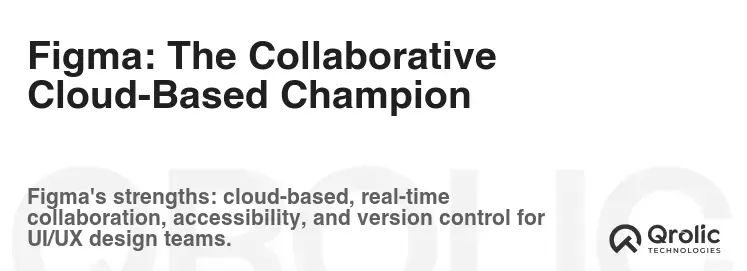
Figma has revolutionized the UI/UX design landscape with its cloud-based, collaborative approach. Let’s explore its core strengths.
Core Features of Figma
- Cloud-Based Collaboration: Figma’s primary advantage is its real-time collaboration capabilities. Multiple designers can work on the same project simultaneously, providing instant feedback and ensuring everyone is on the same page.
- Vector Editing Tools: Figma offers a robust set of vector editing tools for creating shapes, icons, and illustrations. Its pen tool is highly regarded for its precision and flexibility.
- Prototyping Features: Figma allows you to create interactive prototypes with realistic animations and transitions. You can define user flows, simulate interactions, and test your designs before development.
- Component Library: Figma’s component library enables you to create reusable design elements that can be easily updated across your entire project. This promotes consistency and saves time.
- Auto Layout: This powerful feature automatically adjusts the layout of your designs as you add, remove, or resize elements. It simplifies responsive design and ensures your designs adapt to different screen sizes.
- Plugins and Integrations: Figma’s plugin ecosystem provides access to a vast array of tools that extend its functionality. You can integrate with other popular design and development tools, such as Zeplin, Abstract, and Storybook.
- Version History: Figma automatically saves your design history, allowing you to revert to previous versions if needed. This provides peace of mind and ensures you never lose your work.
- Developer Handoff: Figma provides tools for developers to inspect your designs, extract code snippets, and download assets. This streamlines the handoff process and reduces communication errors.
- Figma Community: Figma’s vibrant community offers a wealth of resources, including templates, UI kits, and plugins. You can learn from other designers, share your work, and get feedback.
Figma for Website Design: A Detailed Look
- Responsive Design Capabilities: Figma’s Auto Layout and constraints features make it easy to create responsive website designs that adapt to different screen sizes. You can define how elements should resize and reposition themselves based on the screen width.
- Prototyping Website Interactions: Figma’s prototyping tools allow you to simulate website interactions, such as button clicks, form submissions, and page transitions. This helps you test the user experience and identify any usability issues.
- Creating Website Style Guides: Figma’s component library and styles features enable you to create comprehensive website style guides that define the visual language of your brand. This ensures consistency across all pages and elements.
- Collaboration with Web Developers: Figma’s developer handoff tools provide developers with the information they need to implement your designs accurately. They can inspect elements, download assets, and copy code snippets directly from Figma.
When to Choose Figma
- Team Collaboration is a Priority: If you work in a team and need a tool that facilitates real-time collaboration, Figma is an excellent choice.
- Cloud-Based Access is Essential: If you need to access your designs from anywhere with an internet connection, Figma’s cloud-based nature is a major advantage.
- You Need a Versatile Tool for UI/UX Design: Figma is suitable for a wide range of UI/UX design tasks, including website design, mobile app design, and prototyping.
- You Want Access to a Thriving Community and Plugin Ecosystem: Figma’s active community and extensive plugin ecosystem provide access to a wealth of resources and tools that can enhance your workflow.
Adobe XD: The Integrated Ecosystem Powerhouse
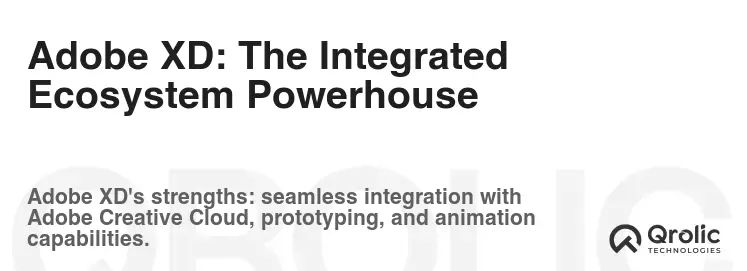
Adobe XD is Adobe’s answer to the growing demand for dedicated UI/UX design tools. It integrates seamlessly with the Adobe Creative Cloud ecosystem, making it a popular choice for designers already familiar with Adobe products.
Core Features of Adobe XD
- Vector Editing Tools: Adobe XD offers a comprehensive set of vector editing tools for creating shapes, icons, and illustrations. It integrates seamlessly with Adobe Illustrator and Photoshop, allowing you to import and edit assets from these programs.
- Prototyping Features: Adobe XD allows you to create interactive prototypes with realistic animations and transitions. You can define user flows, simulate interactions, and test your designs before development.
- Component Library: Adobe XD’s component library enables you to create reusable design elements that can be easily updated across your entire project. This promotes consistency and saves time.
- Repeat Grid: This unique feature allows you to quickly create repeating elements, such as lists and galleries. You can easily adjust the spacing and content of each element.
- Auto-Animate: This feature allows you to create smooth animations and transitions between different artboards. It simplifies the process of creating visually appealing prototypes.
- Plugins and Integrations: Adobe XD’s plugin ecosystem provides access to a growing number of tools that extend its functionality. You can integrate with other popular design and development tools, such as Zeplin, Avocode, and Slack.
- Voice Prototyping: Adobe XD allows you to create voice-controlled prototypes. You can define voice commands and simulate how users interact with your designs using their voice.
- Coediting (Beta): Adobe XD is introducing coediting features, allowing multiple designers to work on the same document simultaneously. This is a relatively new feature, but it has the potential to significantly improve team collaboration.
- Developer Handoff: Adobe XD provides tools for developers to inspect your designs, extract code snippets, and download assets. This streamlines the handoff process and reduces communication errors.
Adobe XD for Website Design: A Detailed Look
- Integration with Adobe Creative Cloud: Adobe XD seamlessly integrates with other Adobe Creative Cloud applications, such as Photoshop and Illustrator. This allows you to easily import and edit assets from these programs.
- Prototyping Website Interactions: Adobe XD’s prototyping tools allow you to simulate website interactions, such as button clicks, form submissions, and page transitions. This helps you test the user experience and identify any usability issues.
- Creating Website Style Guides: Adobe XD’s component library and character styles features enable you to create comprehensive website style guides that define the visual language of your brand. This ensures consistency across all pages and elements.
- Collaboration with Web Developers: Adobe XD provides tools for developers to inspect your designs, extract code snippets, and download assets. This streamlines the handoff process and reduces communication errors.
When to Choose Adobe XD
- You’re Already Invested in the Adobe Ecosystem: If you’re already using other Adobe Creative Cloud applications, Adobe XD’s seamless integration can be a major advantage.
- You Need a Tool with Advanced Animation Capabilities: Adobe XD’s Auto-Animate feature makes it easy to create smooth and visually appealing animations.
- You Want to Explore Voice Prototyping: Adobe XD is one of the few UI/UX design tools that offers voice prototyping capabilities.
- You Prefer a Desktop-Based Application: While Adobe XD offers cloud storage and sharing features, it is primarily a desktop-based application.
Figma vs. Adobe XD: A Head-to-Head Comparison
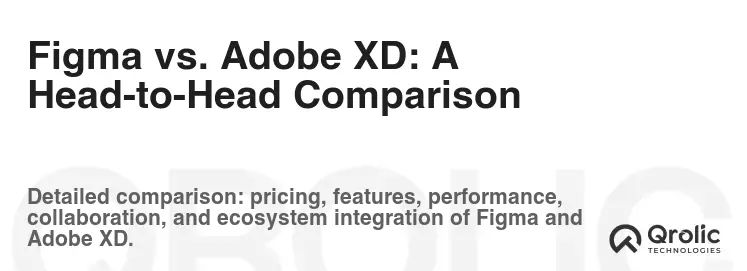
Let’s break down the key differences between Figma and Adobe XD across various categories:
1. Collaboration:
- Figma: Unmatched real-time collaboration. Multiple users can edit the same file simultaneously without conflicts. This is its defining strength.
- Adobe XD: Introduced coediting features in beta, but it’s not as mature or seamless as Figma’s collaboration capabilities.
Winner: Figma
2. Platform:
- Figma: Primarily a browser-based application, accessible on any operating system with a web browser. Also offers a desktop app.
- Adobe XD: Primarily a desktop application, available for macOS and Windows. Offers cloud storage for sharing files.
Winner: Figma (due to wider accessibility)
3. Pricing:
- Figma: Offers a generous free plan for individual users and small teams. Paid plans offer more features and storage.
- Adobe XD: Included in the Adobe Creative Cloud subscription. If you already subscribe to Creative Cloud, it’s essentially “free.” Standalone Adobe XD subscription is also available.
Winner: Tie (depends on your existing Adobe subscriptions)
4. Performance:
- Figma: Generally performs well, especially with smaller files. Large, complex files can sometimes experience lag.
- Adobe XD: Can handle large files more efficiently than Figma in some cases, especially on high-performance machines.
Winner: Adobe XD (for large, complex files)
5. Prototyping:
- Figma: Offers robust prototyping features with realistic animations and transitions.
- Adobe XD: Also offers strong prototyping capabilities, including Auto-Animate for creating smooth transitions. Voice prototyping is a unique feature.
Winner: Tie (both offer excellent prototyping tools, with Adobe XD having a slight edge in animation and voice)
6. Component Libraries:
- Figma: Excellent component library system that promotes consistency and saves time.
- Adobe XD: Also offers a component library system, but it’s not as intuitive or flexible as Figma’s.
Winner: Figma
7. Plugins and Integrations:
- Figma: Has a vast and active plugin ecosystem with a wide variety of tools to extend its functionality.
- Adobe XD: Plugin ecosystem is growing, but it’s not as extensive as Figma’s.
Winner: Figma
8. Learning Curve:
- Figma: Relatively easy to learn, especially for designers familiar with other vector editing tools.
- Adobe XD: Also relatively easy to learn, especially for designers familiar with other Adobe Creative Cloud applications.
Winner: Tie (both are user-friendly)
9. Integration with Other Tools:
- Figma: Integrates well with other popular design and development tools through its plugin ecosystem.
- Adobe XD: Seamlessly integrates with other Adobe Creative Cloud applications, such as Photoshop and Illustrator.
Winner: Tie (depends on your existing tool stack)
10. Hand-off to Developers:
- Figma: Provides excellent developer handoff tools, allowing developers to inspect designs, extract code snippets, and download assets.
- Adobe XD: Also offers good developer handoff tools.
Winner: Tie (both provide comprehensive handoff features)
Summary Table:
| Feature | Figma | Adobe XD | Winner |
|---|---|---|---|
| Collaboration | Excellent (real-time, simultaneous) | Good (coediting beta) | Figma |
| Platform | Browser-based & Desktop | Desktop | Figma |
| Pricing | Generous free plan, paid options | Included in Adobe CC, standalone option | Tie |
| Performance | Generally good, can lag with large files | Better with large, complex files | Adobe XD |
| Prototyping | Robust, realistic animations | Strong, Auto-Animate, Voice prototyping | Tie |
| Component Libraries | Excellent, intuitive | Good, but less flexible | Figma |
| Plugins | Vast, active ecosystem | Growing ecosystem | Figma |
| Learning Curve | Easy to learn | Easy to learn (especially if Adobe user) | Tie |
| Integration | Good through plugins | Seamless with Adobe CC | Tie |
| Developer Handoff | Excellent | Good | Tie |
Use Cases: Figma and Adobe XD in Action
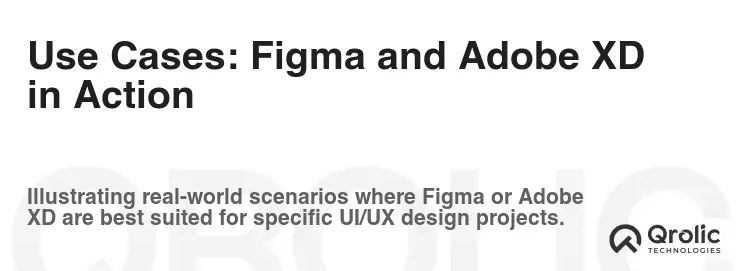
To further illustrate the strengths of each tool, let’s explore some specific use cases.
Figma Use Cases:
- Large Team Collaboration on a Website Redesign: Figma’s real-time collaboration features make it ideal for large teams working on complex website redesign projects. Designers, developers, and stakeholders can all work together in the same file, providing instant feedback and ensuring everyone is aligned.
- Creating a Design System for a Mobile App: Figma’s component library and styles features make it easy to create and maintain a comprehensive design system for a mobile app. This ensures consistency across all screens and elements.
- Prototyping a User Flow for an E-commerce Website: Figma’s prototyping tools allow you to simulate the user flow for an e-commerce website, from browsing products to completing a purchase. This helps you identify any usability issues and optimize the user experience.
- Remote Collaboration on a UI Design Project: Figma’s cloud-based nature makes it perfect for remote teams working on UI design projects. Designers can access their files from anywhere with an internet connection and collaborate in real-time.
Adobe XD Use Cases:
- Designing a Website with Complex Animations: Adobe XD’s Auto-Animate feature makes it easy to create smooth and visually appealing animations for a website. This can enhance the user experience and make the website more engaging.
- Creating a Voice-Controlled Prototype for a Smart Home App: Adobe XD’s voice prototyping capabilities allow you to create voice-controlled prototypes for smart home apps. This enables you to test how users interact with the app using their voice.
- Designing a Mobile App that Integrates with Other Adobe Creative Cloud Applications: Adobe XD’s seamless integration with other Adobe Creative Cloud applications, such as Photoshop and Illustrator, makes it easy to import and edit assets from these programs.
- Creating a Portfolio Website with High-Fidelity Mockups: Adobe XD’s robust design tools and prototyping features allow you to create high-fidelity mockups for a portfolio website. This can showcase your design skills and impress potential clients.
Tips for Choosing the Right Tool
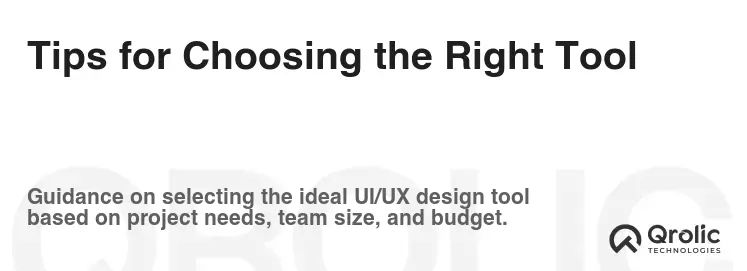
Ultimately, the best UI/UX design tool for you depends on your specific needs and preferences. Here are some tips to help you make the right choice:
- Consider Your Team’s Size and Collaboration Needs: If you work in a large team and need a tool that facilitates real-time collaboration, Figma is the clear winner. If you primarily work alone or in a small team, Adobe XD may be sufficient.
- Evaluate Your Existing Tool Stack: If you’re already heavily invested in the Adobe Creative Cloud ecosystem, Adobe XD’s seamless integration may be a major advantage. If you’re using other design and development tools, Figma’s plugin ecosystem may be more beneficial.
- Think About Your Workflow and Design Process: Consider how you typically work and what features are most important to you. Do you need advanced animation capabilities? Do you need voice prototyping? Do you need a tool that can handle large files efficiently?
- Try Both Tools Before Making a Decision: Both Figma and Adobe XD offer free trials or free plans. Take advantage of these opportunities to try both tools and see which one feels more comfortable and intuitive for you.
- Consider the Learning Curve: While both tools are relatively easy to learn, consider your familiarity with other design tools. If you’re already familiar with Adobe Creative Cloud applications, Adobe XD may be easier to pick up. If you’re new to UI/UX design, Figma may be a good starting point.
- Read Reviews and Get Feedback from Other Designers: Research what other designers are saying about Figma and Adobe XD. Read reviews, ask questions on forums, and get feedback from your colleagues.
Qrolic Technologies: Your Partner in UI/UX Design
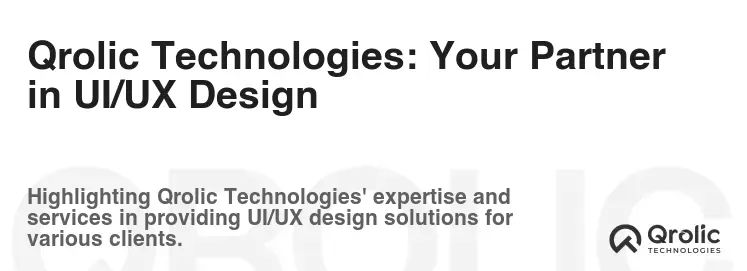
At Qrolic Technologies (https://qrolic.com/), we understand the importance of UI/UX design in creating successful websites and applications. We offer a comprehensive range of UI/UX design services, including:
- Website Design: We create visually appealing and user-friendly website designs that align with your brand and business goals. We use the best website design software, including Figma and Adobe XD, to craft exceptional user experiences.
- Mobile App Design: We design intuitive and engaging mobile app interfaces that delight users and drive conversions.
- UX Research: We conduct user research to understand your target audience, identify their needs and pain points, and inform our design decisions.
- Prototyping: We create interactive prototypes to test and validate design concepts before development.
- Usability Testing: We conduct usability testing to identify any usability issues and ensure your website or application is easy to use.
- Design System Creation: We create comprehensive design systems that ensure consistency and scalability across all your digital products.
Whether you need help with a specific UI/UX design project or want to outsource your entire design process, Qrolic Technologies is here to help. Contact us today to learn more about our services and how we can help you create exceptional user experiences.
The Future of UI/UX Design Tools
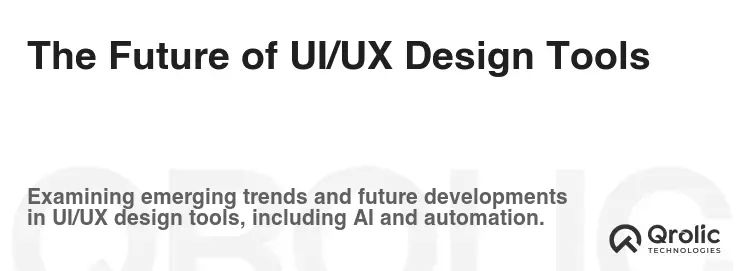
The field of UI/UX design is constantly evolving, and UI/UX design tools are keeping pace. Here are some trends to watch for in the future:
- AI-Powered Design Tools: AI is being integrated into UI/UX design tools to automate tasks, generate design ideas, and provide personalized recommendations.
- More Advanced Prototyping Capabilities: Prototyping tools are becoming more sophisticated, allowing designers to create even more realistic and interactive prototypes.
- Improved Collaboration Features: Collaboration tools are becoming more seamless and intuitive, making it easier for designers to work together in real-time.
- Increased Focus on Accessibility: UI/UX design tools are incorporating features that help designers create more accessible websites and applications.
- Integration with Emerging Technologies: UI/UX design tools are integrating with emerging technologies, such as virtual reality (VR) and augmented reality (AR), to create immersive experiences.
Conclusion: Making the Right Choice for Your Website Design Needs
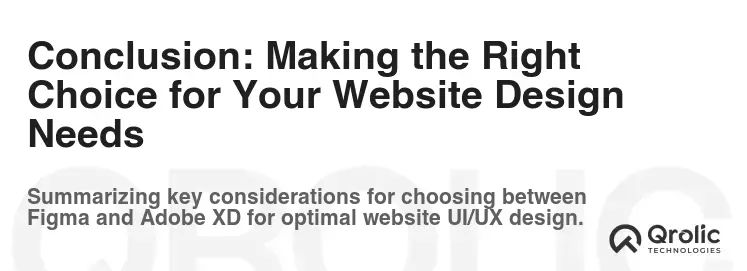
Choosing between Figma and Adobe XD as the best website design software is a significant decision. Both are powerful tools with their own strengths and weaknesses. Figma excels in collaboration, accessibility, and its vibrant plugin ecosystem. Adobe XD shines with its integration into the Adobe Creative Cloud and its advanced animation capabilities.
Ultimately, the “best” tool depends on your specific needs, team dynamics, and existing workflow. By carefully considering the factors discussed in this guide and taking advantage of free trials, you can make an informed decision that sets you up for success in creating exceptional user experiences for your websites and applications. Remember to continually evaluate your tools and processes to stay ahead in the ever-evolving world of UI/UX design. And don’t hesitate to reach out to experts like Qrolic Technologies for guidance and support in your UI/UX design journey.






