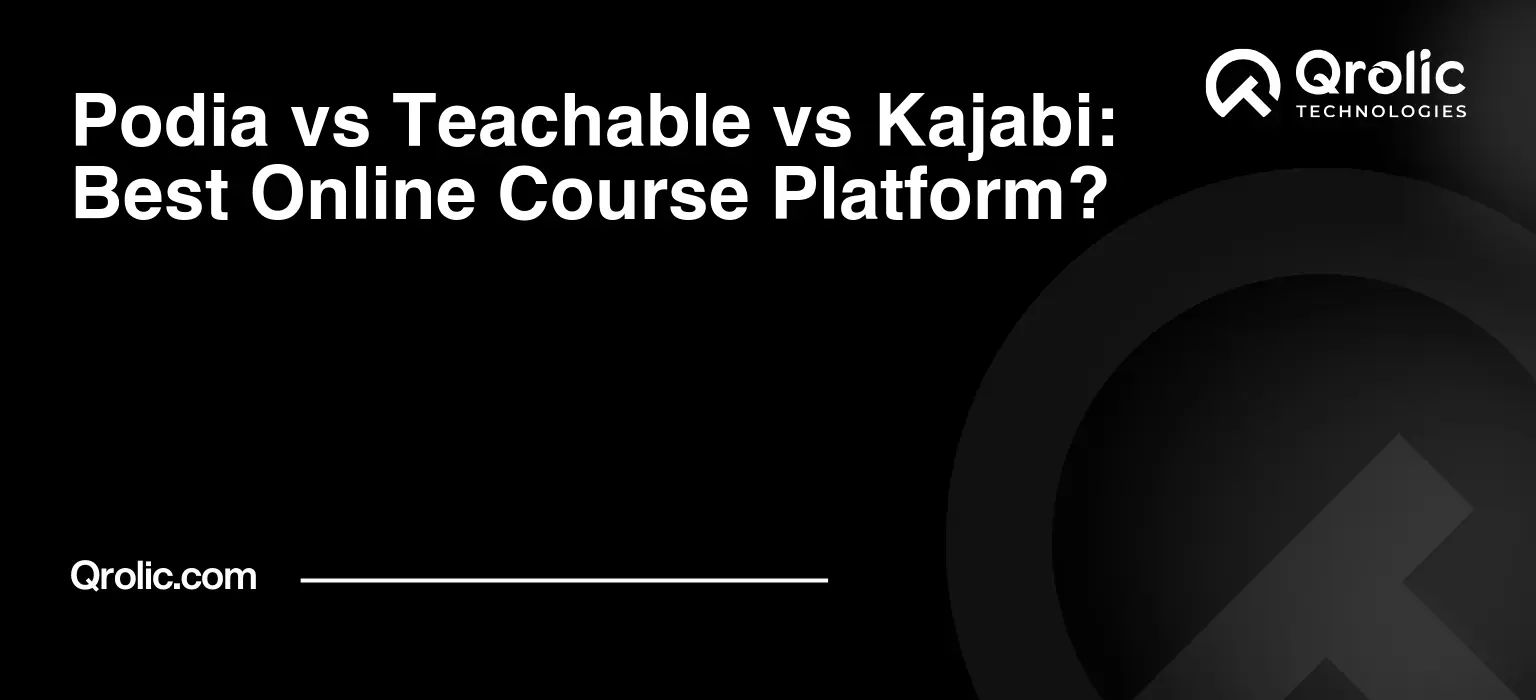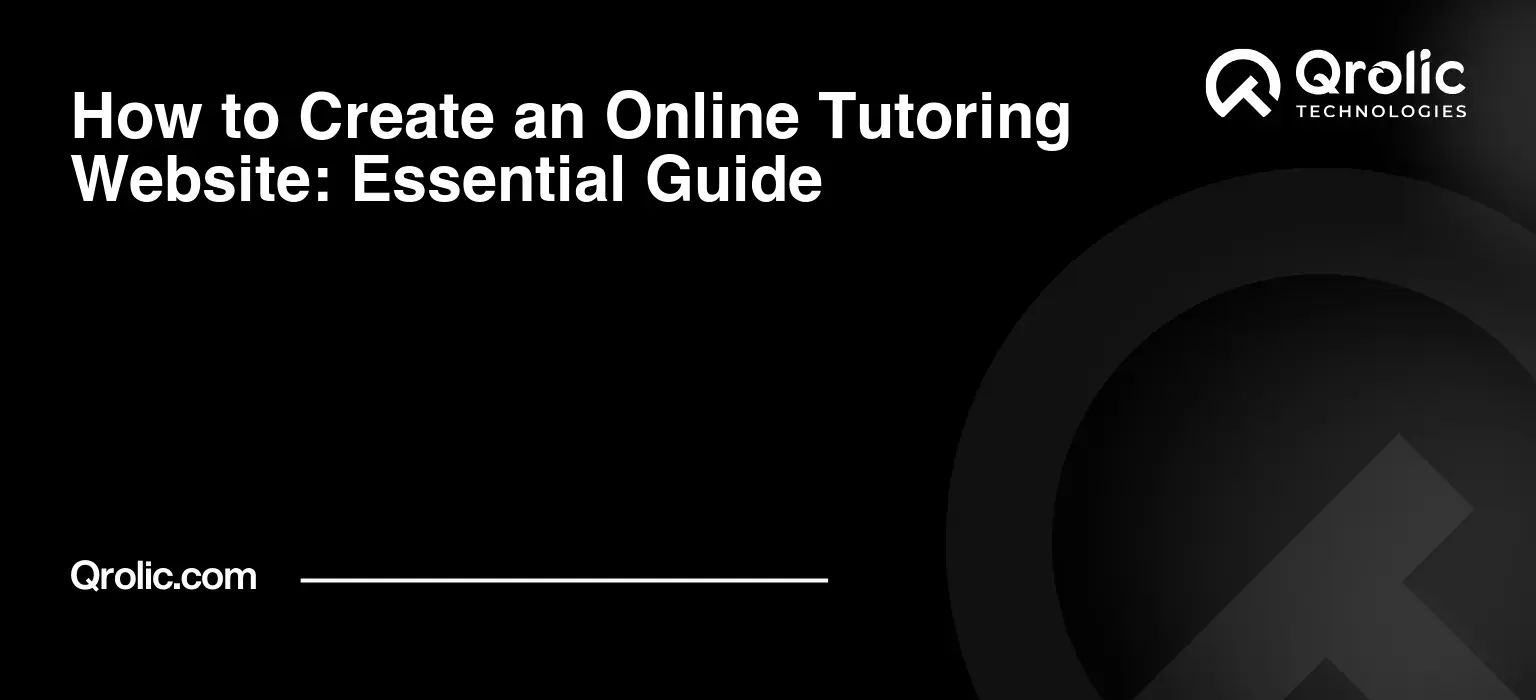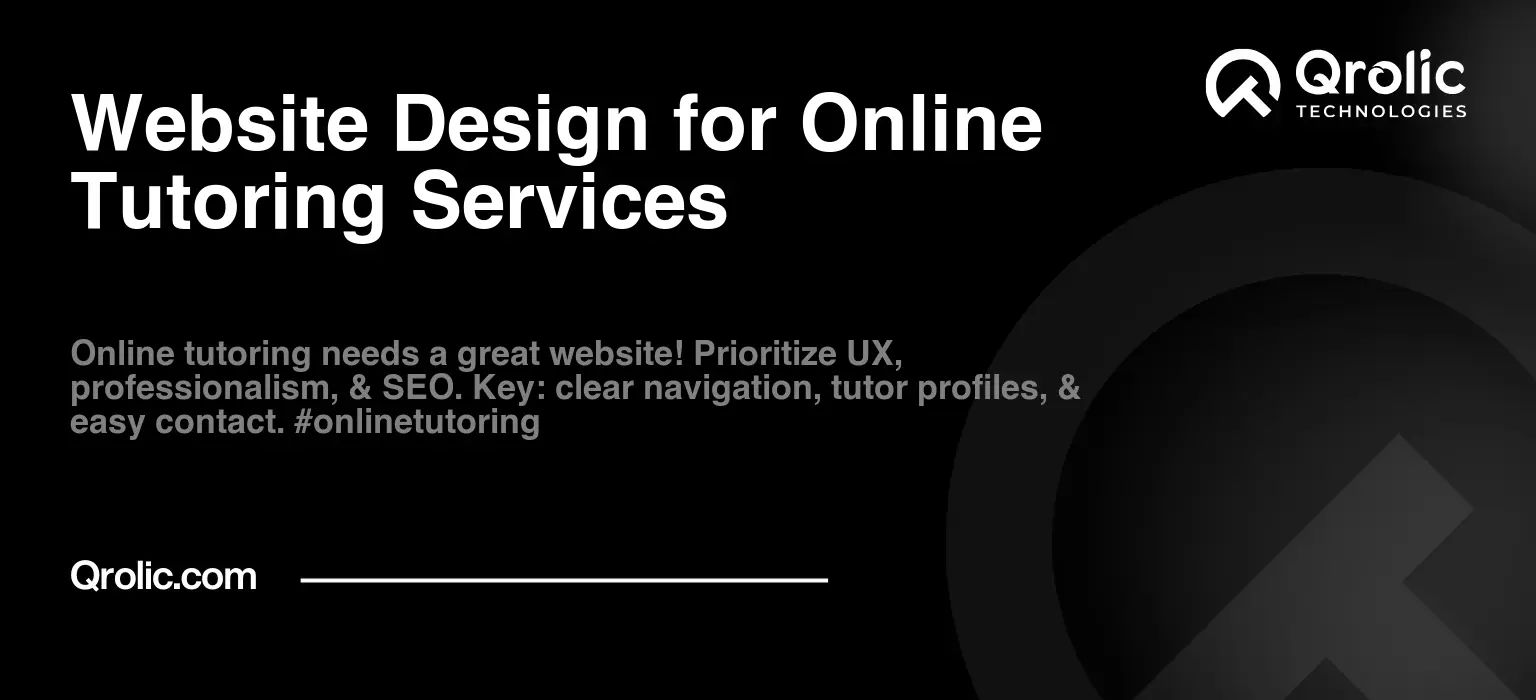Choosing the right online course platform can feel like navigating a jungle. You’re bombarded with features, pricing plans, and promises of effortless course creation. But which platform truly delivers on its promises and fits your specific needs? That’s what we’re here to unravel in this comprehensive comparison of three leading contenders: Podia, Teachable, and Kajabi.
We’ll delve deep into their strengths, weaknesses, pricing structures, and overall user experience to help you make an informed decision and confidently launch your online education empire. Whether you’re a seasoned course creator or just starting out, this guide will equip you with the knowledge you need to choose the best online course platform for your success.
Quick Summary:
- Podia offers simple, all-in-one course creation for beginners.
- Teachable excels in robust course building and student management.
- Kajabi is a premium, all-in-one platform for experienced entrepreneurs.
- Choose by defining needs, budget, and using free trials.
Table of Contents
- Why Choosing the Right Online Course Platform Matters
- Podia: The All-in-One Simplicity Champion
- Key Features of Podia:
- Pros of Podia:
- Cons of Podia:
- Podia Pricing:
- Teachable: The Course-Focused Learning Management System (LMS)
- Key Features of Teachable:
- Pros of Teachable:
- Cons of Teachable:
- Teachable Pricing:
- Kajabi: The Premium All-in-One Marketing and Course Platform
- Key Features of Kajabi:
- Pros of Kajabi:
- Cons of Kajabi:
- Kajabi Pricing:
- Feature Comparison Table: Podia vs Teachable vs Kajabi
- Choosing the Right Platform: A Step-by-Step Guide
- Real-World Examples: How Others Are Using These Platforms
- Qrolic Technologies: Your Partner in Online Course Success
- Tips for Maximizing Your Online Course Success
- Conclusion: The Best Online Course Platform for You
Why Choosing the Right Online Course Platform Matters
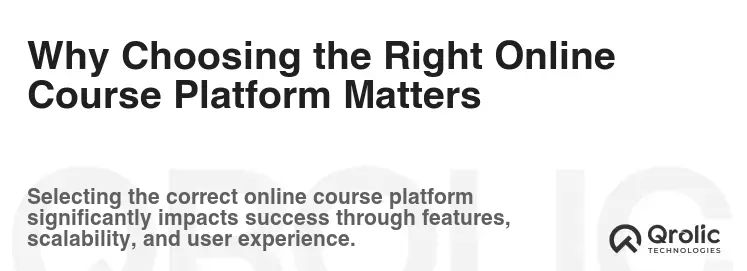
Before we dive into the nitty-gritty, let’s understand why this decision is so crucial. Your chosen platform acts as the foundation for your entire online course business. It’s not just about hosting videos; it’s about creating an engaging learning environment, managing your students, processing payments, and marketing your courses effectively.
Here’s why it matters:
- Student Experience: A clunky, confusing platform can lead to frustrated students and high churn rates. You want a platform that’s intuitive and easy to navigate, ensuring a positive learning experience.
- Business Scalability: You need a platform that can grow with you. Can it handle a growing number of students? Does it offer the features you’ll need as your business expands?
- Marketing Capabilities: Promoting your courses is vital. The right platform should offer built-in marketing tools or seamless integrations to help you reach your target audience.
- Time & Money Savings: A platform that streamlines course creation and management saves you valuable time and resources.
- Brand Building: Your platform reflects your brand. A professional, well-designed platform builds trust and credibility with your students.
Choosing wisely upfront can save you headaches, money, and wasted time down the road. Let’s explore our contenders to see which one aligns best with your vision.
Podia: The All-in-One Simplicity Champion
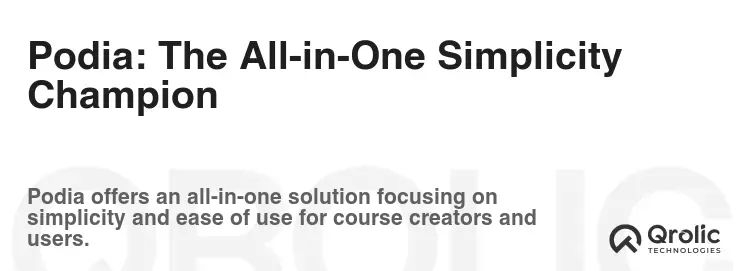
Podia positions itself as an all-in-one platform for creators, simplifying the process of selling online courses, memberships, and digital downloads. Its strength lies in its ease of use and straightforward approach, making it an excellent option for beginners and those seeking a streamlined experience.
Key Features of Podia:
- Unlimited Courses, Students, and Bandwidth: A huge advantage, especially as you grow. No need to worry about hitting limits.
- Course Builder: Simple and intuitive drag-and-drop interface.
- Digital Downloads: Sell ebooks, templates, PDFs, and other digital products alongside your courses.
- Membership Sites: Create exclusive content and communities for your paying members.
- Email Marketing: Built-in email marketing tools for newsletters, automated sequences, and targeted campaigns.
- Website Builder: Create a basic website or landing pages to showcase your courses and products.
- Sales Pages: Design attractive sales pages to convert visitors into paying customers.
- Payment Processing: Seamless integration with Stripe and PayPal.
- Customer Support: 24/7 live chat support.
- Affiliate Marketing: Recruit affiliates to promote your courses and reward them with commissions.
- No Transaction Fees: Podia doesn’t charge transaction fees on any of its plans.
Pros of Podia:
- Ease of Use: The platform is incredibly intuitive and easy to learn, even for beginners.
- All-in-One Functionality: Podia handles everything from course creation to payment processing and email marketing, reducing the need for multiple tools.
- Unlimited Bandwidth & Students: Offers excellent value, especially for growing businesses.
- Excellent Customer Support: 24/7 live chat support provides quick and helpful assistance.
- No Transaction Fees: Saves you money on every sale.
- Competitive Pricing: Offers a compelling price point, especially considering its all-in-one capabilities.
- Clean and Modern Interface: Presents a professional and user-friendly experience.
Cons of Podia:
- Limited Customization: The website builder is basic and lacks advanced customization options.
- Less Advanced Features: Compared to Teachable and Kajabi, Podia lacks some of the more advanced features like quizzes and certificates within the course itself.
- Email Marketing Functionality Limited: While adequate for basic needs, its email marketing capabilities aren’t as robust as dedicated email marketing platforms.
- Lack of Native Integrations: Integrations are limited compared to competitors, potentially requiring workarounds for specific needs.
- Basic Course Builder: While easy to use, the course builder lacks some advanced features for creating complex or interactive courses.
Podia Pricing:
Podia offers three main pricing plans:
- Free Plan: Limited to one course or digital download, email broadcasts to 250 subscribers.
- Starter Plan ($4/month): Email marketing, Community features, and customer support for 500 members.
- Email Plan ($9/month): All features of the Free plan, but for 1000 subscribers, email automations, Segments.
- Mover Plan ($39/month): Build a website, sell Courses, digital products, and downloads; sell coaching products.
- Shaker Plan ($89/month): Advanced marketing tools, affiliate marketing program.
Who is Podia Best For?
Podia is ideal for:
- Beginner course creators looking for an easy-to-use platform.
- Creators who want an all-in-one solution for courses, memberships, and digital downloads.
- Those prioritizing simplicity and affordability.
- Individuals who don’t require advanced customization or complex features.
- Creators looking for unlimited bandwidth and students.
Teachable: The Course-Focused Learning Management System (LMS)

Teachable is a dedicated online course platform designed with a strong focus on creating and selling engaging courses. It offers a robust set of features for building structured learning experiences and managing your students effectively.
Key Features of Teachable:
- Course Builder: A comprehensive course builder with support for various media types, quizzes, assignments, and certificates.
- Customizable Course Pages: Design visually appealing and engaging course pages.
- Student Management: Manage student enrollments, track progress, and communicate with students.
- Payment Processing: Integrated payment gateway with options for subscriptions, payment plans, and coupons.
- Marketing Tools: Built-in marketing features like coupons, promotions, and email marketing.
- Affiliate Marketing: Recruit affiliates to promote your courses and reward them with commissions.
- Integrations: Integrates with popular tools like Zapier, Mailchimp, and Google Analytics.
- Analytics & Reporting: Track course performance, student engagement, and sales data.
- Community Features: Foster a sense of community with course-specific discussion forums.
- Certificates of Completion: Award certificates to students who complete your courses.
Pros of Teachable:
- Robust Course Builder: Offers a wide range of options for creating engaging and interactive courses.
- Excellent Student Management: Provides comprehensive tools for managing student enrollments and progress.
- Strong Marketing Features: Includes built-in marketing tools and integrations to help you promote your courses.
- Customizable Course Pages: Allows you to create visually appealing and branded learning experiences.
- Detailed Analytics & Reporting: Provides valuable insights into course performance and student engagement.
- Established Reputation: Teachable is a well-established and reputable platform in the online course industry.
- Flexible Pricing Options: Offers a range of pricing plans to suit different needs and budgets.
Cons of Teachable:
- Transaction Fees: Teachable charges transaction fees on some of its plans, which can eat into your profits.
- Limited Website Customization: Website customization options are limited compared to dedicated website builders.
- Email Marketing Functionality Limited: While it offers basic email marketing features, it’s not as robust as dedicated email marketing platforms.
- Can Be Overwhelming: The platform’s extensive features can be overwhelming for beginners.
- Support Response Times: Some users have reported slow response times from customer support.
Teachable Pricing:
Teachable offers several pricing plans:
- Free: $1 + 10% transaction fee. Includes basic course creation features, student management, and payment processing.
- Basic ($39/month): 5% transaction fee. Adds custom domain, coupons, and email marketing features.
- Pro ($119/month): No transaction fees. Includes advanced course customization, affiliate marketing, and priority support.
- Business ($299/month): Advanced branding, bulk student enrollments, and group coaching features.
Who is Teachable Best For?
Teachable is ideal for:
- Course creators who want a dedicated platform with a robust course builder.
- Those who prioritize creating structured learning experiences with quizzes, assignments, and certificates.
- Creators who need advanced student management tools.
- Individuals who want to leverage marketing features like coupons and affiliate marketing.
- Those who are willing to pay for a platform with comprehensive features and a strong reputation.
- Creators who value detailed analytics and reporting.
Kajabi: The Premium All-in-One Marketing and Course Platform
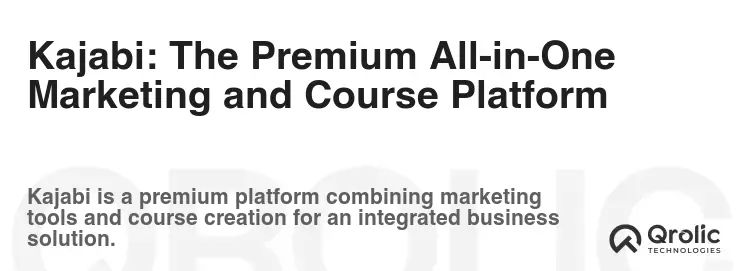
Kajabi positions itself as a premium, all-in-one platform designed for serious entrepreneurs who want to build a comprehensive online business. It combines course creation, marketing automation, website building, and community management into a single, powerful platform.
Key Features of Kajabi:
- Course Builder: A robust course builder with support for various media types, assessments, and drip content.
- Website Builder: Create a professional-looking website with customizable themes and landing pages.
- Marketing Automation: Automate email marketing, lead generation, and sales funnels.
- Email Marketing: Advanced email marketing features with segmentation, automation, and personalization.
- Sales Funnels: Build and manage sales funnels to convert leads into paying customers.
- Membership Sites: Create exclusive content and communities for your paying members.
- Podcasts: Host and distribute your podcast directly from Kajabi.
- Community Features: Foster a sense of community with discussion forums, live events, and challenges.
- Payment Processing: Integrated payment gateway with options for subscriptions, payment plans, and coupons.
- Analytics & Reporting: Track website traffic, course performance, and sales data.
- Integrations: Integrates with popular tools like Zapier, Google Analytics, and Facebook Pixel.
Pros of Kajabi:
- All-in-One Functionality: Combines course creation, website building, marketing automation, and community management into a single platform.
- Powerful Marketing Automation: Offers advanced marketing automation features to streamline your sales process.
- Professional Website Builder: Allows you to create a professional-looking website without coding knowledge.
- Excellent Customer Support: Provides responsive and helpful customer support.
- High-Quality Design & User Experience: Offers a polished and professional user experience.
- Scalability: Designed to handle the needs of growing online businesses.
Cons of Kajabi:
- High Price Point: Kajabi is the most expensive platform in this comparison.
- Steep Learning Curve: The platform’s extensive features can be overwhelming for beginners.
- Limited Customization: While the website builder offers customization options, it’s not as flexible as dedicated website builders.
- Can Feel Overkill: If you only need a basic course platform, Kajabi’s extensive features may feel unnecessary.
Kajabi Pricing:
Kajabi offers three pricing plans:
- Basic ($149/month): 3 Products, 3 Pipelines, 10,000 Contacts, 1,000 Active Members, 1 Website, 1 Admin User
- Growth ($199/month): 15 Products, 15 Pipelines, 25,000 Contacts, 10,000 Active Members, 1 Website, 10 Admin Users
- Pro ($399/month): 100 Products, 100 Pipelines, 100,000 Contacts, 20,000 Active Members, 3 Websites, 25 Admin Users
Who is Kajabi Best For?
Kajabi is ideal for:
- Experienced entrepreneurs who want a comprehensive platform for building a large online business.
- Those who need advanced marketing automation features to streamline their sales process.
- Creators who want a professional-looking website without coding knowledge.
- Individuals who are willing to invest in a premium platform with a high price point.
- Those who need all-in-one functionality, including course creation, website building, and community management.
- Creators who value excellent customer support.
Feature Comparison Table: Podia vs Teachable vs Kajabi
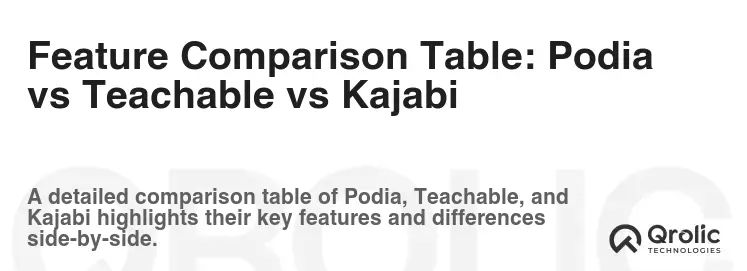
To provide a clear side-by-side comparison, here’s a table summarizing the key features of each platform:
| Feature | Podia | Teachable | Kajabi |
|---|---|---|---|
| Course Builder | Simple, drag-and-drop | Robust, with quizzes & certificates | Robust, with assessments & drip content |
| Website Builder | Basic, limited customization | Limited customization | Professional, customizable themes |
| Email Marketing | Basic, built-in | Basic, built-in | Advanced, with automation |
| Marketing Automation | Limited | Limited | Powerful, with sales funnels |
| Membership Sites | Yes | Yes | Yes |
| Digital Downloads | Yes | No | No |
| Community Features | Yes | Yes | Yes |
| Payment Processing | Stripe & PayPal | Integrated gateway | Integrated gateway |
| Transaction Fees | None | On some plans | None |
| Customer Support | 24/7 Live Chat | Email Support | Email & Chat Support |
| Pricing | Starts at $4/month | Starts at $39/month | Starts at $149/month |
| Ease of Use | Very Easy | Moderate | Moderate to Difficult |
| Best For | Beginners, all-in-one simplicity | Course-focused creators | Experienced entrepreneurs, all-in-one |
Choosing the Right Platform: A Step-by-Step Guide
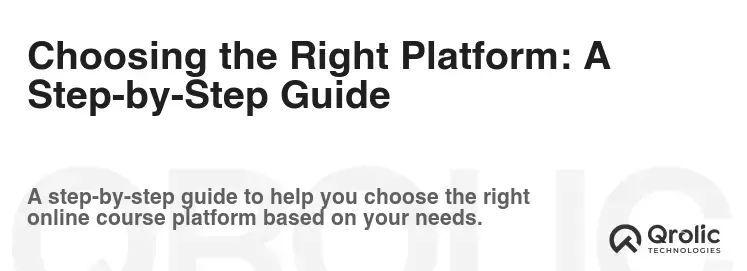
Now that you have a comprehensive understanding of each platform, let’s break down the decision-making process into a step-by-step guide:
Step 1: Define Your Needs & Goals
- What types of products do you want to sell? (Courses, memberships, digital downloads, coaching?)
- What level of customization do you need for your website and course pages?
- What marketing features are essential for you? (Email marketing, sales funnels, affiliate marketing?)
- What is your budget?
- How important is ease of use?
- What level of customer support do you require?
- What are your long-term goals for your online business?
Step 2: Evaluate Each Platform Based on Your Needs
- Does the platform offer the features you need to sell your desired products?
- Does the platform offer the level of customization you require?
- Does the platform offer the marketing features you need to promote your products?
- Does the platform fit within your budget?
- Is the platform easy to use and navigate?
- Does the platform offer adequate customer support?
- Can the platform scale to meet your long-term business goals?
Step 3: Consider the Pros and Cons of Each Platform
- Review the pros and cons of each platform carefully.
- Weigh the advantages and disadvantages of each platform against your specific needs and priorities.
Step 4: Take Advantage of Free Trials
- Most platforms offer free trials.
- Sign up for free trials of the platforms you’re considering.
- Test out the features, build a sample course, and explore the user interface.
Step 5: Read Reviews & Case Studies
- Read reviews and case studies from other users.
- See what other creators are saying about their experiences with each platform.
Step 6: Make Your Decision & Commit
- Based on your research and testing, choose the platform that best meets your needs and goals.
- Commit to learning the platform and building your online business.
Real-World Examples: How Others Are Using These Platforms
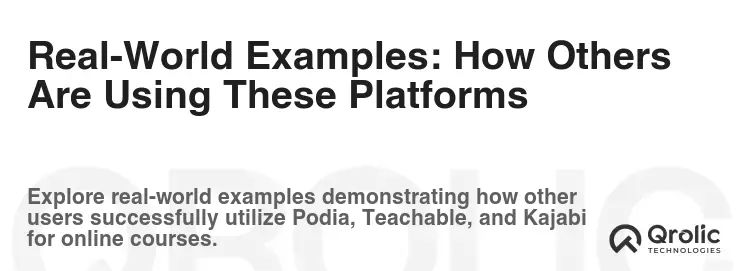
To further illustrate the capabilities of each platform, let’s look at some real-world examples:
-
Podia: Many independent creators use Podia to sell small courses, digital downloads, and memberships. They appreciate the platform’s simplicity and affordability. For instance, a freelance graphic designer might use Podia to sell a course on logo design and a set of downloadable logo templates.
-
Teachable: Many established educators and businesses use Teachable to create comprehensive online courses and learning programs. They leverage the platform’s robust course builder and student management features. A university, for instance, might use Teachable to offer online versions of its popular courses.
-
Kajabi: Many high-profile entrepreneurs and influencers use Kajabi to build comprehensive online businesses with courses, memberships, and marketing automation. They utilize the platform’s advanced marketing features and website builder to create a professional and scalable online presence. For example, a business coach might use Kajabi to offer a premium coaching program with courses, membership sites, and automated sales funnels.
Qrolic Technologies: Your Partner in Online Course Success
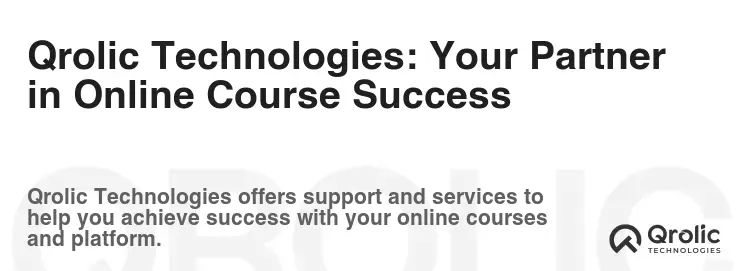
Building and marketing an online course can be challenging. While platforms like Podia, Teachable, and Kajabi provide the tools, sometimes you need expert help to truly succeed. That’s where Qrolic Technologies (https://qrolic.com/) comes in.
Qrolic Technologies is a digital transformation and IT service company that can help you:
- Develop a winning online course strategy: They can help you define your target audience, develop compelling course content, and choose the right platform for your needs.
- Design and build a professional-looking website and sales pages: They can create visually appealing and effective websites and sales pages that convert visitors into paying customers, regardless of the platform you choose.
- Implement effective marketing strategies: They can help you develop and implement marketing strategies to reach your target audience and drive sales.
- Integrate your online course platform with other tools: They can help you integrate your chosen platform with other essential tools like email marketing platforms, CRM systems, and analytics tools.
- Provide ongoing support and maintenance: They can provide ongoing support and maintenance to ensure your online course platform runs smoothly.
Whether you need help with website design, marketing automation, or technical support, Qrolic Technologies can be your trusted partner in online course success.
Tips for Maximizing Your Online Course Success
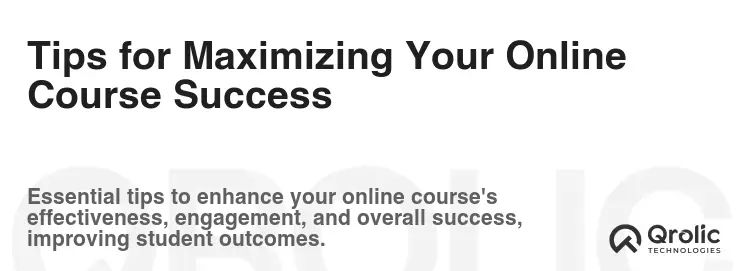
No matter which platform you choose, here are some tips for maximizing your online course success:
- Create high-quality, engaging content: Your content should be informative, engaging, and valuable to your students.
- Provide excellent customer support: Respond promptly to student inquiries and provide helpful support.
- Build a community around your course: Foster a sense of community among your students through discussion forums, live events, and challenges.
- Promote your course effectively: Use a variety of marketing channels to reach your target audience, including social media, email marketing, and paid advertising.
- Continuously improve your course: Gather feedback from your students and use it to continuously improve your course content and delivery.
- Stay up-to-date with the latest trends: The online course industry is constantly evolving, so stay up-to-date with the latest trends and technologies.
- Focus on providing value to your students: Your primary goal should be to provide value to your students and help them achieve their goals.
Conclusion: The Best Online Course Platform for You
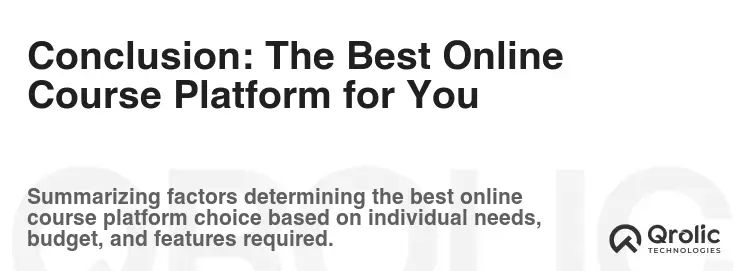
So, which is the best online course platform? The answer, as you now know, is: it depends! There’s no one-size-fits-all solution.
- Choose Podia if: You’re a beginner looking for an easy-to-use, all-in-one platform with unlimited bandwidth and students at a competitive price.
- Choose Teachable if: You’re a course creator who wants a dedicated platform with a robust course builder, excellent student management tools, and strong marketing features.
- Choose Kajabi if: You’re an experienced entrepreneur who wants a premium, all-in-one platform with advanced marketing automation, a professional website builder, and comprehensive features.
Ultimately, the best e-learning software for you is the one that best aligns with your specific needs, budget, and long-term goals. Take advantage of free trials, do your research, and choose wisely. And remember, Qrolic Technologies is always there to help you navigate the world of online course creation and achieve your business goals. Good luck!