Choosing the right A/B testing tool is a crucial decision that can significantly impact your website’s performance, conversion rates, and overall user experience. In the arena of website optimization software, Google Optimize and VWO (Visual Website Optimizer) stand out as two prominent contenders. Both offer robust features to help you conduct experiments, analyze results, and make data-driven decisions. But which one reigns supreme as the best A/B testing tool for your specific needs? This comprehensive guide dives deep into a head-to-head comparison of Google Optimize vs. VWO, exploring their functionalities, pricing, ease of use, and more, to help you make an informed choice and unlock the full potential of your website.
Quick Summary:
- Google Optimize is free, great for basic A/B tests.
- VWO offers comprehensive features for advanced needs.
- Choose based on your budget and required features.
Table of Contents
- I. What is A/B Testing and Why is it Important?
- II. Google Optimize: The Free and Integrated Option
- II.A. Google Optimize: Pros and Cons
- II.B. Google Optimize: Pricing
- II.C. Who is Google Optimize Best For?
- III. VWO (Visual Website Optimizer): The Comprehensive Optimization Platform
- III.A. VWO: Pros and Cons
- III.B. VWO: Pricing
- III.C. Who is VWO Best For?
- IV. Google Optimize vs. VWO: A Detailed Feature Comparison
- V. Ease of Use and User Interface
- VI. Integration Capabilities
- VII. Reporting and Analytics
- VIII. Customer Support
- IX. Real-World Examples: How Businesses Use Google Optimize and VWO
- X. Making the Right Choice: Factors to Consider
- XI. The Verdict: Google Optimize or VWO?
- XII. Getting Started with A/B Testing: A Step-by-Step Guide
- XIII. Advanced A/B Testing Strategies
- XIV. Qrolic Technologies: Your Partner in Website Optimization
- XV. Common Mistakes to Avoid in A/B Testing
- XVI. The Future of A/B Testing
I. What is A/B Testing and Why is it Important?
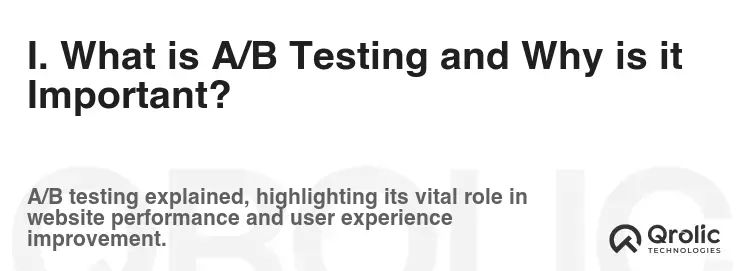
A/B testing, also known as split testing, is a method of comparing two versions of a webpage, app, or other digital asset against each other to determine which one performs better. You show Version A (the control) to one group of visitors and Version B (the variation) to another. By analyzing the data collected during the test, you can identify which version leads to more conversions, engagement, or other desired outcomes.
Why is A/B Testing Crucial?
- Data-Driven Decisions: Eliminate guesswork and rely on concrete data to inform your website changes.
- Improved Conversion Rates: Optimize your website to encourage visitors to take specific actions, such as making a purchase, signing up for a newsletter, or requesting a demo.
- Enhanced User Experience: Identify elements that confuse or frustrate users and make improvements to create a smoother, more enjoyable experience.
- Reduced Bounce Rate: Discover which elements keep visitors engaged and prevent them from leaving your website prematurely.
- Increased ROI: By optimizing your website for conversions and engagement, you can generate more revenue and improve your return on investment.
- Continuous Improvement: A/B testing is not a one-time activity; it’s an ongoing process that allows you to continuously refine your website and stay ahead of the competition.
When to Use A/B Testing:
- Redesigning a webpage: Test different layouts, designs, and content to ensure the new page performs better than the old one.
- Optimizing call-to-action buttons: Experiment with different button colors, sizes, and text to see which ones generate the most clicks.
- Improving form submissions: Test different form layouts and field labels to make it easier for users to complete forms.
- Personalizing content: Show different versions of content to different user segments to see which ones resonate the most.
- Testing pricing strategies: Experiment with different pricing points and promotions to see which ones generate the most revenue.
II. Google Optimize: The Free and Integrated Option
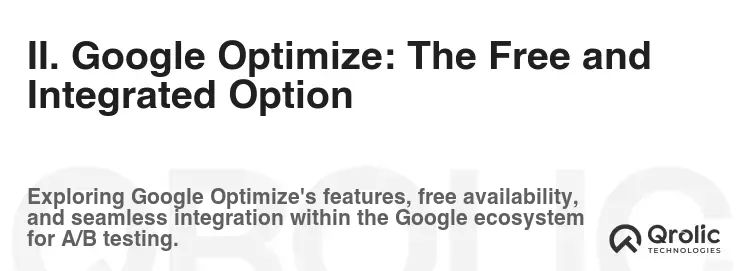
Google Optimize is a website optimization platform that integrates seamlessly with Google Analytics. This integration is a major advantage, providing a unified view of your website data and enabling you to target experiments based on Google Analytics audiences and goals. Google Optimize comes in two versions: a free version and a paid version called Google Optimize 360.
Key Features of Google Optimize:
- A/B Testing: Create and run A/B tests to compare different versions of your webpages.
- Multivariate Testing (MVT): Test multiple elements on a page simultaneously to see which combination performs best.
- Personalization: Deliver personalized experiences to different user segments based on their behavior, demographics, or other attributes.
- Redirect Tests: Test entirely different versions of a webpage by redirecting traffic to different URLs.
- WYSIWYG Editor: Easily make changes to your webpages using a visual editor, without needing to code.
- Google Analytics Integration: Analyze experiment results directly within Google Analytics and use Google Analytics data to target experiments.
- Audience Targeting: Target experiments to specific user segments based on demographics, behavior, technology, or other attributes.
- Reporting and Analysis: Track experiment results in real-time and analyze data to identify winning variations.
II.A. Google Optimize: Pros and Cons
To make an informed decision, let’s weigh the advantages and disadvantages of using Google Optimize for your A/B testing needs.
Pros of Google Optimize:
- Free (in the Standard Version): The free version of Google Optimize offers a robust set of features for basic A/B testing. This is a significant advantage for small businesses and startups with limited budgets.
- Seamless Google Analytics Integration: This integration allows you to leverage your existing Google Analytics data for targeting and analysis, creating a streamlined workflow. It is its most important selling point.
- Easy to Use: The visual editor and intuitive interface make it easy for users of all skill levels to create and run experiments.
- Personalization Capabilities: Deliver personalized experiences to different user segments to improve engagement and conversions.
- Google’s Infrastructure: Benefit from Google’s reliable and scalable infrastructure.
- Redirect Testing: Ability to test entire different page designs or layouts.
Cons of Google Optimize:
- Limited Features in Free Version: The free version has limitations on the number of concurrent experiments and personalization capabilities.
- Reporting Limitations: The reporting features in the free version are less comprehensive than those in VWO.
- JavaScript Snippet Requirement: Requires adding a JavaScript snippet to your website, which can slightly impact page load speed if not implemented correctly.
- No Dedicated Customer Support (in Free Version): Support is primarily through online documentation and community forums.
- Optimize 360 Price Point: The paid version, Google Optimize 360, can be expensive, especially for smaller businesses.
- Limited Multivariate Testing (MVT) capabilities: The MVT functionalities are not as advanced as VWO’s.
II.B. Google Optimize: Pricing
- Google Optimize (Standard): Free. Provides basic A/B testing features.
- Google Optimize 360: Part of the Google Marketing Platform. Pricing is custom and based on usage. It’s generally geared towards enterprise-level businesses due to its cost.
II.C. Who is Google Optimize Best For?
Google Optimize is a great choice for:
- Small Businesses and Startups: The free version offers a solid foundation for A/B testing without breaking the bank.
- Businesses Already Heavily Invested in Google Analytics: The seamless integration makes it a natural fit for those already using Google Analytics extensively.
- Users with Limited Technical Expertise: The visual editor and intuitive interface make it easy for non-technical users to create and run experiments.
- Businesses focused on basic A/B testing: Those primarily running simple A/B tests on elements like button colors or headlines.
III. VWO (Visual Website Optimizer): The Comprehensive Optimization Platform
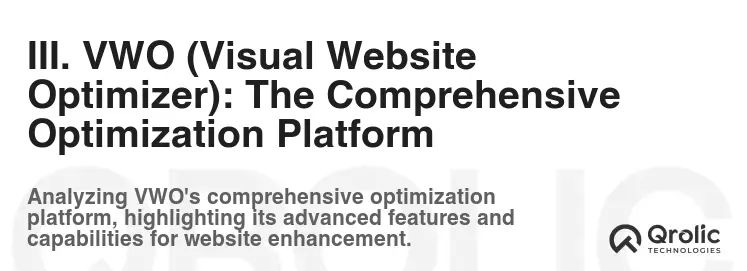
VWO is a comprehensive website optimization platform that offers a wide range of features for A/B testing, personalization, and website analytics. It’s known for its robust feature set, ease of use, and excellent customer support. VWO offers various plans tailored to different business needs, from startups to enterprises.
Key Features of VWO:
- A/B Testing: Create and run A/B tests with a visual editor and advanced targeting options.
- Multivariate Testing (MVT): Test multiple elements on a page simultaneously to identify the optimal combination.
- Split Testing (Redirect Testing): Test completely different versions of a webpage by redirecting traffic to different URLs.
- Personalization: Deliver personalized experiences to different user segments based on their behavior, demographics, or other attributes.
- Behavioral Targeting: Target experiments based on visitor behavior, such as new vs. returning visitors, referral source, or device type.
- Heatmaps: Visualize user behavior on your webpages to identify areas of interest and potential usability issues.
- Session Recordings: Record user sessions to see how visitors interact with your website and identify areas for improvement.
- Form Analytics: Track form performance to identify drop-off points and improve form completion rates.
- Surveys: Collect feedback from your website visitors to understand their needs and preferences.
- Segmentation: Segment your audience based on various criteria to target experiments and personalize experiences.
- Integrations: Integrate with other marketing tools, such as Google Analytics, Adobe Analytics, and Optimizely.
- SmartStats: VWO’s proprietary statistical engine, providing more accurate and faster results.
III.A. VWO: Pros and Cons
Understanding the pros and cons of VWO will help you determine if it’s the right fit for your website optimization needs.
Pros of VWO:
- Comprehensive Feature Set: VWO offers a wide range of features for A/B testing, personalization, and website analytics, making it a one-stop shop for website optimization.
- Easy to Use: The visual editor and intuitive interface make it easy for users of all skill levels to create and run experiments.
- Excellent Customer Support: VWO is known for its responsive and helpful customer support team.
- Advanced Targeting Options: Target experiments based on a wide range of criteria, including behavior, demographics, and technology.
- Heatmaps and Session Recordings: Gain valuable insights into user behavior with heatmaps and session recordings.
- SmartStats: VWO’s statistical engine provides more accurate and faster results, leading to quicker insights.
- Dedicated Personalization Modules: More robust personalization capabilities compared to Google Optimize.
- Form Analytics: Dedicated feature to understand and optimize form completion rates.
Cons of VWO:
- More Expensive Than Google Optimize (especially the free version): VWO’s pricing plans are generally more expensive than Google Optimize, especially for small businesses and startups.
- Can Be Overwhelming: The comprehensive feature set can be overwhelming for new users.
- Steeper Learning Curve: While user-friendly, mastering all the features takes time and effort.
- Integration Complexity: While it integrates with many platforms, setting up some integrations can be complex.
III.B. VWO: Pricing
VWO offers various pricing plans based on the features you need and the number of monthly visitors to your website. Here’s a general overview of their offerings:
- VWO Testing: Focused on A/B testing and experimentation. Price varies based on website traffic and features required.
- VWO Insights: Includes heatmaps, session recordings, and form analytics. Price varies based on website traffic and features required.
- VWO Personalize: Designed for delivering personalized experiences to different user segments. Price varies based on website traffic and features required.
- VWO Fullstack: A comprehensive platform for server-side testing and experimentation. Designed for developers and engineers. Price varies based on usage.
- VWO Growth: Combines the functionalities of VWO Testing, Insights, and Personalize, offering a comprehensive optimization solution. Price varies based on website traffic and features required.
It’s best to visit the VWO website directly for the most up-to-date pricing information and to request a custom quote.
III.C. Who is VWO Best For?
VWO is an excellent choice for:
- Medium to Large Businesses: Businesses with larger budgets and more complex optimization needs will benefit from VWO’s comprehensive feature set.
- Marketing Teams Focused on Advanced Optimization: Marketing teams who need advanced targeting, personalization, and analytics capabilities.
- Businesses that Value Customer Support: VWO’s excellent customer support is a major selling point for businesses that want personalized assistance.
- Businesses Needing Heatmaps and Session Recordings: The built-in heatmaps and session recordings provide valuable insights into user behavior.
- Organizations Committed to a Data-Driven Culture: VWO’s robust analytics and reporting capabilities help foster a data-driven decision-making process.
- Ecommerce Businesses: VWO can help ecommerce businesses optimize their product pages, checkout process, and other key areas to increase sales.
IV. Google Optimize vs. VWO: A Detailed Feature Comparison
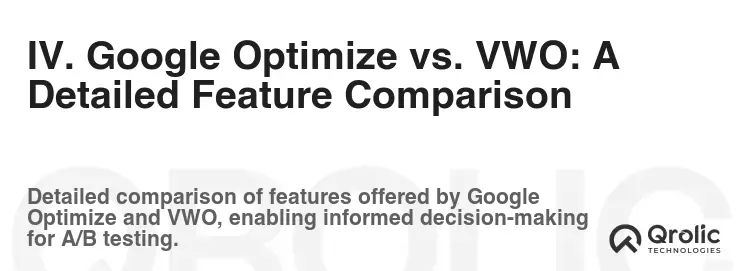
Let’s dive deeper into a side-by-side comparison of key features to help you decide which tool is the better fit for your needs.
| Feature | Google Optimize (Free) | Google Optimize 360 | VWO |
|---|---|---|---|
| A/B Testing | Yes | Yes | Yes |
| Multivariate Testing (MVT) | Yes (Limited) | Yes (More robust) | Yes |
| Split Testing (Redirect Testing) | Yes | Yes | Yes |
| Personalization | Yes (Limited) | Yes (More robust) | Yes |
| WYSIWYG Editor | Yes | Yes | Yes |
| Google Analytics Integration | Seamless | Seamless | Yes (Integration required) |
| Audience Targeting | Yes | Yes | Yes (Advanced Options) |
| Reporting & Analysis | Yes (Basic) | Yes (Advanced) | Yes (Comprehensive) |
| Heatmaps | No | No | Yes (VWO Insights) |
| Session Recordings | No | No | Yes (VWO Insights) |
| Form Analytics | No | No | Yes |
| Behavioral Targeting | Yes (Through Google Analytics Audiences) | Yes (Through Google Analytics Audiences) | Yes |
| SmartStats | No | Yes | Yes |
| Customer Support | Documentation & Community Forums | Dedicated Support | Dedicated Support |
| Pricing | Free | Custom (Enterprise-Level) | Variable (Based on Features and Traffic) |
| Concurrent Experiments | Limited | Unlimited | Variable (Based on Plan) |
V. Ease of Use and User Interface
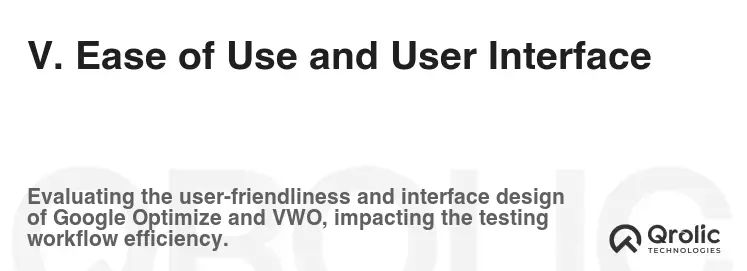
Both Google Optimize and VWO offer visual editors that allow you to make changes to your webpages without needing to code. However, there are some differences in their user interfaces and overall ease of use.
Google Optimize:
- Simple and Intuitive: The interface is clean and easy to navigate, especially for users who are already familiar with Google Analytics.
- Seamless Integration: The integration with Google Analytics is seamless, making it easy to access data and target experiments.
- Visual Editor: The visual editor is easy to use, but it may not be as powerful or flexible as VWO’s editor.
VWO:
- More Powerful Editor: VWO’s visual editor offers more advanced features and customization options.
- Slightly Steeper Learning Curve: The comprehensive feature set can make the interface slightly more overwhelming for new users.
- Well-Organized: Despite the many features, the interface is generally well-organized and easy to navigate.
Verdict: Both tools are relatively easy to use, but Google Optimize has a slight edge in terms of simplicity and intuitiveness, especially for beginners. VWO offers a more powerful and flexible editor, but it may require a bit more time to master.
VI. Integration Capabilities
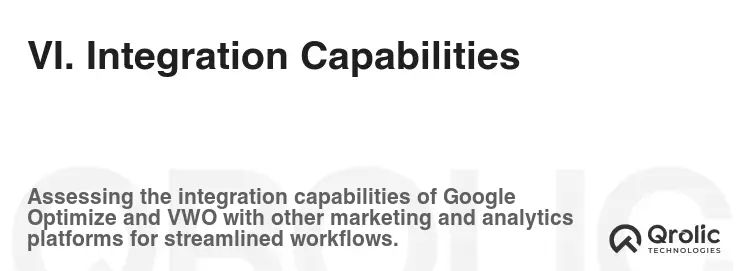
The ability to integrate with other marketing tools is crucial for streamlining your workflow and maximizing the value of your A/B testing efforts.
Google Optimize:
- Seamless Google Analytics Integration: This is the biggest advantage of Google Optimize. The integration is seamless and allows you to leverage your existing Google Analytics data for targeting and analysis.
- Limited Integrations with Other Tools: Google Optimize has limited native integrations with other marketing tools. However, you can use Google Tag Manager to integrate with other platforms.
VWO:
- Wide Range of Integrations: VWO offers a wide range of integrations with other marketing tools, including Google Analytics, Adobe Analytics, Optimizely, and many more.
- More Flexibility: VWO’s extensive integration options give you more flexibility in connecting with your existing marketing ecosystem.
Verdict: VWO offers a more comprehensive set of integrations with other marketing tools, making it a better choice for businesses that need to connect with a variety of platforms. However, if you primarily use Google Analytics, Google Optimize’s seamless integration may be sufficient.
VII. Reporting and Analytics

Comprehensive reporting and analytics are essential for understanding the results of your A/B tests and making data-driven decisions.
Google Optimize:
- Basic Reporting in Free Version: The free version of Google Optimize offers basic reporting features, allowing you to track experiment results and identify winning variations.
- Advanced Reporting in Optimize 360: Google Optimize 360 offers more advanced reporting features, including custom reports and segmentation.
- Google Analytics Integration: The integration with Google Analytics allows you to analyze experiment results within the familiar Google Analytics interface.
VWO:
- Comprehensive Reporting: VWO offers comprehensive reporting features, including detailed statistics, graphs, and visualizations.
- SmartStats: VWO’s proprietary statistical engine provides more accurate and faster results, leading to quicker insights.
- Custom Reports: VWO allows you to create custom reports to track specific metrics and analyze data in a way that is relevant to your business.
Verdict: VWO offers more comprehensive and advanced reporting features than Google Optimize, especially the free version. VWO’s SmartStats engine also provides more accurate and faster results.
VIII. Customer Support
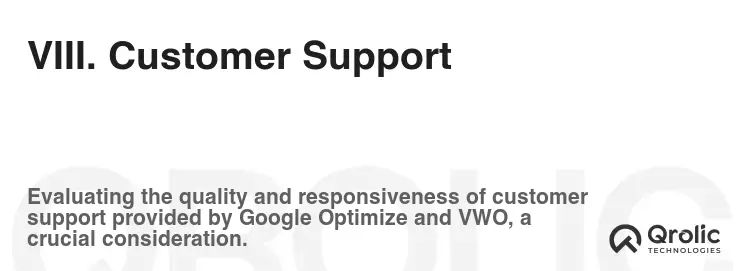
Responsive and helpful customer support is crucial for resolving issues and getting the most out of your A/B testing tool.
Google Optimize:
- Documentation and Community Forums (Free Version): The free version of Google Optimize offers support through online documentation and community forums.
- Dedicated Support (Optimize 360): Google Optimize 360 offers dedicated customer support.
VWO:
- Excellent Customer Support: VWO is known for its responsive and helpful customer support team.
- Multiple Channels: VWO offers support through multiple channels, including email, chat, and phone.
- Personalized Assistance: VWO’s customer support team is dedicated to providing personalized assistance to help you get the most out of their platform.
Verdict: VWO offers significantly better customer support than Google Optimize, especially the free version. VWO’s responsive and helpful customer support team is a major selling point for businesses that want personalized assistance.
IX. Real-World Examples: How Businesses Use Google Optimize and VWO
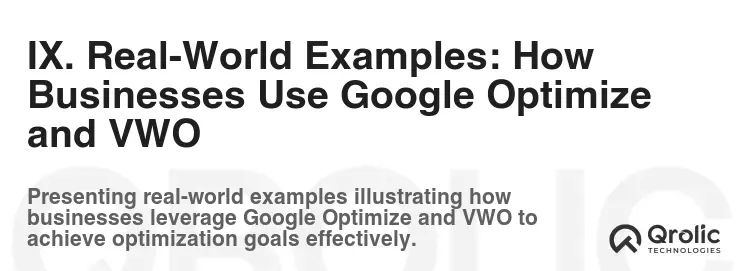
Let’s look at some real-world examples of how businesses are using Google Optimize and VWO to improve their website performance.
Google Optimize Example:
- E-commerce Website: An e-commerce website used Google Optimize to test different layouts for their product pages. They found that a layout with larger images and more detailed product descriptions increased conversion rates by 15%.
VWO Example:
- SaaS Company: A SaaS company used VWO to personalize their website for different user segments. They found that showing personalized content to users based on their industry and job title increased trial sign-ups by 20%.
- Lead Generation Website: A lead generation website used VWO to test different call-to-action buttons on their landing pages. They found that a button with a more compelling message increased lead generation by 25%.
These examples demonstrate the power of A/B testing and how Google Optimize and VWO can help businesses achieve their goals.
X. Making the Right Choice: Factors to Consider
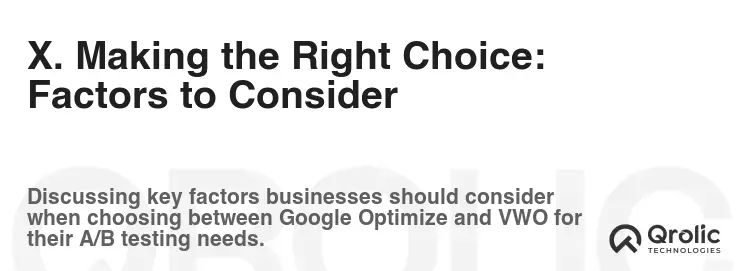
Choosing the right A/B testing tool depends on your specific needs and circumstances. Here are some key factors to consider:
- Budget: Google Optimize (free version) is a great option for businesses with limited budgets.
- Features: VWO offers a more comprehensive feature set for advanced optimization.
- Ease of Use: Google Optimize is slightly easier to use for beginners.
- Integration: VWO offers a wider range of integrations with other marketing tools.
- Customer Support: VWO offers significantly better customer support.
- Website Traffic: VWO’s pricing is based on website traffic, so consider your traffic volume when choosing a plan.
- Technical Expertise: If you have limited technical expertise, Google Optimize’s visual editor may be a better choice.
XI. The Verdict: Google Optimize or VWO?
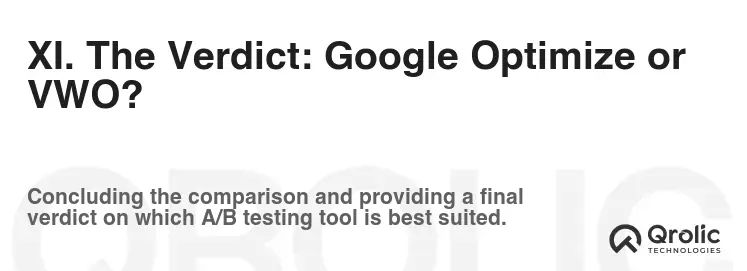
There’s no single “best” A/B testing tool. The ideal choice depends on your specific needs, budget, and technical expertise.
- Choose Google Optimize if: You’re a small business or startup with a limited budget, you’re already heavily invested in Google Analytics, and you need a simple and easy-to-use A/B testing tool.
- Choose VWO if: You’re a medium to large business with more complex optimization needs, you need advanced targeting, personalization, and analytics capabilities, and you value excellent customer support.
Ultimately, the best way to decide is to try both tools for yourself and see which one you prefer. Many platforms offer free trials or demo accounts.
XII. Getting Started with A/B Testing: A Step-by-Step Guide

Regardless of which tool you choose, here’s a step-by-step guide to getting started with A/B testing:
- Define Your Goals: What do you want to achieve with A/B testing? (e.g., increase conversion rates, improve user engagement, reduce bounce rate).
- Identify Areas for Improvement: Analyze your website data to identify areas where you can improve performance.
- Formulate Hypotheses: Develop hypotheses about how specific changes will impact your goals.
- Create Variations: Create variations of your webpages that test your hypotheses.
- Set Up Your Experiment: Configure your A/B testing tool to run your experiment.
- Target Your Audience: Target your experiment to specific user segments.
- Run Your Experiment: Let your experiment run for a sufficient amount of time to collect statistically significant data.
- Analyze the Results: Analyze the results of your experiment to identify winning variations.
- Implement the Winning Variation: Implement the winning variation on your website.
- Repeat the Process: A/B testing is an ongoing process. Continuously test and optimize your website to improve performance.
XIII. Advanced A/B Testing Strategies
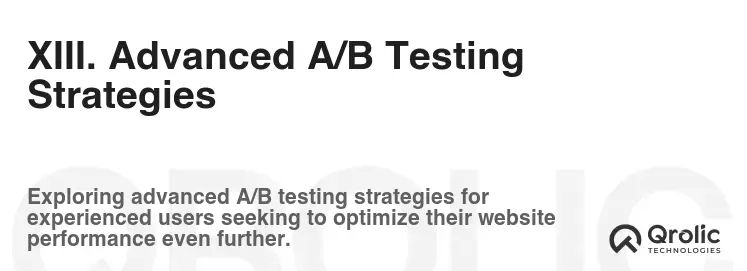
Once you’ve mastered the basics of A/B testing, you can move on to more advanced strategies:
- Personalization: Deliver personalized experiences to different user segments.
- Multivariate Testing (MVT): Test multiple elements on a page simultaneously.
- Behavioral Targeting: Target experiments based on visitor behavior.
- Segmentation: Segment your audience based on various criteria.
- Server-Side Testing: Conduct A/B tests on your server to improve performance and scalability.
- Bayesian Statistics: Use Bayesian statistics to analyze experiment results and make more informed decisions.
XIV. Qrolic Technologies: Your Partner in Website Optimization

At Qrolic Technologies (https://qrolic.com/), we understand the importance of data-driven decision-making in achieving online success. We are a leading provider of website optimization services, helping businesses of all sizes improve their website performance, increase conversion rates, and enhance user experience.
Our Services Include:
- A/B Testing Strategy and Implementation: We work with you to develop a comprehensive A/B testing strategy that aligns with your business goals. We then help you implement and manage your A/B testing program using industry-leading tools like Google Optimize and VWO.
- Website Analytics and Insights: We provide in-depth website analytics and insights to identify areas for improvement and inform your A/B testing efforts.
- Personalization and Segmentation: We help you personalize your website experiences for different user segments to improve engagement and conversions.
- Conversion Rate Optimization (CRO): We offer a comprehensive suite of CRO services to help you optimize your website for conversions.
- User Experience (UX) Consulting: We conduct user research and usability testing to identify areas where you can improve the user experience of your website.
Why Choose Qrolic Technologies?
- Expertise: Our team of experienced website optimization experts has a proven track record of success.
- Data-Driven Approach: We rely on data to inform our decisions and ensure that our recommendations are effective.
- Customized Solutions: We tailor our services to meet your specific needs and goals.
- Results-Oriented: We are committed to delivering measurable results for our clients.
Contact Qrolic Technologies today to learn how we can help you optimize your website and achieve your online goals.
XV. Common Mistakes to Avoid in A/B Testing
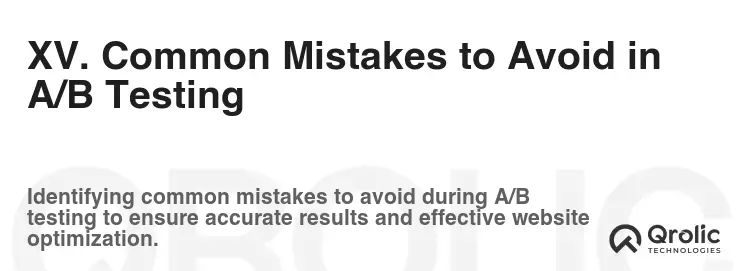
To ensure your A/B testing efforts are successful, avoid these common mistakes:
- Testing Too Many Elements at Once: Focus on testing one or two elements at a time to isolate the impact of each change.
- Not Having a Clear Hypothesis: Formulate a clear hypothesis before running your experiment.
- Not Running the Experiment Long Enough: Allow your experiment to run for a sufficient amount of time to collect statistically significant data.
- Ignoring Statistical Significance: Only implement changes that are statistically significant.
- Not Segmenting Your Audience: Target your experiments to specific user segments to get more accurate results.
- Not Documenting Your Experiments: Keep detailed records of your experiments so you can learn from your successes and failures.
- Stopping Too Early: Don’t stop the experiment as soon as one variation shows a slight lead. Wait for statistical significance.
- Only focusing on vanity metrics: Ensure the metrics being tracked are truly impacting the business goals.
XVI. The Future of A/B Testing

The field of A/B testing is constantly evolving. Here are some trends to watch for in the future:
- Artificial Intelligence (AI): AI is being used to automate the A/B testing process, identify areas for improvement, and personalize experiences.
- Machine Learning (ML): ML is being used to predict which variations will perform best and optimize experiments in real-time.
- Personalization at Scale: Personalization is becoming more sophisticated and is being used to deliver personalized experiences to a wider range of users.
- Server-Side Testing: Server-side testing is becoming more popular as businesses look for ways to improve performance and scalability.
- Increased Focus on User Experience: Businesses are increasingly focusing on user experience and using A/B testing to optimize the user journey.
By staying up-to-date on the latest trends, you can ensure that your A/B testing efforts are as effective as possible.
Choosing between Google Optimize and VWO requires careful consideration of your specific needs, budget, and technical expertise. This comprehensive guide has provided a detailed comparison of the two platforms to help you make an informed decision and unlock the full potential of your website. Happy testing!






