Choosing the right Customer Relationship Management (CRM) system is crucial for the success of any business. It’s the central nervous system for managing customer interactions, sales pipelines, marketing campaigns, and support efforts. Two titans dominate the CRM landscape: HubSpot and Salesforce. Both offer powerful solutions, but they cater to different business needs and priorities. This comprehensive guide will delve deep into the strengths and weaknesses of each platform, helping you determine which CRM is the perfect fit for your unique circumstances.
Quick Summary:
- HubSpot suits small to mid-sized businesses.
- Salesforce offers deep customization for large enterprises.
- Your budget, complexity, and growth determine the best fit.
- Proper CRM setup and training ensure success.
Table of Contents
- Understanding the CRM Landscape: Why is Choosing the Right CRM So Vital?
- HubSpot: The Inbound Marketing Powerhouse
- Key Features and Benefits of HubSpot:
- HubSpot Pricing and Plans:
- Who is HubSpot Best Suited For?
- Salesforce: The Enterprise-Grade CRM Giant
- Key Features and Benefits of Salesforce:
- Salesforce Pricing and Plans:
- Who is Salesforce Best Suited For?
- HubSpot vs Salesforce: A Detailed Comparison
- A Feature-by-Feature Breakdown:
- Real-World Scenarios: Choosing the Right CRM for Different Businesses
- The Importance of Implementation and Training
- Qrolic Technologies: Your Partner in CRM Success
- The Future of CRM: Trends to Watch
- Making the Right Choice: A Final Checklist
Understanding the CRM Landscape: Why is Choosing the Right CRM So Vital?
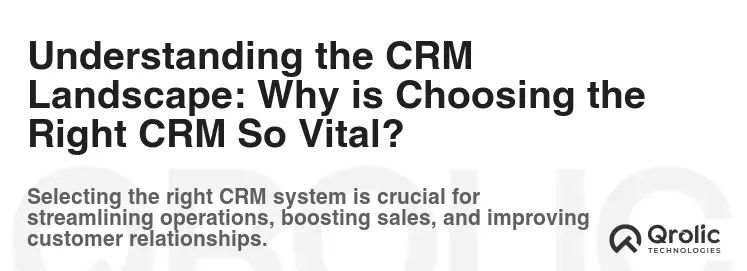
Before diving into the specifics of HubSpot vs Salesforce, let’s address the fundamental question: Why does choosing the right CRM matter so much? In today’s competitive market, customer experience is paramount. A well-implemented CRM empowers your teams to deliver personalized, efficient, and effective interactions at every touchpoint. This translates to increased customer satisfaction, loyalty, and ultimately, higher revenue.
- Enhanced Customer Relationships: A CRM acts as a centralized repository for all customer data, enabling you to understand your customers’ needs, preferences, and purchase history. This allows you to tailor your communication and offer relevant solutions, fostering stronger, more meaningful relationships.
- Improved Sales Efficiency: CRM systems streamline the sales process by automating tasks, tracking leads, and providing valuable insights into sales performance. This allows sales teams to focus on closing deals and generating revenue.
- Data-Driven Decision Making: CRMs provide comprehensive reporting and analytics capabilities, giving you a clear picture of your business performance. This data can be used to identify trends, optimize marketing campaigns, and make informed decisions about your business strategy.
- Increased Collaboration: A CRM facilitates seamless collaboration between different teams, such as sales, marketing, and customer support. This ensures that everyone is on the same page and working towards the same goals.
- Scalability and Growth: A robust CRM can scale with your business as it grows, providing the infrastructure you need to manage increasingly complex customer relationships and sales processes.
In essence, selecting the best CRM software is an investment in the future of your business. It’s about equipping your teams with the tools they need to succeed and delivering exceptional customer experiences that drive growth.
HubSpot: The Inbound Marketing Powerhouse
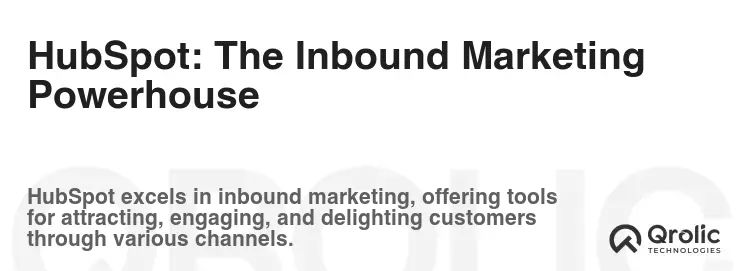
HubSpot is renowned for its user-friendly interface, powerful inbound marketing capabilities, and comprehensive suite of tools designed to attract, engage, and delight customers. Its core philosophy revolves around providing value to customers throughout their journey, from initial awareness to loyal advocacy.
Key Features and Benefits of HubSpot:
- Marketing Hub: HubSpot’s Marketing Hub is a robust platform for creating and managing marketing campaigns. It includes features such as:
- Email Marketing: Design and send personalized email campaigns to nurture leads and drive conversions. Utilize A/B testing to optimize your messaging and improve open rates.
- Landing Pages: Create high-converting landing pages to capture leads and promote your products or services. Take advantage of pre-built templates and drag-and-drop functionality for ease of use.
- Social Media Management: Schedule and publish social media posts, track engagement, and monitor brand mentions.
- SEO Tools: Optimize your website content for search engines with keyword research, on-page optimization, and content strategy recommendations.
- Marketing Automation: Automate repetitive tasks such as lead nurturing, email follow-ups, and task assignments. This frees up your marketing team to focus on more strategic initiatives.
- Lead Scoring: Prioritize leads based on their behavior and engagement, allowing your sales team to focus on the most promising prospects.
- Sales Hub: HubSpot’s Sales Hub provides sales teams with the tools they need to close more deals, faster. Features include:
- Contact Management: Centralize all your contact information in one place, including email conversations, phone calls, and meeting notes.
- Deal Management: Track deals through the sales pipeline, from initial contact to closed-won.
- Sales Automation: Automate tasks such as email follow-ups, task creation, and meeting scheduling.
- Sales Reporting: Gain insights into sales performance with customizable reports and dashboards.
- Live Chat: Engage with website visitors in real-time and provide instant support.
- Meeting Scheduling: Allow prospects to schedule meetings directly with your sales team.
- Service Hub: HubSpot’s Service Hub empowers customer service teams to provide exceptional support and build customer loyalty. Features include:
- Ticketing System: Manage customer support requests through a centralized ticketing system.
- Knowledge Base: Create a self-service knowledge base to help customers find answers to their questions.
- Live Chat: Provide real-time support to customers through live chat.
- Customer Feedback Surveys: Collect customer feedback to identify areas for improvement.
- Automation: Automate tasks such as ticket routing, email responses, and customer follow-ups.
- CMS Hub: HubSpot’s CMS Hub provides a platform for building and managing websites and landing pages. Features include:
- Drag-and-Drop Editor: Create and edit website pages with ease using a drag-and-drop editor.
- SEO Optimization: Optimize your website content for search engines with built-in SEO tools.
- Mobile Optimization: Ensure that your website is responsive and looks great on all devices.
- Content Management: Manage your website content with a centralized content management system.
- Free CRM: HubSpot offers a completely free CRM with a surprisingly robust set of features. This is a great option for small businesses just starting out with CRM. While it has limitations compared to the paid versions, it provides a solid foundation for managing contacts, deals, and basic marketing activities.
HubSpot Pricing and Plans:
HubSpot offers a tiered pricing structure, with different plans available for each Hub. The pricing can vary depending on the number of contacts and features required. The four main hubs are Marketing, Sales, Service, and CMS. Each hub offers a free plan, Starter, Professional, and Enterprise plan.
- Free CRM: Always free
- Starter: Typically starts around $20-$50 per month, per hub.
- Professional: Ranges from $400-$800 per month, per hub.
- Enterprise: Starts at around $1200+ per month, per hub.
Pros of HubSpot:
- User-Friendly Interface: HubSpot is known for its intuitive and easy-to-navigate interface.
- Inbound Marketing Focus: HubSpot is a powerful platform for inbound marketing, helping businesses attract, engage, and delight customers.
- Free CRM: HubSpot offers a completely free CRM with a surprisingly robust set of features.
- All-in-One Platform: HubSpot offers a comprehensive suite of tools for marketing, sales, and customer service.
- Excellent Customer Support: HubSpot is known for its excellent customer support.
Cons of HubSpot:
- Pricing Can Be High: HubSpot’s pricing can be high, especially for larger businesses with complex needs.
- Limited Customization: While HubSpot offers some customization options, it is not as customizable as Salesforce.
- Can Be Overwhelming: The sheer number of features and tools in HubSpot can be overwhelming for new users.
Who is HubSpot Best Suited For?
HubSpot is generally a better fit for:
- Small to Medium-Sized Businesses (SMBs): HubSpot’s user-friendly interface and affordable pricing make it a good choice for SMBs.
- Businesses Focused on Inbound Marketing: HubSpot’s inbound marketing capabilities are unmatched.
- Businesses Seeking an All-in-One Solution: HubSpot offers a comprehensive suite of tools for marketing, sales, and customer service.
- Businesses that Value Ease of Use: HubSpot’s intuitive interface makes it easy to learn and use.
Salesforce: The Enterprise-Grade CRM Giant
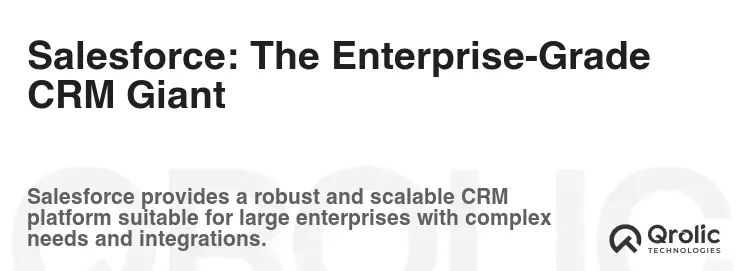
Salesforce is the undisputed leader in the CRM market, renowned for its robust features, extensive customization options, and ability to handle the most complex business requirements. It’s a highly scalable platform that can adapt to the evolving needs of large enterprises.
Key Features and Benefits of Salesforce:
- Sales Cloud: Salesforce’s Sales Cloud is a comprehensive sales management platform that provides sales teams with the tools they need to close more deals, faster. Features include:
- Lead Management: Track leads from initial contact to closed-won.
- Opportunity Management: Manage opportunities through the sales pipeline.
- Contact Management: Centralize all your contact information in one place.
- Sales Forecasting: Forecast sales revenue based on pipeline data.
- Workflow Automation: Automate repetitive tasks such as lead assignment and email follow-ups.
- Reporting and Analytics: Gain insights into sales performance with customizable reports and dashboards.
- Service Cloud: Salesforce’s Service Cloud provides customer service teams with the tools they need to provide exceptional support and build customer loyalty. Features include:
- Case Management: Manage customer support requests through a centralized case management system.
- Knowledge Base: Create a self-service knowledge base to help customers find answers to their questions.
- Live Chat: Provide real-time support to customers through live chat.
- Omni-Channel Routing: Route customer inquiries to the appropriate agent based on their skills and availability.
- Self-Service Portals: Allow customers to resolve issues on their own through self-service portals.
- Marketing Cloud: Salesforce’s Marketing Cloud is a powerful platform for creating and managing marketing campaigns. It offers a wide range of features, including:
- Email Marketing: Design and send personalized email campaigns to nurture leads and drive conversions.
- Social Media Marketing: Manage your social media presence and engage with customers on social media channels.
- Mobile Marketing: Reach customers on their mobile devices with SMS and push notifications.
- Advertising: Manage your online advertising campaigns.
- Marketing Automation: Automate repetitive tasks such as lead nurturing and email follow-ups.
- Journey Builder: Create personalized customer journeys to guide customers through the sales process.
- Commerce Cloud: Salesforce’s Commerce Cloud provides a platform for building and managing online stores. Features include:
- Product Management: Manage your product catalog and inventory.
- Order Management: Manage orders from placement to fulfillment.
- Payment Processing: Process payments securely.
- Marketing and Promotions: Create and manage marketing campaigns and promotions.
- Personalization: Personalize the shopping experience for each customer.
- Salesforce Platform: The Salesforce Platform is a cloud-based platform that allows businesses to build and deploy custom applications. It provides a wide range of tools and services, including:
- Apex: A proprietary programming language used to develop custom applications on the Salesforce platform.
- Visualforce: A markup language used to create custom user interfaces.
- Lightning: A modern user interface framework for building responsive and engaging applications.
- AppExchange: An online marketplace where businesses can find and install pre-built applications.
- Tableau CRM (formerly Einstein Analytics): Salesforce’s powerful analytics platform that provides deep insights into customer data and business performance.
Salesforce Pricing and Plans:
Salesforce offers a variety of pricing plans, depending on the specific Cloud and features required. Pricing can be complex, and it’s often best to consult with a Salesforce sales representative to determine the right plan for your business.
- Sales Cloud: Starts at around $25 per user per month (Essentials) and goes up to $300+ per user per month (Unlimited).
- Service Cloud: Similar pricing structure to Sales Cloud, starting at $25 and going up to $300+ per user per month.
- Marketing Cloud: Pricing is highly customized and depends on the features and number of contacts. It can range from thousands to tens of thousands of dollars per month.
- Commerce Cloud: Pricing is typically based on a percentage of gross merchandise value (GMV).
- Salesforce Platform: Pricing varies depending on the specific services and resources consumed.
Pros of Salesforce:
- Highly Customizable: Salesforce is highly customizable and can be tailored to meet the specific needs of any business.
- Scalability: Salesforce is a highly scalable platform that can grow with your business.
- Comprehensive Feature Set: Salesforce offers a comprehensive suite of features for sales, service, marketing, and commerce.
- AppExchange: The Salesforce AppExchange provides access to a vast ecosystem of pre-built applications.
- Powerful Reporting and Analytics: Salesforce provides powerful reporting and analytics capabilities.
Cons of Salesforce:
- Complex and Difficult to Learn: Salesforce can be complex and difficult to learn, especially for new users.
- High Cost: Salesforce can be expensive, especially for small businesses.
- Implementation Can Be Challenging: Implementing Salesforce can be challenging and may require the assistance of a Salesforce consultant.
- Overwhelming Number of Features: The sheer number of features in Salesforce can be overwhelming for some users.
Who is Salesforce Best Suited For?
Salesforce is generally a better fit for:
- Large Enterprises: Salesforce is a powerful and scalable platform that can handle the complex requirements of large enterprises.
- Businesses with Complex Sales Processes: Salesforce can be customized to support complex sales processes.
- Businesses that Need Extensive Customization: Salesforce offers extensive customization options.
- Businesses that Need a Scalable Platform: Salesforce can scale with your business as it grows.
- Businesses that Need Powerful Reporting and Analytics: Salesforce provides powerful reporting and analytics capabilities.
HubSpot vs Salesforce: A Detailed Comparison
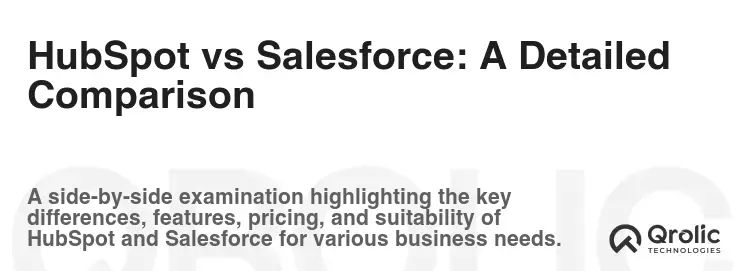
Now that we’ve explored the individual strengths of HubSpot and Salesforce, let’s compare them head-to-head across key areas:
- Ease of Use: HubSpot generally wins in this category. Its user-friendly interface and intuitive navigation make it easier to learn and use, especially for new users. Salesforce, with its vast array of features and customization options, can be more complex and require more training.
- Customization: Salesforce is the clear winner here. Its highly customizable platform allows businesses to tailor the CRM to meet their specific needs. HubSpot offers some customization options, but it is not as flexible as Salesforce.
- Pricing: HubSpot is generally more affordable than Salesforce, especially for small to medium-sized businesses. Salesforce’s pricing can be complex and expensive, especially for large enterprises.
- Features: Both platforms offer a comprehensive suite of features for sales, service, and marketing. However, Salesforce generally offers a wider range of features and more advanced capabilities.
- Integration: Both platforms offer integrations with a wide range of third-party applications. Salesforce has a larger ecosystem of integrations through its AppExchange.
- Reporting and Analytics: Both platforms offer robust reporting and analytics capabilities. Salesforce, with its Tableau CRM (formerly Einstein Analytics) platform, provides more advanced analytics and data visualization features.
- Customer Support: Both platforms offer excellent customer support. HubSpot is known for its responsive and helpful support team. Salesforce also provides comprehensive support resources, but response times can sometimes be longer.
A Feature-by-Feature Breakdown:
| Feature | HubSpot | Salesforce | Winner | Notes |
|---|---|---|---|---|
| User Interface | Intuitive, User-Friendly | Complex, Requires Training | HubSpot | HubSpot is easier to pick up and use quickly. |
| Customization | Limited, Template-Driven | Highly Customizable | Salesforce | Salesforce offers granular control over every aspect of the CRM. |
| Pricing | Generally More Affordable | Generally More Expensive | HubSpot | Especially true for smaller businesses. |
| Marketing Automation | Strong, Inbound Focused | Robust, Multi-Channel | Salesforce | Salesforce Marketing Cloud offers more advanced automation capabilities. |
| Sales Automation | Good, Streamlined | Excellent, Highly Configurable | Salesforce | Salesforce allows for more complex sales process automation. |
| Customer Service | Solid, Focus on Support | Comprehensive, Omni-Channel | Salesforce | Salesforce Service Cloud provides a wider range of customer service features. |
| Reporting | Good, Easy-to-Understand | Powerful, Detailed | Salesforce | Salesforce offers more in-depth reporting and analytics capabilities. |
| Integrations | Growing Ecosystem | Extensive AppExchange | Salesforce | Salesforce boasts a larger and more mature ecosystem of integrations. |
| Scalability | Good for SMBs, Scales well to Mid-Market | Excellent, Designed for Enterprise Scale | Salesforce | Salesforce is built to handle the demands of large, complex organizations. |
| Mobile App | User-Friendly, Functional | Feature-Rich, Can Be Clunky | HubSpot | HubSpot’s mobile app is generally considered more user-friendly. |
| AI Capabilities | Integrated, Easy to Use | Advanced, Requires Configuration | Tie | Both platforms are increasingly incorporating AI, but Salesforce’s implementation requires more expertise. |
Real-World Scenarios: Choosing the Right CRM for Different Businesses
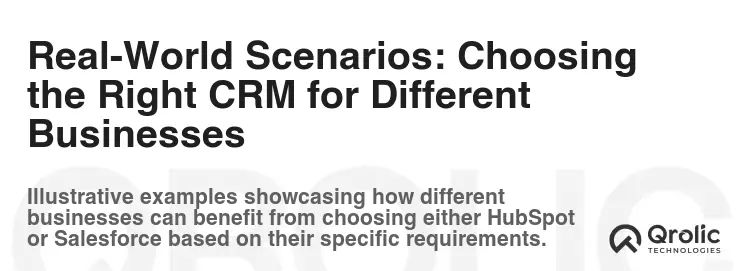
To further illustrate the differences between HubSpot and Salesforce, let’s consider a few real-world scenarios:
- Scenario 1: A Small Startup with Limited Resources: A small startup with a limited budget and a focus on inbound marketing would likely benefit more from HubSpot. Its free CRM and affordable marketing automation tools would allow the startup to attract and engage leads without breaking the bank. The ease of use would also be a major advantage, as the startup wouldn’t have to invest significant time and resources in training.
- Scenario 2: A Growing Mid-Sized Business with a Complex Sales Process: A growing mid-sized business with a more complex sales process might find that Salesforce is a better fit. Salesforce’s customization options would allow the business to tailor the CRM to its specific sales process, and its advanced reporting capabilities would provide valuable insights into sales performance.
- Scenario 3: A Large Enterprise with Global Operations: A large enterprise with global operations would likely require the scalability and robustness of Salesforce. Salesforce’s ability to handle complex data structures and support multiple languages and currencies would be essential for managing a global customer base.
- Scenario 4: A Business Focused on Customer Service: A business primarily focused on delivering exceptional customer service might lean towards Salesforce’s Service Cloud due to its comprehensive features, including omni-channel routing, advanced case management, and AI-powered service tools. However, HubSpot’s Service Hub is also a strong contender, especially for businesses that value ease of use and a streamlined ticketing system.
The Importance of Implementation and Training
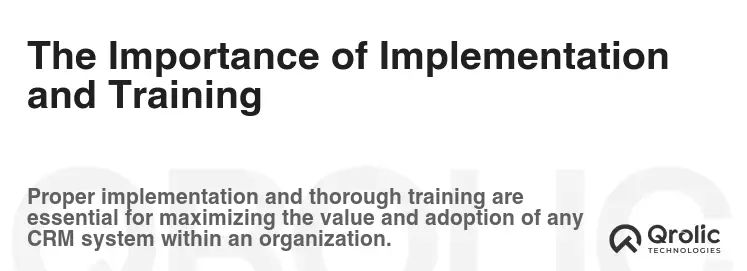
Regardless of which CRM you choose, successful implementation and ongoing training are crucial for maximizing its value. A poorly implemented CRM can be a costly and time-consuming disaster.
- Planning is Key: Before implementing a CRM, take the time to carefully plan your requirements, define your goals, and map out your sales and marketing processes.
- Data Migration: Plan your data migration strategy carefully to ensure that your data is accurate and complete.
- Training: Provide comprehensive training to your users to ensure that they know how to use the CRM effectively.
- Ongoing Optimization: Continuously monitor your CRM implementation and make adjustments as needed to optimize its performance.
- Consider Professional Assistance: For complex implementations, consider hiring a CRM consultant to provide guidance and support.
Qrolic Technologies: Your Partner in CRM Success
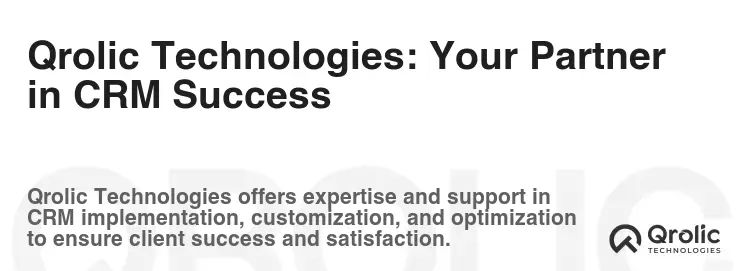
At Qrolic Technologies (https://qrolic.com/), we understand the challenges businesses face when choosing and implementing a CRM system. We offer expert consulting, implementation, and support services for both HubSpot and Salesforce. Our team of certified professionals can help you:
- Assess your business needs and determine the right CRM for your specific requirements.
- Develop a comprehensive CRM implementation plan.
- Migrate your data from your existing systems.
- Customize your CRM to meet your unique business needs.
- Provide training to your users.
- Offer ongoing support and maintenance.
We are committed to helping businesses of all sizes leverage the power of CRM to improve their sales, marketing, and customer service performance. Contact us today to learn more about how we can help you achieve CRM success.
The Future of CRM: Trends to Watch

The CRM landscape is constantly evolving, with new technologies and trends emerging all the time. Here are a few key trends to watch in the coming years:
- Artificial Intelligence (AI): AI is becoming increasingly integrated into CRM systems, providing features such as lead scoring, predictive analytics, and personalized customer experiences.
- Personalization: Customers expect personalized experiences, and CRM systems are evolving to meet this demand. AI-powered personalization engines can analyze customer data to deliver tailored content and offers.
- Mobile CRM: Mobile CRM is becoming increasingly important as more and more sales and service professionals work remotely.
- Social CRM: Social CRM integrates social media data into the CRM system, allowing businesses to better understand their customers and engage with them on social channels.
- Data Privacy and Security: With increasing concerns about data privacy and security, CRM systems are incorporating stronger security measures and compliance features.
Making the Right Choice: A Final Checklist
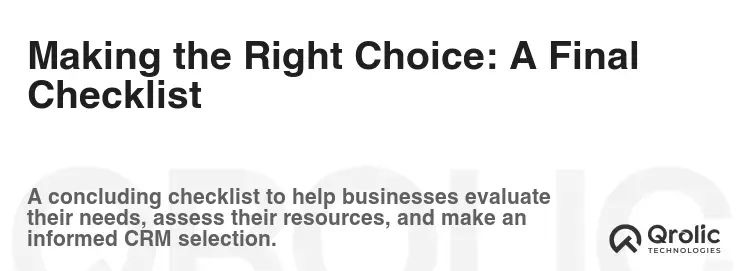
Choosing between HubSpot and Salesforce is a significant decision that requires careful consideration. Before making your final choice, ask yourself the following questions:
- What are your business goals? What do you hope to achieve with a CRM system?
- What is your budget? How much are you willing to spend on a CRM system?
- What are your technical capabilities? Do you have the internal resources to implement and manage a CRM system, or will you need to hire a consultant?
- What are your sales and marketing processes? How complex are your sales and marketing processes?
- What are your customer service needs? What level of customer service support do you require?
- What is your company size and growth trajectory? How will the CRM scale with your business?
By carefully considering these factors and comparing the features and benefits of HubSpot and Salesforce, you can make an informed decision and choose the CRM that is right for your business. Both are excellent business sales tools, but understanding the nuances of each will lead you to the most beneficial choice. Remember, the best CRM software is the one that empowers your team to thrive and cultivates lasting customer relationships.






