Choosing the right project management tool can feel like navigating a maze. The sheer number of options available, each promising to boost productivity and streamline workflows, can be overwhelming. But fear not! This deep dive into ClickUp, Asana, and Trello aims to cut through the noise and help you pinpoint the best solution for your specific needs. We’ll explore their features, pricing, strengths, and weaknesses, empowering you to make an informed decision that truly transforms the way you work.
Quick Summary:
- ClickUp: best for custom, complex projects.
- Asana: excels in team collaboration.
- Trello: simple, visual, easy project management.
- Pick the tool fitting your team’s needs.
Table of Contents
- Understanding the Project Management Landscape
- ClickUp: The All-in-One Powerhouse
- Key Features of ClickUp
- ClickUp’s Strengths
- ClickUp’s Weaknesses
- When to Choose ClickUp
- ClickUp Pricing
- Asana: The Collaboration Champion
- Key Features of Asana
- Asana’s Strengths
- Asana’s Weaknesses
- When to Choose Asana
- Asana Pricing
- Trello: The Visual and Simple Solution
- Key Features of Trello
- Trello’s Strengths
- Trello’s Weaknesses
- When to Choose Trello
- Trello Pricing
- ClickUp vs Asana vs Trello: A Detailed Comparison
- Which Tool is Right for You?
- Real-World Scenarios and Use Cases
- Beyond the Basics: Advanced Tips and Strategies
- The Importance of Training and Adoption
- Qrolic Technologies: Your Partner in Digital Transformation
- The Future of Project Management Tools
- Final Thoughts: Empowering Your Team for Success
Understanding the Project Management Landscape
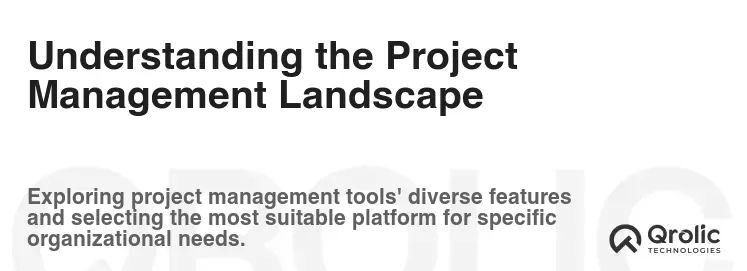
Before diving into the specifics, let’s establish a common understanding of what makes a great project management tool. These platforms are designed to:
- Centralize Information: Keep all project-related data—tasks, files, discussions—in one accessible location.
- Enhance Collaboration: Facilitate seamless teamwork and communication among team members.
- Improve Organization: Structure projects and tasks in a clear, logical manner.
- Track Progress: Monitor task completion, identify bottlenecks, and measure overall project success.
- Boost Productivity: Streamline workflows, automate repetitive tasks, and eliminate unnecessary steps.
The goal is to move beyond chaotic email chains and scattered spreadsheets, fostering a more organized, efficient, and productive work environment. So, let’s get down to brass tacks and see which one reigns supreme in the battle of project management tools.
ClickUp: The All-in-One Powerhouse
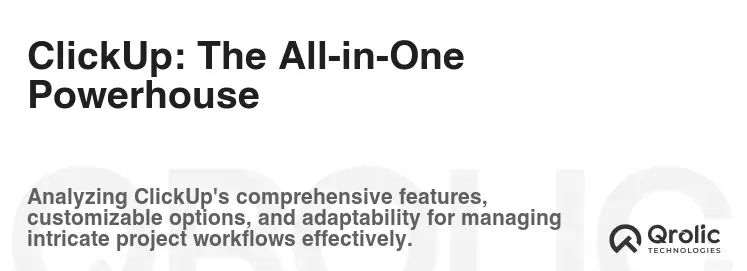
ClickUp positions itself as an “all-in-one” productivity platform, aiming to replace multiple tools with a single, unified solution. It’s known for its extensive customization options and a wide array of features.
Key Features of ClickUp
- Customizable Hierarchy: Organize your work using Spaces, Folders, Lists, and Tasks, creating a hierarchy that aligns perfectly with your team’s structure.
- Multiple Views: Visualize your tasks in various formats, including List, Board (Kanban), Calendar, Gantt Chart, Timeline, Mind Map, and more.
- Custom Fields: Add custom fields to tasks to track specific information relevant to your projects.
- Automation: Automate repetitive tasks and workflows with ClickUp’s robust automation engine.
- Time Tracking: Track time spent on tasks to gain insights into productivity and allocate resources effectively.
- Goal Tracking: Set goals, track progress, and stay motivated with ClickUp’s goal-tracking features.
- Reporting: Generate reports to analyze project performance, identify trends, and make data-driven decisions.
- Integrations: Connect ClickUp with other tools you use, such as Slack, Google Drive, and Zoom.
ClickUp’s Strengths
- Extreme Customization: ClickUp’s unparalleled customization options allow you to tailor the platform to your exact needs. From custom fields to custom task statuses, you can mold ClickUp to fit your specific workflows.
- Feature-Richness: ClickUp packs a powerful punch with a comprehensive suite of features, covering everything from task management to time tracking and goal setting. This eliminates the need for multiple tools, saving you time and money.
- Affordable Pricing: ClickUp’s pricing plans are competitive, especially considering the breadth of features offered. The free plan is also generous, making it a great option for small teams.
- Constant Development: ClickUp is constantly evolving, with new features and improvements being added regularly. This ensures that the platform stays up-to-date and continues to meet the evolving needs of its users.
ClickUp’s Weaknesses
- Steep Learning Curve: The sheer number of features and customization options can be overwhelming for new users. Mastering ClickUp requires an investment of time and effort.
- Complexity: While customization is a strength, it can also be a weakness. Over-customization can lead to confusion and make it difficult to navigate the platform.
- Occasional Glitches: As with any software, ClickUp can experience occasional glitches and bugs. While the development team is responsive, these issues can be frustrating.
- Overwhelming Interface: Some users find the interface to be cluttered and overwhelming, especially when working with complex projects.
When to Choose ClickUp
ClickUp is a great choice for:
- Teams that need extensive customization: If you need a platform that can be tailored to your specific workflows and processes, ClickUp is an excellent option.
- Teams that want an all-in-one solution: If you’re looking to consolidate multiple tools into a single platform, ClickUp’s feature-richness makes it a strong contender.
- Teams that are comfortable with a steeper learning curve: If you’re willing to invest the time and effort to learn ClickUp, you’ll be rewarded with a powerful and versatile project management tool.
- Small businesses and startups: The free plan is robust enough for many small businesses, while the paid plans are competitively priced.
ClickUp Pricing
- Free Forever: Limited features, but great for personal use or very small teams.
- Unlimited ($7/user/month): Unlimited storage, integrations, and dashboards.
- Business ($12/user/month): Advanced features like workload management and custom exporting.
- Business Plus ($19/user/month): Increased automation and team features.
- Enterprise (Custom Pricing): For large organizations with specific needs.
Asana: The Collaboration Champion
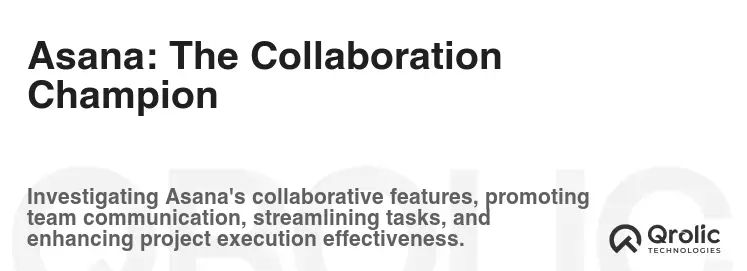
Asana focuses on streamlining team collaboration and project execution. It emphasizes clarity, accountability, and efficient workflows.
Key Features of Asana
- Tasks and Subtasks: Break down projects into manageable tasks and subtasks, assigning them to specific team members.
- Sections and Columns: Organize tasks within projects using sections or columns, providing a visual representation of progress.
- Timeline View: Visualize project timelines and dependencies with Asana’s Gantt chart-style Timeline view.
- Board View: Utilize Kanban-style boards for managing tasks through different stages of completion.
- Calendar View: Track deadlines and schedule tasks using the calendar view.
- Project Portfolios: Manage multiple projects in a single view, tracking progress and identifying potential risks.
- Goals: Set and track goals, aligning team efforts with overall business objectives.
- Automation: Automate repetitive tasks and workflows with Asana’s rule-based automation engine.
- Integrations: Connect Asana with other tools you use, such as Slack, Google Workspace, and Microsoft Teams.
Asana’s Strengths
- User-Friendly Interface: Asana boasts a clean, intuitive interface that’s easy to learn and navigate. This makes it a great option for teams that want a user-friendly project management tool.
- Strong Collaboration Features: Asana excels at fostering collaboration. Features like task comments, mentions, and team conversations make it easy for team members to communicate and share information.
- Workflow Automation: Asana’s automation engine allows you to automate repetitive tasks and workflows, saving time and improving efficiency.
- Reporting and Analytics: Asana provides robust reporting and analytics features, allowing you to track project progress, identify bottlenecks, and measure overall performance.
Asana’s Weaknesses
- Limited Customization: Compared to ClickUp, Asana offers less customization. This may be a limitation for teams that need to tailor the platform to their specific needs.
- Higher Pricing: Asana’s pricing plans are generally more expensive than ClickUp’s, especially for larger teams.
- Limited Free Plan: The free plan is quite limited in terms of features and the number of users.
- Can Become Cluttered: With many projects and tasks, Asana can sometimes feel cluttered, requiring careful organization.
When to Choose Asana
Asana is a great choice for:
- Teams that prioritize collaboration: If your team values seamless communication and collaboration, Asana is an excellent choice.
- Teams that want a user-friendly interface: Asana’s intuitive interface makes it easy for team members to adopt and use the platform.
- Teams that need workflow automation: Asana’s automation engine can help streamline repetitive tasks and improve efficiency.
- Medium-sized to large teams: Asana’s collaboration features and reporting capabilities are particularly well-suited for larger teams.
Asana Pricing
- Basic (Free): Limited features, ideal for individuals or small teams just starting out.
- Premium ($13.49/user/month): Includes advanced features like Timeline view, custom fields, and reporting.
- Business ($30.49/user/month): Adds features like portfolios, goals, and workload management.
- Enterprise (Custom Pricing): For large organizations with specific security and support needs.
Trello: The Visual and Simple Solution
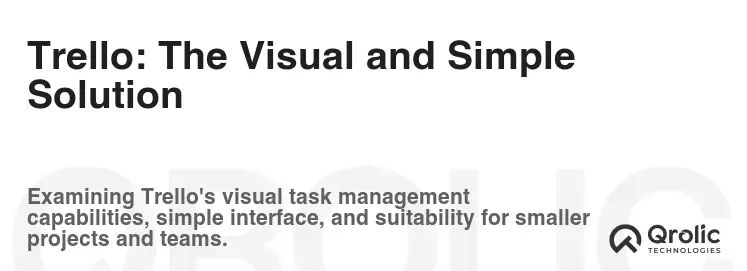
Trello is known for its simplicity and visual appeal. It uses a Kanban-style board to manage tasks and projects.
Key Features of Trello
- Boards, Lists, and Cards: Organize tasks using boards, lists, and cards, providing a visual representation of progress.
- Drag-and-Drop Interface: Easily move cards between lists using the intuitive drag-and-drop interface.
- Checklists: Break down cards into smaller subtasks using checklists.
- Due Dates: Set due dates for cards and receive reminders.
- Attachments: Add files and documents to cards.
- Comments: Collaborate on tasks by adding comments to cards.
- Power-Ups: Extend Trello’s functionality with Power-Ups, which are integrations with other tools.
- Automation (Butler): Automate repetitive tasks with Trello’s built-in automation feature.
Trello’s Strengths
- Simplicity and Ease of Use: Trello’s simple and intuitive interface makes it easy to learn and use, even for those who are new to project management tools.
- Visual Appeal: The Kanban-style board provides a clear and visual representation of project progress.
- Flexibility: Trello is flexible and can be used for a wide range of projects, from personal tasks to complex team projects.
- Affordable Pricing: Trello’s pricing plans are affordable, and the free plan is generous enough for many users.
Trello’s Weaknesses
- Limited Features: Compared to ClickUp and Asana, Trello offers fewer features. This may be a limitation for teams that need advanced functionality.
- Lack of Hierarchy: Trello lacks a hierarchical structure, which can make it difficult to manage complex projects with many tasks and subtasks.
- Limited Reporting: Trello’s reporting capabilities are limited.
- Can Become Unorganized: Without proper organization, Trello boards can quickly become cluttered and difficult to navigate.
When to Choose Trello
Trello is a great choice for:
- Teams that value simplicity and ease of use: If your team wants a project management tool that’s easy to learn and use, Trello is an excellent option.
- Teams that need a visual project management solution: Trello’s Kanban-style board provides a clear and visual representation of project progress.
- Small to medium-sized teams: Trello is well-suited for small to medium-sized teams that don’t need advanced features.
- Personal project management: Trello is a great option for managing personal tasks and projects.
Trello Pricing
- Free: Basic features, suitable for individuals and small teams.
- Standard ($5/user/month): Adds features like custom backgrounds, saved searches, and advanced checklists.
- Premium ($10/user/month): Includes features like Timeline view, dashboard view, and advanced admin controls.
- Enterprise (Custom Pricing): For large organizations with enhanced security and support.
ClickUp vs Asana vs Trello: A Detailed Comparison
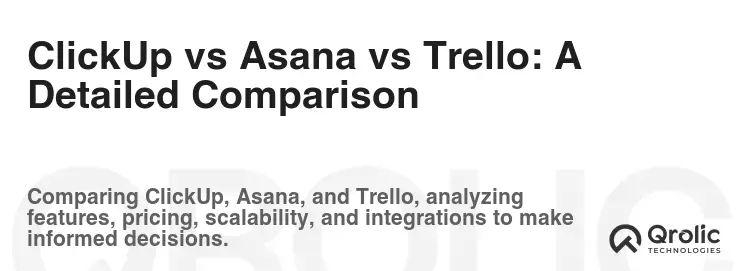
Let’s break down the key differences and similarities between these three platforms in a tabular format:
| Feature | ClickUp | Asana | Trello |
|---|---|---|---|
| Customization | Extremely High | Moderate | Low |
| Features | Extensive | Comprehensive | Limited |
| Collaboration | Good | Excellent | Good |
| Ease of Use | Moderate to High (Learning Curve) | High | Very High |
| Pricing | Affordable | Moderate to Expensive | Affordable |
| Hierarchy | Spaces, Folders, Lists | Projects, Sections | Boards, Lists, Cards |
| Views | List, Board, Calendar, Gantt, Timeline, Mind Map | List, Board, Calendar, Timeline | Board |
| Automation | Robust | Rule-Based | Basic (Butler) |
| Reporting | Extensive | Good | Limited |
| Best For | Teams needing extensive customization and an all-in-one solution | Teams prioritizing collaboration and workflow automation | Teams seeking simplicity and visual project management |
Which Tool is Right for You?
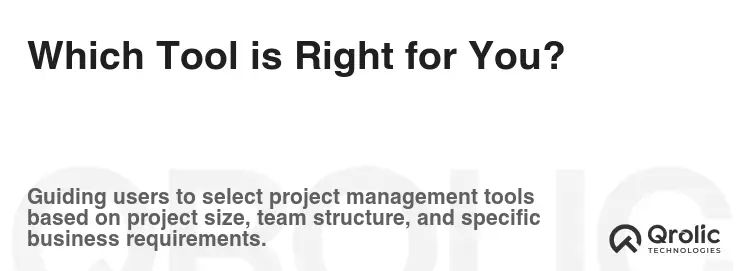
The “best” project management tool ultimately depends on your specific needs and priorities.
- Choose ClickUp if: You need a highly customizable and feature-rich platform to manage complex projects and want an all-in-one solution.
- Choose Asana if: You prioritize collaboration, need a user-friendly interface, and want to automate workflows to improve efficiency.
- Choose Trello if: You value simplicity, need a visual project management solution, and want an affordable and easy-to-use tool.
Real-World Scenarios and Use Cases
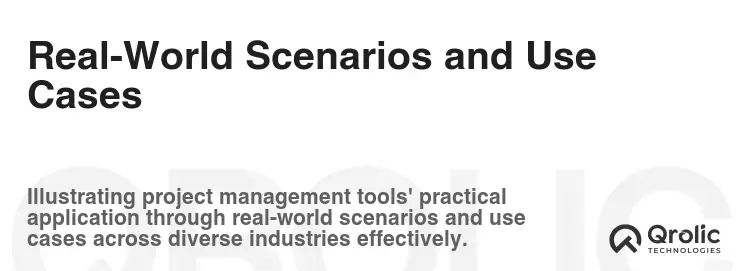
To further illustrate the strengths of each tool, let’s consider some real-world scenarios:
-
Scenario 1: Software Development Team: A software development team needs to manage complex projects with multiple sprints and releases. They require extensive customization options to track different types of tasks, dependencies, and bugs. ClickUp would be a strong choice due to its customization capabilities and feature-richness.
-
Scenario 2: Marketing Agency: A marketing agency needs to collaborate with clients on various marketing campaigns. They require a user-friendly platform that facilitates seamless communication and task management. Asana would be a good fit due to its collaboration features and intuitive interface.
-
Scenario 3: Small Startup: A small startup needs a simple and affordable project management tool to manage tasks and projects. They don’t need advanced features or customization options. Trello would be a suitable choice due to its simplicity and affordability.
Beyond the Basics: Advanced Tips and Strategies
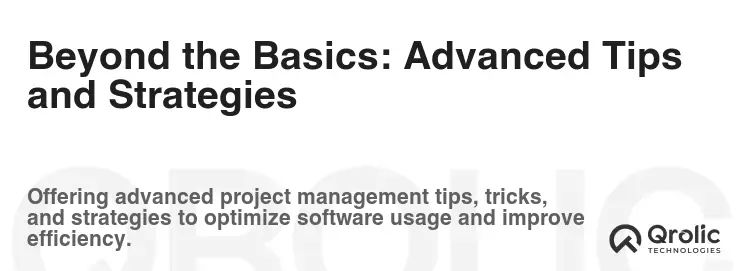
Regardless of which tool you choose, here are some advanced tips and strategies to maximize your productivity:
- Establish Clear Processes: Define clear processes and workflows for your team to ensure consistency and efficiency.
- Use Templates: Create templates for recurring projects and tasks to save time and effort.
- Automate Repetitive Tasks: Automate repetitive tasks to free up time for more important work.
- Integrate with Other Tools: Connect your project management tool with other tools you use to streamline your workflow.
- Regularly Review and Optimize: Regularly review your processes and workflows to identify areas for improvement.
The Importance of Training and Adoption
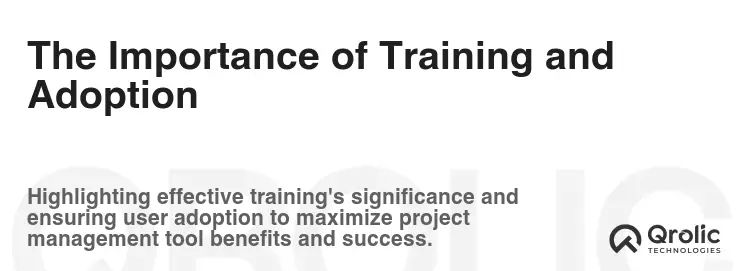
Choosing the right tool is only half the battle. Successful implementation requires proper training and adoption.
- Provide Training: Offer training to your team members to ensure they understand how to use the platform effectively.
- Encourage Adoption: Encourage team members to actively use the platform and provide feedback.
- Lead by Example: Lead by example and use the platform consistently.
- Celebrate Successes: Celebrate successes and recognize team members who are using the platform effectively.
Qrolic Technologies: Your Partner in Digital Transformation

At Qrolic Technologies (https://qrolic.com/), we understand the challenges businesses face in today’s digital landscape. We’re a leading provider of innovative technology solutions, empowering businesses to transform their operations, enhance customer experiences, and achieve sustainable growth. Our expert team specializes in:
- Software Development: Crafting bespoke software solutions tailored to your unique business needs.
- Cloud Computing: Migrating and managing your infrastructure on leading cloud platforms like AWS, Azure, and GCP.
- Data Analytics: Extracting valuable insights from your data to drive informed decision-making.
- Cybersecurity: Protecting your valuable assets with robust security solutions.
We can help you select, implement, and integrate the best project management tool for your organization, ensuring a smooth transition and maximizing your return on investment. Contact us today to learn more about how Qrolic Technologies can help you achieve your business goals.
The Future of Project Management Tools

The landscape of project management tools is constantly evolving. Here are some key trends to watch:
- AI-Powered Features: AI is being integrated into project management tools to automate tasks, predict risks, and provide personalized recommendations.
- Enhanced Collaboration: Project management tools are becoming increasingly collaborative, with features like real-time co-editing and virtual whiteboards.
- Mobile-First Design: Project management tools are being designed with mobile devices in mind, allowing users to manage projects from anywhere.
- Integration with Emerging Technologies: Project management tools are being integrated with emerging technologies like virtual reality and augmented reality.
Final Thoughts: Empowering Your Team for Success

Choosing the right project management tool is a critical decision that can significantly impact your team’s productivity and success. By carefully evaluating your needs, considering the strengths and weaknesses of each platform, and implementing best practices, you can empower your team to work more efficiently, collaborate more effectively, and achieve outstanding results. The choice is yours, now go out there and conquer your projects!






