Quick Summary:
- Webflow is best for visual design, SEO, and full code export.
- Framer excels at interactive animations and integrates with React.
- Choose Webflow for content-heavy sites, Framer for engaging experiences.
- Both have a learning curve; pick based on your project and skills.
Table of Contents
- Webflow vs Framer: Best Website Design Tool for Developers?
- What Are Webflow and Framer? A Quick Overview
- Webflow: The Visual Powerhouse with Code Export
- Framer: The Interactive Design Tool Bridging Design and Code
- The Showdown Begins: A Feature-by-Feature Comparison
- 1. Ease of Use: The Learning Curve Factor
- 2. Design Capabilities: Creative Freedom and Control
- 3. CMS Functionality: Content Management Made Easy
- 4. E-commerce: Selling Products Online
- 5. Code Export: Control and Customization Beyond the Visual Interface
- 6. Pricing: Value for Money
- 7. SEO: Optimizing for Search Engines
- 8. Integrations: Connecting with Other Tools
- 9. Community and Support: Getting Help When You Need It
- Webflow vs. Framer: A Table Summary
- Real-World Scenarios: When to Choose Webflow or Framer
- Why Your Choice Matters: The Impact on Your Workflow
- Webflow vs Framer: The Ultimate Verdict
- Level Up Your Web Design with Qrolic Technologies
- Beyond the Basics: Advanced Considerations
- The Future of Web Design: What to Expect
- Final Thoughts: Making the Right Choice for You
Webflow vs Framer: Best Website Design Tool for Developers?
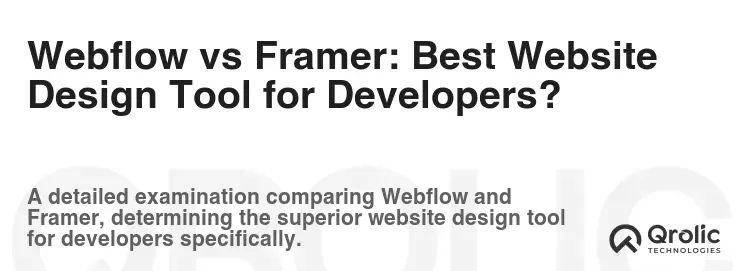
Choosing the right website design tool can feel like navigating a minefield. Developers, with their unique needs and skillsets, require platforms that offer both creative freedom and robust control. Two names consistently rise to the top of the conversation: Webflow and Framer. But which one reigns supreme? Let’s dive deep into a comprehensive comparison to help you decide which is the ultimate weapon in your web design arsenal.
What Are Webflow and Framer? A Quick Overview
Before we pit them against each other, let’s understand what each platform brings to the table.
Webflow: The Visual Powerhouse with Code Export
Webflow is a no-code website builder that allows you to design and build websites visually. Think of it as Photoshop for the web, but instead of static images, you’re creating fully functional, responsive websites. The beauty lies in its ability to translate your visual design directly into clean, semantic HTML, CSS, and JavaScript. This means you can design without writing code, but still have the power to export the code and further customize it if needed.
- Key Features:
- Visual drag-and-drop interface
- Responsive design controls
- Built-in CMS for content management
- E-commerce functionality
- SEO tools
- Code export
- Integrations with various third-party services
Framer: The Interactive Design Tool Bridging Design and Code
Framer is a design tool initially focused on creating interactive prototypes. However, it has evolved into a full-fledged website builder that emphasizes design fidelity and seamless integration with code. Framer shines when it comes to creating complex animations, interactions, and dynamic content. It’s a powerful tool for developers who want to build highly interactive and visually stunning websites.
- Key Features:
- Design editor with vector drawing tools
- Advanced animation and interaction capabilities
- Component-based architecture
- CMS functionality (through integrations)
- E-commerce integrations
- Code components (React)
- Integrations with various third-party services
The Showdown Begins: A Feature-by-Feature Comparison
Now, let’s get into the nitty-gritty and compare Webflow and Framer across key areas:
1. Ease of Use: The Learning Curve Factor
- Webflow: Webflow has a steeper learning curve than some other website builders. While the visual interface is intuitive, understanding the underlying principles of web design (HTML, CSS) is crucial to effectively leverage its power. However, once you grasp the basics, Webflow offers unparalleled control over your website’s design.
- Framer: Framer also has a learning curve, but it’s different. While the design interface is familiar to designers using tools like Sketch or Figma, understanding React components is essential to unlock Framer’s full potential. For developers with React experience, Framer feels natural and intuitive.
Winner: It depends. For those with a solid understanding of web design principles, Webflow’s learning curve is manageable. For developers familiar with React, Framer offers a more seamless transition.
2. Design Capabilities: Creative Freedom and Control
- Webflow: Webflow excels at giving you pixel-perfect control over your website’s design. You can manipulate every aspect of your website’s appearance, from typography and colors to layouts and animations. Its responsive design features are top-notch, allowing you to create websites that look great on any device.
- Framer: Framer offers a more design-centric approach. Its vector drawing tools are powerful, allowing you to create custom illustrations and graphics directly within the platform. Framer truly shines with its animation and interaction capabilities, offering a level of sophistication that’s hard to match.
Winner: Framer. While Webflow offers great design control, Framer’s animation and interaction capabilities put it ahead for creating truly unique and engaging user experiences.
3. CMS Functionality: Content Management Made Easy
- Webflow: Webflow CMS is a robust content management system built directly into the platform. It allows you to easily create and manage dynamic content like blog posts, product listings, and team member profiles. The CMS is highly customizable, allowing you to define custom fields and structures to fit your specific needs.
- Framer: Framer doesn’t have a built-in CMS in the traditional sense. Instead, it relies on integrations with third-party CMS providers like Contentful, Sanity, and DatoCMS. This gives you flexibility in choosing the CMS that best suits your needs, but it also adds a layer of complexity to your workflow.
Winner: Webflow. Its built-in CMS is more convenient and easier to use for those who prefer an all-in-one solution.
4. E-commerce: Selling Products Online
- Webflow: Webflow offers a built-in e-commerce solution that allows you to create and manage an online store. It includes features like product listings, shopping carts, checkout processes, and order management. However, Webflow e-commerce is still relatively new and lacks some of the advanced features found in dedicated e-commerce platforms like Shopify.
- Framer: Framer doesn’t have a native e-commerce solution. Instead, it integrates with e-commerce platforms like Shopify and Gumroad. This allows you to leverage the power of these platforms while still benefiting from Framer’s design capabilities.
Winner: Tie. Webflow offers a built-in solution, while Framer relies on integrations. The best choice depends on your specific needs and preferences. If you need a simple store, Webflow is fine. If you have more complex e-commerce needs, the integrations of Framer would suit.
5. Code Export: Control and Customization Beyond the Visual Interface
- Webflow: Webflow’s code export is a major selling point for developers. It allows you to export clean, semantic HTML, CSS, and JavaScript code that you can further customize or use in other projects. This gives you ultimate control over your website and allows you to break free from the limitations of the visual interface if needed.
- Framer: Framer doesn’t offer a traditional code export feature like Webflow. However, it allows you to create React components that can be reused across your website. This gives you a level of code control, but it’s not the same as having access to the entire codebase.
Winner: Webflow. The ability to export the entire codebase is a huge advantage for developers who want complete control over their website.
6. Pricing: Value for Money
- Webflow: Webflow’s pricing is tiered, with different plans for different needs. You can start with a free plan, but it has limitations. Paid plans offer more features and flexibility. The pricing structure can be a bit complex, so it’s important to carefully evaluate your needs before choosing a plan.
- Framer: Framer offers a simpler pricing structure with a free plan and a paid plan. The paid plan unlocks all of Framer’s features.
Winner: Framer. Its pricing structure is more straightforward and generally more affordable for individuals and small teams. But Webflow can be cheaper depending on the CMS and e-commerce features you need.
7. SEO: Optimizing for Search Engines
- Webflow: Webflow provides a solid foundation for SEO. It allows you to easily control meta titles, descriptions, and alt text for images. It also generates clean, semantic HTML that is easily crawlable by search engines. Webflow also offers built-in SEO tools like sitemap generation and Google Analytics integration.
- Framer: Framer also provides good SEO features. It allows you to control meta titles, descriptions, and alt text. However, because Framer often relies on JavaScript for rendering content, it’s important to ensure that your website is properly indexed by search engines. Server-side rendering (SSR) or pre-rendering can help with this.
Winner: Webflow. Its built-in SEO tools and clean code generation make it slightly easier to optimize your website for search engines.
8. Integrations: Connecting with Other Tools
- Webflow: Webflow integrates with a wide range of third-party services, including Google Analytics, Zapier, Mailchimp, and more. These integrations allow you to extend the functionality of Webflow and connect it to your existing workflow.
- Framer: Framer also integrates with various third-party services, including CMS providers, e-commerce platforms, and analytics tools. Its code component architecture makes it relatively easy to integrate with custom APIs and services.
Winner: Tie. Both platforms offer a good range of integrations. The best choice depends on the specific tools you need to connect with.
9. Community and Support: Getting Help When You Need It
- Webflow: Webflow has a large and active community. There are plenty of resources available online, including tutorials, documentation, and forums. Webflow also offers excellent customer support.
- Framer: Framer has a growing community, but it’s not as large as Webflow’s. However, the Framer team is very active in the community and provides excellent support.
Winner: Webflow. Its larger community and extensive resources make it easier to find help when you need it.
Webflow vs. Framer: A Table Summary
| Feature | Webflow | Framer |
|---|---|---|
| Ease of Use | Steeper learning curve (HTML/CSS) | Steeper learning curve (React) |
| Design Capabilities | Pixel-perfect control | Advanced animations and interactions |
| CMS Functionality | Built-in CMS | Third-party CMS integrations |
| E-commerce | Built-in e-commerce | E-commerce platform integrations |
| Code Export | Full code export (HTML, CSS, JavaScript) | React components |
| Pricing | Tiered, can be complex | Simpler, generally more affordable |
| SEO | Good, built-in tools | Good, requires attention to JavaScript SEO |
| Integrations | Wide range of integrations | Good range of integrations |
| Community & Support | Large and active | Growing, active team support |
Real-World Scenarios: When to Choose Webflow or Framer
To further clarify the decision, let’s look at some specific scenarios:
- Scenario 1: Marketing Website for a Small Business: For a straightforward marketing website with a blog, Webflow is likely the better choice. Its built-in CMS and SEO tools make it easy to create and manage content and optimize for search engines.
- Scenario 2: Interactive Portfolio Website for a Designer: Framer is ideal for creating a visually stunning and highly interactive portfolio website. Its animation capabilities and design-centric approach allow you to showcase your work in a unique and engaging way.
- Scenario 3: E-commerce Website for a Startup: If you need a simple e-commerce website, Webflow’s built-in e-commerce solution might suffice. However, if you have more complex needs, integrating Framer with Shopify or another e-commerce platform might be a better option.
- Scenario 4: Landing Page for a New Product: Framer is an excellent choice for creating high-converting landing pages. Its animation and interaction capabilities can help you grab attention and drive conversions. You can even integrate it with tools like Vercel for lightning-fast deployment.
- Scenario 5: A Complex Web Application with Custom Functionality: If you’re building a complex web application with custom functionality, Webflow might be a good starting point for the front-end design. You can then export the code and further customize it with your own code. Or, you can work in Framer and use your code directly there.
Why Your Choice Matters: The Impact on Your Workflow
Choosing between Webflow and Framer isn’t just about features; it’s about finding a tool that aligns with your workflow and expertise.
- Webflow: Favors a visual, design-first approach with the option to dive into code later. It’s a good option if you want to design without having to code, but can still customize later on.
- Framer: Blends design and code seamlessly, requiring a deeper understanding of React. It’s suited to more complex, interactive web presences.
Ultimately, the best choice depends on your comfort level with code, the complexity of your project, and your design preferences.
Webflow vs Framer: The Ultimate Verdict
So, who wins the Webflow vs Framer battle? There’s no single answer. Both platforms are powerful tools that offer unique strengths.
- Choose Webflow if: You want a visual website builder with a built-in CMS and the ability to export code. You prefer a design-first approach and want more SEO options.
- Choose Framer if: You want a design tool that allows you to create highly interactive and visually stunning websites. You’re comfortable with React and want to build complex web applications.
The best way to decide is to try both platforms and see which one feels more natural and intuitive for you. Take advantage of their free plans or trials to experiment and determine which tool best fits your needs and skillset.
Level Up Your Web Design with Qrolic Technologies
No matter which platform you choose, having the right expertise can make all the difference. At Qrolic Technologies (https://qrolic.com/), we specialize in crafting exceptional web experiences using a variety of cutting-edge technologies, including both Webflow and Framer.
How Qrolic Technologies Can Help:
- Webflow Development: Our experienced Webflow developers can help you build stunning, responsive websites that are optimized for performance and SEO. We can handle everything from simple marketing websites to complex e-commerce platforms.
- Framer Development: Our Framer experts can help you create highly interactive and engaging web experiences that will captivate your audience. We can build custom components, integrate with third-party services, and optimize your website for performance.
- Custom Web Development: If you need a website with custom functionality, our team can develop a solution tailored to your specific needs. We have expertise in a wide range of programming languages and frameworks.
- Website Design: Our talented designers can create visually appealing and user-friendly websites that reflect your brand identity. We focus on creating designs that are both beautiful and effective.
- SEO Optimization: We can help you optimize your website for search engines so that you can attract more organic traffic. We use the latest SEO techniques to improve your website’s ranking in search results.
Whether you’re just starting out or need help with a complex project, Qrolic Technologies has the expertise to help you succeed. Contact us today to learn more about our services and how we can help you create a website that stands out from the competition.
Beyond the Basics: Advanced Considerations
Let’s delve into some more advanced considerations when choosing between Webflow and Framer:
- Performance Optimization: Both Webflow and Framer can produce performant websites, but it’s important to be mindful of performance optimization techniques. With Webflow, this means optimizing images, minimizing code, and leveraging caching. With Framer, it means optimizing React components, using code splitting, and ensuring proper indexing by search engines.
- Collaboration: Both platforms offer collaboration features that allow multiple team members to work on the same project simultaneously. However, the collaboration workflow is slightly different in each platform. Webflow’s collaboration is more focused on visual design, while Framer’s collaboration is more focused on code and components.
- Scalability: If you’re building a website that is expected to grow significantly over time, it’s important to consider scalability. Webflow’s CMS is highly scalable, allowing you to easily manage large amounts of content. Framer’s component-based architecture also makes it easy to scale your website as needed.
- Accessibility: Accessibility is an important consideration for any website. Both Webflow and Framer offer features that can help you create accessible websites, such as ARIA attributes and semantic HTML. However, it’s important to be proactive in ensuring that your website is accessible to all users.
- Maintenance: Website maintenance is an ongoing task. With Webflow, you’ll need to keep the CMS up to date and ensure that your website is secure. With Framer, you’ll need to maintain your React components and keep your dependencies up to date.
The Future of Web Design: What to Expect
The web design landscape is constantly evolving. New tools and technologies are emerging all the time. Here are some trends to watch out for:
- AI-Powered Design: AI is starting to play a role in web design, with tools that can automatically generate layouts, suggest color palettes, and optimize images.
- No-Code/Low-Code Development: The no-code/low-code movement is gaining momentum, empowering non-technical users to build websites and applications without writing code.
- Headless CMS: Headless CMSs are becoming increasingly popular, allowing you to decouple the content management system from the presentation layer.
- Web3 and Blockchain: Web3 technologies are starting to be integrated into web design, enabling new features like decentralized authentication and token-gated content.
- Increased Focus on User Experience: User experience (UX) is becoming more important than ever. Websites need to be fast, intuitive, and accessible to all users.
Webflow and Framer are both well-positioned to take advantage of these trends. Webflow’s visual interface and code export capabilities make it easy to integrate with AI-powered design tools and headless CMSs. Framer’s component-based architecture and React integration make it well-suited for building Web3 applications and delivering exceptional user experiences.
Final Thoughts: Making the Right Choice for You
Choosing the right website design tool is a personal decision. There’s no one-size-fits-all answer. Consider your skills, your project requirements, and your long-term goals. Experiment with both Webflow and Framer, and see which one feels like the best fit for you.
And remember, Qrolic Technologies is here to help you every step of the way. Whether you need assistance with Webflow development, Framer design, or custom Web Development, our team of experts is ready to help you create a website that achieves your goals.






