Quick Summary:
- Your website is vital for community connection and outreach.
- Include essential features like events, sermons, and online giving.
- Optimize your site for mobile use, search, and user experience.
- Build trust with clear information and strong website security.
Table of Contents
- Creating a Digital Sanctuary: Why Your Religious Organization Needs a Powerful Website
- Understanding the Core Purpose of a Religious Organization Website
- The High Cost of a Poorly Designed or Outdated Website
- Essential Website Features: Building a Digital Foundation
- 1. About Us: Sharing Your Story and Values
- 2. Contact Information and Directions: Making It Easy to Connect
- 3. Service Times and Locations: Providing Essential Information
- 4. Events Calendar: Keeping Your Community Informed
- 5. Sermon Archive: Sharing Your Message Beyond Sunday
- 6. Online Giving: Making It Easy to Support Your Mission
- 7. Prayer Request Form: Creating a Virtual Prayer Circle
- 8. Blog/News Section: Sharing Updates and Insights
- 9. Staff Directory: Putting Faces to Names
- 10. Testimonials: Sharing Stories of Transformation
- Advanced Website Features: Taking Your Digital Presence to the Next Level
- 1. Live Streaming: Connecting with Your Community in Real-Time
- 2. Online Courses and Workshops: Providing Educational Opportunities
- 3. Multi-Language Support: Reaching a Diverse Community
- 4. Membership Portal: Creating a Secure and Personalized Experience
- Optimizing Your Website for Success: SEO and Beyond
- 1. Search Engine Optimization (SEO): Making Your Website Discoverable
- 2. Mobile-Friendly Design: Reaching Users on the Go
- 3. User Experience (UX): Creating a Seamless and Engaging Experience
- 4. Website Security: Protecting Your Members’ Information
- Qrolic Technologies: Partnering for Digital Success
- Conclusion: Embracing the Digital Age for Spiritual Growth
Creating a Digital Sanctuary: Why Your Religious Organization Needs a Powerful Website

In today’s interconnected world, a website is more than just an online brochure; it’s a digital sanctuary. For religious organizations, a website serves as a virtual extension of the community, offering connection, information, and spiritual nourishment to members and seekers alike. It’s the first point of contact for many, shaping their initial perception and inviting them to engage further. Neglecting this vital tool means missing out on opportunities to grow your congregation, spread your message, and support your community.
Understanding the Core Purpose of a Religious Organization Website
Before diving into specific features, it’s crucial to understand the core purpose your website should serve. It’s not just about having an online presence; it’s about fulfilling key needs for your audience:
- Connection: Fostering a sense of community and belonging, especially for those who may be isolated or new to the area.
- Information: Providing easy access to essential information about services, events, programs, and beliefs.
- Inspiration: Sharing uplifting content, such as sermons, testimonials, and devotional materials, that inspire and encourage.
- Outreach: Reaching out to potential new members and sharing the organization’s mission and values with a wider audience.
- Support: Offering resources and support for members in need, including prayer requests, counseling services, and volunteer opportunities.
The High Cost of a Poorly Designed or Outdated Website
An outdated or poorly designed website can be detrimental to your religious organization. It can project an unprofessional image, deter potential new members, and frustrate existing ones. Specific costs include:
- Lost Opportunities: Potential new members may choose to attend a different organization with a more modern and user-friendly website.
- Decreased Engagement: Existing members may find it difficult to stay informed and connected, leading to decreased participation.
- Damaged Reputation: An outdated or poorly designed website can reflect negatively on the organization’s credibility and relevance.
- Increased Administrative Burden: Staff may spend more time answering basic questions that could easily be found on a well-designed website.
- Missed Donation Opportunities: Without a clear and secure online giving platform, potential donors may be less likely to contribute.
Essential Website Features: Building a Digital Foundation
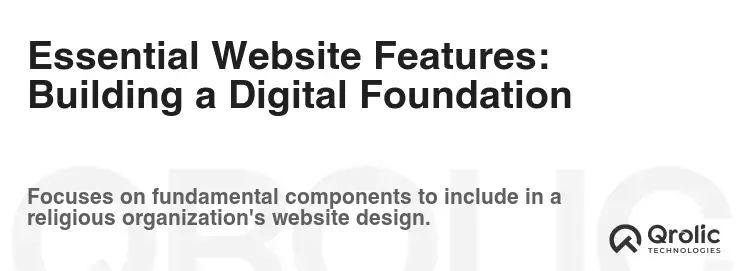
These features form the bedrock of an effective website for religious organizations.
1. About Us: Sharing Your Story and Values
- What: A comprehensive section detailing the organization’s history, mission, vision, values, and leadership.
- Why: Helps visitors understand who you are, what you believe, and what you stand for. Builds trust and establishes credibility.
- How:
- Compelling Narrative: Tell your story in an engaging and authentic way, highlighting key milestones and achievements.
- Clear Mission Statement: Clearly articulate your mission and vision in concise and memorable terms.
- Leadership Profiles: Introduce your leadership team with photos and brief biographies, highlighting their experience and qualifications.
- Statement of Faith: Clearly outline your core beliefs and theological perspective.
- Benefits:
- Attracts Like-Minded Individuals: People looking for a religious community often search for organizations that align with their values and beliefs.
- Builds Trust and Credibility: Transparency about your organization’s history and leadership fosters trust and confidence.
- Establishes Your Unique Identity: Differentiates your organization from others and highlights your unique strengths and values.
2. Contact Information and Directions: Making It Easy to Connect
- What: Clear and prominent display of contact information, including phone number, email address, physical address, and social media links.
- Why: Enables visitors to easily contact you with questions, requests, or feedback. Provides convenient directions to your physical location.
- How:
- Multiple Contact Options: Offer a variety of ways for visitors to connect, including phone, email, and contact forms.
- Interactive Maps: Embed Google Maps or similar mapping tools to provide clear and accurate directions.
- Social Media Integration: Include links to your social media profiles, allowing visitors to follow you and engage with your community online.
- Office Hours: Clearly state your office hours and any closures or special schedules.
- Benefits:
- Improves Accessibility: Makes it easy for visitors to reach out and connect with your organization.
- Enhances Communication: Facilitates clear and efficient communication between your organization and its members.
- Increases Engagement: Encourages visitors to connect with your organization online and in person.
3. Service Times and Locations: Providing Essential Information
- What: A prominent and easily accessible section displaying service times, locations, and any special instructions (e.g., parking information, childcare availability).
- Why: Provides essential information for visitors planning to attend services or events. Ensures a smooth and welcoming experience.
- How:
- Clear and Concise Presentation: Present service times and locations in a clear and easy-to-read format.
- Multiple Locations: If you have multiple locations, clearly distinguish between them and provide separate details for each.
- Special Services: Highlight any special services or events, such as holiday services, special speakers, or community outreach programs.
- Accessibility Information: Provide information about accessibility for individuals with disabilities, such as wheelchair access or hearing assistance.
- Benefits:
- Increases Attendance: Makes it easy for visitors to plan their visit and attend services or events.
- Improves Visitor Experience: Ensures a smooth and welcoming experience for first-time visitors.
- Reduces Administrative Burden: Reduces the number of inquiries about service times and locations.
4. Events Calendar: Keeping Your Community Informed
- What: A dynamic and up-to-date calendar displaying upcoming events, programs, and activities.
- Why: Keeps members informed about important dates and opportunities to connect with the community. Encourages participation and engagement.
- How:
- User-Friendly Interface: Choose a calendar plugin or platform with a user-friendly interface that allows for easy navigation and filtering.
- Detailed Event Information: Provide detailed information about each event, including date, time, location, description, and registration details.
- Categorization and Filtering: Allow users to filter events by category, such as youth ministry, women’s ministry, or community outreach.
- Integration with Social Media: Enable users to easily share events on social media.
- Mobile-Friendly Design: Ensure the calendar is responsive and displays correctly on mobile devices.
- Automated Reminders: Implement a system for sending automated email reminders to registered participants.
- Benefits:
- Increases Event Attendance: Promotes events and encourages participation.
- Improves Communication: Keeps members informed about important dates and activities.
- Enhances Community Engagement: Fosters a sense of community and belonging.
- Reduces Administrative Burden: Automates event promotion and registration.
- church website event calendar
- event calendar for church website
- online church event calendar
5. Sermon Archive: Sharing Your Message Beyond Sunday
- What: A library of past sermons, available in audio, video, and/or text format.
- Why: Allows members to revisit past sermons, share them with others, and stay connected to the organization’s teachings throughout the week. Provides a valuable resource for those unable to attend services in person.
- How:
- High-Quality Recordings: Ensure sermons are recorded with high-quality audio and video equipment.
- Easy Navigation and Search: Implement a search function and categorization system to allow users to easily find specific sermons.
- Transcriptions or Summaries: Provide transcriptions or summaries of sermons to make them accessible to a wider audience.
- Podcast Integration: Consider creating a podcast feed to allow users to subscribe to your sermons and listen on the go.
- Embed Videos: Use platforms like YouTube or Vimeo to embed video sermons directly into your website.
- Mobile Optimization: Ensure the sermon archive is accessible and optimized for mobile devices.
- Benefits:
- Extends the Reach of Your Message: Allows your message to reach a wider audience beyond those who attend services in person.
- Provides a Valuable Resource for Members: Offers a convenient way for members to revisit past sermons and stay connected to the organization’s teachings.
- Attracts New Members: Showcases your organization’s teachings and attracts potential new members who are searching for spiritual guidance.
- Enhances Engagement: Encourages members to engage with your teachings throughout the week.
- Sermon archive best practices
- Church Sermon Archive
- Sermon storage
6. Online Giving: Making It Easy to Support Your Mission
- What: A secure and user-friendly platform for online donations.
- Why: Provides a convenient and accessible way for members to support the organization’s mission. Streamlines the giving process and increases overall donations.
- How:
- Secure Payment Gateway: Use a reputable and secure payment gateway, such as PayPal, Stripe, or Authorize.net.
- Multiple Giving Options: Offer a variety of giving options, such as one-time donations, recurring donations, and designated giving for specific programs or projects.
- Clear and Concise Instructions: Provide clear and concise instructions on how to make a donation.
- Mobile-Friendly Design: Ensure the online giving platform is responsive and displays correctly on mobile devices.
- Thank You Page: Redirect donors to a thank you page after they make a donation, expressing your gratitude and providing a receipt.
- Transparent Financial Reporting: Be transparent about how donations are used and provide regular financial reports to your members.
- Benefits:
- Increases Donations: Makes it easier for members to support your organization financially.
- Streamlines the Giving Process: Simplifies the donation process for both donors and administrators.
- Provides a Convenient Option for Donors: Allows donors to give from anywhere, at any time.
- Enhances Financial Stability: Provides a reliable source of funding for your organization’s mission.
- Online donation platform for church
- Church donation portal
- How to set up online giving
7. Prayer Request Form: Creating a Virtual Prayer Circle
- What: A form allowing visitors to submit prayer requests, which are then shared with the organization’s prayer team.
- Why: Provides a valuable service for members in need of prayer and support. Fosters a sense of community and compassion.
- How:
- Simple and Easy-to-Use Form: Create a simple and easy-to-use form that collects essential information, such as the requestor’s name, email address, and prayer request.
- Confidentiality: Assure requestors that their prayer requests will be kept confidential.
- Designated Prayer Team: Establish a designated prayer team to receive and pray for the submitted requests.
- Follow-Up: Consider implementing a system for following up with requestors to provide encouragement and support.
- Clear Communication: Clearly communicate how prayer requests are handled and who has access to them.
- Benefits:
- Provides a Valuable Service for Members: Offers a way for members to receive prayer and support during challenging times.
- Fosters a Sense of Community: Creates a virtual prayer circle and strengthens the bonds between members.
- Demonstrates Compassion: Shows that your organization cares about the needs of its members.
- Enhances Spiritual Growth: Encourages members to pray for one another and support each other in their faith journey.
8. Blog/News Section: Sharing Updates and Insights
- What: A blog or news section where you can share updates, announcements, insights, and stories related to your organization.
- Why: Keeps members informed about important news and events. Provides a platform for sharing your organization’s perspective on relevant topics. Enhances SEO by providing fresh and engaging content.
- How:
- Regularly Updated Content: Commit to publishing new content on a regular basis, such as weekly or monthly.
- Relevant and Engaging Topics: Choose topics that are relevant to your audience and that will resonate with their interests and needs.
- High-Quality Writing: Ensure your content is well-written, informative, and engaging.
- Visual Appeal: Use images and videos to break up the text and make your content more visually appealing.
- SEO Optimization: Optimize your content for search engines by using relevant keywords and following SEO best practices.
- Promote Your Content: Share your blog posts and news articles on social media and in your email newsletters.
- Benefits:
- Keeps Members Informed: Provides a central location for important news and updates.
- Enhances SEO: Improves your website’s ranking in search engine results.
- Establishes Your Organization as a Thought Leader: Provides a platform for sharing your expertise and perspective on relevant topics.
- Attracts New Visitors: Draws new visitors to your website who are searching for information related to your organization’s mission.
9. Staff Directory: Putting Faces to Names
- What: A directory listing staff members, their roles, contact information, and brief biographies.
- Why: Helps members connect with staff members and know who to contact for specific needs. Provides a sense of transparency and accountability.
- How:
- Professional Photos: Include professional photos of each staff member.
- Clear Roles and Responsibilities: Clearly define each staff member’s role and responsibilities.
- Contact Information: Provide contact information, such as phone number and email address.
- Brief Biographies: Include brief biographies highlighting each staff member’s background, experience, and interests.
- Organization Chart: Consider including an organization chart to illustrate the structure of your staff.
- Benefits:
- Improves Communication: Makes it easier for members to connect with staff members.
- Enhances Transparency: Provides a sense of transparency and accountability.
- Builds Relationships: Helps members get to know staff members and build relationships with them.
- Reduces Confusion: Clarifies who to contact for specific needs.
10. Testimonials: Sharing Stories of Transformation
- What: A section featuring testimonials from members sharing their experiences with the organization.
- Why: Provides social proof of the organization’s positive impact. Inspires and encourages potential new members.
- How:
- Authentic Stories: Focus on sharing authentic and compelling stories.
- Variety of Perspectives: Feature testimonials from a variety of members representing different demographics and experiences.
- High-Quality Photos: Include high-quality photos of the members providing testimonials.
- Video Testimonials: Consider including video testimonials to make your content more engaging.
- Permission: Always obtain permission from members before sharing their testimonials.
- Benefits:
- Provides Social Proof: Demonstrates the positive impact of your organization.
- Inspires New Members: Encourages potential new members to get involved.
- Builds Trust: Fosters trust and credibility with visitors.
- Enhances Engagement: Makes your website more engaging and relatable.
Advanced Website Features: Taking Your Digital Presence to the Next Level
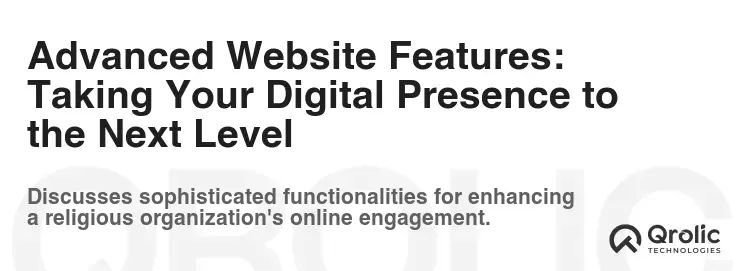
These features can elevate your website from a basic information hub to a dynamic and engaging platform.
1. Live Streaming: Connecting with Your Community in Real-Time
- What: Live streaming of services, events, and other activities.
- Why: Allows members who are unable to attend in person to participate remotely. Extends the reach of your message to a wider audience.
- How:
- Reliable Streaming Platform: Choose a reliable streaming platform, such as YouTube Live, Facebook Live, or Vimeo Live.
- High-Quality Audio and Video: Invest in high-quality audio and video equipment.
- Stable Internet Connection: Ensure you have a stable and reliable internet connection.
- Promotion: Promote your live streams on your website and social media channels.
- Interactive Features: Consider incorporating interactive features, such as chat or polls, to engage with viewers.
- Benefits:
- Increases Accessibility: Allows members who are unable to attend in person to participate remotely.
- Extends Your Reach: Reaches a wider audience beyond those who can attend in person.
- Enhances Engagement: Provides a more interactive and engaging experience for viewers.
- Creates a Sense of Community: Fosters a sense of community among remote participants.
2. Online Courses and Workshops: Providing Educational Opportunities
- What: Offering online courses and workshops on various topics related to faith, spirituality, and personal growth.
- Why: Provides educational opportunities for members to deepen their understanding of their faith and develop their skills. Generates revenue for the organization.
- How:
- Engaging Content: Create engaging and informative content.
- User-Friendly Platform: Choose a user-friendly online learning platform, such as Teachable or Thinkific.
- Interactive Elements: Incorporate interactive elements, such as quizzes, discussion forums, and live Q&A sessions.
- Certification: Consider offering certification upon completion of courses or workshops.
- Promotion: Promote your online courses and workshops on your website and social media channels.
- Benefits:
- Provides Educational Opportunities: Allows members to deepen their understanding of their faith and develop their skills.
- Generates Revenue: Creates a new revenue stream for your organization.
- Attracts New Members: Draws new members to your organization who are interested in learning more about their faith.
- Enhances Engagement: Provides a more interactive and engaging learning experience.
3. Multi-Language Support: Reaching a Diverse Community
- What: Offering website content in multiple languages.
- Why: Allows you to reach a wider audience and serve a diverse community.
- How:
- Translation Services: Hire professional translation services to translate your website content.
- Language Selector: Implement a language selector to allow users to choose their preferred language.
- Automatic Translation: Consider using automatic translation tools, but be aware that the accuracy may not be perfect.
- Cultural Sensitivity: Ensure your content is culturally sensitive and appropriate for all audiences.
- Benefits:
- Reaches a Wider Audience: Allows you to connect with people from different backgrounds and cultures.
- Serves a Diverse Community: Makes your organization more welcoming and inclusive.
- Enhances Global Outreach: Extends your reach to a global audience.
- Improves Accessibility: Makes your website more accessible to people who speak different languages.
4. Membership Portal: Creating a Secure and Personalized Experience
- What: A members-only portal with access to exclusive content, resources, and features.
- Why: Provides a secure and personalized experience for members. Fosters a sense of community and belonging.
- How:
- Secure Login: Implement a secure login system.
- Personalized Content: Provide personalized content based on member profiles.
- Exclusive Resources: Offer exclusive resources, such as member directories, online forums, and discounts on events.
- Communication Tools: Incorporate communication tools, such as messaging and announcements.
- Benefits:
- Provides a Secure and Personalized Experience: Offers a tailored experience for members.
- Fosters a Sense of Community: Creates a sense of belonging among members.
- Increases Engagement: Encourages members to stay connected and involved.
- Enhances Value: Provides exclusive benefits and resources for members.
Optimizing Your Website for Success: SEO and Beyond
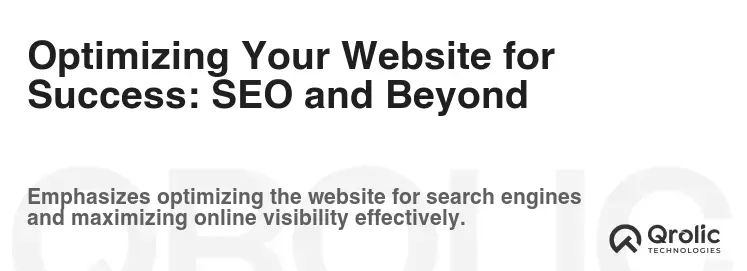
Building a great website is only half the battle. You also need to optimize it for search engines and ensure it’s user-friendly.
1. Search Engine Optimization (SEO): Making Your Website Discoverable
- What: Optimizing your website to rank higher in search engine results.
- Why: Increases visibility and attracts new visitors to your website.
- How:
- Keyword Research: Identify relevant keywords that people are using to search for religious organizations in your area.
- On-Page Optimization: Optimize your website content and meta tags with relevant keywords.
- Off-Page Optimization: Build backlinks from other reputable websites.
- Technical SEO: Ensure your website is technically sound and easy for search engines to crawl.
- Local SEO: Optimize your website for local search by claiming your Google My Business listing and targeting local keywords.
- church website SEO
- SEO Tips for Church website
- SEO Best practices for church website
- SEO guide for religious organization website
2. Mobile-Friendly Design: Reaching Users on the Go
- What: Ensuring your website is responsive and displays correctly on mobile devices.
- Why: Most people access the internet on their mobile devices. A mobile-friendly website provides a better user experience and improves SEO.
- How:
- Responsive Design: Use a responsive design framework that adapts to different screen sizes.
- Mobile-Friendly Content: Ensure your content is easy to read and navigate on mobile devices.
- Fast Loading Speed: Optimize your website for fast loading speed on mobile devices.
- Mobile Testing: Test your website on different mobile devices to ensure it displays correctly.
3. User Experience (UX): Creating a Seamless and Engaging Experience
- What: Designing your website to be user-friendly and enjoyable to use.
- Why: A positive user experience encourages visitors to stay on your website longer, explore your content, and engage with your organization.
- How:
- Clear Navigation: Provide clear and intuitive navigation.
- Easy-to-Read Content: Use clear and concise language and break up the text with visuals.
- Fast Loading Speed: Optimize your website for fast loading speed.
- Accessibility: Ensure your website is accessible to people with disabilities.
- User Testing: Conduct user testing to identify areas for improvement.
4. Website Security: Protecting Your Members’ Information
- What: Implementing security measures to protect your website and your members’ personal information.
- Why: Protects against cyber threats and builds trust with your members.
- How:
- SSL Certificate: Install an SSL certificate to encrypt data transmitted between your website and visitors.
- Strong Passwords: Use strong passwords and encourage your members to do the same.
- Regular Backups: Back up your website regularly to prevent data loss.
- Security Plugins: Install security plugins to protect against malware and other threats.
- Regular Updates: Keep your website software and plugins up to date.
Qrolic Technologies: Partnering for Digital Success

At Qrolic Technologies (https://qrolic.com/), we understand the unique needs of religious organizations. We offer a range of website design and development services to help you create a powerful online presence that connects with your community, shares your message, and supports your mission.
How Qrolic Technologies Can Help:
- Custom Website Design: We create custom website designs that reflect your organization’s unique identity and values.
- Mobile-Friendly Development: We ensure your website is responsive and displays correctly on all devices.
- SEO Optimization: We optimize your website for search engines to help you reach a wider audience.
- Content Management Systems (CMS): We use user-friendly CMS platforms, such as wordpress, to make it easy for you to manage your website content.
- Ongoing Support and Maintenance: We provide ongoing support and maintenance to keep your website running smoothly.
- Custom Features and Functionality: We can develop custom features and functionality to meet your specific needs, such as online giving platforms, event calendars, and membership portals.
Why Choose Qrolic Technologies?
- Experience: We have years of experience working with religious organizations of all sizes.
- Expertise: We have a team of skilled designers, developers, and SEO experts.
- Customer Service: We provide exceptional customer service and are committed to your success.
- Affordable Pricing: We offer competitive pricing and flexible payment options.
Contact Qrolic Technologies today to learn more about how we can help you create a website that fulfills your organization’s mission and connects with your community.
Conclusion: Embracing the Digital Age for Spiritual Growth
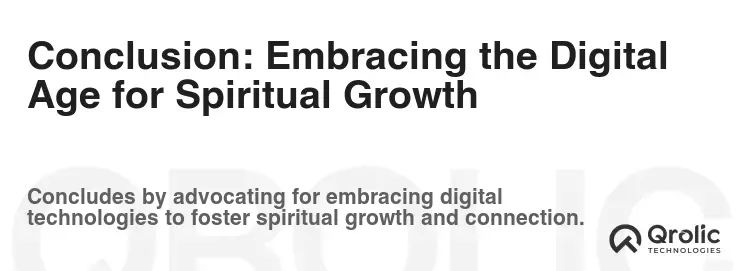
In conclusion, a well-designed and functional website is no longer optional for religious organizations; it’s an essential tool for connection, communication, and growth. By implementing the features discussed in this article, you can create a digital sanctuary that welcomes visitors, strengthens your community, and spreads your message to the world. Embrace the digital age and harness the power of the internet to further your organization’s mission and impact.






