Quick Summary:
- Design a professional, fast, and mobile-friendly website.
- Clearly list services, areas, and showcase customer reviews.
- Offer easy online booking and boost search visibility.
Table of Contents
- Essential Website Features for Electricians: Powering Up Your Online Presence
- 1. A Professional and User-Friendly Design: The Foundation of Trust
- 1.1. Clean and Modern Aesthetics: Making a Positive First Impression
- 1.2. Intuitive Navigation: Guiding Visitors to the Information They Need
- 1.3. Fast Loading Speed: Keeping Visitors Engaged
- 2. Clearly Defined Service Areas: Letting Customers Know You’re Available
- 2.1. Dedicated Service Area Page: Focusing on Local Reach
- 2.2. Integration Throughout the Website: Emphasizing Location Relevance
- 2.3. Geo-Targeting and Personalization: A Customized Experience
- 3. Comprehensive Service Descriptions: Showcasing Your Expertise
- 3.1. Dedicated Service Pages: In-Depth Information for Each Offering
- 3.2. Addressing Specific Needs and Pain Points: Understanding Customer Concerns
- 3.3. Use of Technical Jargon and Explanations: Balancing Expertise and Clarity
- 4. Seamless Appointment Requests: Making it Easy to Get Started
- 4.1. Online Scheduling System: 24/7 Availability and Convenience
- 4.2. Clear Call-to-Action Buttons: Guiding Visitors to Book
- 4.3. Contact Form Optimization: Capturing Leads Effectively
- 5. Customer Testimonials and Reviews: Building Trust and Credibility
- 5.1. Displaying Testimonials Prominently: Showcasing Satisfaction
- 5.2. Encouraging Online Reviews: Amplifying Your Reputation
- 5.3. Addressing Negative Feedback: Turning Challenges into Opportunities
- 6. Mobile Responsiveness and Optimization: Reaching Customers on the Go
- 6.1. Responsive Design: Adapting to Different Screen Sizes
- 6.2. Mobile-First Approach: Prioritizing the Mobile Experience
- 6.3. Accelerated Mobile Pages (AMP): Faster Loading on Mobile
- 7. Blog and Content Marketing: Establishing Authority and Driving Traffic
- 7.1. Informative and Engaging Content: Providing Value to Visitors
- 7.2. Keyword Research and SEO Optimization: Ensuring Visibility
- 7.3. Consistent Posting Schedule: Keeping Your Audience Engaged
- 8. Search Engine Optimization (SEO): Driving Organic Traffic and Visibility
- 8.1. Keyword Research and Implementation: Targeting the Right Audience
- 8.2. On-Page Optimization: Improving Website Structure and Content
- 8.3. Off-Page Optimization: Building Authority and Trust
- 9. Security and Trust Signals: Protecting Your Website and Visitors
- 9.1. SSL Certificate: Securing Data Transmission
- 9.2. Privacy Policy and Terms of Service: Transparency and Legal Compliance
- 9.3. Security Badges and Certifications: Building Confidence
- 10. Analytics and Tracking: Measuring Performance and Making Improvements
- 10.1. Google Analytics: Monitoring Website Traffic and User Behavior
- 10.2. Conversion Tracking: Measuring the Effectiveness of Your Website
- 10.3. Data-Driven Decision Making: Continuously Optimizing Your Website
- Bonus: Why Partner with Qrolic Technologies?
Essential Website Features for Electricians: Powering Up Your Online Presence
In today’s digital age, a strong online presence is no longer optional for electricians – it’s essential for survival and growth. Your website is often the first point of contact for potential clients, and it needs to make a positive and lasting impression. This comprehensive guide dives deep into the essential website features that will attract customers, build trust, and ultimately, boost your business. We’ll explore everything from user-friendly design and clear service descriptions to seamless appointment scheduling and effective communication strategies. Let’s electrify your online presence!
1. A Professional and User-Friendly Design: The Foundation of Trust
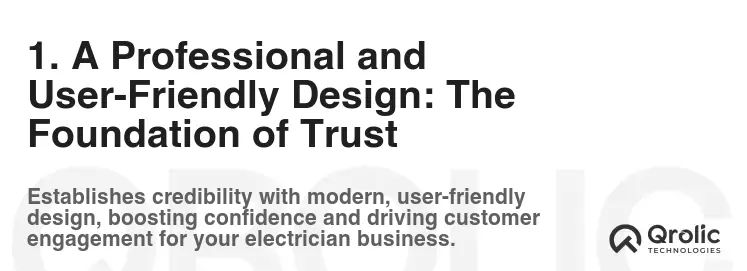
Your website’s design speaks volumes about your professionalism and attention to detail. It’s crucial to create a website that is visually appealing, easy to navigate, and reflects the quality of your electrical services.
1.1. Clean and Modern Aesthetics: Making a Positive First Impression
- Why it matters: A cluttered or outdated website can instantly turn potential clients away. A clean, modern design conveys competence and reliability.
- How to achieve it:
- Embrace minimalism: Use whitespace effectively to avoid a busy look.
- Choose a professional color palette: Stick to a limited number of colors that align with your brand. Think blues, grays, and greens, which often evoke trust and safety.
- Use high-quality images: Avoid generic stock photos. Invest in professional photos of your team, your work, and your service vehicles.
- Mobile-first design: Ensure your website is fully responsive and looks great on all devices, especially smartphones.
1.2. Intuitive Navigation: Guiding Visitors to the Information They Need
- Why it matters: Visitors should be able to find what they’re looking for quickly and easily. Confusing navigation leads to frustration and lost opportunities.
- How to achieve it:
- Clear and concise menu labels: Use descriptive labels that accurately reflect the content of each page (e.g., “Services,” “About Us,” “Contact,” “Service Areas”).
- Logical website structure: Organize your content into logical categories and subcategories.
- Prominent search bar: Allow visitors to easily search for specific information.
- Breadcrumb navigation: Show visitors their current location on the site.
- Call-to-action buttons: Use prominent buttons to guide visitors to important actions (e.g., “Request a Quote,” “Schedule an Appointment,” “Call Now”).
1.3. Fast Loading Speed: Keeping Visitors Engaged
- Why it matters: Slow loading times are a major source of frustration and can negatively impact your search engine rankings.
- How to achieve it:
- Optimize images: Compress images to reduce file size without sacrificing quality.
- Minimize code: Remove unnecessary code and scripts from your website.
- Choose a reliable hosting provider: Invest in a hosting provider with fast servers and good uptime.
- Enable browser caching: Allow visitors’ browsers to store static content locally, reducing loading times on subsequent visits.
- Use a content delivery network (CDN): Distribute your website’s content across multiple servers to improve loading times for visitors around the world.
2. Clearly Defined Service Areas: Letting Customers Know You’re Available
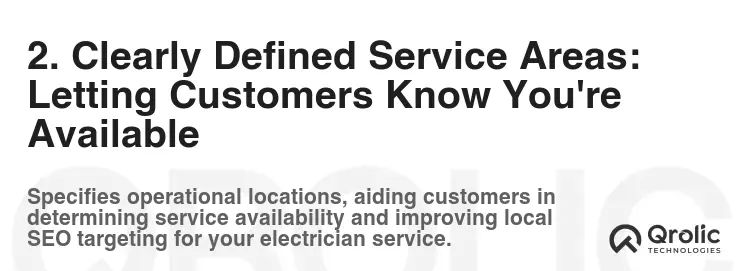
Specifying your service areas is crucial for attracting local customers. Make it easy for potential clients to determine if you provide services in their location.
2.1. Dedicated Service Area Page: Focusing on Local Reach
- Why it matters: A dedicated service area page allows you to target specific keywords related to your locations, improving your local SEO.
- How to create it:
- List all service areas: Clearly list all the cities, towns, and neighborhoods you serve.
- Include a map: Embed a Google Map showing your service area.
- Write unique content for each location: Avoid simply copying and pasting the same content for each location. Tailor the content to highlight specific projects or services you’ve provided in each area.
- Incorporate local keywords: Use keywords related to your service areas throughout the page (e.g., “Electrician in [City Name],” “Electrical Repair in [Neighborhood Name]”).
2.2. Integration Throughout the Website: Emphasizing Location Relevance
- Why it matters: Reinforcing your service areas throughout your website helps visitors understand your geographic reach.
- How to achieve it:
- Mention service areas in your website footer: Include a list of your main service areas in the footer of every page.
- Incorporate service areas into your contact information: Clearly display your service area alongside your phone number and address.
- Use location-specific testimonials: Feature testimonials from clients in different service areas.
2.3. Geo-Targeting and Personalization: A Customized Experience
- Why it matters: Tailoring the website experience based on the visitor’s location can increase engagement and conversions.
- How to achieve it:
- Use IP address detection: Automatically detect the visitor’s location and display relevant content.
- Implement location-based advertising: Target your online advertising campaigns to specific geographic areas.
- Personalize website content: Show different content to visitors based on their location (e.g., different promotions or case studies).
3. Comprehensive Service Descriptions: Showcasing Your Expertise
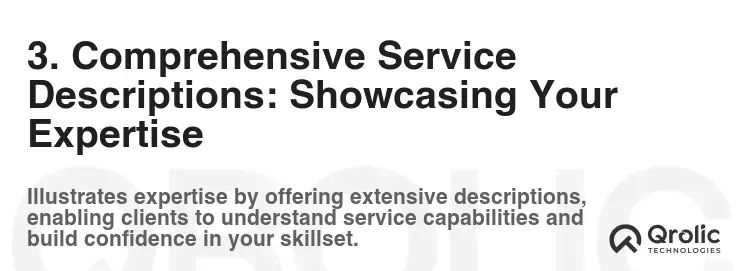
Clearly describe the electrical services you offer, providing detailed information about your expertise and capabilities.
3.1. Dedicated Service Pages: In-Depth Information for Each Offering
- Why it matters: Dedicated service pages allow you to showcase your expertise in specific areas and target specific keywords.
- How to create them:
- Detailed descriptions: Provide detailed descriptions of each service you offer, including the types of projects you handle, the materials you use, and the benefits of choosing your services.
- High-quality images and videos: Include visuals to illustrate your services. Show examples of your work and explain the process involved.
- Testimonials and case studies: Include testimonials from satisfied clients who have used each service. Showcase case studies of successful projects.
- Call-to-action buttons: Encourage visitors to request a quote or schedule an appointment for each service.
3.2. Addressing Specific Needs and Pain Points: Understanding Customer Concerns
- Why it matters: Addressing customer needs and pain points directly demonstrates that you understand their concerns and are the right solution.
- How to achieve it:
- Identify common problems: Research common electrical problems that your target audience faces.
- Highlight solutions: Explain how your services can solve these problems.
- Emphasize benefits: Focus on the benefits of your services, such as improved safety, energy efficiency, or convenience.
3.3. Use of Technical Jargon and Explanations: Balancing Expertise and Clarity
- Why it matters: While showcasing your technical expertise is important, it’s crucial to explain complex concepts in a way that non-technical clients can understand.
- How to achieve it:
- Use clear and concise language: Avoid overly technical jargon.
- Provide explanations for technical terms: If you must use technical terms, provide clear and concise explanations.
- Use visuals to illustrate complex concepts: Use diagrams, charts, and videos to help explain complex concepts.
4. Seamless Appointment Requests: Making it Easy to Get Started
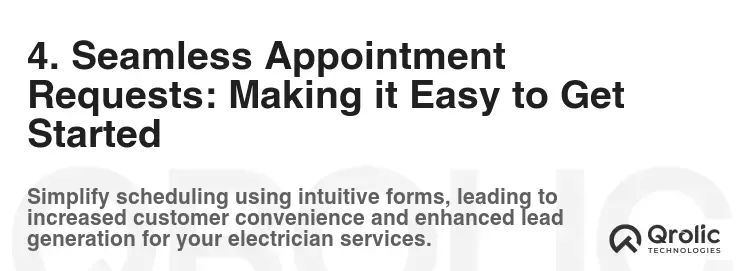
Streamline the appointment request process to make it as easy as possible for potential clients to schedule your services.
4.1. Online Scheduling System: 24/7 Availability and Convenience
-
Why it matters: An online scheduling system allows clients to book appointments at their convenience, even outside of business hours.
Benefits:
- Increased convenience for clients: Clients can schedule appointments anytime, anywhere.
- Reduced phone calls and administrative overhead: Automates the scheduling process, freeing up your staff to focus on other tasks.
- Improved customer satisfaction: Provides a seamless and convenient scheduling experience.
Features to look for:
- Real-time availability: Shows clients your current availability.
- Customizable appointment types: Allows you to offer different types of appointments (e.g., inspections, repairs, installations).
- Automated confirmations and reminders: Sends automatic confirmations and reminders to clients, reducing no-shows.
- Integration with your calendar: Syncs with your existing calendar (e.g., Google Calendar, Outlook) to avoid double-booking.
4.2. Clear Call-to-Action Buttons: Guiding Visitors to Book
-
Why it matters: Prominent call-to-action buttons guide visitors to the appointment request process.
Examples:
- “Schedule an Appointment”
- “Request a Quote”
- “Book Now”
Best practices:
- Use contrasting colors: Make your call-to-action buttons stand out from the rest of the page.
- Place them strategically: Place call-to-action buttons throughout your website, especially on your homepage and service pages.
- Use clear and concise language: Use action-oriented language that encourages visitors to take the next step.
4.3. Contact Form Optimization: Capturing Leads Effectively
- Why it matters: A well-optimized contact form can capture valuable leads and provide you with the information you need to follow up effectively.
- Best practices:
- Keep it short and simple: Only ask for the essential information you need.
- Use clear and concise labels: Make it easy for visitors to understand what information you’re asking for.
- Include a CAPTCHA: Prevent spam submissions.
- Provide a thank-you message: Confirm to visitors that their message has been received.
- Automate follow-up: Set up automated emails to follow up with leads.
5. Customer Testimonials and Reviews: Building Trust and Credibility
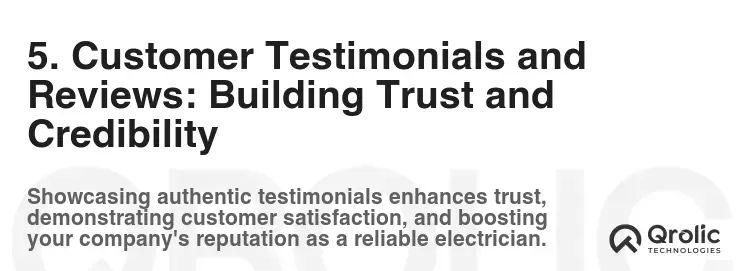
Social proof is a powerful tool for building trust and credibility. Showcase positive customer testimonials and reviews to demonstrate the quality of your services.
5.1. Displaying Testimonials Prominently: Showcasing Satisfaction
- Why it matters: Prominently displaying testimonials on your website can significantly increase conversions.
- Best practices:
- Feature testimonials on your homepage: Include a selection of your best testimonials on your homepage.
- Include testimonials on your service pages: Feature testimonials that are relevant to each service.
- Use high-quality testimonials: Choose testimonials that are specific, believable, and highlight the benefits of your services.
- Include photos of your clients: Adding photos of your clients can make testimonials more credible.
5.2. Encouraging Online Reviews: Amplifying Your Reputation
- Why it matters: Online reviews on platforms like Google, Yelp, and Facebook can significantly impact your online reputation and search engine rankings.
- How to encourage reviews:
- Ask for reviews after each job: Send a follow-up email or text message asking clients to leave a review.
- Make it easy to leave reviews: Provide links to your review profiles on Google, Yelp, and Facebook.
- Respond to reviews promptly: Respond to both positive and negative reviews promptly and professionally.
5.3. Addressing Negative Feedback: Turning Challenges into Opportunities
- Why it matters: Addressing negative feedback demonstrates that you care about your clients and are committed to providing excellent service.
- Best practices:
- Respond promptly and professionally: Acknowledge the client’s concerns and apologize for any inconvenience.
- Offer a solution: If possible, offer a solution to the problem.
- Take the conversation offline: If necessary, ask the client to contact you directly to discuss the issue further.
6. Mobile Responsiveness and Optimization: Reaching Customers on the Go
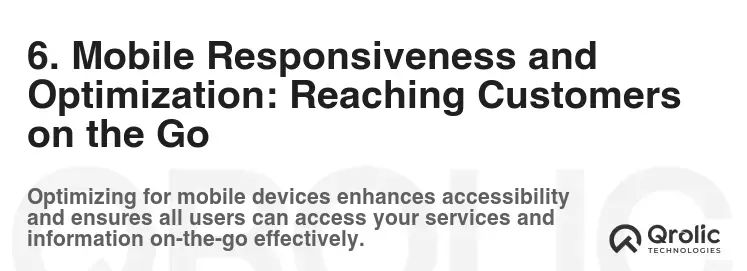
With the majority of web traffic now coming from mobile devices, it’s crucial to ensure that your website is fully responsive and optimized for mobile viewing.
6.1. Responsive Design: Adapting to Different Screen Sizes
- Why it matters: Responsive design ensures that your website looks great and functions properly on all devices, regardless of screen size.
- Key elements:
- Flexible layout: The layout of your website should automatically adjust to fit the screen size.
- Scalable images: Images should scale proportionally to fit the screen size.
- Touch-friendly navigation: Navigation elements should be easy to use on touchscreens.
6.2. Mobile-First Approach: Prioritizing the Mobile Experience
- Why it matters: A mobile-first approach prioritizes the mobile experience, ensuring that your website is fast, user-friendly, and optimized for mobile devices.
- Benefits:
- Improved user experience: Provides a better experience for mobile users.
- Improved search engine rankings: Google prioritizes mobile-friendly websites in its search results.
- Increased conversions: Makes it easier for mobile users to contact you and schedule appointments.
6.3. Accelerated Mobile Pages (AMP): Faster Loading on Mobile
- Why it matters: Accelerated Mobile Pages (AMP) are a lightweight version of your website that load quickly on mobile devices.
- Benefits:
- Faster loading times: Improves the user experience on mobile devices.
- Improved search engine rankings: Google favors AMP pages in its mobile search results.
- Increased visibility: AMP pages are often featured in Google’s mobile search results.
7. Blog and Content Marketing: Establishing Authority and Driving Traffic

Creating valuable content that educates and informs your target audience can establish you as an authority in the electrical industry and drive more traffic to your website.
7.1. Informative and Engaging Content: Providing Value to Visitors
- Why it matters: Informative and engaging content can attract new visitors to your website, keep them engaged, and ultimately convert them into customers.
- Content ideas:
- Electrical safety tips: Provide tips on how to prevent electrical hazards in the home.
- Energy-saving tips: Provide tips on how to save energy and reduce electricity bills.
- DIY electrical projects (with caution): Provide guidance on simple DIY electrical projects, while emphasizing the importance of safety and hiring a professional for more complex tasks.
- Industry news and trends: Share updates on the latest industry news and trends.
- Case studies: Showcase successful projects and highlight the benefits of your services.
7.2. Keyword Research and SEO Optimization: Ensuring Visibility
- Why it matters: Keyword research and SEO optimization are essential for ensuring that your content is visible to your target audience in search engine results.
- Key steps:
- Identify relevant keywords: Use keyword research tools to identify relevant keywords that your target audience is searching for.
- Optimize your content for those keywords: Incorporate those keywords naturally into your content, including your titles, headings, and body text.
- Build backlinks: Get links from other reputable websites to improve your website’s authority and search engine rankings.
7.3. Consistent Posting Schedule: Keeping Your Audience Engaged
- Why it matters: A consistent posting schedule keeps your audience engaged and encourages them to return to your website regularly.
- Best practices:
- Create a content calendar: Plan out your content in advance to ensure a consistent flow of new content.
- Promote your content on social media: Share your content on social media to reach a wider audience.
- Encourage engagement: Ask questions and encourage readers to leave comments.
8. Search Engine Optimization (SEO): Driving Organic Traffic and Visibility
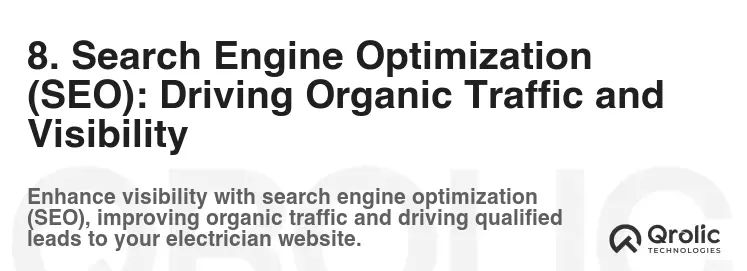
SEO is the process of optimizing your website to rank higher in search engine results, driving more organic traffic and visibility to your business.
8.1. Keyword Research and Implementation: Targeting the Right Audience
- Why it matters: Keyword research helps you identify the keywords that your target audience is using to search for electrical services.
- Key steps:
- Identify relevant keywords: Use keyword research tools to identify relevant keywords.
- Analyze search volume and competition: Determine which keywords have the highest search volume and the lowest competition.
- Incorporate keywords into your website: Incorporate those keywords naturally into your website content, including your titles, headings, meta descriptions, and image alt tags.
8.2. On-Page Optimization: Improving Website Structure and Content
- Why it matters: On-page optimization involves optimizing the structure and content of your website to improve its search engine rankings.
- Key elements:
- Title tags: Optimize your title tags to include relevant keywords and accurately reflect the content of each page.
- Meta descriptions: Write compelling meta descriptions that encourage users to click on your website in search engine results.
- Header tags: Use header tags (H1, H2, H3, etc.) to structure your content and highlight important keywords.
- Image alt tags: Add alt tags to your images to describe the image content and improve accessibility.
- Internal linking: Link to other relevant pages on your website to improve navigation and SEO.
8.3. Off-Page Optimization: Building Authority and Trust
- Why it matters: Off-page optimization involves building authority and trust for your website by getting links from other reputable websites.
- Key strategies:
- Link building: Earn links from other websites in your industry, such as directories, blogs, and news sites.
- Social media marketing: Promote your website and content on social media to increase brand awareness and drive traffic.
- Online reputation management: Monitor your online reputation and respond to reviews and comments.
9. Security and Trust Signals: Protecting Your Website and Visitors

In today’s digital landscape, security and trust are paramount. Implement security measures and display trust signals to protect your website and visitors’ data.
9.1. SSL Certificate: Securing Data Transmission
- Why it matters: An SSL certificate encrypts the data transmitted between your website and visitors’ browsers, protecting sensitive information such as passwords and credit card details.
- How to get it:
- Purchase an SSL certificate from a reputable provider: Many hosting providers offer SSL certificates as part of their packages.
- Install the certificate on your web server: Your hosting provider can help you install the certificate.
- Ensure that your website uses HTTPS: After installing the certificate, make sure that your website uses HTTPS instead of HTTP.
9.2. Privacy Policy and Terms of Service: Transparency and Legal Compliance
- Why it matters: A privacy policy and terms of service provide transparency about how you collect, use, and protect visitors’ data.
- Key elements:
- Privacy Policy: Explains what data you collect, how you use it, and how you protect it.
- Terms of Service: Sets out the rules and conditions for using your website.
9.3. Security Badges and Certifications: Building Confidence
- Why it matters: Security badges and certifications from reputable organizations can build confidence and trust with visitors.
- Examples:
- Norton Secured: A security badge from Norton that indicates your website has been scanned for malware and vulnerabilities.
- BBB Accredited Business: A badge from the Better Business Bureau that indicates your business meets their standards for ethics and customer service.
10. Analytics and Tracking: Measuring Performance and Making Improvements
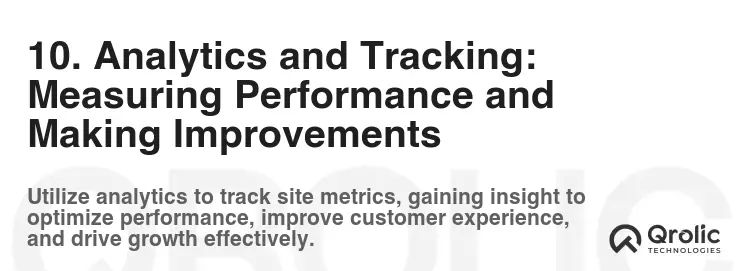
Tracking your website’s performance is crucial for understanding what’s working and what’s not. Use analytics tools to measure your website’s traffic, engagement, and conversions.
10.1. Google Analytics: Monitoring Website Traffic and User Behavior
- Why it matters: Google Analytics provides detailed information about your website’s traffic, including the number of visitors, where they’re coming from, and how they’re interacting with your website.
- Key metrics to track:
- Traffic sources: Identify where your website traffic is coming from (e.g., organic search, social media, referrals).
- Bounce rate: Measure the percentage of visitors who leave your website after viewing only one page.
- Time on site: Track how long visitors are spending on your website.
- Conversion rate: Measure the percentage of visitors who complete a desired action, such as scheduling an appointment or requesting a quote.
10.2. Conversion Tracking: Measuring the Effectiveness of Your Website
- Why it matters: Conversion tracking allows you to measure the effectiveness of your website in achieving your business goals.
- Examples of conversions:
- Scheduling an appointment: Tracking the number of visitors who schedule an appointment through your website.
- Requesting a quote: Tracking the number of visitors who request a quote through your website.
- Submitting a contact form: Tracking the number of visitors who submit a contact form through your website.
- Clicking on your phone number: Tracking the number of visitors who click on your phone number to call you.
10.3. Data-Driven Decision Making: Continuously Optimizing Your Website
- Why it matters: By analyzing your website’s data, you can identify areas for improvement and make data-driven decisions to optimize your website for better performance.
- Examples of data-driven decisions:
- Improving your website’s navigation: If you notice that visitors are having trouble finding certain information, you can improve your website’s navigation to make it easier for them to find what they’re looking for.
- Optimizing your website’s content: If you notice that certain pages are not performing well, you can optimize the content on those pages to make them more engaging and informative.
- Testing different call-to-action buttons: You can test different call-to-action buttons to see which ones are most effective in driving conversions.
Bonus: Why Partner with Qrolic Technologies?
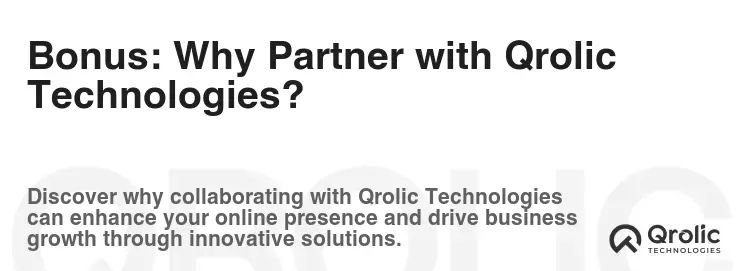
Creating and maintaining a high-performing website requires expertise and dedication. That’s where Qrolic Technologies (https://qrolic.com/) comes in. We specialize in crafting custom web solutions that help businesses like yours thrive in the digital world.
-
Expert Website Design and Development: Qrolic Technologies offers expert website design and development services tailored specifically for electricians. We understand the unique needs of your industry and can create a website that effectively showcases your services and attracts new customers.
-
Proven SEO Strategies: Drive targeted traffic to your website with our proven SEO strategies. We’ll conduct thorough keyword research, optimize your website content, and build high-quality backlinks to improve your search engine rankings.
-
Ongoing Support and Maintenance: We provide ongoing support and maintenance to ensure that your website remains secure, up-to-date, and performing at its best. Focus on your electrical work, while we handle the technical details of your online presence.
Partnering with Qrolic Technologies can help you build a powerful online presence that drives leads, increases brand awareness, and ultimately, grows your electrical business.
By implementing these essential website features, you can create a powerful online presence that attracts customers, builds trust, and helps your electrical business thrive. Remember to continuously monitor your website’s performance and make data-driven decisions to optimize your website for even better results. Good luck!









