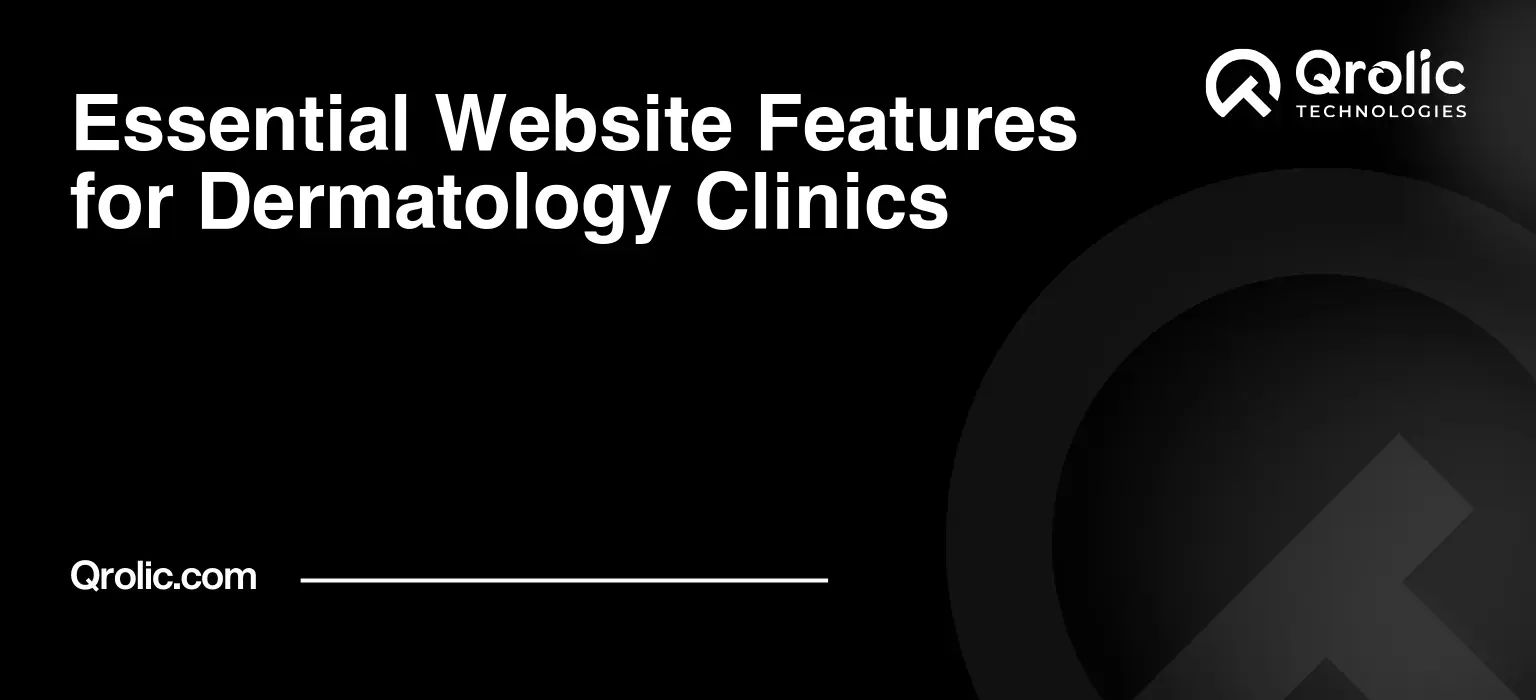Dermatology clinics offer specialized care, and your website is often the first point of contact for potential patients. It needs to be more than just a digital brochure; it needs to be a powerful tool for attracting new patients, building trust, and streamlining your practice. This article explores the essential website features that every dermatology clinic should have to thrive in today’s digital landscape.
Quick Summary:
- Create a professional, mobile-friendly, and easy-to-use website.
- Detail services, add before/after photos, and enable online booking.
- Build patient trust with staff profiles and positive reviews.
- Ensure privacy (HIPAA) and optimize for search engines (SEO).
Table of Contents
- 1. A Visually Appealing and User-Friendly Design: First Impressions Matter
- 2. Comprehensive Information About Services Offered: Addressing Patient Needs
- 3. Before-and-After Gallery: Visual Proof of Expertise (dermatology website features, before-after gallery)
- 4. Online Appointment Booking System: Convenience and Efficiency (appointment booking)
- 5. Doctor and Staff Profiles: Building Trust and Credibility
- 6. Patient Testimonials and Reviews: Social Proof of Quality
- 7. Blog and Educational Resources: Establishing Expertise and Building Trust
- 8. Contact Information and Location Details: Making it Easy to Connect
- 9. HIPAA Compliance and Security: Protecting Patient Privacy
- 10. Search Engine Optimization (SEO): Making it Easy to Find
- 11. Integrated Chatbot: Instant Patient Support
- 12. Accessibility Features: Ensuring Inclusivity
- 13. Multi-Language Support: Catering to a Diverse Community
- Qrolic Technologies: Your Partner in Building a Powerful Dermatology Website
- Conclusion: A Website as a Cornerstone of Your Dermatology Practice
1. A Visually Appealing and User-Friendly Design: First Impressions Matter
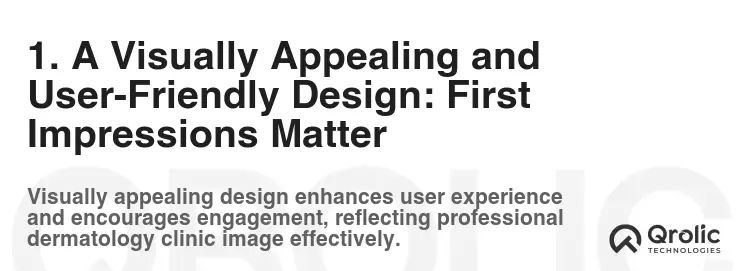
Why it’s crucial: In the visual world of dermatology, aesthetics matter. Your website needs to reflect the professionalism and expertise of your clinic. A cluttered, outdated, or difficult-to-navigate website can immediately deter potential patients. Think of your website as the digital equivalent of your clinic’s waiting room – it should be welcoming, clean, and reassuring.
How to achieve it:
- Clean and Modern Layout: Opt for a design that is clean, uncluttered, and easy on the eyes. Avoid excessive animations or distracting elements. Prioritize readability with sufficient white space and clear typography.
- Mobile Responsiveness: A large percentage of users will access your website from their smartphones or tablets. Ensure your website is fully responsive, adapting seamlessly to different screen sizes. Use Google’s Mobile-Friendly Test to check your website’s responsiveness.
- High-Quality Images and Videos: Invest in professional photography and videography showcasing your clinic, staff, and services. Avoid using stock photos whenever possible; authentic visuals build trust.
- Intuitive Navigation: Make it easy for visitors to find the information they’re looking for. Implement a clear and consistent navigation menu, a search bar, and a well-organized site map.
- Branding Consistency: Maintain a consistent brand identity across your website, using your clinic’s logo, colors, and fonts throughout.
2. Comprehensive Information About Services Offered: Addressing Patient Needs
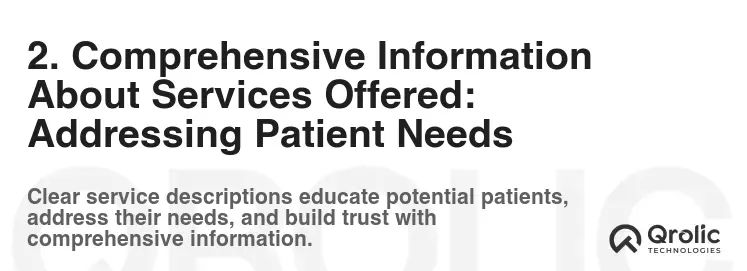
Why it’s crucial: Patients visit dermatology clinics for a wide range of reasons, from acne treatment to skin cancer screenings. Your website needs to clearly outline all the services you offer, providing detailed information about each. This helps potential patients understand if your clinic is the right fit for their needs.
How to achieve it:
- Dedicated Service Pages: Create separate pages for each service you offer (e.g., acne treatment, eczema management, Botox injections, laser hair removal, skin cancer screening).
- Detailed Descriptions: Provide comprehensive descriptions of each service, including:
- What it is: Explain the service in simple, easy-to-understand language.
- Why it’s needed: Describe the conditions or concerns that the service addresses.
- How it works: Explain the procedure or treatment process.
- Benefits: Highlight the benefits of the service (e.g., clearer skin, reduced wrinkles, improved appearance).
- Expected Results: Manage patient expectations by providing realistic information about the expected outcomes.
- Potential Risks and Side Effects: Be transparent about potential risks and side effects, even if they are rare. This builds trust and demonstrates ethical practice.
- Before & After Care Instructions: Provide clear instructions on how to prepare for the procedure and what to expect afterward.
- Use Keywords: Incorporate relevant keywords into your service descriptions to improve search engine visibility (e.g., “acne treatment near me,” “skin cancer screening specialist,” “Botox injections in [city]”).
- Patient Testimonials: Include testimonials from satisfied patients on your service pages to build trust and credibility.
- FAQ Sections: Address common patient questions about each service in a dedicated FAQ section.
3. Before-and-After Gallery: Visual Proof of Expertise (dermatology website features, before-after gallery)
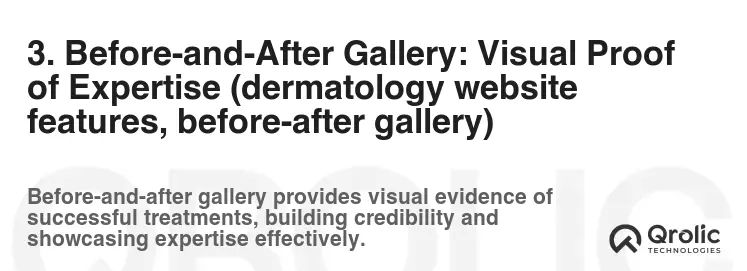
Why it’s crucial: In dermatology, seeing is believing. A well-curated before-after gallery (dermatology website features, before-after gallery) is one of the most powerful tools for showcasing your expertise and attracting new patients. It allows potential patients to visualize the results they can achieve at your clinic.
How to achieve it:
- High-Quality Images: Use high-resolution images that are well-lit and clearly show the patient’s skin condition before and after treatment. Maintain consistent image sizes and perspectives.
- Ethical Considerations:
- Patient Consent: Obtain informed consent from each patient before using their before-and-after photos. Ensure they understand how the images will be used and that they have the right to withdraw their consent at any time.
- Anonymity: Protect patient privacy by removing any identifying information from the images (e.g., eyes, tattoos) or blurring sensitive areas.
- Honest Representation: Do not Photoshop or alter the images in any way that would misrepresent the results of the treatment. Be transparent about the treatments performed and the time frame between the before and after photos.
- Categorization: Organize your before-and-after gallery by treatment type (e.g., acne, wrinkles, scars, skin discoloration). This makes it easier for potential patients to find examples relevant to their specific concerns.
- Detailed Captions: Include detailed captions for each before-and-after photo, describing:
- The patient’s condition before treatment.
- The treatments performed.
- The number of treatments.
- The time frame between the before and after photos.
- The results achieved.
- Disclaimer: Include a disclaimer stating that results may vary and that the before-and-after photos are for illustrative purposes only.
- SEO Optimization: Use relevant keywords in the image file names and alt tags to improve search engine visibility (e.g., “acne treatment before and after,” “scar removal results,” “Botox before and after [city]”).
4. Online Appointment Booking System: Convenience and Efficiency (appointment booking)
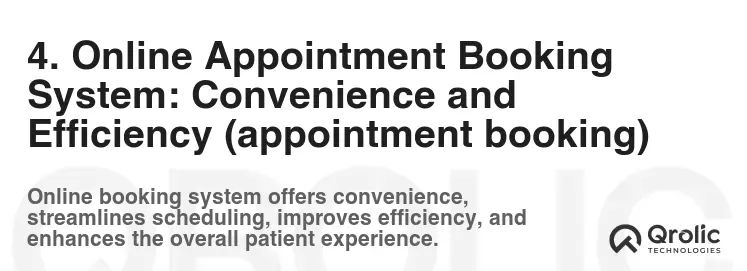
Why it’s crucial: Patients expect convenience in today’s digital world. An appointment booking system (appointment booking) allows potential patients to schedule appointments online, 24/7, without having to call your clinic. This saves time for both your patients and your staff, and it can significantly increase your appointment volume.
How to achieve it:
- Integration with Your Practice Management Software: Choose an online appointment booking system that integrates seamlessly with your existing practice management software. This will ensure that appointments are automatically added to your calendar and that patient information is synchronized.
- User-Friendly Interface: The booking system should be easy to use and navigate, even for patients who are not tech-savvy.
- Real-Time Availability: The system should display real-time availability, allowing patients to see which appointment slots are open.
- Appointment Reminders: Automated appointment reminders (via email or text message) can significantly reduce no-shows.
- Customization: The system should allow you to customize the appointment types, durations, and provider schedules.
- Secure Payment Processing: If you require a deposit or prepayment for appointments, ensure that the system uses secure payment processing.
- Mobile Compatibility: The booking system should be fully responsive and work seamlessly on all devices.
5. Doctor and Staff Profiles: Building Trust and Credibility
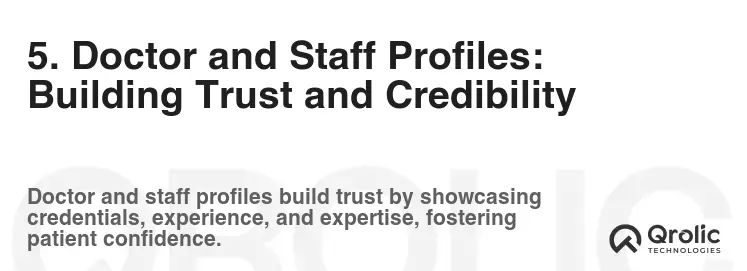
Why it’s crucial: Potential patients want to know who will be providing their care. Doctor and staff profiles allow you to showcase your team’s qualifications, experience, and expertise. This builds trust and helps patients feel more comfortable choosing your clinic.
How to achieve it:
- Professional Photos: Include professional headshots of each doctor and staff member.
- Detailed Biographies: Provide detailed biographies highlighting their education, training, certifications, and areas of expertise.
- Awards and Recognition: List any awards, honors, or recognition your doctors or staff members have received.
- Publications and Presentations: If your doctors have published articles or presented at conferences, list them on their profiles.
- Personal Touch: Include a brief personal statement from each doctor, sharing their philosophy of care or what they enjoy most about their work. This helps patients connect with them on a personal level.
- Specializations: Clearly state each doctor’s specializations and areas of focus.
- Languages Spoken: Indicate all languages spoken by each doctor and staff member to cater to a diverse patient population.
6. Patient Testimonials and Reviews: Social Proof of Quality

Why it’s crucial: In today’s digital age, patients rely heavily on online reviews and testimonials when choosing a healthcare provider. Positive reviews can significantly boost your clinic’s reputation and attract new patients.
How to achieve it:
- Dedicated Testimonials Page: Create a dedicated page on your website to showcase patient testimonials.
- Display Reviews from Multiple Sources: Include reviews from various sources, such as Google, Yelp, Healthgrades, and Vitals.
- Encourage Patients to Leave Reviews: Actively encourage satisfied patients to leave reviews online. You can send them a follow-up email after their appointment with a link to your review profiles.
- Respond to Reviews: Respond to both positive and negative reviews in a timely and professional manner. Thank patients for their positive feedback and address any concerns raised in negative reviews. This shows that you value patient feedback and are committed to providing excellent care.
- Use Review Snippets: Use review snippets on your website to highlight positive feedback in a visually appealing way.
- Address Negative Reviews Promptly and Professionally: Don’t ignore negative reviews. Acknowledge the patient’s concerns, apologize if necessary, and offer to resolve the issue offline.
7. Blog and Educational Resources: Establishing Expertise and Building Trust
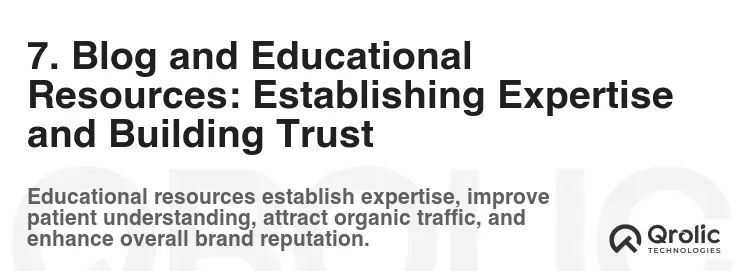
Why it’s crucial: A blog and educational resources section can help you establish your clinic as a trusted authority in dermatology. By providing valuable information about skin conditions, treatments, and skincare tips, you can attract new patients, improve patient engagement, and boost your search engine ranking.
How to achieve it:
- Regularly Publish High-Quality Content: Create a content calendar and publish new blog posts and articles on a regular basis (e.g., weekly or bi-weekly).
- Choose Relevant Topics: Write about topics that are relevant to your target audience, such as:
- Common skin conditions (e.g., acne, eczema, psoriasis, rosacea).
- Treatment options (e.g., Botox, fillers, laser treatments).
- Skincare tips and advice.
- Skin cancer prevention and detection.
- New research and developments in dermatology.
- Use Keywords: Incorporate relevant keywords into your blog posts to improve search engine visibility.
- Write in a Clear and Concise Style: Use simple language and avoid medical jargon. Make your content easy to read and understand.
- Include Visuals: Use images, videos, and infographics to break up the text and make your content more engaging.
- Promote Your Content: Share your blog posts on social media and in your email newsletter.
- Offer Downloadable Resources: Create downloadable resources, such as guides, checklists, and templates, to provide even more value to your audience.
- Address Common Myths and Misconceptions: Debunk common myths about skincare and dermatology treatments to educate patients and build trust.
8. Contact Information and Location Details: Making it Easy to Connect
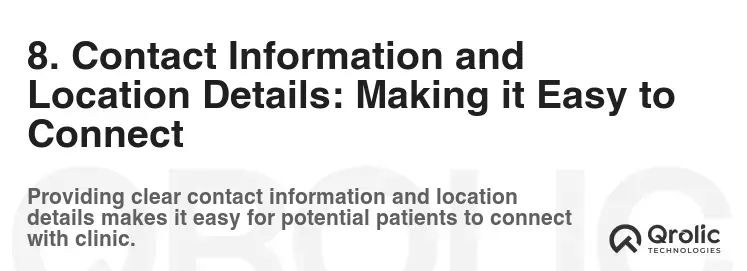
Why it’s crucial: Making it easy for potential patients to contact you is essential. Your website should prominently display your clinic’s contact information and location details.
How to achieve it:
- Phone Number: Include your phone number on every page of your website, ideally in the header or footer.
- Email Address: Provide an email address for general inquiries.
- Physical Address: Include your clinic’s physical address, along with a map.
- Contact Form: Create a contact form that allows visitors to easily send you a message.
- Social Media Links: Include links to your social media profiles.
- Hours of Operation: Clearly state your clinic’s hours of operation.
- Directions: Provide directions to your clinic from different locations.
- Embed Google Maps: Embed a Google Maps widget on your contact page to make it easy for patients to find your clinic.
9. HIPAA Compliance and Security: Protecting Patient Privacy

Why it’s crucial: Protecting patient privacy is paramount. Your website must comply with HIPAA regulations and implement robust security measures to safeguard sensitive patient information.
How to achieve it:
- SSL Certificate: Install an SSL certificate to encrypt all data transmitted between your website and visitors. This is essential for protecting patient information, especially when patients are submitting forms or making online payments.
- HIPAA-Compliant Forms: Ensure that all forms on your website (e.g., contact forms, appointment requests, patient intake forms) are HIPAA-compliant. This means that they must be encrypted and stored securely.
- Privacy Policy: Publish a clear and comprehensive privacy policy that explains how you collect, use, and protect patient information.
- Security Audits: Conduct regular security audits to identify and address any vulnerabilities in your website’s security.
- Data Encryption: Encrypt sensitive patient data both in transit and at rest.
- Access Controls: Implement strict access controls to limit who can access patient data.
- Train Your Staff: Train your staff on HIPAA compliance and data security best practices.
10. Search Engine Optimization (SEO): Making it Easy to Find
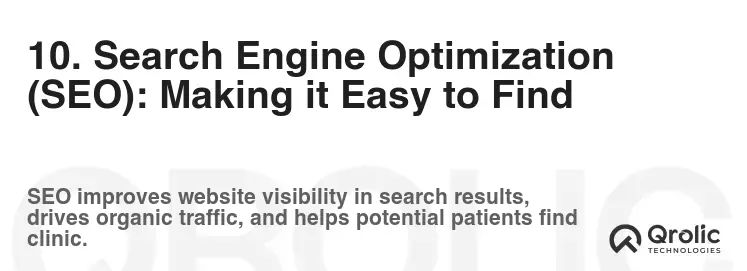
Why it’s crucial: Having a beautiful and informative website is useless if potential patients can’t find it. SEO helps you improve your website’s visibility in search engine results, making it easier for people to find your clinic when they search for dermatology services online.
How to achieve it:
- Keyword Research: Conduct thorough keyword research to identify the terms that potential patients are using to search for dermatology services in your area.
- On-Page Optimization: Optimize your website’s content, meta tags, and images with relevant keywords.
- Off-Page Optimization: Build high-quality backlinks from other reputable websites to improve your website’s authority and credibility.
- Local SEO: Optimize your website and online listings for local search. This includes claiming your Google My Business listing and ensuring that your NAP (Name, Address, Phone number) information is consistent across the web.
- Content Marketing: Create valuable and informative content that attracts and engages potential patients.
- Mobile Optimization: Ensure that your website is mobile-friendly, as Google prioritizes mobile-first indexing.
- Website Speed Optimization: Optimize your website’s speed to improve user experience and search engine ranking.
- Schema Markup: Use schema markup to provide search engines with more information about your website and your services.
- Monitor Your Results: Track your website’s SEO performance using tools like Google Analytics and Google Search Console.
11. Integrated Chatbot: Instant Patient Support
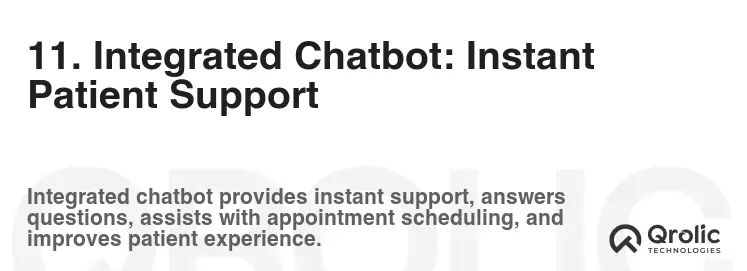
Why it’s crucial: An integrated chatbot can provide instant answers to common patient questions, guide them through the website, and even assist with appointment booking. This enhances user experience and frees up your staff to focus on more complex tasks.
How to achieve it:
- 24/7 Availability: Chatbots can provide support even outside of business hours.
- Automated Responses: Program the chatbot to answer frequently asked questions about services, pricing, location, and appointment scheduling.
- Personalized Interactions: Use patient data to personalize chatbot interactions, making them more relevant and helpful.
- Lead Generation: Capture leads by asking visitors for their contact information through the chatbot.
- Seamless Handoff: Allow the chatbot to seamlessly transfer complex inquiries to a live staff member.
- Integration with Appointment Booking: Integrate the chatbot with your online appointment booking system.
- Monitor Chatbot Performance: Track chatbot usage and analyze data to identify areas for improvement.
12. Accessibility Features: Ensuring Inclusivity
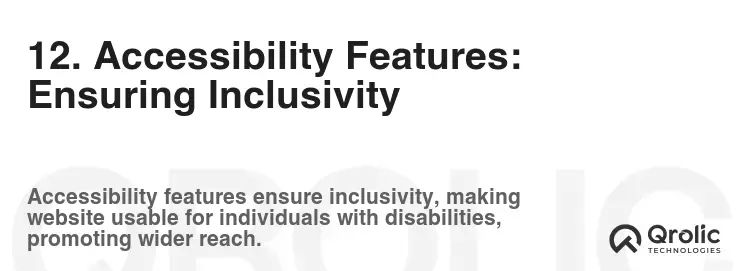
Why it’s crucial: Accessibility features ensure that your website is usable by everyone, including people with disabilities. This is not only ethically responsible but can also expand your potential patient base.
How to achieve it:
- WCAG Compliance: Adhere to the Web Content Accessibility Guidelines (WCAG).
- Alternative Text for Images: Provide descriptive alt text for all images.
- Keyboard Navigation: Ensure that the website can be navigated using a keyboard.
- Clear and Readable Fonts: Use clear and readable fonts with sufficient contrast.
- Video Captions and Transcripts: Provide captions and transcripts for all videos.
- Screen Reader Compatibility: Ensure that the website is compatible with screen readers.
- Adjustable Font Sizes: Allow users to adjust the font size.
- Color Contrast: Ensure sufficient color contrast between text and background.
13. Multi-Language Support: Catering to a Diverse Community
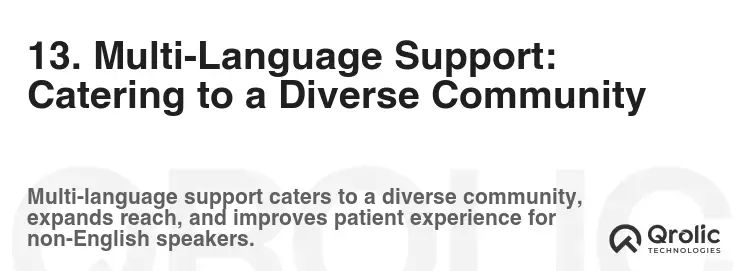
Why it’s crucial: If your clinic serves a diverse community, offering multi-language support can significantly improve accessibility and patient satisfaction.
How to achieve it:
- Professional Translation: Use professional translators to ensure accurate and culturally appropriate translations.
- Language Selector: Provide a clear and easy-to-use language selector.
- Consistent Translation: Ensure that all content is translated consistently across the website.
- Right-to-Left Language Support: If you serve patients who speak languages that are written from right to left, ensure that your website supports this directionality.
- Consider Regional Dialects: If necessary, provide translations in different regional dialects.
Qrolic Technologies: Your Partner in Building a Powerful Dermatology Website
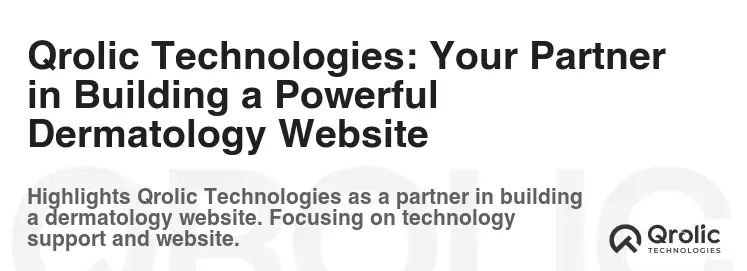
Qrolic Technologies (https://qrolic.com/) understands the unique needs of dermatology clinics. We specialize in developing custom websites that are visually appealing, user-friendly, and optimized for search engines. Our team of experienced designers and developers can help you create a website that attracts new patients, builds trust, and streamlines your practice.
How Qrolic Technologies can help:
- Custom Website Design: We create custom website designs that reflect your clinic’s brand and cater to your target audience.
- Mobile-Responsive Design: We ensure that your website is fully responsive and works seamlessly on all devices.
- SEO Optimization: We optimize your website for search engines to improve your visibility and attract new patients.
- Online Appointment Booking Integration: We integrate online appointment booking systems to make it easy for patients to schedule appointments.
- Before-and-After Gallery Development: We develop visually stunning before-and-after galleries that showcase your expertise.
- Content Creation: We create high-quality content that educates patients and establishes your clinic as a trusted authority.
- HIPAA Compliance: We ensure that your website is HIPAA-compliant and protects patient privacy.
- Ongoing Support and Maintenance: We provide ongoing support and maintenance to keep your website running smoothly.
- Multi-Language Support and Accessibility Features: we create a site that has multi-language support and accessibility features.
- Chatbot Integration: we can create integrated chatbot for instant patient support
Contact Qrolic Technologies today to learn how we can help you build a powerful dermatology website that drives results.
Conclusion: A Website as a Cornerstone of Your Dermatology Practice
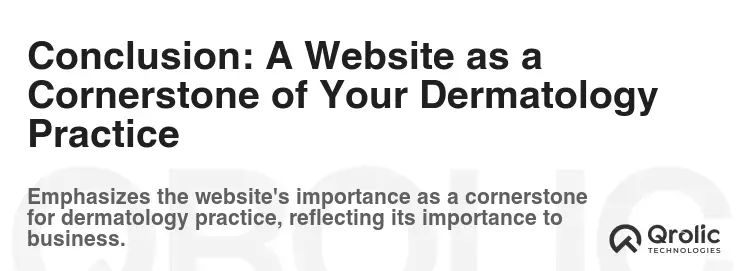
Your website is more than just a digital presence; it’s a crucial tool for growing your dermatology practice. By implementing these essential features, you can create a website that attracts new patients, builds trust, streamlines your operations, and ultimately, helps you provide better care to your community. Embrace the power of a well-designed and strategically optimized website to unlock the full potential of your dermatology clinic. Remember to always prioritize patient privacy and ethical considerations when showcasing before-and-after photos. Staying up-to-date with the latest web design trends and SEO best practices is also essential for maintaining a competitive edge in the online landscape.