A driving school’s website is more than just an online brochure; it’s a vital tool for attracting new students, managing bookings, and building trust. In today’s digital age, prospective students often begin their search for driving lessons online. A well-designed website with the right features can be the difference between a thriving driving school and one struggling to stay afloat. This article delves into the essential website features for driving schools, focusing on user experience, SEO optimization, and practical implementation.
Quick Summary:
- Ensure a fast, mobile-friendly, secure website.
- Add online booking, clear courses, instructor profiles.
- Optimize for local search, especially Google My Business.
- Track analytics and regularly update your site.
Table of Contents
- I. Foundation: Core Website Elements for Driving Schools
- A. Responsive Design: Mobile-First Approach
- B. Fast Loading Speed: Page Speed Optimization
- C. Clear Navigation: User-Friendly Structure
- D. Secure Website (HTTPS): SSL Certificate
- II. Essential Features for Driving School Websites
- A. Online Class Booking System: Streamlined Scheduling
- B. Course Information and Pricing: Transparent Details
- C. Instructor Profiles: Building Trust and Expertise
- D. FAQs Page: Addressing Common Concerns
- E. Contact Form and Information: Easy Communication
- F. Blog: Valuable Content and SEO Boost
- G. Testimonials and Reviews: Social Proof and Trust
- III. Advanced Features for Enhanced User Experience and Lead Generation
- A. Online Payment Gateway Integration: Secure Transactions
- B. Interactive Maps: Location and Service Area
- C. Virtual Tours: Showcase Your Facilities
- D. Student Portal: Personalized Learning Experience
- E. Live Chat Support: Instant Assistance
- IV. Optimizing for Local SEO for Driving Schools
- A. Google My Business Optimization: Claim and Optimize
- B. Local Keyword Research: Identify Target Keywords
- C. Local Citations: Build Online Presence
- D. Local Link Building: Acquire Relevant Links
- V. Integrating Qrolic Technologies for Driving School Success
- VI. Measuring Success and Continuous Improvement
- A. Website Analytics: Track Key Metrics
- B. A/B Testing: Optimize for Conversion
- C. Feedback and Surveys: Gather User Input
- D. Regular Updates: Stay Current
I. Foundation: Core Website Elements for Driving Schools
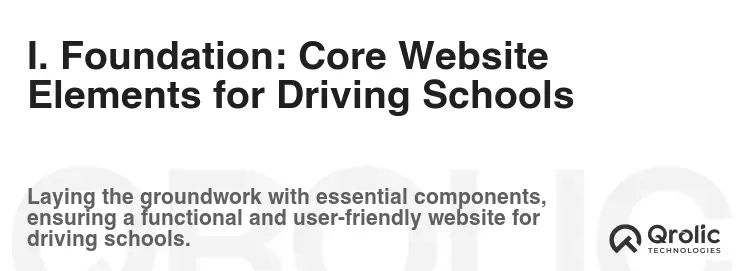
A. Responsive Design: Mobile-First Approach
What: Responsive design ensures your website adapts seamlessly to different screen sizes, from desktops to smartphones.
Why: An increasing number of users browse the internet on mobile devices. A website that isn’t mobile-friendly provides a poor user experience, leading to lost leads. Google also prioritizes mobile-first indexing, meaning it primarily uses the mobile version of a website for ranking.
How:
- Use a responsive website builder: Platforms like wordpress (with responsive themes), Wix, and Squarespace offer built-in responsive design features.
- Test your website on multiple devices: Regularly check how your website looks and functions on various smartphones and tablets.
- Optimize images for mobile: Compress images to reduce loading times on mobile devices.
- Ensure readable font sizes: Use font sizes that are easily readable on smaller screens.
Benefits:
- Improved user experience on all devices.
- Higher search engine rankings.
- Increased lead generation.
- Reduced bounce rate.
B. Fast Loading Speed: Page Speed Optimization
What: Page loading speed is the time it takes for your website to load completely.
Why: slow loading speeds frustrate users, leading them to abandon your website. Google considers page speed a ranking factor.
How:
- Optimize images: Compress images without sacrificing quality. Use appropriate file formats (JPEG for photos, PNG for graphics).
- Enable browser caching: This allows browsers to store static content, reducing loading times for returning visitors.
- Minify CSS, JavaScript, and HTML: Remove unnecessary characters from your code to reduce file sizes.
- Choose a reliable web hosting provider: A good hosting provider ensures your website has adequate resources and bandwidth.
- Use a Content Delivery Network (CDN): A CDN distributes your website’s content across multiple servers, reducing latency for users in different geographical locations.
Benefits:
- Improved user experience.
- Higher search engine rankings.
- Increased conversion rates.
- Lower bounce rate.
C. Clear Navigation: User-Friendly Structure
What: Intuitive navigation makes it easy for visitors to find the information they need.
Why: Confusing navigation leads to frustration and abandonment. Clear navigation improves user experience and helps search engines understand your website’s structure.
How:
- Use a simple and logical menu structure: Organize your content into clear and concise categories.
- Implement breadcrumb navigation: Breadcrumbs show users their current location on the website and allow them to easily navigate back to previous pages.
- Include a search bar: A search bar allows users to quickly find specific information.
- Use clear and descriptive anchor text: Anchor text is the clickable text in a link. Use anchor text that accurately describes the destination page.
- Maintain consistent navigation across all pages: Ensure the menu and footer are consistent throughout the website.
Benefits:
- Improved user experience.
- Increased time on site.
- Lower bounce rate.
- Better search engine indexing.
D. Secure Website (HTTPS): SSL Certificate
What: HTTPS (Hypertext Transfer Protocol Secure) encrypts communication between the user’s browser and your website server. It’s indicated by a padlock icon in the browser’s address bar.
Why: HTTPS protects sensitive information, such as personal details and payment information. Google prioritizes websites with HTTPS.
How:
- Purchase an SSL certificate: Contact your web hosting provider to purchase an SSL certificate.
- Install the SSL certificate on your server: Your hosting provider can assist with the installation process.
- Redirect HTTP traffic to HTTPS: Configure your website to automatically redirect HTTP traffic to HTTPS.
- Update internal links to use HTTPS: Ensure all internal links on your website use HTTPS.
Benefits:
- Improved security.
- Increased user trust.
- Higher search engine rankings.
II. Essential Features for Driving School Websites
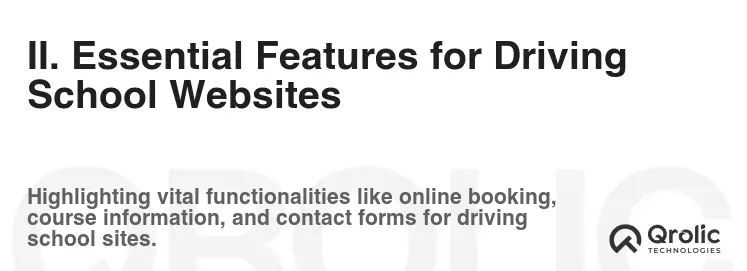
A. Online Class Booking System: Streamlined Scheduling
What: An online class booking system allows students to schedule and pay for driving lessons online.
Why: It streamlines the booking process, reducing administrative overhead and providing convenience for students.
How:
- Integrate a booking plugin or software: Many booking plugins are available for WordPress, such as Amelia, Bookly, and Simply Schedule Appointments. Standalone booking software like Acuity Scheduling or Calendly can also be integrated.
- Define available instructors and their schedules: Configure the system to reflect the availability of your driving instructors.
- Set up different lesson types and durations: Offer different lesson types, such as individual lessons, package deals, and intensive courses.
- Integrate with payment gateways: Accept online payments through popular payment gateways like PayPal, Stripe, and Square.
- Send automated email reminders: Send email reminders to students before their scheduled lessons.
Benefits:
- Increased bookings.
- Reduced administrative workload.
- Improved student satisfaction.
- 24/7 availability.
Example: A driving school using Acuity Scheduling allows students to view instructor availability, select lesson types, and pay online, all through an embedded calendar on their website.
B. Course Information and Pricing: Transparent Details
What: Detailed information about driving courses, including pricing, duration, and curriculum.
Why: Transparency builds trust and helps students make informed decisions.
How:
- Create dedicated pages for each course: Each course should have its own dedicated page with detailed information.
- Clearly state the course objectives and learning outcomes: Explain what students will learn in the course.
- Outline the course curriculum: Provide a detailed breakdown of the topics covered in each lesson.
- Specify the duration and schedule: Clearly state the length of the course and the dates and times of the lessons.
- Display pricing clearly: Show the total cost of the course, as well as any additional fees or payment options.
- Include testimonials and reviews: Display positive reviews and testimonials from previous students.
Benefits:
- Increased student confidence.
- Reduced inquiries and phone calls.
- Higher conversion rates.
Example: A driving school clearly lists its different driving courses (e.g., Beginner Driver Education, Defensive Driving Course) with a concise description, price, and a button leading to the booking page.
C. Instructor Profiles: Building Trust and Expertise
What: Profiles of your driving instructors, showcasing their qualifications and experience.
Why: Instructor profiles build trust and confidence in your driving school.
How:
- Include a professional photo of each instructor: Use high-quality photos that present your instructors in a positive light.
- List their qualifications and certifications: Highlight their driving instructor certifications and any other relevant qualifications.
- Provide a brief biography: Share a brief overview of their experience and teaching style.
- Include testimonials from previous students: Feature positive feedback from students who have learned from the instructor.
- Link to their availability in the booking system: Allow students to choose their preferred instructor when booking a lesson.
Benefits:
- Increased student confidence.
- Improved brand image.
- Ability to differentiate your driving school.
Example: A driving school website features instructor bios with photos, years of experience, certifications, and a short personal statement about their teaching philosophy.
D. FAQs Page: Addressing Common Concerns
What: A Frequently Asked Questions (FAQs) page that answers common questions about driving lessons, licensing, and your driving school.
Why: An FAQs page saves time by addressing common inquiries and provides valuable information to prospective students.
How:
- Identify common questions: Compile a list of frequently asked questions from phone calls, emails, and in-person inquiries.
- Provide clear and concise answers: Answer each question in a clear and easy-to-understand manner.
- Organize the FAQs by topic: Group related questions together to make it easier for users to find the information they need.
- Use a searchable format: Implement a search function to allow users to quickly find answers to their specific questions.
- Keep the FAQs page updated: Regularly review and update the FAQs page to ensure the information is accurate and relevant.
Benefits:
- Reduced inquiries and phone calls.
- Improved user experience.
- Increased website traffic.
- Better SEO.
Example: A driving school FAQs page covers topics such as “What documents do I need for the driving test?”, “How long are driving lessons?”, and “What is your cancellation policy?”.
E. Contact Form and Information: Easy Communication
What: A contact form and easily accessible contact information, including phone number, email address, and physical address.
Why: Easy communication is crucial for answering inquiries, scheduling appointments, and providing customer support.
How:
- Embed a contact form on your website: Use a contact form plugin or service to create a user-friendly contact form.
- Include fields for name, email address, phone number, and message: Ensure the contact form collects all the necessary information.
- Display your phone number prominently on every page: Make it easy for visitors to call your driving school.
- Include your email address and physical address on the contact page: Provide complete contact information.
- Integrate with Google Maps: Embed a Google Maps widget to show the location of your driving school.
Benefits:
- Increased leads and inquiries.
- Improved customer service.
- Enhanced local SEO.
Example: The “Contact Us” page of a driving school website includes a contact form, phone number, email address, street address with a Google Maps embed, and business hours.
F. Blog: Valuable Content and SEO Boost
What: A blog that publishes informative and engaging content related to driving, safety, and the licensing process.
Why: A blog attracts new visitors to your website, establishes your driving school as an authority, and improves your SEO.
How:
- Create a content calendar: Plan out your blog posts in advance.
- Write informative and engaging content: Focus on topics that are relevant to your target audience.
- Optimize your blog posts for search engines: Use relevant keywords, write compelling titles and meta descriptions, and optimize images.
- Promote your blog posts on social media: Share your blog posts on social media to reach a wider audience.
- Encourage comments and feedback: Engage with your readers and encourage them to leave comments on your blog posts.
Benefits:
- Increased website traffic.
- Improved SEO.
- Enhanced brand reputation.
- Lead generation.
Example: A driving school blog publishes articles such as “Tips for Passing Your Driving Test,” “Understanding Traffic Signs,” and “Safe Driving Practices for New Drivers.”
G. Testimonials and Reviews: Social Proof and Trust
What: Displaying testimonials and reviews from satisfied students on your website.
Why: Testimonials and reviews provide social proof and build trust in your driving school.
How:
- Collect testimonials from satisfied students: Ask your students for testimonials after they complete their driving lessons.
- Display testimonials prominently on your website: Feature testimonials on your homepage, course pages, and other relevant pages.
- Include photos of the students (with their permission): Photos add credibility to the testimonials.
- Integrate with review platforms: Display reviews from Google My Business, Yelp, and other review platforms.
- Respond to reviews (both positive and negative): Show that you value feedback and are committed to providing excellent service.
Benefits:
- Increased trust and credibility.
- Higher conversion rates.
- Improved brand reputation.
Example: A driving school website showcases positive reviews from former students, highlighting their positive experiences with the instructors and the effectiveness of the driving lessons.
III. Advanced Features for Enhanced User Experience and Lead Generation
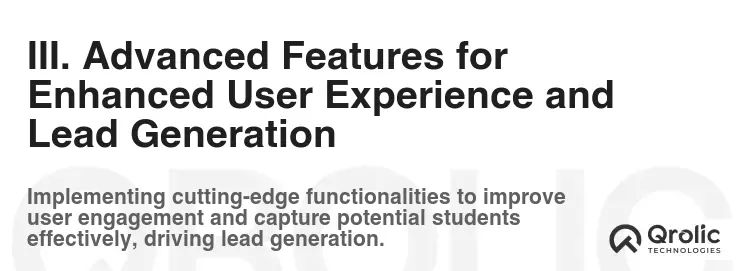
A. Online Payment Gateway Integration: Secure Transactions
What: Integration with secure payment gateways like PayPal, Stripe, or Square to allow students to pay for lessons online.
Why: Online payment gateways provide a convenient and secure way for students to pay for lessons, increasing bookings and reducing administrative overhead.
How:
- Choose a reputable payment gateway: Select a payment gateway that is secure, reliable, and easy to use.
- Integrate the payment gateway with your booking system: Connect the payment gateway to your online booking system to allow students to pay for lessons online.
- Ensure PCI compliance: Comply with Payment Card Industry (PCI) Data Security Standards to protect sensitive payment information.
- Offer multiple payment options: Provide students with a variety of payment options, such as credit cards, debit cards, and PayPal.
- Provide clear payment instructions: Clearly explain the payment process to students.
Benefits:
- Increased bookings.
- Reduced administrative workload.
- Improved student satisfaction.
- Secure transactions.
B. Interactive Maps: Location and Service Area
What: Interactive maps that show your driving school’s location and service area.
Why: Interactive maps help potential students determine if your driving school is conveniently located and serves their area.
How:
- Embed a Google Maps widget: Use Google Maps to show the location of your driving school.
- Define your service area: Highlight the areas where you provide driving lessons on the map.
- Include driving directions: Provide driving directions from different locations to your driving school.
- Optimize for local SEO: Use relevant keywords and local search terms to improve your visibility in local search results.
Benefits:
- Improved local SEO.
- Increased leads from local customers.
- Convenient for students to find your driving school.
C. Virtual Tours: Showcase Your Facilities
What: Virtual tours of your driving school’s facilities, including classrooms, practice areas, and vehicles.
Why: Virtual tours provide potential students with a realistic view of your facilities, building trust and confidence.
How:
- Create a 360-degree virtual tour: Use a 360-degree camera to capture images of your facilities.
- Embed the virtual tour on your website: Use a virtual tour platform to embed the tour on your website.
- Highlight key features: Showcase the key features of your facilities, such as comfortable classrooms, modern vehicles, and safe practice areas.
- Add interactive elements: Include interactive elements, such as information pop-ups and videos.
Benefits:
- Increased student confidence.
- Improved brand image.
- Ability to differentiate your driving school.
D. Student Portal: Personalized Learning Experience
What: A student portal that provides students with access to their lesson schedules, progress reports, and learning materials.
Why: A student portal enhances the learning experience and provides students with a personalized and convenient way to manage their driving lessons.
How:
- Create a secure login area: Provide students with a secure login area on your website.
- Allow students to view their lesson schedules: Display upcoming and past lessons.
- Provide access to progress reports: Allow students to track their progress and identify areas for improvement.
- Offer online learning materials: Provide access to online learning materials, such as videos, quizzes, and practice tests.
- Communicate with students: Use the student portal to communicate with students about scheduling changes, lesson updates, and other important information.
Benefits:
- Improved student engagement.
- Enhanced learning experience.
- Increased student satisfaction.
- Reduced administrative workload.
E. Live Chat Support: Instant Assistance
What: Live chat support that allows visitors to communicate with your staff in real-time.
Why: Live chat support provides instant assistance to potential students, answering their questions and addressing their concerns, leading to increased leads and bookings.
How:
- Choose a live chat platform: Select a live chat platform that is easy to use and integrates with your website.
- Train your staff to use the live chat platform: Ensure your staff is trained to answer common questions and provide helpful information.
- Monitor the live chat regularly: Respond to inquiries promptly and professionally.
- Use canned responses for common questions: Create pre-written responses to common questions to save time.
- Integrate with your CRM: Integrate the live chat platform with your Customer Relationship Management (CRM) system to track leads and customer interactions.
Benefits:
- Increased leads and bookings.
- Improved customer service.
- Enhanced brand reputation.
IV. Optimizing for Local SEO for Driving Schools

Local SEO is crucial for driving schools, as most students search for driving lessons in their local area.
A. Google My Business Optimization: Claim and Optimize
What: Claiming and optimizing your Google My Business (GMB) listing.
Why: GMB is a critical factor in local search rankings. An optimized GMB listing helps potential students find your driving school in Google Search and Maps.
How:
- Claim your GMB listing: Verify your business on Google My Business.
- Provide accurate and complete information: Include your business name, address, phone number, website, business hours, and categories.
- Write a compelling business description: Highlight the unique features and benefits of your driving school.
- Upload high-quality photos: Include photos of your facilities, instructors, vehicles, and students.
- Encourage reviews: Ask your students to leave reviews on your GMB listing.
- Respond to reviews: Respond to both positive and negative reviews promptly and professionally.
- Post regular updates: Share news, promotions, and events on your GMB listing.
Benefits:
- Improved visibility in local search results.
- Increased website traffic.
- More leads and bookings.
B. Local Keyword Research: Identify Target Keywords
What: Identifying and targeting local keywords relevant to your driving school.
Why: Targeting local keywords helps potential students find your driving school when they search for driving lessons in their area.
How:
- Use keyword research tools: Use keyword research tools like Google Keyword Planner, Ahrefs, or SEMrush to identify relevant local keywords.
- Focus on long-tail keywords: Target long-tail keywords that are more specific and have less competition.
- Include location-based keywords: Use location-based keywords, such as “driving school [city]” or “driving lessons near me.”
- Analyze competitor keywords: Identify the keywords your competitors are targeting.
Benefits:
- Improved SEO.
- Increased website traffic from local searches.
- More leads from local customers.
C. Local Citations: Build Online Presence
What: Building local citations on relevant online directories and websites.
Why: Local citations help establish your driving school’s online presence and improve your local search rankings.
How:
- List your business on major online directories: List your business on directories like Yelp, Yellow Pages, and Angie’s List.
- Submit your business to niche directories: List your business on directories that are specific to driving schools or educational services.
- Ensure consistency: Use the same business name, address, and phone number (NAP) across all citations.
- Monitor your citations: Regularly check your citations to ensure they are accurate and up-to-date.
Benefits:
- Improved local SEO.
- Increased online visibility.
- More leads from local customers.
D. Local Link Building: Acquire Relevant Links
What: Acquiring backlinks from local websites and organizations.
Why: Backlinks from relevant local websites improve your website’s authority and SEO.
How:
- Partner with local businesses: Collaborate with local businesses, such as car dealerships or insurance companies, to exchange links.
- Sponsor local events: Sponsor local events and get a link from the event’s website.
- Create valuable content: Create valuable content that other local websites will want to link to.
- Participate in local forums and communities: Participate in local forums and communities and include a link to your website in your signature.
Benefits:
- Improved SEO.
- Increased website traffic.
- Enhanced brand reputation.
V. Integrating Qrolic Technologies for Driving School Success
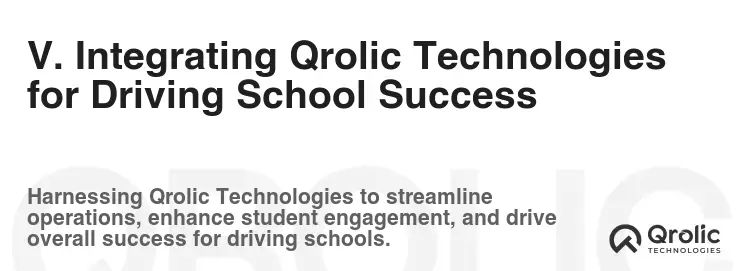
Qrolic Technologies provides comprehensive digital marketing solutions that can significantly benefit driving schools. Their expertise in website development, SEO, and online marketing can help driving schools attract more students, enhance their online presence, and streamline their operations.
Here’s how Qrolic Technologies can help:
- Custom Website Development: Qrolic Technologies can develop a custom website tailored to the specific needs of your driving school, incorporating all the essential and advanced features discussed in this article.
- SEO Optimization: Their SEO experts can optimize your website for local search, ensuring that potential students can easily find your driving school online. This includes keyword research, on-page optimization, link building, and Google My Business optimization.
- Content Marketing: Qrolic Technologies can create valuable content for your blog, attracting new visitors to your website and establishing your driving school as an authority in the industry.
- Social Media Marketing: They can manage your social media presence, engaging with potential students and promoting your driving school online.
- Pay-Per-Click (PPC) Advertising: Qrolic Technologies can create and manage PPC campaigns on platforms like Google Ads, targeting potential students in your local area.
- Online Reputation Management: They can help you manage your online reputation by monitoring reviews and responding to feedback.
By partnering with Qrolic Technologies, driving schools can focus on providing high-quality driving lessons while leveraging the power of digital marketing to grow their business.
VI. Measuring Success and Continuous Improvement
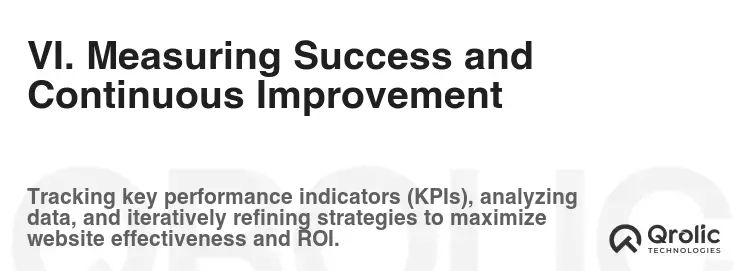
A. Website Analytics: Track Key Metrics
What: Tracking key website metrics using tools like Google Analytics.
Why: Website analytics provide valuable insights into website performance, allowing you to identify areas for improvement and optimize your website for better results.
How:
- Set up Google Analytics: Install Google Analytics on your website to track key metrics.
- Track website traffic: Monitor the number of visitors to your website, as well as their source (e.g., organic search, social media, referrals).
- Analyze user behavior: Track how users interact with your website, including the pages they visit, the time they spend on each page, and the actions they take.
- Monitor conversion rates: Track the number of leads and bookings generated from your website.
- Identify areas for improvement: Use website analytics to identify areas where your website can be improved, such as slow loading speeds, confusing navigation, or low conversion rates.
Benefits:
- Data-driven decision-making.
- Improved website performance.
- Increased leads and bookings.
B. A/B Testing: Optimize for Conversion
What: Conducting A/B tests to optimize your website for conversion.
Why: A/B testing allows you to test different versions of your website elements to see which ones perform better, leading to higher conversion rates.
How:
- Identify areas for testing: Identify areas of your website that you want to optimize, such as headlines, call-to-action buttons, or landing page layouts.
- Create different versions of the element: Create two or more versions of the element that you want to test.
- Use A/B testing software: Use A/B testing software to show different versions of the element to different visitors.
- Track the results: Track the results of the A/B test to see which version performs better.
- Implement the winning version: Implement the winning version on your website.
Benefits:
- Increased conversion rates.
- Improved user experience.
- Data-driven optimization.
C. Feedback and Surveys: Gather User Input
What: Gathering feedback from students and website visitors through surveys and feedback forms.
Why: Feedback and surveys provide valuable insights into user experience and identify areas where your driving school can improve its services.
How:
- Create online surveys: Use online survey tools like SurveyMonkey or Google Forms to create surveys.
- Embed feedback forms on your website: Embed feedback forms on your website to allow visitors to provide feedback.
- Ask for feedback after driving lessons: Ask students for feedback after they complete their driving lessons.
- Analyze the feedback: Analyze the feedback to identify areas for improvement.
- Implement the changes: Implement the changes based on the feedback you receive.
Benefits:
- Improved student satisfaction.
- Enhanced user experience.
- Data-driven improvement.
D. Regular Updates: Stay Current
What: Regularly updating your website content and functionality.
Why: Regular updates ensure your website is current, relevant, and secure, providing a better user experience and improving your SEO.
How:
- Update your blog regularly: Publish new blog posts on a regular basis.
- Keep your course information up-to-date: Update your course information to reflect any changes in pricing, curriculum, or schedules.
- Update your website software and plugins: Install the latest updates for your website software and plugins to ensure security and compatibility.
- Monitor your website for broken links and errors: Regularly check your website for broken links and errors and fix them promptly.
Benefits:
- Improved user experience.
- Enhanced SEO.
- Increased security.
By implementing these website features and continuously monitoring and improving your website, your driving school can attract more students, enhance its online presence, and thrive in the competitive driving school industry.







