Coaching and mentoring have exploded in popularity, and for good reason. People are actively seeking guidance to level up their careers, relationships, health, and overall lives. As a coach or mentor, your expertise is valuable. But in today’s digital world, having a fantastic website is no longer optional – it’s essential for attracting clients and building a thriving practice. This article dives deep into the top website features that will transform your online presence, boost client acquisition, and streamline your workflow.
Quick Summary:
- Clearly show your value and build trust.
- Simplify booking, payments, and client communication.
- Offer a secure, personalized client portal.
- Ensure your website is fast, mobile-friendly, and visible online.
Table of Contents
- 1. A Compelling Value Proposition: Your “Why” and Your Promise
- 2. Streamlined Booking Features: Making it Easy for Clients to Connect
- 3. A Personalized Client Portal: Building Stronger Relationships
- 4. Mobile Responsiveness: Reaching Clients on Any Device
- 5. Search Engine Optimization (SEO): Getting Found Online
- 6. Testimonials and Social Proof: Building Trust and Credibility
- 7. Clear Call to Actions (CTAs): Guiding Visitors Towards Conversion
- 8. Fast Loading Speed: Keeping Visitors Engaged
- 9. Contact Form and Information: Making It Easy to Reach You
- 10. Qrolic Technologies: Your Partner in Website Success
1. A Compelling Value Proposition: Your “Why” and Your Promise

Your website isn’t just a digital business card; it’s the first impression you make. Within seconds, visitors should understand:
- What you do: Be explicit. Are you a career coach, a relationship mentor, a health and wellness coach?
- Who you serve: Niche down if possible. “I help female entrepreneurs scale their businesses” is more powerful than “I help people with their careers.”
- The results you deliver: What transformations can clients expect? Improved confidence? Higher income? Better relationships?
1.1 Above-the-Fold Clarity: Capturing Attention Immediately
The “above-the-fold” area (the part of your website visible without scrolling) is prime real estate. It needs to instantly grab attention and communicate your core value.
- Headline: Use a benefit-driven headline that speaks directly to your target audience’s pain points and aspirations. Examples:
- “Unlock Your Leadership Potential: Leadership Coaching for Ambitious Professionals”
- “Reignite Your Relationship: Proven Strategies for Lasting Love and Connection”
- “Transform Your Health, Transform Your Life: Personalized Wellness Coaching for Lasting Results”
- Subheadline: Expand on your headline, providing more detail about your services and target audience.
- Visuals: Use high-quality images or videos that resonate with your brand and audience. Show clients achieving their goals or experiencing positive transformations. Avoid generic stock photos that look inauthentic.
- Call to Action (CTA): Make it crystal clear what you want visitors to do next. Examples: “Book a Free Consultation,” “Download Our Free Guide,” “Learn More.”
1.2 Telling Your Story: Connecting on a Personal Level
People buy from people they trust and connect with. Share your story – your journey, your challenges, and your “why.” This creates a personal connection and demonstrates your authenticity.
- About Page: This is crucial. Don’t just list your qualifications. Share your passion, your values, and what drives you to help others. Include a genuine photo of yourself.
- Client Testimonials: Social proof is incredibly powerful. Showcase testimonials from satisfied clients. Include their photos and specific details about the results they achieved.
- Case Studies: If possible, create case studies that illustrate how you’ve helped clients overcome specific challenges. This provides concrete evidence of your expertise.
1.3 Showcasing Expertise: Building Credibility and Trust
Establish yourself as an authority in your niche.
- Blog: Regularly publish valuable, informative content related to your coaching or mentoring area. This demonstrates your knowledge and helps you attract organic traffic from search engines.
- Free Resources: Offer free guides, checklists, templates, or webinars in exchange for email addresses. This helps you build your email list and nurture leads.
- Podcast/Video Content: Consider creating a podcast or video series to share your insights and engage with your audience in a more personal way.
- Speaking Engagements/Publications: Mention any speaking engagements, publications, or media appearances to further enhance your credibility.
2. Streamlined Booking Features: Making it Easy for Clients to Connect
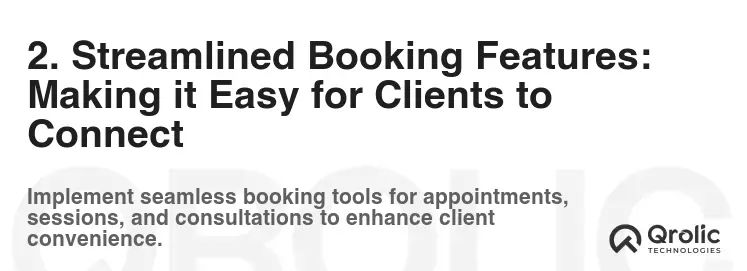
One of the most crucial website features for coaches and mentors is a seamless booking process. Eliminate friction and make it as easy as possible for potential clients to schedule sessions.
2.1 Online Scheduling System: 24/7 Availability
Integrate an online scheduling system that allows clients to book appointments at their convenience, 24/7. This eliminates the back-and-forth emails and phone calls trying to find a mutually agreeable time.
- Appointment Availability: Clearly display your available days and times.
- Time Zone Management: Automatically adjust appointment times to the client’s time zone.
- Buffer Time: Allow for buffer time between appointments for preparation and follow-up.
- Recurring Appointments: Enable clients to easily book recurring appointments (e.g., weekly coaching sessions).
2.2 Integration with Calendar: Preventing Double-Booking
Ensure your scheduling system integrates seamlessly with your existing calendar (Google Calendar, Outlook Calendar, etc.) to prevent double-booking.
- Two-Way Sync: A two-way sync ensures that appointments booked through your website are automatically added to your calendar, and any events in your calendar are reflected in your availability on your website.
2.3 Automated Reminders: Reducing No-Shows
Implement automated email and/or SMS reminders to reduce no-shows. This is a simple yet effective way to improve attendance rates and maximize your time.
- Customizable Reminders: Customize the content and timing of your reminders.
- Multiple Reminders: Send multiple reminders leading up to the appointment (e.g., 24 hours, 2 hours before).
- Confirmation Page: Direct clients to a confirmation page after booking, outlining key details about their appointment and cancellation policy.
2.4 Payment Integration: Secure and Convenient Transactions
Integrate a secure payment gateway (Stripe, PayPal, etc.) to allow clients to pay for their sessions online. This simplifies the billing process and eliminates the need for manual invoicing.
- Payment Options: Offer multiple payment options (credit cards, debit cards, etc.).
- Subscription Options: If you offer recurring coaching packages, enable subscription payments.
- Secure Transactions: Ensure your payment gateway is PCI compliant to protect client financial information.
- Automated Invoicing: Generate and send automated invoices to clients for their payments.
3. A Personalized Client Portal: Building Stronger Relationships
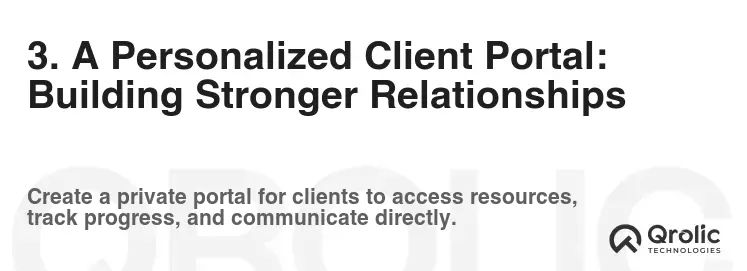
A dedicated client portal is a game-changer for enhancing the client experience and streamlining communication.
3.1 Secure Access: Protecting Client Confidentiality
Ensure your client portal is secure and password-protected, safeguarding client data and maintaining confidentiality.
- Encryption: Use encryption to protect sensitive information transmitted through the portal.
- Two-Factor Authentication: Implement two-factor authentication for an extra layer of security.
- Role-Based Access: Control which information clients can access within the portal.
3.2 Centralized Communication: Keeping Everything Organized
The client portal should serve as a central hub for all communication between you and your clients.
- Messaging System: Implement a secure messaging system for direct communication.
- File Sharing: Allow clients to securely upload and download documents, worksheets, and other resources.
- Progress Tracking: Track client progress towards their goals and milestones.
- Session Notes: Store session notes within the portal for easy access and reference.
3.3 Personalized Resources: Tailoring the Experience
Customize the client portal with resources and information specific to each client’s needs and goals.
- Custom Worksheets: Create and share custom worksheets and exercises.
- Personalized Feedback: Provide personalized feedback and guidance within the portal.
- Resource Library: Create a library of helpful articles, videos, and other resources relevant to your coaching niche.
3.4 Goal Setting and Tracking: Empowering Clients
Enable clients to set goals, track their progress, and celebrate their achievements within the portal.
- Goal Definition: Help clients define clear and measurable goals.
- Progress Monitoring: Track progress towards goals using visual dashboards and reports.
- Milestone Recognition: Celebrate milestones and achievements to keep clients motivated.
4. Mobile Responsiveness: Reaching Clients on Any Device
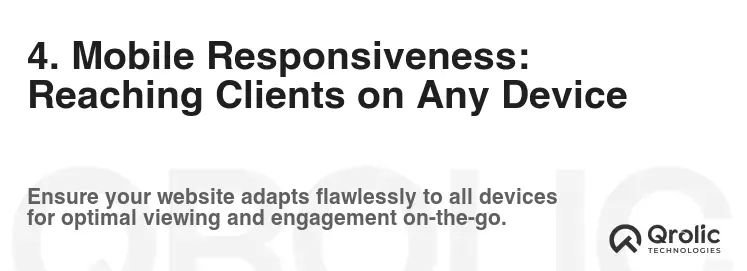
In today’s mobile-first world, it’s crucial that your website is fully responsive, meaning it adapts seamlessly to different screen sizes and devices (desktops, laptops, tablets, smartphones).
4.1 Optimized for Mobile Browsing: A Seamless User Experience
Ensure your website is optimized for mobile browsing, with clear navigation, readable text, and easy-to-tap buttons.
- Mobile-Friendly Design: Use a responsive design framework that automatically adjusts to different screen sizes.
- Touch-Friendly Navigation: Ensure your navigation is easy to use on touchscreens.
- Fast Loading Times: Optimize images and code to ensure your website loads quickly on mobile devices.
4.2 Mobile-First Approach: Prioritizing the Mobile Experience
Consider taking a mobile-first approach, designing your website for mobile devices first, and then adapting it for larger screens. This ensures a great user experience for the majority of your visitors.
- Prioritize Content: Focus on the most important content for mobile users.
- Simplify Navigation: Use a simple and intuitive navigation menu.
- Optimize Images: Compress images to reduce file size and improve loading times.
4.3 Testing on Different Devices: Ensuring Compatibility
Regularly test your website on different devices and browsers to ensure compatibility and identify any issues.
- Cross-Browser Testing: Test your website on different browsers (Chrome, Firefox, Safari, etc.).
- Device Emulators: Use device emulators to simulate how your website will look on different devices.
- User Feedback: Ask clients and colleagues to provide feedback on your website’s mobile experience.
5. Search Engine Optimization (SEO): Getting Found Online
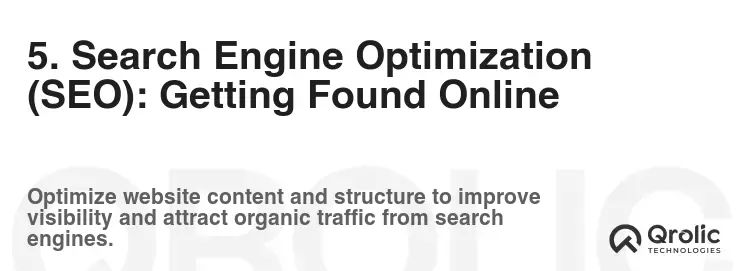
Having a beautiful and functional website is useless if no one can find it. Search Engine Optimization (SEO) is the process of optimizing your website to rank higher in search engine results pages (SERPs), such as Google.
5.1 Keyword Research: Understanding Your Target Audience
Start with keyword research to identify the terms and phrases that your target audience is using to search for coaches and mentors like you.
- Brainstorming: Brainstorm a list of keywords related to your coaching niche and services.
- Keyword Tools: Use keyword research tools (Google Keyword Planner, SEMrush, Ahrefs) to find relevant keywords with high search volume and low competition.
- Long-Tail Keywords: Focus on long-tail keywords (longer, more specific phrases) to attract highly qualified leads. Examples: “career coach for women in tech,” “relationship mentor for couples in crisis.”
5.2 On-Page Optimization: Making Your Website Search Engine Friendly
Optimize your website’s content and structure to make it search engine friendly.
- Title Tags: Optimize your title tags with relevant keywords. Title tags are the clickable headlines that appear in search results.
- Meta Descriptions: Write compelling meta descriptions that summarize the content of each page and encourage users to click through to your website.
- Header Tags (H1-H6): Use header tags to structure your content and highlight important keywords.
- Image Alt Text: Add alt text to your images to describe what the image is about. This helps search engines understand your content and improves accessibility.
- Internal Linking: Link to other relevant pages on your website to improve navigation and distribute link equity.
5.3 Off-Page Optimization: Building Authority and Trust
Build authority and trust by getting backlinks from other reputable websites.
- Guest Blogging: Write guest posts for other blogs in your niche and include a link back to your website.
- Directory Listings: List your website in relevant online directories.
- Social Media: Promote your website and content on social media.
- Link Building: Actively build relationships with other websites and ask for backlinks.
5.4 Content Marketing: Attracting and Engaging Your Audience
Create valuable and informative content that attracts and engages your target audience.
- Blog Posts: Regularly publish blog posts on topics related to your coaching niche.
- Ebooks/Guides: Create downloadable ebooks and guides that provide valuable information and attract leads.
- Webinars: Host webinars to share your expertise and engage with your audience in real time.
- Infographics: Create visually appealing infographics that present data and information in an easy-to-understand format.
6. Testimonials and Social Proof: Building Trust and Credibility
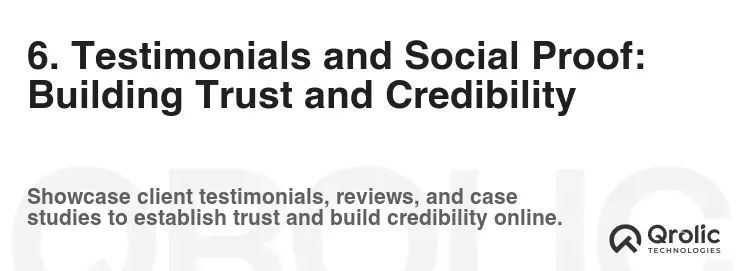
People are more likely to trust recommendations from others than marketing claims from a business. Leverage testimonials and social proof to build trust and credibility.
6.1 Prominent Placement: Showcasing Testimonials Effectively
Display testimonials prominently on your website, especially on your homepage, about page, and service pages.
- Homepage: Feature a few key testimonials on your homepage to immediately grab attention.
- About Page: Include detailed testimonials on your about page to showcase your expertise and build trust.
- Service Pages: Display testimonials specific to each service you offer.
6.2 Variety of Formats: Using Text, Video, and Audio Testimonials
Use a variety of formats for your testimonials, including text, video, and audio.
- Text Testimonials: Simple and effective, but try to include a photo of the client.
- Video Testimonials: More engaging and authentic, allowing potential clients to see and hear directly from satisfied clients.
- Audio Testimonials: Can be a good option if clients are camera-shy but willing to share their experience verbally.
6.3 Authenticity and Specificity: Ensuring Testimonials Are Genuine
Ensure your testimonials are authentic and specific, highlighting the specific benefits clients experienced from working with you.
- Genuine Language: Avoid generic or overly promotional language.
- Specific Results: Focus on the specific results clients achieved.
- Real Names and Photos: Include real names and photos of the clients giving the testimonials.
6.4 Social Media Integration: Leveraging Social Proof
Integrate your social media feeds on your website to showcase your social proof.
- Social Media Feeds: Display your latest posts, tweets, or Instagram photos.
- Social Share Buttons: Make it easy for visitors to share your content on social media.
- Number of Followers/Likes: Show the number of followers or likes you have on social media to demonstrate your popularity.
7. Clear Call to Actions (CTAs): Guiding Visitors Towards Conversion
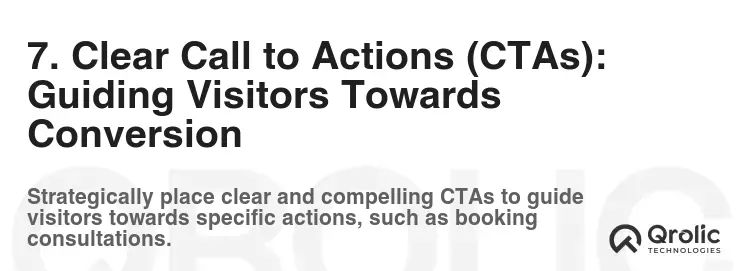
A call to action (CTA) is a button or link that encourages visitors to take a specific action, such as booking a consultation, downloading a free guide, or contacting you.
7.1 Strategic Placement: Placing CTAs Where They’ll Be Seen
Place CTAs strategically throughout your website, especially above the fold, at the end of blog posts, and on your service pages.
- Above the Fold: Include a clear CTA above the fold on your homepage to immediately capture attention.
- End of Blog Posts: Add a CTA at the end of each blog post to encourage readers to take the next step.
- Service Pages: Place CTAs on your service pages to encourage visitors to book a consultation or learn more.
7.2 Compelling Wording: Using Action-Oriented Language
Use compelling wording that motivates visitors to take action.
- Action Verbs: Start your CTAs with action verbs, such as “Book,” “Download,” “Contact,” or “Learn.”
- Benefit-Driven Language: Highlight the benefits of taking the desired action.
- Sense of Urgency: Create a sense of urgency to encourage immediate action.
7.3 Visual Design: Making CTAs Stand Out
Make your CTAs visually appealing and easy to click.
- Contrasting Colors: Use colors that contrast with the surrounding elements to make your CTAs stand out.
- Sufficient Size: Make your CTAs large enough to be easily clicked on mobile devices.
- Whitespace: Use whitespace around your CTAs to improve their visibility.
7.4 A/B Testing: optimizing CTAs for Conversion
A/B test different CTAs to see which ones perform best.
- Test Different Wording: Try different action verbs and benefit-driven language.
- Test Different Colors: Experiment with different colors to see which ones attract the most clicks.
- Test Different Placement: Try different placements on your website to see which ones generate the most conversions.
8. Fast Loading Speed: Keeping Visitors Engaged
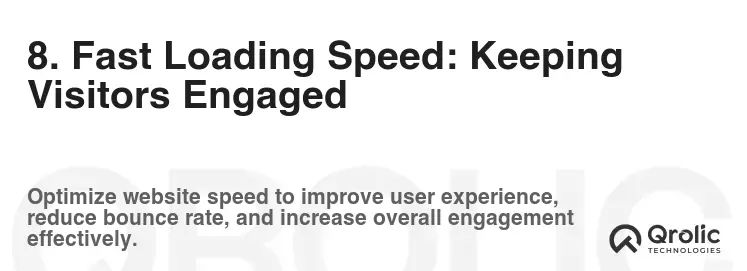
Website loading speed is a crucial factor for user experience and SEO. slow loading websites can lead to high bounce rates and lower search engine rankings.
8.1 Image Optimization: Reducing File Sizes
Optimize your images to reduce file sizes without sacrificing quality.
- Compress Images: Use image compression tools to reduce file sizes.
- Choose the Right Format: Use JPEG for photos and PNG for graphics with transparent backgrounds.
- Resize Images: Resize images to the actual dimensions they will be displayed on your website.
8.2 Caching: Storing Website Data for Faster Access
Implement caching to store website data in a temporary storage location, allowing for faster access on subsequent visits.
- Browser Caching: Enable browser caching to store website data in the user’s browser.
- Server-Side Caching: Use server-side caching to store website data on the server.
- CDN (Content Delivery Network): Use a CDN to distribute website content across multiple servers, reducing latency and improving loading speeds.
8.3 Minifying Code: Removing Unnecessary Characters
Minify your website’s code (HTML, CSS, JavaScript) to remove unnecessary characters, such as whitespace and comments, reducing file sizes.
- Minification Tools: Use online minification tools or plugins to automatically minify your code.
8.4 Choosing a Good Hosting Provider: Ensuring Server Performance
Choose a reliable hosting provider with fast servers and a good track record.
- Shared Hosting: A cost-effective option for smaller websites.
- VPS (Virtual Private Server): A more powerful option for websites with higher traffic.
- Dedicated Server: The most powerful option for websites with very high traffic and demanding performance requirements.
9. Contact Form and Information: Making It Easy to Reach You
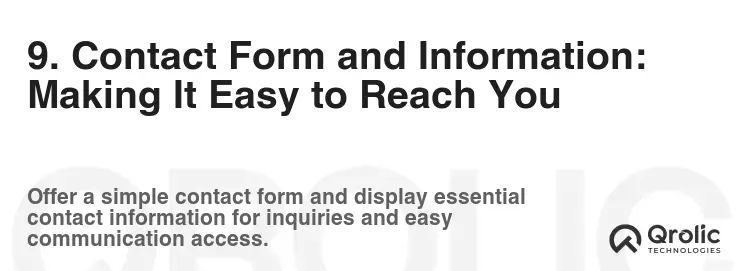
Make it easy for potential clients to contact you by providing a clear and accessible contact form and contact information.
9.1 Prominent Placement: Making Your Contact Information Visible
Place your contact information prominently on your website, especially on your contact page, footer, and header.
- Contact Page: Create a dedicated contact page with a contact form, your email address, phone number, and social media links.
- Footer: Include your email address and phone number in the footer of your website.
- Header: Add a “Contact” button or link to the header of your website.
9.2 Contact Form Fields: Keeping It Simple and Relevant
Keep your contact form simple and only ask for the necessary information.
- Name: Ask for the visitor’s name.
- Email: Ask for the visitor’s email address.
- Message: Provide a text area for the visitor to write their message.
- Optional Fields: Consider adding optional fields for phone number, company name, or other relevant information.
9.3 Captcha: Preventing Spam Submissions
Implement a captcha to prevent spam submissions.
- reCAPTCHA: Use Google’s reCAPTCHA to verify that the form is being submitted by a human.
9.4 Prompt Response: Responding to Inquiries Quickly
Respond to inquiries promptly to show potential clients that you are responsive and attentive.
- Automated Confirmation: Send an automated confirmation email to let visitors know that their message has been received.
- Response Time: Aim to respond to inquiries within 24-48 hours.
10. Qrolic Technologies: Your Partner in Website Success

Creating and maintaining a high-performing website requires technical expertise and ongoing effort. Qrolic Technologies (https://qrolic.com/) can be your trusted partner in achieving website success.
10.1 Website Design and Development: Creating a Custom Website Tailored to Your Needs
Qrolic Technologies offers custom website design and development services to create a website that reflects your brand, meets your specific needs, and attracts your target audience.
- Custom Design: They can create a unique and visually appealing website design that aligns with your brand.
- Responsive Design: They ensure your website is fully responsive and optimized for all devices.
- SEO Optimization: They optimize your website for search engines to improve your visibility and attract organic traffic.
- E-commerce Integration: If you sell products or services online, they can integrate e-commerce functionality into your website.
10.2 Website Maintenance and Support: Ensuring Your Website Runs Smoothly
Qrolic Technologies provides ongoing website maintenance and support to ensure your website runs smoothly and stays up-to-date.
- Security Updates: They keep your website secure by installing security updates and patches.
- Content Updates: They can update your website content as needed.
- Technical Support: They provide technical support to resolve any issues that may arise.
- Performance Monitoring: They monitor your website’s performance to identify and address any performance bottlenecks.
10.3 Digital Marketing Services: Driving Traffic and Leads to Your Website
Qrolic Technologies offers a range of digital marketing services to drive traffic and leads to your website.
- SEO (Search Engine Optimization): They can improve your website’s ranking in search engine results pages.
- PPC (Pay-Per-Click) Advertising: They can create and manage PPC advertising campaigns to drive targeted traffic to your website.
- Social Media Marketing: They can manage your social media presence to engage with your audience and build your brand.
- Email Marketing: They can create and send email marketing campaigns to nurture leads and promote your services.
10.4 Focus on Your Coaching Business: Let Qrolic Handle the Tech
By partnering with Qrolic Technologies, you can focus on what you do best – coaching and mentoring – while they handle the technical aspects of your website and digital marketing. This allows you to free up your time, grow your business, and reach more clients.
By implementing these top website features, coaches and mentors can create a powerful online presence, attract more clients, and build a thriving practice. Remember to focus on providing value, building trust, and making it easy for potential clients to connect with you.






