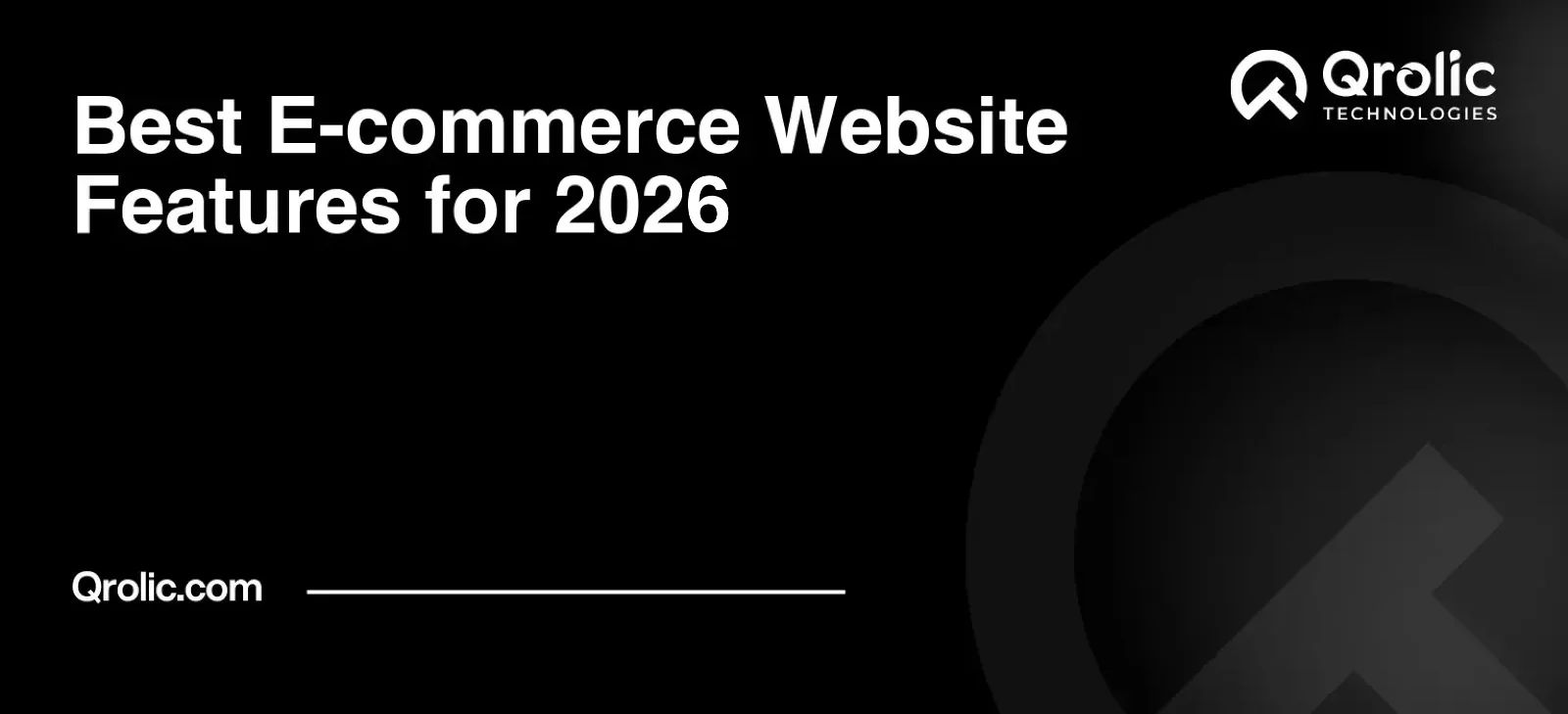Quick Summary:
- Implement AI for smart search and personalized recommendations.
- Offer seamless mobile shopping and quick guest checkout.
- Prioritize strong security and transparent practices for trust.
- Integrate immersive tech, voice, and sustainability options.
Table of Contents
- The E-commerce Landscape in 2026: A Revolution in Retail
- 1. The Era of Intelligent Discovery: AI-Powered Search & Recommendations
- Hyper-Personalized Recommendation Engines
- Semantic Search & Voice Commands
- 2. Immersive Reality: AR and 360° Visualization
- Virtual Try-On & Showrooms
- High-Fidelity 360° Product Views
- 3. The “Zero-Friction” Checkout Experience
- One-Click & Biometric Payments
- Buy Now, Pay Later (BNPL) 2.0
- Instant Guest Checkout
- 4. Mobile-Only Excellence & PWA Technology
- Progressive Web Apps (PWAs)
- Thumb-Friendly Navigation
- 5. Trust and Transparency Features
- Video-Based Social Proof
- Real-Time Inventory & Shipping Clarity
- 6. Sustainable and Ethical Commerce Modules
- Carbon-Neutral Shipping Toggles
- Transparency in Sourcing
- Elevating Your Store: The Qrolic Technologies Advantage
- Why Partner with Qrolic Technologies?
- 7. Conversational Commerce: The 24/7 AI Concierge
- Agentic AI Chatbots
- Live Stream Shopping Integration
- Conclusion: Future-Proofing Your Digital Storefront
The E-commerce Landscape in 2026: A Revolution in Retail

In the ever-evolving world of digital retail, 2026 marks a pivotal year where “functional” websites are being replaced by “intelligent” experiences. The modern shopper no longer just buys a product; they engage with a brand. With 5G as the standard and AI woven into the very fabric of the internet, your e-commerce platform must be faster, smarter, and more personal than ever before.
If you want to move beyond simple transactions and build a loyal community of repeat customers, these are the essential e-commerce website features for 2026.
1. The Era of Intelligent Discovery: AI-Powered Search & Recommendations
In 2026, the traditional search bar is dead. It has been replaced by Semantic Search—an AI-driven engine that understands intent rather than just keywords.
Hyper-Personalized Recommendation Engines
Today’s consumers expect your website to “know” them. Using machine learning, your site should analyze a user’s past purchases, browsing duration, and even real-time mouse movements to offer suggestions.
- “Complete the Look” Bundling: If a user views a dress, the AI should instantly suggest matching shoes and accessories.
- Predictive Reordering: For consumable goods, the site should prompt the user to reorder just as they are likely running out.
Semantic Search & Voice Commands
Users now search using natural language. Instead of typing “blue waterproof shoes,” they might ask their voice assistant or type into your bar: “What are the best sneakers for hiking in the rain under $150?” Your search feature must be able to parse this complex query and provide pinpoint results.
2. Immersive Reality: AR and 360° Visualization
One of the biggest hurdles of e-commerce has always been the “touch and feel” gap. In 2026, Augmented Reality (AR) has closed that gap.
Virtual Try-On & Showrooms
Whether it’s a new pair of sunglasses, a lipstick shade, or a luxury watch, shoppers want to see it on themselves.
- AR Mirrors: Using a smartphone camera, users can “wear” items in real-time.
- 3D Room Visualizers: For furniture and home decor, users can project a life-sized 3D model of a sofa into their actual living room to check for fit and color matching.
High-Fidelity 360° Product Views
Static images are no longer enough. Every product page should feature 360-degree rotation, allowing users to inspect every stitch, port, and texture. This transparency builds massive trust and significantly reduces return rates.
3. The “Zero-Friction” Checkout Experience
Cart abandonment remains the silent killer of e-commerce. In 2026, the goal is to get from “Add to Cart” to “Thank You” in as few steps as possible.
One-Click & Biometric Payments
With the mainstream adoption of digital wallets like Apple Pay, Google Pay, and specialized bank-to-bank transfers, users expect to pay with a thumbprint or a face scan. Typing in credit card numbers is officially a thing of the past.
Buy Now, Pay Later (BNPL) 2.0
Flexible payment options like Klarna, Afterpay, or Affirm are now mandatory. In 2026, these systems are integrated directly into the product page, showing the “per month” cost next to the total price, which encourages higher average order values.
Instant Guest Checkout
Don’t force users to create an account before they buy. Allow them to check out as a guest, and offer to save their details after the purchase is complete. This removes the psychological barrier of “filling out a form” at the moment of peak intent.
4. Mobile-Only Excellence & PWA Technology
We no longer live in a “mobile-first” world; we live in a mobile-only world. Over 80% of e-commerce transactions in 2026 happen on a smartphone.
Progressive Web Apps (PWAs)
A PWA gives your website the speed and feel of a native mobile app without requiring the user to download anything from an app store.
- Offline Browsing: PWAs allow users to browse products even with a spotty connection.
- Push Notifications: Send personalized alerts about flash sales or restocked items directly to their home screen.
Thumb-Friendly Navigation
The “Reach Zone” is a critical design concept. All primary buttons—especially the “Add to Cart” and “Checkout” buttons—must be within easy reach of a user’s thumb to ensure a comfortable one-handed browsing experience.
5. Trust and Transparency Features
In an era of deepfakes and generic dropshipping, authenticity is your most valuable currency.
Video-Based Social Proof
Traditional star ratings are being supplemented by User-Generated Content (UGC).
- Video Reviews: Allow customers to upload short “unboxing” or “in-use” videos.
- Live Instagram Feeds: Show real people wearing your products in the real world. This “vibe check” is often more persuasive than any professional photoshoot.
Real-Time Inventory & Shipping Clarity
Users want to know exactly when they will receive their item before they click buy.
- “Order within 2 hours for Tomorrow delivery” countdowns.
- Live Stock Counters: Showing “Only 3 left in stock” creates healthy urgency while managing expectations.
6. Sustainable and Ethical Commerce Modules
The 2026 consumer is highly conscious of their environmental footprint. Your website should reflect these values.
Carbon-Neutral Shipping Toggles
Give users the option to pay a few extra cents to offset the carbon footprint of their delivery.
- Eco-Friendly Packaging: A simple badge or option to choose “minimalist packaging” can be a deciding factor for Gen Z and Millennial shoppers.
Transparency in Sourcing
Include “The Journey” section on product pages, detailing where materials were sourced and the labor conditions of the factories. This level of honesty fosters deep brand loyalty.
Elevating Your Store: The Qrolic Technologies Advantage
Building a store that incorporates all these high-level features requires a technical partner who understands the intricacies of 2026 web standards. This is where Qrolic Technologies excels.
Why Partner with Qrolic Technologies?
Qrolic Technologies is a premier software development firm that specializes in building high-performance, conversion-focused e-commerce platforms.
- Custom AI & AR Integration: They don’t just use generic plugins; Qrolic builds custom AI recommendation engines and AR modules tailored to your specific product line.
- PWA Specialists: They are leaders in Progressive Web App development, ensuring your store is lightning-fast and “app-like” on every mobile device.
- Headless Commerce Architecture: Qrolic utilizes “Headless” setups, separating your frontend design from your backend logic. This allows for total design freedom and extreme scalability as your business grows.
- Security & Compliance: From PCI-DSS to GDPR and ADA accessibility, they ensure your store is protected and inclusive, shielding you from legal risks while building user trust.
If you are looking to transform your website from a simple catalog into a 2026-ready sales powerhouse, Qrolic Technologies has the expertise to make it happen.
7. Conversational Commerce: The 24/7 AI Concierge
Customer service is no longer a “Contact Us” page; it is a live conversation.
Agentic AI Chatbots
Unlike the “dumb” chatbots of the past, 2026 AI agents can actually perform tasks. They can process returns, change shipping addresses, and even act as a stylist.
“Hey, I bought those blue jeans last week, but I think I need a size smaller. Can you swap that for me?” The AI should be able to handle this request entirely within the chat window.
Live Stream Shopping Integration
Integrating live video shopping—where a host demonstrates products and users can buy in real-time without leaving the stream—is a high-conversion feature that is dominating the market in 2026.
Conclusion: Future-Proofing Your Digital Storefront
The “Best E-commerce Website Features for 2026” all point toward one goal: Humanizing the Digital Experience. By using AI to understand intent, AR to visualize reality, and frictionless payments to respect the user’s time, you create a shopping environment that feels less like a transaction and more like a service.
Investing in these features isn’t just about keeping up with trends; it’s about removing every possible barrier between your customer and the “Buy” button. Whether you’re starting fresh or planning a major redesign, prioritize these 2026 standards to ensure your brand thrives in the most competitive retail era yet.