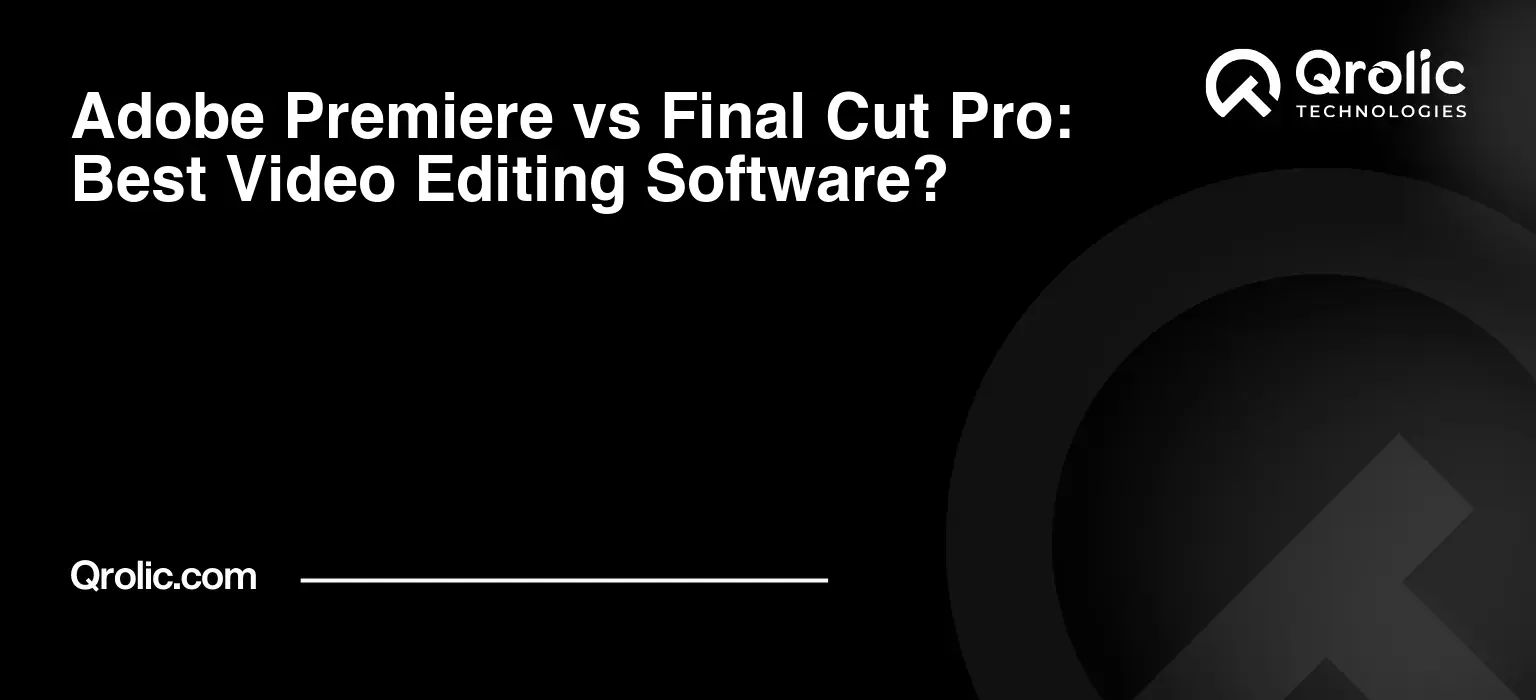Choosing the right video editing software is a pivotal decision that can make or break your video production workflow. Whether you’re a seasoned professional, a budding filmmaker, or a content creator just starting out, the software you select significantly impacts your creative process, efficiency, and the final product. Adobe Premiere Pro and Final Cut Pro are two of the titans in this arena, consistently battling for the title of “best video editing software.” But which one reigns supreme? The answer, as is often the case, is nuanced and depends heavily on individual needs, preferences, and circumstances. This in-depth comparison will dissect these two powerhouses, leaving no stone unturned, to help you make an informed decision.
Quick Summary:
- Choose software based on your needs, budget, and operating system.
- Adobe Premiere Pro suits pros, collaboration, and Windows/Mac users.
- Final Cut Pro is ideal for Mac users, beginners, and ease of use.
- Your video editing skills and creativity are most important.
Table of Contents
- Understanding the Landscape: Why Video Editing Software Matters
- The Contenders: Adobe Premiere Pro and Final Cut Pro – An Overview
- Adobe Premiere Pro: The Industry Standard Powerhouse
- Final Cut Pro: Apple’s Streamlined Editing Solution
- Feature-by-Feature Comparison: Dissecting the Differences
- 1. Interface and User Experience
- 2. Timeline Editing
- 3. Color Correction and Grading
- 4. Audio Editing
- 5. Motion Graphics and Visual Effects
- 6. Collaboration
- 7. Performance
- 8. Pricing
- 9. Ecosystem and Integration
- 10. Learning Curve
- Scenarios and Use Cases: Choosing the Right Tool for the Job
- Scenario 1: Professional Film and Television Production
- Scenario 2: Independent Filmmaking
- Scenario 3: YouTube Content Creation
- Scenario 4: Corporate Video Production
- Scenario 5: Wedding Videography
- Making the Decision: Key Considerations
- The Verdict: There’s No Single “Best”
- Beyond Software: The Importance of Skill and Creativity
- Elevate Your Video Editing Skills with Qrolic Technologies
Understanding the Landscape: Why Video Editing Software Matters
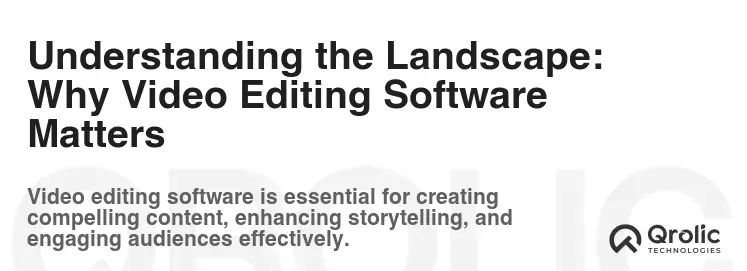
Before diving into the specifics of Adobe Premiere Pro and Final Cut Pro, let’s establish why choosing the right video editing software is crucial.
- Efficiency and Workflow: The software dictates how efficiently you can edit, organize, and manage your footage. A streamlined workflow saves you valuable time and reduces frustration, allowing you to focus on creative storytelling.
- Creative Control: The software’s features, tools, and effects directly influence your creative possibilities. The right software empowers you to bring your vision to life without limitations.
- Collaboration: Depending on your team and project requirements, the software’s collaborative capabilities are paramount. Seamless integration with other tools and platforms fosters teamwork and streamlines the production process.
- Future-Proofing: Investing in robust and regularly updated software ensures you’re equipped to handle emerging technologies, formats, and workflows in the ever-evolving video production landscape.
- Professionalism: Using industry-standard software projects credibility and competence, especially when collaborating with clients or other professionals.
Choosing the “best video editing software” isn’t about picking the most popular or expensive option. It’s about finding the tool that aligns perfectly with your unique needs, skills, and aspirations.
The Contenders: Adobe Premiere Pro and Final Cut Pro – An Overview
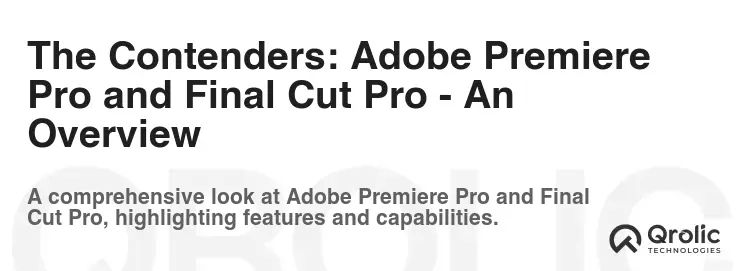
Let’s get acquainted with the key players in this showdown.
Adobe Premiere Pro: The Industry Standard Powerhouse
Adobe Premiere Pro is a timeline-based video editing software widely regarded as an industry standard. It’s part of the Adobe Creative Cloud suite, offering seamless integration with other Adobe applications like After Effects, Photoshop, and Audition. Its flexibility, extensive feature set, and cross-platform compatibility (Windows and macOS) make it a favorite among professionals and aspiring filmmakers alike.
Key Strengths of Adobe Premiere Pro:
- Industry Standard: Widely used in professional video production, broadcast, and film industries.
- Cross-Platform Compatibility: Works seamlessly on both Windows and macOS.
- Extensive Feature Set: Offers a comprehensive suite of tools for editing, color correction, audio mixing, and visual effects.
- Integration with Adobe Creative Cloud: Integrates seamlessly with other Adobe applications, streamlining your workflow.
- Customization: Highly customizable interface and keyboard shortcuts to suit individual preferences.
- Active Community and Support: Large and active community providing extensive resources, tutorials, and support.
- Regular Updates: Adobe continuously updates Premiere Pro with new features, bug fixes, and performance improvements.
- Strong Collaboration Tools: Facilitates collaboration through shared projects and team workflows.
Final Cut Pro: Apple’s Streamlined Editing Solution
Final Cut Pro is a professional video editing software developed by Apple exclusively for macOS. It features a magnetic timeline, advanced color grading tools, and powerful organizational capabilities. Its intuitive interface and focus on speed and efficiency make it a popular choice for editors who prioritize a streamlined workflow and tight integration with the Apple ecosystem.
Key Strengths of Final Cut Pro:
- Optimized for macOS: Highly optimized for Apple hardware and software, delivering excellent performance on Mac systems.
- Magnetic Timeline: Offers a unique magnetic timeline that simplifies editing and organization.
- User-Friendly Interface: Intuitive and easy-to-learn interface, making it accessible for beginners.
- Advanced Color Grading Tools: Provides powerful color grading tools for achieving cinematic looks.
- Motion Graphics Templates: Offers a wide range of customizable motion graphics templates.
- Excellent Performance: Delivers excellent performance, especially on Apple silicon Macs.
- Affordable Pricing: Available for a one-time purchase, making it a more affordable option than Adobe Premiere Pro’s subscription model.
- Tight Integration with Apple Ecosystem: Seamlessly integrates with other Apple applications and devices.
Feature-by-Feature Comparison: Dissecting the Differences
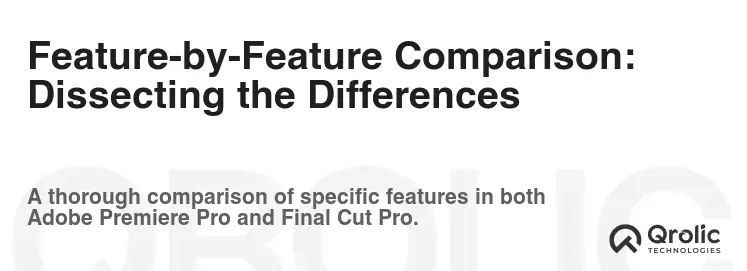
Now, let’s delve into a detailed feature-by-feature comparison of Adobe Premiere Pro and Final Cut Pro to highlight their key differences and similarities.
1. Interface and User Experience
- Adobe Premiere Pro: Features a highly customizable interface with a traditional timeline layout. Users can rearrange panels, create custom workspaces, and tailor keyboard shortcuts to their preferences. While its interface can seem overwhelming to beginners, its flexibility is a major advantage for experienced editors.
- Final Cut Pro: Boasts a more streamlined and intuitive interface with a magnetic timeline. The magnetic timeline automatically adjusts clips as you add, remove, or reposition them, simplifying the editing process. While its simplicity is appealing to beginners, some experienced editors may find its lack of customization limiting.
Verdict: Final Cut Pro wins in terms of user-friendliness for beginners, while Adobe Premiere Pro offers more customization and flexibility for experienced users.
2. Timeline Editing
- Adobe Premiere Pro: Employs a traditional track-based timeline, where video and audio clips are arranged on separate tracks. This provides precise control over clip positioning and layering. Its track-based system is familiar to editors who have worked with other non-linear editing (NLE) systems.
- Final Cut Pro: Uses a magnetic timeline, which connects clips based on their temporal relationship. This simplifies the editing process by automatically adjusting clips as you make changes. However, some editors find the magnetic timeline less precise than a traditional track-based system.
Verdict: Adobe Premiere Pro’s track-based timeline offers more precision and control, while Final Cut Pro’s magnetic timeline simplifies the editing process.
3. Color Correction and Grading
- Adobe Premiere Pro: Provides a comprehensive suite of color correction and grading tools, including Lumetri Color panels, which offer advanced controls for adjusting color balance, contrast, and saturation. It also supports third-party color grading plugins like DaVinci Resolve.
- Final Cut Pro: Features powerful color grading tools, including color wheels, curves, and hue/saturation curves. It also offers a range of color grading presets and LUTs (Lookup Tables) for achieving cinematic looks.
Verdict: Both offer excellent color correction and grading tools. Adobe Premiere Pro’s Lumetri Color panel offers slightly more advanced control, while Final Cut Pro provides a more user-friendly interface.
4. Audio Editing
- Adobe Premiere Pro: Integrates seamlessly with Adobe Audition, a professional audio editing software. This allows users to perform advanced audio editing tasks, such as noise reduction, equalization, and audio restoration. Premiere Pro also offers a range of built-in audio editing tools.
- Final Cut Pro: Provides a range of built-in audio editing tools, including audio meters, noise reduction, and equalization. It also supports third-party audio plugins.
Verdict: Adobe Premiere Pro’s integration with Adobe Audition gives it a significant advantage in audio editing capabilities.
5. Motion Graphics and Visual Effects
- Adobe Premiere Pro: Integrates seamlessly with Adobe After Effects, a professional motion graphics and visual effects software. This allows users to create complex animations, visual effects, and motion graphics.
- Final Cut Pro: Offers a range of motion graphics templates and effects. It also supports third-party motion graphics plugins.
Verdict: Adobe Premiere Pro’s integration with Adobe After Effects provides unparalleled motion graphics and visual effects capabilities.
6. Collaboration
- Adobe Premiere Pro: Offers robust collaboration tools, including shared projects, team projects, and Adobe Team Projects. These features allow multiple editors to work on the same project simultaneously, streamlining the collaborative workflow.
- Final Cut Pro: Offers limited collaboration features compared to Adobe Premiere Pro. It allows users to share libraries and projects, but it lacks real-time collaboration capabilities.
Verdict: Adobe Premiere Pro offers superior collaboration features, making it the preferred choice for team-based video production.
7. Performance
- Adobe Premiere Pro: Performance can vary depending on hardware configuration. While it’s generally well-optimized, it can be demanding on older systems or when working with high-resolution footage.
- Final Cut Pro: Highly optimized for Apple hardware and software, delivering excellent performance, especially on Apple silicon Macs.
Verdict: Final Cut Pro generally offers better performance on Mac systems due to its tight integration with Apple hardware and software.
8. Pricing
- Adobe Premiere Pro: Available as part of the Adobe Creative Cloud subscription. The subscription model can be expensive for individual users, but it provides access to a wide range of Adobe applications.
- Final Cut Pro: Available for a one-time purchase. This makes it a more affordable option than Adobe Premiere Pro’s subscription model.
Verdict: Final Cut Pro offers a more affordable pricing model for individual users. Adobe Premiere Pro’s subscription model can be more cost-effective for users who need access to other Adobe applications.
9. Ecosystem and Integration
- Adobe Premiere Pro: Integrates seamlessly with the Adobe Creative Cloud suite, providing access to a wide range of applications, including After Effects, Photoshop, Audition, and Illustrator.
- Final Cut Pro: Integrates tightly with the Apple ecosystem, including macOS, iOS, and iCloud.
Verdict: Both offer excellent ecosystem integration. Adobe Premiere Pro provides broader integration with a wider range of creative applications, while Final Cut Pro offers tighter integration with the Apple ecosystem.
10. Learning Curve
- Adobe Premiere Pro: Has a steeper learning curve due to its complex interface and extensive feature set.
- Final Cut Pro: Features a more intuitive and user-friendly interface, making it easier to learn for beginners.
Verdict: Final Cut Pro has a gentler learning curve, making it more accessible for beginners.
Scenarios and Use Cases: Choosing the Right Tool for the Job
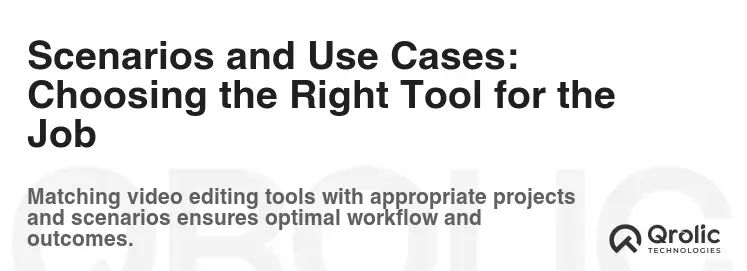
The “best” video editing software depends on your specific needs and workflow. Here are some scenarios to help you determine which software is the right fit for you:
Scenario 1: Professional Film and Television Production
- Ideal Choice: Adobe Premiere Pro
- Why: Industry standard, extensive feature set, cross-platform compatibility, robust collaboration tools, and seamless integration with other Adobe applications.
- Explanation: In professional film and television production, collaboration is key. Premiere Pro’s shared projects and team projects functionality allows multiple editors to work on the same project simultaneously. Furthermore, the ability to seamlessly move projects between Premiere Pro, After Effects, and Audition provides a complete post-production workflow.
Scenario 2: Independent Filmmaking
- Ideal Choice: Depends on Budget and Workflow
- Adobe Premiere Pro: If the project is heavily collaborative and involves visual effects, Adobe Premiere Pro might be preferable.
- Final Cut Pro: If budget is a constraint and the filmmaker is working on a Mac, Final Cut Pro’s one-time purchase and excellent performance on macOS might be a better fit.
- Explanation: Independent filmmakers often operate on tight budgets. Final Cut Pro’s one-time purchase can be appealing. However, if the project requires significant visual effects or collaboration with other professionals who primarily use Adobe tools, Premiere Pro might be the better choice.
Scenario 3: YouTube Content Creation
- Ideal Choice: Depends on Experience and Complexity
- Final Cut Pro: For beginners or those prioritizing speed and ease of use, Final Cut Pro’s intuitive interface and magnetic timeline can be a major advantage.
- Adobe Premiere Pro: For experienced editors or those creating more complex content with motion graphics and visual effects, Adobe Premiere Pro offers more creative control.
- Explanation: YouTube content creation often requires quick turnaround times. Final Cut Pro’s streamlined workflow can help creators produce videos efficiently. However, if the content involves complex motion graphics or visual effects, Premiere Pro’s integration with After Effects might be necessary.
Scenario 4: Corporate Video Production
- Ideal Choice: Adobe Premiere Pro
- Why: Cross-platform compatibility, robust collaboration tools, and integration with other Adobe applications.
- Explanation: Corporate video production often involves collaboration with marketing teams, designers, and other stakeholders. Premiere Pro’s cross-platform compatibility ensures that everyone can work on the same project regardless of their operating system. Its collaboration tools facilitate teamwork and streamline the production process.
Scenario 5: Wedding Videography
- Ideal Choice: Depends on Preferences and Style
- Final Cut Pro: For editors who prioritize speed and efficiency, Final Cut Pro’s magnetic timeline and optimized performance can be beneficial.
- Adobe Premiere Pro: For editors who prefer more control over clip positioning and layering, Adobe Premiere Pro’s track-based timeline might be a better fit.
- Explanation: Wedding videography often involves editing large amounts of footage quickly. Final Cut Pro’s streamlined workflow can help editors deliver the final product efficiently. However, some editors prefer the precision and control offered by Premiere Pro’s track-based timeline.
Making the Decision: Key Considerations
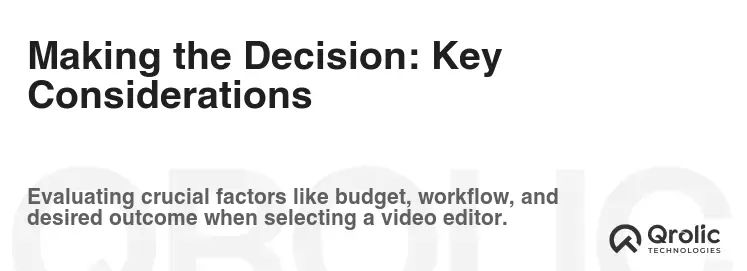
Choosing between Adobe Premiere Pro and Final Cut Pro is a personal decision that should be based on your specific needs, preferences, and circumstances. Here are some key considerations to help you make the right choice:
- Your Skill Level: Are you a beginner or an experienced editor? Final Cut Pro is generally easier to learn for beginners, while Adobe Premiere Pro offers more advanced features for experienced users.
- Your Budget: Are you willing to pay for a subscription or do you prefer a one-time purchase? Final Cut Pro offers a more affordable one-time purchase, while Adobe Premiere Pro requires a subscription.
- Your Operating System: Do you use Windows or macOS? Adobe Premiere Pro is compatible with both operating systems, while Final Cut Pro is exclusive to macOS.
- Your Workflow: Do you collaborate with other editors? Adobe Premiere Pro offers robust collaboration tools, while Final Cut Pro’s collaboration features are more limited.
- Your Hardware: Do you have a powerful computer? Final Cut Pro is highly optimized for Apple hardware and software, while Adobe Premiere Pro can be more demanding on older systems.
- Your Project Requirements: What type of videos will you be editing? If you need advanced motion graphics or visual effects, Adobe Premiere Pro’s integration with After Effects is a major advantage.
The Verdict: There’s No Single “Best”
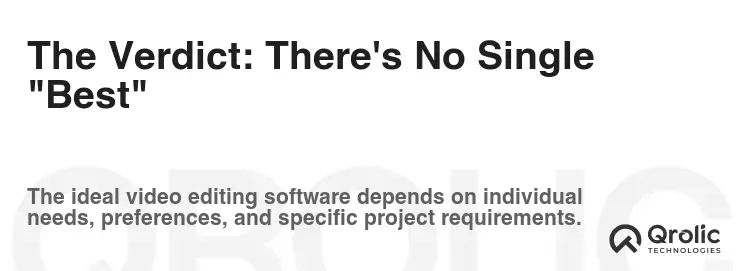
Ultimately, there is no single “best” video editing software. Both Adobe Premiere Pro and Final Cut Pro are powerful tools that can be used to create stunning videos. The best choice for you depends on your individual needs, preferences, and circumstances.
- Choose Adobe Premiere Pro if:
- You’re a professional editor working on collaborative projects.
- You need cross-platform compatibility (Windows and macOS).
- You require advanced motion graphics and visual effects capabilities.
- You’re comfortable with a steeper learning curve.
- Choose Final Cut Pro if:
- You’re a beginner or prioritize ease of use.
- You’re working exclusively on macOS.
- You prefer a streamlined workflow and intuitive interface.
- You want a more affordable one-time purchase.
Beyond Software: The Importance of Skill and Creativity
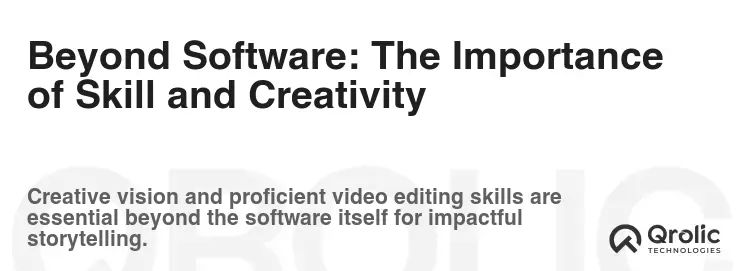
While choosing the right video editing software is important, it’s crucial to remember that the software is just a tool. Your skills, creativity, and storytelling abilities are what truly matter. No matter which software you choose, invest time in learning the fundamentals of video editing, color correction, audio mixing, and visual storytelling. With dedication and practice, you can create compelling videos that captivate your audience.
Elevate Your Video Editing Skills with Qrolic Technologies

At Qrolic Technologies (https://qrolic.com/), we understand the power of compelling video content. Our team of experienced professionals can help you elevate your video editing skills and create impactful videos that achieve your goals. Whether you need assistance with post-production, motion graphics, or visual effects, we offer a wide range of services to meet your needs. We stay ahead of the curve in video editing technologies, including Premiere Pro and Final Cut Pro, to ensure we’re using the best tools for the job. We provide expert training and resources to help you master these software programs and create stunning visuals.
Contact Qrolic Technologies today to learn more about our video editing services and how we can help you bring your vision to life.