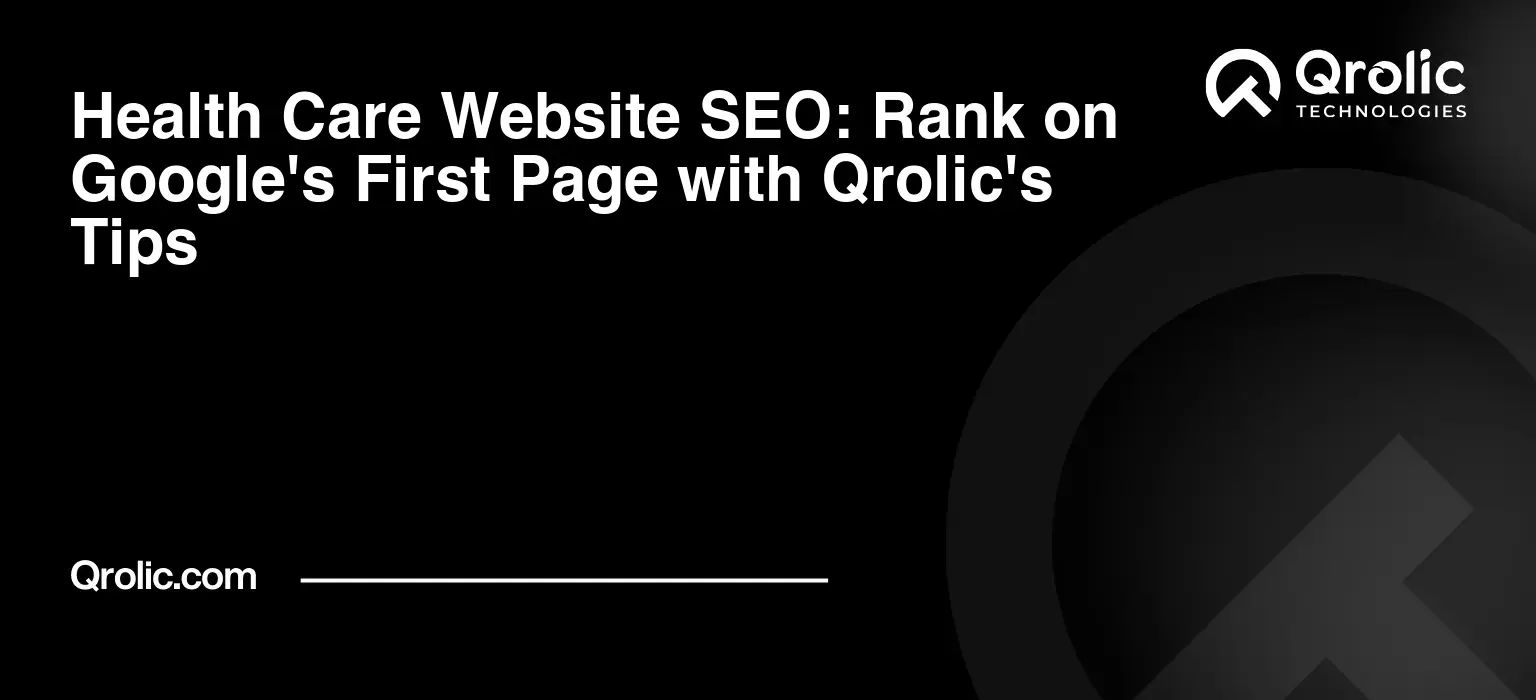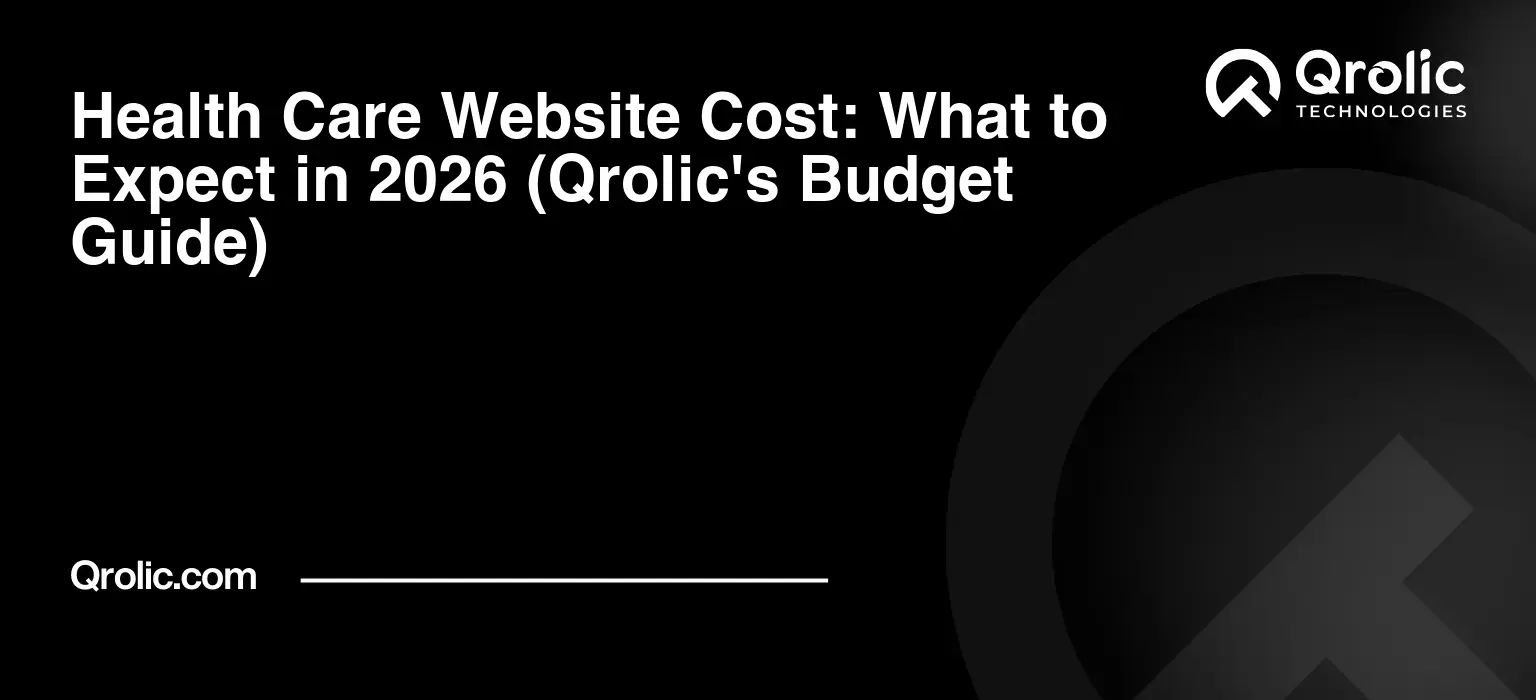Navigating the complex world of healthcare is challenging enough, and for startups in this sector, the need for a robust, professional, and affordable web design solution is paramount. It’s no longer a luxury but a necessity to establish trust, connect with patients, and ultimately, grow your practice. This article delves deep into the world of affordable web design tailored specifically for healthcare startups, offering a comprehensive guide to help you build a compelling online presence without emptying your coffers.
Quick Summary:
- Your website is vital for building trust and attracting patients.
- Choose affordable options like DIY builders, WordPress, or freelancers.
- Include essential features and ensure full HIPAA compliance.
- Promote your site effectively using SEO and social media.
Table of Contents
- Why Web Design Matters So Much for Healthcare Startups
- Establish Credibility and Trust
- Attract New Patients
- Streamline Operations
- The Challenges of Web Design on a Startup Budget
- Limited Funds
- Lack of Technical Expertise
- Time Constraints
- Maintaining Compliance
- Affordable Web Design Options for Healthcare Startups
- DIY Website Builders
- WordPress (with a Theme or Template)
- Freelance Web Designers
- Hybrid Approach
- Key Features of a Successful Healthcare Startup Website
- Clear and Concise Information
- User-Friendly Navigation
- Online Appointment Scheduling
- Secure Patient Portal
- Engaging Content
- HIPAA Compliance
- Steps to Create an Affordable Website for Your Healthcare Startup
- Step 1: Define Your Goals and Budget
- Step 2: Choose the Right Platform
- Step 3: Select a Theme or Template
- Step 4: Create Engaging Content
- Step 5: Implement Essential Features
- Step 6: Test and Launch
- Step 7: Maintain and Update
- Promoting Your Healthcare Startup Website
- Search Engine Optimization (SEO)
- Social Media Marketing
- Content Marketing
- Paid Advertising
- Local Listings
- Email Marketing
- How Qrolic Technologies Can Help
- Conclusion: Invest in Your Online Presence
Why Web Design Matters So Much for Healthcare Startups
In today’s digital age, your website is often the first interaction a potential patient has with your practice. It’s your digital storefront, your virtual waiting room, and your primary source of information for those seeking your services. For healthcare startups, this first impression is crucial. A well-designed website can:
Establish Credibility and Trust
- Professionalism: A clean, modern, and easy-to-navigate website immediately projects professionalism, instilling confidence in potential patients.
- Expertise: Clearly showcasing your team’s qualifications, experience, and the services you offer establishes you as a trusted authority in your niche.
- Transparency: Sharing information about your practices, policies, and patient testimonials builds trust and encourages engagement.
Attract New Patients
- Visibility: A website optimized for search engines (SEO) helps you appear in search results when potential patients search for healthcare services in your area.
- Accessibility: A well-structured site makes it easy for visitors to find the information they need, including appointment scheduling and contact details.
- Compelling Content: Engaging content, like informative articles, blog posts, and patient stories, draws in new audiences and keeps them coming back.
Streamline Operations
- Online Booking: Allow patients to schedule appointments online, reducing phone calls and improving efficiency.
- Patient Portal: Offer secure access to patient records, test results, and communication tools, enhancing the patient experience.
- Information Hub: Provide answers to common questions, reducing administrative workload and empowering patients to self-serve.
In short, effective web design is not just about aesthetics; it’s about creating a powerful tool that drives growth, improves patient care, and ultimately supports the success of your healthcare startup.
The Challenges of Web Design on a Startup Budget
The reality for most healthcare startups is that budgets are tight. The initial investment is often focused on acquiring the best equipment, building a team, and securing a physical location. This can make web design seem like an expensive endeavor, and many startups are tempted to cut corners. Here are some common challenges when it comes to affordable web design for healthcare startups:
Limited Funds
- Costly Agencies: Professional web design agencies can be expensive, and their rates may be prohibitive for a fledgling startup.
- Hidden Fees: Some agencies have hidden fees that can add up quickly, making it difficult to budget effectively.
- Overspending: Startups may find themselves overspending on unnecessary features or design elements that don’t contribute to their core objectives.
Lack of Technical Expertise
- DIY Disasters: Trying to build a website from scratch without technical expertise often leads to amateurish results.
- Confusing Platforms: Some website builders can be confusing and time-consuming to use, especially for non-technical users.
- Security Risks: DIY websites may be vulnerable to security breaches if not properly configured and maintained.
Time Constraints
- Limited Capacity: Startup teams are often small and already stretched thin, making it difficult to dedicate time to Web Development.
- Opportunity Cost: Time spent on web design could be better spent on other crucial business activities, like patient acquisition and operations.
- Delayed Launch: Overly complex or time-consuming web design processes can delay the launch of your website, costing you valuable time and potential patients.
Maintaining Compliance
- HIPAA Compliance: Healthcare websites must adhere to strict regulations, like HIPAA, to protect patient privacy. This can be complex and expensive to implement without specialized knowledge.
- Accessibility: Websites must also be accessible to people with disabilities, which requires additional effort and expertise.
- Regular Updates: Websites need regular updates to maintain compliance and security standards.
Navigating these challenges requires careful planning and a strategic approach to affordable web design. The good news is that there are ways to create a professional, compliant, and effective website without breaking the bank.
Affordable Web Design Options for Healthcare Startups
There are a number of options available when it comes to affordable web design for healthcare startups, each with its own advantages and disadvantages. Let’s explore some of the most popular choices:
DIY Website Builders
- Examples: Wix, Squarespace, Weebly
- Pros:
- Cost-effective: They are typically the most affordable option, with monthly or annual subscription plans.
- User-friendly: They offer drag-and-drop interfaces, making it easy to create a website without coding experience.
- Templates: They offer pre-designed templates that can be customized to fit your branding.
- Cons:
- Limited Customization: You may be restricted by the platform’s limitations in terms of design and functionality.
- SEO limitations: Some platforms may have limited SEO capabilities, which can hinder your website’s ranking in search results.
- Scalability: These platforms may not be ideal for larger websites or complex functionality requirements.
- HIPAA compliance: Ensuring HIPAA compliance can be challenging with these platforms. You will need to take extra steps.
WordPress (with a Theme or Template)
- Pros:
- Customizable: WordPress is highly customizable with thousands of themes and plugins available.
- SEO-friendly: WordPress is well-suited for SEO, allowing you to optimize your website for search engines.
- Scalability: It can handle larger websites and complex functionalities.
- Open-source: WordPress is free to use, although you will need to pay for hosting and some themes/plugins.
- Cons:
- Learning curve: While relatively user-friendly, WordPress has a learning curve, especially for beginners.
- Technical maintenance: You will need to manage updates, backups, and security.
- Theme choices can be overwhelming: There are many free and paid themes, which can make it hard to choose the right one.
- HIPAA compliance: Similar to DIY platforms, you have to take extra precautions to ensure HIPAA compliance.
Freelance Web Designers
- Pros:
- More personalized: A freelance designer can create a custom website tailored to your specific needs.
- Affordable: Hiring a freelancer is generally less expensive than hiring a web design agency.
- Flexibility: You have more control over the project and can work directly with the designer.
- Cons:
- Finding the right person: It can be time-consuming to find a skilled and reliable freelancer.
- Communication challenges: Miscommunication can lead to delays and project issues.
- Inconsistent quality: The quality of work can vary greatly among freelancers.
- HIPAA compliance: You need to vet the freelancer carefully to make sure that they understand and will ensure HIPAA compliance.
Hybrid Approach
- Combining Options: This involves using a DIY platform or WordPress for the core website structure and hiring a freelancer for specific design or development tasks.
- Pros:
- Balance: It combines the cost-effectiveness of DIY options with the customization and expertise of a freelancer.
- Flexible: It allows you to focus on your core competencies and outsource specialized tasks.
- Cost-effective: You only pay for the specific services you need.
- Cons:
- Coordination: It requires careful coordination between the DIY platform and the freelancer.
- Communication: Clear communication is essential to ensure the project runs smoothly.
- Project Management: You will have to act as a project manager, overseeing both sides of the work.
- HIPAA compliance: You will need to take responsibility to ensure compliance at every step.
Key Features of a Successful Healthcare Startup Website
Regardless of the affordable web design option you choose, it’s essential to incorporate certain key features to ensure your healthcare website is both effective and user-friendly:
Clear and Concise Information
- Services Offered: Clearly outline the specific services you provide, including detailed descriptions and any relevant specializations.
- Team Profiles: Introduce your team members with photos, qualifications, and experience, building trust and credibility.
- About Us: Share your mission, values, and story, connecting with potential patients on a more personal level.
- Contact Details: Make it easy for patients to contact you with your phone number, email, address, and a contact form.
- FAQ Section: Anticipate common questions and provide helpful answers, reducing administrative workload.
User-Friendly Navigation
- Intuitive Layout: Ensure your website is easy to navigate, with a logical structure and clear menus.
- Mobile-Friendly Design: Make sure your website is responsive and works well on all devices, including smartphones and tablets.
- Search Functionality: Include a search bar to allow users to quickly find specific information on your site.
- Call-to-Actions: Use clear calls-to-action, such as “Book an Appointment” or “Contact Us,” to encourage user engagement.
- Fast loading speed: Website loading speed is vital to ensure a seamless user experience.
Online Appointment Scheduling
- Integration: Integrate online appointment scheduling tools to allow patients to easily book appointments.
- Real-Time Availability: Show your real-time availability, enabling patients to find suitable appointment slots.
- Automatic Reminders: Send automatic reminders to reduce no-shows and cancellations.
- Integration with Calendar: Seamless integration with your calendar for efficient scheduling management.
Secure Patient Portal
- Login Functionality: Create a secure login for patients to access their medical records and information.
- Personalized Information: Patients should be able to access and update their personal information.
- Secure Messaging: Provide a secure way for patients to communicate with your team.
- Data Protection: Implement strong security measures to protect patient data, ensuring HIPAA compliance.
Engaging Content
- Blog: Regularly publish informative articles and blog posts on topics related to your practice, showcasing your expertise.
- Patient Testimonials: Feature patient testimonials to build trust and demonstrate positive results.
- Case Studies: Showcase successful patient cases and treatments to highlight your expertise and effectiveness.
- Videos: Use videos to explain services, introduce your team, or share patient stories.
- Visual Appeal: Use high-quality images and videos to create an engaging and visually appealing website.
HIPAA Compliance
- Secure Hosting: Choose a hosting provider that is compliant with HIPAA regulations.
- Encryption: Use HTTPS to encrypt data transmissions.
- Privacy Policy: Include a comprehensive privacy policy that outlines how you handle patient data.
- Business Associate Agreement: If you use third-party services, ensure you have a Business Associate Agreement (BAA) with each provider.
- Regular Compliance Audits: Regularly review and update your website to maintain HIPAA compliance.
Steps to Create an Affordable Website for Your Healthcare Startup
Building an affordable website for your healthcare startup doesn’t have to be overwhelming. Here’s a step-by-step guide to help you through the process:
Step 1: Define Your Goals and Budget
- Identify Objectives: Determine what you want your website to achieve (e.g., attract new patients, schedule appointments, share information).
- Set a Realistic Budget: Determine how much you are willing to spend on web design and stick to your budget.
- Prioritize Features: Decide which features are essential and which are optional.
Step 2: Choose the Right Platform
- Compare Options: Research and compare the different web design options, considering your budget and technical expertise.
- Select a Platform: Choose the platform that best fits your needs and resources.
- Consider Scalability: Make sure the platform can grow with your practice in the future.
Step 3: Select a Theme or Template
- Choose a Professional Theme: Select a theme that is clean, modern, and relevant to your industry.
- Customize the Theme: Modify the theme’s colors, fonts, and layout to reflect your branding.
- Mobile Responsiveness: Ensure that the theme is responsive and looks good on all devices.
Step 4: Create Engaging Content
- Plan Content: Develop a content strategy that includes essential information, blog posts, and patient testimonials.
- Write Clear Copy: Use clear, concise language that is easy to understand.
- Optimize for SEO: Use relevant keywords to improve your website’s ranking in search results.
- Use High-Quality Images: Use professional images and graphics that enhance your website’s visual appeal.
Step 5: Implement Essential Features
- Online Appointment Scheduling: Set up online booking tools to allow patients to easily schedule appointments.
- Patient Portal: Create a secure patient portal for managing records and communication.
- Contact Form: Include a user-friendly contact form for inquiries.
- Map and Directions: Add a map with directions to your physical location.
Step 6: Test and Launch
- Test on Multiple Devices: Ensure your website works properly on different devices and browsers.
- Proofread Content: Review and proofread all your content for errors and inconsistencies.
- Launch Your Website: Make your website live and promote it through various marketing channels.
Step 7: Maintain and Update
- Regular Updates: Regularly update your website’s plugins, themes, and content.
- Monitor Performance: Track website traffic and performance metrics to identify areas for improvement.
- Collect Feedback: Ask patients for feedback on your website and make necessary adjustments.
- Ensure Security: Always make sure that your website is secured and is HIPAA compliant.
Promoting Your Healthcare Startup Website
Having a great website is only the first step. You need to promote it to reach potential patients. Here are some strategies to help:
Search Engine Optimization (SEO)
- Keyword Research: Identify the keywords that potential patients are using to search for healthcare services in your area.
- On-Page Optimization: Optimize your website’s content and structure for search engines.
- Off-Page Optimization: Build high-quality backlinks from reputable websites.
- Local SEO: Optimize your website for local searches to reach patients in your area.
Social Media Marketing
- Engage Your Audience: Post relevant content, engage with followers, and build your brand presence.
- Run Targeted Ads: Use social media ads to reach specific demographics.
- Share Testimonials and Reviews: Encourage patients to share their experiences on social media.
- Use Relevant Hashtags: Use hashtags to expand your reach and attract new followers.
Content Marketing
- Blog Regularly: Post informative and engaging blog posts on a regular basis.
- Create Videos: Share videos on your website and social media channels.
- Develop Infographics: Create visually appealing infographics to share complex information.
- Offer Free Resources: Provide free e-books, guides, or checklists to attract leads.
Paid Advertising
- Google Ads: Use Google Ads to target potential patients searching for healthcare services.
- Social Media Ads: Run targeted ads on social media platforms.
- Remarketing Campaigns: Retarget visitors who have previously visited your website.
- Set Realistic Budgets: Start with a small budget and scale up as you see results.
Local Listings
- Google My Business: Claim and optimize your Google My Business listing.
- Online Directories: List your practice in relevant online directories.
- Build Citations: Create consistent citations on other online platforms.
Email Marketing
- Build an Email List: Collect email addresses from website visitors.
- Send Newsletters: Share updates and new content with your email subscribers.
- Offer Exclusive Deals: Provide email subscribers with special offers and discounts.
- Personalize your communication: Make sure the email subscribers are getting personalized emails.
How Qrolic Technologies Can Help
At Qrolic Technologies (https://qrolic.com/), we understand the unique challenges faced by healthcare startups when it comes to web design. We offer a range of services tailored to meet your specific needs, including:
- Affordable Web Design: We work with you to create a professional and effective website that fits your budget.
- HIPAA Compliant Websites: Our websites are designed with HIPAA compliance in mind, ensuring the security of your patient data.
- Custom Web Development: We build custom websites tailored to your specific needs and requirements.
- SEO Optimization: We optimize your website for search engines to increase your visibility and reach.
- Content Creation: We can help you create engaging content, including blog posts, articles, and videos.
- Ongoing Support: We provide ongoing support and maintenance to keep your website running smoothly.
We believe that every healthcare startup deserves a great website that helps them grow and succeed. Contact us today to learn more about how Qrolic Technologies can help you create an affordable web design solution that will get your healthcare startup started on the right path.
Conclusion: Invest in Your Online Presence
Web design is not just a cost; it’s an investment in the future of your healthcare startup. By choosing the right approach and incorporating essential features, you can create a website that not only looks professional but also drives growth, improves patient care, and helps you achieve your business goals. Don’t let budget constraints hold you back. With careful planning, the right tools, and a little creativity, you can create an affordable and impactful online presence that sets you apart from the competition and brings your vision to life. By using this guide, we hope that you have gained much-needed insight into creating an affordable web design for your healthcare startup and have a great online presence.