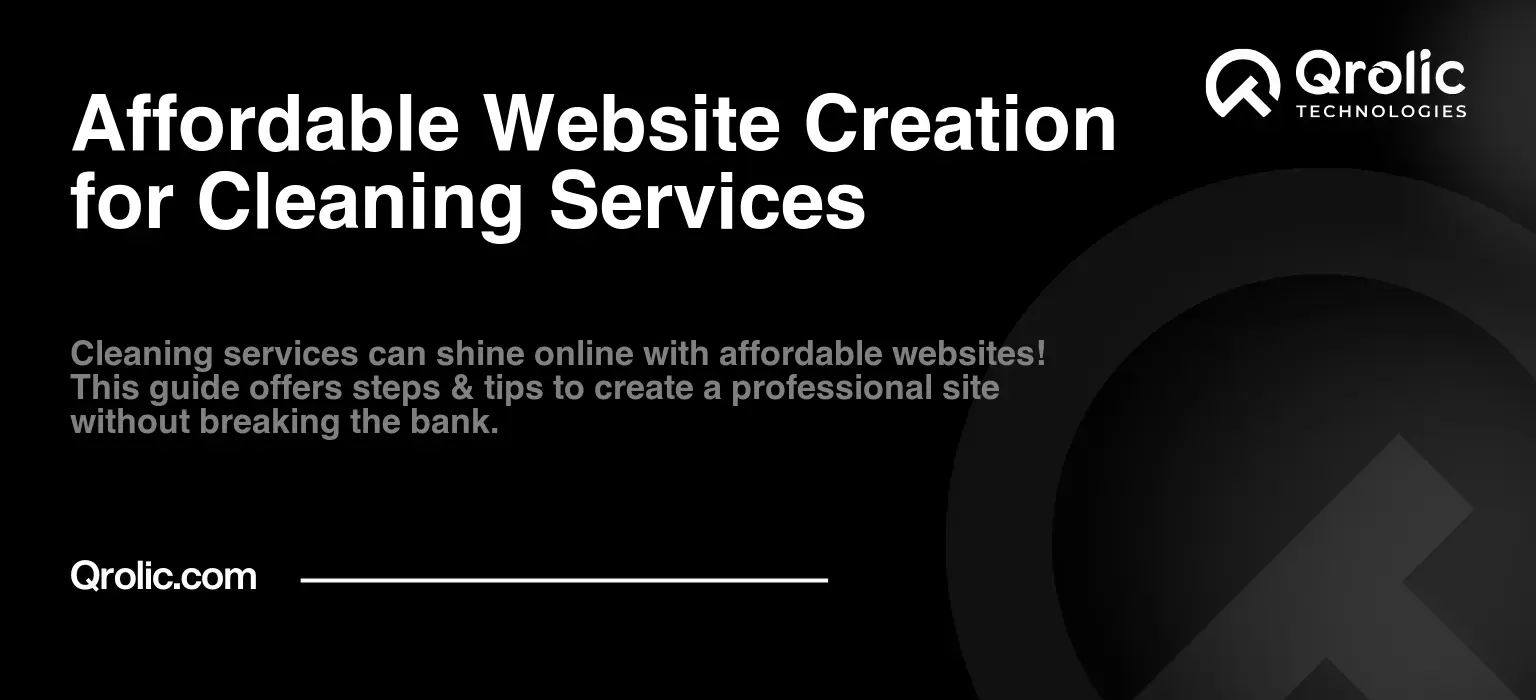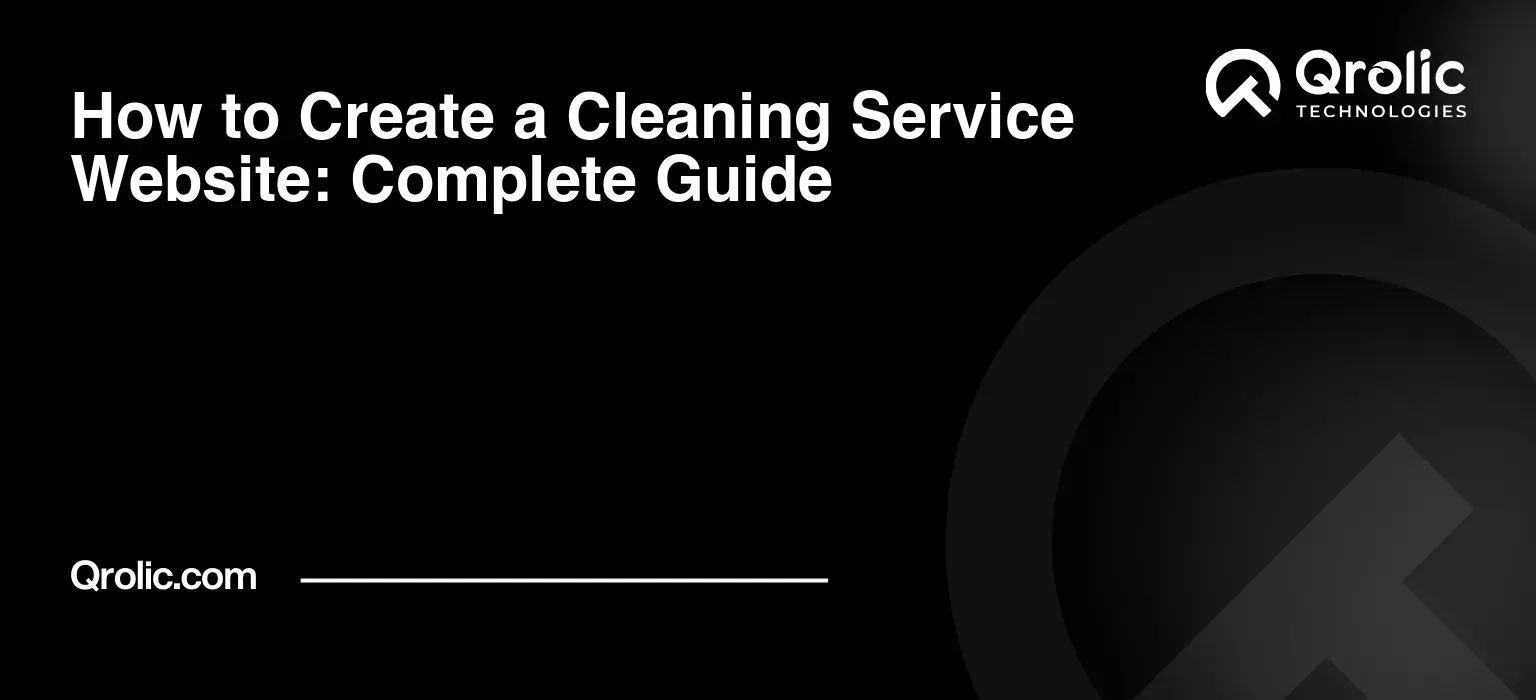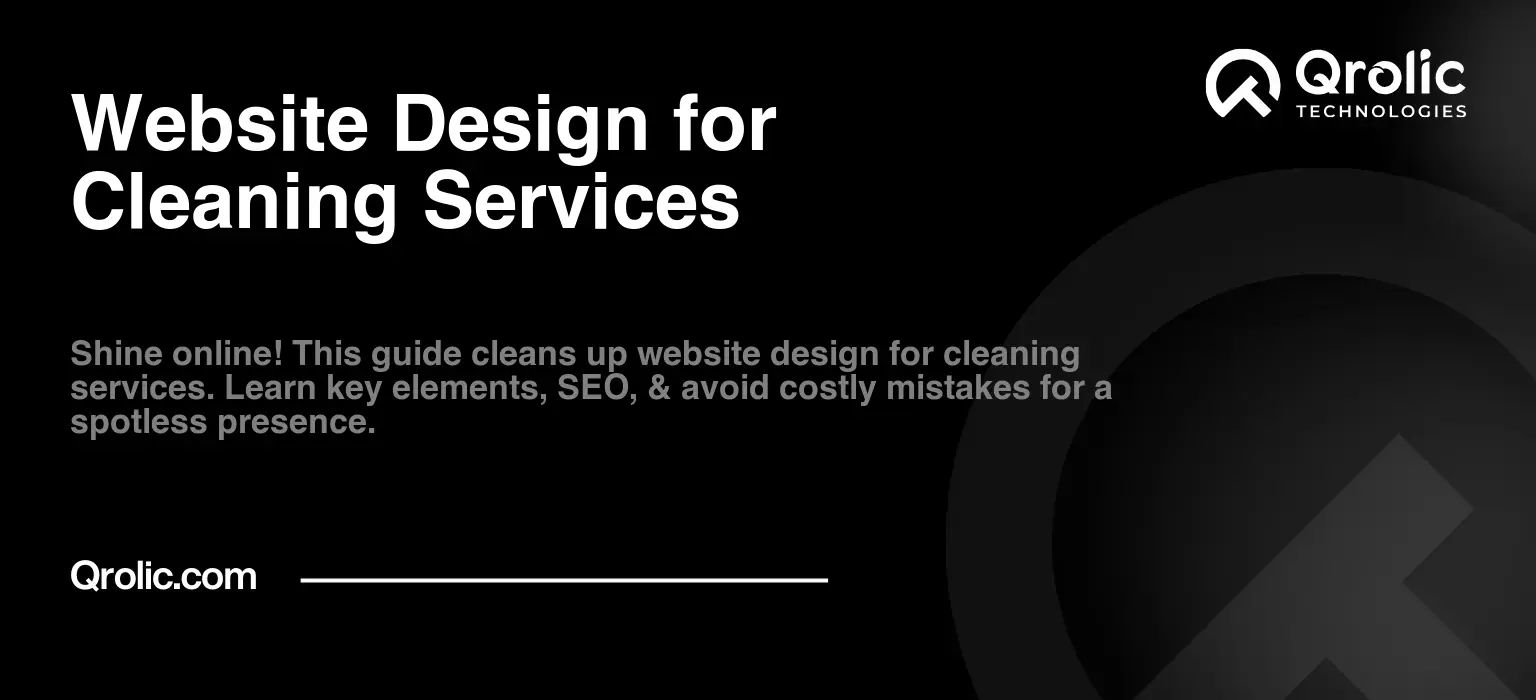In today’s digital world, a website isn’t just a luxury; it’s a necessity for any business, including your cleaning service. Think of it as your online storefront, open 24/7, ready to attract new clients and showcase your expertise. But the thought of website creation can be daunting, especially when budgets are tight. This is where the concept of affordable website creation comes into play. You don’t need a fancy, expensive website to make a big impact. This guide will help you navigate the world of website creation for cleaning services and achieve a professional online presence without emptying your pockets.
Quick Summary:
- A website is vital for cleaning service visibility and trust.
- Choose affordable platforms like Wix or WordPress for DIY.
- Create essential pages and optimize them for local search.
- Promote your site and maintain it regularly for success.
Table of Contents
- Why Does Your Cleaning Service Need a Website?
- The Power of Online Visibility
- Establishing Trust and Credibility
- Streamlining Operations and Saving Time
- Defining “Affordable”: What Can You Expect?
- Step-by-Step Guide to Creating an Affordable Website for Your Cleaning Service
- 1. Choosing the Right Platform
- 2. Selecting a Domain Name
- 3. Choosing a Theme/Template
- 4. Creating Essential Pages
- 5. Optimizing for Search Engines (SEO)
- 6. Adding Functionality
- 7. Launching and Promoting Your Website
- Cost-Saving Tips for Affordable Website Creation
- Maintaining Your Website
- Leveraging Qrolic Technologies for Your Website Needs
- Conclusion: Your Online Journey Starts Now
Why Does Your Cleaning Service Need a Website?
Before we delve into the “how,” let’s explore the “why.” Why is having a website so crucial for your cleaning business? It’s about much more than just having an online address. It’s about visibility, credibility, and growth.
The Power of Online Visibility
- Reaching More Customers: In a world where people use search engines like Google to find local cleaning services, having a website puts you on the map, literally. Potential clients searching for “cleaning services near me” are more likely to find you if you have a website.
- 24/7 Availability: Your website works for you even when you’re not. Clients can learn about your services, see your work, and even book appointments at any time of day or night.
- Expanding Your Reach Beyond Your Immediate Area: A website allows you to market your services to a wider geographic area. You can target specific neighborhoods or even neighboring towns, opening up new avenues for growth.
Establishing Trust and Credibility
- Professional Image: A well-designed website instantly conveys professionalism and reliability. It tells potential clients that you are serious about your business and committed to quality service.
- Showcasing Your Expertise: Your website allows you to detail your services, highlight your experience, and provide valuable information about cleaning. This builds confidence in your abilities and sets you apart from the competition.
- Testimonials and Reviews: Featuring positive reviews and client testimonials on your website helps build social proof and encourage other potential clients to choose your service.
Streamlining Operations and Saving Time
- Online Booking and Appointments: Implementing an online booking system through your website can automate appointment scheduling, saving you time and reducing administrative tasks.
- Providing Information to Clients: Your website can serve as a central hub for information about your services, pricing, and policies, eliminating the need to answer the same questions repeatedly over the phone or in emails.
- Collecting Leads and Inquiries: Your website can incorporate contact forms that allow potential clients to easily reach out to you with questions or to request quotes.
Defining “Affordable”: What Can You Expect?
When we talk about affordable website creation, it doesn’t mean sacrificing quality for cost. It means being smart about your resources and focusing on creating a functional, professional website without unnecessary frills. Let’s break down what this entails:
- Cost-Effective Platforms: Instead of custom-built websites which can be costly, we are talking about using user-friendly platforms that offer templates and tools tailored for small businesses, and cleaning services are ideal fit for that.
- DIY Approach (With Guidance): While you may choose to hire a web developer (and that’s an option), you can also create your own website with a little guidance and the right tools.
- Focus on Essential Features: A basic, affordable website for cleaning services should have all the necessary features like, contact forms, service pages, about us etc, without spending on unnecessary complexity.
- Avoiding Unnecessary Features: Focus on functionality over complexity. There’s no need for elaborate animations or complex integrations if they don’t add value to your customers or business.
Step-by-Step Guide to Creating an Affordable Website for Your Cleaning Service
Now, let’s dive into the practical steps you can take to create an affordable website for your cleaning service:
1. Choosing the Right Platform
Several platforms can assist with website creation. Some common and budget-friendly options include:
- wordpress.com: A user-friendly platform known for its ease of use and vast selection of themes and plugins. WordPress.com is a good choice for beginners with less coding background.
- Wix: An intuitive drag-and-drop builder that is excellent for visual learners. Offers a good balance of features and ease of use, ideal for those wanting to design their website themselves.
- Squarespace: Known for its elegant designs and professional feel. While slightly pricier than other options, it offers excellent support and a polished look. It’s a good choice if you value sleek and minimalist designs.
How to Choose:
- Ease of Use: Consider your technical skills. How comfortable are you with using technology and web design?
- Budget: Compare pricing plans and factor in ongoing hosting and domain registration fees.
- Features: Determine which features are crucial for your business, such as online booking, contact forms, and gallery options.
- Customer Support: Check if the platform offers good customer support to assist you if you face any issues.
Recommendation: For beginners seeking the most affordable website creation option, wordpress.com or Wix are often recommended. Both offer free plans to get started, with paid options for added features and customization.
2. Selecting a Domain Name
Your domain name is your website’s address on the internet (e.g., www.yourcleaningservice.com). Choose one that is:
- Memorable and easy to spell: Avoid complex words and numbers.
- Relevant to your business: Ideally, it should include your business name or a keyword like “cleaning.”
- Available: Check if the domain name is available through domain registrars like GoDaddy or Namecheap.
- .com is recommended: If available, opt for a .com extension, as it is the most common and recognizable.
3. Choosing a Theme/Template
Your theme or template is the design framework for your website. Look for options that are:
- Clean and Professional: Opt for a design that conveys trust and professionalism.
- Mobile-Responsive: Ensure your website looks good on all devices (desktops, tablets, smartphones).
- Easy to Customize: Look for themes that allow you to easily change colors, fonts, and images.
- Relevant to the Cleaning Industry: Some themes are specifically designed for service-based businesses, with features like appointment booking.
Tips:
- Start with a free theme to minimize costs initially. You can always upgrade later.
- Browse theme demos to see how they would look on your website.
- Don’t be afraid to change a theme later. Your website is a living entity that you can change over time.
4. Creating Essential Pages
Every cleaning service website should have these key pages:
- Homepage:
- Headline: A clear statement of what you do (e.g., “Professional Cleaning Services for Your Home or Office”).
- Brief Overview: A quick summary of your services and key differentiators.
- Call to Action (CTA): Encourage visitors to take action, such as “Get a Free Quote” or “Book an Appointment.”
- Images: High-quality images of your work or happy customers.
- Navigation Menu: Easy to see and navigate.
- Services Page:
- Detailed descriptions: List all your services, such as residential cleaning, commercial cleaning, window cleaning, etc., with thorough details.
- Service specific benefits: Highlight the advantages of each service.
- Pricing (Optional): Display prices if you have a set fee structure, or mention that customized quotes are available.
- Call to Actions (CTAs): Remind visitors to book or contact for a free estimate.
- About Us Page:
- Your story: Share your background, your passion for cleaning, and what makes your business unique.
- Your mission statement: What do you aim to achieve with your cleaning service?
- Your values: What are your key principles, such as quality and customer service?
- Team pictures: Introduce the faces behind the service (optional).
- Contact Us Page:
- Contact Form: An easy-to-use form for visitors to send you a message.
- Phone Number: A visible phone number.
- Email Address: Your business email address.
- Physical Address (Optional): If you have a physical location or storefront.
- Map integration: Show a map of your service area.
- Testimonials Page:
- Client feedback: Share the positive experiences of your clients.
- Client images (with permission): If possible, show images of satisfied clients.
- Use real names/initials: Real reviews build trust much better than generic ones.
- Regular updates: Keep this updated with your most recent feedback.
- Blog (Optional):
- Cleaning tips: Share helpful tips and advice related to cleaning to attract visitors.
- Industry news: Share relevant information about cleaning and your business.
- Content marketing: Use a blog to attract organic traffic through SEO.
5. Optimizing for Search Engines (SEO)
To make sure your website gets found on Google, you need to focus on SEO:
- Keyword Research: Use tools like Google Keyword Planner or Ubersuggest to identify keywords your potential customers might use to find cleaning services in your area (e.g., “house cleaning [your city]”, “office cleaning services near me”).
- On-Page Optimization:
- Keyword Placement: Strategically use your target keywords in your page titles, headings, descriptions, and content.
- High-Quality Content: Create useful, informative content that answers user questions about cleaning services.
- Image Optimization: Use relevant image alt tags with your keywords.
- Mobile-Friendly Design: Ensure your website is mobile-friendly.
- Page Loading Speed: Make sure your website pages load quickly.
- Internal Linking: Link to other relevant pages on your website.
- Local SEO:
- Google My Business: Set up a free Google My Business profile.
- NAP Consistency: Ensure your business name, address, and phone number (NAP) is consistent across your website and other online directories.
- Local Listings: Register your business on local online directories.
- Reviews: Encourage your clients to leave you positive reviews on Google.
- Off-Page Optimization:
- Build back-links: Getting links from other sites can help with SEO, try asking to guest post on local websites or blogs.
- Social Media: Promote your website on your social media pages.
6. Adding Functionality
Enhance your website with these important functionalities:
- Contact Forms: Make it easy for potential clients to reach you via a contact form.
- Online Booking/Scheduling: Use a plugin or integrate a third-party scheduling tool to streamline appointments.
- Photo Gallery/Portfolio: Showcase your work with before-and-after photos or project images.
- Live Chat: Allow real-time interaction with website visitors (Optional).
- Blog: Start posting useful articles on a blog to attract traffic (Optional)
7. Launching and Promoting Your Website
Once your website is live, promote it:
- Social Media: Share your website link on your social media pages.
- Business Cards: Include your website address on your business cards and brochures.
- Email Signature: Add your website link to your email signature.
- Local Partnerships: Team up with other local businesses.
- Local SEO: Implement all the steps for local SEO as mentioned above.
Cost-Saving Tips for Affordable Website Creation
- Free Platforms: Start with a free plan on a platform like WordPress.com or Wix.
- DIY Design: Create your website yourself using templates and drag-and-drop builders.
- Free Themes: Utilize free themes that meet your basic needs.
- Free Stock Photos: Use free image sites like Unsplash, Pexels, or Pixabay.
- Optimize Images: Resize images to keep them small and avoid slow page loading.
- Focus on Essentials: Prioritize the must-have features and avoid unnecessary add-ons.
- Start Small: Don’t try to build a complex website all at once. Focus on launching a basic website and expand later.
- Avoid Custom Design: Custom website design can be expensive. Stick to templates and simple design elements.
- Manage Content Yourself: Save costs by updating your website content without hiring outside help.
- Leverage Free Marketing Tools: Make use of free email marketing or social media tools.
Maintaining Your Website
Your work doesn’t end once your site is live. Regular maintenance is key to a successful online presence:
- Content Updates: Keep your information current, adding new projects and changing details as they evolve.
- Blog Posts: Add blog articles regularly.
- SEO updates: Ensure you follow SEO guidelines by Google.
- Security Updates: Keep your website platform and plugins updated to safeguard against security threats.
- Backup: Back up your website regularly to prevent data loss.
- Performance Monitoring: Check your website’s loading speed, and address any issues.
- Regular Analysis: Monitor the data, analyse what is working and what is not.
Leveraging Qrolic Technologies for Your Website Needs
While creating your website yourself is a great option, sometimes you need expert help. This is where Qrolic Technologies (https://qrolic.com/) comes in. They provide a range of services that can make your website creation journey easier:
- Custom Website Development: If you decide that a template based website is not ideal, Qrolic Technologies can craft a custom website to your specifications.
- SEO Optimization: Qrolic Technologies can optimize your website for search engines, ensuring that potential customers can easily find your business.
- Affordable Packages: Qrolic Technologies understands budget constraints and offers affordable packages for small businesses, particularly in the cleaning sector.
- Professional Designs: They have experienced designers who can create a clean and professional website that will represent your business well.
- Content Creation: If you don’t have time to write content, Qrolic can help with content that is optimized for both search engines and readers.
- Website Maintenance: Qrolic offers ongoing maintenance and updates, ensuring your site is secure and functional.
- Personalized Support: They provide excellent support and will be there to assist with all of your website queries.
- E-commerce Options: If you plan to sell products related to your business, they can help create a seamless e-commerce platform.
Qrolic Technologies is a great resource for cleaning services seeking professional assistance with their website creation and maintenance. They can handle technical aspects so you can focus on running your business.
Conclusion: Your Online Journey Starts Now
Creating an affordable website for your cleaning service is a journey that is both rewarding and necessary. While you might have considered it difficult to create a website before, the tools available today, combined with a step-by-step guide, make it easier than ever. By following the steps outlined in this guide, you can create an effective online presence that attracts more clients and grows your business, even if your budget is limited. Remember that your website is an investment in your business. It does not have to be complicated or expensive to do its job. Focus on providing value to your clients and communicating your expertise. With a little planning and effort, your cleaning service can shine online and achieve new levels of success. You have the tools, you have the knowledge, so now, it’s time to shine online.