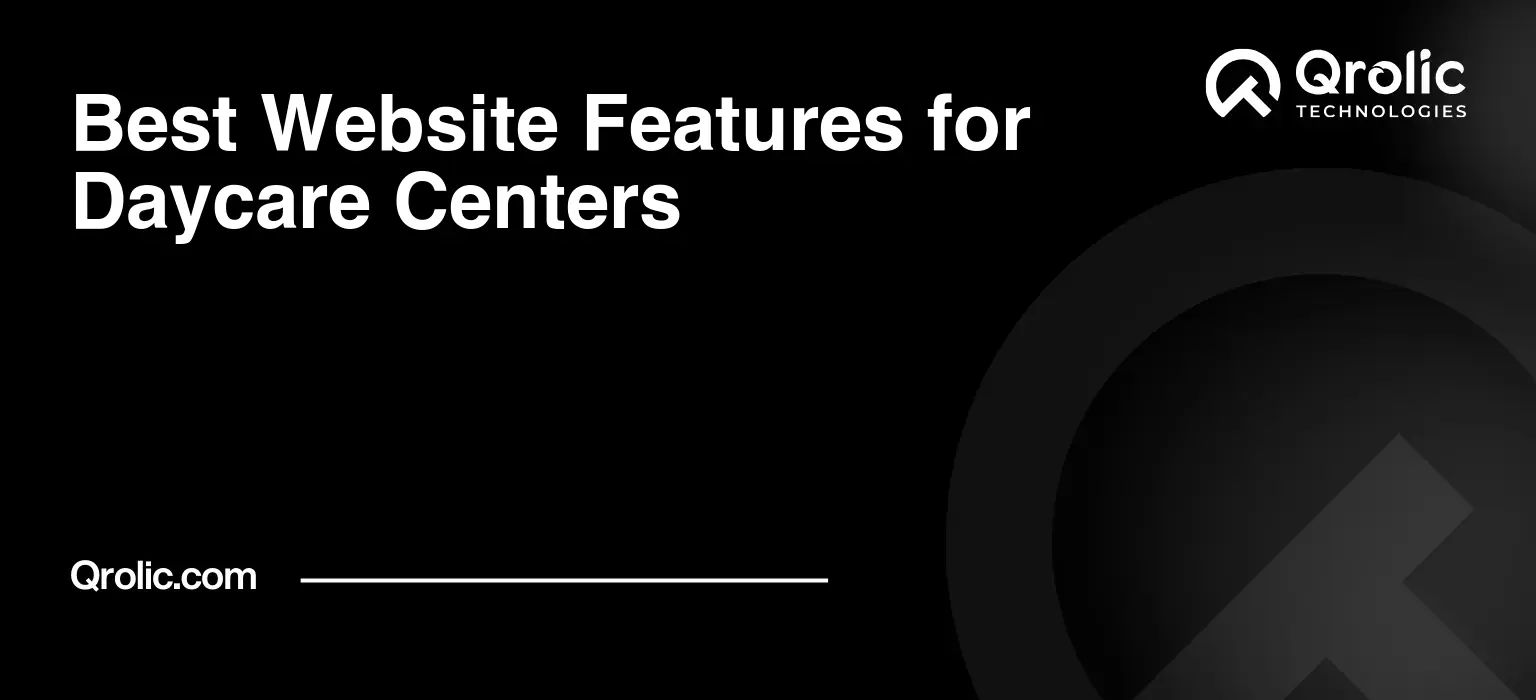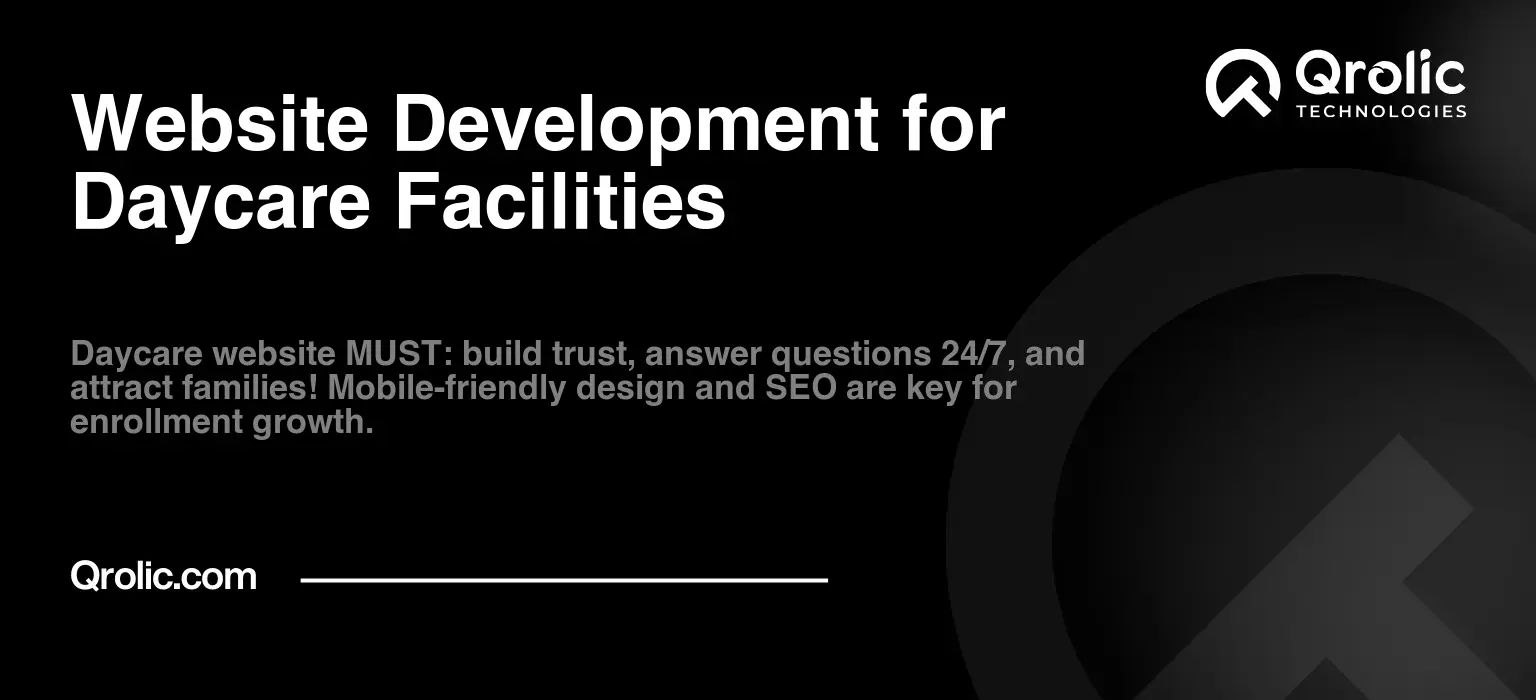Quick Summary:
- A strong website attracts families and builds trust.
- Include essential pages like programs and a parent portal.
- Optimize for search engines and keep content fresh.
Table of Contents
- Why Your Daycare Center Needs a Stellar Website
- Essential Website Features: Building a Foundation for Success
- 1. Homepage: Your Digital Welcome Mat
- 2. About Us: Telling Your Story
- 3. Programs and Curriculum: Showcasing Your Educational Approach
- 4. Class Schedule: Providing Structure and Transparency (Daycare Website, Class Schedule)
- 5. Admissions and Enrollment: Streamlining the Process
- 6. Parent Portal: Fostering Communication and Engagement (Daycare Website, Parent Portal)
- 7. Contact Us: Making it Easy to Connect
- 8. Blog: Sharing Expertise and Building Authority
- Advanced Website Features: Elevating the User Experience
- 1. Virtual Tour: Showcasing Your Facilities
- 2. Online Registration: Simplifying the Enrollment Process
- 3. Live Chat: Providing Instant Support
- 4. Multilingual Support: Reaching a Wider Audience
- 5. Photo and Video Galleries: Showcasing Your Daycare’s Activities
- 6. Social Media Integration: Expanding Your Reach
- SEO Optimization: Getting Found Online
- 1. Keyword Research: Identifying Relevant Terms
- 2. On-Page Optimization: Optimizing Your Website Content
- 3. Off-Page Optimization: Building Authority and Trust
- Maintaining and Updating Your Website: Keeping it Fresh
- Qrolic Technologies: Your Partner in Building a Winning Daycare Website
- Conclusion: Investing in Your Online Success
Why Your Daycare Center Needs a Stellar Website
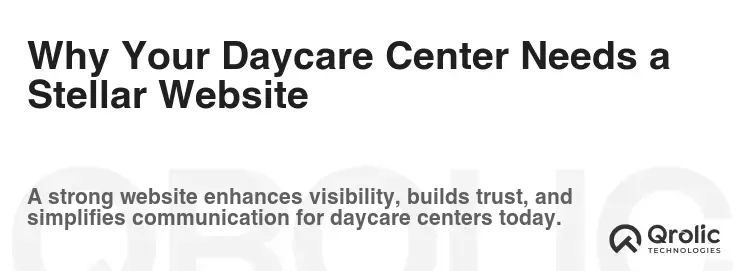
In today’s digital age, your website is often the first impression you make on potential parents. It’s more than just an online brochure; it’s a virtual representation of your daycare center’s values, environment, and commitment to nurturing children. A well-designed website instills trust, answers crucial questions, and ultimately drives enrollment. Think of it as your 24/7 open house, showcasing the magic of your daycare even when your doors are closed.
Key Benefits of a Strong Daycare Website:
- Increased Enrollment: Attract more families by showcasing your unique selling points and providing a seamless enrollment process.
- Improved Parent Communication: Streamline communication with parents through announcements, newsletters, and a dedicated parent portal.
- Enhanced Credibility and Trust: Build trust by demonstrating professionalism and transparency through your website’s design and content.
- Reduced Administrative Burden: Automate tasks like online registration, payment processing, and document sharing.
- Greater Visibility: Reach a wider audience by optimizing your website for search engines and social media.
- Showcase Your Curriculum and Activities: Highlight the enriching experiences you offer through photos, videos, and detailed descriptions.
- Compete Effectively: Stand out from the competition by presenting a modern, informative, and user-friendly online presence.
Essential Website Features: Building a Foundation for Success

Before diving into advanced features, let’s establish the core elements that every daycare website should possess. These foundational components are essential for providing a positive user experience and conveying vital information to prospective and current parents.
1. Homepage: Your Digital Welcome Mat
The homepage is the gateway to your website and should immediately capture visitors’ attention. It’s your opportunity to make a lasting first impression and guide users to the information they need.
- Compelling Headline and Tagline: Clearly communicate your daycare’s unique value proposition and target audience. For example, “Nurturing Little Minds: A Safe and Stimulating Daycare for Children Ages 6 Weeks to 5 Years.”
- High-Quality Imagery: Use vibrant, authentic photos and videos of children engaged in activities, happy staff members, and your welcoming facilities. Avoid generic stock photos.
- Clear Call-to-Actions (CTAs): Prominently display CTAs like “Schedule a Tour,” “Enroll Now,” “Contact Us,” or “Download Our Brochure.”
- Brief Overview of Your Daycare: Briefly describe your mission, philosophy, and key programs.
- Testimonials and Reviews: Showcase positive feedback from current parents to build trust and credibility.
- Easy Navigation: Ensure a clear and intuitive navigation menu so visitors can easily find the information they’re looking for.
- Mobile Responsiveness: Ensure your website looks and functions flawlessly on all devices (desktops, tablets, and smartphones).
2. About Us: Telling Your Story
The “About Us” page is your opportunity to connect with parents on a personal level and share your daycare’s story. It’s about building trust and showcasing your passion for early childhood education.
- Mission and Philosophy: Clearly articulate your daycare’s mission statement and educational philosophy.
- Staff Profiles: Introduce your staff members with photos and brief biographies, highlighting their experience, qualifications, and commitment to children.
- History and Background: Share the history of your daycare and how it came to be.
- Values and Culture: Describe the values that guide your daycare’s operations and the unique culture you foster.
- Accreditations and Certifications: Highlight any accreditations, certifications, or awards your daycare has received.
3. Programs and Curriculum: Showcasing Your Educational Approach
This section should provide detailed information about the programs and curriculum you offer for different age groups. It’s about demonstrating the educational value and developmental benefits of your daycare.
- Age-Specific Program Descriptions: Clearly outline the curriculum, activities, and learning objectives for each age group (e.g., infants, toddlers, preschoolers).
- Curriculum Highlights: Showcase key aspects of your curriculum, such as literacy, numeracy, science, art, music, and outdoor play.
- Daily Schedule Examples: Provide sample daily schedules to give parents a sense of the typical day at your daycare. (Daycare Website, Class Schedule)
- Teacher-to-Child Ratios: Clearly state your teacher-to-child ratios to assure parents of individualized attention.
- Special Programs: Highlight any unique programs you offer, such as foreign language instruction, music therapy, or nature-based learning.
4. Class Schedule: Providing Structure and Transparency (Daycare Website, Class Schedule)
The class schedule page should offer transparency and clarity about the daily routines and activities offered at your daycare. This information is crucial for parents who want to understand how their child will spend their time.
- Detailed Daily Schedules: Provide a detailed breakdown of the daily schedule for each age group, including specific activities and timings.
- Visual Aids: Use visual aids such as charts or graphs to make the schedule easy to understand.
- Downloadable Schedules: Offer downloadable versions of the schedules for parents to print and keep for reference.
- Flexibility Information: Explain any flexibility within the schedule and how you accommodate individual needs.
- Seasonal Variations: Highlight any seasonal variations in the schedule, such as outdoor activities in the summer.
5. Admissions and Enrollment: Streamlining the Process
This section should provide all the information parents need to enroll their child in your daycare. It’s about making the enrollment process as smooth and convenient as possible.
- Step-by-Step Enrollment Instructions: Clearly outline the steps involved in the enrollment process.
- Online Application Form: Offer an online application form for parents to submit their information electronically.
- Required Documents: List all the required documents for enrollment, such as immunization records and birth certificates.
- Tuition Fees and Payment Options: Clearly state your tuition fees and payment options, including any discounts or subsidies.
- Financial Aid Information: Provide information about any financial aid programs you offer or accept.
- Contact Information for Enrollment Inquiries: Provide a dedicated contact person or email address for enrollment inquiries.
6. Parent Portal: Fostering Communication and Engagement (Daycare Website, Parent Portal)
A parent portal is a secure online platform where parents can access important information about their child, communicate with staff, and manage their account. (Daycare Website, Parent Portal)
- Secure Login: Provide a secure login system to protect parent’s privacy.
- Child’s Daily Reports: Share daily reports on their child’s activities, meals, naps, and diaper changes.
- Photos and Videos: Share photos and videos of their child participating in activities.
- Announcements and Newsletters: Post important announcements, newsletters, and upcoming event information.
- Calendar of Events: Display a calendar of events, including holidays, field trips, and parent-teacher conferences.
- Billing and Payment Information: Allow parents to view and pay their bills online.
- Communication Tools: Provide tools for parents to communicate with teachers and administrators.
- Document Sharing: Allow parents to access and download important documents, such as handbooks and policies.
- Emergency Contact Information: Ensure that parents can easily update their emergency contact information.
7. Contact Us: Making it Easy to Connect
The “Contact Us” page should provide all the information visitors need to get in touch with your daycare. It’s about making it as easy as possible for them to reach out with questions or inquiries.
- Physical Address: Clearly display your daycare’s physical address.
- Phone Number: Provide your daycare’s phone number.
- Email Address: Provide your daycare’s email address.
- Contact Form: Offer a contact form for visitors to submit inquiries directly through the website.
- Map Integration: Embed a map of your daycare’s location.
- Social Media Links: Link to your daycare’s social media profiles.
- Hours of Operation: Clearly state your daycare’s hours of operation.
8. Blog: Sharing Expertise and Building Authority
A blog is a valuable tool for sharing your expertise, building authority, and attracting new visitors to your website.
- Informative Articles: Write articles on topics related to early childhood education, parenting tips, and daycare activities.
- Engaging Content: Use engaging content formats such as listicles, infographics, and videos.
- SEO Optimization: Optimize your blog posts for search engines to attract organic traffic.
- Social Sharing Buttons: Include social sharing buttons to encourage visitors to share your content.
- Guest Blogging Opportunities: Consider inviting guest bloggers to contribute content to your blog.
Advanced Website Features: Elevating the User Experience
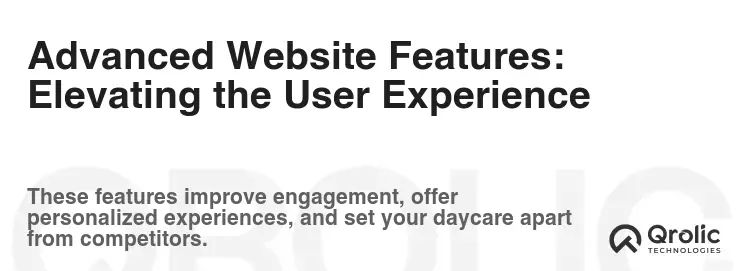
Once you have the essential features in place, consider adding these advanced features to further enhance the user experience and set your daycare website apart.
1. Virtual Tour: Showcasing Your Facilities
A virtual tour allows prospective parents to explore your daycare’s facilities from the comfort of their own homes. It’s a powerful way to showcase your environment and build trust.
- 360-Degree Images: Use 360-degree images to create an immersive virtual tour experience.
- Interactive Elements: Add interactive elements such as pop-up windows with information about specific areas.
- Audio Narration: Include audio narration to guide visitors through the tour and highlight key features.
- Mobile Compatibility: Ensure that the virtual tour is compatible with mobile devices.
2. Online Registration: Simplifying the Enrollment Process
Online registration simplifies the enrollment process and makes it more convenient for parents to register their children.
- User-Friendly Forms: Use user-friendly forms that are easy to fill out and submit.
- Secure Data Storage: Ensure that all data is stored securely and protected from unauthorized access.
- Automated Confirmation Emails: Send automated confirmation emails to parents after they submit their registration.
- Integration with Payment Systems: Integrate with payment systems to allow parents to pay their registration fees online.
3. Live Chat: Providing Instant Support
Live chat provides instant support to website visitors and allows them to ask questions in real-time.
- 24/7 Availability: Offer live chat support 24/7 or during specific hours of operation.
- Trained Chat Agents: Train your chat agents to answer common questions about your daycare.
- Proactive Chat Invitations: Send proactive chat invitations to visitors who are browsing specific pages on your website.
- Integration with CRM Systems: Integrate with CRM systems to track chat interactions and customer data.
4. Multilingual Support: Reaching a Wider Audience
Multilingual support allows you to reach a wider audience by offering your website in multiple languages.
- Professional Translation: Use professional translation services to ensure accurate and culturally appropriate translations.
- Language Selection Options: Provide language selection options on your website to allow visitors to choose their preferred language.
- SEO for Multiple Languages: Optimize your website for search engines in multiple languages.
5. Photo and Video Galleries: Showcasing Your Daycare’s Activities
Photo and video galleries are a great way to showcase your daycare’s activities and create a visual representation of your environment.
- High-Quality Images and Videos: Use high-quality images and videos that are visually appealing and engaging.
- Categorized Galleries: Organize your galleries by category, such as age group, activity, or event.
- Captions and Descriptions: Add captions and descriptions to your photos and videos to provide context and information.
- Parental Consent: Obtain parental consent before publishing photos or videos of children on your website.
6. Social Media Integration: Expanding Your Reach
Social media integration allows you to expand your reach and connect with parents on social media platforms.
- Social Sharing Buttons: Include social sharing buttons on your website to encourage visitors to share your content.
- Social Media Feeds: Embed social media feeds on your website to display your latest posts and updates.
- Social Media Contests and Giveaways: Host social media contests and giveaways to engage your audience and attract new followers.
SEO Optimization: Getting Found Online
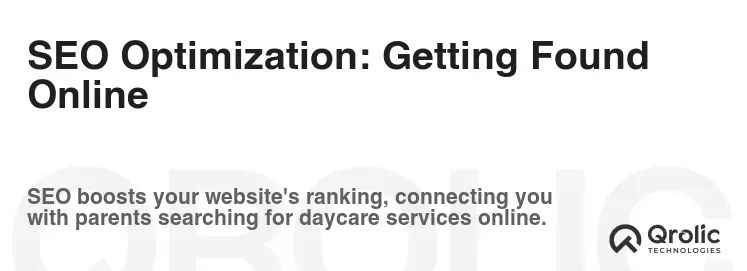
Creating a beautiful and functional website is only half the battle. You also need to optimize it for search engines so that parents can easily find you online.
1. Keyword Research: Identifying Relevant Terms
Keyword research is the process of identifying the terms and phrases that parents are using to search for daycare centers in your area. (Daycare Website, Class Schedule, Parent Portal)
- Use Keyword Research Tools: Use keyword research tools such as Google Keyword Planner, SEMrush, or Ahrefs to identify relevant keywords.
- Focus on Local Keywords: Focus on local keywords that include your city or region.
- Consider Long-Tail Keywords: Consider long-tail keywords, which are longer and more specific phrases that parents might use.
2. On-Page Optimization: Optimizing Your Website Content
On-page optimization is the process of optimizing your website content to improve its ranking in search results.
- Use Keywords in Your Titles and Headings: Use your target keywords in your page titles, headings, and subheadings.
- Write High-Quality Content: Write high-quality, informative, and engaging content that is relevant to your target audience.
- Optimize Your Images: Optimize your images by using descriptive filenames and alt tags.
- Use Internal and External Links: Use internal and external links to improve your website’s navigation and credibility.
- Ensure Mobile Responsiveness: Ensure that your website is mobile responsive to provide a good user experience on all devices.
3. Off-Page Optimization: Building Authority and Trust
Off-page optimization is the process of building authority and trust for your website through external factors.
- Build High-Quality Backlinks: Build high-quality backlinks from reputable websites in your industry.
- Get Listed in Online Directories: Get listed in online directories such as Yelp, Google My Business, and Care.com.
- Encourage Reviews: Encourage parents to leave reviews on your website and on other online platforms.
- Engage on Social Media: Engage with your audience on social media platforms to build relationships and brand awareness.
Maintaining and Updating Your Website: Keeping it Fresh
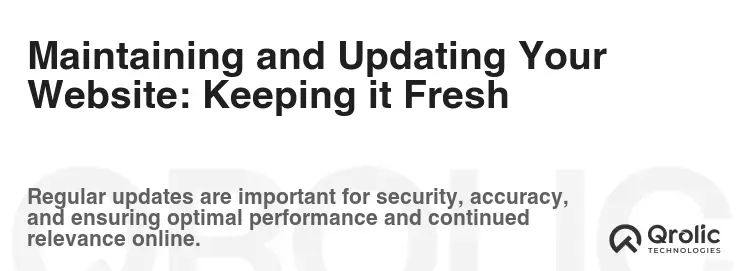
Your website is not a “set it and forget it” project. It requires ongoing maintenance and updates to ensure that it remains relevant, informative, and user-friendly.
- Regular Content Updates: Regularly update your website with new content, such as blog posts, news articles, and photos.
- Software Updates: Keep your website’s software and plugins up to date to ensure security and functionality.
- Security Monitoring: Monitor your website for security threats and vulnerabilities.
- Performance Monitoring: Monitor your website’s performance to identify and address any issues.
- User Feedback: Solicit user feedback to identify areas for improvement.
Qrolic Technologies: Your Partner in Building a Winning Daycare Website
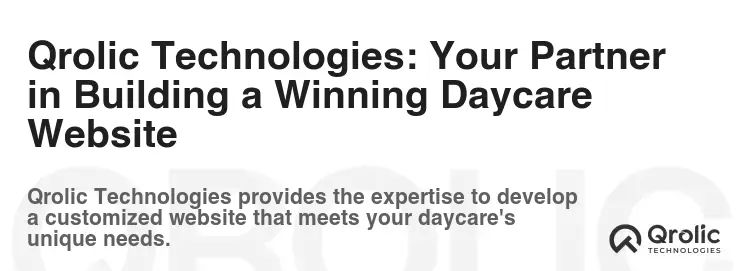
At Qrolic Technologies (https://qrolic.com/), we understand the unique needs of daycare centers and the importance of having a strong online presence. We offer a range of website design and development services specifically tailored to the daycare industry, including:
- Custom Website Design: We create custom website designs that reflect your daycare’s brand and values.
- Mobile-Responsive Websites: We ensure that your website looks and functions flawlessly on all devices.
- Parent Portal Development: We develop secure and user-friendly parent portals that streamline communication and engagement. (Daycare Website, Parent Portal)
- SEO Optimization: We optimize your website for search engines to attract more organic traffic.
- Website Maintenance and Support: We provide ongoing website maintenance and support to ensure that your website remains up-to-date and secure.
Why Choose Qrolic Technologies?
- Industry Expertise: We have extensive experience working with daycare centers and understand their unique needs.
- Custom Solutions: We provide custom solutions that are tailored to your specific requirements.
- Affordable Pricing: We offer competitive pricing and flexible payment options.
- Dedicated Support: We provide dedicated support and are always available to answer your questions.
Contact Qrolic Technologies today to learn more about how we can help you build a winning daycare website!
Conclusion: Investing in Your Online Success

Investing in a well-designed and optimized website is an investment in the future of your daycare center. By incorporating the essential and advanced features outlined in this article, you can create a website that attracts new families, streamlines communication, and strengthens your brand. Remember to prioritize user experience, SEO optimization, and ongoing maintenance to ensure that your website remains a valuable asset for your daycare for years to come. The best website features for daycare centers are the ones that speak directly to the needs of parents, build trust, and showcase the nurturing environment you provide for children.