Quick Summary:
- Design a calming, easy-to-use, mobile-friendly website.
- Share your story, clear services, and client testimonials.
- Add online booking, payments, and lead capture forms.
- Optimize for speed, SEO, and track performance regularly.
Table of Contents
- Introduction: The Digital Sanctuary – Why Your Website Matters
- I. Core Foundations: Essential Website Features for Every Meditation Coach
- A. Compelling Website Design: First Impressions That Last
- B. Clear and Compelling Content: Connecting with Your Audience
- C. Essential Technical Features: Ensuring a Smooth Experience
- II. Advanced Features: Taking Your Website to the Next Level
- A. Online Booking and Scheduling: Streamlining Your Workflow
- B. Lead Capture and Nurturing: Growing Your Client Base
- C. Membership and Subscription Options: Building a Recurring Revenue Stream
- D. Community Features: Fostering Connection and Support
- III. Optimizing for Success: Continuous Improvement and Analysis
- A. Analytics Tracking: Understanding User Behavior
- B. A/B Testing: Optimizing for Conversions
- C. Regular Website Maintenance: Ensuring Optimal Performance
- IV. Qrolic Technologies: Your Partner in Digital Wellness
- V. Conclusion: Embrace the Digital Path to Mindfulness
Introduction: The Digital Sanctuary – Why Your Website Matters
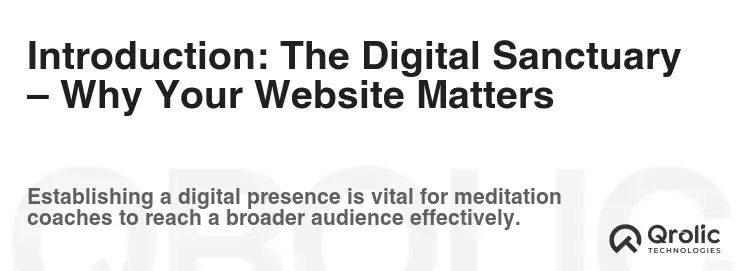
In today’s hyper-connected world, your website isn’t just an online brochure; it’s your digital sanctuary, your virtual meditation space. For meditation coaches, a well-designed website is crucial for attracting clients, building trust, and ultimately, sharing the transformative power of mindfulness. It’s where potential students take their first deep breath and decide whether to embark on a journey of inner peace with you.
Think of your website as the warm, inviting waiting room before a calming meditation session. It should be intuitive, aesthetically pleasing, and, most importantly, a reflection of your unique coaching style. A powerful website can significantly enhance your reach, streamline your business operations, and elevate your presence in the competitive meditation landscape. This article will explore the essential website features that will help you achieve just that.
I. Core Foundations: Essential Website Features for Every Meditation Coach

A. Compelling Website Design: First Impressions That Last
1. Visual Harmony: Color Psychology and Imagery
- What: The careful selection of colors and images to evoke specific emotions and create a calming atmosphere.
- Why: Colors have a profound impact on our subconscious. Blues and greens promote tranquility, while earth tones foster a sense of grounding. Avoid jarring colors or overly stimulating visuals. High-quality, authentic images that reflect the peace and serenity of meditation are key.
- How:
- Color Palette: Choose a limited palette of 2-3 primary colors and 1-2 accent colors.
- Imagery: Use photos of nature, peaceful landscapes, or serene portraits of people meditating.
- Whitespace: Embrace whitespace (negative space) to prevent visual clutter and allow the eye to rest.
- Example: Imagine a website with a soft, muted color scheme of blues, greens, and grays. The hero image features a person meditating on a beach at sunrise. Ample whitespace allows the elements to breathe, creating a sense of calm and openness.
2. Intuitive Navigation: Guiding Visitors with Ease
- What: A clear and logical website structure that allows visitors to find what they’re looking for quickly and effortlessly.
- Why: Confusing navigation leads to frustration and lost opportunities. Visitors should be able to easily access information about your services, pricing, testimonials, and contact details.
- How:
- Simple Menu: Use a clear and concise menu with no more than 5-7 main categories.
- Logical Hierarchy: Organize content in a logical hierarchy, using subcategories and breadcrumbs.
- Search Functionality: Include a prominent search bar for visitors who know what they’re looking for.
- Call to Action Buttons: Strategically place clear call-to-action buttons (e.g., “Book a Session,” “Learn More”) throughout the website.
- Example: A straightforward navigation menu might include: “About,” “Services,” “Testimonials,” “Blog,” and “Contact.” Each section is clearly labeled and easy to understand.
3. Mobile Responsiveness: Reaching Students on Any Device
- What: Ensuring your website adapts seamlessly to different screen sizes and devices (desktops, tablets, smartphones).
- Why: A significant portion of your audience will likely access your website on mobile devices. A non-responsive website will provide a poor user experience, leading to higher bounce rates and fewer conversions.
- How:
- Responsive Design: Use a responsive website theme or framework.
- Mobile-Friendly Testing: Regularly test your website on different devices and browsers to ensure optimal performance.
- Optimize Images: Compress images to reduce loading times on mobile devices.
- Example: A responsive website will automatically adjust its layout and content to fit the screen size of the device being used. Text will be readable, images will be properly sized, and navigation will be intuitive on both desktop and mobile.
B. Clear and Compelling Content: Connecting with Your Audience
1. Your Story: Authenticity and Connection
- What: Sharing your personal journey with meditation, your qualifications, and your unique approach to coaching.
- Why: People connect with authenticity. Sharing your story helps build trust and establishes you as a relatable and credible guide.
- How:
- “About Me” Page: Dedicate a page to sharing your personal and professional background.
- Values and Philosophy: Clearly articulate your core values and the philosophical underpinnings of your coaching practice.
- Authentic Voice: Write in a natural and conversational tone that reflects your personality.
- Example: Instead of simply listing your certifications, share why you were drawn to meditation, the challenges you overcame, and how it has transformed your life.
2. Service Offerings: Clarity and Value Proposition
- What: Clearly outlining the different types of meditation sessions you offer (e.g., individual coaching, group classes, workshops, online courses) and the benefits each provides.
- Why: Potential clients need to understand what you offer and how it can help them achieve their goals. A clear value proposition is essential for attracting clients.
- How:
- Detailed Descriptions: Provide detailed descriptions of each service, including the length of sessions, the focus of the meditation techniques, and the expected outcomes.
- Benefits-Oriented Language: Focus on the benefits of your services, such as stress reduction, improved focus, and enhanced self-awareness.
- Pricing Transparency: Clearly display your pricing for each service.
- Example: Instead of simply saying “Individual Coaching,” describe it as “Personalized one-on-one sessions designed to help you cultivate mindfulness, manage stress, and achieve your personal well-being goals. Each session is tailored to your specific needs and guided by your unique journey.”
3. Testimonials and Social Proof: Building Trust and Credibility
- What: Featuring testimonials from satisfied clients and showcasing positive reviews and social media mentions.
- Why: Testimonials provide social proof that your services are effective and valuable. They help build trust and encourage potential clients to take the next step.
- How:
- Gather Testimonials: Request testimonials from your happy clients.
- Display Prominently: Feature testimonials prominently on your website, especially on your homepage and service pages.
- Use Real Names and Photos: Whenever possible, use real names and photos to enhance credibility.
- Social Media Integration: Embed your social media feeds on your website to showcase positive reviews and engagement.
- Example: “I was struggling with anxiety and stress before working with [Coach’s Name]. Her guidance and calming presence helped me develop effective mindfulness techniques that have transformed my life. – [Client Name]”
C. Essential Technical Features: Ensuring a Smooth Experience
1. Fast Loading Speed: Keeping Visitors Engaged
- What: Optimizing your website to load quickly and efficiently.
- Why: slow loading speeds lead to frustration and high bounce rates. Visitors expect websites to load in under 3 seconds.
- How:
- Optimize Images: Compress images to reduce file size.
- Choose a Fast Hosting Provider: Select a reputable hosting provider with fast servers.
- Leverage Browser Caching: Enable browser caching to store static files on visitors’ computers.
- Minimize HTTP Requests: Reduce the number of HTTP requests by combining files and using CSS sprites.
2. Secure SSL Certificate: Protecting User Data
- What: Installing an SSL certificate to encrypt data transmitted between your website and visitors’ browsers.
- Why: An SSL certificate protects sensitive information, such as login credentials and payment details. It also signals to visitors that your website is secure and trustworthy.
- How:
- Purchase an SSL Certificate: Obtain an SSL certificate from a reputable provider.
- Install the Certificate: Install the certificate on your web server.
- Verify Installation: Ensure that your website URL begins with “https://” and displays a padlock icon in the browser address bar.
3. SEO Optimization: Attracting Organic Traffic
- What: Optimizing your website for search engines to improve your visibility in search results.
- Why: SEO optimization helps you attract organic traffic from people who are actively searching for meditation coaches in your area or online.
- How:
- Keyword Research: Identify relevant keywords that your target audience is searching for (e.g., “meditation coach near me,” “online mindfulness classes,” “stress reduction techniques”).
- On-Page Optimization: Optimize your website content, titles, and meta descriptions with relevant keywords.
- Off-Page Optimization: Build high-quality backlinks from other reputable websites.
- Content Marketing: Create valuable and informative content, such as blog posts and articles, that target your target audience’s interests.
II. Advanced Features: Taking Your Website to the Next Level
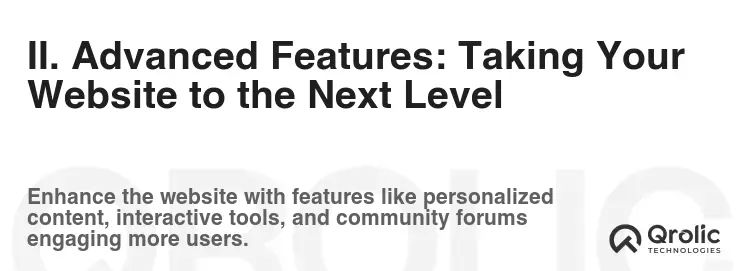
A. Online Booking and Scheduling: Streamlining Your Workflow
1. Integrated Calendar: Session Calendar – Effortless Scheduling
- What: An integrated calendar system that allows clients to view your availability and book sessions online.
- Why: Online booking streamlines the scheduling process, saves you time and effort, and provides a convenient experience for your clients.
- How:
- Choose a Booking Platform: Select a booking platform that integrates seamlessly with your website (e.g., Acuity Scheduling, Calendly, Book Like a Boss).
- Set Your Availability: Define your available days and times for sessions.
- Customize Booking Forms: Create custom booking forms to collect necessary information from clients.
- Automated Reminders: Set up automated email and SMS reminders to reduce no-shows.
- Benefits:
- Increased Efficiency: Automates the scheduling process.
- Improved Client Experience: Provides a convenient way for clients to book sessions.
- Reduced No-Shows: Automated reminders help reduce no-shows.
- Example: Acuity Scheduling allows you to integrate your calendar, customize booking forms, and send automated reminders to clients.
2. Payment Integration: Seamless Transactions
- What: Integrating a payment gateway into your website to allow clients to pay for sessions online.
- Why: Online payment integration streamlines the payment process, makes it easier for clients to pay, and improves your cash flow.
- How:
- Choose a Payment Gateway: Select a payment gateway that integrates seamlessly with your booking platform (e.g., Stripe, PayPal).
- Set Up Payment Options: Configure your payment options, such as credit card and PayPal.
- Secure Payment Processing: Ensure that your payment gateway uses secure encryption to protect client data.
B. Lead Capture and Nurturing: Growing Your Client Base
1. Lead Capture Forms: Lead Capture – Building Your Email List
- What: Strategically placed forms on your website that capture visitors’ email addresses in exchange for valuable content or offers.
- Why: Building an email list allows you to nurture leads, promote your services, and stay connected with your audience.
- How:
- Offer a Lead Magnet: Create a valuable lead magnet, such as a free meditation guide, a relaxation audio, or a discount on your services.
- Placement: Place lead capture forms on your homepage, blog posts, and other relevant pages.
- Clear Call to Action: Use a clear and compelling call to action to encourage visitors to sign up.
- Privacy Policy: Link to your privacy policy to reassure visitors that their information will be kept confidential.
- Example: Offer a free “5-Minute Guided Meditation for Stress Relief” in exchange for visitors’ email addresses.
2. Email Marketing Automation: Nurturing Leads and Clients
- What: Using email marketing automation to send targeted emails to your subscribers based on their interests and behavior.
- Why: Email marketing automation allows you to nurture leads, promote your services, and build relationships with your clients.
- How:
- Choose an Email Marketing Platform: Select an email marketing platform (e.g., Mailchimp, ConvertKit, ActiveCampaign).
- Segment Your List: Segment your email list based on subscriber interests and behavior.
- Create Automated Email Sequences: Create automated email sequences to nurture leads and onboard new clients.
- Track Your Results: Track your email open rates, click-through rates, and conversion rates to optimize your campaigns.
3. Content Upgrades: Providing Value and Engagement
- What: Offering additional resources or content related to specific blog posts or articles in exchange for visitors’ email addresses.
- Why: Content upgrades provide extra value to your readers and encourage them to sign up for your email list.
- How:
- Create Relevant Content Upgrades: Create content upgrades that are directly related to the blog post or article.
- Offer Valuable Resources: Offer valuable resources, such as checklists, templates, or cheat sheets.
- Promote Content Upgrades: Promote your content upgrades within the blog post or article.
C. Membership and Subscription Options: Building a Recurring Revenue Stream
1. Membership Site: Exclusive Content and Community
- What: Creating a membership site that offers exclusive content, such as guided meditations, online courses, and access to a private community.
- Why: A membership site provides a recurring revenue stream and allows you to build a loyal community of students.
- How:
- Choose a Membership Platform: Select a membership platform that integrates seamlessly with your website (e.g., MemberPress, Teachable, Thinkific).
- Create Valuable Content: Create high-quality content that provides value to your members.
- Build a Community: Foster a sense of community by creating a forum or private group for members to connect.
- Promote Your Membership: Promote your membership site on your website, social media, and email list.
2. Subscription Service: Regular Access to Meditation Content
- What: Offering a subscription service that provides regular access to meditation content, such as weekly guided meditations or monthly online courses.
- Why: A subscription service provides a recurring revenue stream and allows you to build a consistent relationship with your students.
- How:
- Choose a Subscription Platform: Select a subscription platform that integrates seamlessly with your website.
- Create Engaging Content: Create engaging and valuable content that keeps subscribers coming back for more.
- Promote Your Subscription: Promote your subscription service on your website, social media, and email list.
D. Community Features: Fostering Connection and Support
1. Forum or Discussion Board: Connecting with Students
- What: Creating a forum or discussion board on your website where students can connect with each other, ask questions, and share their experiences.
- Why: A forum or discussion board fosters a sense of community and provides a valuable resource for students to support each other.
- How:
- Choose a Forum Platform: Select a forum platform that integrates seamlessly with your website (e.g., bbPress, Discourse).
- Moderate the Forum: Regularly moderate the forum to ensure that discussions are respectful and helpful.
- Encourage Participation: Encourage participation by asking questions, starting discussions, and responding to comments.
2. Social Media Integration: Extending Your Reach
- What: Integrating your social media accounts with your website to allow visitors to easily follow you and share your content.
- Why: Social media integration extends your reach, promotes your services, and drives traffic to your website.
- How:
- Add Social Media Icons: Add social media icons to your website, linking to your social media profiles.
- Embed Social Media Feeds: Embed your social media feeds on your website to showcase your latest posts.
- Social Sharing Buttons: Add social sharing buttons to your blog posts and articles to make it easy for visitors to share your content.
III. Optimizing for Success: Continuous Improvement and Analysis

A. Analytics Tracking: Understanding User Behavior
1. Google Analytics: Monitoring Website Performance
- What: Integrating Google Analytics with your website to track key metrics, such as traffic sources, page views, bounce rates, and conversion rates.
- Why: Google Analytics provides valuable insights into user behavior, allowing you to identify areas for improvement and optimize your website for better performance.
- How:
- Create a Google Analytics Account: Create a Google Analytics account and obtain your tracking code.
- Install the Tracking Code: Install the tracking code on your website.
- Monitor Key Metrics: Regularly monitor key metrics to identify trends and patterns.
- Analyze Your Data: Analyze your data to identify areas for improvement and optimize your website.
2. Heatmaps and User Recordings: Visualizing User Interactions
- What: Using heatmaps and user recordings to visualize how users interact with your website, such as where they click, scroll, and spend their time.
- Why: Heatmaps and user recordings provide valuable insights into user behavior, allowing you to identify areas where users are getting stuck or confused.
- How:
- Choose a Heatmap Tool: Select a heatmap tool (e.g., Hotjar, Crazy Egg).
- Install the Tracking Code: Install the tracking code on your website.
- Analyze Heatmaps and Recordings: Analyze heatmaps and user recordings to identify areas for improvement.
B. A/B Testing: Optimizing for Conversions
1. Testing Different Headlines and Call to Actions:
- What: Creating different versions of your headlines and call-to-action buttons and testing which versions perform better.
- Why: A/B testing allows you to optimize your headlines and call-to-action buttons for higher click-through rates and conversion rates.
- How:
- Choose an A/B Testing Tool: Select an A/B testing tool (e.g., Google Optimize, Optimizely).
- Create Different Versions: Create different versions of your headlines and call-to-action buttons.
- Run the Test: Run the A/B test to see which version performs better.
- Implement the Winning Version: Implement the winning version on your website.
2. Testing Different Layouts and Designs:
- What: Creating different versions of your website layouts and designs and testing which versions perform better.
- Why: A/B testing allows you to optimize your website layouts and designs for better user engagement and conversion rates.
- How:
- Create Different Versions: Create different versions of your website layouts and designs.
- Run the Test: Run the A/B test to see which version performs better.
- Implement the Winning Version: Implement the winning version on your website.
C. Regular Website Maintenance: Ensuring Optimal Performance
1. Updating Software and Plugins:
- What: Regularly updating your website’s software and plugins to ensure security and optimal performance.
- Why: Regular updates protect your website from security vulnerabilities and ensure that it is running smoothly.
- How:
- Enable Automatic Updates: Enable automatic updates for your website’s software and plugins.
- Manually Update When Necessary: Manually update when automatic updates are not available.
2. Backing Up Your Website Regularly:
- What: Regularly backing up your website to protect your data in case of a disaster.
- Why: Regular backups allow you to restore your website quickly and easily if something goes wrong.
- How:
- Choose a Backup Solution: Choose a backup solution (e.g., UpdraftPlus, BackupBuddy).
- Schedule Regular Backups: Schedule regular backups of your website.
- Store Backups Offsite: Store backups offsite in a secure location.
IV. Qrolic Technologies: Your Partner in Digital Wellness
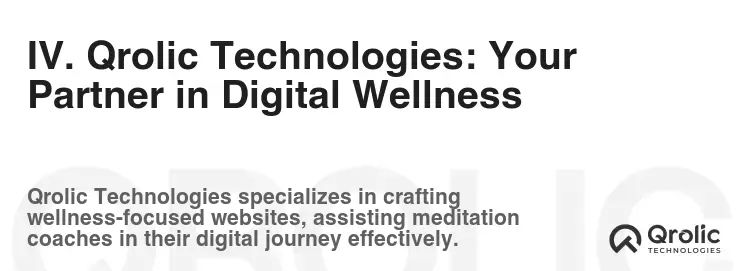
At Qrolic Technologies (https://qrolic.com/), we understand the unique needs of meditation coaches and wellness professionals. We specialize in crafting custom website solutions that not only look beautiful but also drive results. Our team of experienced designers and developers can help you create a website that:
- Reflects Your Brand: We work closely with you to understand your brand and create a website that reflects your unique style and values.
- Attracts Clients: We optimize your website for search engines to attract organic traffic and generate leads.
- Streamlines Your Business: We integrate online booking, payment processing, and other features to streamline your business operations.
- Engages Your Audience: We create engaging content and community features to foster a sense of connection and support.
Why Choose Qrolic Technologies?
- Custom Solutions: We don’t believe in one-size-fits-all solutions. We create custom websites that are tailored to your specific needs and goals.
- Experienced Team: Our team of experienced designers and developers has a proven track record of creating successful websites for wellness professionals.
- Affordable Pricing: We offer competitive pricing without compromising on quality.
- Excellent Customer Support: We provide excellent customer support to ensure that you are satisfied with your website.
Let Qrolic Technologies help you create a digital sanctuary that attracts clients, builds trust, and shares the transformative power of meditation.
V. Conclusion: Embrace the Digital Path to Mindfulness

Creating a successful website for your meditation coaching practice is an ongoing journey, not a destination. By implementing the features and strategies outlined in this article, you can create a powerful online presence that attracts clients, builds trust, and ultimately, helps you share the gift of mindfulness with the world. Remember to continuously analyze your website’s performance, adapt to changing trends, and always prioritize providing a valuable and engaging experience for your visitors. Embrace the digital path to mindfulness, and watch your practice flourish.






