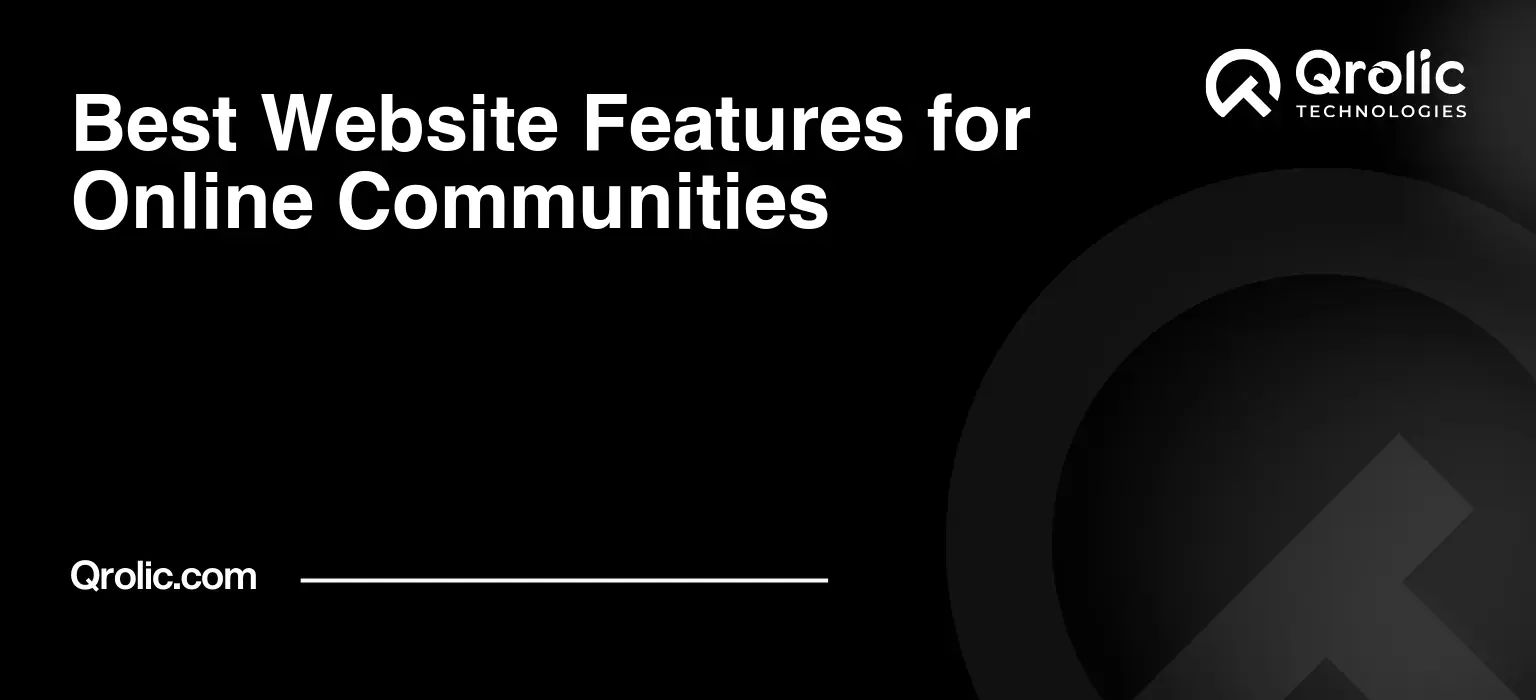Quick Summary:
- Make registration easy and navigation clear for users.
- Use forums, groups, and chat for deeper community engagement.
- Reward participation with gamification and a reputation system.
- Prioritize security, moderation, and mobile-friendly design.
Table of Contents
- The Power of Connection: Why Online Communities Thrive
- Foundation First: Essential Website Features for a Flourishing Community Site
- 1. User-Friendly Registration and Login: Gateways to Belonging
- 2. Robust User Profiles: Defining Identity within the Community
- 3. Powerful Search Functionality: Finding Answers and Connections
- 4. Clear Navigation and Site Structure: Guiding the User Journey
- 5. Content Creation and Management Tools: Fueling the Conversation
- Deeper Engagement: Forum Integration and Beyond for your Community Site
- 6. Forum Integration: The Heart of Community Discussions
- 7. Groups and Sub-Communities: Fostering Niche Connections
- 8. Real-Time Chat and Messaging: Instant Connection
- 9. Events and Calendar: Bringing the Community Together
- 10. Notification System: Keeping Members Informed
- Rewarding Participation: Gamification and Recognition on your Community Site
- 11. Reputation System: Recognizing Contributions and Expertise
- 12. Gamification Elements: Making Participation Fun and Engaging
- 13. Leaderboards: Recognizing Top Contributors
- Protecting Your Community: Moderation and Security
- 14. Moderation Tools: Ensuring a Positive Environment
- 15. Security Measures: Protecting User Data and Preventing Abuse
- 16. Reporting System: Empowering Members to Flag Issues
- Mobile Optimization and Accessibility
- 17. Responsive Design: A Seamless Experience on Any Device
- 18. Mobile App (Optional): Enhanced Accessibility and Engagement
- 19. Accessibility Features: Ensuring Inclusivity for All
- SEO Optimization: Making Your Community Discoverable
- 20. Keyword Research: Understanding Your Audience’s Search Terms
- 21. On-Page Optimization: Optimizing Your Website’s Content
- 22. Off-Page Optimization: Building Authority and Backlinks
- Analytics and Monitoring: Measuring Success and Identifying Areas for Improvement
- 23. Google Analytics: Tracking Website Traffic and User Behavior
- 24. Community Management Tools: Monitoring Engagement and Sentiment
- 25. A/B Testing: Optimizing Website Features and Content
- Partnering for Success: Qrolic Technologies
- Sustaining the Momentum: Continuous Improvement
The Power of Connection: Why Online Communities Thrive
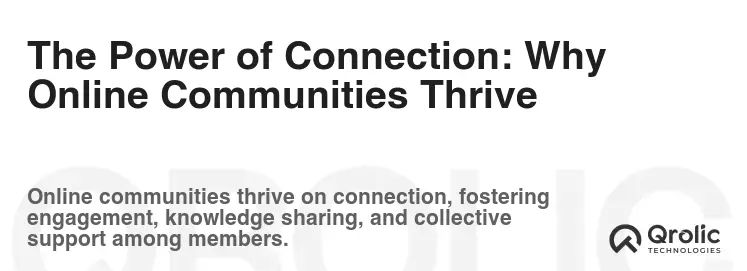
Human beings are inherently social. We crave connection, belonging, and shared experiences. In the digital age, this inherent need manifests in online communities, spaces where individuals with common interests, passions, or goals come together to interact, collaborate, and support one another. But what makes a successful online community? It’s more than just a website; it’s about fostering a vibrant, engaging, and sustainable ecosystem. The key lies in the features you integrate.
Foundation First: Essential Website Features for a Flourishing Community Site
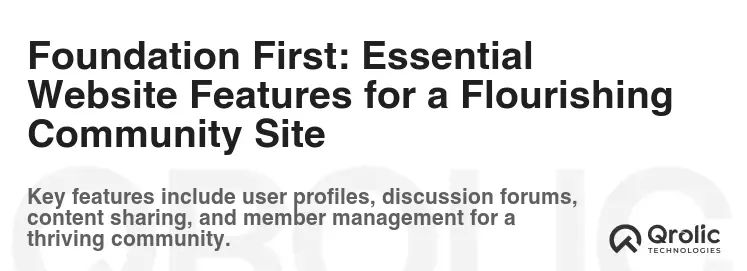
Before diving into advanced features, let’s lay the groundwork with the essentials:
1. User-Friendly Registration and Login: Gateways to Belonging
- Why it matters: First impressions matter. A clunky or confusing registration process can deter potential members before they even experience your community.
- How to do it right:
- Social Login: Allow users to register and log in using existing accounts like Google, Facebook, Twitter (X), or LinkedIn. This simplifies the process and reduces friction.
- Clear Instructions: Provide concise and easy-to-understand instructions for each step of the registration process.
- Progress Indicators: Show users their progress through the registration form.
- Error Handling: Offer helpful error messages when users make mistakes, guiding them to correct their input.
- Secure Password Management: Implement robust password hashing and salting to protect user accounts. Offer password reset options.
- GDPR Compliance: Ensure your registration process complies with GDPR and other privacy regulations. Clearly explain how you collect and use user data.
2. Robust User Profiles: Defining Identity within the Community
- Why it matters: User profiles allow members to showcase their personality, interests, and expertise, fostering a sense of identity and connection.
- Essential elements:
- Customizable Fields: Allow users to add personal information like their location, interests, hobbies, website, and bio.
- Profile Picture/Avatar: A visual representation of the user’s identity.
- Activity Feed: Display the user’s recent activity within the community, such as posts, comments, and likes.
- Privacy Settings: Allow users to control who can see their profile information.
- Reputation System Integration: Display the user’s reputation score or badges earned within the community (more on this later).
- “About Me” Section: Provide a rich text editor for users to write a detailed introduction.
3. Powerful Search Functionality: Finding Answers and Connections
- Why it matters: A well-designed search function allows users to quickly find relevant content, discussions, and members, saving them time and frustration.
- Key considerations:
- Full-Text Search: Index all content on the website, including posts, comments, and user profiles.
- Advanced Search Options: Allow users to filter search results by keywords, date, author, category, and other criteria.
- Autocomplete Suggestions: Provide search suggestions as users type, helping them refine their queries.
- Relevance Ranking: Display search results in order of relevance, ensuring the most helpful content appears first.
- Boolean Operators: Support the use of Boolean operators (AND, OR, NOT) to refine search queries.
- Synonym Recognition: Recognize synonyms for search terms to broaden the search scope.
4. Clear Navigation and Site Structure: Guiding the User Journey
- Why it matters: A well-organized website is easy to navigate, allowing users to quickly find the information they need and explore different areas of the community.
- Best practices:
- Intuitive Menu Structure: Use a clear and concise menu structure that reflects the main sections of the website.
- Breadcrumb Navigation: Display breadcrumbs on each page to show users their current location within the site hierarchy.
- Site Map: Provide a site map for users and search engines to easily understand the website’s structure.
- Consistent Design: Maintain a consistent design and layout throughout the website to create a cohesive user experience.
- Responsive Design: Ensure the website is responsive and adapts to different screen sizes and devices.
- Clear Call-to-Actions: Use clear call-to-actions to guide users to specific actions, such as joining the community or participating in a discussion.
5. Content Creation and Management Tools: Fueling the Conversation
- Why it matters: Easy-to-use content creation tools empower members to contribute their ideas and knowledge, driving engagement and growth.
- Essential features:
- Rich Text Editor: Provide a user-friendly rich text editor for creating and formatting posts, comments, and other content.
- Image and Video Upload: Allow users to easily upload images and videos to their content.
- Markdown Support: Support Markdown syntax for users who prefer a lightweight markup language.
- Draft Saving: Allow users to save drafts of their content before publishing.
- Content Preview: Provide a preview of the content before it is published.
- Category and Tagging System: Allow users to categorize and tag their content to make it easier to find.
- Moderation Tools: Provide moderation tools for administrators and moderators to manage content and ensure it adheres to community guidelines.
Deeper Engagement: Forum Integration and Beyond for your Community Site

Taking your community site to the next level requires features that encourage deeper engagement, collaboration, and a sense of belonging.
6. Forum Integration: The Heart of Community Discussions
- Why it matters: Forums provide a structured environment for discussions, allowing users to ask questions, share knowledge, and connect with others who share their interests. Forum integration is crucial for any thriving online community.
- Key features:
- Categorized Forums: Organize forums into categories based on topic, interest, or skill level.
- Threaded Discussions: Allow users to reply to specific posts, creating threaded discussions.
- Subscription Options: Allow users to subscribe to specific forums or threads to receive notifications of new posts.
- Polls and Surveys: Allow users to create polls and surveys to gather feedback and opinions from the community.
- Voting System: Allow users to vote on posts to indicate their usefulness or agreement.
- Private Messaging: Allow users to communicate privately with each other.
- Reporting System: Allow users to report inappropriate content or behavior to moderators.
- Sticky Threads: Allow moderators to “stick” important threads to the top of the forum.
- Announcements: Allow moderators to post announcements to the entire community.
7. Groups and Sub-Communities: Fostering Niche Connections
- Why it matters: Groups allow members to form smaller sub-communities within the larger community, based on specific interests, locations, or goals.
- Essential functionalities:
- Group Creation: Allow users to create their own groups.
- Group Membership: Allow users to join and leave groups.
- Group Forums: Provide dedicated forums for each group.
- Group Events: Allow group members to organize and attend events.
- Group Chat: Provide a real-time chat feature for group members.
- Privacy Settings: Allow group creators to control the visibility and membership of their groups (Public, Private, Hidden).
8. Real-Time Chat and Messaging: Instant Connection
- Why it matters: Real-time chat and messaging features allow members to connect instantly, fostering a sense of immediacy and camaraderie.
- Implementation options:
- Community-Wide Chat: Implement a general chat room for all members.
- Private Messaging: Allow users to send private messages to each other.
- Group Chat: Integrate chat functionality into groups.
- Moderation Tools: Provide moderation tools for chat to prevent abuse and ensure a positive environment.
- Notification System: Notify users when they receive new messages.
- Emoji and GIF Support: Enhance the chat experience with emoji and GIF support.
9. Events and Calendar: Bringing the Community Together
- Why it matters: Events and calendars help organize online and offline gatherings, strengthening community bonds.
- Key features:
- Event Creation: Allow users to create events and invite other members.
- Event Calendar: Display a calendar of upcoming events.
- RSVP System: Allow users to RSVP to events.
- Event Location: Allow users to specify the location of events.
- Event Details: Provide detailed information about each event, such as the date, time, location, and description.
- Event Discussion: Provide a forum or chat room for discussing events.
- Integration with External Calendars: Allow users to integrate the community calendar with their personal calendars.
10. Notification System: Keeping Members Informed
- Why it matters: A robust notification system keeps members informed about important updates, ensuring they don’t miss out on key conversations or events.
- Notification triggers:
- New Posts in Subscribed Forums/Threads: Notify users when new posts are added to forums or threads they are subscribed to.
- Mentions: Notify users when they are mentioned in a post or comment.
- New Private Messages: Notify users when they receive new private messages.
- Event Invitations: Notify users when they are invited to events.
- Group Updates: Notify users of updates to groups they are members of.
- Admin Announcements: Notify users of important announcements from administrators.
- Customizable Notification Settings: Allow users to customize their notification settings to control which types of notifications they receive.
Rewarding Participation: Gamification and Recognition on your Community Site
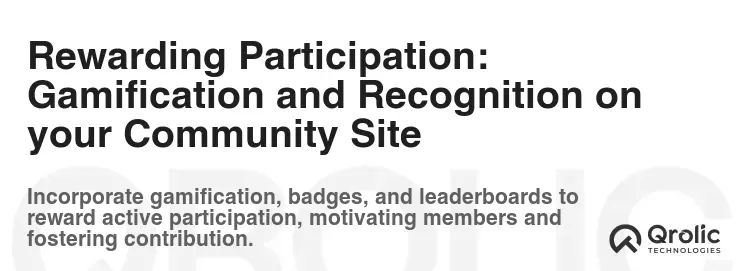
Incentivizing participation is crucial for long-term community success. Gamification and recognition features encourage members to contribute actively and feel valued.
11. Reputation System: Recognizing Contributions and Expertise
- Why it matters: A reputation system rewards valuable contributions and helps identify knowledgeable members, fostering a culture of expertise.
- Implementation strategies:
- Points System: Award points for various activities, such as posting, commenting, liking, and receiving upvotes.
- Badges and Achievements: Award badges and achievements for reaching certain milestones or demonstrating specific skills.
- Leaderboards: Display leaderboards to showcase the top contributors in the community.
- Rank System: Assign ranks to members based on their reputation score.
- Moderation Privileges: Grant moderation privileges to trusted members with high reputation scores.
- Public Profile Display: Display the user’s reputation score, badges, and rank on their profile.
12. Gamification Elements: Making Participation Fun and Engaging
- Why it matters: Gamification elements add an element of fun and competition to the community, encouraging members to participate more actively.
- Examples of gamification:
- Points System: Award points for various activities (as mentioned above).
- Challenges and Quests: Create challenges and quests for members to complete, rewarding them with points or badges.
- Levels: Allow users to level up as they earn points, unlocking new features and privileges.
- Progress Bars: Display progress bars to show users their progress towards goals.
- Contests and Competitions: Host contests and competitions to reward the most active and engaged members.
13. Leaderboards: Recognizing Top Contributors
- Why it matters: Leaderboards provide a public display of top contributors, incentivizing members to strive for recognition.
- Different types of leaderboards:
- Most Active Members: Based on the number of posts, comments, or other activities.
- Most Helpful Members: Based on the number of upvotes or helpful votes received.
- Top Content Creators: Based on the quality and popularity of their content.
- Specialized Leaderboards: Based on specific skills or areas of expertise.
- Time-Based Leaderboards: Resetting weekly or monthly to offer fresh competition.
Protecting Your Community: Moderation and Security

A safe and welcoming environment is essential for a thriving online community. Implementing robust moderation and security measures is crucial.
14. Moderation Tools: Ensuring a Positive Environment
- Why it matters: Moderation tools allow administrators and moderators to manage content, enforce community guidelines, and address inappropriate behavior.
- Essential moderation features:
- Content Filtering: Automatically filter out inappropriate language or content.
- User Reporting: Allow users to report inappropriate content or behavior.
- Content Removal: Allow moderators to remove inappropriate content.
- User Banning: Allow moderators to ban users who violate community guidelines.
- Warning System: Allow moderators to warn users for minor violations.
- Moderation Log: Track all moderation actions taken on the website.
- Designated Moderators: Assign specific moderators to handle different sections or topics.
15. Security Measures: Protecting User Data and Preventing Abuse
- Why it matters: Protecting user data and preventing abuse is crucial for maintaining trust and ensuring the long-term sustainability of the community.
- Essential security measures:
- Secure Password Management: Implement robust password hashing and salting to protect user passwords.
- Two-Factor Authentication: Offer two-factor authentication for enhanced security.
- Regular Security Audits: Conduct regular security audits to identify and address vulnerabilities.
- DDoS Protection: Implement DDoS protection to prevent denial-of-service attacks.
- Spam Filtering: Implement spam filtering to prevent spam and malicious content.
- Data Encryption: Encrypt sensitive data, such as user passwords and personal information.
- Compliance with Privacy Regulations: Ensure the website complies with GDPR and other privacy regulations.
16. Reporting System: Empowering Members to Flag Issues
- Why it matters: A user-friendly reporting system empowers members to flag inappropriate content or behavior, helping moderators maintain a positive and safe environment.
- Key features of a good reporting system:
- Easy to Access: Make the reporting option easily accessible on every post, comment, and profile.
- Clear Reporting Categories: Offer a variety of reporting categories, such as spam, harassment, hate speech, and inappropriate content.
- Optional Explanation: Allow users to provide a brief explanation of why they are reporting the content or behavior.
- Anonymous Reporting (Optional): Consider offering anonymous reporting to encourage users to report sensitive issues.
- Confirmation Message: Display a confirmation message to the user after they submit a report.
- Moderator Review: Ensure that all reports are reviewed by moderators in a timely manner.
Mobile Optimization and Accessibility
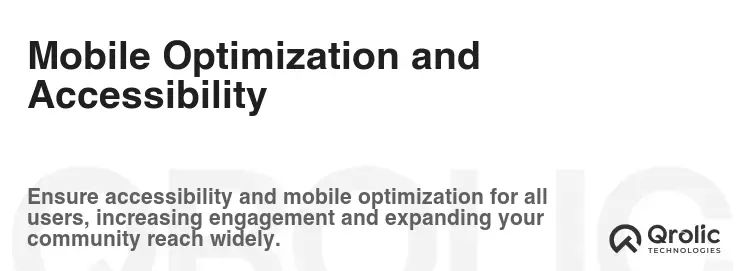
In today’s mobile-first world, ensuring your community website is accessible and user-friendly on all devices is paramount.
17. Responsive Design: A Seamless Experience on Any Device
- Why it matters: A responsive design ensures that the website adapts to different screen sizes and devices, providing a seamless user experience for all members.
- Key principles of responsive design:
- Fluid Grids: Use fluid grids that adjust to different screen widths.
- Flexible Images: Use flexible images that scale proportionally to the screen size.
- Media Queries: Use media queries to apply different styles based on the screen size.
- Touch-Friendly Navigation: Design navigation menus and buttons that are easy to use on touchscreens.
18. Mobile App (Optional): Enhanced Accessibility and Engagement
- Why it matters: A mobile app provides a dedicated mobile experience, offering enhanced accessibility, push notifications, and other features that can boost engagement.
- Benefits of a mobile app:
- Improved Accessibility: Provides a dedicated mobile experience.
- Push Notifications: Allows users to receive push notifications for new posts, messages, and events.
- Offline Access: Allows users to access some content offline.
- Improved Performance: Can offer improved performance compared to a website in a mobile browser.
- Branding Opportunity: Provides a branding opportunity in the app stores.
19. Accessibility Features: Ensuring Inclusivity for All
- Why it matters: Implementing accessibility features ensures that the website is usable by people with disabilities, promoting inclusivity and expanding the reach of the community.
- Key accessibility features:
- Alternative Text for Images: Provide alternative text for images for users who are visually impaired.
- Keyboard Navigation: Ensure that the website can be navigated using a keyboard.
- Clear and Concise Language: Use clear and concise language that is easy to understand.
- Sufficient Color Contrast: Ensure that there is sufficient color contrast between text and background.
- Screen Reader Compatibility: Ensure that the website is compatible with screen readers.
- Adjustable Font Sizes: Allow users to adjust the font size of the text.
- Closed Captions for Videos: Provide closed captions for videos for users who are deaf or hard of hearing.
SEO Optimization: Making Your Community Discoverable
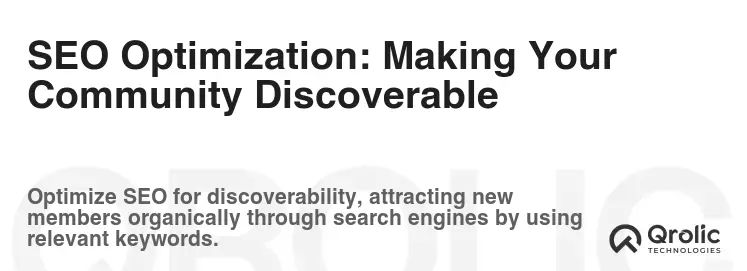
Attracting new members is crucial for the growth and sustainability of your online community. Implementing SEO best practices will help your website rank higher in search engine results, making it easier for potential members to find you.
20. Keyword Research: Understanding Your Audience’s Search Terms
- Why it matters: Keyword research helps you understand the terms that your target audience is using to search for online communities related to your niche.
- How to conduct keyword research:
- Identify Relevant Topics: Brainstorm a list of topics related to your community.
- Use Keyword Research Tools: Use keyword research tools like Google Keyword Planner, Ahrefs, or SEMrush to identify relevant keywords with high search volume and low competition.
- Analyze Competitor Websites: Analyze the keywords that your competitors are using.
- Long-Tail Keywords: Focus on long-tail keywords, which are longer and more specific phrases that are often less competitive.
21. On-Page Optimization: Optimizing Your Website’s Content
- Why it matters: On-page optimization involves optimizing your website’s content to improve its ranking in search engine results.
- Key on-page optimization techniques:
- Title Tags: Optimize your title tags with relevant keywords.
- Meta Descriptions: Write compelling meta descriptions that encourage users to click on your website.
- Header Tags: Use header tags (H1, H2, H3, etc.) to structure your content and highlight important keywords.
- Keyword Density: Use keywords naturally throughout your content.
- Image Alt Text: Provide descriptive alt text for images.
- Internal Linking: Link to other relevant pages on your website.
- URL Structure: Use a clear and concise URL structure.
22. Off-Page Optimization: Building Authority and Backlinks
- Why it matters: Off-page optimization involves building authority and backlinks from other websites to improve your website’s ranking in search engine results.
- Key off-page optimization techniques:
- Guest Blogging: Write guest posts for other websites in your niche.
- Link Building: Earn backlinks from reputable websites.
- Social Media Marketing: Promote your website on social media.
- Online Directory Submissions: Submit your website to online directories.
- Community Engagement: Participate in online communities and forums.
Analytics and Monitoring: Measuring Success and Identifying Areas for Improvement
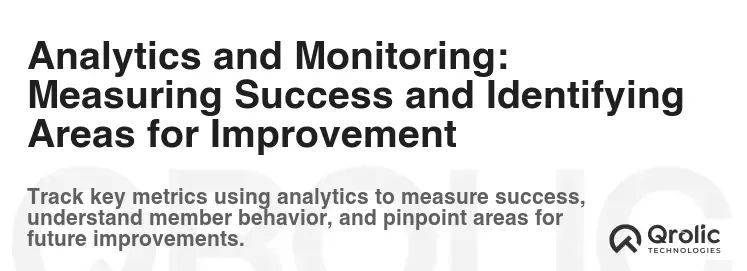
Tracking your community’s performance is crucial for understanding what’s working and what’s not. Analytics and monitoring tools provide valuable insights into user behavior, engagement, and growth, allowing you to make data-driven decisions to optimize your community.
23. Google Analytics: Tracking Website Traffic and User Behavior
- Why it matters: Google Analytics provides detailed information about your website’s traffic, user behavior, and conversions, allowing you to track the effectiveness of your marketing efforts and identify areas for improvement.
- Key metrics to track in Google Analytics:
- Traffic Sources: Identify where your website traffic is coming from (e.g., organic search, social media, referral websites).
- Page Views: Track the number of page views on your website.
- Bounce Rate: Measure the percentage of visitors who leave your website after viewing only one page.
- Time on Site: Track the average time that visitors spend on your website.
- Conversion Rate: Measure the percentage of visitors who complete a desired action, such as registering for an account or participating in a discussion.
24. Community Management Tools: Monitoring Engagement and Sentiment
- Why it matters: Community management tools provide insights into user engagement, sentiment, and overall community health, allowing you to identify trends, address issues, and foster a positive environment.
- Features of community management tools:
- Sentiment Analysis: Analyze the sentiment of posts and comments to identify potential issues.
- Engagement Tracking: Track metrics such as posts, comments, likes, and shares.
- User Activity Monitoring: Monitor user activity to identify potential spam or abuse.
- Reporting and Analytics: Generate reports on community performance and identify areas for improvement.
25. A/B Testing: Optimizing Website Features and Content
- Why it matters: A/B testing allows you to test different versions of your website features and content to see which performs best, helping you optimize your website for engagement and conversions.
- Examples of A/B testing:
- Testing Different Headlines: Test different headlines to see which generates more clicks.
- Testing Different Call-to-Actions: Test different call-to-actions to see which generates more conversions.
- Testing Different Layouts: Test different layouts to see which improves user engagement.
- Testing Different Color Schemes: Test different color schemes to see which improves user experience.
Partnering for Success: Qrolic Technologies

Building and maintaining a thriving online community requires expertise in various areas, from website development and design to community management and marketing. Partnering with a reliable technology provider can help you achieve your goals and create a successful online community.
Qrolic Technologies (https://qrolic.com/) is a leading provider of custom software development and digital marketing services. With years of experience in building and managing online communities, Qrolic Technologies can help you create a website that meets your specific needs and goals.
Qrolic Technologies offers a wide range of services, including:
- Website Development: Custom website development using the latest technologies.
- Website Design: User-centered website design that is both visually appealing and easy to use.
- Community Management: Community management services to help you foster a positive and engaging environment.
- Digital Marketing: Digital marketing services to help you attract new members to your community.
Whether you are just starting out or looking to improve your existing online community, Qrolic Technologies can help you achieve your goals. Contact them today to learn more about their services and how they can help you build a thriving online community.
Sustaining the Momentum: Continuous Improvement

Building a successful online community is an ongoing process. Continuously monitor your community’s performance, gather feedback from members, and adapt your strategies to meet their evolving needs. By focusing on continuous improvement, you can ensure that your community remains a vibrant, engaging, and valuable resource for its members. The features listed above can help any website owner build a community site with forum integration, improved user profiles and increased user engagement.