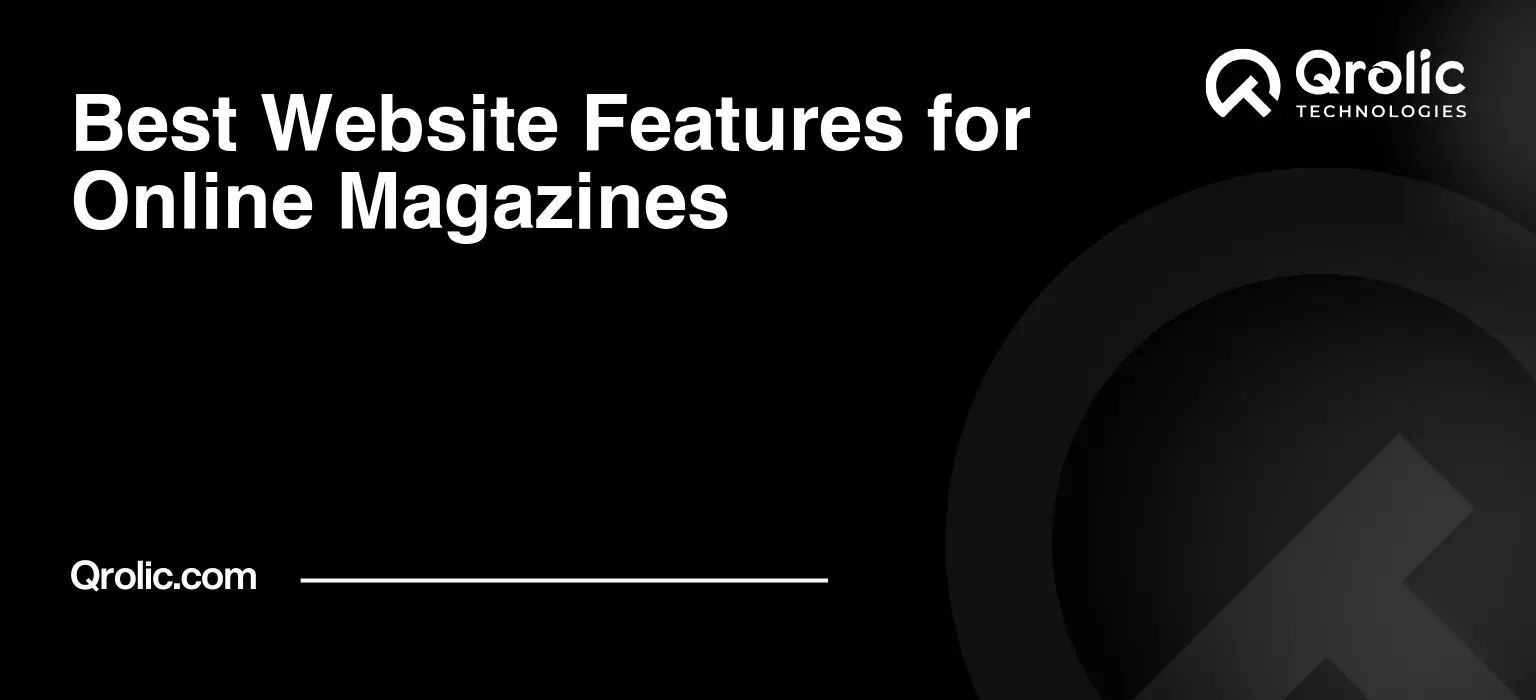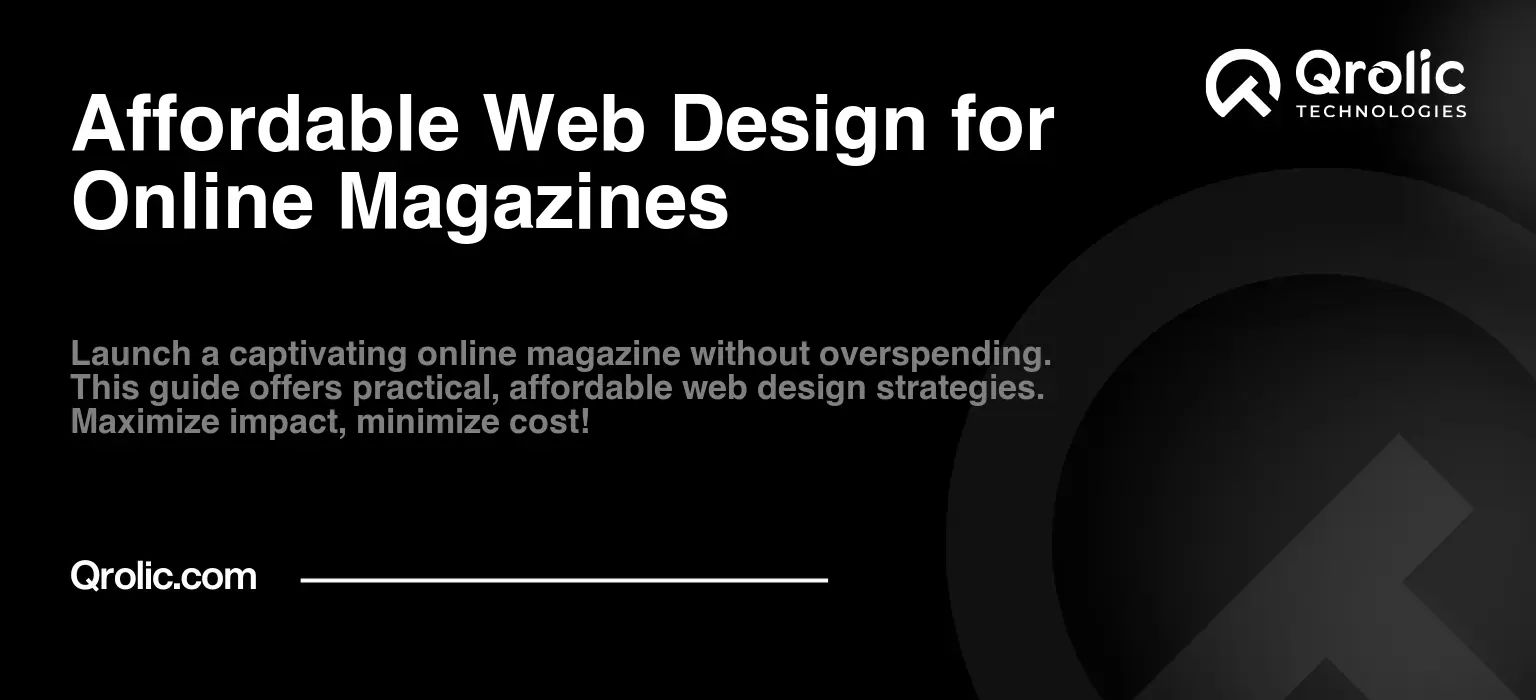Quick Summary:
- Prioritize stunning, intuitive, and responsive design.
- Utilize a robust CMS and optimize all articles.
- Foster community and grow audience via email.
- Ensure fast, secure performance; track success.
Table of Contents
- Crafting the Digital Page-Turner: Essential Website Features for Online Magazines
- 1. A Visually Stunning and Intuitive Design: First Impressions Matter
- 1.1 The Importance of Visual Hierarchy
- 1.2 Responsive Design: Catering to Every Device
- 1.3 Brand Consistency: Reinforcing Your Identity
- 2. Robust Content Management System (CMS): Powering Your Publication
- 2.1 Choosing the Right CMS for Your Needs
- 2.2 Essential CMS Features for Online Magazines
- 2.3 Streamlining Your Workflow with the CMS
- 3. Optimized Article Pages: Where Content Takes Center Stage
- 3.1 Readability Enhancements: Keeping Readers Engaged
- 3.2 Interactive Elements: Fostering Engagement
- 3.3 SEO Optimization: Attracting the Right Audience
- 4. Article Categories and Search Functionality: Guiding Readers to the Content They Crave
- 4.1 The Importance of a Well-Defined Category Structure
- 4.2 Implementing a Powerful Search Function
- 4.3 Tagging: Adding Another Layer of Organization
- 5. Newsletter Signup and Email Marketing: Building a Loyal Audience
- 5.1 The Power of Email Marketing for Online Magazines
- 5.2 Designing Effective Newsletter Signup Forms
- 5.3 Crafting Engaging Email Newsletters
- 6. Community Features: Fostering Interaction and Loyalty
- 6.1 Building a Community Around Your Magazine
- 6.2 Moderation and Community Guidelines
- 6.3 Gamification: Rewarding Engagement
- 7. Performance and Security: The Unsung Heroes of a Great Website
- 7.1 Website Speed: Keeping Readers Engaged
- 7.2 Security Measures: Protecting Your Readers and Your Content
- 7.3 Monitoring and Maintenance
- 8. Monetization Strategies: Turning Content into Revenue
- 8.1 Subscription Models: Building Recurring Revenue
- 8.2 Advertising: Reaching a Wider Audience
- 8.3 Sponsored Content: Partnering with Brands
- 9. Qrolic Technologies: Your Partner in Digital Transformation
- 10. Measuring Success: Analytics and Reporting
- 10.1 Key Performance Indicators (KPIs)
- 10.2 Google Analytics: Your Data Dashboard
- 10.3 Reporting and Iteration
- Conclusion: The Ever-Evolving Landscape of Online Magazines
Crafting the Digital Page-Turner: Essential Website Features for Online Magazines
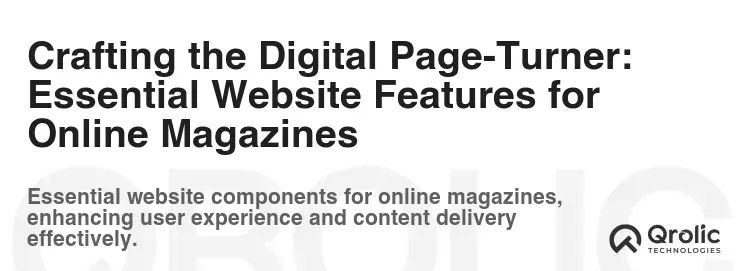
The world has shifted. Newsstands gather dust, and ink-stained fingers are becoming a thing of the past. Today, information is consumed on screens – tablets, smartphones, and laptops, all vying for attention in a relentless digital landscape. For online magazines to thrive, they need to offer more than just well-written articles. They need a website experience that captivates, engages, and keeps readers coming back for more.
This is where strategically selected website features become the lifeblood of your publication. We’re not just talking about fancy graphics here; we’re delving into functionalities that enhance readability, foster community, and ultimately drive subscriptions and engagement. Forget the clunky, outdated formats of yesteryear; let’s explore the features that separate successful online magazines from digital deadwood.
1. A Visually Stunning and Intuitive Design: First Impressions Matter
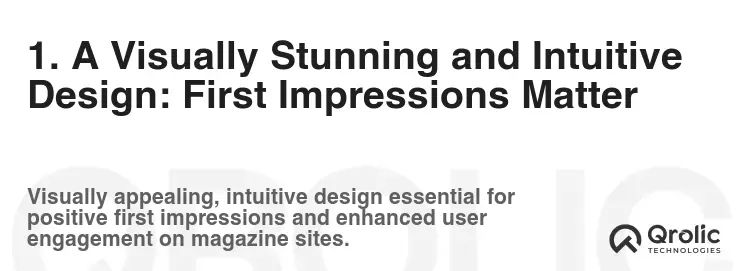
1.1 The Importance of Visual Hierarchy
Imagine walking into a bookstore where books are piled haphazardly, with no clear organization. Overwhelming, right? The same principle applies to your website. Visual hierarchy guides the reader’s eye, ensuring they effortlessly navigate your content.
- Headlines and Subheadings: Use clear, concise headlines to indicate topic changes. Make them visually distinct, using font size and weight to establish their importance. Think of headlines as road signs guiding readers through your content journey.
- Strategic Use of White Space: Don’t cram everything together! White space, or negative space, provides breathing room, making your content easier to digest. It also highlights key elements and prevents the site from feeling cluttered.
- Compelling Imagery: High-quality photographs and illustrations are essential. Images should be relevant to the content, visually appealing, and optimized for web use (more on that later). Remember, a picture is worth a thousand words – and a thousand clicks!
1.2 Responsive Design: Catering to Every Device
In a multi-device world, a responsive website is non-negotiable. Your website must adapt seamlessly to different screen sizes, from desktop computers to smartphones.
- Mobile-First Approach: Consider designing for mobile first. This ensures your website is optimized for the smallest screen, which often leads to a cleaner, more streamlined design that translates well to larger screens.
- Fluid Grids: Use fluid grids that adjust to the screen size, ensuring content reflows gracefully.
- Flexible Images: Implement flexible images that scale proportionally to the screen size, preventing them from appearing distorted or pixelated.
- Touch-Friendly Navigation: Make sure buttons and links are large enough and spaced adequately for easy tapping on touchscreens.
1.3 Brand Consistency: Reinforcing Your Identity
Your website should be a seamless extension of your brand. This means maintaining consistency in colors, fonts, and overall design.
- Color Palette: Choose a color palette that reflects your magazine’s tone and personality. Use it consistently throughout the website to create a cohesive visual experience.
- Typography: Select a font family that is both legible and visually appealing. Limit yourself to two or three fonts to maintain consistency.
- Logo Placement: Prominently display your logo in a consistent location on every page. This reinforces brand recognition.
- Tone of Voice: Ensure the writing style across all website elements (headlines, descriptions, calls to action) aligns with your magazine’s overall tone.
2. Robust Content Management System (CMS): Powering Your Publication
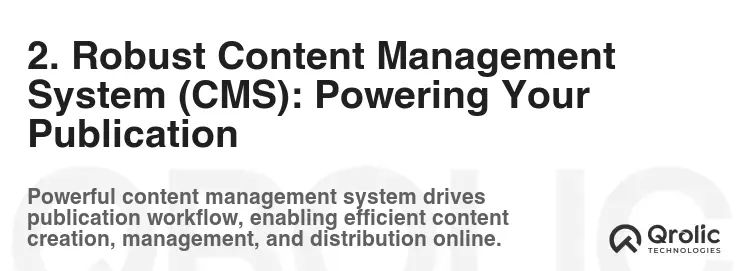
2.1 Choosing the Right CMS for Your Needs
Your CMS is the engine that drives your online magazine. It allows you to create, manage, and publish content efficiently. There are many CMS options available, each with its own strengths and weaknesses.
- WordPress: The most popular CMS in the world, WordPress offers a vast ecosystem of themes and plugins, making it highly customizable. Its user-friendly interface makes it a great choice for beginners. However, its popularity also makes it a frequent target for hackers, so security is paramount.
- Drupal: A powerful and flexible CMS favored by larger organizations. Drupal offers granular control over content and user permissions, making it a good choice for magazines with complex requirements. However, it has a steeper learning curve than WordPress.
- Joomla: Another popular open-source CMS that offers a balance between ease of use and flexibility. Joomla has a smaller community than WordPress, but it still offers a wide range of extensions and templates.
- Ghost: A lightweight and focused CMS specifically designed for publishing. Ghost offers a clean and minimalist interface, making it a good choice for magazines that prioritize writing and simplicity.
Factors to Consider When Choosing a CMS:
- Ease of Use: How easy is it to learn and use the CMS?
- Customization: How customizable is the CMS to meet your specific needs?
- Scalability: Can the CMS handle your growing traffic and content volume?
- Security: How secure is the CMS?
- Community Support: How active and supportive is the CMS community?
- Pricing: What are the costs associated with using the CMS (e.g., hosting, themes, plugins)?
2.2 Essential CMS Features for Online Magazines
- Flexible Content Types: The ability to create different content types, such as articles, blog posts, reviews, and galleries.
- Category and Tag Management: Organize your content using categories and tags to make it easy for readers to find what they’re looking for. Think of article categories as the subject of the article such as business, fashion, health.
- Media Management: A robust media library to upload, organize, and manage images, videos, and audio files.
- User Management: Control user access and permissions, allowing different users to contribute to the website.
- SEO Tools: Built-in SEO tools to optimize your content for search engines.
- Analytics Integration: Integrate with Google Analytics to track website traffic and user behavior.
- Plugin/Extension Support: The ability to extend the functionality of the CMS with plugins or extensions.
2.3 Streamlining Your Workflow with the CMS
- Content Scheduling: Schedule articles to be published at specific dates and times.
- Drafting and Collaboration: Allow multiple users to collaborate on articles, with features for editing, reviewing, and approving content.
- Version Control: Track changes to articles and revert to previous versions if necessary.
- Automated Backups: Regularly back up your website to prevent data loss.
3. Optimized Article Pages: Where Content Takes Center Stage
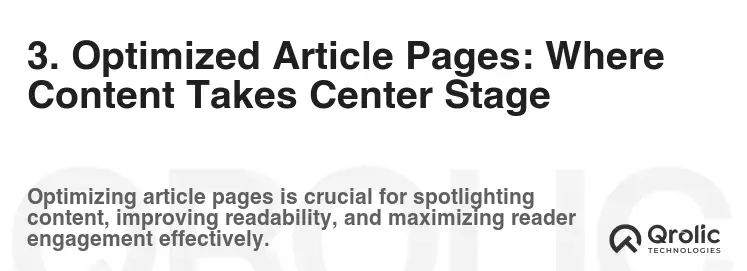
3.1 Readability Enhancements: Keeping Readers Engaged
- Clear and Concise Writing: Use simple language and avoid jargon. Break up long paragraphs into shorter, more digestible chunks. The goal is readability, making the text flow effortlessly.
- Strategic Use of Headings and Subheadings: Guide the reader through the article with clear headings and subheadings. Use keywords in your headings to improve SEO.
- Bullet Points and Numbered Lists: Use bullet points and numbered lists to present information in a clear and organized manner.
- High-Quality Images and Videos: Break up the text with relevant images and videos. Ensure images are optimized for web use to avoid slow loading times.
- Pull Quotes and Callouts: Highlight key points and quotes to draw the reader’s attention.
- Adjustable Font Size and Line Height: Allow readers to customize the font size and line height to suit their preferences.
- Dark Mode: Offer a dark mode option for readers who prefer a darker color scheme.
3.2 Interactive Elements: Fostering Engagement
- Commenting System: Enable commenting to allow readers to share their thoughts and opinions. Moderate comments to prevent spam and maintain a respectful atmosphere.
- Social Sharing Buttons: Make it easy for readers to share articles on social media platforms.
- Polls and Quizzes: Add polls and quizzes to engage readers and gather feedback.
- Interactive Infographics: Create interactive infographics to present data in a visually appealing and engaging way.
- Embedded Audio and Video: Embed audio and video content directly into articles.
3.3 SEO Optimization: Attracting the Right Audience
- Keyword Research: Identify relevant keywords that your target audience is searching for. Incorporate these keywords into your article titles, headings, and body text.
- Meta Descriptions: Write compelling meta descriptions that accurately summarize the article’s content. Meta descriptions appear in search engine results and can influence click-through rates.
- Image Optimization: Optimize images for search engines by using descriptive file names and alt text.
- Internal Linking: Link to other relevant articles on your website to improve SEO and encourage readers to explore more content.
- Mobile Optimization: Ensure your article pages are fully responsive and optimized for mobile devices.
- Schema Markup: Implement schema markup to provide search engines with more information about your articles. This can help improve your search engine rankings and visibility.
4. Article Categories and Search Functionality: Guiding Readers to the Content They Crave
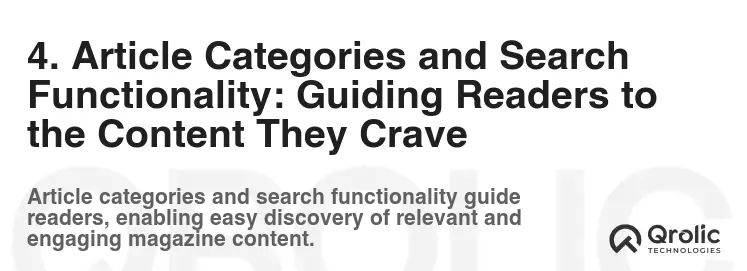
4.1 The Importance of a Well-Defined Category Structure
A well-defined category structure is crucial for organizing your content and making it easy for readers to find what they’re looking for. Think of your categories as the aisles in a grocery store – they should be clearly labeled and logically organized.
- Start with Broad Categories: Begin with broad categories that represent the main topics covered by your magazine (e.g., Politics, Technology, Lifestyle).
- Create Subcategories for Granularity: Divide broad categories into more specific subcategories to provide a more granular level of organization (e.g., Politics > US Politics, Politics > International Politics).
- Use Descriptive Category Names: Choose category names that are clear, concise, and descriptive. Avoid using jargon or overly technical terms.
- Maintain Consistency: Use the same category structure throughout your website.
- Limit the Number of Categories: Avoid creating too many categories, as this can overwhelm readers.
4.2 Implementing a Powerful Search Function
Even with a well-defined category structure, readers may still need to search for specific articles or topics. A powerful search function is essential for enabling them to quickly find what they’re looking for.
- Prominent Placement: Place the search bar in a prominent location on every page, such as the header or sidebar.
- Autocomplete Suggestions: Implement autocomplete suggestions to help users refine their search queries.
- Advanced Search Options: Offer advanced search options, such as the ability to search by keyword, category, author, or date.
- Relevance Ranking: Display search results in order of relevance.
- Filtering and Sorting: Allow users to filter and sort search results by category, date, or other criteria.
- Search Analytics: Track search queries to identify popular topics and areas for improvement.
4.3 Tagging: Adding Another Layer of Organization
Tags provide an additional layer of organization, allowing you to associate articles with specific keywords or concepts.
- Use Relevant Tags: Choose tags that are relevant to the content of the article.
- Be Consistent: Use the same tags consistently throughout your website.
- Avoid Over-Tagging: Don’t use too many tags, as this can overwhelm readers.
- Tag Clouds: Display a tag cloud to showcase popular tags.
5. Newsletter Signup and Email Marketing: Building a Loyal Audience
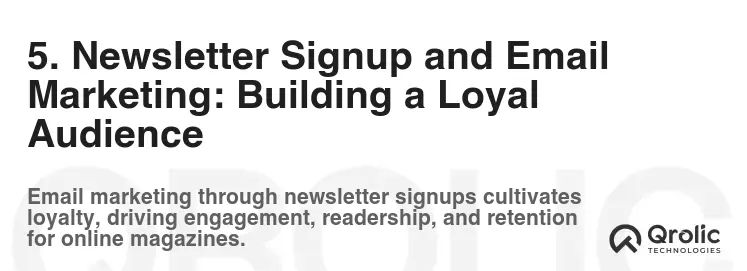
5.1 The Power of Email Marketing for Online Magazines
Email marketing is a powerful tool for building a loyal audience and driving traffic back to your website. By collecting email addresses and sending out regular newsletters, you can keep readers informed about new articles, upcoming events, and other important news.
- Direct Communication: Email allows you to communicate directly with your readers, bypassing the noise of social media.
- Personalized Content: You can personalize your email newsletters based on reader interests and preferences.
- Increased Engagement: Email newsletters can drive traffic back to your website and increase engagement with your content.
- Subscription Growth: Email marketing can help you grow your subscriber base and build a loyal following.
5.2 Designing Effective Newsletter Signup Forms
The first step in building your email list is to create effective newsletter signup forms.
- Prominent Placement: Place signup forms in prominent locations on your website, such as the header, footer, or sidebar.
- Compelling Headline: Use a compelling headline to grab the reader’s attention (e.g., “Stay Informed,” “Get Exclusive Content”).
- Clear Value Proposition: Clearly explain the benefits of subscribing to your newsletter.
- Simple Form Fields: Keep the form short and simple, asking only for essential information (e.g., email address).
- Privacy Policy: Include a link to your privacy policy to reassure users that their information will be protected.
- Double Opt-In: Implement a double opt-in process to ensure that users have genuinely subscribed to your newsletter. This helps prevent spam and improves the quality of your email list.
- Attractive Design: Design the signup form to be visually appealing and consistent with your website’s overall design.
5.3 Crafting Engaging Email Newsletters
Once you’ve built your email list, it’s time to start crafting engaging email newsletters.
- Compelling Subject Lines: Write subject lines that are attention-grabbing and accurately reflect the content of the newsletter.
- Personalized Content: Personalize the content of the newsletter based on reader interests and preferences.
- High-Quality Content: Include high-quality content that is relevant to your readers.
- Clear Call to Actions: Include clear call to actions that encourage readers to click through to your website.
- Mobile Optimization: Ensure your email newsletters are optimized for mobile devices.
- Segmentation: Segment your email list based on reader interests and demographics.
- A/B Testing: A/B test different elements of your email newsletters to optimize their performance.
- Regular Schedule: Send out email newsletters on a regular schedule (e.g., weekly, monthly).
6. Community Features: Fostering Interaction and Loyalty
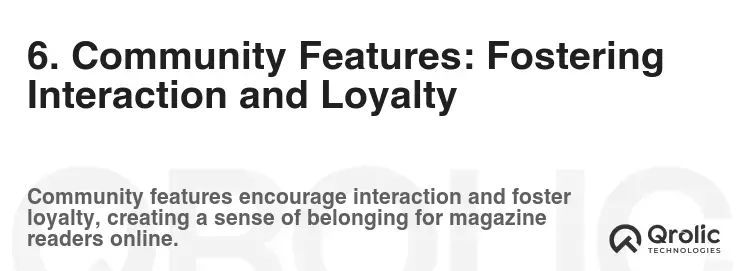
6.1 Building a Community Around Your Magazine
Creating a sense of community can significantly boost reader engagement and loyalty. It transforms your magazine from a one-way broadcast to a vibrant conversation.
- Commenting System: As mentioned earlier, a robust commenting system is crucial for fostering discussion and allowing readers to share their thoughts on articles.
- Forums: Create a dedicated forum section where readers can discuss topics related to your magazine’s content.
- User Profiles: Allow readers to create profiles to connect with other members of the community.
- Social Media Integration: Integrate your website with social media platforms to encourage readers to share content and engage with your magazine on social media.
- Events and Meetups: Organize online or offline events and meetups to bring your community together.
6.2 Moderation and Community Guidelines
Maintaining a healthy and respectful community requires moderation and clear community guidelines.
- Establish Clear Guidelines: Create clear and concise community guidelines that outline acceptable behavior and expectations.
- Moderate Comments and Forums: Regularly moderate comments and forums to remove spam, offensive content, and violations of the community guidelines.
- Empower Community Moderators: Enlist the help of trusted community members to moderate the community.
- Be Transparent: Be transparent about your moderation policies and practices.
6.3 Gamification: Rewarding Engagement
Gamification can be a fun and effective way to encourage engagement and participation in your community.
- Points and Badges: Award points and badges to readers who contribute to the community, such as commenting, sharing articles, or participating in forums.
- Leaderboards: Display leaderboards to showcase the most active and engaged members of the community.
- Contests and Challenges: Organize contests and challenges to encourage participation and creativity.
7. Performance and Security: The Unsung Heroes of a Great Website
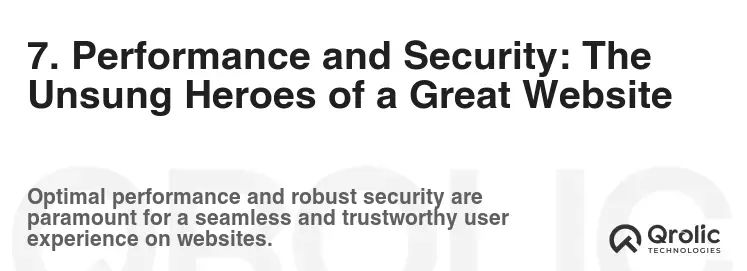
7.1 Website Speed: Keeping Readers Engaged
In today’s fast-paced digital world, website speed is crucial. slow loading times can frustrate readers and lead them to abandon your website.
- Optimize Images: Optimize images for web use by reducing their file size without sacrificing quality.
- Caching: Implement caching to store frequently accessed data and reduce server load.
- Content Delivery Network (CDN): Use a CDN to distribute your website’s content across multiple servers, improving loading times for users around the world.
- Minify CSS and JavaScript: Minify CSS and JavaScript files to reduce their size.
- Choose a Fast Hosting Provider: Choose a hosting provider that offers fast and reliable performance.
- Regularly Test Website Speed: Regularly test your website speed using tools like Google PageSpeed Insights and GTmetrix.
7.2 Security Measures: Protecting Your Readers and Your Content
Security is paramount for any website, especially one that handles user data.
- SSL Certificate: Install an SSL certificate to encrypt communication between your website and users.
- Strong Passwords: Enforce strong password policies for all users.
- Regular Backups: Regularly back up your website to prevent data loss in case of a security breach.
- Security Plugins: Use security plugins to protect your website from common threats.
- Keep Software Updated: Keep your CMS, plugins, and themes updated to the latest versions to patch security vulnerabilities.
- Web Application Firewall (WAF): Implement a WAF to protect your website from malicious traffic.
7.3 Monitoring and Maintenance
- Regularly Monitor Website Performance: Regularly monitor your website performance to identify and address any issues.
- Perform Regular Maintenance: Perform regular maintenance tasks, such as updating software, cleaning up databases, and checking for broken links.
8. Monetization Strategies: Turning Content into Revenue

8.1 Subscription Models: Building Recurring Revenue
Offering a subscription model allows you to generate recurring revenue and build a sustainable business.
- Freemium Model: Offer a limited amount of free content and charge for access to premium content.
- Metered Paywall: Allow readers to access a certain number of articles for free each month before requiring them to subscribe.
- Hard Paywall: Require readers to subscribe before they can access any content.
8.2 Advertising: Reaching a Wider Audience
Advertising can be a good way to generate revenue, but it’s important to balance advertising with the user experience.
- Display Ads: Display banner ads on your website.
- Native Advertising: Create sponsored content that blends seamlessly with your magazine’s editorial content.
- Affiliate Marketing: Promote products or services from other companies and earn a commission on sales.
8.3 Sponsored Content: Partnering with Brands
Sponsored content allows you to partner with brands to create content that is relevant to your audience.
- Clearly Label Sponsored Content: Clearly label sponsored content as such to maintain transparency.
- Maintain Editorial Integrity: Ensure that sponsored content aligns with your magazine’s editorial values and standards.
9. Qrolic Technologies: Your Partner in Digital Transformation

At Qrolic Technologies (https://qrolic.com/), we understand the intricacies of building and maintaining a successful online magazine. We offer a comprehensive suite of services designed to help you create a website that captivates your audience, drives engagement, and generates revenue.
- Website Design and Development: We create visually stunning and user-friendly websites that are tailored to your specific needs.
- CMS Implementation and Customization: We help you choose the right CMS for your magazine and customize it to meet your unique requirements.
- SEO Optimization: We optimize your website for search engines to help you attract more traffic and grow your audience.
- Content Marketing: We help you create and distribute high-quality content that engages your audience and drives results.
- Digital Marketing: We offer a full range of digital marketing services, including social media marketing, email marketing, and paid advertising.
- Website Maintenance and Support: We provide ongoing website maintenance and support to ensure your website is always running smoothly.
Let Qrolic Technologies be your trusted partner in navigating the ever-evolving digital landscape. Contact us today to learn more about how we can help you build a thriving online magazine.
10. Measuring Success: Analytics and Reporting
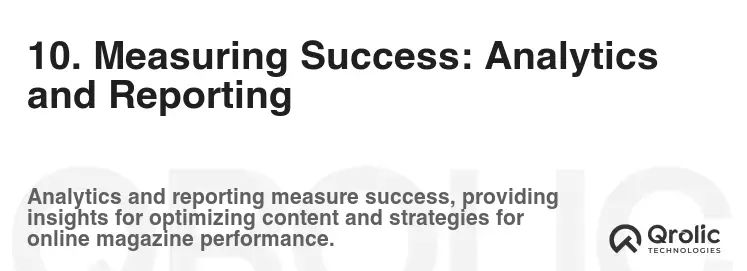
10.1 Key Performance Indicators (KPIs)
To understand the effectiveness of your website features, you need to track key performance indicators (KPIs).
- Website Traffic: Track the number of visitors to your website.
- Page Views: Track the number of pages viewed on your website.
- Bounce Rate: Track the percentage of visitors who leave your website after viewing only one page.
- Time on Site: Track the average amount of time visitors spend on your website.
- Conversion Rate: Track the percentage of visitors who complete a desired action, such as subscribing to your newsletter or purchasing a subscription.
- Social Media Engagement: Track the number of shares, likes, and comments on your social media posts.
- Email Open Rate: Track the percentage of recipients who open your email newsletters.
- Click-Through Rate (CTR): Track the percentage of recipients who click on links in your email newsletters.
10.2 Google Analytics: Your Data Dashboard
Google Analytics is a powerful tool for tracking website traffic and user behavior.
- Set Up Google Analytics: Set up Google Analytics on your website to start tracking data.
- Track Key Metrics: Track key metrics, such as website traffic, page views, bounce rate, and time on site.
- Analyze User Behavior: Analyze user behavior to understand how visitors are interacting with your website.
- Identify Areas for Improvement: Identify areas for improvement based on your analytics data.
10.3 Reporting and Iteration
- Create Regular Reports: Create regular reports to track your website’s performance.
- Iterate Based on Data: Iterate on your website features based on the data you collect.
- Continuously Improve: Continuously improve your website to optimize its performance and user experience.
Conclusion: The Ever-Evolving Landscape of Online Magazines
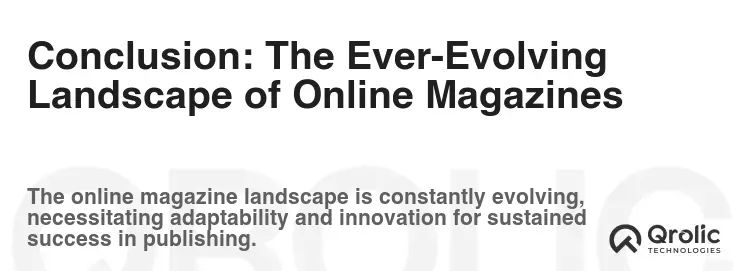
Creating a successful online magazine is an ongoing process. By implementing the website features outlined in this article and continuously monitoring your website’s performance, you can create a digital publication that captivates your audience, drives engagement, and generates revenue. Remember to embrace change, stay informed about the latest trends, and always put your readers first. The digital page is constantly turning; make sure your magazine is ready to write the next chapter.