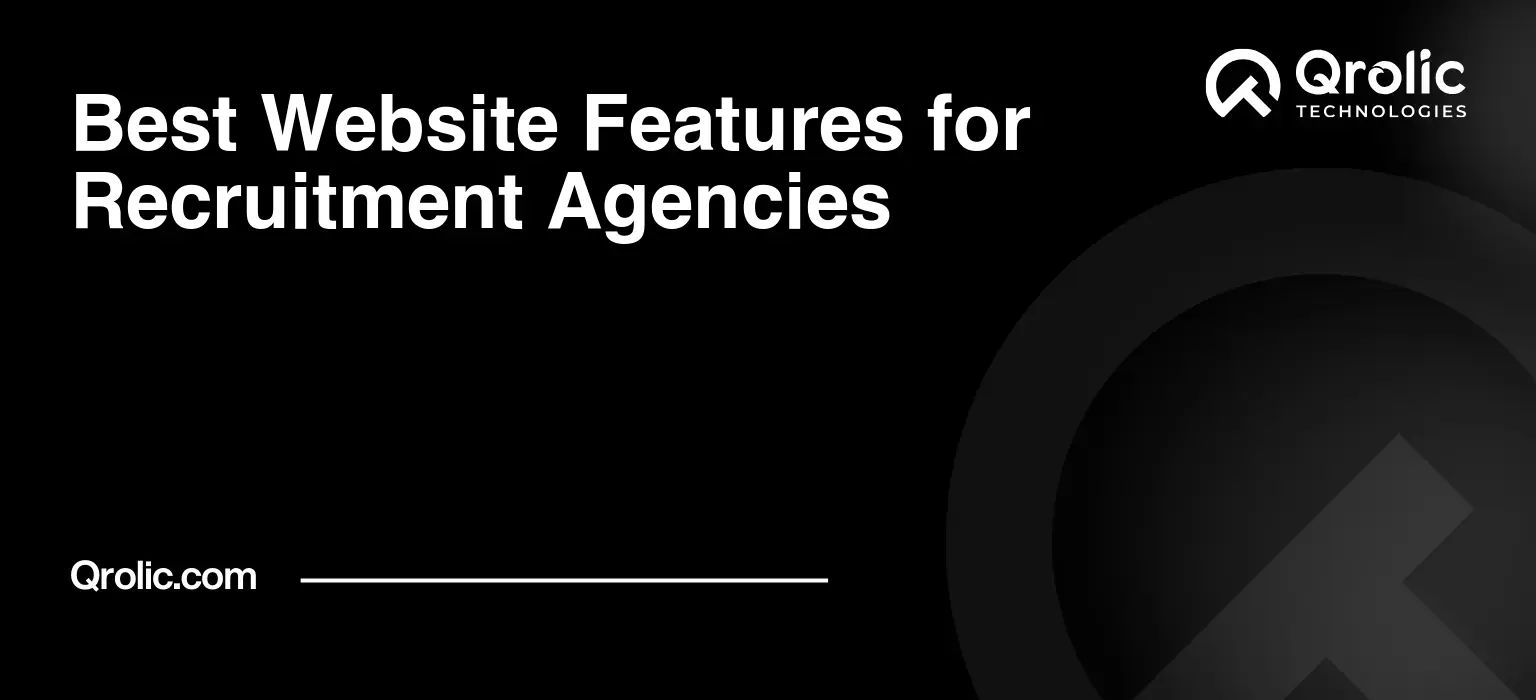A recruitment agency’s website is more than just an online brochure; it’s the digital storefront, the first point of contact, and often the deciding factor for both potential clients and candidates. In today’s competitive landscape, a mediocre website simply won’t cut it. To attract top talent and secure valuable business, your website needs to be a well-oiled machine, packed with features that streamline the recruitment process, enhance user experience, and build trust. Let’s dive into the must-have website features that will elevate your recruitment agency’s online presence and drive success.
Quick Summary:
- Design your website to be user-friendly and mobile-responsive.
- Offer robust job listings and a personalized candidate portal.
- Provide client-focused features, strong SEO, and security.
- Ensure website accessibility and track performance with analytics.
Table of Contents
- 1. Compelling and User-Friendly Design: Making a Lasting First Impression
- 1.1. Responsive Design: Mobile-First Approach
- 1.2. Clean and Intuitive Navigation: Guiding Users to Their Destination
- 1.3. High-Quality Visuals: Showcasing Your Agency’s Personality
- 1.4. Branding Consistency: Reinforcing Your Agency’s Identity
- 2. Robust Job Listing System: Attracting and Engaging Candidates
- 2.1. Advanced Search Filters: Helping Candidates Find Relevant Opportunities
- 2.2. Detailed Job Descriptions: Providing Comprehensive Information
- 2.3. Easy Application Process: Minimizing Friction
- 2.4. Job Alerts and Notifications: Keeping Candidates Informed
- 2.5. Integration with Job Boards: Expanding Your Reach
- 3. Dedicated Candidate Portal: Providing a Personalized Experience
- 3.1. Profile Management: Allowing Candidates to Keep Their Information Up-to-Date
- 3.2. Application Tracking: Keeping Candidates Informed About Their Application Status
- 3.3. Personalized Job Recommendations: Matching Candidates with the Right Opportunities
- 3.4. Communication Tools: Facilitating Interaction with Recruiters
- 4. Client-Focused Features: Attracting and Retaining Business
- 4.1. Case Studies and Testimonials: Demonstrating Your Success
- 4.2. Client Portal: Streamlining the Collaboration Process
- 4.3. Employer Branding Resources: Helping Clients Attract Top Talent
- 5. SEO Optimization: Driving Organic Traffic and Visibility
- 5.1. Keyword Research: Identifying Relevant Search Terms
- 5.2. On-Page Optimization: Optimizing Your Website Content
- 5.3. Off-Page Optimization: Building Authority and Backlinks
- 5.4. Technical SEO: Ensuring Your Website is Crawlable and Indexable
- 6. Analytics and Reporting: Measuring and Improving Performance
- 6.1. Google Analytics Integration: Tracking Key Metrics
- 6.2. Conversion Tracking: Measuring the Success of Your Website
- 6.3. Reporting and Analysis: Identifying Trends and Opportunities
- 7. Accessibility: Ensuring Inclusivity for All Users
- 7.1. WCAG Compliance: Adhering to Accessibility Standards
- 7.2. Keyboard Navigation: Allowing Users to Navigate Without a Mouse
- 7.3. Screen Reader Compatibility: Ensuring Content is Readable by Screen Readers
- 8. Website Security: Protecting Data and Building Trust
- 8.1. SSL Certificate: Encrypting Data Transmission
- 8.2. Regular Security Audits: Identifying and Addressing Vulnerabilities
- 8.3. Data Privacy Compliance: Adhering to Privacy Regulations
- 9. The Qrolic Technologies Advantage
1. Compelling and User-Friendly Design: Making a Lasting First Impression
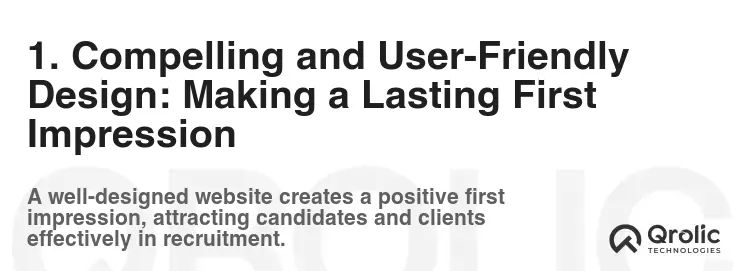
First impressions matter, especially online. Your website’s design needs to be visually appealing, easy to navigate, and reflective of your agency’s brand.
1.1. Responsive Design: Mobile-First Approach
What: Responsive design ensures your website adapts seamlessly to any device, be it a desktop, tablet, or smartphone.
Why: Mobile usage is skyrocketing. Candidates and clients are increasingly using their phones to search for jobs and recruitment services. A non-responsive website will alienate a large portion of your audience and significantly impact your search engine rankings. Google prioritizes mobile-first indexing, meaning it primarily uses the mobile version of a website for ranking and indexing.
How: Implement a responsive design framework (like Bootstrap or Foundation) during the website development process. Test your website on various devices to ensure consistent functionality and visual appeal.
Benefits:
- Improved User Experience: Users can easily browse and interact with your website regardless of their device.
- Higher Search Engine Ranking: Google favors responsive websites.
- Increased Engagement: A mobile-friendly website encourages longer browsing sessions and more interactions.
- Reduced Bounce Rate: Users are less likely to leave your website if it’s easy to use on their mobile devices.
Steps:
- Choose a responsive website theme or template.
- Work with a developer to customize the design and ensure optimal performance on all devices.
- Regularly test your website on different devices and browsers.
1.2. Clean and Intuitive Navigation: Guiding Users to Their Destination
What: Clear and logical navigation helps users find what they’re looking for quickly and easily.
Why: Confusing navigation frustrates visitors and drives them away. A well-structured navigation system improves user experience, reduces bounce rate, and encourages users to explore more of your website.
How:
- Use a simple and consistent menu structure.
- Categorize content logically.
- Implement a search bar for users who prefer to search directly.
- Use breadcrumbs to show users their current location on the website.
- Ensure all links are working and lead to the correct pages.
Benefits:
- Improved User Experience: Users can easily find the information they need.
- Reduced Bounce Rate: Users are more likely to stay on your website if it’s easy to navigate.
- Increased Page Views: Users are more likely to explore more of your website.
- Better Search Engine Crawlability: Search engines can easily crawl and index your website.
Steps:
- Plan your website’s navigation structure before you start building it.
- Use clear and concise labels for menu items.
- Test your navigation with users to ensure it’s easy to understand and use.
1.3. High-Quality Visuals: Showcasing Your Agency’s Personality
What: Use professional-quality images and videos to enhance the visual appeal of your website.
Why: Visuals are more engaging than text. High-quality images and videos can help you capture the attention of your audience, showcase your agency’s brand, and communicate your message effectively. Avoid generic stock photos and invest in original visuals that reflect your agency’s unique personality.
How:
- Use professional-quality images and videos.
- Optimize images for web use to reduce loading times.
- Use visuals that are relevant to your content.
- Ensure your visuals are accessible to users with disabilities (e.g., use alt text for images).
Benefits:
- Increased Engagement: Visuals capture the attention of your audience.
- Improved Brand Image: High-quality visuals project a professional image.
- Better Communication: Visuals can help you communicate your message more effectively.
- Increased Conversions: Compelling visuals can encourage users to take action.
Steps:
- Hire a professional photographer or videographer to create original visuals.
- Optimize your images for web use using tools like TinyPNG or ImageOptim.
- Add alt text to all your images to improve accessibility and SEO.
1.4. Branding Consistency: Reinforcing Your Agency’s Identity
What: Maintain consistent branding across your website, including your logo, colors, fonts, and overall style.
Why: Consistent branding helps build brand recognition and trust. It reinforces your agency’s identity and differentiates you from the competition.
How:
- Use your logo consistently on all pages of your website.
- Use your brand colors and fonts throughout your website.
- Maintain a consistent tone of voice in your website content.
- Ensure your website design aligns with your overall brand identity.
Benefits:
- Increased Brand Recognition: Consistent branding helps users recognize your agency.
- Improved Brand Trust: Consistent branding builds trust and credibility.
- Stronger Brand Identity: Consistent branding reinforces your agency’s identity.
- Enhanced Marketing Efforts: Consistent branding makes your marketing efforts more effective.
Steps:
- Develop a brand style guide that outlines your agency’s branding guidelines.
- Ensure all your website content and design elements adhere to your brand style guide.
- Regularly review your website to ensure branding consistency.
2. Robust Job Listing System: Attracting and Engaging Candidates
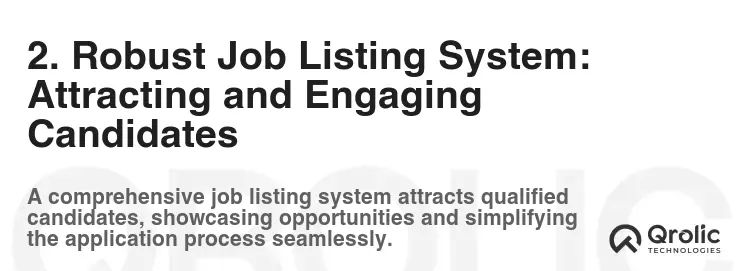
The heart of any recruitment agency’s website is its job listing system. It needs to be powerful, user-friendly, and SEO-optimized.
2.1. Advanced Search Filters: Helping Candidates Find Relevant Opportunities
What: Implement advanced search filters that allow candidates to narrow down job listings based on various criteria, such as location, job title, industry, salary, experience level, and job type (e.g., full-time, part-time, contract).
Why: Candidates are often overwhelmed by the sheer number of job listings. Advanced search filters help them quickly find the opportunities that are most relevant to their skills, experience, and career goals. This improves user experience and increases the likelihood of candidates finding a suitable job and applying.
How:
- Use a faceted search system that allows candidates to refine their search results iteratively.
- Implement auto-suggest functionality to help candidates find the right search terms.
- Allow candidates to save their search criteria and receive email alerts when new jobs matching their criteria are posted.
Benefits:
- Improved User Experience: Candidates can easily find relevant job listings.
- Increased Application Rate: Candidates are more likely to apply for jobs that match their skills and experience.
- Reduced Bounce Rate: Candidates are more likely to stay on your website if they can easily find what they’re looking for.
- Better Candidate Matching: Advanced search filters help you match candidates with the right job opportunities.
Steps:
- Identify the most important search criteria for your target audience.
- Implement a faceted search system with appropriate filters.
- Test your search filters with users to ensure they are easy to use and effective.
2.2. Detailed Job Descriptions: Providing Comprehensive Information
What: Provide detailed job descriptions that include all relevant information about the job, such as job title, company, location, salary, responsibilities, requirements, benefits, and application instructions.
Why: Candidates need comprehensive information to make informed decisions about whether to apply for a job. Vague or incomplete job descriptions can deter candidates and result in unqualified applications.
How:
- Use a clear and concise writing style.
- Include keywords that candidates are likely to search for.
- Highlight the benefits of the job and the company.
- Provide clear and easy-to-follow application instructions.
Benefits:
- Attract Qualified Candidates: Detailed job descriptions attract candidates who are a good fit for the job.
- Reduce Unqualified Applications: Detailed job descriptions discourage unqualified candidates from applying.
- Improve Candidate Engagement: Detailed job descriptions provide candidates with the information they need to make informed decisions.
- Enhance Employer Branding: Detailed job descriptions can showcase your client’s company culture and values.
Steps:
- Work with your clients to gather all relevant information about the job.
- Write clear, concise, and compelling job descriptions.
- Proofread your job descriptions carefully before posting them.
2.3. Easy Application Process: Minimizing Friction
What: Streamline the application process to make it as easy as possible for candidates to apply for jobs.
Why: A complicated or lengthy application process can deter candidates, especially those who are busy or have limited time. Make it easy for candidates to apply for jobs with minimal effort.
How:
- Allow candidates to apply with their LinkedIn profile or resume.
- Use a simple and intuitive application form.
- Minimize the number of required fields.
- Allow candidates to save their progress and return to the application later.
- Provide clear and timely feedback to candidates.
Benefits:
- Increased Application Rate: A streamlined application process encourages more candidates to apply.
- Improved Candidate Experience: A simple and easy application process improves candidate experience.
- Faster Time-to-Hire: A streamlined application process can speed up the hiring process.
- Better Candidate Data: A well-designed application form can collect valuable data about candidates.
Steps:
- Review your current application process and identify areas for improvement.
- Simplify your application form and minimize the number of required fields.
- Implement a mobile-friendly application process.
- Test your application process with users to ensure it’s easy to use.
2.4. Job Alerts and Notifications: Keeping Candidates Informed
What: Allow candidates to sign up for job alerts and notifications to receive email updates when new jobs matching their criteria are posted.
Why: Job alerts and notifications keep candidates engaged and informed about new opportunities. This increases the likelihood of them finding a suitable job and applying.
How:
- Allow candidates to customize their job alerts based on their search criteria.
- Send job alerts regularly, but not too frequently.
- Ensure job alerts are relevant and informative.
- Provide an easy way for candidates to unsubscribe from job alerts.
Benefits:
- Increased Candidate Engagement: Job alerts and notifications keep candidates engaged with your website.
- Higher Application Rate: Job alerts and notifications encourage candidates to apply for jobs.
- Improved Candidate Retention: Job alerts and notifications help you retain candidates in your database.
- Better Candidate Matching: Job alerts and notifications help you match candidates with the right job opportunities.
Steps:
- Implement a job alert system that allows candidates to customize their alerts.
- Send job alerts regularly, but not too frequently.
- Monitor the effectiveness of your job alert system and make adjustments as needed.
2.5. Integration with Job Boards: Expanding Your Reach
What: Integrate your website with popular job boards to automatically post your job listings to multiple platforms.
Why: Job boards are a valuable source of candidates. Integrating your website with job boards expands your reach and increases the likelihood of finding qualified candidates.
How:
- Use an API to automatically post your job listings to job boards.
- Track the performance of your job board postings to identify the most effective platforms.
- Optimize your job listings for each job board.
Benefits:
- Increased Candidate Reach: Integration with job boards expands your reach to a wider pool of candidates.
- Improved Efficiency: Automatic job posting saves time and effort.
- Better Candidate Sourcing: Job boards are a valuable source of qualified candidates.
- Enhanced Employer Branding: Job board postings can enhance your client’s employer branding.
Steps:
- Identify the most popular job boards in your industry.
- Integrate your website with those job boards using an API.
- Monitor the performance of your job board postings.
3. Dedicated Candidate Portal: Providing a Personalized Experience
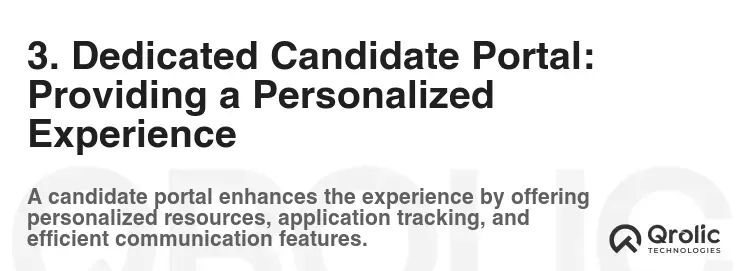
A candidate portal provides a secure and personalized space for candidates to manage their profiles, track their applications, and receive updates.
3.1. Profile Management: Allowing Candidates to Keep Their Information Up-to-Date
What: Allow candidates to create and manage their profiles on your website, including their contact information, resume, skills, experience, and career preferences.
Why: Up-to-date candidate profiles are essential for effective candidate matching. A candidate portal allows candidates to easily update their information, ensuring that you have the most accurate and current data.
How:
- Use a user-friendly profile editor.
- Allow candidates to upload their resume or manually enter their information.
- Provide clear instructions and guidance.
- Ensure that candidate profiles are secure and protected.
Benefits:
- Improved Candidate Data: Up-to-date candidate profiles improve the accuracy of your candidate database.
- Enhanced Candidate Matching: Accurate candidate data improves your ability to match candidates with the right job opportunities.
- Increased Candidate Engagement: A candidate portal encourages candidates to engage with your website and keep their information up-to-date.
- Reduced Administrative Burden: Candidates can update their information themselves, reducing the administrative burden on your team.
Steps:
- Design a user-friendly profile editor.
- Implement security measures to protect candidate data.
- Promote the candidate portal to your existing candidates.
3.2. Application Tracking: Keeping Candidates Informed About Their Application Status
What: Allow candidates to track the status of their applications through the candidate portal.
Why: Candidates want to know the status of their applications. Application tracking provides transparency and improves candidate experience.
How:
- Provide clear and timely updates on the status of each application.
- Allow candidates to view the details of their applications.
- Provide contact information for the recruiter handling the application.
Benefits:
- Improved Candidate Experience: Application tracking improves candidate experience by providing transparency and updates.
- Reduced Candidate Inquiries: Candidates are less likely to contact you with questions about their application status if they can track it themselves.
- Enhanced Employer Branding: Providing transparency and updates on the application process enhances your client’s employer branding.
- Better Candidate Relationship Management: Application tracking helps you manage your relationships with candidates more effectively.
Steps:
- Integrate your application tracking system with the candidate portal.
- Provide clear and timely updates on the status of each application.
- Train your recruiters to use the application tracking system effectively.
3.3. Personalized Job Recommendations: Matching Candidates with the Right Opportunities
What: Provide personalized job recommendations to candidates based on their profile information and application history.
Why: Personalized job recommendations help candidates discover opportunities that they might not have found on their own. This increases the likelihood of them finding a suitable job and applying.
How:
- Use a recommendation engine that analyzes candidate data and job descriptions.
- Highlight the reasons why each job is recommended.
- Allow candidates to provide feedback on the recommendations.
Benefits:
- Increased Candidate Engagement: Personalized job recommendations encourage candidates to engage with your website.
- Higher Application Rate: Personalized job recommendations can lead to a higher application rate.
- Improved Candidate Matching: Personalized job recommendations help you match candidates with the right job opportunities.
- Enhanced Candidate Experience: Personalized job recommendations improve candidate experience by providing relevant and helpful suggestions.
Steps:
- Implement a recommendation engine that analyzes candidate data and job descriptions.
- Train your recruiters to use the recommendation engine effectively.
- Monitor the performance of your recommendation engine and make adjustments as needed.
3.4. Communication Tools: Facilitating Interaction with Recruiters
What: Integrate communication tools into the candidate portal to facilitate interaction between candidates and recruiters.
Why: Easy communication is essential for building strong relationships with candidates. Communication tools make it easier for candidates to ask questions, provide updates, and receive feedback.
How:
- Implement a messaging system that allows candidates and recruiters to communicate directly.
- Provide a contact form for candidates to submit inquiries.
- Integrate with social media platforms to allow candidates to connect with recruiters.
Benefits:
- Improved Candidate Relationships: Communication tools help you build stronger relationships with candidates.
- Faster Communication: Communication tools facilitate faster and more efficient communication.
- Enhanced Candidate Experience: Easy communication improves candidate experience.
- Better Candidate Engagement: Communication tools encourage candidates to engage with your agency.
Steps:
- Choose a communication tool that meets your needs.
- Integrate the communication tool into the candidate portal.
- Train your recruiters to use the communication tool effectively.
4. Client-Focused Features: Attracting and Retaining Business
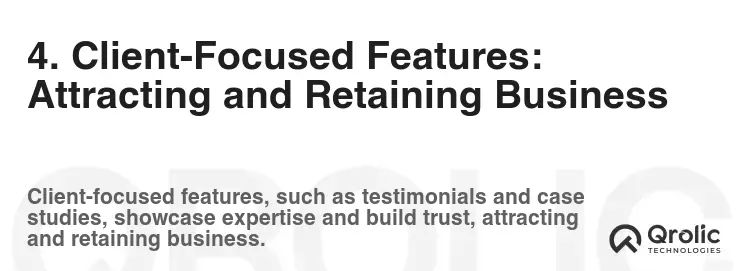
Your website should also cater to your clients, showcasing your expertise and providing them with the tools they need.
4.1. Case Studies and Testimonials: Demonstrating Your Success
What: Showcase your successful placements and client testimonials to demonstrate your expertise and build trust.
Why: Case studies and testimonials provide tangible proof of your agency’s capabilities. They demonstrate your ability to find and place top talent, which can be a powerful motivator for potential clients.
How:
- Feature case studies that highlight the challenges you faced, the solutions you implemented, and the results you achieved.
- Include testimonials from satisfied clients that speak to your agency’s professionalism, expertise, and results.
- Use video testimonials to add a personal touch and enhance credibility.
Benefits:
- Increased Credibility: Case studies and testimonials build credibility and trust.
- Improved Client Acquisition: Showcasing your success can attract new clients.
- Enhanced Brand Image: Case studies and testimonials can enhance your agency’s brand image.
- Better Client Retention: Demonstrating your value can help retain existing clients.
Steps:
- Identify your most successful placements and client relationships.
- Develop compelling case studies that highlight your achievements.
- Gather testimonials from satisfied clients.
- Promote your case studies and testimonials on your website and in your marketing materials.
4.2. Client Portal: Streamlining the Collaboration Process
What: Provide a secure client portal that allows clients to submit job orders, track candidate progress, and communicate with your team.
Why: A client portal streamlines the collaboration process and makes it easier for clients to work with you. It provides a centralized platform for managing all aspects of the recruitment process, from job order submission to candidate selection.
How:
- Allow clients to submit job orders with detailed specifications.
- Provide clients with real-time updates on the status of their job orders.
- Allow clients to review candidate profiles and provide feedback.
- Integrate communication tools to facilitate interaction between clients and your team.
Benefits:
- Improved Client Collaboration: A client portal streamlines the collaboration process.
- Increased Client Satisfaction: Easy collaboration improves client satisfaction.
- Enhanced Efficiency: A client portal saves time and effort for both your team and your clients.
- Better Client Retention: Providing a valuable service can help retain existing clients.
Steps:
- Design a user-friendly client portal.
- Integrate the client portal with your internal systems.
- Train your team to use the client portal effectively.
- Promote the client portal to your existing clients.
4.3. Employer Branding Resources: Helping Clients Attract Top Talent
What: Provide resources and advice to help your clients build strong employer brands and attract top talent.
Why: A strong employer brand is essential for attracting top talent. By providing resources and advice on employer branding, you can help your clients become more attractive to candidates.
How:
- Offer workshops and webinars on employer branding.
- Provide templates and guides for creating compelling job descriptions.
- Offer advice on how to improve their company culture and employee value proposition.
Benefits:
- Improved Client Relationships: Providing valuable resources can strengthen your relationships with clients.
- Increased Client Success: Helping clients attract top talent can lead to increased client success.
- Enhanced Reputation: Positioning yourself as an expert in employer branding can enhance your agency’s reputation.
- Better Candidate Pool: Helping clients attract top talent can improve the quality of your candidate pool.
Steps:
- Develop a strong understanding of employer branding principles.
- Create resources and materials that you can share with your clients.
- Offer workshops and webinars on employer branding.
- Promote your employer branding services to your clients.
5. SEO Optimization: Driving Organic Traffic and Visibility
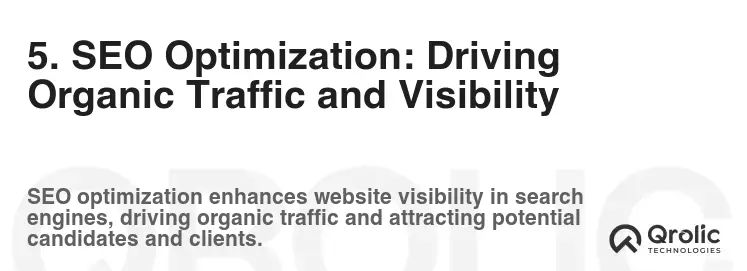
Even the best website features are useless if nobody can find your website. SEO optimization is crucial for driving organic traffic and increasing your online visibility.
5.1. Keyword Research: Identifying Relevant Search Terms
What: Conduct thorough keyword research to identify the search terms that your target audience is using to find recruitment services and job opportunities.
Why: Keyword research is the foundation of any successful SEO strategy. By understanding the keywords that your target audience is using, you can optimize your website content to rank higher in search engine results pages (SERPs).
How:
- Use keyword research tools like Google Keyword Planner, Ahrefs, and SEMrush to identify relevant keywords.
- Analyze your competitors’ websites to see what keywords they are targeting.
- Consider long-tail keywords, which are longer and more specific search terms that can attract highly qualified traffic.
Benefits:
- Increased Organic Traffic: Targeting relevant keywords can drive more organic traffic to your website.
- Improved Search Engine Ranking: Optimizing your website for relevant keywords can improve your search engine ranking.
- Better Lead Generation: Attracting qualified traffic can lead to better lead generation.
- Enhanced Brand Visibility: Ranking higher in search engine results can enhance your brand visibility.
Steps:
- Use keyword research tools to identify relevant keywords.
- Analyze your competitors’ websites.
- Target long-tail keywords.
5.2. On-Page Optimization: Optimizing Your Website Content
What: Optimize your website content for the keywords you have identified, including your title tags, meta descriptions, headings, and body text.
Why: On-page optimization helps search engines understand what your website is about and how it is relevant to search queries.
How:
- Use your target keywords in your title tags, meta descriptions, and headings.
- Write high-quality, informative, and engaging content that is relevant to your target keywords.
- Use internal and external links to improve your website’s structure and authority.
- Optimize your images with alt text that includes your target keywords.
Benefits:
- Improved Search Engine Ranking: On-page optimization can improve your search engine ranking.
- Increased Organic Traffic: Optimizing your website content can drive more organic traffic to your website.
- Better User Experience: Well-optimized content is more readable and engaging, which improves user experience.
- Enhanced Brand Visibility: Ranking higher in search engine results can enhance your brand visibility.
Steps:
- Optimize your title tags, meta descriptions, and headings.
- Write high-quality, informative, and engaging content.
- Use internal and external links.
- Optimize your images with alt text.
5.3. Off-Page Optimization: Building Authority and Backlinks
What: Build high-quality backlinks from other reputable websites to improve your website’s authority and credibility.
Why: Backlinks are a signal to search engines that your website is a valuable resource. The more high-quality backlinks you have, the higher your website will rank in search engine results pages.
How:
- Create high-quality content that other websites will want to link to.
- Guest blog on other industry websites.
- Participate in online forums and communities.
- Promote your website on social media.
Benefits:
- Improved Search Engine Ranking: Backlinks can significantly improve your search engine ranking.
- Increased Organic Traffic: High-quality backlinks can drive more organic traffic to your website.
- Enhanced Brand Authority: Earning backlinks from reputable websites can enhance your brand authority.
- Better Online Visibility: A strong backlink profile can improve your overall online visibility.
Steps:
- Create high-quality content.
- Guest blog on other websites.
- Participate in online forums and communities.
- Promote your website on social media.
5.4. Technical SEO: Ensuring Your Website is Crawlable and Indexable
What: Ensure that your website is technically sound and easily crawlable and indexable by search engines.
Why: Technical SEO ensures that search engines can easily find and understand your website. Without proper technical SEO, your website may not be indexed properly, which can negatively impact your search engine ranking.
How:
- Ensure that your website has a clear and logical site structure.
- Create a sitemap and submit it to search engines.
- Use robots.txt to control which pages search engines can crawl.
- Optimize your website’s loading speed.
- Ensure that your website is mobile-friendly.
Benefits:
- Improved Search Engine Ranking: Technical SEO can improve your search engine ranking.
- Increased Crawlability and Indexability: Technical SEO ensures that search engines can easily find and understand your website.
- Better User Experience: A technically sound website provides a better user experience.
- Enhanced Website Performance: Optimizing your website’s technical aspects can improve its overall performance.
Steps:
- Ensure that your website has a clear and logical site structure.
- Create a sitemap and submit it to search engines.
- Use robots.txt to control which pages search engines can crawl.
- Optimize your website’s loading speed.
- Ensure that your website is mobile-friendly.
6. Analytics and Reporting: Measuring and Improving Performance
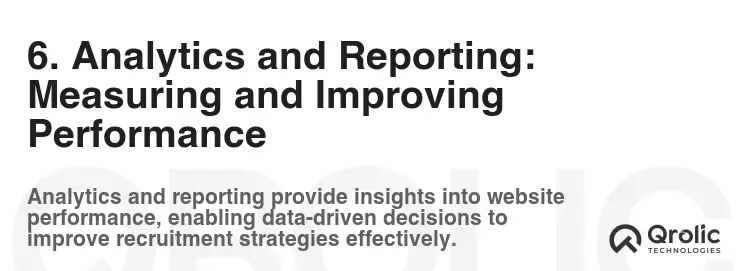
Implementing all these features is not enough. You need to track your website’s performance and make data-driven improvements.
6.1. Google Analytics Integration: Tracking Key Metrics
What: Integrate Google Analytics into your website to track key metrics such as website traffic, bounce rate, time on page, and conversion rate.
Why: Google Analytics provides valuable insights into how users are interacting with your website. By tracking key metrics, you can identify areas for improvement and optimize your website to achieve your business goals.
How:
- Create a Google Analytics account and add the tracking code to your website.
- Set up goals to track conversions, such as job applications and contact form submissions.
- Monitor your website’s traffic and user behavior.
- Identify areas for improvement and implement changes based on your findings.
Benefits:
- Data-Driven Decision Making: Google Analytics provides data-driven insights that can inform your website strategy.
- Improved Website Performance: By tracking key metrics, you can identify areas for improvement and optimize your website to achieve your business goals.
- Better ROI: Google Analytics helps you measure the ROI of your website and marketing efforts.
- Enhanced User Experience: Understanding user behavior can help you improve the user experience on your website.
Steps:
- Create a Google Analytics account.
- Add the tracking code to your website.
- Set up goals to track conversions.
- Monitor your website’s traffic and user behavior.
6.2. Conversion Tracking: Measuring the Success of Your Website
What: Set up conversion tracking to measure the success of your website in achieving your business goals.
Why: Conversion tracking allows you to see how many users are taking the desired actions on your website, such as applying for jobs or contacting your agency. This information is essential for measuring the ROI of your website and identifying areas for improvement.
How:
- Set up goals in Google Analytics to track conversions.
- Use event tracking to track specific user actions, such as button clicks and form submissions.
- Monitor your conversion rates and identify areas where you can improve.
Benefits:
- Accurate Measurement of ROI: Conversion tracking provides an accurate measurement of the ROI of your website.
- Improved Marketing Effectiveness: Understanding which channels are driving the most conversions can help you optimize your marketing efforts.
- Better Website Optimization: Identifying areas where users are dropping off can help you improve the user experience on your website.
- Data-Driven Decision Making: Conversion tracking provides data-driven insights that can inform your website strategy.
Steps:
- Set up goals in Google Analytics to track conversions.
- Use event tracking to track specific user actions.
- Monitor your conversion rates.
6.3. Reporting and Analysis: Identifying Trends and Opportunities
What: Regularly analyze your website data to identify trends and opportunities for improvement.
Why: Website data provides valuable insights into how users are interacting with your website and how you can optimize it to achieve your business goals.
How:
- Create regular reports that summarize key metrics.
- Identify trends in your website data, such as changes in traffic, bounce rate, and conversion rate.
- Analyze the data to identify areas for improvement.
- Implement changes based on your findings.
Benefits:
- Proactive Problem Solving: Regular analysis allows you to identify and address problems before they impact your business.
- Continuous Improvement: Regular analysis helps you continuously improve your website and marketing efforts.
- Better Decision Making: Data-driven insights can help you make better decisions about your website strategy.
- Increased ROI: Continuous improvement can lead to increased ROI over time.
Steps:
- Create regular reports that summarize key metrics.
- Identify trends in your website data.
- Analyze the data to identify areas for improvement.
- Implement changes based on your findings.
7. Accessibility: Ensuring Inclusivity for All Users
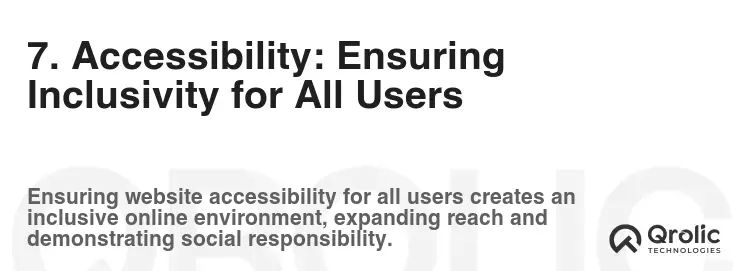
Accessibility is not just a nice-to-have; it’s a necessity. Your website should be accessible to all users, including those with disabilities.
7.1. WCAG Compliance: Adhering to Accessibility Standards
What: Ensure that your website complies with the Web Content Accessibility Guidelines (WCAG).
Why: WCAG provides a set of guidelines for making web content more accessible to people with disabilities. Compliance with WCAG ensures that your website is usable by everyone.
How:
- Use semantic HTML to structure your content.
- Provide alternative text for images.
- Use sufficient color contrast.
- Make your website keyboard navigable.
- Provide captions and transcripts for videos.
Benefits:
- Increased Inclusivity: WCAG compliance ensures that your website is usable by everyone, including people with disabilities.
- Improved User Experience: Accessibility features can improve the user experience for all users, not just those with disabilities.
- Legal Compliance: In some jurisdictions, WCAG compliance is required by law.
- Enhanced Brand Reputation: Demonstrating a commitment to accessibility can enhance your brand reputation.
Steps:
- Learn about WCAG guidelines.
- Use accessibility testing tools to identify areas for improvement.
- Implement changes to make your website more accessible.
- Regularly test your website for accessibility.
7.2. Keyboard Navigation: Allowing Users to Navigate Without a Mouse
What: Ensure that users can navigate your website using the keyboard alone.
Why: Keyboard navigation is essential for users who cannot use a mouse, such as those with motor impairments.
How:
- Use semantic HTML to structure your content.
- Ensure that all interactive elements are focusable.
- Use a clear and logical focus order.
- Provide visual cues to indicate which element is currently in focus.
Benefits:
- Increased Accessibility: Keyboard navigation makes your website accessible to users who cannot use a mouse.
- Improved User Experience: Keyboard navigation can improve the user experience for all users, not just those with disabilities.
- Legal Compliance: In some jurisdictions, keyboard navigation is required by law.
Steps:
- Use semantic HTML to structure your content.
- Ensure that all interactive elements are focusable.
- Use a clear and logical focus order.
- Provide visual cues to indicate which element is currently in focus.
7.3. Screen Reader Compatibility: Ensuring Content is Readable by Screen Readers
What: Ensure that your website content is readable by screen readers.
Why: Screen readers are assistive technologies that allow people with visual impairments to access web content.
How:
- Use semantic HTML to structure your content.
- Provide alternative text for images.
- Use ARIA attributes to provide additional information to screen readers.
- Test your website with a screen reader to ensure that it is accessible.
Benefits:
- Increased Accessibility: Screen reader compatibility makes your website accessible to people with visual impairments.
- Improved User Experience: Accessibility features can improve the user experience for all users, not just those with disabilities.
- Legal Compliance: In some jurisdictions, screen reader compatibility is required by law.
Steps:
- Use semantic HTML to structure your content.
- Provide alternative text for images.
- Use ARIA attributes to provide additional information to screen readers.
- Test your website with a screen reader.
8. Website Security: Protecting Data and Building Trust
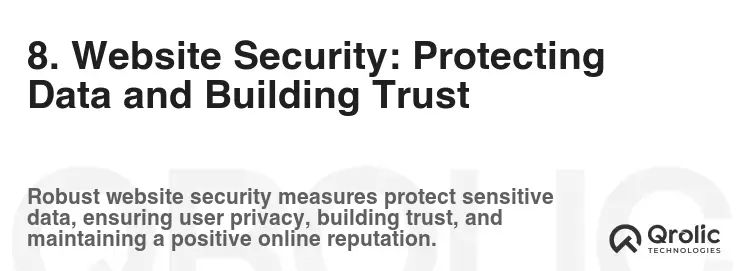
Protecting your website and user data is paramount. Implement robust security measures to build trust and prevent data breaches.
8.1. SSL Certificate: Encrypting Data Transmission
What: Install an SSL certificate to encrypt data transmission between your website and users’ browsers.
Why: SSL encryption protects sensitive data, such as passwords and credit card numbers, from being intercepted by hackers.
How:
- Purchase an SSL certificate from a reputable provider.
- Install the SSL certificate on your web server.
- Ensure that your website uses HTTPS instead of HTTP.
Benefits:
- Increased Security: SSL encryption protects sensitive data from being intercepted by hackers.
- Improved User Trust: Users are more likely to trust websites that use SSL encryption.
- Better Search Engine Ranking: Google favors websites that use SSL encryption.
- Compliance with PCI DSS: SSL encryption is required for compliance with the Payment Card Industry Data Security Standard (PCI DSS).
Steps:
- Purchase an SSL certificate from a reputable provider.
- Install the SSL certificate on your web server.
- Ensure that your website uses HTTPS instead of HTTP.
8.2. Regular Security Audits: Identifying and Addressing Vulnerabilities
What: Conduct regular security audits to identify and address vulnerabilities in your website.
Why: Security audits help you identify and fix potential security holes before hackers can exploit them.
How:
- Use a vulnerability scanner to identify common security vulnerabilities.
- Hire a security expert to conduct a manual security audit.
- Implement security patches and updates promptly.
Benefits:
- Reduced Risk of Data Breaches: Security audits help you reduce the risk of data breaches.
- Improved Security Posture: Security audits help you improve your overall security posture.
- Increased User Trust: Users are more likely to trust websites that take security seriously.
- Compliance with Regulations: Security audits can help you comply with industry regulations.
Steps:
- Use a vulnerability scanner to identify common security vulnerabilities.
- Hire a security expert to conduct a manual security audit.
- Implement security patches and updates promptly.
8.3. Data Privacy Compliance: Adhering to Privacy Regulations
What: Ensure that your website complies with all applicable data privacy regulations, such as GDPR and CCPA.
Why: Data privacy regulations protect users’ personal information and give them control over how it is collected and used.
How:
- Obtain users’ consent before collecting their personal information.
- Provide users with access to their personal information.
- Allow users to delete their personal information.
- Protect users’ personal information from unauthorized access and disclosure.
Benefits:
- Compliance with Regulations: Data privacy compliance ensures that you are following the law.
- Increased User Trust: Users are more likely to trust websites that respect their privacy.
- Reduced Risk of Fines and Penalties: Data privacy compliance can help you avoid fines and penalties.
- Enhanced Brand Reputation: Demonstrating a commitment to data privacy can enhance your brand reputation.
Steps:
- Learn about applicable data privacy regulations.
- Implement privacy policies and procedures.
- Obtain users’ consent before collecting their personal information.
- Protect users’ personal information from unauthorized access and disclosure.
9. The Qrolic Technologies Advantage
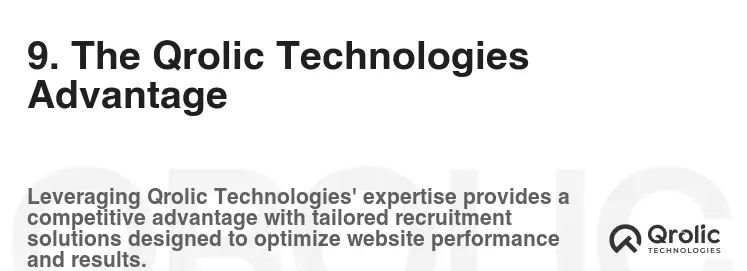
In today’s fast-paced digital world, having a cutting-edge website is not just an advantage — it’s essential. At Qrolic Technologies, we specialize in designing and developing recruitment agency websites that don’t just look good but deliver real results. With deep experience in creating user-centric platforms, we blend functionality, performance, and visual appeal to build recruitment websites that help agencies grow.
Our solutions are tailored to your unique business needs, whether you’re looking for an advanced job portal, seamless candidate and client management systems, or integration with third-party platforms. We prioritize responsive design, fast load times, and clean, intuitive interfaces that work across all devices.
Qrolic Technologies stays ahead of web trends, ensuring your recruitment agency website remains competitive, secure, and optimized for SEO. From initial consultation to post-launch support, our team is committed to turning your digital presence into a strategic asset that attracts top talent and valuable clients.
Partner with Qrolic Technologies — and empower your recruitment agency with a future-ready website.