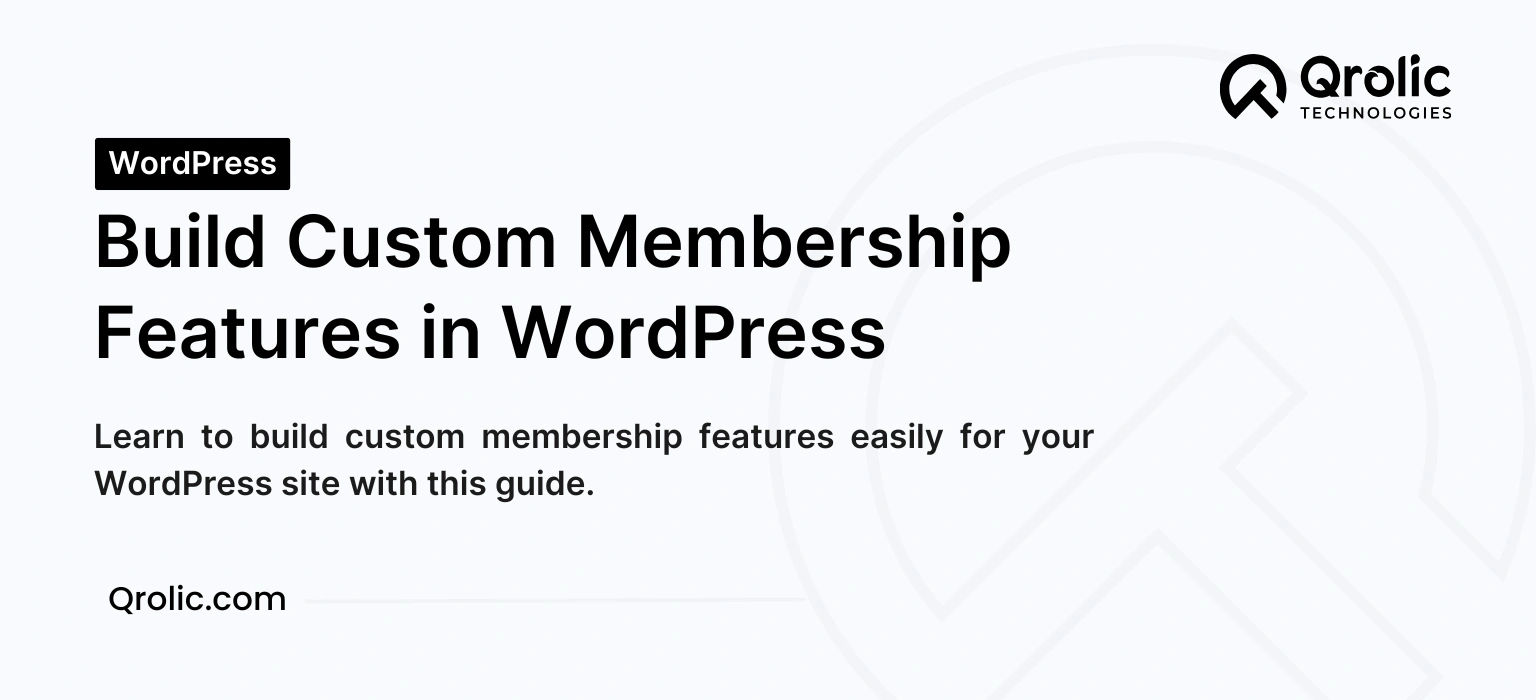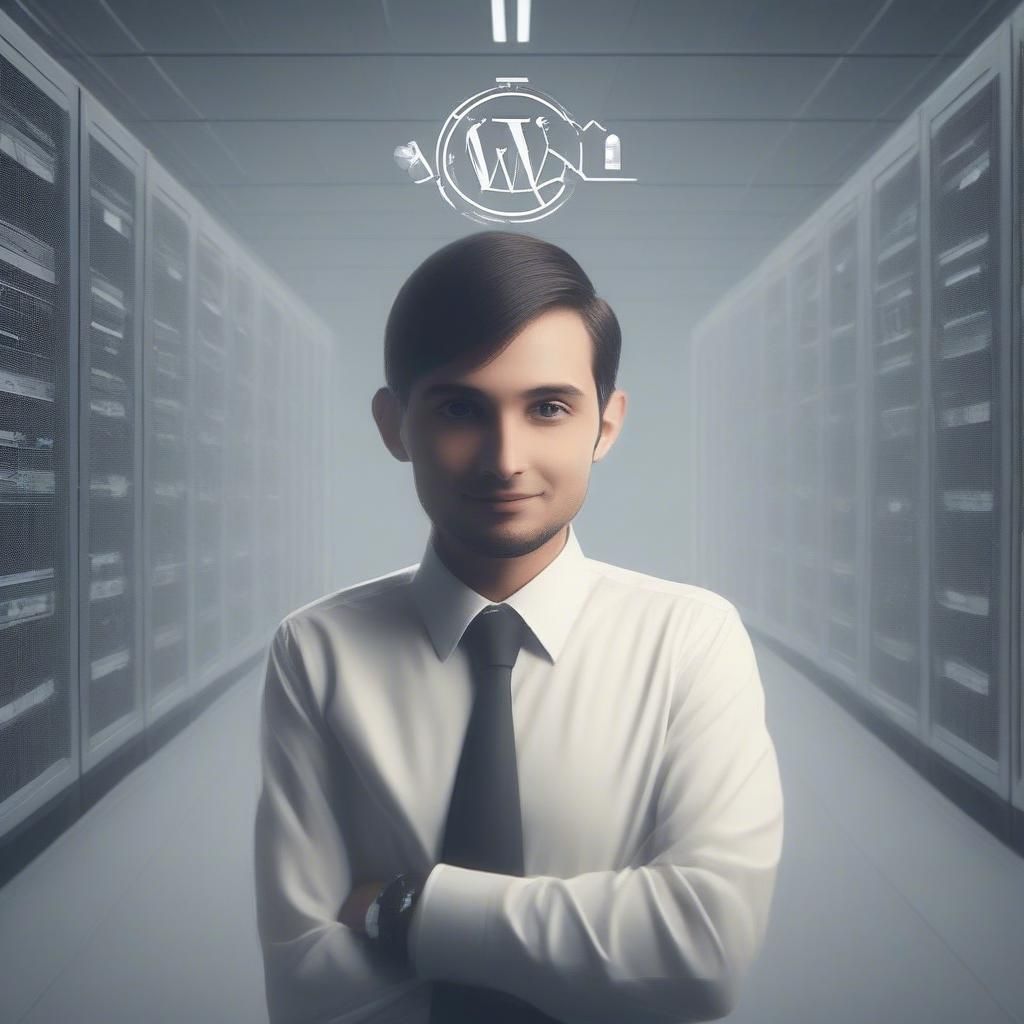Membership websites have become increasingly popular for businesses, content creators, and online communities. By offering exclusive content, services, or products behind a membership paywall, you can generate recurring revenue and build a loyal customer base. WordPress, the world’s most popular CMS, provides an ideal foundation for creating membership sites due to its flexibility, ease of use, and extensive plugin ecosystem.
But what if your membership site requires features that are unique to your business needs? Off-the-shelf plugins can sometimes fall short when it comes to customization. This is where custom membership features come into play.
In this article, we’ll explore:
- Why you need custom membership features.
- Steps to build a membership website with WordPress.
- How to customize and add advanced features to suit your business.
- Tools and best practices for creating a seamless membership experience.
By the end, you’ll have a comprehensive understanding of how to create a WordPress membership site tailored to your goals.
Quick Summary:
- Customize WordPress membership sites for unique needs.
- Build your site with a solid WordPress foundation.
- Add advanced features like custom forms and gamification.
- Ensure great user experience and strong security.
Table of Contents
- 1. Why Do You Need Custom Membership Features?
- Benefits of Custom Membership Features:
- 2. Steps to Build a Membership Website with WordPress
- Step 1: Choose a Hosting Provider
- Step 2: Install WordPress
- Step 3: Select a Membership Theme
- Step 4: Install a Membership Plugin
- 3. Adding Custom Membership Features to WordPress
- 3.1 Custom Registration and Profile Forms
- 3.2 Multi-Tiered Membership Levels
- Custom Feature: Dynamic Content Access
- 3.3 Custom Payment Gateways
- Custom Feature: Payment Analytics Dashboard
- 3.4 Drip Content Functionality
- Custom Feature: User-Specific Drip Scheduling
- 3.5 Gamification and Rewards System
- Custom Feature: Member Rewards Store
- 3.6 Private Member-Only Forums
- Custom Feature: AI Moderation Tools
- 3.7 Personalized Dashboards
- Custom Feature: Interactive Analytics
- 4. Tools for Building Custom Membership Features
- 4.1 Page Builders
- 4.2 Advanced Custom Fields (ACF)
- 4.3 Custom Plugins
- 4.4 WooCommerce Subscriptions
- 5. Best Practices for Building a Membership Site
- 5.1 Prioritize User Experience (UX)
- 5.2 Implement Strong Security Measures
- 5.3 Optimize for Speed and Performance
- 5.4 Test Membership Workflows
- 5.5 Provide Outstanding Member Support
- The Role of Qrolic Technologies
- Conclusion
1. Why Do You Need Custom Membership Features?
While prebuilt WordPress membership plugins like MemberPress, Restrict Content Pro, and Paid Memberships Pro are powerful, they might not meet all your needs. Custom features ensure you can provide a unique experience for your members.
Benefits of Custom Membership Features:
- Personalized User Experience: Tailor the membership site to your audience’s exact needs.
- Unique Functionality: Add custom workflows, payment options, and content access levels.
- Brand Consistency: Maintain a cohesive design and functionality that aligns with your branding.
- Scalability: Build features that grow with your membership business over time.
- Competitive Advantage: Stand out from competitors with features they don’t offer.
For example, if you want a multi-tiered membership structure with custom content delivery schedules, off-the-shelf plugins might need extensive tweaking. Custom development makes this process seamless.
2. Steps to Build a Membership Website with WordPress
Before adding custom features, you need a solid foundation for your membership site. Here are the key steps to build a membership website with WordPress:
Step 1: Choose a Hosting Provider
- Select a reliable WordPress hosting provider that can handle traffic surges. Examples include:
For a membership site, hosting performance is critical to ensure fast load times and uptime.
Step 2: Install WordPress
- Most hosting providers offer one-click WordPress installation. Once installed, log in to your WordPress dashboard.
Step 3: Select a Membership Theme
- Choose a WordPress theme that supports membership site functionality. Examples include:
- Astra: Fast and lightweight, great for customization.
- Kadence: Optimized for membership features.
- Divi: A versatile theme with drag-and-drop customization.
Ensure your theme is mobile-responsive and SEO-friendly.
Step 4: Install a Membership Plugin
A membership plugin provides the core features for managing members, payments, and content access. Popular options include:
- MemberPress
- WooCommerce Memberships
- Paid Memberships Pro
Plugins like these offer built-in options for user registration, subscription levels, and payment integration.
3. Adding Custom Membership Features to WordPress
Once you’ve built the basic membership site, it’s time to customize it. Custom membership features allow you to align the website with your unique goals. Here are some advanced features you can add:
3.1 Custom Registration and Profile Forms
- Replace generic forms with custom registration fields tailored to your audience.
- Use plugins like Advanced Custom Fields (ACF) or develop custom code to include fields such as:
- Profession
- Interests
- Member-specific preferences
- Allow users to edit and update their profiles with personalized dashboards.
3.2 Multi-Tiered Membership Levels
- Create unlimited membership tiers with varying access levels and pricing plans. Examples:
- Bronze: Access to basic blog content.
- Silver: Access to exclusive videos and downloads.
- Gold: Premium webinars, one-on-one coaching, and early access to content.
Custom Feature: Dynamic Content Access
Add a feature that dynamically unlocks content based on user progress. For example, if a user completes a tutorial, the next level of content is unlocked automatically.
3.3 Custom Payment Gateways
While most plugins integrate with Stripe, PayPal, and WooCommerce, custom development can add niche payment options.
- Examples: Integration with Square, Razorpay, or regional payment processors.
- Offer recurring payments, trial periods, and one-click upsells.
Custom Feature: Payment Analytics Dashboard
Build a custom dashboard that provides real-time insights into payment statuses, renewal reminders, and churn rates.
3.4 Drip Content Functionality
- Drip content ensures that users receive access to content gradually over time, encouraging long-term memberships.
- Customize the schedule to release new content weekly, monthly, or after certain milestones.
Custom Feature: User-Specific Drip Scheduling
Allow users to choose their own drip content pace through a dashboard. For example, they can opt to receive content faster or slower based on their needs.
3.5 Gamification and Rewards System
- Add custom gamification elements to make the membership experience engaging:
- Badges for milestones (e.g., completing courses).
- Points system for purchases, content completion, or referrals.
- Leaderboards for competitive communities.
Custom Feature: Member Rewards Store
Create a rewards system where points earned can be redeemed for exclusive content, discounts, or products.
3.6 Private Member-Only Forums
- Integrate forums for community building using plugins like bbPress or BuddyPress.
- Build a custom forum structure for premium members with features like:
- Private messaging
- Topic-based discussion groups
- File-sharing capabilities
Custom Feature: AI Moderation Tools
Implement AI tools to auto-moderate discussions, filter spam, and maintain a positive community experience.
3.7 Personalized Dashboards
- Develop member dashboards that display relevant information such as:
- Membership level
- Payment history
- Progress in courses or content consumption
Custom Feature: Interactive Analytics
Add graphs and charts that show users their engagement, achievements, and next steps for using the site effectively.
4. Tools for Building Custom Membership Features
To create custom features for your WordPress membership site, you’ll need the right tools:
4.1 Page Builders
- Use page builders like Elementor or Divi to design custom membership pages.
4.2 Advanced Custom Fields (ACF)
- Create custom fields for registration forms, user dashboards, and content access.
4.3 Custom Plugins
- If your requirements are unique, consider developing a custom WordPress plugin tailored to your membership features.
4.4 WooCommerce Subscriptions
- Leverage WooCommerce for advanced subscription options, payments, and membership management.
5. Best Practices for Building a Membership Site
5.1 Prioritize User Experience (UX)
- Design a clean, intuitive layout that makes navigation easy for members.
- Optimize your site for mobile users.
5.2 Implement Strong Security Measures
- Protect member data with security plugins like Wordfence or Sucuri.
- Use SSL certificates to secure payment information.
5.3 Optimize for Speed and Performance
- Compress images and minimize scripts to ensure fast loading times.
- Use a Content Delivery Network (CDN) for global access.
5.4 Test Membership Workflows
- Test user registration, payments, and content access workflows to identify and fix bugs.
5.5 Provide Outstanding Member Support
- Offer live chat, email, or support tickets for member queries.
The Role of Qrolic Technologies
When it comes to building custom membership features for WordPress, partnering with an experienced development team like Qrolic Technologies can save time and ensure flawless execution.
Services Qrolic Technologies Offers:
- Custom membership plugin development
- Multi-tier membership system design
- Payment gateway integration
- Advanced user dashboards and gamification features
- Mobile optimization for membership sites
By leveraging Qrolic Technologies’ expertise, you can create a scalable and feature-rich membership website tailored to your audience’s needs.
Conclusion
Building a membership website with WordPress is a powerful way to generate recurring revenue and build a loyal community. While membership plugins provide a great foundation, custom features take your site to the next level.
From personalized user dashboards and custom payment gateways to gamification and advanced drip content, the possibilities are endless. By implementing these features, you can stand out in a competitive market and deliver an exceptional user experience.
If you’re ready to create a fully customized membership site, consider partnering with Qrolic Technologies to turn your vision into reality.