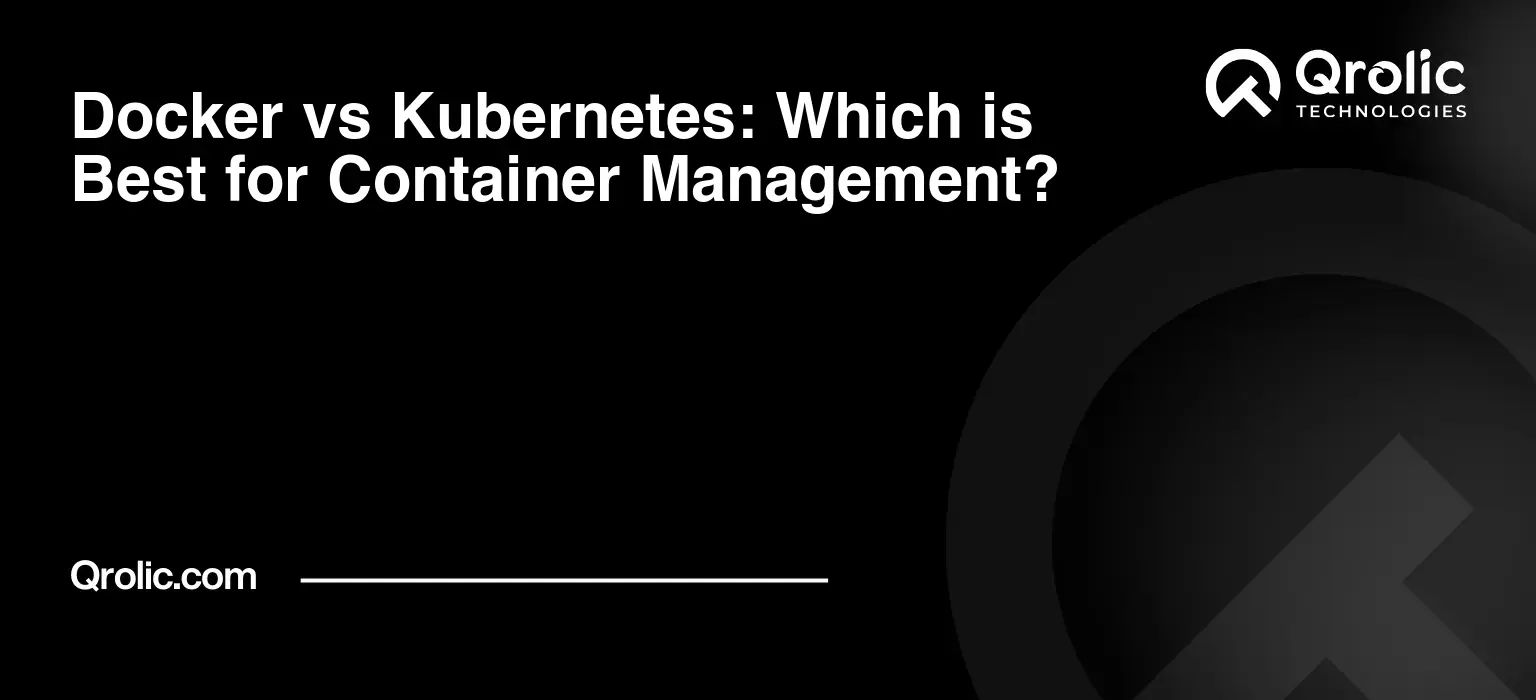Choosing the right tool for container management can feel like navigating a labyrinth. Docker and Kubernetes are the two giants dominating this space, each offering a unique approach to deploying, scaling, and managing containerized applications. But which one reigns supreme? The answer, as with most things in technology, is “it depends.” This comprehensive guide will delve into the depths of Docker and Kubernetes, dissecting their strengths, weaknesses, and ideal use cases. We’ll explore the what, why, when, and how of each platform, empowering you to make an informed decision and unlock the full potential of containerization.
Quick Summary:
- Docker packages applications into portable containers.
- Kubernetes orchestrates many containers at scale.
- Choose based on application complexity and scalability.
- Start with Docker, transition to Kubernetes as needed.
Table of Contents
- Understanding the Containerization Revolution: Why Containers Matter
- Benefits of Containerization
- Docker: The Containerization Engine
- What is Docker?
- How Docker Works: Key Components
- Docker Use Cases
- Docker Benefits
- Docker Drawbacks
- Kubernetes: The Container Orchestrator
- What is Kubernetes?
- How Kubernetes Works: Key Concepts
- Kubernetes Use Cases
- Kubernetes Benefits
- Kubernetes Drawbacks
- Docker vs Kubernetes: A Detailed Comparison
- Deep Dive into Key Differences
- Docker Swarm: An Alternative Orchestrator
- Docker Swarm vs Kubernetes: Key Differences
- Choosing the Right Tool: A Decision-Making Framework
- Practical Examples: Docker and Kubernetes in Action
- Best Practices for Container Management
- The Future of Container Management
- Qrolic Technologies: Your Partner in Containerization
- Conclusion: Embracing the Containerized Future
Understanding the Containerization Revolution: Why Containers Matter
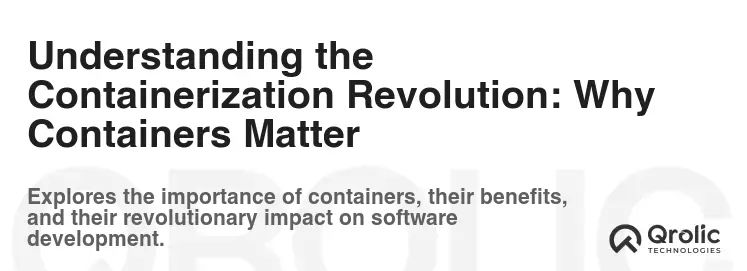
Before diving into the specifics of Docker and Kubernetes, let’s step back and understand the foundational shift that containerization brings. Imagine shipping goods across the globe. Traditionally, you’d need to worry about different ports, regulations, and handling procedures in each country. Containers, in essence, standardize this process. They package an application with all its dependencies – code, runtime, system tools, system libraries, and settings – into a single, self-contained unit.
Benefits of Containerization
- Consistency: Containers ensure that your application runs the same way regardless of the environment – from development to testing to production. This eliminates the dreaded “it works on my machine” problem.
- Efficiency: Containers share the host OS kernel, making them lightweight and resource-efficient compared to traditional virtual machines (VMs). You can run more applications on the same hardware.
- Isolation: Containers isolate applications from each other, preventing conflicts and ensuring that one application’s failure doesn’t bring down the entire system.
- Portability: Containers can be easily moved between different environments, whether it’s your laptop, a cloud server, or a data center.
- Scalability: Containerization simplifies scaling applications. You can easily spin up multiple instances of a container to handle increased traffic.
- Faster Deployment: Containers allow for faster deployment cycles. Changes can be packaged and deployed quickly and reliably.
Docker: The Containerization Engine
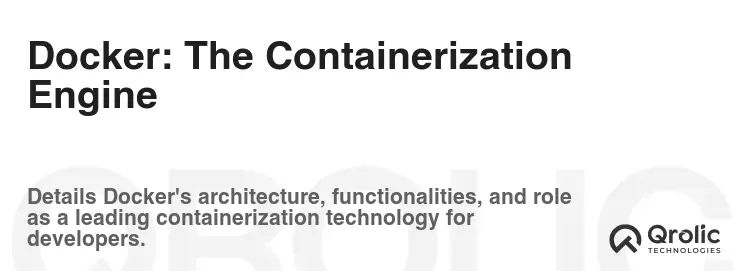
Docker is a platform that enables you to build, ship, and run applications in containers. It provides a simple and intuitive way to package applications and their dependencies, making them portable and consistent across different environments. Think of Docker as the engine that powers individual containers.
What is Docker?
At its core, Docker is a containerization platform. It allows developers to package applications and their dependencies into standardized units called containers. These containers can then be run on any system that supports Docker.
How Docker Works: Key Components
- Docker Images: A Docker image is a read-only template that contains instructions for creating a container. It’s like a blueprint for your application environment.
- Docker Containers: A Docker container is a runnable instance of a Docker image. It’s the actual process that executes your application.
- Docker Hub: Docker Hub is a registry where you can store and share Docker images. It’s a public repository with millions of pre-built images that you can use as a starting point for your own applications.
- Docker Daemon: The Docker daemon is a background process that manages Docker images and containers. It’s the engine that makes everything run.
- Docker CLI: The Docker Command Line Interface (CLI) is a tool that allows you to interact with the Docker daemon. You can use it to build images, run containers, and manage your Docker environment.
- Dockerfile: A Dockerfile is a text document that contains all the commands a user could call on the command line to assemble an image. It’s a recipe for building your Docker image.
Docker Use Cases
- Development and Testing: Docker provides a consistent environment for development and testing, ensuring that your application behaves the same way regardless of the environment.
- Continuous Integration and Continuous Delivery (CI/CD): Docker simplifies CI/CD pipelines by providing a standardized way to package and deploy applications.
- Microservices Architecture: Docker is a natural fit for microservices architectures, allowing you to package and deploy each microservice as a separate container.
- Legacy Application Modernization: Docker can be used to containerize legacy applications, making them easier to manage and deploy.
Docker Benefits
- Ease of Use: Docker is relatively easy to learn and use, making it accessible to developers with varying levels of experience.
- Portability: Docker containers can be run on any system that supports Docker, making them highly portable.
- Resource Efficiency: Docker containers share the host OS kernel, making them lightweight and resource-efficient.
- Rapid Deployment: Docker allows for rapid deployment of applications, accelerating the development cycle.
Docker Drawbacks
- Single-Host Limitation: Docker, by itself, is primarily designed for managing containers on a single host machine. Scaling across multiple machines requires additional tools.
- Orchestration Challenges: Managing a large number of Docker containers can become complex and require orchestration tools like Kubernetes.
- Security Considerations: While Docker provides isolation, security best practices must be followed to ensure the security of your containers.
Kubernetes: The Container Orchestrator
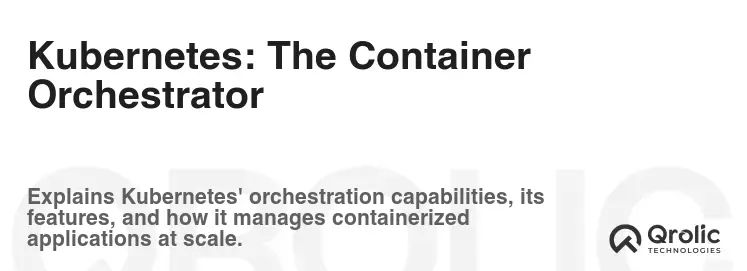
Kubernetes (often abbreviated as K8s) is an open-source container orchestration system that automates the deployment, scaling, and management of containerized applications. Think of Kubernetes as the conductor of an orchestra, ensuring that all the container instruments play in harmony.
What is Kubernetes?
Kubernetes is a system for automating deployment, scaling, and management of containerized applications. It groups containers that make up an application into logical units for easy management and discovery. Kubernetes builds upon 15 years of experience of running production workloads at Google, combined with best-of-breed ideas and practices from the community.
How Kubernetes Works: Key Concepts
- Pods: A pod is the smallest deployable unit in Kubernetes. It represents a single instance of an application and can contain one or more containers that are tightly coupled.
- Nodes: A node is a worker machine in Kubernetes. It can be a physical or virtual machine.
- Clusters: A cluster is a set of nodes that run containerized applications managed by Kubernetes.
- Deployments: A deployment is a Kubernetes object that manages the desired state of your application. It ensures that the specified number of replicas of your application are running and that they are updated automatically.
- Services: A service is a Kubernetes object that provides a stable IP address and DNS name for accessing your application. It acts as a load balancer, distributing traffic across multiple pods.
- Namespaces: Namespaces are a way to divide a Kubernetes cluster into multiple virtual clusters. This allows you to isolate different applications or teams within the same cluster.
- kubectl:
kubectlis the command line tool for interacting with a Kubernetes cluster.
Kubernetes Use Cases
- Complex Microservices Architectures: Kubernetes excels at managing complex microservices architectures, providing features like service discovery, load balancing, and automatic scaling.
- High Availability Applications: Kubernetes ensures high availability by automatically restarting failed containers and distributing traffic across multiple replicas.
- Large-Scale Deployments: Kubernetes is designed for large-scale deployments, allowing you to manage thousands of containers across multiple nodes.
- Hybrid Cloud Environments: Kubernetes can be used to manage applications across hybrid cloud environments, providing a consistent platform for deployment and management.
Kubernetes Benefits
- Scalability: Kubernetes can automatically scale your application based on demand, ensuring that it can handle peak traffic loads.
- High Availability: Kubernetes ensures high availability by automatically restarting failed containers and distributing traffic across multiple replicas.
- Service Discovery and Load Balancing: Kubernetes provides built-in service discovery and load balancing, making it easy to connect and manage your application’s components.
- Automated Rollouts and Rollbacks: Kubernetes automates the process of rolling out new versions of your application and rolling back to previous versions if necessary.
- Resource Management: Kubernetes provides fine-grained control over resource allocation, allowing you to optimize resource utilization and reduce costs.
Kubernetes Drawbacks
- Complexity: Kubernetes is a complex system with a steep learning curve.
- Overhead: Kubernetes has a significant overhead in terms of resource consumption, which can be a concern for small deployments.
- Configuration: Configuring Kubernetes can be challenging, requiring a deep understanding of its various components and concepts.
- Maintenance: Maintaining a Kubernetes cluster requires ongoing effort and expertise.
Docker vs Kubernetes: A Detailed Comparison
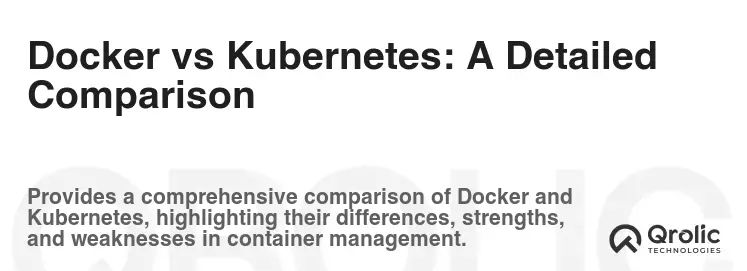
Now that we’ve explored Docker and Kubernetes individually, let’s compare them directly across various dimensions:
| Feature | Docker | Kubernetes |
|---|---|---|
| Primary Role | Containerization Engine | Container Orchestration |
| Scope | Single-Host Container Management | Multi-Host, Cluster-Wide Container Management |
| Scalability | Limited by single-host resources | Highly Scalable |
| Complexity | Relatively Simple | Highly Complex |
| Learning Curve | Easier to Learn | Steeper Learning Curve |
| Deployment | Simple, single-container deployments | Complex, multi-container deployments |
| Orchestration | Limited Orchestration Capabilities | Extensive Orchestration Capabilities |
| Use Cases | Development, Testing, Simple Applications | Complex Applications, Microservices, Large-Scale |
| Resource Usage | Lower Overhead | Higher Overhead |
| High Availability | Requires external tools for HA | Built-in HA and Fault Tolerance |
Deep Dive into Key Differences
- Scope: Docker is designed to manage containers on a single host machine, while Kubernetes is designed to manage containers across a cluster of machines. This is the most fundamental difference.
- Scalability: Kubernetes provides extensive scalability features, allowing you to easily scale your application based on demand. Docker, by itself, has limited scalability.
- Orchestration: Kubernetes offers comprehensive orchestration capabilities, including service discovery, load balancing, automated rollouts and rollbacks, and resource management. Docker requires additional tools for orchestration.
- Complexity: Kubernetes is a significantly more complex system than Docker. It requires a deeper understanding of containerization concepts and cluster management.
- Learning Curve: The learning curve for Kubernetes is steeper than that for Docker.
- High Availability: Kubernetes has built-in features for ensuring high availability, such as automatically restarting failed containers and distributing traffic across multiple replicas. Docker requires external tools to achieve high availability.
Docker Swarm: An Alternative Orchestrator
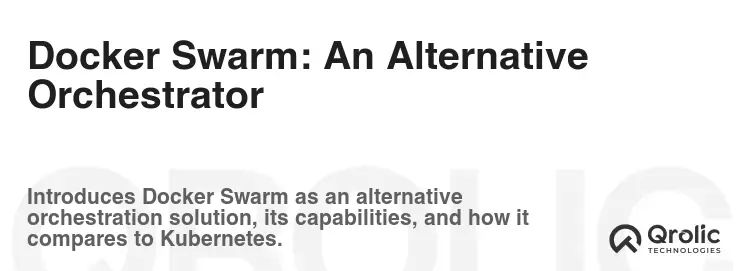
Before declaring Kubernetes the undisputed king of orchestration, it’s worth mentioning Docker Swarm. Docker Swarm is Docker’s native orchestration solution. It’s simpler to set up and use than Kubernetes, but it offers fewer features and less flexibility.
Docker Swarm vs Kubernetes: Key Differences
- Complexity: Docker Swarm is significantly simpler to set up and use than Kubernetes.
- Features: Kubernetes offers a wider range of features than Docker Swarm.
- Scalability: Kubernetes is more scalable than Docker Swarm.
- Community Support: Kubernetes has a larger and more active community than Docker Swarm.
- Integration: Docker Swarm is tightly integrated with the Docker ecosystem.
When to choose Docker Swarm:
- You need a simple and easy-to-use orchestration solution.
- You are already heavily invested in the Docker ecosystem.
- You don’t need the advanced features of Kubernetes.
When to choose Kubernetes:
- You need a highly scalable and feature-rich orchestration platform.
- You have a complex application architecture.
- You need to manage applications across hybrid cloud environments.
Choosing the Right Tool: A Decision-Making Framework
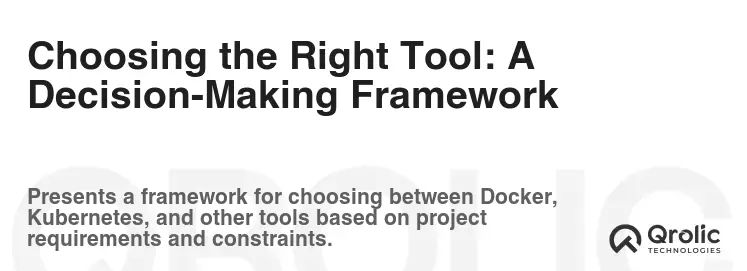
So, which one should you choose? Here’s a framework to guide your decision:
-
Application Complexity:
- Simple Applications: If you have a simple application with a single container or a small number of containers, Docker might be sufficient.
- Complex Applications: For complex applications with multiple microservices, Kubernetes is the better choice.
-
Scalability Requirements:
- Low Scalability Needs: If your application doesn’t require significant scaling, Docker might be adequate.
- High Scalability Needs: If you need to scale your application rapidly and efficiently, Kubernetes is essential.
-
Team Expertise:
- Limited Containerization Experience: If your team has limited experience with containerization, Docker is a good starting point.
- Experienced DevOps Team: If you have an experienced DevOps team, Kubernetes can unlock significant benefits.
-
Infrastructure Requirements:
- Single-Host Deployment: If you’re deploying to a single host machine, Docker is the obvious choice.
- Multi-Host Deployment: For multi-host deployments, Kubernetes is necessary.
-
Orchestration Needs:
- Basic Orchestration: If you only need basic orchestration features, Docker Swarm might be sufficient.
- Advanced Orchestration: For advanced orchestration features, such as service discovery, load balancing, and automated rollouts, Kubernetes is the clear winner.
General Recommendations:
- Start with Docker: If you’re new to containerization, start with Docker to understand the fundamentals.
- Transition to Kubernetes: As your application grows in complexity and scale, transition to Kubernetes.
- Consider Docker Swarm for Simple Orchestration: If you need simple orchestration and are already invested in Docker, Docker Swarm might be a viable option.
Practical Examples: Docker and Kubernetes in Action
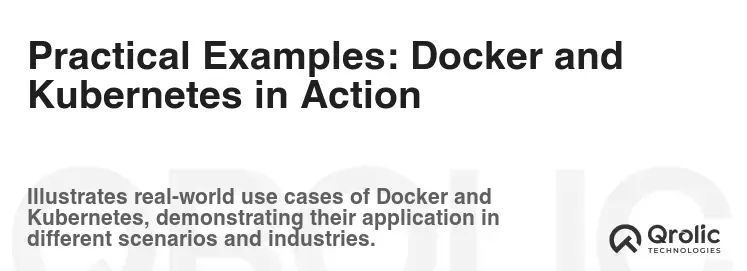
Let’s illustrate the difference with practical examples.
Docker Example: Running a Simple Web Server
-
Create a Dockerfile:
dockerfile FROM nginx:latest COPY index.html /usr/share/nginx/html/
-
Build the Docker image:
bash docker build -t my-web-app .
-
Run the Docker container:
bash docker run -d -p 80:80 my-web-app
This simple example demonstrates how to package a web application into a Docker container and run it on a single host.
Kubernetes Example: Deploying a Multi-Tier Application
Imagine a more complex application with a web front-end, an API backend, and a database. You could deploy this application to Kubernetes using the following steps:
- Create Deployment YAML files for each component (web, API, database).
- Create Service YAML files to expose each component.
-
Apply the YAML files to your Kubernetes cluster:
bash kubectl apply -f web-deployment.yaml kubectl apply -f web-service.yaml kubectl apply -f api-deployment.yaml kubectl apply -f api-service.yaml kubectl apply -f db-deployment.yaml kubectl apply -f db-service.yaml
This example shows how Kubernetes can be used to manage a complex, multi-tier application across a cluster of machines, providing service discovery, load balancing, and automated scaling.
Best Practices for Container Management

Regardless of whether you choose Docker or Kubernetes, following best practices is crucial for ensuring the security, performance, and reliability of your containerized applications.
- Use Official Images: Whenever possible, use official Docker images from trusted sources.
- Minimize Image Size: Keep your Docker images as small as possible to reduce deployment time and resource consumption.
- Use Multi-Stage Builds: Use multi-stage builds to separate the build environment from the runtime environment, reducing the size of your final image.
- Don’t Store Secrets in Images: Avoid storing sensitive information, such as passwords or API keys, in Docker images. Use environment variables or secrets management tools instead.
- Regularly Update Images: Keep your Docker images up to date with the latest security patches and bug fixes.
- Implement Resource Limits: Set resource limits for your containers to prevent them from consuming excessive resources.
- Monitor Container Performance: Monitor the performance of your containers to identify and address potential issues.
- Use a Security Scanner: Use a security scanner to identify vulnerabilities in your Docker images.
The Future of Container Management
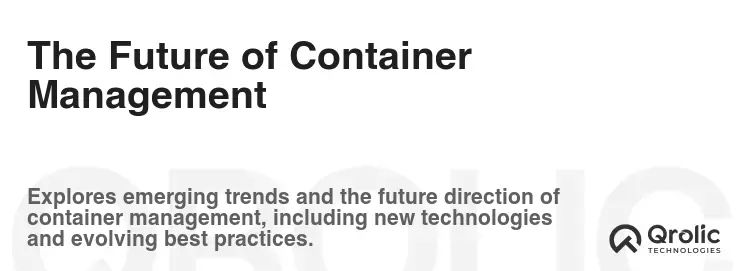
The field of container management is constantly evolving. Here are some trends to watch:
- Serverless Containerization: Serverless containerization platforms, such as AWS Fargate and Azure Container Instances, are making it easier to run containers without managing the underlying infrastructure.
- Service Mesh: Service mesh technologies, such as Istio and Linkerd, are providing advanced features for managing microservices, such as traffic management, security, and observability.
- Edge Computing: Containerization is playing an increasingly important role in edge computing, allowing applications to be deployed closer to the data source.
- Cloud-Native Technologies: The Cloud Native Computing Foundation (CNCF) is driving the adoption of cloud-native technologies, including containerization, microservices, and serverless computing.
Qrolic Technologies: Your Partner in Containerization
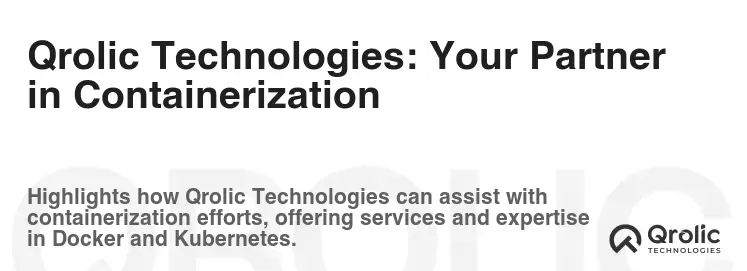
At Qrolic Technologies (https://qrolic.com/), we understand the power of containerization and the complexities of choosing the right tools. We offer a comprehensive suite of services to help you leverage Docker and Kubernetes to achieve your business goals.
- Containerization Consulting: Our experts can assess your current infrastructure and applications and recommend the best containerization strategy for your needs.
- Docker and Kubernetes Implementation: We can help you implement Docker and Kubernetes, from initial setup to ongoing management.
- CI/CD Pipeline Automation: We can automate your CI/CD pipelines using Docker and Kubernetes, enabling faster and more reliable deployments.
- Managed Kubernetes Services: We offer managed Kubernetes services to take the burden of managing your Kubernetes clusters off your hands.
- Training and Support: We provide training and support to help your team get up to speed on Docker and Kubernetes.
Whether you’re just starting your containerization journey or looking to optimize your existing infrastructure, Qrolic Technologies is your trusted partner. Contact us today to learn more about how we can help you unlock the full potential of containerization.
Conclusion: Embracing the Containerized Future

Docker and Kubernetes are powerful tools that can transform the way you develop, deploy, and manage applications. Docker provides a simple and efficient way to package applications into containers, while Kubernetes provides the orchestration capabilities needed to manage containers at scale. By understanding the strengths and weaknesses of each platform and following best practices, you can harness the power of containerization to achieve your business goals. The future is containerized, and with the right tools and expertise, you can be ready to embrace it.