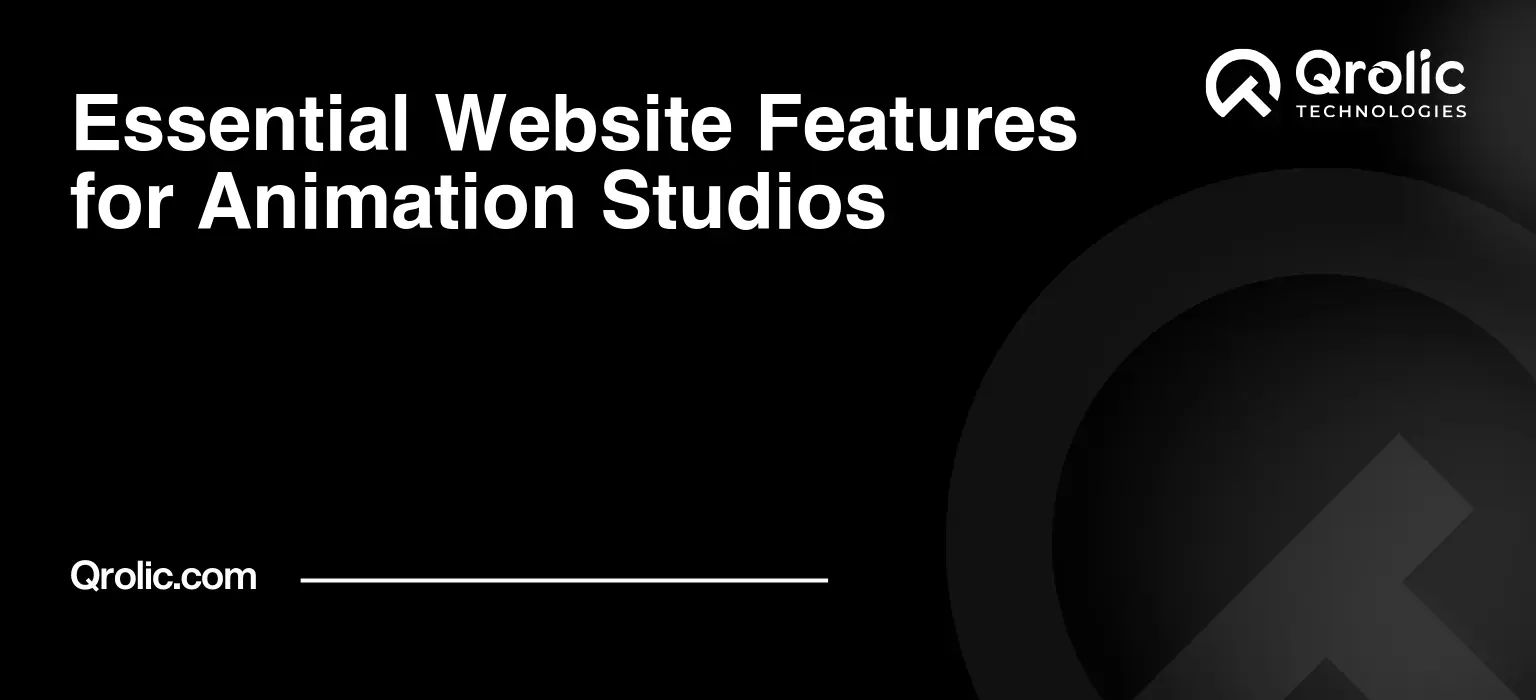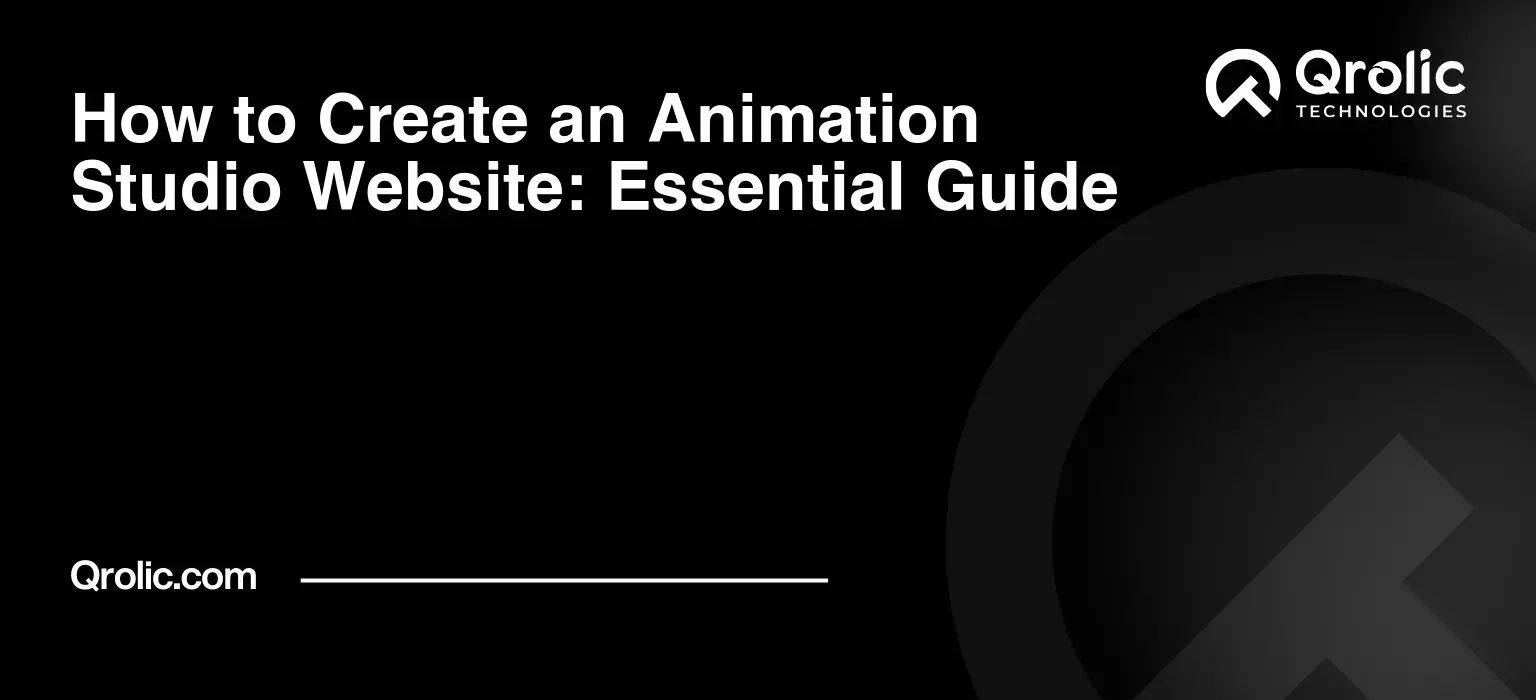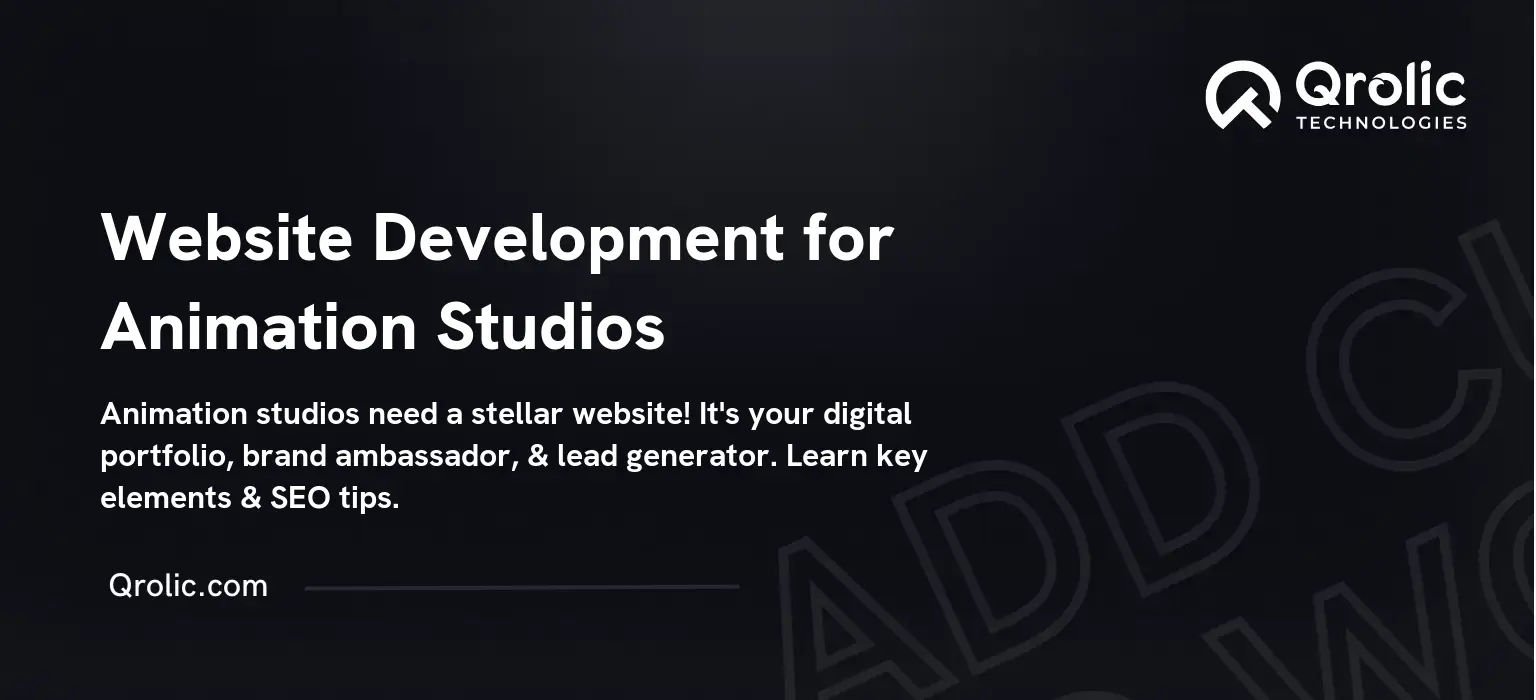Animation studios, in today’s digital landscape, need more than just exceptional animation skills to thrive. A powerful, user-friendly website is your digital storefront, your silent salesperson, and your 24/7 brand ambassador. It’s the first impression you make on potential clients, collaborators, and even future employees. This article will delve into the essential website features that can elevate your animation studio, attract the right audience, and convert visitors into valuable leads.
Quick Summary:
- Showcase your amazing animation with showreels and portfolios.
- Build trust with client testimonials and an "About Us" page.
- Clearly list your services and make contacting easy.
- Optimize your site for speed, mobile, and search visibility.
Table of Contents
- 1. A Show-Stopping Showreel: Your Animation Centerpiece
- 1.1. Why a Showreel is Non-Negotiable
- 1.2. Crafting a Captivating Showreel
- 1.3. Showreel Optimization for Web
- 2. High-Quality Portfolio: Showcasing Your Breadth and Depth
- 2.1. Beyond the Showreel: The Power of a Portfolio
- 2.2. Organizing Your Portfolio for Maximum Impact
- 2.3. Portfolio SEO: Attracting the Right Visitors
- 3. Compelling Client Testimonials: Building Trust and Credibility
- 3.1. The Undeniable Power of Social Proof
- 3.2. Gathering Effective Testimonials
- 3.3. Showcasing Testimonials Strategically
- 4. Clear and Concise Services Page: Defining Your Expertise
- 4.1. Articulating Your Core Offerings
- 4.2. Explaining Your Process
- 4.3. Optimizing Your Services Page for Conversions
- 5. About Us Page: Telling Your Story and Building Connection
- 5.1. Humanizing Your Brand
- 5.2. Building Trust and Credibility
- 5.3. Making a Lasting Impression
- 6. Contact Us Page: Making it Easy to Connect
- 6.1. Streamlining Communication
- 6.2. Designing a User-Friendly Contact Form
- 6.3. Setting Expectations for Response Time
- 7. Blog: Establishing Authority and Driving Traffic
- 7.1. Sharing Your Expertise
- 7.2. Attracting Organic Traffic
- 7.3. Engaging Your Audience
- 8. Mobile-First Design: Catering to On-the-Go Users
- 8.1. The Mobile Imperative
- 8.2. Improving Mobile User Experience
- 8.3. Mobile SEO
- 9. Fast Loading Speed: Keeping Visitors Engaged
- 9.1. The Importance of Speed
- 9.2. Optimizing for Speed
- 9.3. Measuring Website Speed
- 10. Secure Website (HTTPS): Protecting Your Data and Users
- 10.1. The Security Imperative
- 10.2. Implementing HTTPS
- 10.3. Maintaining Website Security
- 11. Website Accessibility: Reaching a Wider Audience
- 11.1. The Importance of Accessibility
- 11.2. Accessibility Guidelines
- 11.3. Testing Accessibility
- 12. Analytics and Tracking: Measuring Your Success
- 12.1. The Power of Data
- 12.2. Implementing Analytics
- 12.3. Analyzing Data and Taking Action
- 13. Qrolic Technologies: Your Partner in Digital Success
- Conclusion: Investing in Your Digital Future
1. A Show-Stopping Showreel: Your Animation Centerpiece

1.1. Why a Showreel is Non-Negotiable
Your showreel isn’t just a collection of your best work; it’s the heart and soul of your animation studio’s website. It instantly showcases your capabilities, style, and storytelling prowess. Without a compelling showreel, you’re relying solely on text to convince potential clients, which simply isn’t enough in a visual medium.
- Immediate Impact: Grabs attention instantly and showcases your animation style.
- Proof of Skill: Demonstrates your capabilities without relying on lengthy descriptions.
- Brand Storytelling: Conveys your studio’s personality and artistic vision.
- Filtering Clients: Attracts clients whose projects align with your aesthetic.
1.2. Crafting a Captivating Showreel
Creating an effective showreel is an art in itself. It requires careful selection, strategic editing, and a deep understanding of your target audience.
- Quality over Quantity: Focus on showcasing your best work, not all your work.
- Variety is Key: Include diverse projects to demonstrate your range of skills (character animation, motion graphics, 3D animation, etc.).
- Highlight Your Role: Clearly indicate your specific contribution to each project (animation, direction, compositing, etc.).
- Keep it Concise: Aim for a length of 1-2 minutes. Shorter is often better!
- Start Strong: The first few seconds are crucial. Grab attention immediately with your most impressive work.
- End with a Bang: Finish with a memorable piece that leaves a lasting impression.
- Music Matters: Choose music that complements your animation style and enhances the viewing experience. Royalty-free music is essential.
- Clear Contact Information: Include your studio’s name, logo, website, and contact details at the end.
1.3. Showreel Optimization for Web
Once you’ve created a killer showreel, optimizing it for your website is crucial for performance and user experience.
- Multiple Formats: Offer different resolutions and file sizes to accommodate various devices and internet speeds.
- Responsive Design: Ensure your showreel is easily viewable on desktops, tablets, and mobile phones.
- Fast Loading Times: Optimize video files to minimize loading times. Slow loading can lead to viewers abandoning your site.
- Embed vs. Hosting: Consider using a video hosting platform like Vimeo or YouTube to reduce the load on your server. Embed the video on your website for a seamless experience.
- SEO-Friendly Titles and Descriptions: Use relevant keywords in your showreel’s title, description, and tags to improve search engine visibility. Include keywords like “animation studio showreel,” “character animation,” “3D animation,” and your studio’s name.
2. High-Quality Portfolio: Showcasing Your Breadth and Depth
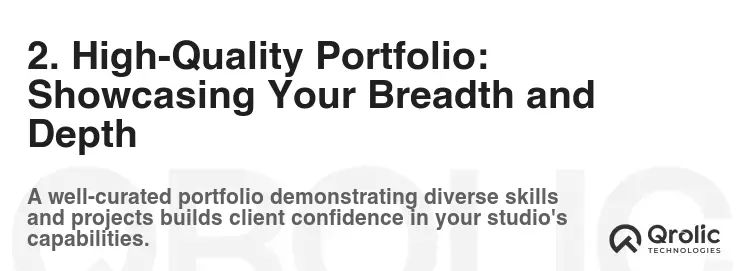
2.1. Beyond the Showreel: The Power of a Portfolio
While the showreel offers a quick overview, your portfolio provides a more in-depth look at your individual projects. It allows you to showcase your versatility, expertise, and attention to detail.
- Detailed Project Pages: Create dedicated pages for each project, including a description of the project, your role, the client, and any challenges overcome.
- High-Resolution Images and Videos: Showcase your work in the best possible light with high-resolution images and videos.
- Categorization and Filtering: Allow visitors to easily filter projects by type, style, client, or software used.
- Behind-the-Scenes Content: Include behind-the-scenes images, videos, or blog posts to give visitors a glimpse into your creative process.
- Case Studies: For larger projects, consider creating case studies that detail the project’s objectives, your approach, and the results achieved.
2.2. Organizing Your Portfolio for Maximum Impact
A well-organized portfolio is essential for user experience and helps visitors quickly find the information they’re looking for.
- Clear Navigation: Use clear and intuitive navigation to guide visitors through your portfolio.
- Logical Structure: Organize projects into categories that make sense for your studio and your target audience.
- Visual Hierarchy: Use visual cues, such as headings, subheadings, and images, to create a clear visual hierarchy.
- Mobile-Friendly Design: Ensure your portfolio is responsive and easily viewable on all devices.
- Regular Updates: Keep your portfolio fresh and up-to-date with your latest projects.
2.3. Portfolio SEO: Attracting the Right Visitors
Optimizing your portfolio for search engines can help you attract qualified leads who are specifically looking for animation services like yours.
- Keyword Research: Identify relevant keywords that potential clients might use when searching for animation studios.
- Title Tags and Meta Descriptions: Optimize your title tags and meta descriptions with relevant keywords.
- Image Alt Text: Use descriptive alt text for all images in your portfolio.
- Internal Linking: Link to other relevant pages on your website, such as your services page or contact page.
- Unique Content: Avoid duplicate content by writing unique descriptions for each project.
3. Compelling Client Testimonials: Building Trust and Credibility
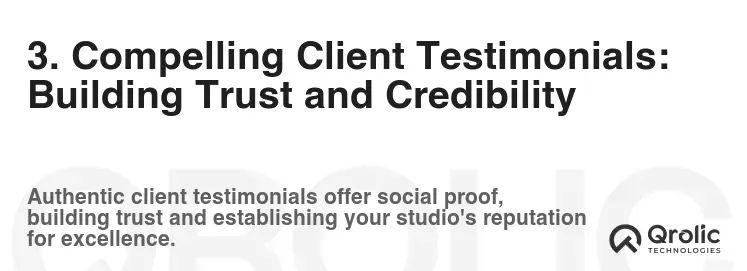
3.1. The Undeniable Power of Social Proof
Client testimonials are powerful social proof that can significantly influence a potential client’s decision. They provide authentic validation of your skills, professionalism, and ability to deliver exceptional results.
- Building Trust: Testimonials demonstrate that other clients have had positive experiences with your studio.
- Increasing Credibility: Testimonials add weight to your claims and showcase your expertise.
- Influencing Decisions: Testimonials can be the deciding factor for potential clients who are on the fence.
- Highlighting Key Strengths: Testimonials can highlight specific aspects of your service that you want to emphasize.
3.2. Gathering Effective Testimonials
Collecting impactful testimonials requires a strategic approach.
- Ask for Specifics: Don’t just ask for a general testimonial. Ask clients to focus on specific aspects of their experience, such as your communication, creativity, or problem-solving skills.
- Provide Prompts: Offer prompts to guide clients in their testimonials, such as:
- “What were your goals for this project?”
- “How did our animation help you achieve those goals?”
- “What was your favorite part of working with our team?”
- “Would you recommend our services to others?”
- Make it Easy: Provide clients with a simple and convenient way to submit testimonials.
- Timing is Key: Ask for testimonials soon after completing a successful project, while the experience is still fresh in their minds.
3.3. Showcasing Testimonials Strategically
The way you present testimonials on your website is just as important as the testimonials themselves.
- Prominent Placement: Place testimonials on key pages, such as your homepage, services pages, and portfolio pages.
- Variety of Formats: Use a mix of text-based testimonials, video testimonials, and client logos.
- Real Names and Photos: Include the client’s name, title, and photo (with their permission) to increase authenticity.
- Context is Key: Provide context for each testimonial by briefly describing the project it relates to.
- Rotating Testimonials: Use a carousel or rotating display to showcase multiple testimonials without overwhelming the page.
4. Clear and Concise Services Page: Defining Your Expertise
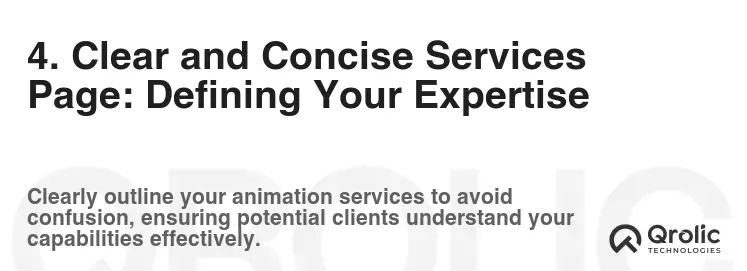
4.1. Articulating Your Core Offerings
Your services page is where you clearly define what you offer to potential clients. It’s crucial to be specific, concise, and easy to understand.
- Clearly Defined Services: List each service you offer (e.g., character animation, 3D modeling, motion graphics, visual effects) with a brief description.
- Targeted Language: Use language that resonates with your target audience. Avoid jargon that they might not understand.
- Benefits-Oriented Approach: Focus on the benefits of your services, not just the features. How will your animation help clients achieve their goals?
- Service Packages: Consider offering pre-defined service packages to simplify the decision-making process for clients.
4.2. Explaining Your Process
Clients often want to understand your animation process before committing to a project.
- Step-by-Step Guide: Outline the steps involved in your animation process, from initial concept to final delivery.
- Transparency is Key: Be transparent about your pricing and timelines.
- Communication Channels: Explain how you will communicate with clients throughout the project.
- Revision Process: Describe your revision process and how you handle client feedback.
4.3. Optimizing Your Services Page for Conversions
Your services page should be designed to convert visitors into leads.
- Call to Action (CTA): Include clear and compelling CTAs on your services page, such as “Get a Quote,” “Contact Us,” or “Schedule a Consultation.”
- Contact Form: Embed a contact form directly on the page for easy inquiries.
- Live Chat: Consider adding a live chat feature to answer questions and provide instant support.
- FAQ Section: Include a frequently asked questions (FAQ) section to address common client concerns.
- Case Studies: Link to relevant case studies that showcase your expertise in specific service areas.
5. About Us Page: Telling Your Story and Building Connection
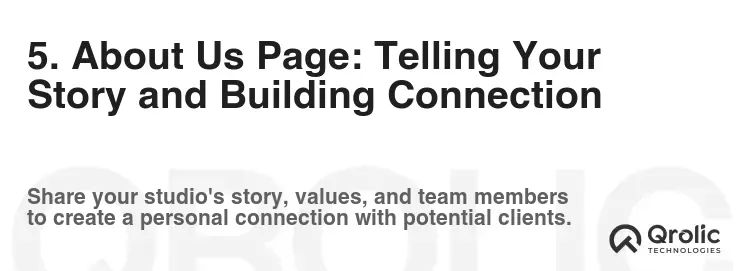
5.1. Humanizing Your Brand
Your About Us page is an opportunity to connect with potential clients on a personal level and showcase the people behind the animation.
- Studio History: Share the story of how your studio was founded and its evolution over time.
- Mission and Values: Clearly state your studio’s mission and values. What drives you? What are you passionate about?
- Team Introductions: Introduce your team members with photos and brief biographies. Highlight their skills and experience.
- Studio Culture: Give visitors a glimpse into your studio culture. What’s it like to work at your studio?
- Authenticity is Key: Be authentic and genuine in your storytelling. Avoid generic or overly corporate language.
5.2. Building Trust and Credibility
Your About Us page can also be used to build trust and credibility.
- Awards and Recognition: Showcase any awards or recognition your studio has received.
- Industry Affiliations: Mention any industry affiliations or memberships your studio holds.
- Client List: Include a list of notable clients you’ve worked with (with their permission).
- Philanthropic Activities: Highlight any philanthropic activities your studio participates in.
5.3. Making a Lasting Impression
Your About Us page should leave a lasting impression on visitors.
- Compelling Visuals: Use high-quality photos and videos to showcase your team and studio.
- Engaging Storytelling: Tell your story in an engaging and memorable way.
- Call to Action: Include a call to action, such as “Contact Us” or “Learn More About Our Services.”
6. Contact Us Page: Making it Easy to Connect

6.1. Streamlining Communication
Your Contact Us page should make it as easy as possible for potential clients to get in touch with you.
- Multiple Contact Methods: Provide multiple contact methods, such as phone number, email address, and contact form.
- Physical Address: Include your physical address (if applicable), especially if you have a studio location that clients can visit.
- Map Integration: Embed a Google Maps widget to show your studio’s location.
- Social Media Links: Include links to your social media profiles.
6.2. Designing a User-Friendly Contact Form
Your contact form should be easy to use and gather the necessary information.
- Required Fields: Clearly indicate which fields are required.
- Clear Labels: Use clear and concise labels for each field.
- Drop-Down Menus: Use drop-down menus for common questions, such as project type or budget range.
- Captcha Protection: Implement captcha protection to prevent spam submissions.
- Confirmation Message: Display a clear confirmation message after the form has been submitted.
6.3. Setting Expectations for Response Time
Let visitors know when they can expect to hear back from you.
- Response Time Guarantee: State your typical response time (e.g., “We will respond to your inquiry within 24 hours”).
- Automated Email Response: Send an automated email response to acknowledge receipt of the inquiry.
- Out-of-Office Message: Set up an out-of-office message when you are unavailable.
7. Blog: Establishing Authority and Driving Traffic

7.1. Sharing Your Expertise
A blog is a powerful tool for establishing your animation studio as a thought leader in the industry.
- Industry Insights: Share your insights on industry trends, animation techniques, and software updates.
- Behind-the-Scenes Content: Provide behind-the-scenes glimpses into your projects and creative process.
- Tutorials and Tips: Create tutorials and tips for aspiring animators.
- Case Studies: Publish in-depth case studies that showcase your successful projects.
- Guest Blogging: Invite guest bloggers to contribute to your blog and share their expertise.
7.2. Attracting Organic Traffic
A blog can significantly improve your website’s search engine ranking and drive organic traffic.
- Keyword Research: Identify relevant keywords that potential clients might use when searching for animation services.
- SEO-Friendly Content: Optimize your blog posts with relevant keywords, title tags, and meta descriptions.
- Internal Linking: Link to other relevant pages on your website, such as your services page or portfolio page.
- Social Media Promotion: Promote your blog posts on social media to increase visibility.
- Regular Updates: Consistently publish new blog posts to keep your content fresh and engaging.
7.3. Engaging Your Audience
A blog can help you build a community around your brand and engage with your audience.
- Comment Section: Encourage readers to leave comments and participate in discussions.
- Social Sharing Buttons: Include social sharing buttons on your blog posts to make it easy for readers to share your content.
- Email Newsletter: Offer an email newsletter to keep readers updated on your latest blog posts.
- Respond to Comments: Respond to comments and questions from readers to foster a sense of community.
8. Mobile-First Design: Catering to On-the-Go Users
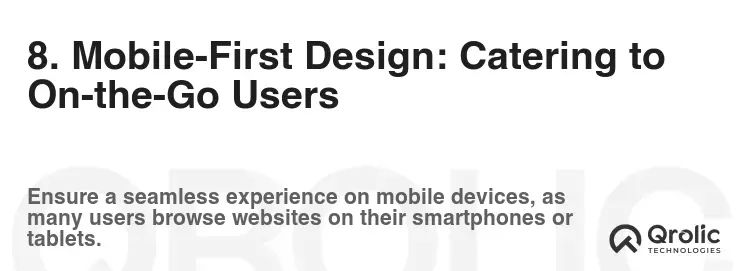
8.1. The Mobile Imperative
In today’s mobile-dominated world, a mobile-first design is no longer optional; it’s essential.
- Responsive Design: Ensure your website is responsive and adapts seamlessly to different screen sizes.
- Fast Loading Times: Optimize your website for fast loading times on mobile devices.
- Touch-Friendly Navigation: Design your navigation to be easily used on touch screens.
- Simplified Content: Simplify your content for mobile viewers, focusing on the most important information.
- Mobile Testing: Regularly test your website on different mobile devices to ensure a consistent user experience.
8.2. Improving Mobile User Experience
Optimizing for mobile goes beyond just responsive design.
- Clear Calls to Action: Make your calls to action prominent and easy to tap on mobile devices.
- Large Font Sizes: Use large font sizes that are easy to read on small screens.
- White Space: Use ample white space to improve readability and reduce clutter.
- Image Optimization: Optimize images for mobile devices to reduce file sizes and improve loading times.
- Avoid Flash: Avoid using Flash, as it is not supported on many mobile devices.
8.3. Mobile SEO
Mobile SEO is crucial for attracting mobile users to your website.
- Mobile-Friendly Test: Use Google’s Mobile-Friendly Test to check if your website is mobile-friendly.
- Mobile Keywords: Target mobile-specific keywords in your content.
- Local SEO: Optimize your website for local search to attract nearby clients.
- Structured Data Markup: Use structured data markup to help search engines understand your content.
- Mobile Speed Optimization: Optimize your website’s speed to improve your mobile search ranking.
9. Fast Loading Speed: Keeping Visitors Engaged
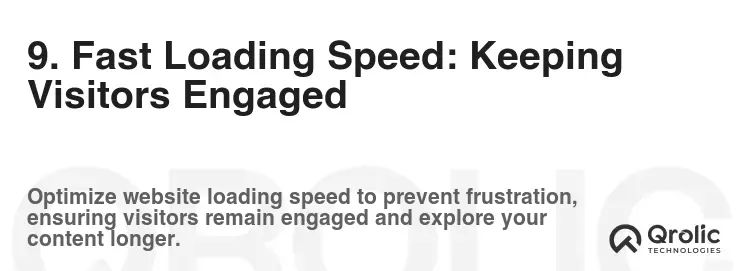
9.1. The Importance of Speed
Website loading speed is a critical factor that affects user experience, search engine ranking, and conversion rates.
- User Experience: slow loading times can lead to frustration and a high bounce rate.
- Search Engine Ranking: Google considers website speed as a ranking factor.
- Conversion Rates: Faster loading times can improve conversion rates and lead to more leads.
9.2. Optimizing for Speed
There are several strategies you can use to optimize your website for speed.
- Image Optimization: Optimize images by compressing them and using appropriate file formats.
- Code Minification: Minify your HTML, CSS, and JavaScript code to reduce file sizes.
- Caching: Implement caching to store frequently accessed data and reduce server load.
- Content Delivery Network (CDN): Use a CDN to distribute your content across multiple servers and improve loading times for users in different locations.
- Hosting Provider: Choose a reliable hosting provider with fast servers and ample bandwidth.
9.3. Measuring Website Speed
Regularly measure your website’s speed to identify areas for improvement.
- Google PageSpeed Insights: Use Google PageSpeed Insights to analyze your website’s speed and identify optimization opportunities.
- GTmetrix: Use GTmetrix to analyze your website’s performance and identify bottlenecks.
- WebPageTest: Use WebPageTest to conduct detailed speed tests and analyze your website’s loading behavior.
10. Secure Website (HTTPS): Protecting Your Data and Users
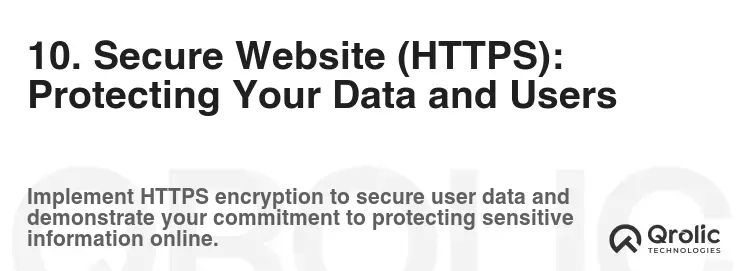
10.1. The Security Imperative
A secure website (HTTPS) is essential for protecting your data and your users’ data.
- Data Encryption: HTTPS encrypts data transmitted between your website and users’ browsers, preventing eavesdropping and data theft.
- Trust and Credibility: A secure website builds trust and credibility with visitors.
- Search Engine Ranking: Google favors secure websites and gives them a ranking boost.
- Data Privacy: HTTPS helps you comply with data privacy regulations, such as GDPR.
10.2. Implementing HTTPS
Implementing HTTPS requires obtaining an SSL certificate and configuring your website to use it.
- SSL Certificate: Purchase an SSL certificate from a reputable provider.
- Installation: Install the SSL certificate on your web server.
- Redirect HTTP to HTTPS: Configure your website to automatically redirect HTTP traffic to HTTPS.
- Mixed Content Errors: Fix any mixed content errors on your website.
- Regular Updates: Keep your SSL certificate up-to-date.
10.3. Maintaining Website Security
Website security is an ongoing process.
- Regular Security Audits: Conduct regular security audits to identify and address potential vulnerabilities.
- Software Updates: Keep your website software, plugins, and themes up-to-date.
- Strong Passwords: Use strong passwords for all your website accounts.
- Firewall Protection: Implement firewall protection to prevent unauthorized access.
- Malware Scanning: Regularly scan your website for malware.
11. Website Accessibility: Reaching a Wider Audience
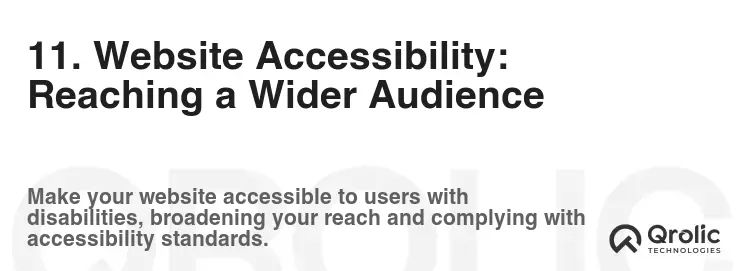
11.1. The Importance of Accessibility
Website accessibility ensures that your website is usable by people with disabilities.
- Inclusive Design: Accessibility promotes inclusive design and ensures that everyone can access your content.
- Legal Compliance: Accessibility is required by law in many countries.
- Improved User Experience: Accessibility improvements can benefit all users, not just those with disabilities.
- Wider Audience Reach: Accessibility can help you reach a wider audience and tap into new markets.
11.2. Accessibility Guidelines
Follow accessibility guidelines, such as the Web Content Accessibility Guidelines (WCAG), to make your website more accessible.
- Alternative Text for Images: Provide alternative text for all images.
- Keyboard Navigation: Ensure that your website is navigable using a keyboard.
- Sufficient Color Contrast: Use sufficient color contrast between text and background.
- Clear and Concise Content: Write clear and concise content that is easy to understand.
- Semantic HTML: Use semantic HTML elements to structure your content.
11.3. Testing Accessibility
Regularly test your website for accessibility to identify and address any issues.
- Automated Testing Tools: Use automated testing tools, such as WAVE and Accessibility Insights, to identify accessibility errors.
- Manual Testing: Conduct manual testing to evaluate your website’s accessibility from a user’s perspective.
- User Feedback: Solicit feedback from users with disabilities to identify areas for improvement.
12. Analytics and Tracking: Measuring Your Success

12.1. The Power of Data
Website analytics and tracking provide valuable data about your website’s performance.
- Website Traffic: Track website traffic to understand how many people are visiting your site.
- User Behavior: Analyze user behavior to understand how visitors are interacting with your website.
- Conversion Rates: Measure conversion rates to understand how many visitors are converting into leads or customers.
- Return on Investment (ROI): Calculate ROI to understand the effectiveness of your website and marketing efforts.
12.2. Implementing Analytics
Implement analytics tools, such as Google Analytics, to track your website’s performance.
- Google Analytics: Set up Google Analytics to track website traffic, user behavior, and conversion rates.
- Goal Tracking: Set up goal tracking to measure specific actions, such as form submissions or button clicks.
- Event Tracking: Set up event tracking to track user interactions with specific elements on your website.
- Custom Reports: Create custom reports to analyze data that is most relevant to your business.
12.3. Analyzing Data and Taking Action
Regularly analyze your website’s data and take action to improve its performance.
- Identify Trends: Identify trends in your website’s data to understand what’s working and what’s not.
- A/B Testing: Conduct A/B testing to test different versions of your website and identify which performs best.
- Data-Driven Decisions: Make data-driven decisions to optimize your website and marketing efforts.
13. Qrolic Technologies: Your Partner in Digital Success

Qrolic Technologies (https://qrolic.com/) understands the unique challenges and opportunities faced by animation studios in the digital age. We offer a comprehensive suite of services designed to help you create a website that not only showcases your talent but also drives business growth.
- Website Design and Development: We create stunning, user-friendly websites that are optimized for performance and conversions. We understand the importance of visually appealing designs, seamless navigation, and mobile-first functionality.
- SEO and Digital Marketing: Our SEO experts will help you improve your website’s search engine ranking and attract qualified leads. We offer a range of digital marketing services, including keyword research, content optimization, link building, and social media marketing.
- Content Creation: We can help you create compelling content that showcases your expertise and engages your target audience. Our content creation services include blog posts, case studies, and website copy.
- Website Maintenance and Support: We provide ongoing website maintenance and support to ensure that your website is always up-to-date, secure, and performing at its best.
- Custom Solutions: We offer custom solutions tailored to the specific needs of your animation studio. Whether you need a custom portfolio gallery, a client management system, or an e-commerce platform, we can help you build the perfect solution.
Qrolic Technologies is committed to helping animation studios thrive in the digital landscape. Contact us today to learn more about how we can help you create a website that drives results.
Conclusion: Investing in Your Digital Future
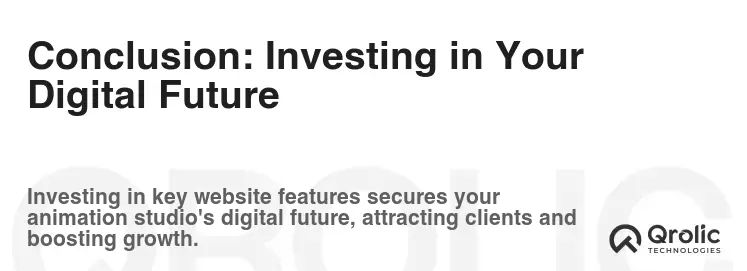
Your animation studio’s website is more than just a collection of pages; it’s your digital identity, your primary marketing tool, and your connection to the world. Investing in the essential website features outlined in this article is an investment in your studio’s future success. By creating a compelling, user-friendly, and SEO-optimized website, you can attract the right audience, showcase your talent, and convert visitors into valuable clients. From a show-stopping showreel to compelling client testimonials, every element plays a crucial role in building trust, establishing authority, and driving business growth. Embrace these strategies, partner with a reliable technology provider like Qrolic Technologies, and watch your animation studio flourish in the competitive digital landscape.