Choosing the right domain registrar is a crucial first step in building your online presence. Your domain name is your online identity, and where you register it can significantly impact your experience, from ease of use to pricing to the support you receive. Two of the biggest players in the domain registration arena are Google Domains and GoDaddy. Both offer a wide range of services, but which one is the better choice for you? This comprehensive guide will break down the key differences, benefits, and drawbacks of each platform, helping you make an informed decision.
Quick Summary:
- Google Domains: Simple, transparent pricing, free privacy, great for beginners.
- GoDaddy: Offers more services, but has complex pricing and paid privacy.
- Choose Google for ease, GoDaddy for a wide range of tools.
- Prioritize security, transparency, and reliable customer support.
Table of Contents
- What is a Domain Registrar and Why Does it Matter?
- Google Domains: Simplicity and Integration at its Finest
- Key Features of Google Domains
- Benefits of Choosing Google Domains
- Drawbacks of Choosing Google Domains
- When is Google Domains the Right Choice?
- GoDaddy: A Powerhouse of Domain Services and Marketing Tools
- Key Features of GoDaddy
- Benefits of Choosing GoDaddy
- Drawbacks of Choosing GoDaddy
- When is GoDaddy the Right Choice?
- Google Domains vs. GoDaddy: A Detailed Comparison
- 1. Pricing and Fees: The Cost Factor
- 2. Ease of Use: User Experience Matters
- 3. Customer Support: Getting Help When You Need It
- 4. Additional Features: Beyond Domain Registration
- 5. WHOIS Privacy Protection: Protecting Your Information
- 6. Domain Transfer: Moving Your Domain
- 7. Domain Extensions (TLDs): Choosing the Right Ending
- 8. Security: Protecting Your Domain
- Side-by-Side Comparison Table
- Making the Right Choice: Your Specific Needs
- Domain Registration: A Step-by-Step Guide
- Tips for Choosing the Perfect Domain Name
- The Future of Domain Registration
- Qrolic Technologies: Your Partner in Digital Success
- Conclusion: Choosing the Right Registrar for You
What is a Domain Registrar and Why Does it Matter?
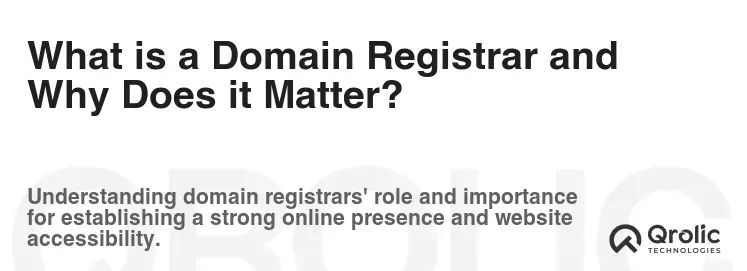
Before diving into the Google Domains vs. GoDaddy debate, let’s clarify what a domain registrar actually does. A domain registrar is a company accredited by the Internet Corporation for Assigned Names and Numbers (ICANN) to sell and manage domain names. Think of them as the gatekeepers of the internet address book.
Why does choosing the right registrar matter?
- Reliability and Security: A reputable registrar ensures your domain is secure and stable. This is critical for preventing domain hijacking, a serious issue where someone steals your domain and redirects your website to their own.
- Ease of Use: A user-friendly interface makes managing your domain much easier, especially for beginners. This includes tasks like updating DNS records, configuring email forwarding, and renewing your domain.
- Pricing and Transparency: Registrars vary significantly in their pricing structures. Some offer low introductory prices but then hike up the renewal fees. Transparency in pricing is essential to avoid surprises.
- Customer Support: When things go wrong (and they sometimes do), reliable customer support is invaluable. A registrar with responsive and helpful support can save you hours of frustration.
- Additional Services: Many registrars offer additional services like web hosting, email hosting, and website builders. While these might be convenient, it’s important to consider whether they’re the best fit for your needs.
- Privacy Protection: ICANN requires your contact information to be publicly available in the WHOIS database. A registrar offering free WHOIS privacy protection can shield your personal information from spammers and marketers.
Google Domains: Simplicity and Integration at its Finest
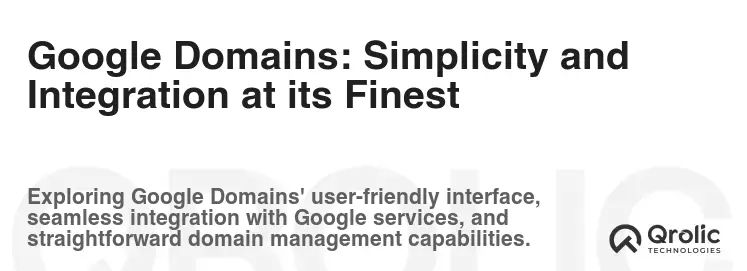
Google Domains is known for its clean, intuitive interface and seamless integration with other Google services. It’s a solid choice for individuals and small businesses who value simplicity and ease of use. Google Domains was acquired by Squarespace in 2023 and the transition is still underway. While this guide focuses on the core functionalities and features as they currently exist, keep in mind that changes may occur as the integration progresses.
Key Features of Google Domains
- Simple Interface: The Google Domains dashboard is clean, uncluttered, and easy to navigate, even for beginners.
- Transparent Pricing: Google Domains offers straightforward pricing with no hidden fees. Renewal prices are typically the same as the initial registration price.
- Free WHOIS Privacy Protection: Google Domains includes free WHOIS privacy protection, keeping your personal information safe. This is a significant advantage compared to registrars that charge extra for this service.
- DNS Management: Google Domains provides robust DNS management tools, allowing you to easily configure your domain’s DNS records.
- Integration with Google Services: Seamlessly integrates with other Google services like Google Workspace, Google Cloud, and Google Search Console.
- Email Forwarding: Google Domains offers free email forwarding, allowing you to create custom email addresses (e.g., [email protected]) and forward them to your existing email account.
- Two-Step Verification: Enhanced security with Google’s two-step verification to protect your domain from unauthorized access.
- Domain Forwarding: Easily forward your domain to another website or URL.
Benefits of Choosing Google Domains
- User-Friendly: Ideal for beginners due to its simple and intuitive interface.
- Transparent Pricing: No hidden fees or surprises with renewal costs.
- Free Privacy Protection: Protect your personal information from spammers and marketers.
- Seamless Integration: Easily connects with other Google services you may already use.
- Reliable Infrastructure: Backed by Google’s robust and reliable infrastructure.
- Good DNS Management: Provides all the necessary tools to manage your domain’s DNS records effectively.
Drawbacks of Choosing Google Domains
- Limited Advanced Features: May lack some of the more advanced features offered by other registrars, such as reseller programs or advanced domain transfer tools.
- Customer Support: While generally helpful, customer support can sometimes be slower compared to GoDaddy.
- Fewer Promotional Offers: Doesn’t typically offer as many promotional discounts or special deals as GoDaddy.
- Squarespace Transition: The ongoing transition to Squarespace might introduce uncertainties or changes in the future.
When is Google Domains the Right Choice?
- You’re a beginner and want a simple, easy-to-use domain registrar.
- You value transparent pricing and hate hidden fees.
- You need free WHOIS privacy protection.
- You already use other Google services and want seamless integration.
- You don’t need advanced domain management features.
GoDaddy: A Powerhouse of Domain Services and Marketing Tools
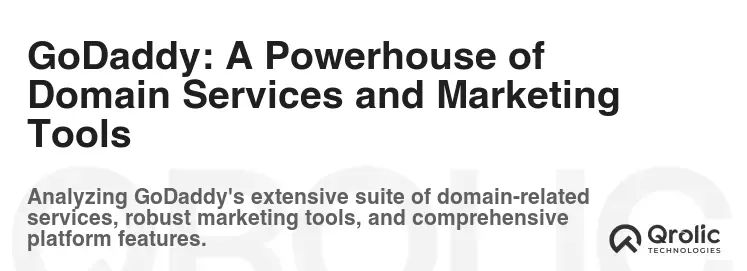
GoDaddy is one of the largest and most well-known domain registrars in the world. It offers a wide range of services, from domain registration to web hosting to marketing tools. While it can be a good option for businesses looking for a one-stop shop, it’s important to be aware of its complex pricing structure and aggressive upselling tactics.
Key Features of GoDaddy
- Wide Range of Services: Offers a comprehensive suite of services, including domain registration, web hosting, website builders, and marketing tools.
- Domain Auctions: GoDaddy offers a domain auction platform where you can buy and sell premium domain names.
- Domain Appraisals: Provides domain appraisal services to help you determine the value of your domain name.
- Extensive Customer Support: Offers 24/7 customer support via phone and chat.
- Discounted Introductory Pricing: Frequently offers significant discounts on initial domain registration.
- Website Builder: Includes a built-in website builder for creating simple websites.
- WHOIS Privacy Protection (Paid): Offers WHOIS privacy protection, but it’s an add-on service that you have to pay extra for.
- Domain Brokerage Service: Helps you acquire a domain name that’s already registered by someone else.
Benefits of Choosing GoDaddy
- Comprehensive Services: A one-stop shop for all your online needs, including domains, hosting, and marketing.
- 24/7 Customer Support: Access to round-the-clock customer support.
- Discounted Introductory Pricing: Often offers attractive discounts on initial domain registration.
- Domain Auctions and Appraisals: Valuable tools for buying, selling, and valuing domain names.
- Established Reputation: A well-established and reputable domain registrar.
- Large Selection of Domain Extensions: Offers a vast selection of domain extensions (TLDs).
Drawbacks of Choosing GoDaddy
- Complex Pricing: Pricing can be confusing with various add-ons and upselling tactics.
- High Renewal Fees: Renewal fees are often significantly higher than the initial registration price.
- Aggressive Upselling: GoDaddy is known for its aggressive upselling tactics, which can be annoying.
- WHOIS Privacy Protection is an Extra Cost: You have to pay extra for WHOIS privacy protection, which is free with Google Domains.
- Interface Can Be Overwhelming: The interface can be overwhelming due to the sheer number of services offered.
- Customer Support Quality: While 24/7, the quality of customer support can be inconsistent.
When is GoDaddy the Right Choice?
- You need a wide range of services beyond just domain registration.
- You’re looking for discounted introductory pricing (but be aware of renewal fees).
- You need 24/7 customer support.
- You’re interested in domain auctions and appraisals.
- You don’t mind paying extra for WHOIS privacy protection.
Google Domains vs. GoDaddy: A Detailed Comparison

Now, let’s break down the key differences between Google Domains and GoDaddy in more detail:
1. Pricing and Fees: The Cost Factor
-
Google Domains: Offers transparent and straightforward pricing. The price you see is generally the price you’ll pay, and renewal fees are typically the same as the initial registration fee. Includes free WHOIS privacy protection.
-
GoDaddy: Offers discounted introductory pricing, but renewal fees are often significantly higher. Upselling tactics are common, and WHOIS privacy protection is an additional cost.
Example:
| Feature | Google Domains | GoDaddy |
|---|---|---|
| .com Registration | ~$12/year (includes privacy protection) | ~$2.99/year (introductory, plus ~$9.99 for privacy) |
| .com Renewal | ~$12/year (includes privacy protection) | ~$18.99/year (plus ~$9.99 for privacy) |
| Privacy Protection | Included Free | Paid Add-on (~$9.99/year) |
Winner: Google Domains wins on pricing transparency and the inclusion of free WHOIS privacy protection. The long-term cost is generally lower with Google Domains.
2. Ease of Use: User Experience Matters
-
Google Domains: Boasts a clean, intuitive, and user-friendly interface. It’s easy to navigate and manage your domains, even for beginners.
-
GoDaddy: The interface can be overwhelming due to the sheer number of services offered. It can be confusing to find what you’re looking for, especially if you’re new to domain management.
Winner: Google Domains is the clear winner in terms of ease of use. Its simple and intuitive interface makes it a great choice for beginners.
3. Customer Support: Getting Help When You Need It
-
Google Domains: Offers email and chat support. While generally helpful, response times can sometimes be slower compared to GoDaddy.
-
GoDaddy: Offers 24/7 customer support via phone and chat. However, the quality of customer support can be inconsistent, and you may have to navigate through multiple layers of support to get the help you need.
Winner: GoDaddy wins in terms of availability of customer support (24/7). However, the actual quality of support is debatable, so this is a more nuanced victory.
4. Additional Features: Beyond Domain Registration
-
Google Domains: Focuses primarily on domain registration and DNS management. Offers seamless integration with other Google services.
-
GoDaddy: Offers a comprehensive suite of services, including web hosting, website builders, marketing tools, domain auctions, and domain appraisals.
Winner: GoDaddy wins in terms of the sheer number of additional features and services offered. It’s a one-stop shop for all your online needs.
5. WHOIS Privacy Protection: Protecting Your Information
-
Google Domains: Includes free WHOIS privacy protection with every domain registration.
-
GoDaddy: Charges extra for WHOIS privacy protection.
Winner: Google Domains wins hands down. Free WHOIS privacy protection is a significant advantage.
6. Domain Transfer: Moving Your Domain
-
Google Domains: The domain transfer process is straightforward and easy to initiate.
-
GoDaddy: The domain transfer process can be more complex and may involve additional steps.
Winner: Google Domains offers a simpler and more streamlined domain transfer process.
7. Domain Extensions (TLDs): Choosing the Right Ending
-
Google Domains: Offers a good selection of popular domain extensions (TLDs) like .com, .net, .org, etc.
-
GoDaddy: Offers a vast selection of domain extensions, including many niche and specialized TLDs.
Winner: GoDaddy wins in terms of the sheer number of domain extensions available.
8. Security: Protecting Your Domain
-
Google Domains: Leverages Google’s robust security infrastructure and offers two-step verification to protect your domain.
-
GoDaddy: Offers various security features, but the overall security posture may not be as strong as Google’s.
Winner: Google Domains wins slightly due to its leveraging of Google’s strong security infrastructure.
Side-by-Side Comparison Table

Here’s a quick table summarizing the key differences:
| Feature | Google Domains | GoDaddy |
|---|---|---|
| Pricing | Transparent, predictable | Introductory discounts, higher renewals |
| Ease of Use | Simple, intuitive | Can be overwhelming |
| Customer Support | Email/Chat, sometimes slower | 24/7 Phone/Chat, inconsistent quality |
| Add-on Services | Limited, integrates with Google | Extensive suite of services |
| Privacy Protection | Free | Paid add-on |
| Domain Transfer | Straightforward | More complex |
| Domain Extensions | Good selection | Vast selection |
| Security | Strong, Google infrastructure | Good, various features |
Making the Right Choice: Your Specific Needs
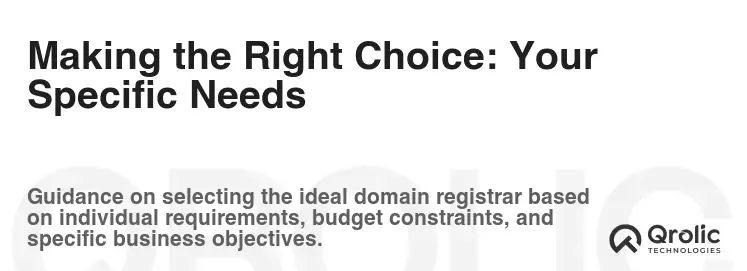
The best domain registrar for you depends on your specific needs and priorities. Here’s a breakdown:
-
Choose Google Domains if:
- You’re a beginner and want a simple, easy-to-use domain registrar.
- You value transparent pricing and hate hidden fees.
- You need free WHOIS privacy protection.
- You already use other Google services and want seamless integration.
- You don’t need advanced domain management features.
-
Choose GoDaddy if:
- You need a wide range of services beyond just domain registration.
- You’re looking for discounted introductory pricing (but be aware of renewal fees).
- You need 24/7 customer support.
- You’re interested in domain auctions and appraisals.
- You don’t mind paying extra for WHOIS privacy protection.
Domain Registration: A Step-by-Step Guide
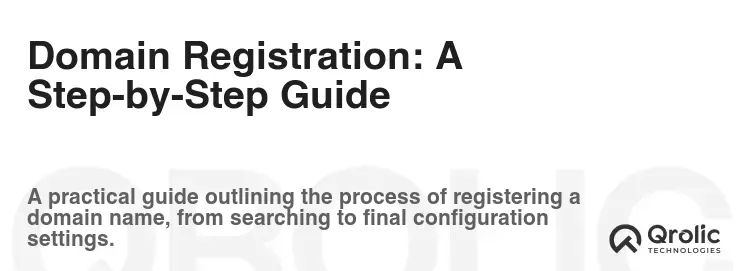
Regardless of which registrar you choose, the domain registration process is generally similar. Here’s a step-by-step guide:
- Choose a Domain Name: Brainstorm a domain name that reflects your brand or website. Keep it short, memorable, and easy to spell.
- Check Availability: Use the registrar’s search tool to check if your desired domain name is available.
- Select a Domain Extension (TLD): Choose a domain extension like .com, .net, .org, or a more specialized TLD. .com is generally the most popular and recognizable.
- Add the Domain to Your Cart: If the domain is available, add it to your shopping cart.
- Choose a Registration Period: Select how long you want to register the domain for (e.g., 1 year, 2 years, 5 years). Longer registration periods may offer discounts.
- Add Privacy Protection (Optional but Recommended): If available, add WHOIS privacy protection to your order. This will hide your personal information from the public WHOIS database.
- Review Your Order: Double-check your order to ensure everything is correct.
- Create an Account or Log In: Create an account with the registrar or log in to your existing account.
- Enter Your Payment Information: Provide your payment information to complete the purchase.
- Confirm Your Order: Review your order one last time and confirm the purchase.
- Verify Your Email Address: Check your email for a verification email from the registrar. Click the link in the email to verify your email address.
- Manage Your Domain: Once your domain is registered, you can manage it through the registrar’s dashboard. This includes updating DNS records, configuring email forwarding, and renewing your domain.
Tips for Choosing the Perfect Domain Name
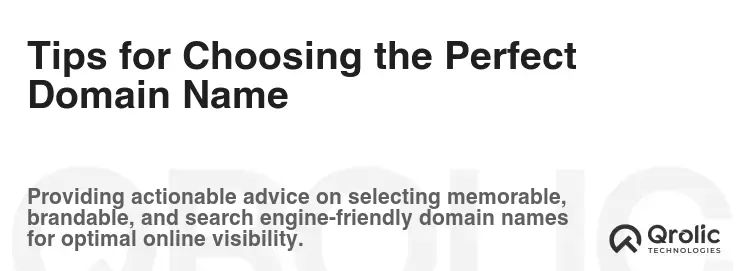
Choosing the right domain name is crucial for your online success. Here are some tips:
- Keep it Short and Memorable: A short and memorable domain name is easier for people to remember and type.
- Use Keywords: Consider including relevant keywords in your domain name to improve your search engine ranking.
- Avoid Hyphens and Numbers: Hyphens and numbers can make your domain name harder to remember and type.
- Choose the Right Extension: .com is generally the most popular and recognizable extension, but consider other extensions if they’re more relevant to your brand or website.
- Check for Trademark Issues: Before registering a domain name, check for potential trademark issues to avoid legal problems down the road.
- Think Long-Term: Choose a domain name that will still be relevant to your brand or website in the future.
- Get Creative: Don’t be afraid to get creative and think outside the box when choosing a domain name.
The Future of Domain Registration

The domain registration landscape is constantly evolving. Here are some trends to watch out for:
- New Domain Extensions (TLDs): The number of domain extensions is increasing rapidly, offering more choices for businesses and individuals.
- Blockchain-Based Domains: Blockchain technology is being used to create decentralized domain name systems (DNS) that are resistant to censorship and control.
- AI-Powered Domain Name Generators: AI-powered tools are being developed to help people brainstorm and generate domain name ideas.
- Increased Focus on Security: Security is becoming increasingly important in the domain registration industry, with registrars implementing more robust security measures to protect their customers.
Qrolic Technologies: Your Partner in Digital Success
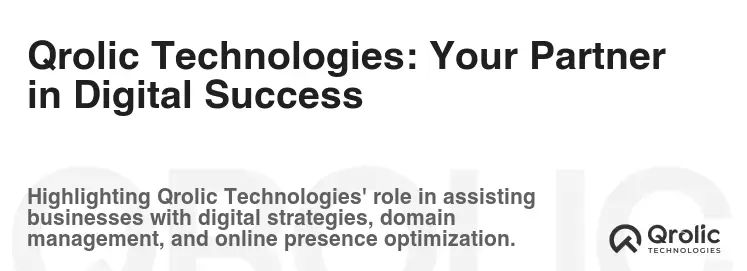
At Qrolic Technologies (https://qrolic.com/), we understand the importance of a strong online presence. We offer a comprehensive suite of digital marketing services to help businesses of all sizes achieve their online goals. From website design and development to SEO and social media marketing, we have the expertise and experience to help you succeed in the digital world.
Our services include:
- Website Design and Development: We create beautiful, user-friendly websites that are optimized for search engines and mobile devices.
- Search Engine Optimization (SEO): We help you improve your website’s ranking in search engine results pages (SERPs) to attract more organic traffic.
- Social Media Marketing: We help you build a strong social media presence and engage with your target audience.
- Pay-Per-Click (PPC) Advertising: We help you create and manage effective PPC advertising campaigns to drive targeted traffic to your website.
- Content Marketing: We create high-quality, engaging content that attracts and retains your target audience.
- E-commerce Solutions: We help you build and manage successful online stores.
- Branding: We help you develop a strong brand identity that resonates with your target audience.
Contact us today to learn more about how we can help you achieve your digital marketing goals.
Conclusion: Choosing the Right Registrar for You
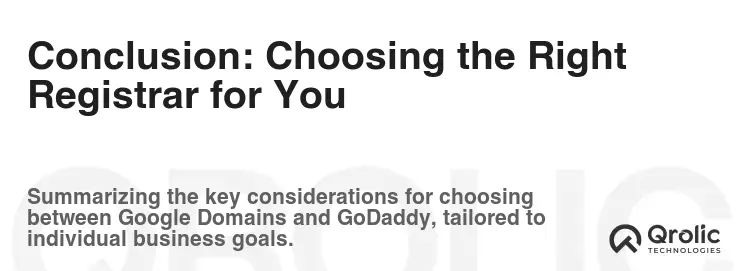
In the battle of Google Domains vs. GoDaddy, there’s no one-size-fits-all answer. Google Domains shines with its simplicity, transparent pricing, and free privacy protection, making it ideal for beginners and those who value ease of use. GoDaddy, on the other hand, offers a wider range of services and can be a good option for those who need a one-stop shop for all their online needs, but be prepared for complex pricing and upselling.
Carefully consider your specific needs and priorities before making a decision. By weighing the pros and cons of each platform, you can choose the domain registrar that’s the best fit for you and set your online presence up for success. Remember to always prioritize security, transparency, and reliable customer support when making your choice. Your domain name is your online identity, so choose wisely!






