Choosing the right WordPress editor can feel like picking the perfect paintbrush for a masterpiece. You want something that empowers your creativity, streamlines your workflow, and ultimately, helps you build a website that truly shines. Gutenberg and Elementor are two of the most popular WordPress editors, each offering a unique approach to website creation. But which one is better for you?
This in-depth comparison will dissect Gutenberg and Elementor, examining their strengths, weaknesses, and everything in between. We’ll delve into their features, ease of use, pricing, SEO capabilities, and more. By the end of this article, you’ll have a clear understanding of which editor best suits your needs and will allow you to build the website of your dreams.
Quick Summary:
- Gutenberg is best for simple content and speed.
- Elementor suits complex designs and businesses.
- Gutenberg is free; Elementor Pro offers advanced features.
- Try both editors to find your perfect fit.
Table of Contents
- What are Gutenberg and Elementor? – Understanding Your Tools
- Gutenberg: The Native WordPress Editor
- Elementor: The Powerful Page Builder
- Core Features: A Side-by-Side Comparison
- Content Creation
- Design and Layout
- Advanced Features
- Ease of Use: Beginner-Friendliness vs. Advanced Control
- Gutenberg: A Gentle Learning Curve
- Elementor: Power and Flexibility, but a Slightly Steeper Climb
- Pricing: Free vs. Paid – What’s the Cost?
- Gutenberg: Free and Open-Source
- Elementor: Free and Pro Versions
- SEO Friendliness: Optimizing Your Website for Search Engines
- Gutenberg: A Solid Foundation for SEO
- Elementor: Powerful SEO Capabilities with Careful Implementation
- Performance: Page Load Speed and Website Optimization
- Gutenberg: Lightweight and Fast
- Elementor: Potential Performance Bottlenecks
- Who is Each Editor Best For? – Matching the Tool to the Task
- Gutenberg: Ideal for Bloggers, Writers, and Content-Focused Websites
- Elementor: Ideal for Designers, Marketers, and Businesses
- Making Your Decision: A Practical Approach
- Qrolic Technologies: Your Partner in WordPress Development
- The Future of WordPress Editors: What’s on the Horizon?
- Conclusion: The Right Tool for the Right Job
What are Gutenberg and Elementor? – Understanding Your Tools
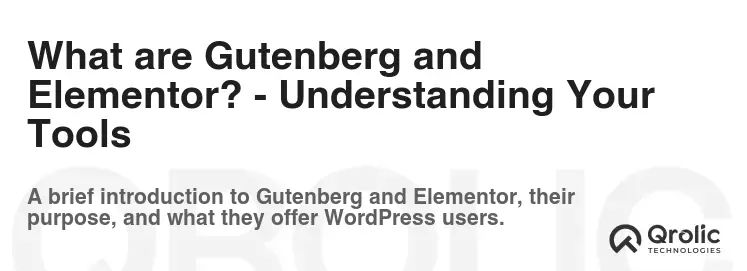
Before diving into the nitty-gritty, let’s establish a solid foundation by understanding what Gutenberg and Elementor actually are.
Gutenberg: The Native WordPress Editor
Gutenberg is the block editor that’s been integrated into WordPress core since version 5.0. It replaces the classic WordPress editor with a system based on modular blocks. Think of it as building with LEGOs: each block represents a different content element – a paragraph, an image, a heading, a button – and you arrange these blocks to create your pages and posts.
Key characteristics of Gutenberg:
- Core integration: It’s built into WordPress, so no additional plugin installation is required.
- Block-based system: Offers a visual, drag-and-drop interface for arranging content blocks.
- Open-source: It’s a free and open-source project, constantly evolving with contributions from the WordPress community.
- Focus on content: Primarily designed for creating blog posts and pages with a strong emphasis on textual content.
Elementor: The Powerful Page Builder
Elementor is a page builder plugin for WordPress. Unlike Gutenberg, it’s not part of the WordPress core. Instead, it’s a separate plugin that you install and activate to gain access to its advanced design and layout capabilities.
Key characteristics of Elementor:
- Plugin-based: Requires installation and activation as a separate plugin.
- Visual, drag-and-drop interface: Provides a highly intuitive, real-time visual editor for designing pages.
- Extensive library of templates and widgets: Offers a vast collection of pre-designed templates and widgets for creating various website elements.
- Advanced design options: Grants granular control over styling, layout, and responsiveness.
- Focus on design: Primarily designed for building visually stunning and highly customized pages.
Core Features: A Side-by-Side Comparison
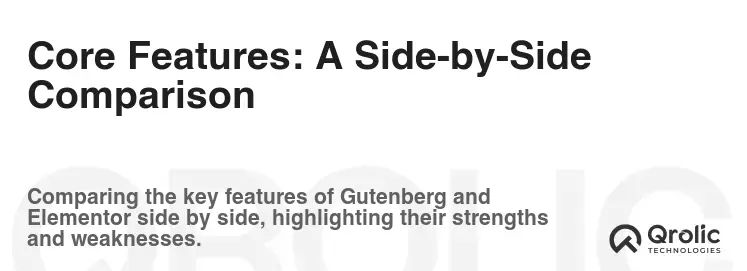
Let’s dive into the core features of both Gutenberg and Elementor, comparing them side-by-side to highlight their key differences and strengths.
Content Creation
| Feature | Gutenberg | Elementor |
|---|---|---|
| Block System | Relies on a block-based system for adding and arranging content elements. | Also uses a block system (widgets), but offers greater flexibility and control over placement and styling within sections and columns. |
| Content Blocks | Offers a decent selection of standard content blocks (paragraph, image, heading, etc.). | Provides a wider range of widgets, including advanced options for sliders, forms, pricing tables, and more. |
| Ease of Use | Relatively simple and straightforward for basic content creation. | Intuitive drag-and-drop interface makes it easy to visually build and arrange content. |
| Content Focus | Primarily designed for creating text-based content like blog posts and articles. | Supports a wider variety of content types, including landing pages, sales pages, and complex layouts. |
| Customization | Basic customization options for individual blocks. | Offers extensive customization options for each widget, including styling, layout, responsiveness, and animations. |
| Dynamic Content | Limited dynamic content support. Requires additional plugins for advanced features like pulling content from custom fields. | Extensive support for dynamic content, allowing you to easily pull content from custom fields, WooCommerce products, and other sources. |
Design and Layout
| Feature | Gutenberg | Elementor |
|---|---|---|
| Layout Options | Limited layout options. Relies on blocks for basic arrangement. | Offers flexible column-based layouts with granular control over spacing, padding, and margins. |
| Styling Options | Basic styling options for text, colors, and background. | Provides extensive styling options for colors, typography, backgrounds, borders, shadows, and more. |
| Templates | Limited selection of pre-designed block patterns. | Offers a vast library of pre-designed templates for various page types and purposes. |
| Responsiveness | Basic responsive design support. | Provides advanced responsive design controls, allowing you to customize the appearance of your site on different devices. |
| Visual Editing | Visual editor within the WordPress admin interface. | True front-end visual editor, allowing you to see changes in real-time as you make them. |
| Theme Compatibility | Works best with block-based themes specifically designed for Gutenberg. | Compatible with most WordPress themes, offering greater flexibility in theme selection. |
Advanced Features
| Feature | Gutenberg | Elementor |
|---|---|---|
| Animations | Limited animation options. Requires additional plugins for more advanced effects. | Offers a wide range of built-in animation effects for adding visual interest to your pages. |
| Forms | Requires additional plugins for creating contact forms and other types of forms. | Includes a built-in form builder with advanced features like conditional logic and integration with popular email marketing services. |
| Popups | Requires additional plugins for creating popups. | Offers a popup builder with advanced targeting options and triggers for displaying popups at the right time. |
| eCommerce Integration | Basic integration with WooCommerce. Requires additional plugins for advanced features. | Strong integration with WooCommerce, offering dedicated widgets and templates for building product pages, shopping carts, and checkout processes. |
| Theme Builder | Limited theme building capabilities. | Offers a full-fledged theme builder, allowing you to customize every aspect of your theme, including headers, footers, and archive pages. |
| Developer Tools | Supports custom blocks and theme development. | Provides developer tools for creating custom widgets and integrations. |
| Integrations | Integrates well with other WordPress plugins. | Integrates with a wide range of third-party services, including email marketing platforms, social media networks, and CRM systems. |
| A/B Testing | No built-in A/B testing features. Requires third-party plugins. | Offers built-in A/B testing capabilities, allowing you to optimize your pages for conversions. |
Ease of Use: Beginner-Friendliness vs. Advanced Control
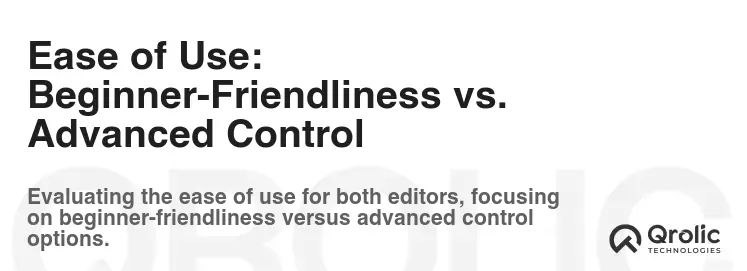
One of the most crucial factors when choosing between Gutenberg and Elementor is their ease of use. Which editor is more intuitive for beginners, and which offers more advanced control for experienced users?
Gutenberg: A Gentle Learning Curve
Gutenberg is generally considered easier to learn for beginners. Its block-based system is relatively straightforward, and the interface is clean and uncluttered.
Pros:
- Simple interface: The block-based system is easy to grasp.
- Clean design: The interface is uncluttered and intuitive.
- Beginner-friendly: Ideal for users new to WordPress and website building.
- Core integration: No need to install a separate plugin.
Cons:
- Limited design options: Can feel restrictive for users with advanced design needs.
- Basic layout capabilities: Lacks the flexibility of more advanced page builders.
- Steeper learning curve for complex layouts: Creating intricate designs can be challenging.
Elementor: Power and Flexibility, but a Slightly Steeper Climb
Elementor offers a more powerful and flexible design environment, but it comes with a slightly steeper learning curve. While the drag-and-drop interface is intuitive, mastering the advanced features and customization options requires more time and effort.
Pros:
- Intuitive drag-and-drop interface: Easy to visually build and arrange content.
- Extensive design options: Granular control over styling, layout, and responsiveness.
- Vast library of templates and widgets: Simplifies the design process and speeds up workflow.
- Real-time visual editing: See changes instantly as you make them.
Cons:
- Steeper learning curve: Mastering advanced features requires more time and effort.
- Can be overwhelming for beginners: The sheer number of options can be daunting.
- Plugin dependency: Requires installing and activating a separate plugin.
- Potential for bloat: Using too many widgets and features can slow down your website.
Verdict: Gutenberg is a great starting point for beginners, while Elementor caters to users who need more design control and flexibility.
Pricing: Free vs. Paid – What’s the Cost?
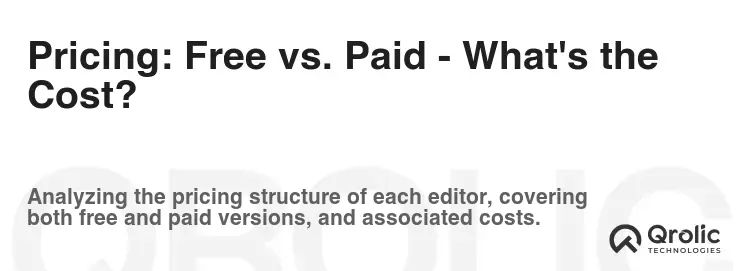
Cost is always a significant consideration. Both Gutenberg and Elementor offer free versions, but their premium versions unlock a wealth of advanced features.
Gutenberg: Free and Open-Source
Gutenberg is completely free and open-source, as it’s integrated into the WordPress core. You get access to all its basic features without paying a dime. However, you may need to invest in premium themes or plugins to extend its functionality and achieve more complex designs.
Cost: Free
Pros:
- No cost: Completely free to use.
- Access to basic features: Provides a solid foundation for content creation.
Cons:
- Limited features: Lacks advanced design and functionality.
- May require premium themes and plugins: Can add to the overall cost.
Elementor: Free and Pro Versions
Elementor offers both a free and a pro version. The free version provides a good range of features for basic page building, while the pro version unlocks advanced capabilities like theme building, popup builder, WooCommerce integration, and premium templates and widgets.
Cost:
- Free Version: Limited features.
- Pro Version: Starts at $59/year for one website.
Pros (Pro Version):
- Advanced features: Unlocks a wealth of design and functionality options.
- Theme builder: Customize every aspect of your theme.
- WooCommerce Integration: Build stunning online stores.
- Premium templates and widgets: Access a vast library of pre-designed elements.
Cons (Pro Version):
- Annual subscription: Requires an ongoing annual payment.
- Can be expensive for multiple websites: Pricing increases with the number of websites.
Verdict: If you’re on a tight budget and only need basic features, Gutenberg is the way to go. However, if you’re serious about building a professional website with advanced design capabilities, Elementor Pro is a worthwhile investment.
SEO Friendliness: Optimizing Your Website for Search Engines
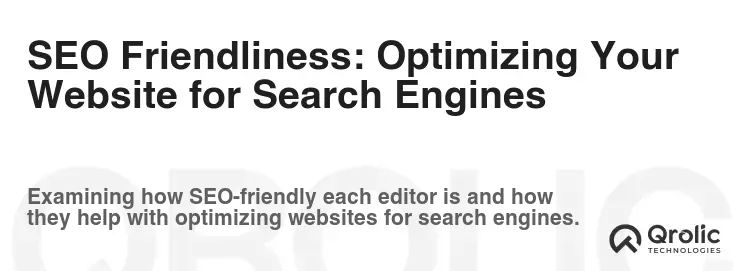
Search engine optimization (SEO) is crucial for driving traffic to your website. Let’s examine how Gutenberg and Elementor perform in terms of SEO friendliness.
Gutenberg: A Solid Foundation for SEO
Gutenberg provides a solid foundation for SEO. Its clean code and semantic HTML structure are generally well-regarded by search engines.
Pros:
- Clean code: Generates clean, well-structured HTML.
- Semantic HTML: Uses appropriate HTML tags for headings, paragraphs, and other content elements.
- SEO-friendly by default: Designed to be search engine friendly.
- Integration with SEO plugins: Works seamlessly with popular SEO plugins like Yoast SEO and Rank Math.
Cons:
- Limited design options can impact SEO: Overly complex designs can sometimes hinder SEO.
- Reliance on SEO plugins: Requires SEO plugins for advanced optimization features.
Elementor: Powerful SEO Capabilities with Careful Implementation
Elementor can be SEO-friendly, but it requires careful implementation. While it generates clean code, using too many widgets or creating overly complex layouts can negatively impact page load speed and SEO performance.
Pros:
- Flexible design options: Allows you to create visually appealing and engaging content that can improve user engagement and reduce bounce rate.
- Integration with SEO plugins: Works seamlessly with popular SEO plugins like Yoast SEO and Rank Math.
- Mobile-friendly design: Provides advanced responsive design controls to ensure your website looks great on all devices.
Cons:
- Potential for code bloat: Using too many widgets can generate unnecessary code and slow down your website.
- Requires careful implementation: Optimizing Elementor websites for SEO requires attention to detail and best practices.
- Page load speed can be a concern: Overly complex designs can negatively impact page load speed.
Verdict: Both Gutenberg and Elementor can be SEO-friendly with proper implementation. However, it’s essential to be mindful of page load speed and code bloat when using Elementor. Utilizing SEO plugins and following best practices will ensure your website ranks well in search engines, regardless of which editor you choose.
Performance: Page Load Speed and Website Optimization
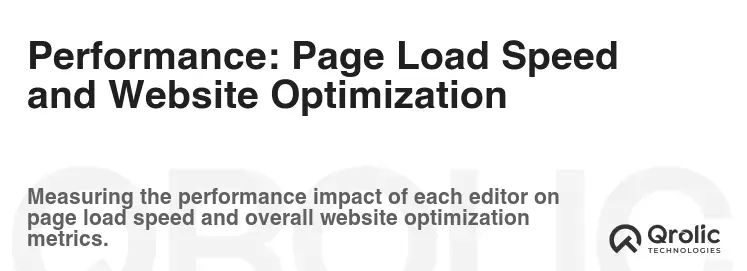
Website performance, particularly page load speed, is a critical factor for user experience and SEO. Let’s compare how Gutenberg and Elementor affect website performance.
Gutenberg: Lightweight and Fast
Gutenberg is generally considered more lightweight and faster than Elementor. Its clean code and minimal overhead contribute to faster page load speeds.
Pros:
- Lightweight code: Generates clean, efficient code.
- Minimal overhead: Doesn’t add unnecessary bloat to your website.
- Faster page load speeds: Contributes to a better user experience and improved SEO.
- Better for core web vitals: Performance advantages can improve core web vitals scores.
Cons:
- Limited design options: Can feel restrictive for users with advanced design needs.
- Reliance on optimized themes: Requires optimized themes for optimal performance.
Elementor: Potential Performance Bottlenecks
Elementor can introduce performance bottlenecks if not used carefully. Using too many widgets, complex layouts, and unoptimized images can significantly slow down your website.
Pros:
- Extensive design options: Allows you to create visually stunning websites.
- Caching and optimization plugins: Can be optimized using caching and optimization plugins.
- Lazy loading: Supports lazy loading of images to improve initial page load speed.
Cons:
- Potential for code bloat: Using too many widgets can generate unnecessary code.
- Requires careful optimization: Optimizing Elementor websites for performance requires attention to detail.
- Can slow down your website: Unoptimized Elementor websites can experience slow page load speeds.
Verdict: Gutenberg generally offers better performance out of the box, while Elementor requires careful optimization to avoid performance issues. Implementing caching, optimizing images, and using a lightweight theme can help improve the performance of Elementor websites.
Who is Each Editor Best For? – Matching the Tool to the Task
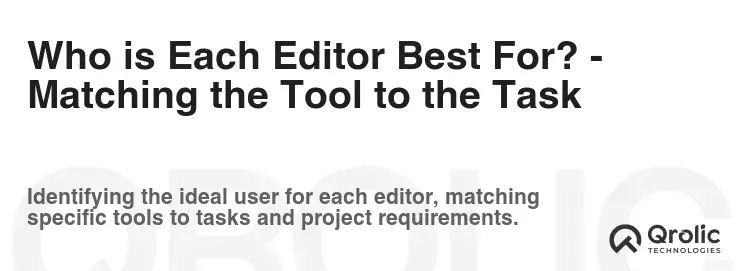
Ultimately, the best WordPress editor depends on your specific needs and goals. Here’s a breakdown of who each editor is best suited for:
Gutenberg: Ideal for Bloggers, Writers, and Content-Focused Websites
Gutenberg is an excellent choice for:
- Bloggers: Its focus on content creation makes it ideal for writing and publishing blog posts.
- Writers: Its simple interface and clean design allow writers to focus on their writing.
- Content-focused websites: Suitable for websites with a strong emphasis on textual content.
- Users on a tight budget: Completely free and open-source.
- Users who prioritize performance: Offers better performance out of the box.
- Users new to WordPress: Relatively easy to learn and use.
Elementor: Ideal for Designers, Marketers, and Businesses
Elementor is a great option for:
- Designers: Provides extensive design options and granular control over styling and layout.
- Marketers: Offers advanced features like landing page templates, popup builder, and A/B testing.
- Businesses: Suitable for building professional websites with advanced features and integrations.
- Users who need advanced features: Offers a wealth of features for building complex websites.
- Users who prioritize visual design: Provides a highly visual and intuitive design experience.
- Users who are willing to invest in a premium plugin: The Pro version unlocks a wealth of advanced features.
Making Your Decision: A Practical Approach
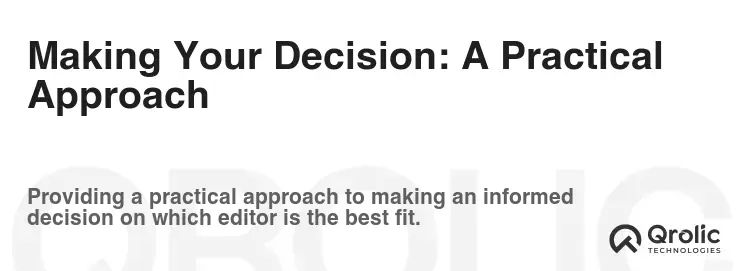
Choosing between Gutenberg and Elementor can be overwhelming. Here’s a practical approach to help you make the right decision:
- Define your needs and goals: What type of website are you building? What are your key requirements in terms of design, functionality, and performance?
- Try both editors: Install Gutenberg and Elementor on a test website and experiment with their features. See which editor feels more intuitive and better suits your workflow.
- Consider your budget: Are you willing to invest in a premium plugin like Elementor Pro? Or are you looking for a free solution?
- Evaluate your technical skills: Are you comfortable with code and advanced design concepts? Or do you prefer a more visual and intuitive interface?
- Research themes and plugins: Choose themes and plugins that are compatible with your chosen editor and offer the features you need.
- Read reviews and testimonials: See what other users have to say about Gutenberg and Elementor.
- Don’t be afraid to switch: You can always switch from one editor to another if you’re not happy with your initial choice.
Qrolic Technologies: Your Partner in WordPress Development

At Qrolic Technologies (https://qrolic.com/), we understand the complexities of WordPress development and the importance of choosing the right tools for your project. Our team of experienced WordPress developers can help you:
- Choose the right editor: We can assess your needs and recommend the best editor for your specific requirements.
- Build a custom WordPress website: We can design and develop a custom WordPress website using Gutenberg, Elementor, or any other editor of your choice.
- Optimize your website for performance and SEO: We can optimize your website for speed, SEO, and user experience.
- Provide ongoing maintenance and support: We can provide ongoing maintenance and support to ensure your website stays secure and up-to-date.
Whether you’re a small business owner, a blogger, or a large corporation, Qrolic Technologies can help you achieve your WordPress goals. Contact us today to learn more about our services.
The Future of WordPress Editors: What’s on the Horizon?
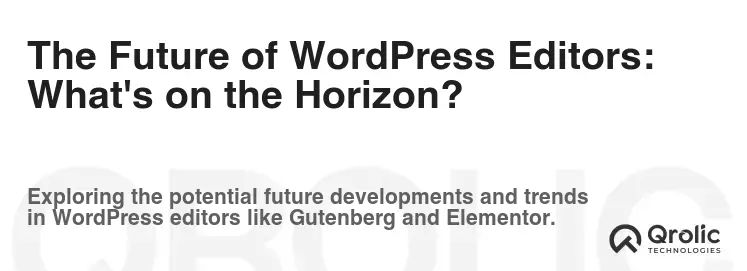
The world of WordPress editors is constantly evolving. Here’s a glimpse into what the future might hold:
- More AI-powered features: Expect to see more AI-powered features in both Gutenberg and Elementor, such as content suggestions, design recommendations, and automated optimization tools.
- Improved collaboration tools: Collaboration features will likely become more sophisticated, allowing multiple users to work on the same page simultaneously.
- Enhanced theme building capabilities: Theme building capabilities will continue to expand, giving users even more control over the design and functionality of their websites.
- Greater integration with other platforms: WordPress editors will likely integrate more seamlessly with other platforms, such as e-commerce platforms, CRM systems, and marketing automation tools.
- Focus on performance: Performance will remain a top priority, with developers constantly working to optimize code and improve page load speeds.
Conclusion: The Right Tool for the Right Job

Choosing between Gutenberg and Elementor is a personal decision based on your individual needs, skills, and budget.
- Gutenberg is a great choice for users who prioritize simplicity, performance, and cost-effectiveness. It’s ideal for bloggers, writers, and content-focused websites.
- Elementor is a powerful option for users who need advanced design features, flexibility, and a visual drag-and-drop interface. It’s ideal for designers, marketers, and businesses.
Ultimately, the best way to decide is to try both editors and see which one feels right for you. And remember, Qrolic Technologies is here to help you with all your WordPress development needs.






