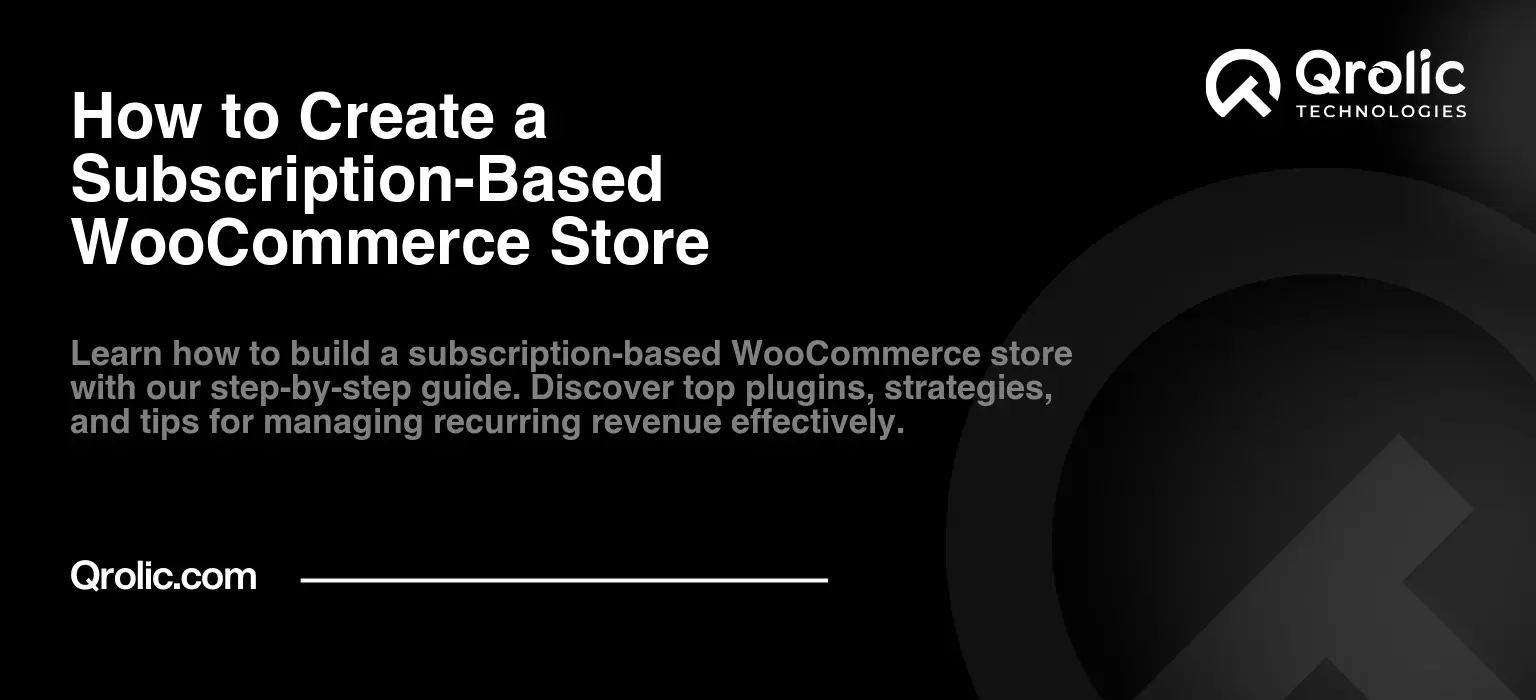Creating a donation platform on your website can be a powerful way to support charitable causes, raise funds, or even finance a personal project. With WooCommerce, one of the most versatile and widely used WordPress plugins, building a donation platform becomes straightforward and scalable. This guide will walk you through the essential steps, tools, and best practices for creating a donation system using WooCommerce.
Quick Summary:
- Set up WordPress and install WooCommerce.
- Create a donation "product" for custom amounts.
- Add features like recurring donations and goals.
- Promote and optimize your donation platform.
Table of Contents
- Why Use WooCommerce for a Donation Platform?
- Key Benefits
- Step 1: Setting Up Your WordPress Website
- Checklist
- Step 2: Installing WooCommerce
- Step 3: Adding a Donation Product
- How to Add a Donation Product
- Allowing Custom Donation Amounts
- Step 4: Setting Up Donation-Specific Features
- 1. Recurring Donations
- 2. Donation Goals and Progress Bars
- 3. Tax Deductible Receipts
- Step 5: Creating a Donation Page
- Designing the Page
- Key Elements
- How to Create the Page
- Step 6: Promoting Your Donation Platform
- 1. Social Media Campaigns
- 2. Email Marketing
- 3. SEO Optimization
- 4. Collaborations
- Step 7: Analyzing and Optimizing Donations
- Track Performance
- Optimize Based on Insights
- Qrolic Technologies: Your Partner in Building Donation Platforms
- Conclusion
Why Use WooCommerce for a Donation Platform?
WooCommerce is a robust eCommerce plugin that offers a variety of features to sell products or accept payments online. With minimal customization, it can also be used for managing donations.
Key Benefits
- Flexibility: Adaptable to different donation models, such as one-time or recurring contributions.
- Payment Gateway Integration: Supports a wide range of payment methods, ensuring convenience for donors.
- Customizability: Easily customizable to match your organization’s branding and donation goals.
- Analytics: Offers tools to track donations and donor behaviour.
- Cost-Effective: Open-source and affordable compared to dedicated fundraising platforms.
Step 1: Setting Up Your WordPress Website
Before configuring WooCommerce for donations, ensure your WordPress site is ready to host the platform.
Checklist
- Domain and Hosting: Choose a reliable hosting provider that can handle traffic spikes.
- Theme: Select a WooCommerce-compatible theme. Many themes offer built-in support for fundraising features.
- SSL Certificate: Protect donor data by ensuring your site is HTTPS secure.
- Essential Plugins:
- WooCommerce: For handling transactions.
- Yoast SEO: For optimizing your site for search engines.
- Elementor or Gutenberg: For designing donation pages.
Step 2: Installing WooCommerce
- Go to your WordPress dashboard.
- Navigate to Plugins > Add New.
- Search for “WooCommerce” and click Install Now.
- After installation, click Activate and follow the setup wizard.
During the setup, configure essential settings:
- Currency: Set the currency donors will use.
- Payment Gateways: Enable gateways like Stripe, PayPal, or direct bank transfer.
Step 3: Adding a Donation Product
WooCommerce treats donations like products, which can be customized to accept any donation amount.
How to Add a Donation Product
- Go to Products > Add New.
- Name the product (e.g., “Support Our Cause”).
- In the Product Data section:
- Select Simple Product.
- Set the price to 0 (for custom donation amounts).
- Add a compelling description and high-quality imagery that resonates with your cause.
- Publish the product.
Allowing Custom Donation Amounts
To let users specify their donation amount:
- Install the WooCommerce Name Your Price plugin.
- Activate the plugin and set a minimum donation amount (if applicable).
Step 4: Setting Up Donation-Specific Features
1. Recurring Donations
To enable recurring contributions, install the WooCommerce Subscriptions plugin.
- Configure donation products as subscriptions.
- Allow users to select their preferred donation frequency (e.g., weekly, monthly, annually).
2. Donation Goals and Progress Bars
Display fundraising goals to motivate donors:
- Use plugins like YITH Donations for WooCommerce or WooCommerce Donation Plugin.
- Features include progress bars, custom thank-you messages, and goal tracking.
3. Tax Deductible Receipts
Provide receipts for tax purposes:
- Use the WooCommerce PDF Invoices & Packing Slips plugin to generate automated invoices.
Step 5: Creating a Donation Page
Designing the Page
A well-designed donation page improves user experience and encourages contributions.
Key Elements
- Clear Call-to-Action (CTA): Use phrases like “Support Us Today” or “Make a Difference.”
- Compelling Content: Share your story or cause to emotionally connect with visitors.
- Donation Tiers: Offer predefined amounts alongside the option for custom amounts.
- Secure Payment Badge: Assure donors that their transactions are safe.
- Mobile Optimization: Ensure the page works seamlessly on all devices.
How to Create the Page
- Use Elementor or the WordPress block editor to build the page.
- Embed the donation product using WooCommerce shortcodes:
[add_to_cart id="PRODUCT_ID"]
Replace “PRODUCT_ID” with the actual ID of your donation product. - Add images, videos, or testimonials from beneficiaries to build trust.
Step 6: Promoting Your Donation Platform
1. Social Media Campaigns
Leverage platforms like Facebook, Instagram, and Twitter to spread the word about your donation drive. Use tools like Canva to create visually appealing posts.
2. Email Marketing
Send targeted emails to your audience using tools like Mailchimp or HubSpot. Include links to your donation page, along with stories about the impact of previous donations.
3. SEO Optimization
Optimize your donation page with keywords, meta descriptions, and alt tags for images. For example:
- Target Keywords: “Support Our Cause,” “Make a Donation,” “Charity WooCommerce.”
4. Collaborations
Partner with influencers, bloggers, or other organizations to amplify your reach.
Step 7: Analyzing and Optimizing Donations
Track Performance
Use WooCommerce’s built-in analytics or plugins like Google Analytics for WooCommerce to track:
- Donation amounts.
- Conversion rates.
- Popular donation tiers.
Optimize Based on Insights
- Adjust suggested donation amounts based on donor behaviour.
- Simplify the checkout process for higher conversions.
- Use A/B testing to improve CTAs and page design.
Qrolic Technologies: Your Partner in Building Donation Platforms
At Qrolic Technologies, we specialize in creating tailored WooCommerce solutions for donation platforms. Our expertise includes:
- Custom plugin development for unique donation needs.
- Seamless payment gateway integrations.
- High-performance website optimization for secure transactions.
- Intuitive designs to maximize donor engagement.
Partner with Qrolic Technologies to bring your vision of a robust and scalable donation platform to life.
Conclusion
Building a donation platform with WooCommerce is a cost-effective and customizable solution for fundraising. By leveraging its extensive plugin ecosystem and customization options, you can create a secure, user-friendly donation system that meets your goals. With the right strategy, tools, and support, your WooCommerce donation platform can become a powerful engine for positive change.