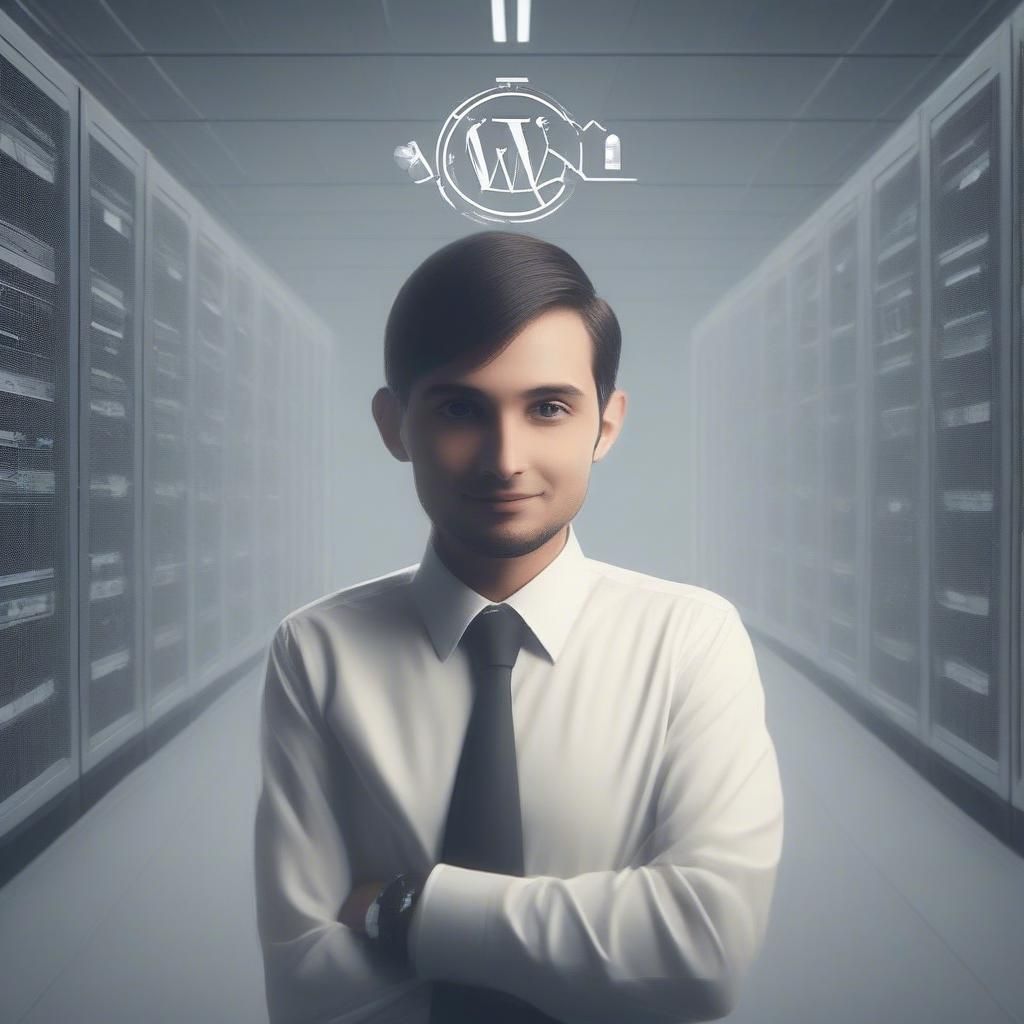A knowledge base is a centralized repository of information that provides answers to common questions, tutorials, or detailed instructions about a product or service. For businesses, it’s an essential tool to improve customer experience, reduce support requests, and empower users to resolve their queries independently.
With WordPress, creating a professional and efficient knowledge base is both affordable and straightforward. This guide will walk you through the steps of building a knowledge base with WordPress, exploring tools, best practices, and tips for success.
Quick Summary:
- WordPress makes building knowledge bases easy.
- Plan content, choose plugins, and add clear articles.
- Optimize for users, SEO, and update regularly.
Table of Contents
- Why Build a Knowledge Base with WordPress?
- Step-by-Step Guide to Creating a Knowledge Base
- 1. Plan Your Knowledge Base Structure
- 2. Choose a Knowledge Base Plugin
- Knowledge Base for Documents and FAQs
- Heroic Knowledge Base
- Echo Knowledge Base
- BetterDocs
- 3. Select a Suitable Theme
- 4. Install and Configure WordPress
- 5. Add and Organize Content
- 6. Enhance Navigation and Search
- 7. Optimize for SEO
- 8. Test and Gather Feedback
- 9. Maintain and Update Regularly
- Best Practices for WordPress Knowledge Bases
- 1. Keep the Interface Simple
- 2. Focus on User Needs
- 3. Use Call-to-Actions (CTAs)
- 4. Make it Accessible
- How Qrolic Technologies Can Help
- Conclusion
Why Build a Knowledge Base with WordPress?
WordPress, as the world’s leading CMS, offers unparalleled flexibility and features for creating a knowledge base, including:
- Ease of Use: WordPress’s user-friendly interface makes it accessible for beginners and professionals alike.
- Customizability: With themes, plugins, and custom code, you can tailor the knowledge base to suit your needs.
- SEO-Friendly: WordPress enables you to optimize your knowledge base for search engines.
- Cost-Effective: Many tools and plugins are free or affordable, making it budget-friendly.
Step-by-Step Guide to Creating a Knowledge Base
1. Plan Your Knowledge Base Structure
Before diving into WordPress, map out the structure of your knowledge base. Consider:
- Content Categories: Define main topics or sections like “Getting Started,” “FAQs,” or “Troubleshooting.”
- Search Functionality: Decide how users will navigate and search for content.
- User Accessibility: Ensure the layout is intuitive and user-friendly.
2. Choose a Knowledge Base Plugin
WordPress offers a variety of plugins specifically designed to create knowledge bases. Popular options include:
Knowledge Base for Documents and FAQs
- Simple and easy to use.
- Offers categorized content and powerful search functionality.
Heroic Knowledge Base
- Professional design and layout.
- Built-in analytics to track popular articles and identify content gaps.
Echo Knowledge Base
- Multiple layouts and customizable templates.
- Features like article voting and feedback collection.
BetterDocs
- Modern design with real-time search suggestions.
- Includes live chat integration and analytics.
3. Select a Suitable Theme
Choose a theme that complements your knowledge base’s purpose. Some themes are explicitly designed for documentation and knowledge bases, such as:
- KnowAll
- Docly
- HelpGuru
Alternatively, use a flexible, multipurpose theme like Astra or GeneratePress and customize it to fit your needs.
4. Install and Configure WordPress
If you’re starting fresh:
- Set Up Hosting: Choose a reliable WordPress hosting provider like SiteGround, Bluehost, or Kinsta.
- Install WordPress: Use your host’s one-click WordPress installer.
- Install a Knowledge Base Plugin: Navigate to the Plugins section, search for your preferred plugin, and install it.
5. Add and Organize Content
Start populating your knowledge base with useful articles and FAQs. Follow these best practices:
- Write Clear and Concise Articles: Use simple language and short paragraphs.
- Use Images and Videos: Visual aids help explain complex topics.
- Group Articles into Categories: Logical grouping improves navigation.
- Add Tags for Easy Search: Tags make it easier for users to find specific content.
6. Enhance Navigation and Search
A good knowledge base relies on intuitive navigation and robust search features.
- Menus and Breadcrumbs: Add a clear menu structure and breadcrumbs for better navigation.
- Advanced Search Plugins: Use plugins like Relevanssi or Ajax Search Lite to power your search functionality.
7. Optimize for SEO
Make your knowledge base searchable and visible on Google by optimizing for SEO:
- Meta Titles and Descriptions: Add clear, keyword-rich titles and meta descriptions for each article.
- Internal Linking: Link related articles to keep users engaged.
- Mobile Optimization: Use responsive design for mobile-friendliness.
- Speed Optimization: Use caching plugins like WP Rocket or W3 Total Cache.
8. Test and Gather Feedback
Before launching your knowledge base, test it extensively:
- Usability Testing: Ensure users can navigate and find information effortlessly.
- Feedback Mechanisms: Allow users to rate articles or provide feedback to identify improvement areas.
9. Maintain and Update Regularly
A knowledge base is only effective if it remains up-to-date:
- Track Performance: Use tools like Google Analytics or built-in plugin analytics to monitor performance.
- Update Content: Regularly review and update articles to ensure accuracy.
- Expand as Needed: Add new sections or categories as your business grows.
Best Practices for WordPress Knowledge Bases
1. Keep the Interface Simple
Avoid cluttered designs. Prioritize readability and accessibility.
2. Focus on User Needs
Understand your audience’s common pain points and tailor content to address them effectively.
3. Use Call-to-Actions (CTAs)
Encourage users to contact support or leave feedback when they can’t find answers.
4. Make it Accessible
Follow Web Content Accessibility Guidelines (WCAG) to ensure your knowledge base is usable by everyone, including individuals with disabilities.
How Qrolic Technologies Can Help
At Qrolic Technologies, we specialize in building dynamic WordPress knowledge bases tailored to your unique requirements. Our expertise includes:
- Implementing advanced knowledge base plugins.
- Designing intuitive, user-friendly interfaces.
- Optimizing content for SEO and performance.
- Providing ongoing support and updates.
With our help, you can create a knowledge base that not only empowers your users but also enhances your brand reputation.
Conclusion
A well-designed knowledge base is invaluable for businesses, reducing support workload and enhancing user satisfaction. With WordPress, building a professional knowledge base is easier than ever. By using the right plugins, themes, and best practices, you can create a resource that serves your audience effectively while driving efficiency for your team.
Whether you’re a small startup or a large enterprise, a WordPress-powered knowledge base can be your competitive edge in providing exceptional customer support.