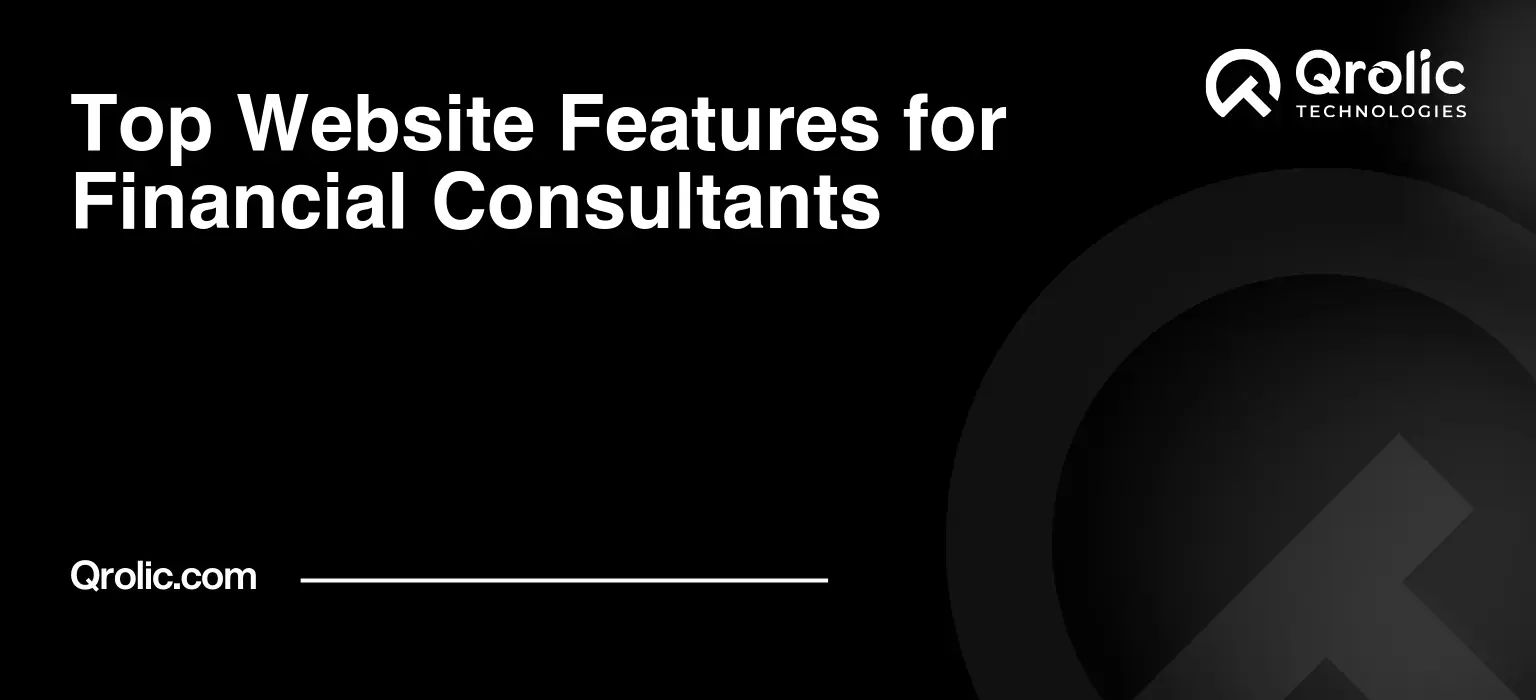Quick Summary:
- Build trust and attract clients with a professional website.
- Tailor engaging content to your ideal client’s needs.
- Optimize your site for search engines and promote it widely.
- Keep your website secure, updated, and track its performance.
Table of Contents
- Understanding the Why: Why Your Financial Consultancy Needs a Website
- Building Trust and Credibility
- Expanding Your Reach and Attracting Clients
- Streamlining Communication and Client Management
- Defining Your Target Audience: Who Are You Trying to Reach?
- Identifying Your Niche
- Creating a Client Persona
- Tailoring Your Website Content
- Planning Your Website Structure: Essential Pages and Navigation
- Essential Pages
- Navigation Menu
- Site Map
- Choosing the Right Platform: Selecting a CMS for Financial Consultants
- WordPress: The Most Popular Choice
- Other CMS Options
- Factors to Consider
- Design and Branding: Creating a Visually Appealing and Professional Website
- Choosing a Professional Theme or Template
- Defining Your Brand Identity
- User Experience (UX) Best Practices
- Content Creation: Crafting Engaging and Informative Content
- Blog Posts
- Case Studies
- Videos
- Infographics
- Search Engine Optimization (SEO): Getting Your Website Found
- Keyword Research
- On-Page Optimization
- Off-Page Optimization
- Technical SEO
- Marketing and Promotion: Driving Traffic to Your Website
- Social Media Marketing
- Email Marketing
- Paid Advertising
- Content Marketing
- Local SEO
- Analytics and Tracking: Measuring Your Website’s Performance
- Google Analytics
- Google Search Console
- Other Analytics Tools
- Key Metrics to Track
- Security and Maintenance: Protecting Your Website and Data
- Security Best Practices
- Maintenance Tasks
- Legal Compliance
- Working with Qrolic Technologies
- Launching Your Website: Final Checklist
- Conclusion: Your Website is Your Digital Financial Hub
Understanding the Why: Why Your Financial Consultancy Needs a Website
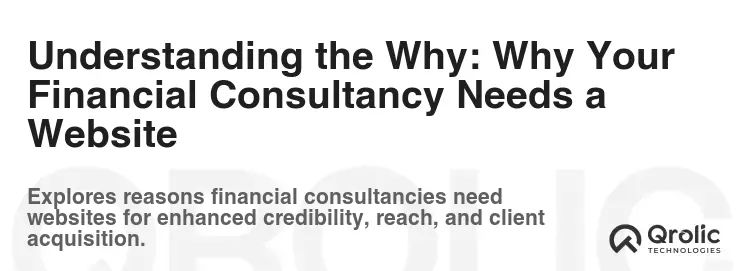
Before diving into the “how,” let’s address the “why.” In today’s digital landscape, a website is no longer optional; it’s a necessity. For financial consultants, it’s the cornerstone of trust, credibility, and client acquisition.
Building Trust and Credibility
- Establish Expertise: A well-crafted website showcases your knowledge and experience. Think of it as your 24/7 digital business card and resume rolled into one. You can demonstrate your expertise through blog posts, articles, case studies, and client testimonials.
- Transparent Communication: Openly communicate your services, fees, and processes. This transparency builds trust with potential clients who are entrusting you with their financial futures.
- Professional Impression: A modern, well-designed website exudes professionalism and competence. A poorly designed site, on the other hand, can damage your credibility and drive potential clients away.
Expanding Your Reach and Attracting Clients
- Reaching a Wider Audience: Your website is accessible to anyone, anywhere, anytime. This expands your reach beyond your immediate geographic location and allows you to connect with clients globally.
- Lead Generation: Implement lead capture forms and call-to-actions (CTAs) to generate leads from your website visitors. Offer free resources like e-books or consultations in exchange for their contact information.
- Search Engine Optimization (SEO): Optimize your website for search engines like Google to attract organic traffic. When potential clients search for financial consultants in their area, you want your website to appear at the top of the search results.
Streamlining Communication and Client Management
- 24/7 Availability: Provide information and answer common questions even when you’re not available. A comprehensive FAQ section can save you time and improve client satisfaction.
- Online Appointment Booking: Integrate an online appointment booking system to allow clients to schedule consultations at their convenience.
- Client Portal: Offer a secure client portal where clients can access their financial information, reports, and communicate with you directly.
Defining Your Target Audience: Who Are You Trying to Reach?
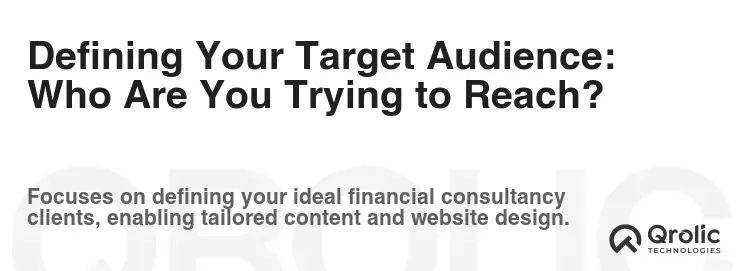
Understanding your ideal client is crucial for creating a website that resonates with them.
Identifying Your Niche
- Specialized Services: Do you specialize in retirement planning, investment management, tax planning, or estate planning? Focusing on a specific niche allows you to target a specific audience and become a recognized expert in that area.
- Demographics: Consider the age, income level, and life stage of your ideal client. Are you targeting young professionals, families, or retirees?
- Pain Points: What are the financial challenges that your ideal client faces? Understanding their pain points allows you to tailor your website content to address their specific needs.
Creating a Client Persona
- Name: Give your ideal client a name (e.g., “Sarah, the Ambitious Millennial”).
- Background: Describe their age, occupation, income, family situation, and financial goals.
- Challenges: Identify their biggest financial challenges and concerns.
- Motivations: What are they hoping to achieve by working with a financial consultant?
- Online Behavior: Where do they spend their time online? What websites do they visit? What social media platforms do they use?
Tailoring Your Website Content
- Language: Use language that resonates with your target audience. Avoid jargon and technical terms that they may not understand.
- Visuals: Use images and videos that appeal to your target audience.
- Value Proposition: Clearly communicate the value you offer and how you can help them achieve their financial goals.
Planning Your Website Structure: Essential Pages and Navigation
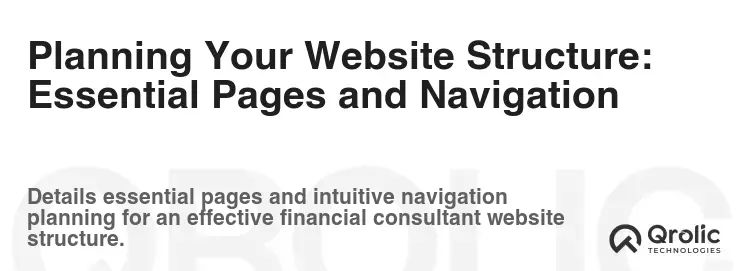
A well-structured website is easy to navigate and provides a clear path for visitors to find the information they need.
Essential Pages
- Homepage: This is your website’s “front door.” It should provide a clear overview of your services, your value proposition, and a call to action.
- About Us: Tell your story and introduce your team. Highlight your experience, qualifications, and commitment to your clients.
- Services: Describe the services you offer in detail. Explain the benefits of each service and how it can help your clients achieve their financial goals.
- Blog: Share valuable content on topics related to personal finance, investment, and retirement planning. This will attract organic traffic and establish you as a thought leader.
- Testimonials: Showcase positive feedback from satisfied clients. Social proof is a powerful way to build trust and credibility.
- Contact Us: Provide clear contact information, including your phone number, email address, and physical address. Include a contact form for easy communication.
- Privacy Policy & Terms of Service: These pages are essential for legal compliance and protecting your business.
- FAQ: Provide answer to common questions asked by clients and potential clients.
Navigation Menu
- Clear and Concise: Use clear and concise labels for your navigation menu items.
- Logical Structure: Organize your menu items in a logical and intuitive way.
- Drop-Down Menus: Use drop-down menus to organize sub-pages and prevent clutter.
- Search Functionality: Implement a search function to allow visitors to quickly find specific information.
- Mobile-Friendly Navigation: Ensure your navigation menu is responsive and easy to use on mobile devices.
Site Map
- XML Sitemap: Create an XML sitemap and submit it to search engines to help them crawl and index your website.
- HTML Sitemap: Create an HTML sitemap for users to easily navigate your website’s content.
Choosing the Right Platform: Selecting a CMS for Financial Consultants

Selecting the right content management system (CMS) is crucial for building and managing your website.
WordPress: The Most Popular Choice
- Pros:
- Flexibility and Customization: WordPress offers a wide range of themes and plugins to customize your website to your specific needs.
- SEO-Friendly: WordPress is inherently SEO-friendly, making it easier to rank your website in search engines.
- Large Community and Support: WordPress has a large and active community that provides support and resources.
- Easy to Use: WordPress is relatively easy to learn and use, even for beginners.
- Cost-Effective: WordPress is free to use, although you may need to pay for premium themes and plugins.
- Cons:
- Security Vulnerabilities: WordPress websites can be vulnerable to security attacks if not properly secured.
- Plugin Compatibility Issues: Plugin compatibility issues can sometimes arise.
- Maintenance: Requires regular maintenance to keep the website secure and up-to-date.
Other CMS Options
- Squarespace: Squarespace is a user-friendly website builder that is ideal for small businesses. It offers a range of professionally designed templates and is easy to use, even for beginners.
- Wix: Wix is another popular website builder that offers a drag-and-drop interface and a wide range of features. It is a good option for those who want a simple and easy-to-use website builder.
- Joomla: Joomla is a more advanced CMS that offers a high degree of flexibility and customization. It is a good option for larger organizations with complex website requirements.
- Duda: Duda is a website builder that is specifically designed for agencies and freelancers. It offers a range of features that are designed to help you manage multiple websites for your clients.
Factors to Consider
- Ease of Use: Choose a CMS that is easy for you to learn and use.
- Flexibility and Customization: Make sure the CMS offers the flexibility and customization options you need to create a website that meets your specific needs.
- SEO-Friendliness: Choose a CMS that is SEO-friendly to help you rank your website in search engines.
- Security: Choose a CMS that is secure and offers features to protect your website from security attacks.
- Cost: Consider the cost of the CMS, including the cost of themes, plugins, and hosting.
Design and Branding: Creating a Visually Appealing and Professional Website
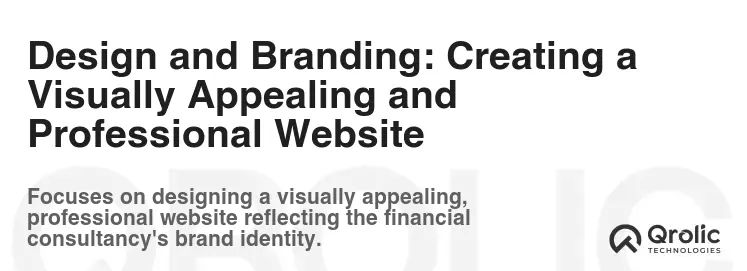
Your website’s design and branding play a crucial role in creating a positive first impression and building trust with potential clients.
Choosing a Professional Theme or Template
- Clean and Modern Design: Choose a theme or template that has a clean and modern design.
- Responsive Design: Make sure the theme or template is responsive and looks good on all devices.
- Easy to Customize: Choose a theme or template that is easy to customize to match your branding.
- Consider Industry-Specific Themes: Look for themes specifically designed for financial consultants or financial services companies.
- Premium vs. Free: While free themes can be tempting, premium themes often offer more features, better support, and a more professional design.
Defining Your Brand Identity
- Logo: Create a professional logo that represents your brand.
- Color Palette: Choose a color palette that is consistent with your brand. Consider colors that evoke trust, stability, and professionalism (e.g., blues, greens, grays).
- Typography: Choose fonts that are easy to read and consistent with your brand.
- Imagery: Use high-quality images and videos that are relevant to your brand.
- Brand Voice: Define your brand voice and use it consistently throughout your website.
User Experience (UX) Best Practices
- Easy Navigation: Make sure your website is easy to navigate.
- Clear Call to Actions: Use clear call to actions to guide visitors through your website.
- Fast Loading Speed: Optimize your website for fast loading speed.
- Mobile-Friendly Design: Ensure your website is mobile-friendly.
- Accessibility: Design your website to be accessible to users with disabilities.
Content Creation: Crafting Engaging and Informative Content
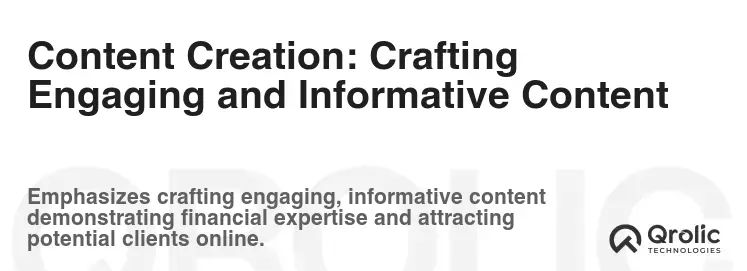
Content is king! High-quality content is essential for attracting visitors, building trust, and converting leads.
Blog Posts
- Keyword Research: Conduct keyword research to identify topics that your target audience is searching for.
- Informative and Engaging: Write blog posts that are informative, engaging, and provide value to your readers.
- Consistent Posting Schedule: Maintain a consistent posting schedule to keep your website fresh and attract returning visitors.
- Address Common Questions: Answer common financial questions and address the pain points of your target audience.
- Promote Your Services: Subtly promote your services in your blog posts.
Case Studies
- Showcase Success Stories: Showcase success stories of how you have helped your clients achieve their financial goals.
- Quantifiable Results: Include quantifiable results whenever possible to demonstrate the value you provide.
- Client Testimonials: Include client testimonials to add credibility to your case studies.
- Permission is Key: Always obtain permission from your clients before publishing a case study.
Videos
- Introduction Video: Create an introduction video to introduce yourself and your services.
- Educational Videos: Create educational videos on topics related to personal finance, investment, and retirement planning.
- Testimonial Videos: Feature client testimonials in video format.
- Optimize for Search Engines: Optimize your videos for search engines by including relevant keywords in the title, description, and tags.
Infographics
- Visualize Data: Use infographics to visualize data and make complex information easier to understand.
- Shareable Content: Infographics are highly shareable on social media.
- Brand Awareness: Include your logo and branding on your infographics to increase brand awareness.
Search Engine Optimization (SEO): Getting Your Website Found
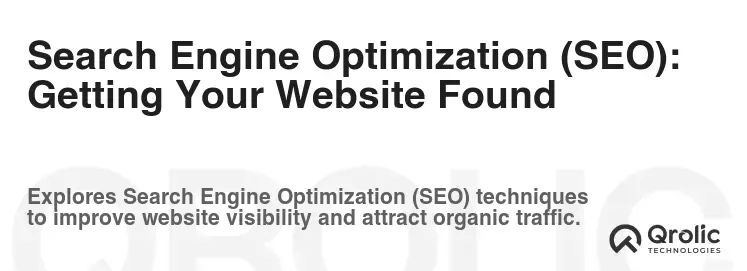
SEO is the process of optimizing your website to rank higher in search engine results pages (SERPs).
Keyword Research
- Identify Relevant Keywords: Identify relevant keywords that your target audience is searching for.
- Use Keyword Research Tools: Use keyword research tools like Google Keyword Planner, Ahrefs, and SEMrush to find relevant keywords.
- Long-Tail Keywords: Target long-tail keywords (longer, more specific phrases) to attract highly qualified traffic.
- Local Keywords: If you serve a local market, include local keywords in your website content.
On-Page Optimization
- Title Tags: Optimize your title tags with relevant keywords.
- Meta Descriptions: Write compelling meta descriptions that encourage users to click on your website.
- Header Tags: Use header tags (H1, H2, H3, etc.) to structure your content and include relevant keywords.
- Image Alt Text: Add alt text to your images that describes the image and includes relevant keywords.
- Internal Linking: Link to other relevant pages on your website to improve navigation and SEO.
- Content Optimization: Optimize your website content with relevant keywords.
Off-Page Optimization
- Link Building: Build high-quality backlinks from other websites.
- Social Media Marketing: Promote your website on social media.
- Directory Listings: List your website in online directories.
- Guest Blogging: Write guest posts for other websites in your industry.
Technical SEO
- Website Speed: Optimize your website for fast loading speed.
- Mobile-Friendliness: Ensure your website is mobile-friendly.
- SSL Certificate: Install an SSL certificate to secure your website.
- Sitemap: Create a sitemap and submit it to search engines.
- Robots.txt: Create a robots.txt file to tell search engines which pages to crawl.
Marketing and Promotion: Driving Traffic to Your Website
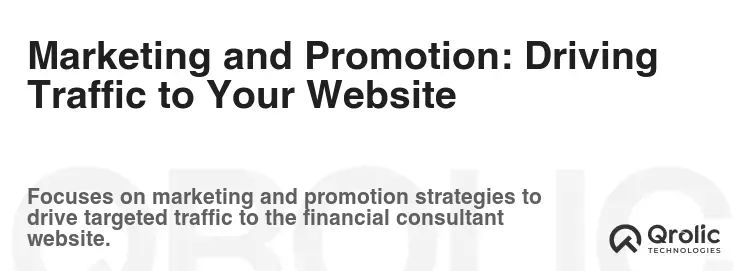
Building a great website is only half the battle. You also need to market and promote it to drive traffic.
Social Media Marketing
- Choose the Right Platforms: Choose the social media platforms that your target audience uses.
- Share Valuable Content: Share valuable content on social media that is relevant to your target audience.
- Engage with Your Audience: Engage with your audience by responding to comments and questions.
- Run Social Media Ads: Run social media ads to reach a wider audience.
Email Marketing
- Build an Email List: Build an email list by offering a free resource or incentive to subscribe.
- Send Regular Emails: Send regular emails to your subscribers with valuable content, updates, and promotions.
- Segment Your List: Segment your email list to send targeted emails to different groups of subscribers.
Paid Advertising
- Google Ads: Run Google Ads campaigns to target potential clients who are searching for financial consultants.
- Social Media Ads: Run social media ads to reach a wider audience.
- Retargeting Ads: Use retargeting ads to target visitors who have previously visited your website.
Content Marketing
- Create Valuable Content: Create valuable content that is relevant to your target audience.
- Promote Your Content: Promote your content on social media, email, and other channels.
- Guest Blogging: Write guest posts for other websites in your industry.
Local SEO
- Google My Business: Claim and optimize your Google My Business listing.
- Local Citations: List your business in online directories.
- Local Link Building: Build local backlinks from other websites.
Analytics and Tracking: Measuring Your Website’s Performance
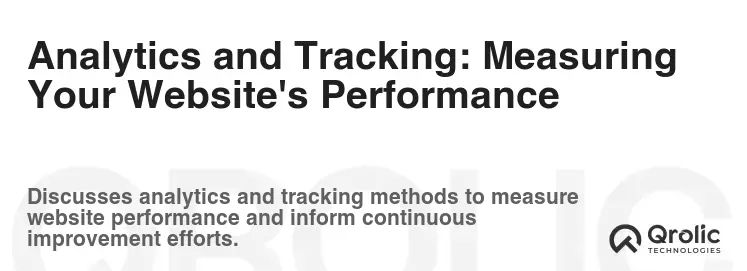
Tracking your website’s performance is essential for understanding what’s working and what’s not.
Google Analytics
- Track Website Traffic: Use Google Analytics to track website traffic, including page views, bounce rate, and time on site.
- Track Conversions: Track conversions, such as form submissions and phone calls, to measure the effectiveness of your marketing campaigns.
- Identify Popular Content: Identify your most popular content to create more content that your audience loves.
- Understand User Behavior: Understand how users are interacting with your website.
Google Search Console
- Monitor Search Performance: Monitor your website’s search performance, including impressions, clicks, and rankings.
- Identify Crawl Errors: Identify crawl errors that are preventing search engines from indexing your website.
- Submit Your Sitemap: Submit your sitemap to search engines to help them crawl your website.
Other Analytics Tools
- Heatmaps: Use heatmaps to see where users are clicking and scrolling on your website.
- A/B Testing: Use A/B testing to test different versions of your website and see which performs better.
- Call Tracking: Use call tracking to track the number of phone calls generated from your website.
Key Metrics to Track
- Website Traffic: The number of visitors to your website.
- Bounce Rate: The percentage of visitors who leave your website after viewing only one page.
- Time on Site: The average amount of time that visitors spend on your website.
- Conversion Rate: The percentage of visitors who complete a desired action, such as submitting a form or making a phone call.
- Cost Per Acquisition (CPA): The cost of acquiring a new customer.
- Return on Investment (ROI): The return on investment for your marketing campaigns.
Security and Maintenance: Protecting Your Website and Data
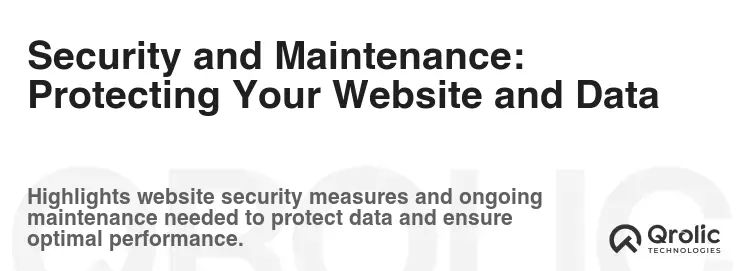
Website security and maintenance are crucial for protecting your website and your clients’ data.
Security Best Practices
- Strong Passwords: Use strong passwords for your website and CMS accounts.
- Regular Updates: Keep your CMS, themes, and plugins up to date.
- Security Plugins: Install security plugins to protect your website from malware and hacking attempts.
- SSL Certificate: Install an SSL certificate to encrypt data transmitted between your website and visitors.
- Backup Your Website: Regularly back up your website in case of a security breach or other disaster.
Maintenance Tasks
- Monitor Website Performance: Regularly monitor your website’s performance to identify and fix any issues.
- Check for Broken Links: Check for broken links and fix them to improve user experience and SEO.
- Update Content: Regularly update your website content to keep it fresh and relevant.
- Optimize Images: Optimize images for fast loading speed.
- Test Forms: Regularly test your website forms to ensure they are working properly.
Legal Compliance
- Privacy Policy: Create a privacy policy that explains how you collect and use personal information.
- Terms of Service: Create terms of service that outline the rules and regulations for using your website.
- Accessibility Compliance: Ensure your website is accessible to users with disabilities.
- Data Protection: Comply with data protection regulations, such as GDPR and CCPA.
Working with Qrolic Technologies

Qrolic Technologies (https://qrolic.com/) offers a range of digital solutions that can help financial consultants build and manage successful websites. They are experts in web design, development, and digital marketing, and can provide you with the support you need to create a website that attracts clients and grows your business. Qrolic can assist with:
- Website Design and Development: Creating a custom website that reflects your brand and meets your specific needs.
- SEO Optimization: Optimizing your website for search engines to attract organic traffic.
- Content Creation: Creating engaging and informative content for your website and blog.
- Digital Marketing: Developing and executing digital marketing campaigns to promote your website and services.
- Ongoing Support and Maintenance: Providing ongoing support and maintenance to keep your website secure and up-to-date.
Launching Your Website: Final Checklist
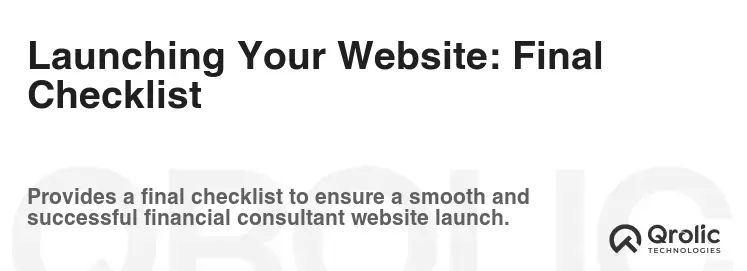
Before launching your website, make sure to review this checklist to ensure everything is in order.
- Test All Functionality: Test all functionality, including forms, links, and navigation.
- Check for Errors: Check for any errors, such as typos, broken links, and missing images.
- Optimize for Speed: Optimize your website for fast loading speed.
- Ensure Mobile-Friendliness: Ensure your website is mobile-friendly.
- Set Up Analytics: Set up Google Analytics to track website traffic and conversions.
- Submit Sitemap: Submit your sitemap to search engines.
- Promote Your Website: Promote your website on social media, email, and other channels.
Conclusion: Your Website is Your Digital Financial Hub
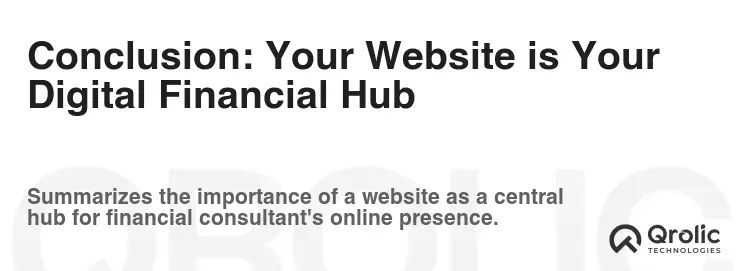
Creating a financial consultant website is an investment in your business’s future. A well-designed, informative, and SEO-optimized website can attract new clients, build trust and credibility, and streamline your business operations. By following the steps outlined in this comprehensive guide, you can create a website that serves as your digital financial hub and helps you achieve your business goals. Remember to continuously monitor, analyze, and adapt your website strategy to stay ahead of the curve in the ever-evolving digital landscape.