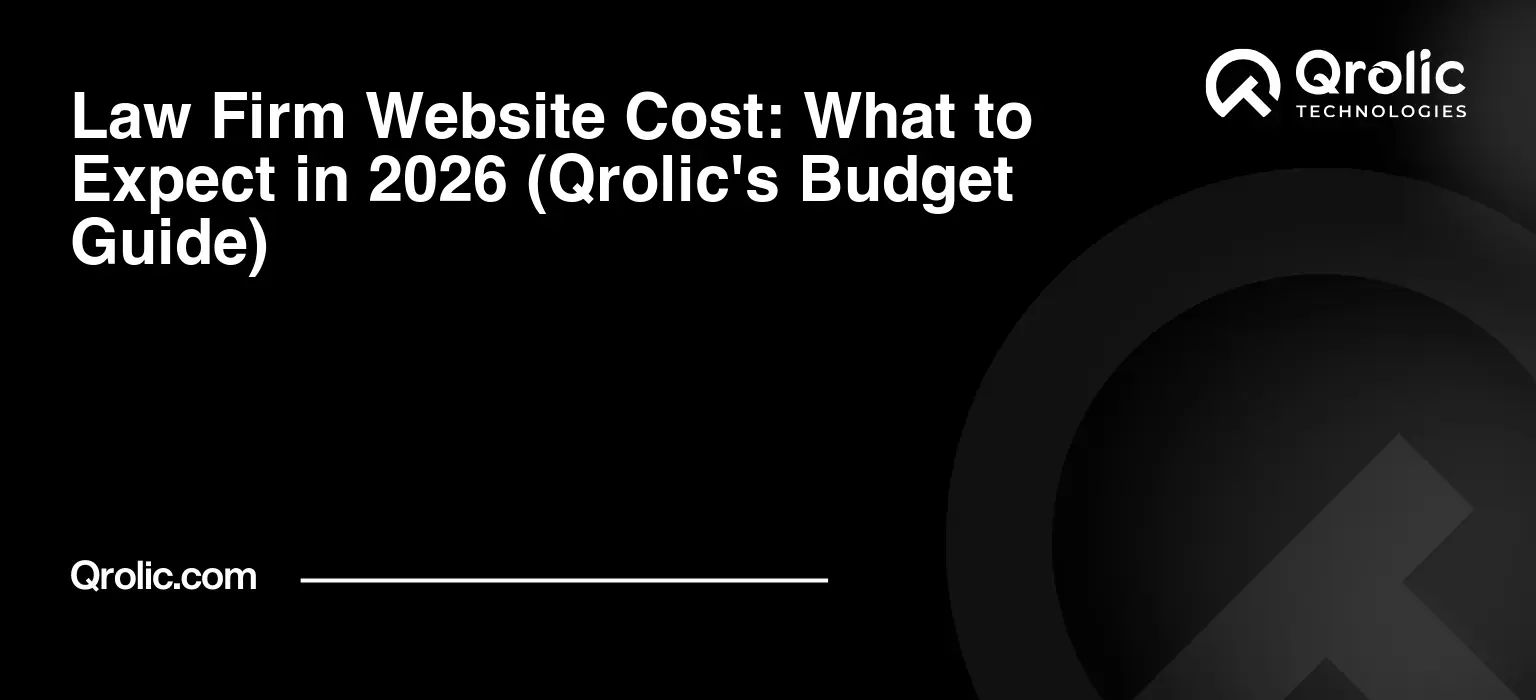Creating a compelling and effective website is no longer optional for law firms; it’s a necessity. Your website is often the first point of contact for potential clients, a 24/7 marketing tool, and a crucial component of building trust and establishing your firm’s authority. This guide provides a comprehensive, step-by-step approach to law firm website creation, ensuring your online presence effectively attracts and converts leads. We’ll cover the essential steps, diving deep into legal web design principles to help you build a website that stands out.
Quick Summary:
- Define clear goals and target audience first.
- Design a professional, user-friendly website.
- Create valuable content and optimize for SEO.
- Regularly track, test, and update your site.
Table of Contents
- 1. Defining Your Law Firm Website’s Purpose and Goals: The Foundation of Success
- 1.1. Identifying Your Target Audience: Who Are You Trying to Reach?
- 1.2. Setting Measurable Goals: What Do You Want to Achieve?
- 1.3. Analyzing Competitor Websites: Learning from Others
- 2. Choosing the Right Domain Name and Web Hosting: Setting the Stage
- 2.1. Selecting a Domain Name: Making a Memorable Impression
- 2.2. Choosing a Web Hosting Provider: Ensuring Reliability and Performance
- 3. Selecting a Website Platform: Building Your Digital Foundation
- 3.1. WordPress: The Leading Choice for Legal Websites
- 3.2. Alternatives to WordPress: Exploring Other Options
- 4. Designing Your Law Firm Website: Creating a Professional and User-Friendly Experience
- 4.1. Choosing a Theme or Template: Selecting a Foundation
- 4.2. Implementing a User-Friendly Navigation: Guiding Visitors Effectively
- 4.3. Creating a Visually Appealing Design: Engaging Visitors with Aesthetics
- 5. Creating Compelling Content: Establishing Authority and Attracting Clients
- 5.1. Core Website Pages: Providing Essential Information
- 5.2. Blog Content: Driving Traffic and Establishing Expertise
- 5.3. Case Studies and Testimonials: Building Trust and Credibility
- 6. Optimizing Your Website for Search Engines (SEO): Getting Found Online
- 6.1. Keyword Research: Understanding Search Intent
- 6.2. On-Page Optimization: Optimizing Your Website’s Content
- 6.3. Off-Page Optimization: Building Authority and Trust
- 6.4. Technical SEO: Ensuring Crawlability and Indexability
- 7. Setting Up Tracking and Analytics: Measuring Your Success
- 7.1. Google Analytics: Monitoring Website Traffic and User Behavior
- 7.2. Google Search Console: Monitoring Website Performance in Search
- 7.3. Setting Up Conversion Tracking: Measuring Lead Generation
- 8. Testing and Optimization: Continuously Improving Your Website
- 8.1. A/B Testing: Testing Different Variations of Your Website
- 8.2. User Testing: Gathering Feedback from Real Users
- 8.3. Making Data-Driven Decisions: Using Analytics to Guide Your Efforts
- 9. Maintaining and Updating Your Website: Keeping Your Online Presence Fresh
- 9.1. Regularly Updating Your Website’s Content: Keeping Information Current
- 9.2. Keeping Your Website Secure: Protecting Against Threats
- 9.3. Monitoring Website Performance: Ensuring Optimal Functionality
- 10. Leveraging Professional Help: When to Call in the Experts
- 10.1. When to Hire a Web Designer: Crafting a Unique Brand Experience
- 10.2. When to Hire an SEO Expert: Maximizing Online Visibility
- 10.3. When to Hire a Content Writer: Communicating Expertise Effectively
- 10.4. Qrolic Technologies: Your Partner in Digital Excellence
- Conclusion: Your Website – A Powerful Asset for Growth
1. Defining Your Law Firm Website’s Purpose and Goals: The Foundation of Success

Before diving into design or code, you need a clear understanding of what you want your website to achieve. This is the strategic cornerstone of your law firm website creation.
1.1. Identifying Your Target Audience: Who Are You Trying to Reach?
Understanding your ideal client is paramount. Consider factors like:
- Practice Areas: What specific areas of law do you specialize in (e.g., personal injury, family law, criminal defense, corporate law, intellectual property)?
- Demographics: Who are your typical clients in terms of age, income, education, and location? Are you focusing on individuals, businesses, or both?
- Pain Points: What problems are your potential clients facing that your legal services can solve? What are their biggest fears and concerns?
- Search Habits: What keywords and phrases do they use when searching for legal help online?
- Technical Proficiency: How comfortable are they using technology and navigating websites? This will influence your design choices and content presentation.
Example: A personal injury law firm targeting car accident victims might focus on content addressing topics like medical bills, lost wages, and dealing with insurance companies. They would use keywords such as “car accident lawyer,” “personal injury claim,” and “negligence.”
1.2. Setting Measurable Goals: What Do You Want to Achieve?
Clearly defined goals will guide your design and content decisions. Common goals for legal web design include:
- Lead Generation: Capturing contact information from potential clients.
- Brand Awareness: Increasing recognition and visibility of your law firm.
- Client Education: Providing informative content to educate potential clients about their legal options.
- Establishing Authority: Demonstrating your firm’s expertise and credibility.
- Improving Client Communication: Providing resources and information for existing clients.
- Attracting Top Talent: Showcasing your firm culture and opportunities to potential employees.
Examples of Measurable Goals:
- Increase Website Traffic by 20% in the next quarter.
- Generate 50 new leads per month through the website.
- Improve website conversion rate (visitors to leads) by 5%.
- Rank for 10 specific keywords in the top 10 search results.
- Reduce bounce rate (visitors who leave after viewing only one page) by 10%.
1.3. Analyzing Competitor Websites: Learning from Others
Researching your competitors’ websites can provide valuable insights. Look for:
- Design Trends: What design elements are they using (e.g., colors, fonts, imagery)?
- Content Strategy: What topics are they covering in their blog posts and articles?
- SEO Tactics: What keywords are they targeting? What is their website’s domain authority?
- User Experience: How easy is it to navigate their website and find information?
- Call to Actions: What calls to action are they using to encourage visitors to contact them?
- Strengths and Weaknesses: What are they doing well? Where could they improve?
Tools for Competitor Analysis:
- SEMrush: Provides insights into keyword rankings, traffic data, and competitor SEO strategies.
- Ahrefs: Similar to SEMrush, offers comprehensive SEO analysis tools.
- Moz: Provides tools for keyword research, link building, and website analysis.
- BuiltWith: Identifies the technologies and platforms used to build a website.
2. Choosing the Right Domain Name and Web Hosting: Setting the Stage

Your domain name and web hosting are the foundation upon which your law firm website will be built.
2.1. Selecting a Domain Name: Making a Memorable Impression
Your domain name should be:
- Relevant: Reflect your firm’s name or practice areas.
- Memorable: Easy to remember and pronounce.
- Short: Concise and easy to type.
- Available: Check domain name registrars like GoDaddy or Namecheap to ensure the domain name is available.
- .com Preferred: .com is still the most recognized and trusted domain extension.
Tips for Choosing a Domain Name:
- Use keywords: Incorporate relevant keywords (e.g., “san diego dui lawyer.com”).
- Keep it simple: Avoid hyphens, numbers, and unusual spellings.
- Consider your brand: Align the domain name with your firm’s brand identity.
- Protect your brand: Register variations of your domain name to prevent competitors from using similar names.
2.2. Choosing a Web Hosting Provider: Ensuring Reliability and Performance
Your web hosting provider stores your website’s files and makes them accessible to visitors. Key considerations include:
- Reliability: Look for a provider with a high uptime guarantee (ideally 99.9% or higher).
- Performance: Choose a provider with fast servers and a content delivery network (CDN) to ensure fast loading times.
- Security: Look for a provider with robust security measures, including firewalls, malware scanning, and regular backups.
- Scalability: Choose a provider that can accommodate your website’s growth as your firm expands.
- Customer Support: Ensure the provider offers responsive and helpful customer support.
Types of Web Hosting:
- Shared Hosting: Most affordable option, but resources are shared with other websites.
- VPS Hosting: Offers more resources and control than shared hosting, but requires more technical expertise.
- Dedicated Hosting: You have your own dedicated server, providing maximum performance and control, but it’s the most expensive option.
- Managed WordPress Hosting: Optimized for WordPress websites, offering features like automatic updates, security scans, and caching.
Popular Web Hosting Providers:
- Bluehost: A popular and affordable option, especially for WordPress websites.
- HostGator: Another well-known provider with a range of hosting plans.
- SiteGround: Known for its excellent performance and customer support.
- WP Engine: A managed WordPress hosting provider optimized for speed and security.
3. Selecting a Website Platform: Building Your Digital Foundation
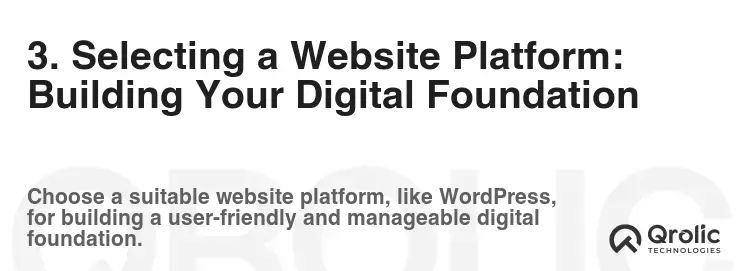
Choosing the right platform is a critical step in law firm website creation. It will significantly impact your website’s functionality, design, and ease of management.
3.1. WordPress: The Leading Choice for Legal Websites
WordPress is the most popular content management system (CMS) in the world, powering over 40% of all websites. It’s an excellent choice for legal web design due to its:
- Flexibility: WordPress is highly customizable, allowing you to create a website that perfectly matches your firm’s brand and needs.
- Extensibility: Thousands of plugins are available to extend the functionality of your website, adding features like contact forms, appointment scheduling, and live chat.
- SEO-Friendliness: WordPress is inherently SEO-friendly, making it easier to optimize your website for search engines.
- Ease of Use: WordPress is relatively easy to learn and use, even for non-technical users.
- Large Community: A large and active community provides ample support and resources.
3.2. Alternatives to WordPress: Exploring Other Options
While WordPress is often the best choice, other platforms may be suitable depending on your specific needs:
- Squarespace: A user-friendly website builder with a drag-and-drop interface. It’s a good option for simple websites but lacks the flexibility of WordPress.
- Wix: Similar to Squarespace, Wix offers a drag-and-drop interface and a wide range of templates.
- Joomla: Another popular CMS, but it’s generally more complex than WordPress.
- Drupal: A powerful CMS designed for complex websites with advanced features.
Choosing the Right Platform:
Consider factors like:
- Technical Skills: How comfortable are you with website development and maintenance?
- Budget: How much are you willing to spend on website development and maintenance?
- Features: What specific features do you need for your website?
- Scalability: How much do you expect your website to grow in the future?
- SEO Needs: How important is search engine optimization for your firm?
4. Designing Your Law Firm Website: Creating a Professional and User-Friendly Experience
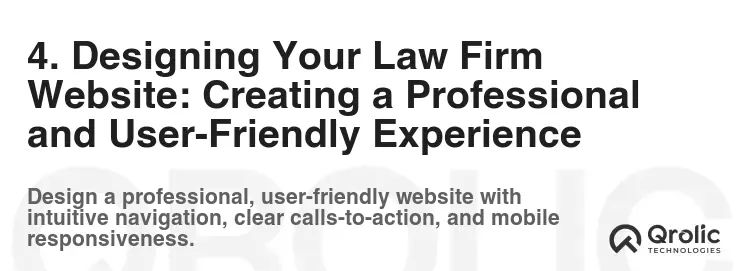
The design of your law firm website is crucial for attracting and retaining visitors. It should be professional, user-friendly, and reflect your firm’s brand.
4.1. Choosing a Theme or Template: Selecting a Foundation
If you’re using WordPress, you’ll need to choose a theme, which is a pre-designed template that controls the look and feel of your website.
Key Considerations When Choosing a Theme:
- Professional Design: Choose a theme that looks professional and credible. Avoid themes that are too flashy or cluttered.
- Mobile Responsiveness: Ensure the theme is responsive, meaning it adapts to different screen sizes (desktops, tablets, and smartphones).
- Customizability: Choose a theme that allows you to easily customize the design to match your brand.
- SEO-Friendliness: Ensure the theme is optimized for search engines.
- Speed and Performance: Choose a theme that is lightweight and loads quickly.
- Support and Updates: Look for a theme with good support and regular updates.
Popular WordPress Themes for Law Firms:
- Divi: A highly customizable drag-and-drop theme.
- Astra: A lightweight and fast theme with a wide range of customization options.
- OceanWP: Another popular and versatile theme.
- Avada: A powerful and feature-rich theme.
4.2. Implementing a User-Friendly Navigation: Guiding Visitors Effectively
Your website’s navigation should be intuitive and easy to use, allowing visitors to quickly find the information they’re looking for.
Best Practices for Website Navigation:
- Clear and Concise Menu: Use clear and concise labels for your menu items.
- Logical Structure: Organize your content in a logical and hierarchical manner.
- Mobile-Friendly Navigation: Ensure the navigation is easy to use on mobile devices.
- Search Function: Include a search function to allow visitors to quickly find specific information.
- Breadcrumbs: Use breadcrumbs to show visitors their location on the website.
- Footer Navigation: Include important links in the footer, such as contact information, privacy policy, and terms of service.
4.3. Creating a Visually Appealing Design: Engaging Visitors with Aesthetics
Your website’s design should be visually appealing and reflect your firm’s brand.
Key Design Elements:
- Color Palette: Choose a color palette that is consistent with your brand and conveys the desired emotions.
- Typography: Use clear and legible fonts that are easy to read.
- Imagery: Use high-quality images and videos that are relevant to your content.
- White Space: Use white space to create a clean and uncluttered design.
- Call to Actions: Use clear and compelling calls to action to encourage visitors to contact you.
Tips for Visual Design:
- Keep it simple: Avoid clutter and focus on clear and concise messaging.
- Use high-quality visuals: Invest in professional photography or use stock photos that are relevant and engaging.
- Maintain brand consistency: Use your firm’s logo, colors, and fonts consistently throughout the website.
- Consider accessibility: Ensure your website is accessible to people with disabilities.
5. Creating Compelling Content: Establishing Authority and Attracting Clients
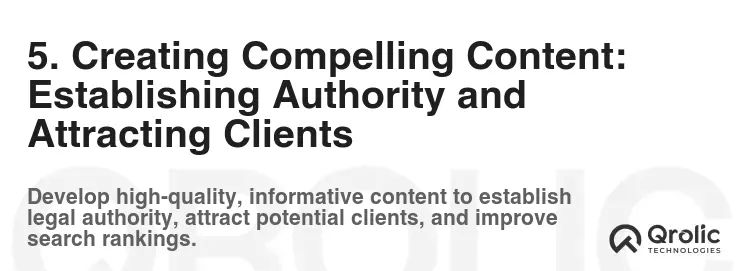
Content is king when it comes to law firm website creation. High-quality, informative content is essential for attracting visitors, establishing authority, and converting leads.
5.1. Core Website Pages: Providing Essential Information
Your website should include the following core pages:
- Homepage: The first page visitors see. It should provide a clear overview of your firm and its services.
- About Us: Provides information about your firm’s history, mission, and values.
- Practice Areas: Describes your areas of legal expertise.
- Attorney Profiles: Introduces your attorneys and their qualifications.
- Blog: Shares informative articles and insights on legal topics.
- Contact Us: Provides contact information and a contact form.
- Testimonials: Showcases positive reviews from satisfied clients.
Tips for Writing Core Page Content:
- Focus on your target audience: Write content that is relevant and engaging to your ideal clients.
- Use clear and concise language: Avoid legal jargon and write in a way that is easy to understand.
- Highlight your expertise: Showcase your firm’s experience and qualifications.
- Use strong calls to action: Encourage visitors to contact you or schedule a consultation.
- Optimize for search engines: Use relevant keywords throughout your content.
5.2. Blog Content: Driving Traffic and Establishing Expertise
A blog is an excellent way to attract visitors to your website and establish your firm’s expertise.
Tips for Creating Effective Blog Content:
- Choose relevant topics: Write about topics that are of interest to your target audience.
- Provide valuable information: Offer practical advice and insights on legal issues.
- Use engaging headlines: Write headlines that grab attention and entice readers to click.
- Optimize for search engines: Use relevant keywords throughout your blog posts.
- Promote your blog posts: Share your blog posts on social media and other channels.
- Be consistent: Publish new blog posts regularly to keep your audience engaged.
Example Blog Post Topics:
- “What to Do After a Car Accident in [Your City]”
- “Understanding Your Rights as a Tenant in [Your State]”
- “The Importance of Estate Planning for Young Families”
- “How to Choose the Right Business Structure for Your Startup”
- “What to Expect During a Divorce in [Your State]”
5.3. Case Studies and Testimonials: Building Trust and Credibility
Case studies and testimonials are powerful tools for building trust and credibility.
- Case Studies: Describe successful cases you’ve handled, highlighting the challenges, your approach, and the positive outcome for your client.
- Testimonials: Share positive reviews from satisfied clients.
Tips for Using Case Studies and Testimonials:
- Obtain client consent: Always obtain permission from clients before sharing their stories.
- Focus on results: Highlight the positive outcomes you achieved for your clients.
- Be specific: Provide details about the case or the client’s experience.
- Use authentic testimonials: Avoid fake or generic testimonials.
- Display testimonials prominently: Place testimonials on your homepage, practice area pages, and other relevant pages.
6. Optimizing Your Website for Search Engines (SEO): Getting Found Online
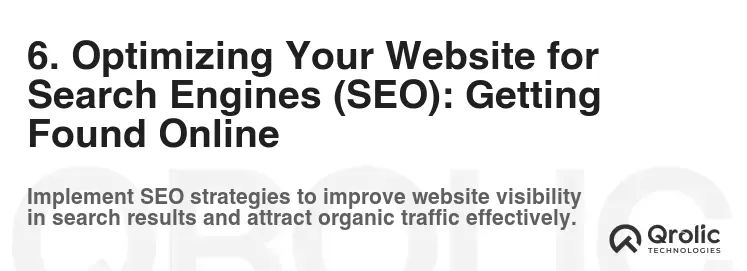
Search engine optimization (SEO) is the process of optimizing your website to rank higher in search engine results pages (SERPs). This is crucial for attracting organic traffic to your law firm website.
6.1. Keyword Research: Understanding Search Intent
Keyword research is the process of identifying the keywords and phrases that your target audience uses when searching for legal services online.
Tools for Keyword Research:
- Google Keyword Planner: A free tool from Google that provides keyword ideas and search volume data.
- SEMrush: A comprehensive SEO tool that provides keyword research, competitor analysis, and website audit features.
- Ahrefs: Similar to SEMrush, Ahrefs offers a range of SEO tools, including keyword research, backlink analysis, and content analysis.
- Moz Keyword Explorer: Another popular keyword research tool.
Tips for Keyword Research:
- Focus on long-tail keywords: Long-tail keywords are longer and more specific phrases that have lower search volume but higher conversion rates.
- Consider search intent: Understand what users are trying to accomplish when they search for specific keywords.
- Analyze competitor websites: See what keywords your competitors are targeting.
- Use a variety of keywords: Target a range of keywords that are relevant to your practice areas.
6.2. On-Page Optimization: Optimizing Your Website’s Content
On-page optimization involves optimizing your website’s content and code to improve its search engine rankings.
Key On-Page Optimization Factors:
- Title Tags: Optimize your title tags to include relevant keywords.
- Meta Descriptions: Write compelling meta descriptions that entice users to click on your website in the search results.
- Header Tags: Use header tags (H1, H2, H3, etc.) to structure your content and highlight important keywords.
- Content Optimization: Optimize your content to include relevant keywords and provide valuable information to your target audience.
- Image Optimization: Optimize your images by using descriptive file names and alt tags.
- Internal Linking: Link to other relevant pages on your website.
6.3. Off-Page Optimization: Building Authority and Trust
Off-page optimization involves building authority and trust for your website by acquiring backlinks from other websites.
Key Off-Page Optimization Strategies:
- Link Building: Acquire backlinks from high-quality websites in your industry.
- Directory Listings: List your law firm in relevant online directories.
- Social Media Marketing: Promote your website and content on social media.
- Guest Blogging: Write guest posts for other websites in your industry.
- Public Relations: Get your firm mentioned in news articles and press releases.
6.4. Technical SEO: Ensuring Crawlability and Indexability
Technical SEO involves optimizing your website’s technical aspects to ensure that search engines can crawl and index your website effectively.
Key Technical SEO Factors:
- Website Speed: Optimize your website’s loading speed.
- Mobile-Friendliness: Ensure your website is mobile-friendly.
- Site Architecture: Create a clear and logical site architecture.
- XML Sitemap: Submit an XML sitemap to search engines.
- Robots.txt File: Use a robots.txt file to control which pages search engines can crawl.
- HTTPS: Secure your website with HTTPS.
7. Setting Up Tracking and Analytics: Measuring Your Success

Tracking and analytics are essential for measuring the success of your law firm website and identifying areas for improvement.
7.1. Google Analytics: Monitoring Website Traffic and User Behavior
Google Analytics is a free tool from Google that allows you to track website traffic, user behavior, and conversion rates.
Key Metrics to Track in Google Analytics:
- Traffic: Track the number of visitors to your website.
- Bounce Rate: Monitor the percentage of visitors who leave your website after viewing only one page.
- Time on Site: Track the average amount of time visitors spend on your website.
- Conversion Rate: Measure the percentage of visitors who complete a desired action, such as filling out a contact form or scheduling a consultation.
- Top Pages: Identify your most popular pages.
- Traffic Sources: Determine where your website traffic is coming from (e.g., organic search, paid advertising, social media).
7.2. Google Search Console: Monitoring Website Performance in Search
Google Search Console is a free tool from Google that provides insights into your website’s performance in search results.
Key Features of Google Search Console:
- Search Analytics: Track your website’s ranking for specific keywords.
- Index Coverage: Monitor the number of pages on your website that are indexed by Google.
- Crawl Errors: Identify and fix any crawl errors that are preventing Google from crawling your website.
- Mobile Usability: Check if your website is mobile-friendly.
- Security Issues: Identify and fix any security issues on your website.
7.3. Setting Up Conversion Tracking: Measuring Lead Generation
Conversion tracking allows you to measure the number of leads generated by your website.
Methods for Tracking Conversions:
- Contact Form Submissions: Track the number of times visitors submit your contact form.
- Phone Calls: Track the number of phone calls generated by your website using call tracking software.
- Live Chat Interactions: Track the number of live chat interactions that result in leads.
- Appointment Scheduling: Track the number of appointments scheduled through your website.
8. Testing and Optimization: Continuously Improving Your Website
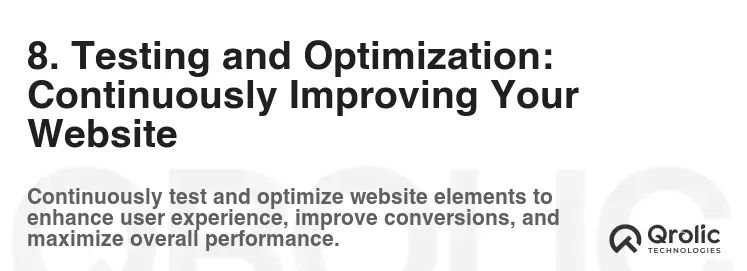
Testing and optimization are ongoing processes that are essential for maximizing the effectiveness of your law firm website.
8.1. A/B Testing: Testing Different Variations of Your Website
A/B testing involves testing different variations of your website to see which performs better.
Elements to A/B Test:
- Headlines: Test different headlines to see which attracts more clicks.
- Call to Actions: Test different calls to action to see which generates more leads.
- Images: Test different images to see which is more engaging.
- Layout: Test different layouts to see which is more user-friendly.
- Colors: Test different colors to see which is more appealing.
8.2. User Testing: Gathering Feedback from Real Users
User testing involves gathering feedback from real users about their experience on your website.
Methods for User Testing:
- Usability Testing: Observe users as they navigate your website and complete specific tasks.
- Surveys: Ask users to complete a survey about their experience on your website.
- Interviews: Conduct interviews with users to gather more detailed feedback.
8.3. Making Data-Driven Decisions: Using Analytics to Guide Your Efforts
Use the data you collect from Google Analytics, Google Search Console, and user testing to make data-driven decisions about how to improve your website.
Example Data-Driven Decisions:
- If you notice that your bounce rate is high on a particular page, try improving the content or design of that page.
- If you see that a particular keyword is driving a lot of traffic to your website, try creating more content around that keyword.
- If you receive feedback from users that your website is difficult to navigate, try simplifying your navigation.
9. Maintaining and Updating Your Website: Keeping Your Online Presence Fresh
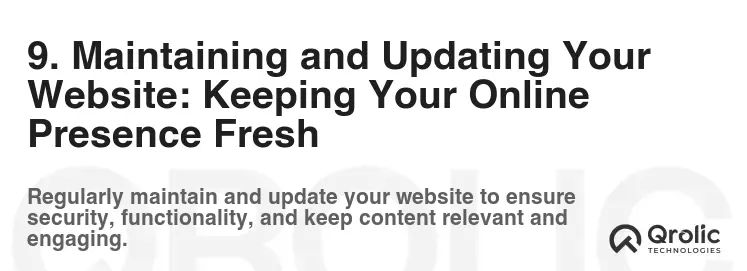
Maintaining and updating your website is crucial for ensuring that it remains secure, functional, and relevant.
9.1. Regularly Updating Your Website’s Content: Keeping Information Current
Keep your website’s content up-to-date by regularly reviewing and updating it.
Areas to Update Regularly:
- Practice Area Descriptions: Ensure your practice area descriptions are accurate and up-to-date.
- Attorney Profiles: Keep your attorney profiles updated with their latest achievements and qualifications.
- Blog: Publish new blog posts regularly to keep your audience engaged.
- Legal Information: Ensure that any legal information on your website is current and accurate.
9.2. Keeping Your Website Secure: Protecting Against Threats
Protect your website from security threats by regularly updating your website’s software and plugins.
Security Best Practices:
- Use Strong Passwords: Use strong and unique passwords for your website’s administrator accounts.
- Keep Software Updated: Keep your website’s software (e.g., WordPress, plugins) updated to the latest versions.
- Install a Security Plugin: Install a security plugin to protect your website from malware and other threats.
- Use HTTPS: Secure your website with HTTPS.
- Regular Backups: Back up your website regularly so you can restore it if something goes wrong.
9.3. Monitoring Website Performance: Ensuring Optimal Functionality
Monitor your website’s performance regularly to ensure that it is functioning properly.
Areas to Monitor:
- Website Speed: Check your website’s loading speed regularly.
- Broken Links: Identify and fix any broken links on your website.
- Mobile-Friendliness: Ensure that your website is still mobile-friendly.
- Security Issues: Check for any security issues on your website.
10. Leveraging Professional Help: When to Call in the Experts
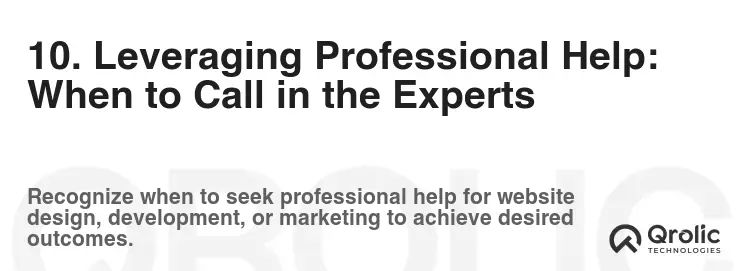
While many aspects of law firm website creation can be managed in-house, there are times when leveraging professional help is beneficial, or even essential.
10.1. When to Hire a Web Designer: Crafting a Unique Brand Experience
If you lack design expertise, consider hiring a professional web designer. A designer can:
- Create a visually appealing and user-friendly website.
- Develop a custom design that reflects your firm’s brand.
- Ensure your website is mobile-responsive and accessible.
- Optimize your website for performance.
10.2. When to Hire an SEO Expert: Maximizing Online Visibility
If you want to improve your website’s search engine rankings, consider hiring an SEO expert. An SEO expert can:
- Conduct keyword research and competitor analysis.
- Optimize your website’s content and code for search engines.
- Build backlinks to your website.
- Track your website’s performance in search results.
10.3. When to Hire a Content Writer: Communicating Expertise Effectively
If you struggle with writing engaging and informative content, consider hiring a content writer. A content writer can:
- Create high-quality content that is relevant to your target audience.
- Write content that is optimized for search engines.
- Help you establish your firm’s expertise.
10.4. Qrolic Technologies: Your Partner in Digital Excellence
Qrolic Technologies (https://qrolic.com/) offers comprehensive digital marketing solutions tailored for law firms. From legal web design and SEO to content creation and social media marketing, Qrolic Technologies can help you build a strong online presence and attract more clients. Their expertise ensures your website is not only visually appealing and user-friendly but also optimized for search engines and designed to convert visitors into leads. By partnering with Qrolic Technologies, you can focus on what you do best – practicing law – while they handle the complexities of digital marketing. They understand the nuances of the legal industry and can create a strategy that aligns with your firm’s goals and target audience.
Conclusion: Your Website – A Powerful Asset for Growth
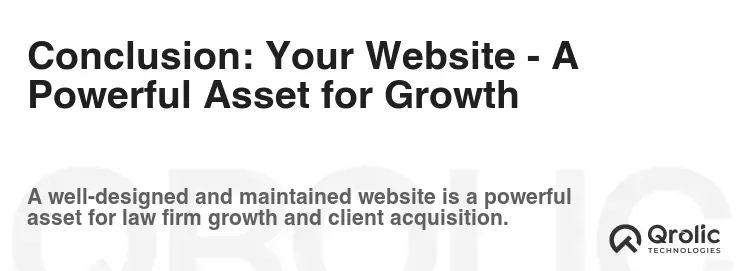
Creating a successful law firm website requires careful planning, execution, and ongoing maintenance. By following these essential steps, you can build a website that attracts clients, establishes authority, and helps your firm grow. Remember that your website is a dynamic asset that should be continuously tested, optimized, and updated to meet the evolving needs of your firm and your clients. Invest in your online presence, and it will pay dividends in the years to come.