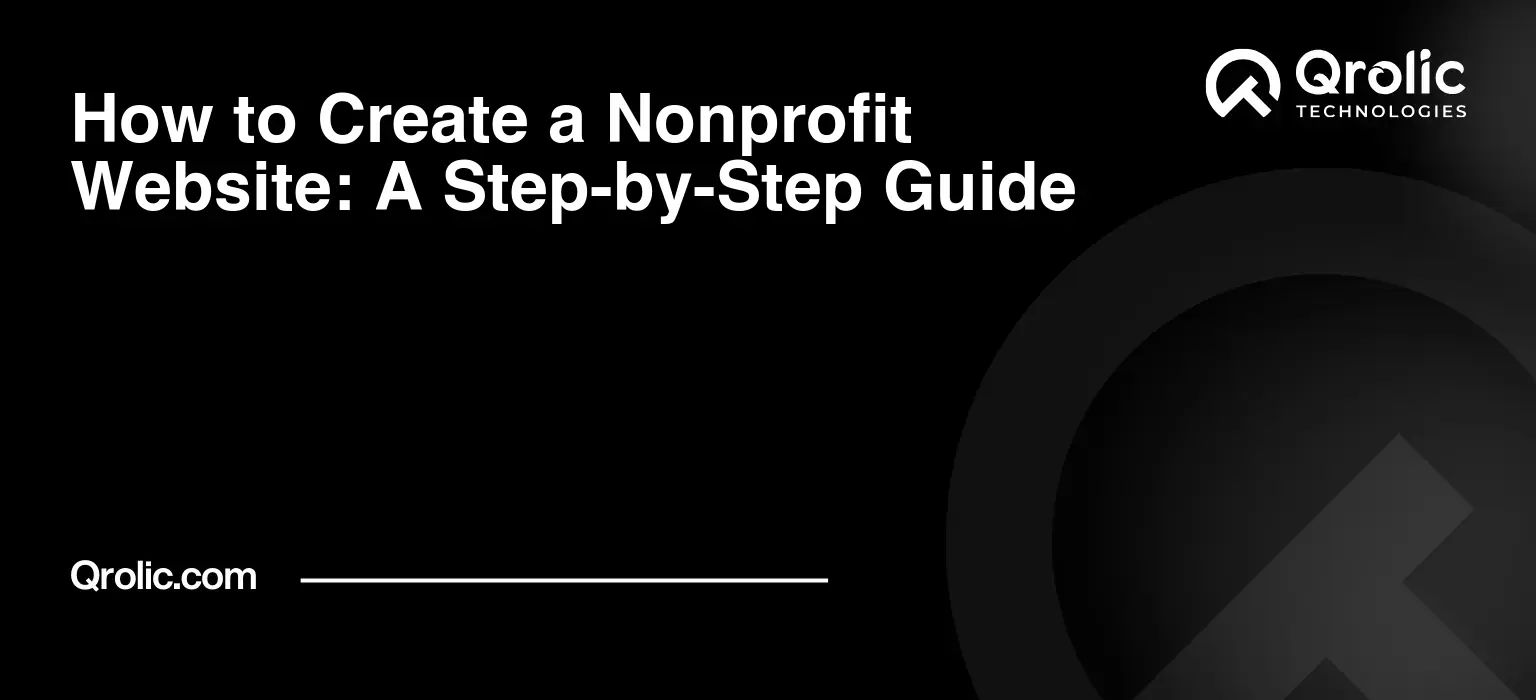Quick Summary:
- Plan your website goals and audience first.
- Pick a platform, add great content, and set up donations.
- Optimize for search, thoroughly test, then launch.
- Regularly update and promote your nonprofit website.
Table of Contents
- The Heartbeat of Your Mission: Why Your Nonprofit Needs a Website
- Benefits of a Strong Nonprofit Website: Amplifying Your Impact
- Defining Your Website’s Purpose: What Do You Want to Achieve?
- Step-by-Step Guide to Building Your Nonprofit Website
- Step 1: Planning and Strategy: Laying the Foundation for Success
- Step 2: Choosing the Right Platform: Selecting the Best Foundation
- Step 3: Domain Name and Hosting: Establishing Your Online Address
- Step 4: Choosing a Theme/Template: Defining Your Website’s Look and Feel
- Step 5: Content Creation: Telling Your Story and Engaging Your Audience
- Step 6: Essential Plugins and Features: Enhancing Functionality and Engagement (WordPress Focus)
- Step 7: Setting Up Online Donations: Fueling Your Mission
- Step 8: Optimizing for Search Engines (SEO): Helping People Find You
- Step 9: Testing and Launching: Ensuring a Smooth and Successful Launch
- Step 10: Maintenance and Updates: Keeping Your Website Fresh and Secure
- Working with Professionals: When to Seek Expert Help
- Qrolic Technologies: Empowering Nonprofits with Digital Solutions
- Beyond the Launch: Nurturing Your Online Presence
The Heartbeat of Your Mission: Why Your Nonprofit Needs a Website
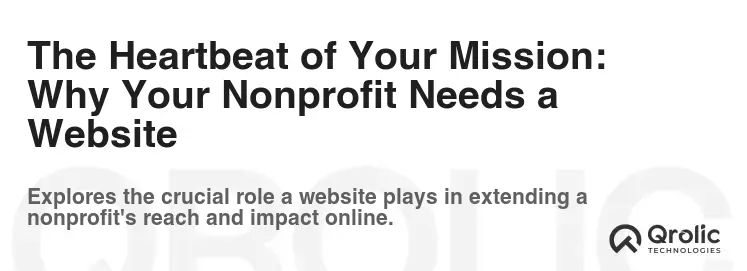
A compelling online presence is no longer optional; it’s the lifeblood of any thriving nonprofit. Think of your website as the digital front door to your mission. It’s where potential donors, volunteers, beneficiaries, and partners first encounter your organization and decide whether to engage. A well-crafted nonprofit website isn’t just a brochure; it’s a powerful tool for advocacy, fundraising, and community building.
Benefits of a Strong Nonprofit Website: Amplifying Your Impact
- Expanded Reach: Break geographical barriers and connect with a global audience who share your passion.
- Increased Credibility: A professional website instills trust and legitimacy, vital for attracting donations and partnerships.
- Enhanced Fundraising: Integrate secure online donation platforms to make giving easy and convenient for supporters.
- Volunteer Recruitment: Showcase opportunities and simplify the sign-up process, attracting dedicated volunteers.
- Storytelling Power: Share compelling narratives, impactful photos, and videos that resonate with your audience and demonstrate your impact.
- Improved Communication: Keep stakeholders informed with news, events, and updates, fostering transparency and engagement.
- Brand Awareness: Establish a consistent brand identity and message, strengthening recognition and building loyalty.
- Resource Hub: Provide valuable information, resources, and support to beneficiaries and community members.
Defining Your Website’s Purpose: What Do You Want to Achieve?
Before diving into the technical aspects, define the core purpose of your nonprofit website. What are your primary goals? Are you aiming to:
- Increase online donations?
- Recruit volunteers?
- Raise awareness about your cause?
- Provide resources to beneficiaries?
- Advocate for policy changes?
Clearly defining your goals will guide your website design, content strategy, and overall functionality. Think of this as your website’s mission statement, ensuring every element aligns with your objectives.
Step-by-Step Guide to Building Your Nonprofit Website

Creating a charity web design can feel daunting, but breaking it down into manageable steps makes the process less intimidating. Here’s a comprehensive step-by-step guide to creating a powerful nonprofit website:
Step 1: Planning and Strategy: Laying the Foundation for Success
- Define Your Target Audience: Who are you trying to reach? Understand their demographics, interests, and online behavior. Tailor your website content and design to resonate with them.
- Outline Your Website Structure: Create a sitemap outlining the main pages and subpages of your website. This provides a clear roadmap for navigation and content organization.
- Example Sitemap:
- Homepage
- About Us
- Mission & Vision
- Our Team
- Our History
- Programs
- Program 1
- Program 2
- Program 3
- Get Involved
- Donate
- Volunteer
- Events
- News & Stories
- Contact Us
- Example Sitemap:
- Content Planning: Determine the content for each page. What information do you want to convey? What visuals will you use? Prioritize high-quality, engaging content that resonates with your audience.
- Establish Your Brand Guidelines: Define your logo, color palette, fonts, and overall brand aesthetic. Maintain consistency across your website and all communication channels.
Step 2: Choosing the Right Platform: Selecting the Best Foundation
Selecting the right platform is crucial. There are several options available, each with its pros and cons. Consider these popular choices:
- WordPress.org (Self-Hosted): A powerful and flexible open-source platform that requires you to find your own hosting. Offers extensive customization options and a vast library of themes and plugins. Great for charity web design requiring complex features.
- Pros: Highly customizable, SEO-friendly, large community support, extensive plugin library.
- Cons: Requires technical knowledge or hiring a developer, responsible for security and maintenance.
- WordPress.com (Hosted): A simpler, hosted version of WordPress with limited customization options. Ideal for beginners who want a straightforward setup.
- Pros: Easy to use, handles security and maintenance, affordable.
- Cons: Limited customization, restrictions on plugins and themes, may require a paid plan for essential features.
- Squarespace: A user-friendly website builder with a drag-and-drop interface. Offers beautiful templates and integrated e-commerce features.
- Pros: Easy to use, visually appealing templates, all-in-one platform.
- Cons: Limited customization compared to WordPress.org, can be more expensive for advanced features.
- Wix: Another popular website builder with a drag-and-drop interface. Offers a wide range of templates and apps.
- Pros: Easy to use, large app market, affordable plans.
- Cons: Limited SEO capabilities compared to WordPress.org, less customizable.
- Nonprofit-Specific Platforms: Some platforms are designed specifically for nonprofits, offering features like donation management, event registration, and volunteer tracking. Examples include Blackbaud Raiser’s Edge NXT, Donorbox, and Network for Good.
- Pros: Tailored to nonprofit needs, integrated fundraising tools, volunteer management features.
- Cons: Can be more expensive than general website builders, may have limited customization options.
Recommendation: For most nonprofits, WordPress.org offers the best balance of flexibility, customization, and cost-effectiveness. It provides the necessary tools to create a powerful and engaging nonprofit website that can grow with your organization.
Step 3: Domain Name and Hosting: Establishing Your Online Address
- Domain Name: Choose a domain name that is relevant to your organization, easy to remember, and reflects your brand. Aim for a
.orgextension, which is commonly associated with nonprofits.- Tips for Choosing a Domain Name:
- Keep it short and memorable.
- Use relevant keywords.
- Avoid hyphens and numbers.
- Check for availability on social media platforms.
- Tips for Choosing a Domain Name:
- Hosting: Select a reliable hosting provider that offers sufficient storage, bandwidth, and security features. Consider these popular hosting providers:
- Bluehost
- SiteGround
- DreamHost
- HostGator
Note: Many hosting providers offer nonprofit discounts, so be sure to inquire about available programs.
Step 4: Choosing a Theme/Template: Defining Your Website’s Look and Feel
- WordPress.org Themes: Explore the vast library of free and premium themes available in the WordPress theme directory or from third-party developers. Look for themes specifically designed for nonprofits, as they often include features like donation buttons, event calendars, and volunteer signup forms.
- Examples of Nonprofit WordPress Themes:
- Charity Hope
- GiveWP
- Astra (with a charity template)
- Examples of Nonprofit WordPress Themes:
- Website Builder Templates: Squarespace and Wix offer a variety of professionally designed templates that can be customized to fit your brand.
- Tips for Choosing a Theme/Template:
- Consider your brand guidelines.
- Ensure the theme is responsive (mobile-friendly).
- Choose a theme that is easy to customize.
- Read reviews and check the theme’s support documentation.
- Tips for Choosing a Theme/Template:
Step 5: Content Creation: Telling Your Story and Engaging Your Audience
Content is king. High-quality, engaging content is essential for attracting and retaining visitors to your nonprofit website.
- Homepage: Your homepage is your first impression. Make it count. Include a clear headline, a compelling image or video, and a call to action (e.g., “Donate Now,” “Get Involved”).
- About Us: Tell your organization’s story. Share your mission, vision, and values. Introduce your team and highlight your accomplishments.
- Programs: Describe your programs and services in detail. Explain the impact you are making in the community. Use visuals to showcase your work.
- Get Involved: Make it easy for visitors to donate, volunteer, or attend events. Provide clear instructions and prominent calls to action.
- News & Stories: Share inspiring stories, updates, and news about your organization. Keep your audience informed and engaged.
- Contact Us: Provide contact information, including phone number, email address, and physical address (if applicable). Include a contact form for easy inquiries.
Content Tips:
- Use compelling visuals: High-quality photos and videos can significantly enhance your website.
- Write clear and concise copy: Use simple language and avoid jargon.
- Tell stories: Share personal stories that resonate with your audience.
- Optimize for SEO: Use relevant keywords throughout your content.
- Keep your content fresh: Regularly update your website with new content.
Step 6: Essential Plugins and Features: Enhancing Functionality and Engagement (WordPress Focus)
Plugins are add-ons that extend the functionality of your WordPress website. Here are some essential plugins for nonprofit website creation:
- Donation Plugin (e.g., GiveWP, Charitable): Allows you to accept online donations securely and easily.
- Contact Form Plugin (e.g., Contact Form 7, WPForms): Enables visitors to contact you through a customizable form.
- SEO Plugin (e.g., Yoast SEO, Rank Math): Helps you optimize your website for search engines.
- Security Plugin (e.g., Wordfence, Sucuri Security): Protects your website from malware and hacking attempts.
- Social Media Plugin (e.g., Social Warfare, Shared Counts): Makes it easy for visitors to share your content on social media.
- Email Marketing Plugin (e.g., Mailchimp for WordPress, ConvertKit): Integrates your website with your email marketing platform.
- Event Calendar Plugin (e.g., The Events Calendar, Modern Events Calendar): Allows you to display upcoming events on your website.
Other Important Features:
- SSL Certificate: Ensures secure communication between your website and visitors. Most hosting providers offer free SSL certificates.
- Mobile Responsiveness: Ensures your website looks good on all devices (desktops, tablets, and smartphones).
- Fast Loading Speed: Optimizes your website for speed to improve user experience and SEO.
- Accessibility: Makes your website accessible to people with disabilities.
Step 7: Setting Up Online Donations: Fueling Your Mission
Integrating a secure and user-friendly donation platform is critical for fundraising success.
- Choose a Donation Platform: Select a platform that aligns with your budget, technical capabilities, and fundraising goals. Consider these options:
- GiveWP: A powerful and feature-rich donation plugin for WordPress.
- Charitable: Another popular donation plugin for WordPress.
- Donorbox: An easy-to-use online fundraising platform for nonprofits.
- PayPal: A widely recognized and trusted online payment processor.
- Stripe: A modern and secure payment gateway.
- Customize Your Donation Forms: Create donation forms that are clear, concise, and easy to complete.
- Offer Recurring Donation Options: Encourage donors to set up recurring donations for sustained support.
- Thank You Page and Email: Express your gratitude with a personalized thank-you page and email.
Tips for Maximizing Online Donations:
- Make it easy to donate: Place donation buttons prominently on your website.
- Explain how donations are used: Show donors the impact their contributions will make.
- Offer different donation amounts: Provide a range of donation options to suit different budgets.
- Promote your donation page on social media: Share your donation page on social media and in your email newsletters.
Step 8: Optimizing for Search Engines (SEO): Helping People Find You
Search engine optimization (SEO) is the process of optimizing your website to rank higher in search engine results pages (SERPs). This is crucial for attracting organic traffic to your nonprofit website.
- Keyword Research: Identify relevant keywords that your target audience is searching for. Use tools like Google Keyword Planner, Ahrefs, or SEMrush.
- On-Page Optimization: Optimize your website content and meta tags with relevant keywords.
- Title Tags: Create compelling title tags that include your target keywords.
- Meta Descriptions: Write concise and engaging meta descriptions that encourage users to click on your website in the search results.
- Header Tags (H1, H2, H3): Use header tags to structure your content and highlight important keywords.
- Image Alt Text: Add descriptive alt text to your images, including relevant keywords.
- Off-Page Optimization: Build high-quality backlinks from other reputable websites.
- Guest Blogging: Write guest posts for other websites in your niche and include a link back to your website.
- Directory Submissions: Submit your website to relevant online directories.
- Social Media Marketing: Promote your website on social media and engage with your audience.
- Technical SEO: Ensure your website is technically sound and easy for search engines to crawl and index.
- Mobile-Friendliness: Ensure your website is responsive and mobile-friendly.
- Site Speed: Optimize your website for speed to improve user experience and SEO.
- XML Sitemap: Submit an XML sitemap to search engines to help them crawl your website more efficiently.
Step 9: Testing and Launching: Ensuring a Smooth and Successful Launch
Before launching your nonprofit website, thoroughly test all features and functionalities.
- Test on Different Devices and Browsers: Ensure your website looks good and functions properly on different devices (desktops, tablets, smartphones) and browsers (Chrome, Firefox, Safari).
- Check for Broken Links: Use a broken link checker to identify and fix any broken links on your website.
- Test All Forms: Ensure all forms (e.g., contact form, donation form) are working correctly.
- review content for Errors: Proofread all content for spelling and grammar errors.
- Get Feedback: Ask friends, family, or colleagues to review your website and provide feedback.
Once you have thoroughly tested your website, you are ready to launch!
- Update Your DNS Records: Point your domain name to your hosting server.
- Submit Your Website to Search Engines: Submit your website to Google Search Console and Bing Webmaster Tools.
- Promote Your Website: Share your website on social media, in your email newsletters, and in your offline communications.
Step 10: Maintenance and Updates: Keeping Your Website Fresh and Secure
Maintaining your nonprofit website is an ongoing process. Regularly update your website with new content, security patches, and plugin updates.
- Regularly Update WordPress, Themes, and Plugins: Keep your WordPress core, themes, and plugins up-to-date to ensure security and compatibility.
- Back Up Your Website Regularly: Back up your website regularly to protect your data in case of a disaster.
- Monitor Your Website Traffic: Use Google Analytics to track your website traffic and identify areas for improvement.
- Respond to Inquiries Promptly: Respond to inquiries from visitors promptly and professionally.
- Keep Your Content Fresh: Regularly update your website with new content to keep your audience engaged.
Working with Professionals: When to Seek Expert Help
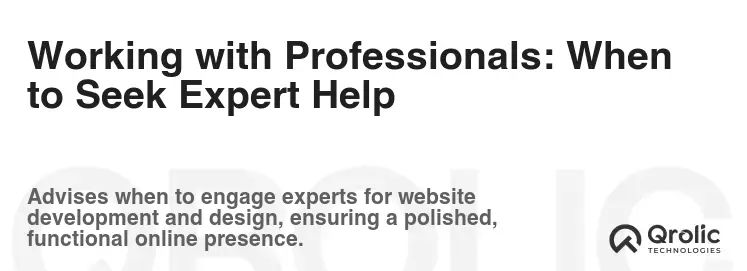
While this step-by-step guide provides a comprehensive overview of nonprofit website creation, you may encounter challenges that require professional assistance. Consider seeking expert help in these situations:
- Complex Website Design: If you need a highly customized website design that goes beyond the capabilities of standard themes and templates.
- Advanced Functionality: If you require complex features like custom integrations, e-commerce functionality, or membership management.
- SEO Optimization: If you want to improve your website’s search engine rankings and attract more organic traffic.
- Website Security: If you need to protect your website from malware and hacking attempts.
- Website Maintenance: If you don’t have the time or technical expertise to maintain your website.
Finding the Right Professionals:
- Web Designers: Design the visual layout and user interface of your website.
- Web Developers: Develop the code and functionality of your website.
- SEO Specialists: Optimize your website for search engines.
- Content Writers: Create engaging and informative content for your website.
Qrolic Technologies: Empowering Nonprofits with Digital Solutions

At Qrolic Technologies (https://qrolic.com/), we understand the unique challenges and opportunities faced by nonprofits. We are passionate about empowering organizations like yours with tailored digital solutions that amplify your impact and drive meaningful change.
How Qrolic Technologies Can Help:
- Custom Website Design and Development: We create visually stunning and functional websites that reflect your brand and achieve your goals.
- Nonprofit SEO Services: We help you rank higher in search engine results, attracting more organic traffic and potential donors.
- Digital Marketing Strategies: We develop comprehensive digital marketing strategies to reach your target audience and raise awareness about your cause.
- Donation Platform Integration: We seamlessly integrate secure and user-friendly donation platforms to maximize online fundraising.
- Website Maintenance and Support: We provide ongoing website maintenance and support to ensure your website remains secure, up-to-date, and performing optimally.
- Accessibility Solutions: We ensure your website is accessible to everyone, including people with disabilities.
We are committed to providing exceptional service and delivering results that exceed your expectations. Contact us today to learn more about how Qrolic Technologies can help you create a powerful online presence that drives your mission forward.
Beyond the Launch: Nurturing Your Online Presence
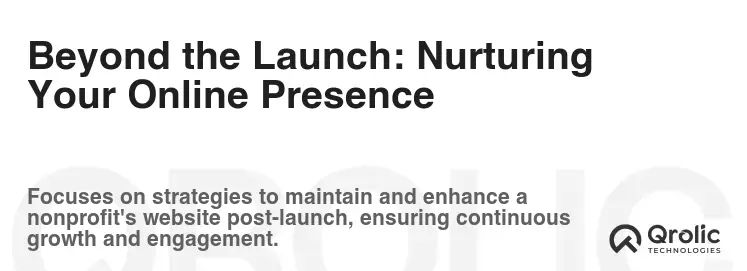
Building your nonprofit website is just the beginning. To truly harness its power, you need to actively nurture your online presence.
- Engage on Social Media: Connect with your audience on social media platforms, share updates, and foster a sense of community.
- Build an Email List: Capture email addresses and send out regular newsletters to keep your supporters informed and engaged.
- Track Your Progress: Monitor your website traffic, donation rates, and other key metrics to measure your success.
- Adapt and Evolve: Continuously adapt your website and digital strategy based on data and feedback.
By following these steps, you can create a nonprofit website that not only represents your organization but also serves as a powerful tool for achieving your mission and making a positive impact on the world. This step-by-step guide should get you going on charity web design and nonprofit website creation.