Table of Contents
- How to Create a Podcast Network Website: Complete Tutorial
- What is a Podcast Network Website and Why Do You Need One?
- Planning Your Podcast Network Website: Laying the Foundation
- Choosing the Right WordPress Theme and Plugins: Powering Your Platform
- Setting Up Your WordPress Website: A Step-by-Step Guide
- Designing Your Podcast Network Website: Creating an Engaging User Experience
- Optimizing Your Website for Search Engines (SEO): Increasing Visibility
- Monetizing Your Podcast Network Website: Turning Passion into Profit
- Promoting Your Podcast Network Website: Reaching a Wider Audience
- Maintaining and Updating Your Podcast Network Website: Keeping it Fresh
- Qrolic Technologies: Your Partner in Building a World-Class Audio Platform
- Conclusion: Your Journey to Podcast Network Success
How to Create a Podcast Network Website: Complete Tutorial
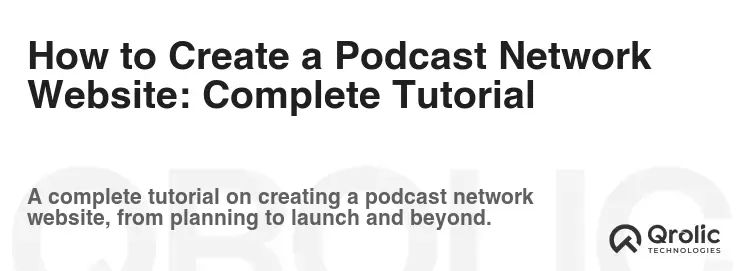
What is a Podcast Network Website and Why Do You Need One?
A podcast network website serves as a central hub for multiple podcasts, offering listeners a seamless and unified experience for discovering and engaging with various shows under a single umbrella. It’s more than just a collection of podcast links; it’s a strategic platform that enhances brand identity, grows audience reach, and fosters a thriving community.
Why launch a podcast network website?
- Enhanced Brand Visibility: A dedicated website strengthens your network’s identity, making it easier for listeners to remember and recognize your brand. Think of it as your online headquarters.
- Increased Discoverability: Centralizing your podcasts on a single platform significantly improves discoverability. Listeners can easily browse different shows within the network, potentially finding new favorites.
- Cross-Promotion Powerhouse: A network website provides a fantastic opportunity to cross-promote your podcasts. Feature upcoming episodes, highlight guest appearances, and encourage listeners to explore other shows within the network.
- Audience Engagement and Community Building: A website allows you to create a more interactive experience for your listeners. You can add forums, comment sections, and even membership areas to foster a sense of community.
- Monetization Opportunities: Having a centralized platform opens doors to various monetization strategies, such as network-wide advertising, sponsored content, and premium subscriptions.
- Data Centralization and Analytics: Aggregate analytics from all your podcasts in one place to gain valuable insights into listener behavior, demographics, and content performance. This data-driven approach enables you to optimize your content strategy.
- Professional Presentation: A well-designed podcast network website projects a professional image, increasing credibility and attracting potential advertisers and sponsors.
What Problems Does a Podcast Network Website Solve?
- Fragmented Audience: Without a central hub, listeners may struggle to find all your podcasts or understand the connection between them.
- Limited Discoverability: Individual podcast websites or listings might not have the same reach as a dedicated network platform.
- Missed Cross-Promotion Opportunities: It’s challenging to effectively cross-promote your podcasts without a centralized platform.
- Lack of Community Engagement: Building a strong community around your network is difficult without a dedicated online space.
- Difficulty in Monetization: Streamlining monetization efforts across multiple podcasts is challenging without a unified platform.
Planning Your Podcast Network Website: Laying the Foundation
Before diving into the technical aspects, careful planning is crucial. Define your network’s goals, target audience, and content strategy. This groundwork will ensure your website effectively serves its purpose and meets your objectives.
1. Define Your Network’s Niche and Target Audience:
- Niche: What specific topics or themes will your podcasts cover? Having a clear niche helps attract a focused audience and establish your network as an authority in that area. (e.g., true crime, business, self-improvement, comedy).
- Target Audience: Who are you trying to reach with your podcasts? Consider their demographics, interests, and listening habits. Understanding your audience will help you tailor your website’s design, content, and marketing efforts.
2. Determine Your Network’s Goals:
- Audience Growth: How many listeners do you want to attract to your network?
- Engagement: What level of interaction do you want to foster with your audience?
- Monetization: How will you generate revenue from your network (e.g., advertising, sponsorships, premium content)?
- Brand Awareness: How will your website contribute to building your network’s brand identity?
3. Choose a Domain Name and Hosting Provider:
- Domain Name: Select a domain name that is memorable, relevant to your network’s niche, and easy to spell. Consider using a .com extension if available. Use a domain registrar like GoDaddy, Namecheap, or Google Domains.
- Hosting Provider: Choose a reliable hosting provider that can handle the traffic and storage requirements of your podcast network website. Look for features like unlimited bandwidth, ample storage space, and good uptime. Popular choices include Bluehost, SiteGround, and WP Engine.
4. Select a Website Platform:
- WordPress: The most popular choice, offering flexibility, scalability, and a vast library of plugins and themes.
- Squarespace: An all-in-one platform that’s easy to use and offers beautiful templates, but less flexible than WordPress.
- Wix: Another user-friendly platform with drag-and-drop functionality, but can be limited in terms of customization.
- Custom Development: For complex requirements, consider hiring a web developer to build a custom website from scratch. This offers maximum flexibility but is the most expensive option.
5. Plan Your Website’s Structure and Navigation:
- Homepage: Should be visually appealing and provide a clear overview of your network and its podcasts.
- Podcast Pages: Each podcast should have its own dedicated page with episode listings, show notes, and subscription links.
- About Us Page: Tell your network’s story, introduce the team, and explain your mission.
- Contact Page: Provide a way for listeners, advertisers, and potential guests to reach you.
- Blog: Share industry news, behind-the-scenes content, and other valuable information to engage your audience.
- Resources: Offer downloadable guides, templates, and other helpful resources related to your network’s niche.
- Community Forum: Create a space for listeners to connect, discuss episodes, and share their thoughts.
6. Budget Considerations:
- Domain Name Registration: $10-20 per year.
- Website Hosting: $5-50 per month (depending on the provider and plan).
- WordPress Theme: Free to $100+ (for premium themes).
- WordPress Plugins: Free to $100+ per plugin (for premium features).
- Web Design/Development (if needed): $500 to $5,000+ (depending on the complexity of the project).
- Content Creation (if outsourcing): $50 to $500+ per article or page.
- Marketing and Promotion: Variable, depending on your strategy and budget.
Choosing the Right WordPress Theme and Plugins: Powering Your Platform
For this tutorial, we’ll focus on WordPress, as it offers the most flexibility and control for building a robust podcast network website. The right theme and plugins are essential for creating a visually appealing, functional, and SEO-friendly platform.
Choosing a Theme:
- Podcast-Specific Themes: These themes are designed specifically for podcasting and often include features like episode players, subscription options, and prominent display of podcast artwork. Examples:
- Podcaster: A popular theme with a clean design and focus on podcast promotion.
- Castilo: A modern theme with a built-in audio player and support for multiple podcasts.
- Dixie: A stylish theme with a focus on visual storytelling and episode promotion.
- Multi-Purpose Themes: These themes offer more flexibility and customization options, allowing you to create a unique website design. Ensure the theme is responsive, SEO-friendly, and compatible with podcasting plugins. Examples:
- Astra: A lightweight and highly customizable theme that works well with page builders.
- Divi: A powerful theme with a visual page builder and a vast library of pre-designed layouts.
- GeneratePress: A fast and SEO-friendly theme with a clean design and focus on performance.
Key Theme Features to Look For:
- Responsiveness: Ensures your website looks good on all devices (desktops, tablets, and smartphones).
- Podcast Player Integration: Seamless integration with podcast players like Seriously Simple Podcasting or PowerPress.
- Customization Options: Allows you to easily change the colors, fonts, and layout of your website.
- SEO Optimization: Built-in features to improve your website’s search engine ranking.
- Speed and Performance: A lightweight theme that loads quickly and provides a good user experience.
Essential WordPress Plugins:
- Seriously Simple Podcasting: This plugin simplifies the process of managing and publishing your podcasts on your website. It integrates seamlessly with WordPress and offers features like episode importing, podcast feeds, and customizable players.
- PowerPress: Another popular podcasting plugin with advanced features like podcast SEO, iTunes compatibility, and multi-podcast support.
- Yoast SEO: Optimize your website for search engines with this powerful SEO plugin. It helps you improve your website’s content, meta descriptions, and keywords to rank higher in search results.
- Elementor or Beaver Builder: These page builder plugins allow you to create custom layouts and designs without coding.
- Contact Form 7: Create contact forms for your website to allow listeners and advertisers to reach you.
- Akismet Anti-Spam: Protect your website from spam comments and trackbacks.
- WP Rocket: Improve your website’s speed and performance with this caching plugin.
- Social Warfare or Social Snap: Add social sharing buttons to your website to encourage listeners to share your podcasts on social media.
- Google Analytics for WordPress by MonsterInsights: Track your website’s traffic and user behavior with this Google Analytics plugin.
Setting Up Your WordPress Website: A Step-by-Step Guide
Once you’ve chosen your theme and plugins, it’s time to set up your WordPress website. Follow these steps to get your podcast network website up and running.
1. Install WordPress:
- Most hosting providers offer a one-click WordPress installation option. Follow their instructions to install WordPress on your domain.
- Alternatively, you can manually download WordPress from WordPress.org and install it on your server.
2. Choose and Install Your Theme:
- Log in to your WordPress dashboard (usually located at yourdomain.com/wp-admin).
- Go to Appearance > Themes > Add New.
- Search for your chosen theme and click Install.
- Once installed, click Activate to activate the theme.
3. Install Essential Plugins:
- Go to Plugins > Add New.
- Search for the plugins you want to install and click Install Now.
- Once installed, click Activate to activate the plugin.
- Repeat this process for all the essential plugins mentioned above.
4. Configure Your Theme and Plugins:
- Go to Appearance > Customize to configure your theme’s settings, such as colors, fonts, and layout.
- Configure the settings for each plugin according to your needs. For example, configure Yoast SEO to optimize your website’s SEO settings.
5. Create Your Website Pages:
- Go to Pages > Add New to create your website pages (Homepage, Podcast Pages, About Us, Contact, Blog, Resources, Community Forum).
- Use the page builder plugin (Elementor or Beaver Builder) to create custom layouts and designs for your pages.
6. Set Up Your Podcast Feed:
- Install and activate a podcasting plugin like Seriously Simple Podcasting or PowerPress.
- Configure the plugin’s settings, such as your podcast’s title, description, and artwork.
- Create a new podcast episode by going to Podcasts > Add New (if using Seriously Simple Podcasting) or PowerPress > New Episode.
- Upload your audio file, add show notes, and publish the episode.
- Repeat this process for each podcast in your network.
7. Customize Your Website’s Navigation:
- Go to Appearance > Menus to create and customize your website’s navigation menus.
- Add your website pages, podcast categories, and other important links to your menus.
8. Test Your Website:
- Thoroughly test your website on different devices and browsers to ensure it’s working correctly.
- Check all links, forms, and functionality to make sure everything is functioning as expected.
Designing Your Podcast Network Website: Creating an Engaging User Experience
Your website’s design is crucial for attracting and retaining listeners. A well-designed website should be visually appealing, easy to navigate, and optimized for user experience.
1. Branding and Visual Identity:
- Logo: Create a professional logo that represents your podcast network’s brand.
- Color Palette: Choose a consistent color palette that reflects your network’s tone and style.
- Fonts: Select fonts that are easy to read and visually appealing.
- Imagery: Use high-quality images and graphics that are relevant to your podcast network’s niche.
2. Website Layout and Navigation:
- Clear and Intuitive Navigation: Make it easy for visitors to find what they’re looking for with a clear and intuitive navigation menu.
- Visually Appealing Design: Use a visually appealing design that is consistent with your brand identity.
- Mobile-Friendly Design: Ensure your website is responsive and looks good on all devices.
- Easy-to-Find Podcast Episodes: Make it easy for visitors to find and listen to your podcast episodes.
3. Content Presentation:
- Engaging Headlines: Use engaging headlines to capture visitors’ attention.
- High-Quality Content: Provide high-quality content that is relevant to your audience.
- Show Notes: Include detailed show notes for each podcast episode.
- Call to Actions: Use clear call to actions to encourage visitors to subscribe to your podcasts.
4. Podcast Episode Display:
- Prominent Episode Player: Place the episode player prominently on the page so visitors can easily listen to the podcast.
- Episode Artwork: Display high-quality artwork for each podcast episode.
- Subscription Links: Provide links to subscribe to your podcasts on various platforms (Apple Podcasts, Spotify, Google Podcasts, etc.).
5. Optimizing for User Experience:
- Website Speed: Optimize your website for speed to improve user experience.
- Accessibility: Ensure your website is accessible to users with disabilities.
- User Testing: Conduct user testing to get feedback on your website’s design and usability.
Optimizing Your Website for Search Engines (SEO): Increasing Visibility
Search engine optimization (SEO) is essential for driving traffic to your podcast network website. By optimizing your website for search engines, you can increase its visibility in search results and attract more listeners.
1. Keyword Research:
- Identify Relevant Keywords: Identify keywords that are relevant to your podcast network’s niche. Use keyword research tools like Google Keyword Planner, Ahrefs, or SEMrush to find relevant keywords with high search volume and low competition.
- Target Long-Tail Keywords: Target long-tail keywords (longer, more specific phrases) to attract a more targeted audience.
2. On-Page Optimization:
- Title Tags: Optimize your website’s title tags with relevant keywords.
- Meta Descriptions: Write compelling meta descriptions that encourage users to click on your website in search results.
- Header Tags: Use header tags (H1, H2, H3, etc.) to structure your content and highlight important keywords.
- Content Optimization: Optimize your website’s content with relevant keywords.
- Image Optimization: Optimize your images with descriptive alt tags.
- Internal Linking: Link to other pages on your website to improve its SEO.
3. Off-Page Optimization:
- Link Building: Build high-quality backlinks from other websites to improve your website’s authority.
- Social Media Marketing: Promote your website on social media to increase its visibility and drive traffic.
- Guest Blogging: Write guest posts for other websites in your niche to build backlinks and increase your brand awareness.
4. Technical SEO:
- Website Speed: Optimize your website for speed to improve its search engine ranking.
- Mobile-Friendliness: Ensure your website is mobile-friendly to improve its search engine ranking.
- Sitemap: Create a sitemap to help search engines crawl and index your website.
- robots.txt: Use a robots.txt file to control which pages search engines can crawl.
- SSL Certificate: Install an SSL certificate to secure your website and improve its search engine ranking.
5. Podcast SEO:
- Optimize Podcast Titles and Descriptions: Optimize your podcast titles and descriptions with relevant keywords.
- Submit Your Podcast to Directories: Submit your podcast to popular podcast directories (Apple Podcasts, Spotify, Google Podcasts, etc.).
- Transcribe Your Podcast Episodes: Transcribe your podcast episodes and publish the transcripts on your website. This will improve your website’s SEO and make your podcast more accessible to a wider audience.
- Promote Your Podcast on Social Media: Promote your podcast on social media to increase its visibility and drive traffic to your website.
Monetizing Your Podcast Network Website: Turning Passion into Profit
A podcast network website can open doors to various monetization opportunities. Here are some strategies to consider:
1. Advertising:
- Pre-Roll and Mid-Roll Ads: Sell advertising space within your podcast episodes.
- Banner Ads: Display banner ads on your website.
- Native Advertising: Create sponsored content that seamlessly integrates with your website’s content.
2. Sponsorships:
- Episode Sponsorships: Partner with brands to sponsor individual podcast episodes.
- Network Sponsorships: Secure a long-term sponsorship agreement with a brand that aligns with your network’s values.
3. Premium Content:
- Exclusive Episodes: Offer exclusive podcast episodes to paying subscribers.
- Bonus Content: Provide bonus content, such as behind-the-scenes footage, interviews, and Q&A sessions, to paying subscribers.
- Ad-Free Listening: Offer an ad-free listening experience to paying subscribers.
4. Merchandise:
- Sell Branded Merchandise: Sell branded merchandise, such as t-shirts, mugs, and stickers, on your website.
5. Affiliate Marketing:
- Promote Products and Services: Promote products and services that are relevant to your audience and earn a commission on sales.
6. Donations:
- Accept Donations: Accept donations from listeners who appreciate your content.
- Patreon: Create a Patreon account to allow listeners to support your podcast network with recurring donations.
7. Courses and Workshops:
- Offer Online Courses: Create and sell online courses related to your podcast network’s niche.
- Host Workshops: Host workshops and events to teach your audience valuable skills and knowledge.
8. Memberships:
- Create a Membership Program: Create a membership program that offers exclusive benefits to paying members.
9. Events:
- Host Live Events: Host live events, such as conferences and meetups, to connect with your audience and generate revenue.
Promoting Your Podcast Network Website: Reaching a Wider Audience
Creating a great website is only half the battle. You need to actively promote it to reach a wider audience and attract new listeners.
1. Social Media Marketing:
- Create Social Media Profiles: Create social media profiles for your podcast network on platforms like Facebook, Twitter, Instagram, and LinkedIn.
- Share Your Podcast Episodes: Share your podcast episodes on social media to drive traffic to your website.
- Engage with Your Audience: Engage with your audience on social media by responding to comments, answering questions, and running contests.
2. Email Marketing:
- Build an Email List: Build an email list of your listeners and send them regular newsletters with updates, news, and exclusive content.
- Promote Your Podcast Episodes: Promote your podcast episodes in your email newsletters to drive traffic to your website.
3. Guest Appearances:
- Appear on Other Podcasts: Appear as a guest on other podcasts in your niche to promote your podcast network.
4. Cross-Promotion:
- Cross-Promote Your Podcasts: Cross-promote your podcasts on each other to increase their visibility and reach.
5. Paid Advertising:
- Run Paid Ads: Run paid ads on social media and search engines to reach a wider audience.
6. Content Marketing:
- Create Valuable Content: Create valuable content, such as blog posts, articles, and videos, that are relevant to your audience and promote your podcast network.
7. Community Building:
- Build a Community: Build a community around your podcast network by creating a forum, Facebook group, or other online space for listeners to connect and interact.
Maintaining and Updating Your Podcast Network Website: Keeping it Fresh
A website is not a “set it and forget it” project. Regularly maintain and update your podcast network website to keep it fresh, engaging, and relevant.
1. Content Updates:
- Publish New Podcast Episodes: Regularly publish new podcast episodes to keep your audience engaged.
- Update Your Website Content: Update your website content regularly to keep it fresh and accurate.
- Add New Features and Functionality: Add new features and functionality to your website to improve user experience.
2. Security Updates:
- Update WordPress and Plugins: Regularly update WordPress and your plugins to protect your website from security vulnerabilities.
- Use a Strong Password: Use a strong password for your WordPress account.
- Install a Security Plugin: Install a security plugin to protect your website from malware and other security threats.
3. Performance Monitoring:
- Monitor Your Website’s Performance: Monitor your website’s performance regularly to identify and fix any issues.
- Use Google Analytics: Use Google Analytics to track your website’s traffic and user behavior.
4. Backup Your Website:
- Regularly Backup Your Website: Regularly back up your website to protect your data in case of a disaster.
5. User Feedback:
- Gather User Feedback: Gather user feedback regularly to identify areas for improvement.
- Respond to User Comments and Questions: Respond to user comments and questions promptly and professionally.
Qrolic Technologies: Your Partner in Building a World-Class Audio Platform
Qrolic Technologies stands at the forefront of crafting innovative and scalable audio solutions tailored to meet the diverse needs of modern podcast networks. We understand the intricacies involved in building and maintaining a high-performing audio platform, and we offer a comprehensive suite of services designed to empower your network’s growth and success.
Why Choose Qrolic Technologies?
- Expertise in Audio Technology: We possess deep expertise in audio streaming, encoding, and distribution, ensuring a seamless and high-quality listening experience for your audience.
- Customized Solutions: We don’t believe in one-size-fits-all solutions. We work closely with you to understand your unique requirements and develop a customized platform that perfectly aligns with your vision.
- Scalability and Reliability: Our solutions are built to scale with your growing audience and are engineered for maximum reliability, ensuring your platform remains available and responsive even during peak traffic periods.
- Monetization Strategies: We can help you integrate various monetization strategies into your platform, enabling you to generate revenue from advertising, sponsorships, premium content, and more.
- Data Analytics and Insights: We provide robust data analytics tools that give you valuable insights into listener behavior, demographics, and content performance, allowing you to optimize your strategy and maximize your impact.
- Ongoing Support and Maintenance: We offer ongoing support and maintenance to ensure your platform remains secure, up-to-date, and performing at its best.
How Qrolic Technologies Can Help Your Podcast Network:
- Custom Audio Player Development: We can develop a custom audio player that is seamlessly integrated into your website and provides a superior listening experience for your audience.
- Podcast Hosting and Distribution: We can provide reliable and scalable podcast hosting and distribution services, ensuring your episodes are available on all major podcast platforms.
- Content Management System (CMS) Integration: We can integrate your audio platform with a powerful CMS, allowing you to easily manage your podcasts, episodes, and other content.
- Mobile App Development: We can develop a custom mobile app for your podcast network, providing your audience with a convenient way to listen to your podcasts on the go.
- Monetization Integration: We can help you integrate various monetization strategies into your platform, such as advertising, sponsorships, and premium content subscriptions.
- Analytics and Reporting: We provide comprehensive analytics and reporting tools that give you valuable insights into listener behavior, demographics, and content performance.
Contact Qrolic Technologies Today:
If you’re looking to build a world-class audio platform for your podcast network, contact Qrolic Technologies today. Our team of experts is ready to help you create a platform that will engage your audience, grow your network, and generate revenue.
Conclusion: Your Journey to Podcast Network Success
Creating a successful podcast network website is a journey that requires careful planning, execution, and ongoing maintenance. By following the steps outlined in this complete tutorial, you can build a platform that will engage your audience, grow your network, and achieve your goals. Remember to focus on creating high-quality content, optimizing your website for search engines, and promoting your network to reach a wider audience. With dedication and perseverance, you can transform your podcast network into a thriving online community.






