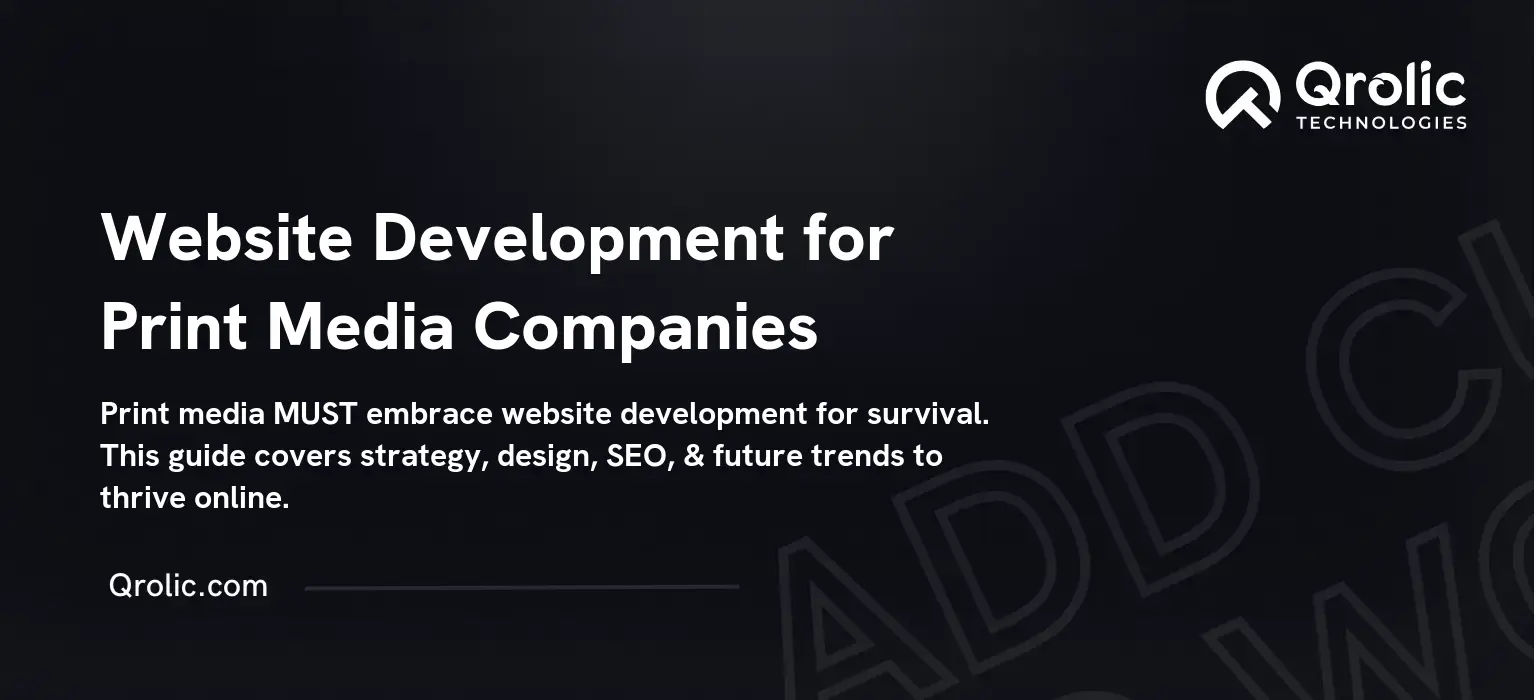Quick Summary:
- A website is vital for print media visibility and leads.
- Plan your site, choose WordPress, and add essential pages.
- Create engaging content and optimize for search engines (SEO).
- Promote and maintain your website for lasting success.
Table of Contents
- Why Your Print Media Company Needs a Website (Now!)
- The Shifting Landscape: Print and Digital Working Together
- Key Benefits of a Website for Print Media Companies: A Summary
- Step-by-Step Guide to Creating Your Print Media Company Website
- Step 1: Defining Your Website’s Purpose and Audience
- Step 2: Choosing a Domain Name and Web Hosting Provider
- Step 3: Selecting a Website Platform (CMS)
- Step 4: Choosing a Theme
- Step 5: Installing Essential Plugins
- Step 6: Creating Essential Pages
- Step 7: Crafting Compelling Content
- Step 8: Optimizing Your Website for SEO
- Step 9: Promoting Your Website
- Step 10: Maintaining and Updating Your Website
- Examples of Successful Print Media Company Websites
- Common Mistakes to Avoid
- The Importance of Professional Web Development
- Qrolic Technologies: Your Partner in Website Development
- Conclusion
Why Your Print Media Company Needs a Website (Now!)

In a world dominated by digital screens, you might be asking yourself, “Why do I, a print media company, even need a website?” It’s a fair question. But the answer is simple: visibility and relevance. Think of your website as your 24/7 storefront. It’s where potential clients, partners, and even future employees can learn about your brand, your services, and your unique selling proposition. Ignoring this crucial aspect is like leaving money on the table.
The Shifting Landscape: Print and Digital Working Together
The narrative that print is dead is simply not true. However, it has evolved. It now works in tandem with digital. Consider these points:
- Credibility: A well-designed website instantly adds credibility to your print media business. It shows you’re serious and invested in your brand.
- Reach: Even if your primary focus is local, a website expands your reach. You can connect with clients and partners across the state, the country, or even the globe.
- Lead Generation: Your website acts as a lead magnet. Potential clients can easily contact you, request quotes, and learn about your services, all at their convenience.
- Portfolio Showcase: Displaying your best print projects online allows potential clients to visualize your capabilities. High-quality images and compelling descriptions are key.
- Brand Storytelling: Your website is your canvas for telling your brand’s story. Share your values, your mission, and your unique approach to print media.
- SEO Advantage: Implementing a robust SEO strategy, optimized for keywords like “print media website creation” and “publishing design,” increases your website’s visibility in search results.
- Competitive Edge: In today’s market, a professional website is no longer optional; it’s a necessity for staying competitive.
Key Benefits of a Website for Print Media Companies: A Summary
- Increased Brand Awareness: Get your name out there!
- Enhanced Credibility: Show you’re a professional, reliable company.
- Expanded Reach: Connect with clients beyond your immediate area.
- Improved Lead Generation: Capture potential customers easily.
- Cost-Effective Marketing: A website is a long-term marketing investment.
- 24/7 Availability: Your website is always open for business.
- Better Customer Service: Provide information and answer questions quickly.
Step-by-Step Guide to Creating Your Print Media Company Website
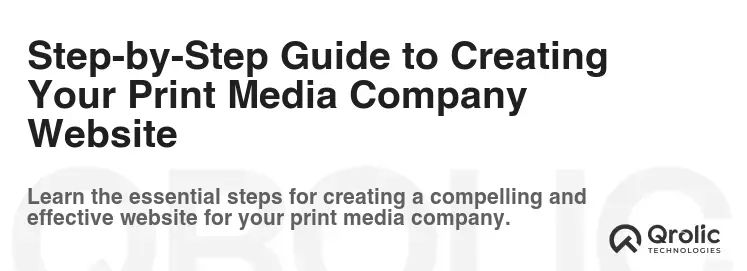
Now, let’s get down to the nitty-gritty. This step-by-step guide will walk you through the process of creating a professional, effective website for your print media company.
Step 1: Defining Your Website’s Purpose and Audience
Before you even think about design or code, you need to define your website’s purpose and audience. Ask yourself these crucial questions:
- What is the primary goal of your website? Is it to generate leads, showcase your portfolio, provide information, or a combination of these?
- Who is your target audience? Are you targeting businesses, individuals, or a specific niche?
- What are the needs and pain points of your target audience? How can your website address those needs?
- What keywords will your target audience use when searching for print media services? (This is crucial for SEO – more on that later.)
Example:
Let’s say your print media company specializes in designing and printing marketing materials for small businesses. Your website’s purpose might be to generate leads from small business owners looking for high-quality, affordable print solutions. Your target audience is small business owners, and their needs might include:
- Need for eye-catching marketing materials
- Limited marketing budget
- Lack of design expertise
Actionable Tip: Create a detailed “customer persona” that represents your ideal client. This will help you tailor your website’s content and design to their specific needs and preferences.
Step 2: Choosing a Domain Name and Web Hosting Provider
Your domain name is your website’s address on the internet. It should be:
- Memorable: Easy to remember and pronounce.
- Relevant: Ideally, it should include your company name or a relevant keyword.
- Short: Shorter domain names are generally easier to remember and type.
- Available: Check if the domain name is available before you get too attached to it.
Web Hosting:
Your web hosting provider is the company that stores your website’s files on its servers, making it accessible to visitors. Consider these factors when choosing a web hosting provider:
- Reliability: Look for a provider with a high uptime guarantee (ideally 99.9% or higher).
- Speed: A fast-loading website is crucial for user experience and SEO.
- Scalability: Choose a provider that can accommodate your website’s growth.
- Customer Support: Reliable and responsive customer support is essential in case you encounter any issues.
- Pricing: Compare pricing plans from different providers to find the best value for your needs.
Actionable Tips:
- Use a domain name generator tool to brainstorm ideas.
- Choose a reputable web hosting provider with good reviews.
- Consider starting with a shared hosting plan and upgrading as your website grows.
Step 3: Selecting a Website Platform (CMS)
A Content Management System (CMS) is a software application that allows you to create and manage your website’s content without needing to know how to code. The most popular CMS is wordpress, and for good reason.
Why WordPress is a Great Choice for Print Media Companies:
- Ease of Use: WordPress is user-friendly and easy to learn, even for beginners.
- Flexibility: WordPress is highly customizable and can be adapted to meet your specific needs.
- Themes and Plugins: Thousands of themes and plugins are available to extend the functionality of your WordPress website.
- SEO-Friendly: WordPress is inherently SEO-friendly, making it easier to rank your website in search results.
- Large Community: A large and active community of WordPress users and developers provides ample support and resources.
Other CMS Options:
While WordPress is the recommended choice, other CMS options include:
- Joomla: Another popular open-source CMS, offering more advanced features than WordPress.
- Drupal: A powerful CMS designed for complex websites with high security requirements.
- Squarespace: A user-friendly website builder with a focus on design.
- Wix: Another popular website builder with a drag-and-drop interface.
Actionable Tip: Unless you have very specific requirements, stick with WordPress. Its ease of use, flexibility, and SEO-friendliness make it the best choice for most print media companies.
Step 4: Choosing a Theme
Your website’s theme determines its overall design and layout. Choose a theme that is:
- Professional: Reflects the quality and professionalism of your print media company.
- Visually Appealing: Captures the attention of your target audience.
- Responsive: Adapts to different screen sizes, ensuring a good user experience on all devices.
- SEO-Optimized: Coded in a way that is friendly to search engines.
- Easy to Customize: Allows you to easily change colors, fonts, and other design elements.
Where to Find WordPress Themes:
- WordPress Theme Directory: The official directory of free WordPress themes.
- ThemeForest: A marketplace for premium WordPress themes.
- Elegant Themes: A provider of premium WordPress themes, including the popular Divi theme.
Actionable Tips:
- Browse through different themes and preview them before making a decision.
- Read reviews to see what other users think of the theme.
- Choose a theme that is regularly updated and supported.
Step 5: Installing Essential Plugins
Plugins are like apps for your WordPress website. They add extra functionality and features. Here are some essential plugins for print media companies:
- Yoast SEO: Helps you optimize your website for search engines. (Keyword: publishing design, print media website creation)
- Contact Form 7: Allows you to create custom contact forms.
- Akismet Anti-Spam: Protects your website from spam comments.
- Google Analytics for WordPress by MonsterInsights: Tracks your website traffic and user behavior.
- UpdraftPlus WordPress Backup Plugin: Backs up your website regularly.
- Elementor or Beaver Builder: Page builders that allow you to create custom layouts without coding.
Actionable Tips:
- Install only the plugins you need. Too many plugins can slow down your website.
- Keep your plugins updated to ensure security and compatibility.
- Read reviews before installing a plugin.
Step 6: Creating Essential Pages
Every print media company website should include these essential pages:
- Homepage: The first page visitors see. It should clearly communicate your brand’s value proposition and direct visitors to other important pages.
- About Us: Tells your company’s story and introduces your team. Build trust by showcasing your expertise and passion.
- Services: Details the print media services you offer, such as graphic design, printing, binding, and direct mail marketing.
- Portfolio: Showcases your best print projects. Use high-quality images and compelling descriptions.
- Contact Us: Provides visitors with a way to contact you, including a contact form, phone number, and email address.
- Blog: Share your expertise and attract new visitors with informative and engaging blog posts.
Actionable Tips:
- Use clear and concise language on all your pages.
- Optimize your pages for relevant keywords.
- Use high-quality images and videos to enhance your content.
- Make it easy for visitors to navigate your website.
Step 7: Crafting Compelling Content
Content is king! Your website’s content should be:
- Informative: Provides valuable information to your target audience.
- Engaging: Captures the attention of your visitors and keeps them interested.
- SEO-Optimized: Includes relevant keywords to help your website rank in search results.
- Unique: Offers a fresh perspective and differentiates you from your competitors.
- Error-Free: Free of grammatical errors and typos.
Content Ideas for Print Media Companies:
- Blog posts about print design trends
- Case studies of successful print projects
- Articles about the benefits of print marketing
- Guides to choosing the right paper stock
- Tips for creating effective marketing materials
Actionable Tips:
- Create a content calendar to plan your content in advance.
- Use a keyword research tool to identify relevant keywords.
- Write in a clear and concise style.
- Proofread your content carefully before publishing.
Step 8: Optimizing Your Website for SEO
Search Engine Optimization (SEO) is the process of optimizing your website to rank higher in search engine results pages (SERPs). This will drive more organic traffic to your website.
Key SEO Strategies for Print Media Companies:
- Keyword Research: Identify the keywords that your target audience is using to search for print media services. (Keyword: print media website creation, publishing design, step-by-step guide)
- On-Page Optimization: Optimize your website’s content, titles, and meta descriptions for relevant keywords.
- Off-Page Optimization: Build backlinks from other reputable websites to your website.
- Technical SEO: Ensure that your website is technically sound, with a fast loading speed, mobile-friendly design, and proper site structure.
- Local SEO: Optimize your website for local search to attract customers in your area. (If applicable)
Actionable Tips:
- Use a keyword research tool like Google Keyword Planner or SEMrush.
- Install the Yoast SEO plugin to help you optimize your website for search engines.
- Build backlinks by guest blogging on other websites and participating in online communities.
- Ensure that your website is mobile-friendly by using a responsive theme.
Step 9: Promoting Your Website
Once your website is live, you need to promote it to attract visitors. Here are some effective website promotion strategies:
- Social Media Marketing: Share your website’s content on social media platforms like Facebook, Twitter, and LinkedIn.
- Email Marketing: Build an email list and send regular newsletters to your subscribers.
- Content Marketing: Create valuable and informative content that attracts new visitors to your website.
- Paid Advertising: Use paid advertising platforms like Google Ads to drive targeted traffic to your website.
- Search Engine Optimization (SEO): As mentioned earlier, SEO is crucial for driving organic traffic to your website.
- Partnerships: Collaborate with other businesses in your industry to cross-promote each other’s websites.
Actionable Tips:
- Create a social media marketing plan to guide your social media activities.
- Use an email marketing service like Mailchimp or Constant Contact.
- Track your website traffic and analyze your results to optimize your marketing efforts.
Step 10: Maintaining and Updating Your Website
Your website is not a “set it and forget it” project. You need to maintain and update it regularly to keep it fresh and secure.
Website Maintenance Tasks:
- Update WordPress, Themes, and Plugins: Keep your software up to date to ensure security and compatibility.
- Back Up Your Website Regularly: Protect your website from data loss by backing it up regularly.
- Monitor Your Website’s Performance: Track your website traffic and identify any issues.
- Fix Broken Links: Ensure that all links on your website are working properly.
- Respond to Comments and Inquiries: Engage with your visitors and answer their questions promptly.
- Update Your Content: Keep your content fresh and relevant by updating it regularly.
Actionable Tips:
- Create a website maintenance schedule to ensure that you perform these tasks regularly.
- Use a website monitoring service to track your website’s uptime and performance.
- Consider hiring a professional website maintenance service if you don’t have the time or expertise to do it yourself.
Examples of Successful Print Media Company Websites
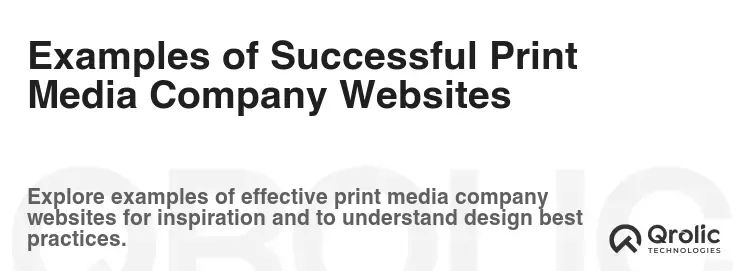
Let’s take a look at some examples of print media company websites that are doing it right:
- [Insert Example 1]: (Analyze their design, content, and SEO strategies)
- [Insert Example 2]: (Analyze their design, content, and SEO strategies)
- [Insert Example 3]: (Analyze their design, content, and SEO strategies)
What to Look For:
- Professional design
- Clear and concise messaging
- High-quality images
- Easy navigation
- SEO-optimized content
- Compelling call to actions
Common Mistakes to Avoid

- Poor Design: A poorly designed website can damage your credibility.
- Lack of Mobile Optimization: Ensure that your website is mobile-friendly.
- Slow Loading Speed: A slow-loading website will frustrate visitors and hurt your SEO.
- Outdated Content: Keep your content fresh and relevant.
- Ignoring SEO: SEO is crucial for driving organic traffic to your website.
- Neglecting Security: Protect your website from hackers and malware.
The Importance of Professional Web Development
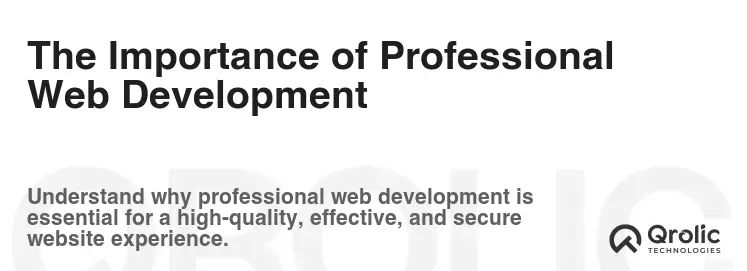
While it’s possible to create a basic website yourself, hiring a professional web developer is often the best investment. A professional web developer can:
- Create a custom website that meets your specific needs.
- Ensure that your website is SEO-optimized.
- Provide ongoing maintenance and support.
- Design a visually appealing and user-friendly website.
Qrolic Technologies: Your Partner in Website Development
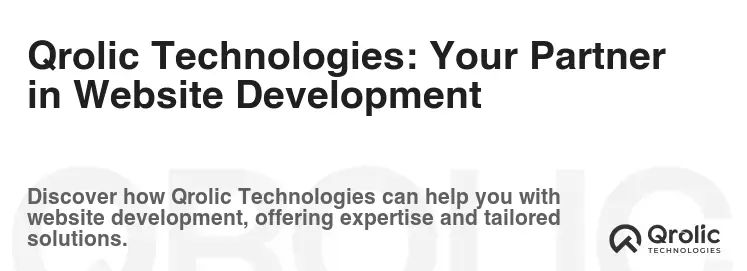
At Qrolic Technologies, we understand the unique needs of print media companies. We offer comprehensive website development services, including:
- Custom website design
- WordPress Development
- E-commerce solutions
- SEO optimization
- Website maintenance
We have a team of experienced web developers who are passionate about helping businesses succeed online. We’ll work closely with you to create a website that reflects your brand, attracts new customers, and helps you achieve your business goals.
Why Choose Qrolic Technologies?
- Expertise: We have years of experience in website development for print media companies.
- Custom Solutions: We create custom websites that meet your specific needs.
- Affordable Pricing: We offer competitive pricing without compromising on quality.
- Excellent Customer Support: We provide responsive and reliable customer support.
Visit our website at https://qrolic.com/ to learn more about our services and request a free consultation.
Conclusion
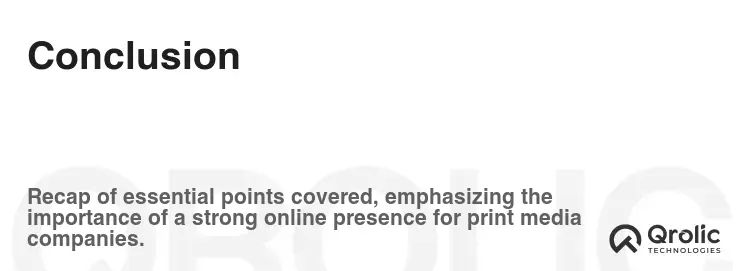
Creating a website for your print media company is an essential investment in your future. By following the steps outlined in this guide, you can create a professional, effective website that attracts new customers, showcases your expertise, and helps you achieve your business goals. Don’t let your competitors get ahead – take the first step today and start building your online presence. Remember to focus on keywords like “print media website creation”, “step-by-step guide”, and “publishing design” throughout your website content and SEO efforts to maximize your search engine visibility. Good luck!