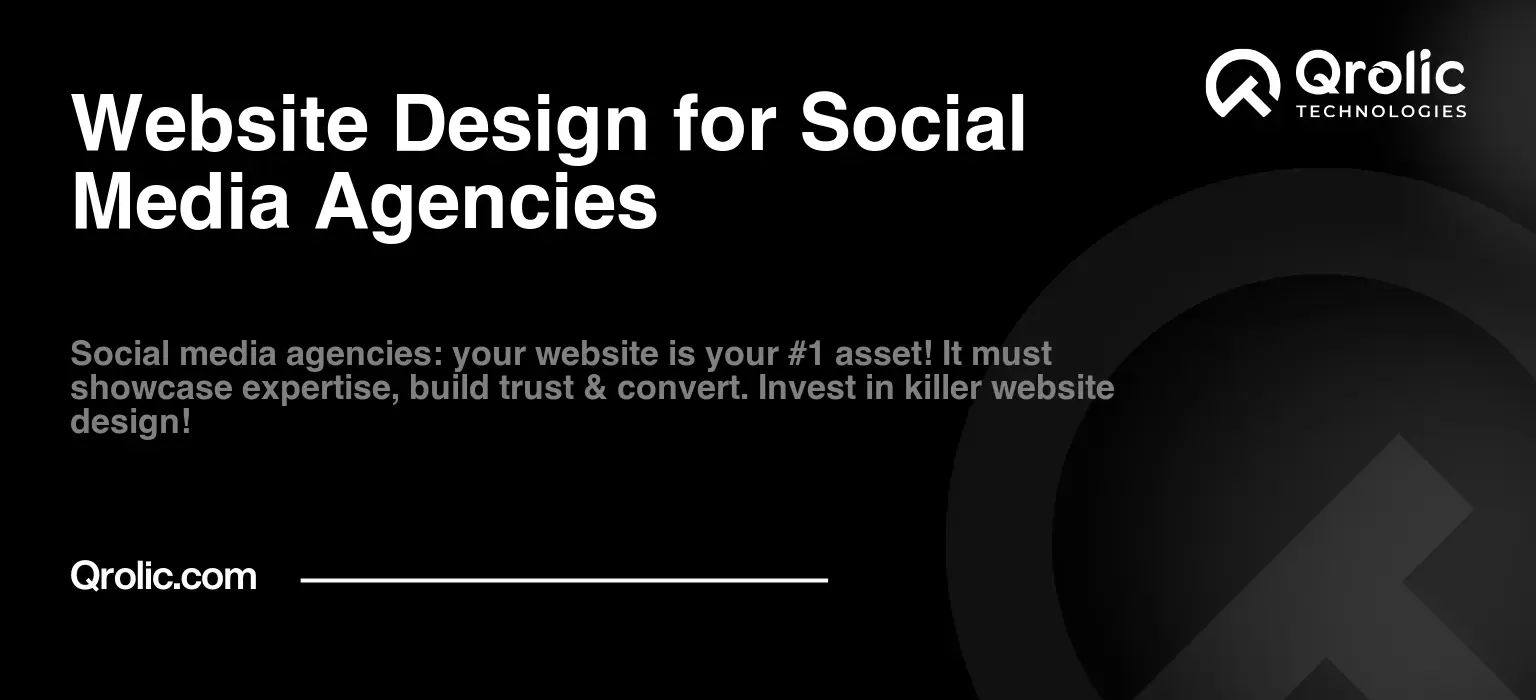Building a compelling online presence is critical for any social media agency. Your website isn’t just a digital brochure; it’s the face of your brand, a portfolio showcasing your success, and a lead generation machine all rolled into one. This step-by-step guide will walk you through creating a social media agency website that attracts clients and wins business. We’ll cover everything from planning and design to development and SEO. Consider this your complete roadmap to a thriving online presence.
Quick Summary:
- Plan your website’s goals, audience, and brand.
- Design for great user experience and visual appeal.
- Optimize for search engines and generate leads effectively.
- Regularly update, secure, and promote your website.
Table of Contents
- 1. Laying the Foundation: Planning and Strategy
- 1.1 Define Your Target Audience: Who Are You Trying to Reach?
- 1.2 Define Your Services: What Do You Offer?
- 1.3 Establish Your Brand Identity: What Makes You Unique?
- 1.4 Website Goals: What Do You Want Your Website to Achieve?
- 2. Designing for Impact: User Experience (UX) and Visual Appeal
- 2.1 User Experience (UX) Design: Making It Easy for Visitors
- 2.2 Visual Design: Creating a Stunning Impression
- 2.3 Key Website Pages: Essential Content for Success
- 3. Development and Functionality: Bringing Your Website to Life
- 3.1 Choosing a Platform: CMS Selection (WordPress, Wix, Squarespace)
- 3.2 Essential Plugins and Integrations: Enhancing Functionality
- 3.3 Mobile Responsiveness: Optimizing for All Devices
- 3.4 Security Measures: Protecting Your Website and Data
- 4. Search Engine Optimization (SEO): Getting Found Online
- 4.1 Keyword Research: Finding the Right Terms
- 4.2 On-Page Optimization: Optimizing Your Website Content
- 4.3 Off-Page Optimization: Building Your Authority
- 4.4 Technical SEO: Ensuring Crawlability and Indexability
- 5. Content Marketing: Attracting and Engaging Your Audience
- 5.1 Blog Posts: Sharing Your Expertise
- 5.2 Case Studies: Showcasing Your Success
- 5.3 Ebooks and Whitepapers: Providing In-Depth Information
- 5.4 Videos: Engaging Your Audience Visually
- 6. Lead Generation: Capturing Potential Clients
- 6.1 Contact Forms: Making It Easy to Connect
- 6.2 Lead Magnets: Offering Value in Exchange for Contact Information
- 6.3 Call-to-Actions (CTAs): Guiding Visitors Towards Conversion
- 6.4 Live Chat: Providing Real-Time Support
- 7. Analytics and Reporting: Measuring Your Success
- 7.1 Google Analytics: Tracking Website Traffic and User Behavior
- 7.2 Conversion Tracking: Monitoring Your Lead Generation Efforts
- 7.3 Reporting: Analyzing and Improving Your Performance
- 8. Maintenance and Updates: Keeping Your Website Fresh
- 8.1 Content Updates: Adding Fresh Content Regularly
- 8.2 Software Updates: Keeping Your CMS and Plugins Updated
- 8.3 Security Monitoring: Protecting Your Website from Threats
- 8.4 Backup and Recovery: Protecting Your Data
- 9. Promoting Your Website: Getting the Word Out
- 9.1 Social Media Marketing: Leveraging Social Platforms
- 9.2 Email Marketing: Nurturing Leads and Driving Traffic
- 9.3 Online Advertising: Reaching a Wider Audience
- 9.4 Public Relations: Building Brand Awareness
- 10. Qrolic Technologies: Your Partner in Digital Growth
1. Laying the Foundation: Planning and Strategy
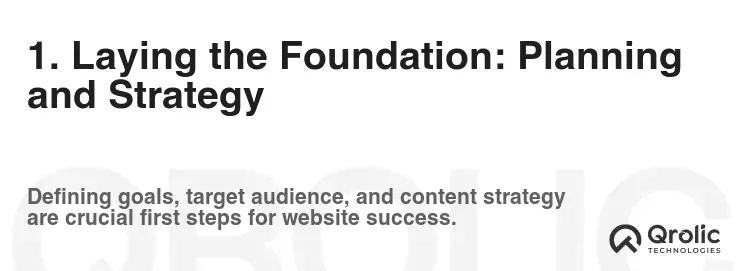
Before diving into the design or code, it’s vital to have a solid plan. This involves defining your target audience, outlining your services, and establishing your brand identity. This stage is the bedrock upon which your entire website will be built.
1.1 Define Your Target Audience: Who Are You Trying to Reach?
Understanding your ideal client is paramount. Are you focusing on small businesses, large corporations, e-commerce brands, or a specific niche like healthcare or real estate? Knowing your audience influences everything from the design and content to the tone of voice you use.
- Demographics: Age, location, income, industry, job title.
- Pain Points: What challenges do they face in social media marketing? What problems are they trying to solve?
- Goals: What are they hoping to achieve with social media? Increased brand awareness? Lead generation? Sales?
- Preferred Channels: Where do they spend their time online? Which social media platforms do they use?
Create detailed buyer personas. Give them names, backgrounds, and specific goals. This will help you visualize your target audience and tailor your website to their needs. For example:
- Persona 1: “Sarah, the Startup Founder” Sarah runs a tech startup and needs help building brand awareness and generating leads through social media. She’s budget-conscious and looking for a cost-effective solution.
- Persona 2: “Mark, the Marketing Manager” Mark manages the marketing for a mid-sized e-commerce company. He’s looking for an agency to handle their social media strategy, content creation, and ad campaigns. He has a larger budget and expects measurable results.
1.2 Define Your Services: What Do You Offer?
Clearly articulate the services you provide. Be specific and highlight your areas of expertise. Avoid vague descriptions and focus on the tangible benefits you offer clients.
- Social Media Strategy: Developing customized strategies to achieve specific business goals.
- Content Creation: Creating engaging and shareable content, including graphics, videos, and blog posts.
- Social Media Management: Managing social media accounts, scheduling posts, and engaging with followers.
- Social Media Advertising: Running targeted ad campaigns to reach a wider audience and generate leads.
- Community Management: Building and managing online communities around your clients’ brands.
- Influencer Marketing: Connecting clients with relevant influencers to promote their products or services.
- Social Media Audits: Analyzing existing social media performance and identifying areas for improvement.
- Training & Workshops: Providing training and workshops to help clients improve their social media skills.
Create packages that bundle your services together. This makes it easier for clients to understand your offerings and choose the right solution for their needs.
1.3 Establish Your Brand Identity: What Makes You Unique?
Your brand identity is the visual and emotional representation of your agency. It’s what sets you apart from the competition and makes you memorable.
- Logo: A visually appealing and recognizable logo that represents your brand.
- Color Palette: A consistent color scheme that reflects your brand’s personality.
- Typography: A selection of fonts that are both readable and visually appealing.
- Tone of Voice: The way you communicate with your audience. Are you professional, friendly, or humorous?
- Mission Statement: A clear and concise statement of your agency’s purpose.
- Values: The core principles that guide your agency’s actions.
Develop a brand style guide to ensure consistency across all your marketing materials, including your website. This will help you create a cohesive and professional brand image.
1.4 Website Goals: What Do You Want Your Website to Achieve?
Define specific, measurable, achievable, relevant, and time-bound (SMART) goals for your website. These goals will guide your design and content strategy.
- Generate Leads: Attract potential clients and capture their contact information.
- Showcase Your Work: Display your portfolio of successful social media campaigns.
- Establish Credibility: Demonstrate your expertise and build trust with potential clients.
- Increase Brand Awareness: Promote your agency’s brand and reach a wider audience.
- Drive Traffic: Attract organic traffic through search engine optimization (SEO).
For example:
- Goal 1: Increase lead generation by 20% in the next quarter.
- Goal 2: Attract 500 new visitors per month through organic search.
2. Designing for Impact: User Experience (UX) and Visual Appeal
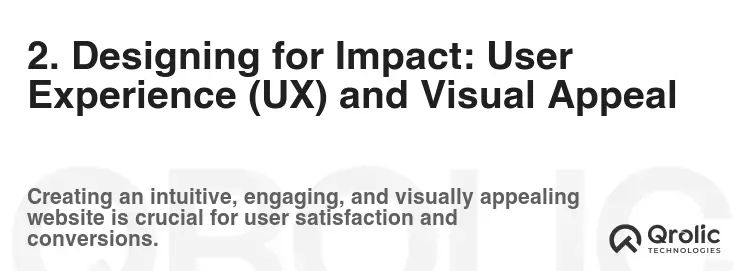
Your website’s design plays a crucial role in attracting and retaining visitors. Focus on creating a user-friendly experience that is both visually appealing and easy to navigate.
2.1 User Experience (UX) Design: Making It Easy for Visitors
UX design is all about creating a positive experience for your website visitors. This involves understanding their needs and designing a website that is easy to use and navigate.
- Intuitive Navigation: Make it easy for visitors to find what they’re looking for. Use clear and concise menu labels.
- Mobile-Friendly Design: Ensure your website is responsive and looks great on all devices.
- Fast Loading Speed: Optimize your website for speed. slow loading times can frustrate visitors and lead to high bounce rates.
- Clear Call-to-Actions (CTAs): Guide visitors towards the desired action, such as contacting you or requesting a quote.
- Easy-to-Read Content: Use clear and concise language, break up text with headings and subheadings, and use visuals to enhance understanding.
Conduct user testing to get feedback on your website’s usability. This will help you identify areas for improvement and ensure a positive user experience.
2.2 Visual Design: Creating a Stunning Impression
Visual design is about creating a website that is aesthetically pleasing and reflects your brand identity.
- Professional Look and Feel: Use high-quality images and graphics. Avoid using generic stock photos.
- Consistent Branding: Maintain a consistent look and feel throughout your website. Use your brand colors, fonts, and logo consistently.
- Whitespace: Use whitespace effectively to create a clean and uncluttered design.
- Compelling Imagery: Use images and videos to tell your brand’s story and showcase your work.
- Modern Design Trends: Stay up-to-date with the latest design trends, but don’t sacrifice usability for aesthetics.
Consider hiring a professional web designer to create a visually appealing and effective website.
2.3 Key Website Pages: Essential Content for Success
Ensure your website includes these essential pages:
- Homepage: The first impression. Clearly state what you do, who you serve, and what makes you unique. Feature your best work and include a compelling call-to-action.
- About Us: Tell your story. Introduce your team, share your values, and explain your mission.
- Services: Detail the services you offer. Explain the benefits of each service and provide pricing information (if possible).
- Portfolio/Case Studies: Showcase your best work. Include detailed descriptions of the projects you’ve worked on and the results you’ve achieved.
- Blog: Share your expertise. Publish informative and engaging blog posts about social media marketing.
- Contact Us: Make it easy for visitors to get in touch. Include a contact form, phone number, and email address.
Each page should be optimized for search engines with relevant keywords and compelling meta descriptions.
3. Development and Functionality: Bringing Your Website to Life
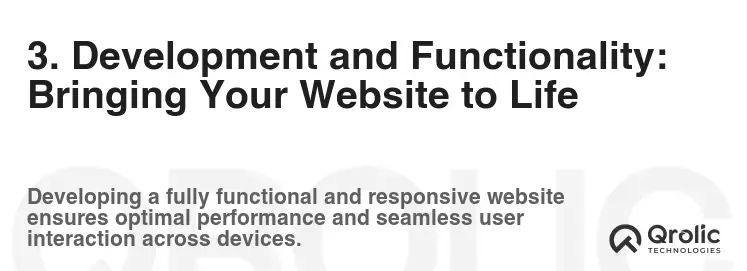
Once you have a design in place, it’s time to bring your website to life with development and functionality.
3.1 Choosing a Platform: CMS Selection (WordPress, Wix, Squarespace)
Select a content management system (CMS) that meets your needs and budget.
- WordPress: The most popular CMS, offering flexibility and customization. Requires some technical knowledge.
- Wix: A user-friendly platform with a drag-and-drop interface. Ideal for beginners.
- Squarespace: A visually appealing platform with a focus on design. Suitable for small businesses and creatives.
Consider the following factors when choosing a CMS:
- Ease of Use: How easy is it to learn and use the platform?
- Customization: How much control do you have over the design and functionality?
- SEO Capabilities: Does the platform offer built-in SEO features?
- Pricing: What is the cost of the platform and any additional plugins or themes?
WordPress is often the preferred choice for social media agencies due to its flexibility, SEO capabilities, and extensive plugin library.
3.2 Essential Plugins and Integrations: Enhancing Functionality
Extend your website’s functionality with plugins and integrations.
- SEO Plugin (Yoast SEO, Rank Math): Optimize your website for search engines.
- Contact Form Plugin (Contact Form 7, Gravity Forms): Create contact forms to capture leads.
- Social Media Sharing Plugin (AddToAny, ShareThis): Make it easy for visitors to share your content on social media.
- Analytics Plugin (Google Analytics): Track your website traffic and user behavior.
- Email Marketing Integration (Mailchimp, ConvertKit): Build your email list and send newsletters.
- Live Chat Plugin (Tawk.to, Zendesk Chat): Provide real-time support to website visitors.
Choose plugins that are well-maintained, compatible with your CMS, and offer the features you need.
3.3 Mobile Responsiveness: Optimizing for All Devices
Ensure your website is fully responsive and looks great on all devices, including smartphones, tablets, and desktops.
- Responsive Design: Use a responsive design framework that automatically adjusts your website’s layout to fit different screen sizes.
- Mobile-Friendly Navigation: Simplify your navigation for mobile users. Use a hamburger menu or a mobile-friendly menu.
- Optimized Images: Optimize your images for mobile devices to reduce loading times.
- Touch-Friendly Elements: Make sure all buttons and links are easy to tap on a touchscreen.
Test your website on different devices and browsers to ensure a consistent user experience.
3.4 Security Measures: Protecting Your Website and Data
Protect your website from hackers and malware with security measures.
- SSL Certificate: Install an SSL certificate to encrypt data transmitted between your website and visitors.
- Strong Passwords: Use strong and unique passwords for your CMS and other accounts.
- Regular Backups: Back up your website regularly to protect your data in case of a disaster.
- Security Plugin: Install a security plugin to scan your website for vulnerabilities and protect it from attacks.
- Keep Software Updated: Keep your CMS, plugins, and themes updated to the latest versions to patch security vulnerabilities.
Implement these security measures to protect your website and your clients’ data.
4. Search Engine Optimization (SEO): Getting Found Online
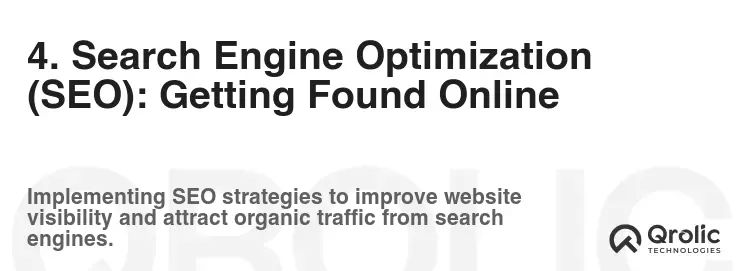
SEO is crucial for attracting organic traffic to your website. Optimize your website for search engines to improve your ranking in search results.
4.1 Keyword Research: Finding the Right Terms
Identify the keywords that your target audience is using to search for social media agencies.
- Brainstorming: Start by brainstorming a list of relevant keywords.
- Keyword Research Tools (Google Keyword Planner, SEMrush, Ahrefs): Use keyword research tools to find high-volume, low-competition keywords.
- Competitor Analysis: Analyze your competitors’ websites to see which keywords they’re targeting.
- Long-Tail Keywords: Focus on long-tail keywords (longer, more specific phrases) to attract a more targeted audience.
Create a keyword list that includes both broad and specific keywords.
4.2 On-Page Optimization: Optimizing Your Website Content
Optimize your website content for your target keywords.
- Title Tags: Include your target keywords in your title tags.
- Meta Descriptions: Write compelling meta descriptions that encourage users to click on your website in search results.
- Headings (H1, H2, H3): Use headings to structure your content and include your target keywords.
- Body Content: Write high-quality, informative content that is optimized for your target keywords.
- Image Alt Text: Add alt text to your images to describe what they are.
Ensure your website content is both informative and engaging.
4.3 Off-Page Optimization: Building Your Authority
Build your website’s authority by earning backlinks from other websites.
- Guest Blogging: Write guest posts for other websites in your industry and include a link back to your website.
- Link Building: Reach out to other websites and ask them to link to your website.
- Social Media Promotion: Share your website content on social media to increase visibility.
- Online Directories: List your website in online directories.
Focus on earning high-quality backlinks from reputable websites.
4.4 Technical SEO: Ensuring Crawlability and Indexability
Ensure your website is easily crawlable and indexable by search engines.
- Sitemap: Submit a sitemap to Google Search Console to help Google crawl your website.
- Robots.txt: Use a robots.txt file to prevent search engines from crawling certain pages on your website.
- Mobile-Friendly Design: Ensure your website is mobile-friendly.
- Page Speed: Optimize your website for speed.
- Structured Data Markup: Use structured data markup to provide search engines with more information about your website content.
Address any technical SEO issues that may be hindering your website’s performance.
5. Content Marketing: Attracting and Engaging Your Audience

Content marketing is essential for attracting and engaging your audience. Create valuable and informative content that addresses their needs and interests.
5.1 Blog Posts: Sharing Your Expertise
Publish regular blog posts about social media marketing topics.
- Keyword Research: Use keyword research to identify topics that your target audience is interested in.
- Informative Content: Provide valuable and informative content that solves your audience’s problems.
- Engaging Content: Write engaging content that is easy to read and share.
- Visuals: Use images and videos to enhance your content.
- Call-to-Action: Include a call-to-action at the end of each blog post.
Promote your blog posts on social media and through email marketing.
5.2 Case Studies: Showcasing Your Success
Create case studies that showcase your successful social media campaigns.
- Problem: Describe the client’s challenge.
- Solution: Explain the strategies you implemented.
- Results: Highlight the results you achieved.
- Visuals: Include images and videos to illustrate your work.
Case studies are a powerful way to demonstrate your expertise and build trust with potential clients.
5.3 Ebooks and Whitepapers: Providing In-Depth Information
Create ebooks and whitepapers that provide in-depth information about social media marketing topics.
- Choose a Topic: Select a topic that is relevant to your target audience.
- Research: Conduct thorough research to ensure your content is accurate and up-to-date.
- Write Engaging Content: Write engaging content that is easy to read and understand.
- Design: Create a visually appealing design for your ebook or whitepaper.
Offer your ebooks and whitepapers as lead magnets to capture contact information.
5.4 Videos: Engaging Your Audience Visually
Create videos that engage your audience visually.
- Tutorials: Create tutorial videos that teach your audience how to use social media marketing tools and strategies.
- Behind-the-Scenes: Give your audience a behind-the-scenes look at your agency.
- Client Testimonials: Feature client testimonials to build trust and credibility.
- Live Streams: Host Live Streams to interact with your audience in real-time.
Promote your videos on social media and YouTube.
6. Lead Generation: Capturing Potential Clients
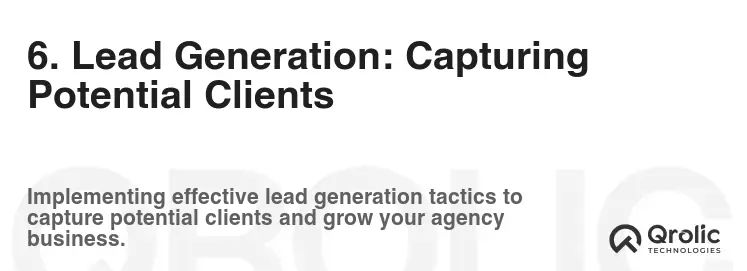
Your website should be a lead generation machine. Implement strategies to capture the contact information of potential clients.
6.1 Contact Forms: Making It Easy to Connect
Include contact forms on your website’s contact page and on other relevant pages.
- Short and Simple: Keep your contact forms short and simple.
- Required Fields: Only ask for essential information.
- Clear Call-to-Action: Include a clear call-to-action on your contact form.
Make it easy for visitors to connect with you.
6.2 Lead Magnets: Offering Value in Exchange for Contact Information
Offer valuable lead magnets in exchange for contact information.
- Ebooks: Offer free ebooks on social media marketing topics.
- Checklists: Provide checklists that help your audience implement social media marketing strategies.
- Templates: Offer free templates for social media content creation.
- Webinars: Host free webinars on social media marketing topics.
Promote your lead magnets on your website, social media, and through email marketing.
6.3 Call-to-Actions (CTAs): Guiding Visitors Towards Conversion
Use clear and compelling call-to-actions (CTAs) to guide visitors towards conversion.
- Contact Us: Encourage visitors to contact you for a consultation.
- Request a Quote: Invite visitors to request a quote for your services.
- Download Now: Encourage visitors to download your lead magnets.
- Learn More: Invite visitors to learn more about your services.
Place CTAs strategically throughout your website.
6.4 Live Chat: Providing Real-Time Support
Implement live chat on your website to provide real-time support to visitors.
- Respond Quickly: Respond to live chat inquiries quickly.
- Provide Helpful Information: Provide helpful information to visitors.
- Qualify Leads: Use live chat to qualify leads and identify potential clients.
Live chat can significantly improve your lead generation efforts.
7. Analytics and Reporting: Measuring Your Success
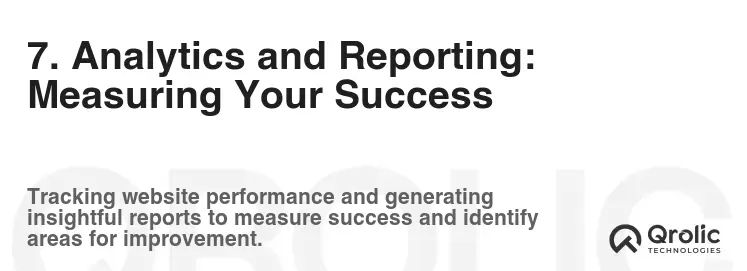
Track your website’s performance with analytics and reporting. This will help you identify areas for improvement and optimize your website for success.
7.1 Google Analytics: Tracking Website Traffic and User Behavior
Install Google Analytics on your website to track website traffic and user behavior.
- Traffic Sources: Identify the sources of your website traffic.
- Pageviews: Track the number of pageviews on your website.
- Bounce Rate: Monitor your website’s bounce rate.
- Conversion Rate: Track your website’s conversion rate.
- User Behavior: Analyze how users are interacting with your website.
Use Google Analytics to gain insights into your website’s performance.
7.2 Conversion Tracking: Monitoring Your Lead Generation Efforts
Set up conversion tracking to monitor your lead generation efforts.
- Track Form Submissions: Track the number of contact form submissions.
- Track Lead Magnet Downloads: Track the number of lead magnet downloads.
- Track Live Chat Inquiries: Track the number of live chat inquiries.
Use conversion tracking to measure the effectiveness of your lead generation strategies.
7.3 Reporting: Analyzing and Improving Your Performance
Create regular reports to analyze your website’s performance and identify areas for improvement.
- Website Traffic Report: Analyze your website traffic sources, pageviews, and bounce rate.
- Conversion Report: Analyze your conversion rate and identify areas for improvement.
- SEO Report: Track your keyword rankings and identify opportunities for SEO optimization.
- Content Marketing Report: Analyze the performance of your blog posts, case studies, ebooks, and videos.
Use these reports to make data-driven decisions and improve your website’s performance.
8. Maintenance and Updates: Keeping Your Website Fresh
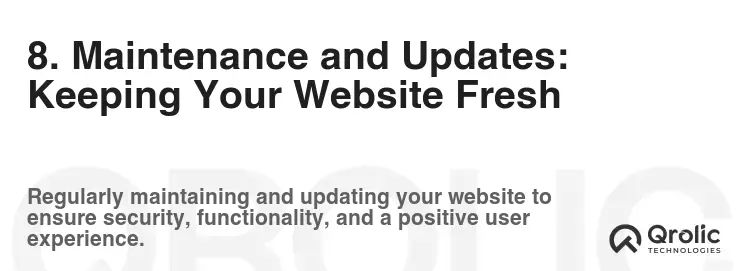
Regularly maintain and update your website to keep it fresh and secure.
8.1 Content Updates: Adding Fresh Content Regularly
Add fresh content to your website regularly, including blog posts, case studies, and videos.
- Content Calendar: Create a content calendar to plan your content updates.
- Keyword Research: Use keyword research to identify topics that your target audience is interested in.
- Quality Content: Create high-quality, informative content that solves your audience’s problems.
Keep your website content fresh and engaging.
8.2 Software Updates: Keeping Your CMS and Plugins Updated
Keep your CMS and plugins updated to the latest versions to patch security vulnerabilities and improve performance.
- Automatic Updates: Enable automatic updates for your CMS and plugins (if available).
- Manual Updates: Regularly check for updates and install them manually.
- Testing: Test updates on a staging environment before deploying them to your live website.
Keep your website software up-to-date.
8.3 Security Monitoring: Protecting Your Website from Threats
Regularly monitor your website for security threats.
- Security Scans: Run regular security scans to identify vulnerabilities.
- Firewall: Implement a firewall to protect your website from attacks.
- Intrusion Detection System: Use an intrusion detection system to monitor your website for suspicious activity.
Protect your website from security threats.
8.4 Backup and Recovery: Protecting Your Data
Regularly back up your website to protect your data in case of a disaster.
- Automatic Backups: Set up automatic backups of your website.
- Offsite Backups: Store your backups offsite to protect them from physical damage.
- Testing: Test your backups to ensure they can be restored.
Protect your website data with regular backups.
9. Promoting Your Website: Getting the Word Out

Promote your website to attract visitors and generate leads.
9.1 Social Media Marketing: Leveraging Social Platforms
Use social media marketing to promote your website and content.
- Share Your Content: Share your blog posts, case studies, ebooks, and videos on social media.
- Engage with Your Audience: Engage with your audience on social media by responding to comments and messages.
- Run Social Media Ads: Run social media ads to reach a wider audience.
Leverage social media to drive traffic to your website.
9.2 Email Marketing: Nurturing Leads and Driving Traffic
Use email marketing to nurture leads and drive traffic to your website.
- Build Your Email List: Build your email list by offering valuable lead magnets.
- Send Regular Newsletters: Send regular newsletters to your email subscribers.
- Promote Your Content: Promote your blog posts, case studies, ebooks, and videos in your emails.
Use email marketing to stay in touch with your audience and drive traffic to your website.
9.3 Online Advertising: Reaching a Wider Audience
Use online advertising to reach a wider audience.
- Google Ads: Run Google Ads campaigns to target users who are searching for social media agencies.
- Social Media Ads: Run social media ads to target users who are interested in social media marketing.
- Retargeting Ads: Run retargeting ads to target users who have visited your website.
Use online advertising to reach a wider audience and generate leads.
9.4 Public Relations: Building Brand Awareness
Use public relations to build brand awareness.
- Press Releases: Issue press releases to announce new products, services, or partnerships.
- Media Outreach: Reach out to journalists and bloggers to get coverage for your agency.
- Speaking Engagements: Speak at industry events to build brand awareness and establish yourself as an expert.
Use public relations to build brand awareness and credibility.
10. Qrolic Technologies: Your Partner in Digital Growth

Qrolic Technologies (https://qrolic.com/) understands the unique challenges faced by social media agencies in establishing a strong online presence. We offer a comprehensive suite of digital marketing services designed to help you attract clients, showcase your expertise, and drive business growth.
How Qrolic Technologies Can Help:
- Website Design & Development: We create visually stunning and user-friendly websites that effectively communicate your brand message and generate leads. Our expertise includes responsive design, CMS customization, and seamless integration of essential plugins.
- SEO Optimization: We employ proven SEO strategies to improve your website’s ranking in search results, driving organic traffic and increasing visibility. Our services include keyword research, on-page optimization, and off-page link building.
- Content Marketing: Our team of experienced content creators develops engaging and informative content that attracts and retains your target audience. We specialize in blog posts, case studies, ebooks, and videos.
- Social Media Marketing: We help you leverage social media platforms to promote your website, build brand awareness, and generate leads. Our services include social media strategy, content creation, and ad management.
- PPC Advertising: We manage your pay-per-click (PPC) advertising campaigns to drive targeted traffic to your website and generate qualified leads. Our expertise includes Google Ads and social media advertising.
- Custom Solutions: We understand that every agency is unique. We offer customized digital marketing solutions tailored to your specific needs and goals.
Why Choose Qrolic Technologies?
- Expertise: Our team has extensive experience in digital marketing and a deep understanding of the social media agency landscape.
- Results-Driven Approach: We focus on delivering measurable results that drive business growth.
- Client-Centric Focus: We prioritize client satisfaction and work closely with you to achieve your goals.
- Affordable Pricing: We offer competitive pricing and flexible payment options.
Partner with Qrolic Technologies to take your social media agency to the next level. Contact us today to learn more about our services and how we can help you succeed.
By following these steps, you can create a social media agency website that is not only visually appealing but also highly effective at attracting clients and generating business. Remember to prioritize user experience, SEO, and content marketing to maximize your online presence and achieve your business goals.