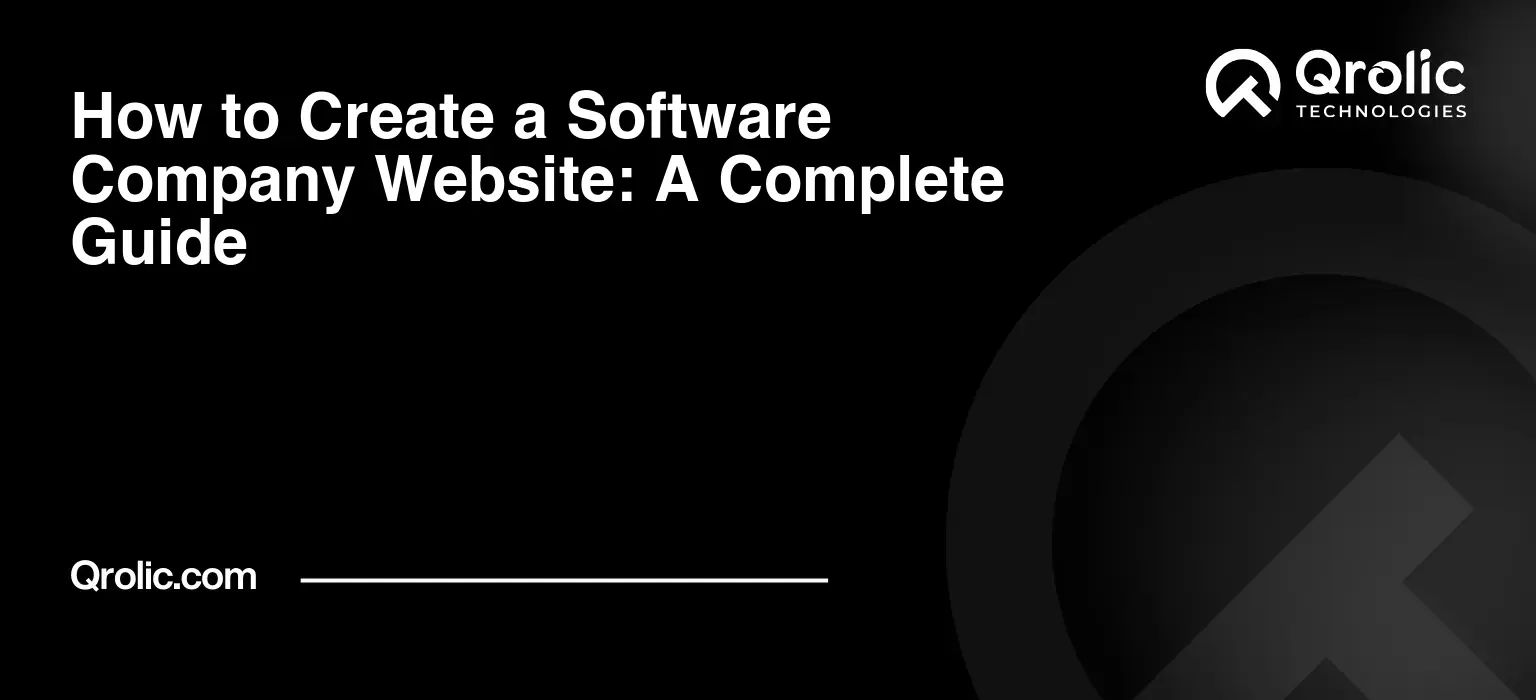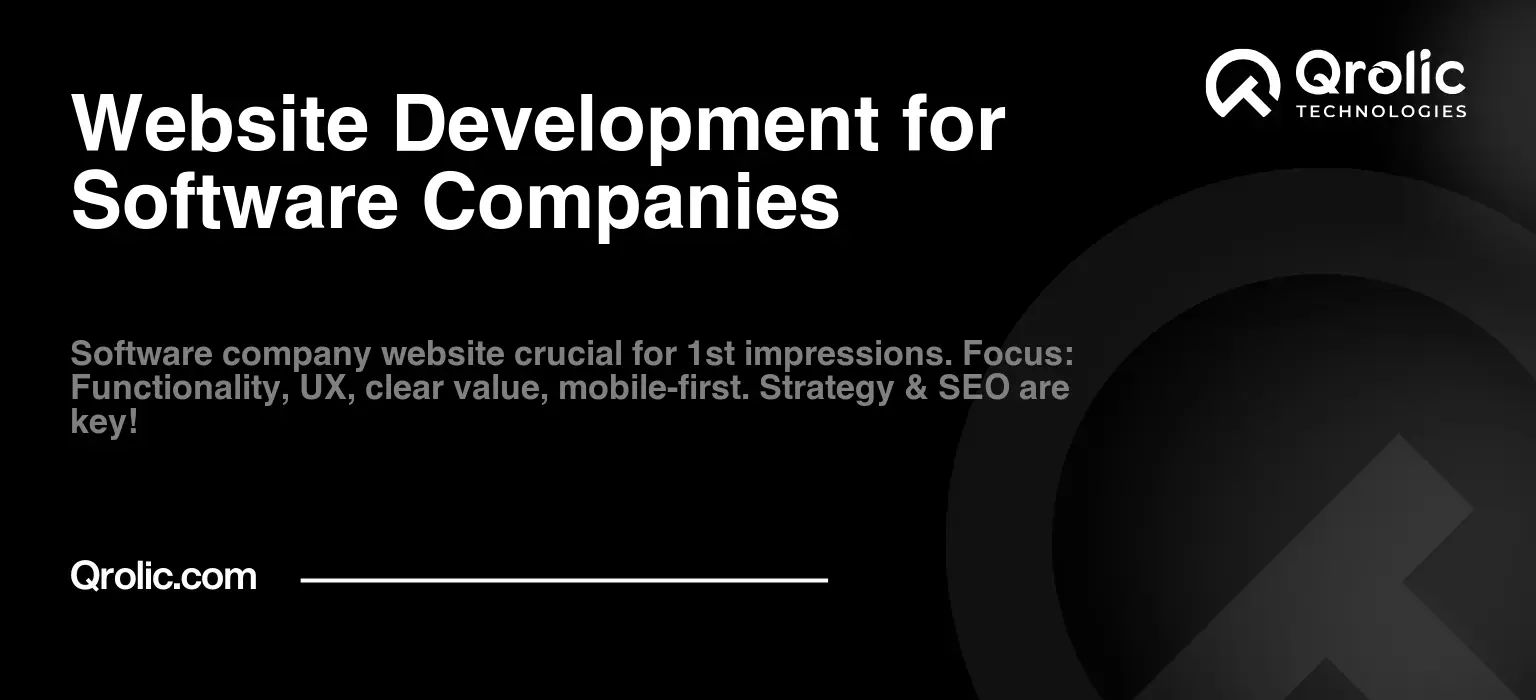Building a software company website isn’t just about having an online presence; it’s about crafting a digital storefront that attracts clients, showcases your expertise, and converts visitors into loyal customers. In this comprehensive guide, we’ll delve into every aspect of creating a high-performing website for your software company. We’ll explore the what, why, when, how, benefits, and steps involved, ensuring you have a clear roadmap to success. This guide is designed to be both practical and actionable, providing you with the insights and strategies needed to build a website that truly represents your brand and achieves your business goals.
Quick Summary:
- Define your website’s clear purpose and target audience.
- Plan content and design for a great user experience.
- Choose reliable tech, ensure security, and optimize speed.
- Continuously promote, test, and update your website.
Table of Contents
- 1. Understanding the Why: Defining Your Website’s Purpose and Goals
- 1.1. Identifying Your Target Audience
- 1.2. Defining Clear and Measurable Goals
- 1.3. Determining Your Unique Value Proposition (UVP)
- 1.4. Choosing the Right Domain Name
- 2. Planning Your Website Structure and Content
- 2.1. Sitemap: Mapping Out Your Website’s Architecture
- 2.2. Content Strategy: Creating Engaging and Informative Content
- 2.3. Keyword Research: Optimizing for Search Engines (SEO)
- 3. Choosing the Right Technology Stack
- 3.1. Content Management System (CMS)
- 3.2. Web Hosting
- 3.3. Website Security
- 3.4. Design and Development
- 4. Designing a User-Friendly and Engaging Website
- 4.1. Website Navigation
- 4.2. Visual Design
- 4.3. Call to Actions (CTAs)
- 4.4. Speed Optimization
- 5. Testing and Optimization
- 5.1. Website Analytics
- 5.2. A/B Testing
- 5.3. Mobile Optimization
- 5.4. SEO Monitoring
- 6. Promoting Your Software Company Website
- 6.1. Search Engine Optimization (SEO)
- 6.2. Social Media Marketing
- 6.3. Content Marketing
- 6.4. Email Marketing
- 6.5. Paid Advertising
- 7. Maintaining and Updating Your Website
- 7.1. Regular Updates
- 7.2. Security Monitoring
- 7.3. Performance Monitoring
- 7.4. Content Audit
- 8. Real-World Examples of Successful Software Company Websites
- 9. Budgeting and Timeline for Website Creation
- 9.1. Cost Breakdown
- 9.2. Timeline
- 10. When to Consider Hiring Professionals
- 11. Showcasing Qrolic Technologies: Your Partner in Software Development
- 12. Final Checklist Before Launching Your Website
1. Understanding the Why: Defining Your Website’s Purpose and Goals
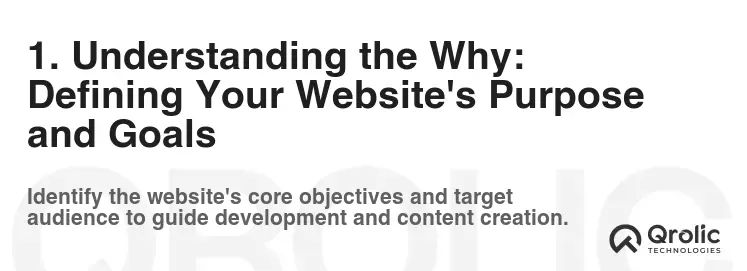
Before diving into design or code, the most crucial step is to define why you need a website. What problems are you trying to solve? What do you want to achieve? This stage lays the foundation for all subsequent decisions.
1.1. Identifying Your Target Audience
Who are you trying to reach? Are you targeting startups, enterprises, or specific industries? Understanding your ideal client is paramount. Consider factors like:
- Industry: What industries do your target clients operate in (e.g., healthcare, finance, e-commerce)?
- Company Size: Are you focusing on small businesses, medium-sized enterprises, or large corporations?
- Job Titles: Who are the decision-makers you need to influence (e.g., CTOs, CIOs, project managers)?
- Pain Points: What challenges are they facing that your software can solve?
- Technical Proficiency: How tech-savvy are your target users? This will influence the technical complexity of your website’s content.
Example:
Let’s say you’re a cybersecurity software company targeting small businesses. Your audience profile might look like this:
- Industry: Small to Medium-Sized Businesses (SMBs) across various industries.
- Company Size: 10-50 employees.
- Job Titles: Business Owners, IT Managers.
- Pain Points: Fear of data breaches, lack of IT security expertise, budget constraints.
- Technical Proficiency: Moderate – they understand basic security concepts but aren’t necessarily experts.
1.2. Defining Clear and Measurable Goals
What do you want your website to achieve? Be specific and set measurable goals. Examples include:
- Lead Generation: Increase the number of qualified leads generated per month.
- Brand Awareness: Increase brand recognition and establish your company as a thought leader.
- Sales: Drive direct sales of your software products.
- Customer Support: Provide self-service support and reduce customer support tickets.
- Recruitment: Attract top talent to your company.
Example:
Using the cybersecurity software company example, here are some potential goals:
- Goal 1 (Lead Generation): Increase qualified leads by 20% in the next quarter.
- Goal 2 (Brand Awareness): Increase Website Traffic by 30% in the next six months.
- Goal 3 (Sales): Achieve a 10% conversion rate from website visitors to trial users.
1.3. Determining Your Unique Value Proposition (UVP)
What makes your software company stand out from the competition? What unique benefits do you offer that others don’t? Your UVP should be prominently displayed on your website.
Consider these questions:
- What problem do you solve better than anyone else?
- What specific benefits do you offer to your customers?
- Why should customers choose you over your competitors?
Example:
- UVP (Cybersecurity Software): “Protecting your business from cyber threats with affordable, easy-to-use cybersecurity solutions designed specifically for small businesses.”
1.4. Choosing the Right Domain Name
Your domain name is your online identity. It should be memorable, relevant to your brand, and easy to spell.
- Relevance: It should reflect your company name or the type of software you offer.
- Memorability: Keep it short, simple, and easy to remember.
- Availability: Check if the domain name is available and choose a suitable extension (.com, .net, .org).
Tip: Use a domain name generator to brainstorm ideas and check availability.
2. Planning Your Website Structure and Content
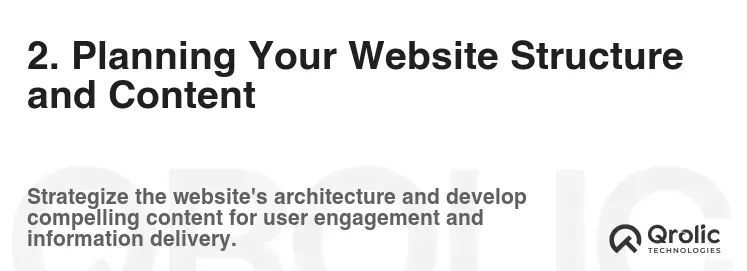
With a clear understanding of your purpose and goals, you can now plan the structure and content of your website. This is where you decide what information to include and how to present it.
2.1. Sitemap: Mapping Out Your Website’s Architecture
A sitemap is a visual representation of your website’s structure. It helps you organize your content and ensure easy navigation for visitors.
Essential Pages:
- Homepage: The face of your company – make a strong first impression.
- About Us: Tell your company’s story, mission, and values.
- Services/Products: Showcase your software offerings with detailed descriptions.
- Case Studies/Testimonials: Provide social proof and demonstrate your success.
- Blog: Share industry insights, news, and updates to establish thought leadership.
- Pricing: Clearly outline your pricing plans and options.
- Contact Us: Provide easy ways for visitors to get in touch.
Example Sitemap:
- Homepage
- About Us
- Services
- Service 1
- Service 2
- Service 3
- Case Studies
- Case Study 1
- Case Study 2
- Case Study 3
- Blog
- Article 1
- Article 2
- Article 3
- Pricing
- Contact Us
2.2. Content Strategy: Creating Engaging and Informative Content
Your content is what attracts and engages visitors. It should be well-written, informative, and optimized for search engines.
- Homepage: Focus on your UVP, key benefits, and a clear call to action (CTA).
- About Us: Tell your company’s story, highlighting your expertise and values.
- Services/Products: Provide detailed descriptions, features, benefits, and screenshots/videos.
- Case Studies/Testimonials: Showcase your success with real-world examples and customer feedback.
- Blog: Share valuable insights, industry news, and updates to attract and engage your target audience.
- Pricing: Clearly outline your pricing plans and options, highlighting value for money.
- Contact Us: Make it easy for visitors to get in touch with a contact form, email address, and phone number.
Content Optimization Tips:
- Use clear and concise language.
- Break up text with headings, subheadings, and bullet points.
- Incorporate visuals like images and videos.
- Use relevant keywords naturally throughout your content.
- Optimize your content for readability.
- Add CTAs on every page.
2.3. Keyword Research: Optimizing for Search Engines (SEO)
Keyword research is essential for driving organic traffic to your website. Identify the keywords that your target audience is using to search for software solutions like yours.
Tools for Keyword Research:
- Google Keyword Planner: A free tool from Google that provides keyword suggestions and search volume data.
- SEMrush: A comprehensive SEO tool that offers keyword research, competitor analysis, and website auditing.
- Ahrefs: Another popular SEO tool with similar features to SEMrush.
- Moz Keyword Explorer: A keyword research tool from Moz that provides keyword difficulty scores and opportunity scores.
Keyword Types:
- Head Keywords: Broad keywords with high search volume (e.g., “cybersecurity software”).
- Long-Tail Keywords: More specific keywords with lower search volume (e.g., “cybersecurity software for small business”).
Keyword Implementation:
- Use keywords in your page titles and headings.
- Incorporate keywords naturally throughout your content.
- Optimize your image alt text with relevant keywords.
- Build high-quality backlinks to your website.
3. Choosing the Right Technology Stack
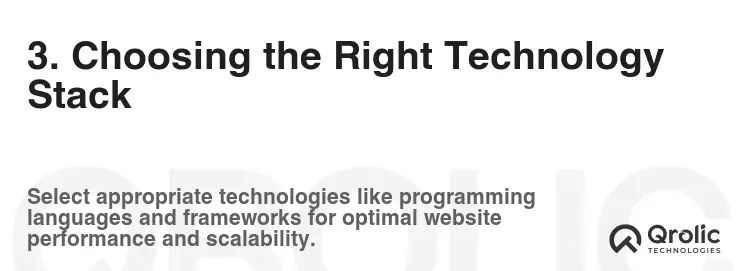
Selecting the right technology stack is crucial for building a scalable, secure, and user-friendly website. This is where we discuss how you will technically build your website.
3.1. Content Management System (CMS)
A CMS allows you to easily create, manage, and update your website content without needing to write code.
Popular CMS Platforms:
- wordpress: The most popular CMS, known for its flexibility, scalability, and extensive plugin ecosystem.
- Drupal: A powerful CMS for complex websites with custom content structures.
- Joomla: Another popular CMS with a wide range of features and extensions.
Why WordPress for Software Companies?
- Flexibility: Highly customizable with thousands of themes and plugins.
- SEO-Friendly: Built-in SEO features and plugins to optimize your content for search engines.
- Easy to Use: User-friendly interface for managing content and updating your website.
- Scalability: Can handle large amounts of traffic and content.
- Large Community: Extensive support and resources available.
3.2. Web Hosting
Web hosting is where your website files are stored and served to visitors. Choose a reliable hosting provider with fast servers and excellent uptime.
Types of Web Hosting:
- Shared Hosting: Affordable option for small websites, but resources are shared with other websites.
- VPS Hosting: More resources and control than shared hosting, but requires more technical expertise.
- Dedicated Hosting: You have your own dedicated server, providing maximum performance and control.
- Cloud Hosting: Scalable and flexible hosting option that uses a network of servers.
Factors to Consider:
- Uptime: Choose a hosting provider with a high uptime guarantee (e.g., 99.9%).
- Speed: Fast servers and optimized infrastructure for quick loading times.
- Security: Robust security measures to protect your website from threats.
- Support: Responsive and knowledgeable customer support.
- Scalability: Ability to easily scale your resources as your website grows.
3.3. Website Security
Security is paramount, especially for software companies. Implement robust security measures to protect your website and data from cyber threats.
Security Measures:
- SSL Certificate: Encrypts data transmitted between your website and visitors.
- Firewall: Protects your website from malicious traffic and attacks.
- Malware Scanning: Regularly scans your website for malware and vulnerabilities.
- Strong Passwords: Use strong and unique passwords for all accounts.
- Regular Backups: Regularly back up your website data to prevent data loss.
- Security Plugins: Use security plugins to enhance your website’s security.
If you collect personal data from users in the European Union, you need to comply with the General Data Protection Regulation (GDPR).
- Obtain consent for data collection.
- Provide users with access to their data.
- Allow users to delete their data.
- Implement data security measures.
3.4. Design and Development
- Choosing a Theme/Template: Select a professional and visually appealing theme that aligns with your brand. Premium themes often offer more customization options and support.
- Customization: Tailor the theme to match your brand identity by adjusting colors, fonts, and layouts.
- Responsive Design: Ensure your website is responsive and adapts to different screen sizes and devices (desktops, tablets, and mobile phones).
- Page Builders: Drag-and-drop page builders (e.g., Elementor, Beaver Builder, Divi) simplify the design process and allow you to create custom layouts without coding.
- Accessibility: Design your website to be accessible to users with disabilities. Follow accessibility guidelines (WCAG) to ensure that your website is usable by everyone.
4. Designing a User-Friendly and Engaging Website
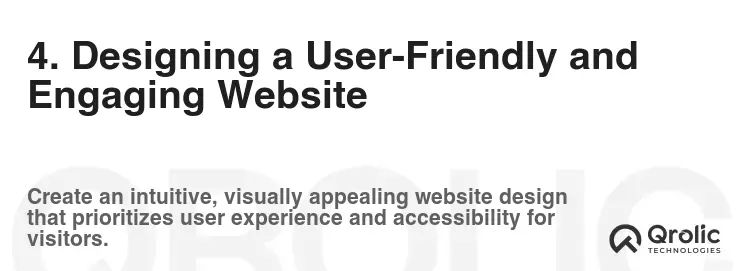
User experience (UX) is critical for converting visitors into customers. A well-designed website should be easy to navigate, visually appealing, and provide a seamless user experience.
4.1. Website Navigation
- Clear and Intuitive: Make it easy for visitors to find what they’re looking for.
- Simple Menu Structure: Use a clear and concise menu structure.
- Search Functionality: Implement a search bar for easy content discovery.
- Breadcrumbs: Provide breadcrumbs to help users navigate the website hierarchy.
- Mobile-Friendly Navigation: Optimize your navigation for mobile devices.
4.2. Visual Design
- Professional and Modern: Create a visually appealing design that reflects your brand identity.
- Consistent Branding: Use consistent colors, fonts, and imagery throughout your website.
- High-Quality Images: Use high-resolution images and videos to enhance your content.
- White Space: Use white space to create a clean and uncluttered design.
- Visual Hierarchy: Use visual hierarchy to guide visitors’ attention to important elements.
4.3. Call to Actions (CTAs)
- Prominent and Clear: Make your CTAs stand out and clearly communicate the desired action.
- Action-Oriented Language: Use action-oriented language (e.g., “Get Started,” “Download Now,” “Request a Demo”).
- Strategic Placement: Place CTAs strategically throughout your website.
- A/B Testing: Test different CTAs to see which ones perform best.
Examples of Effective CTAs for Software Companies:
- “Request a Demo”
- “Start Your Free Trial”
- “Download Our Whitepaper”
- “Contact Us for a Consultation”
- “Learn More”
4.4. Speed Optimization
- Optimize Images: Compress images to reduce file size.
- Leverage Browser Caching: Enable browser caching to store static assets locally.
- Minify CSS and JavaScript: Minify CSS and JavaScript files to reduce file size.
- Use a Content Delivery Network (CDN): Use a CDN to distribute your website’s content across multiple servers.
- Choose a Fast Hosting Provider: Choose a hosting provider with fast servers and optimized infrastructure.
5. Testing and Optimization
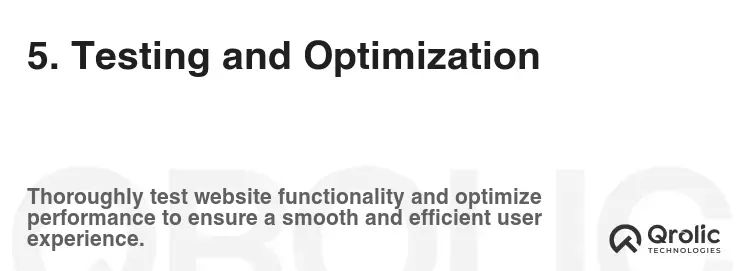
Once your website is live, it’s important to continuously test and optimize it to improve its performance and user experience. This is where we analyze when to test and optimize.
5.1. Website Analytics
- Google Analytics: Track website traffic, user behavior, and conversions.
- Heatmaps: Visualize user interactions on your website (e.g., clicks, scrolls).
- A/B Testing: Test different variations of your website to see which ones perform best.
- User Feedback: Collect feedback from users to identify areas for improvement.
5.2. A/B Testing
- Test Different Headlines: Experiment with different headlines to see which ones attract the most attention.
- Test Different CTAs: Experiment with different CTAs to see which ones generate the most conversions.
- Test Different Layouts: Experiment with different layouts to see which ones improve user engagement.
- Test Different Colors: Experiment with different colors to see which ones increase conversions.
5.3. Mobile Optimization
- Test on Different Devices: Test your website on different mobile devices to ensure it looks and functions properly.
- Optimize for Touchscreens: Ensure your website is optimized for touchscreens.
- Use a Mobile-Friendly Theme: Choose a mobile-friendly theme or use a responsive design.
- Optimize Images for Mobile: Compress images for mobile devices to reduce loading times.
5.4. SEO Monitoring
- Track Keyword Rankings: Monitor your keyword rankings to see how your website is performing in search results.
- Monitor Website Traffic: Monitor your website traffic to see how many visitors you’re getting from search engines.
- Identify and Fix SEO Issues: Use SEO tools to identify and fix SEO issues on your website.
6. Promoting Your Software Company Website

Building a great website is only half the battle. You need to promote it to attract visitors and generate leads.
6.1. Search Engine Optimization (SEO)
- On-Page Optimization: Optimize your website content and structure for search engines.
- Off-Page Optimization: Build high-quality backlinks to your website.
- Technical SEO: Ensure your website is technically sound and easy for search engines to crawl.
6.2. Social Media Marketing
- Choose the Right Platforms: Focus on the social media platforms where your target audience is most active.
- Share Valuable Content: Share valuable content that is relevant to your target audience.
- Engage with Your Audience: Interact with your audience and build relationships.
- Run Social Media Ads: Use social media ads to reach a wider audience.
6.3. Content Marketing
- Create High-Quality Content: Create valuable and informative content that attracts and engages your target audience.
- Blog Regularly: Publish new blog posts regularly to keep your website fresh and attract new visitors.
- Promote Your Content: Promote your content on social media, email, and other channels.
6.4. Email Marketing
- Build an Email List: Build an email list of potential customers.
- Send Targeted Emails: Send targeted emails to your subscribers.
- Offer Value: Provide value to your subscribers in every email.
- Track Your Results: Track your email marketing results to see what’s working and what’s not.
6.5. Paid Advertising
- Google Ads: Use Google Ads to reach potential customers who are searching for your software solutions.
- Social Media Ads: Use social media ads to reach a wider audience on social media.
- Retargeting Ads: Use retargeting ads to target visitors who have previously visited your website.
7. Maintaining and Updating Your Website
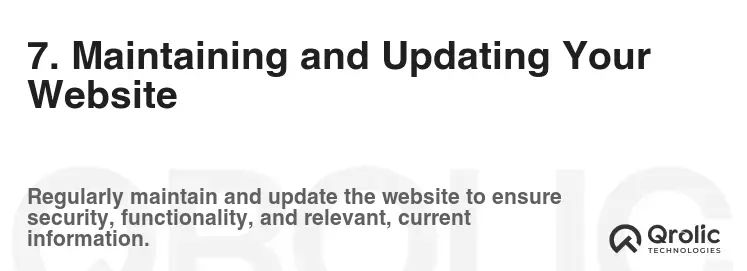
Your website is not a “set it and forget it” project. You need to continuously maintain and update it to keep it secure, functional, and relevant.
7.1. Regular Updates
- CMS Updates: Keep your CMS up to date to ensure security and functionality.
- Plugin/Theme Updates: Keep your plugins and themes up to date for security and compatibility.
- Content Updates: Regularly update your website content to keep it fresh and relevant.
7.2. Security Monitoring
- Monitor for Security Threats: Regularly monitor your website for security threats.
- Implement Security Patches: Implement security patches promptly to address vulnerabilities.
- Use a Security Plugin: Use a security plugin to enhance your website’s security.
7.3. Performance Monitoring
- Monitor Website Speed: Monitor your website speed to ensure it’s loading quickly.
- Monitor Uptime: Monitor your website uptime to ensure it’s always available.
- Identify and Fix Performance Issues: Identify and fix performance issues on your website.
7.4. Content Audit
- Review Your Content: Regularly review your website content to ensure it’s accurate, up-to-date, and relevant.
- Identify and Remove Outdated Content: Identify and remove outdated content from your website.
- Update Your Content: Update your content to reflect changes in your industry and target audience.
8. Real-World Examples of Successful Software Company Websites

Let’s analyze some examples of successful software company websites and highlight what makes them effective.
- HubSpot: Known for its clean design, informative content, and excellent user experience.
- Salesforce: A clear presentation of their vast product offerings and customer success stories.
- Atlassian: Focuses on collaboration and teamwork with engaging visuals and user-friendly navigation.
- Slack: A minimalist design that emphasizes the benefits of their communication platform.
Key Takeaways:
- Clean and Modern Design: Visually appealing and easy to navigate.
- Clear Value Proposition: Clearly communicates the benefits of their software.
- Informative Content: Provides valuable and informative content to attract and engage visitors.
- Social Proof: Showcases customer testimonials and case studies to build trust.
- Strong Call to Actions: Encourages visitors to take the next step.
9. Budgeting and Timeline for Website Creation
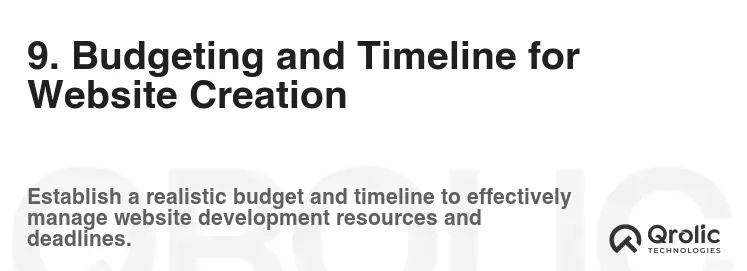
Creating a software company website involves costs and time investments. It’s essential to create a realistic budget and timeline.
9.1. Cost Breakdown
- Domain Name: $10-$20 per year.
- Web Hosting: $5-$100+ per month, depending on the hosting type.
- CMS Theme/Template: $0-$200+ (premium themes).
- Plugins: $0-$100+ per plugin (some plugins are free, others are premium).
- Website Design: $500-$10,000+ (depending on complexity and whether you hire a designer or do it yourself).
- Content Creation: $0-$5,000+ (depending on whether you write the content yourself or hire a copywriter).
- SEO Services: $500-$5,000+ per month.
- Maintenance: $50-$500+ per month.
9.2. Timeline
- Planning: 1-2 weeks.
- Design: 2-4 weeks.
- Development: 4-8 weeks.
- Content Creation: 2-6 weeks.
- Testing: 1-2 weeks.
- Launch: 1 week.
Total Estimated Timeline: 2-6 months.
10. When to Consider Hiring Professionals
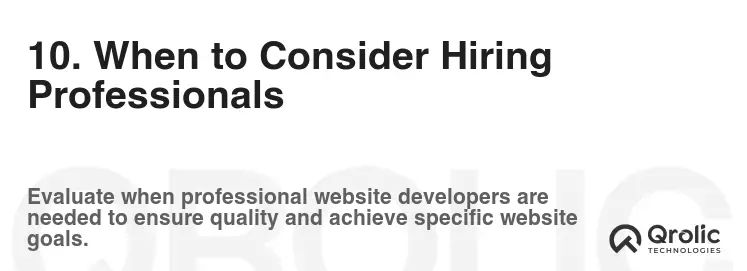
While you can DIY some aspects of website creation, there are situations where hiring professionals is highly recommended.
- Complex Design Requirements: If you need a highly customized design or advanced functionality.
- Lack of Technical Expertise: If you’re not comfortable with coding or website development.
- Time Constraints: If you don’t have the time to dedicate to website creation.
- SEO Expertise: If you want to maximize your website’s visibility in search results.
- Content Creation: If you need high-quality content written by professional copywriters.
Types of Professionals to Hire:
- Web Designer: Creates the visual design of your website.
- Web Developer: Builds the technical infrastructure of your website.
- SEO Specialist: Optimizes your website for search engines.
- Content Writer: Creates high-quality content for your website.
11. Showcasing Qrolic Technologies: Your Partner in Software Development

Qrolic Technologies understands the unique challenges software companies face when building their online presence. We offer a comprehensive suite of services designed to help you create a website that not only looks great but also drives results.
How Qrolic Technologies Can Help:
- Custom Web Design and Development: We create bespoke websites tailored to your specific needs and brand identity.
- SEO Optimization: Our SEO experts will optimize your website to rank higher in search results and attract more organic traffic.
- Content Creation: We can create engaging and informative content that resonates with your target audience.
- Website Maintenance and Support: We provide ongoing maintenance and support to keep your website secure and up-to-date.
- E-commerce Solutions: If you’re selling software online, we can develop a secure and user-friendly e-commerce platform.
- Mobile App Development: Extend your reach with custom mobile applications, seamlessly integrated with your website.
- Cloud Solutions: Leverage the power of the cloud with our expert cloud consulting and implementation services.
Why Choose Qrolic Technologies?
- Expertise: We have a team of experienced web designers, developers, and SEO specialists.
- Results-Driven: We focus on creating websites that achieve your business goals.
- Customer-Focused: We are committed to providing excellent customer service.
- Affordable Pricing: We offer competitive pricing to fit your budget.
- Cutting-Edge Technology: We use the latest technologies to build high-performing websites.
Contact Qrolic Technologies today to discuss your website needs and learn how we can help you achieve your online goals.
12. Final Checklist Before Launching Your Website
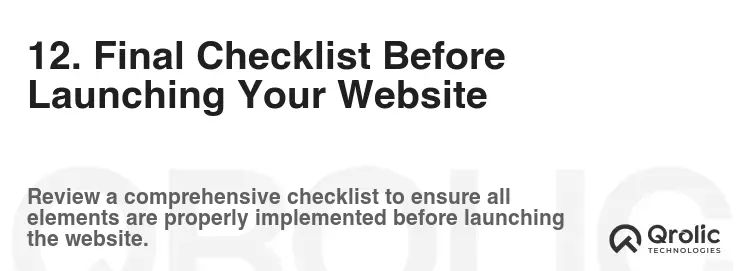
Before you officially launch your software company website, run through this final checklist to ensure everything is in order.
- Mobile Responsiveness: Test your website on various mobile devices.
- Cross-Browser Compatibility: Test your website on different browsers (Chrome, Firefox, Safari, Edge).
- Broken Links: Check for and fix any broken links.
- Page Speed: Ensure your website loads quickly.
- Security: Verify that your SSL certificate is installed and active.
- Contact Form: Test your contact form to ensure it’s working correctly.
- Analytics: Ensure Google Analytics is properly installed and tracking data.
- Favicon: Add a favicon to your website.
- Legal Pages: Ensure you have privacy policy, terms of service, and cookie policy pages.
- Sitemap Submission: Submit your sitemap to Google Search Console.
By following this comprehensive guide, you’ll be well-equipped to create a powerful and effective website for your software company that drives leads, boosts brand awareness, and achieves your business goals. Remember to continuously test, optimize, and adapt your website to meet the evolving needs of your target audience and the ever-changing digital landscape.