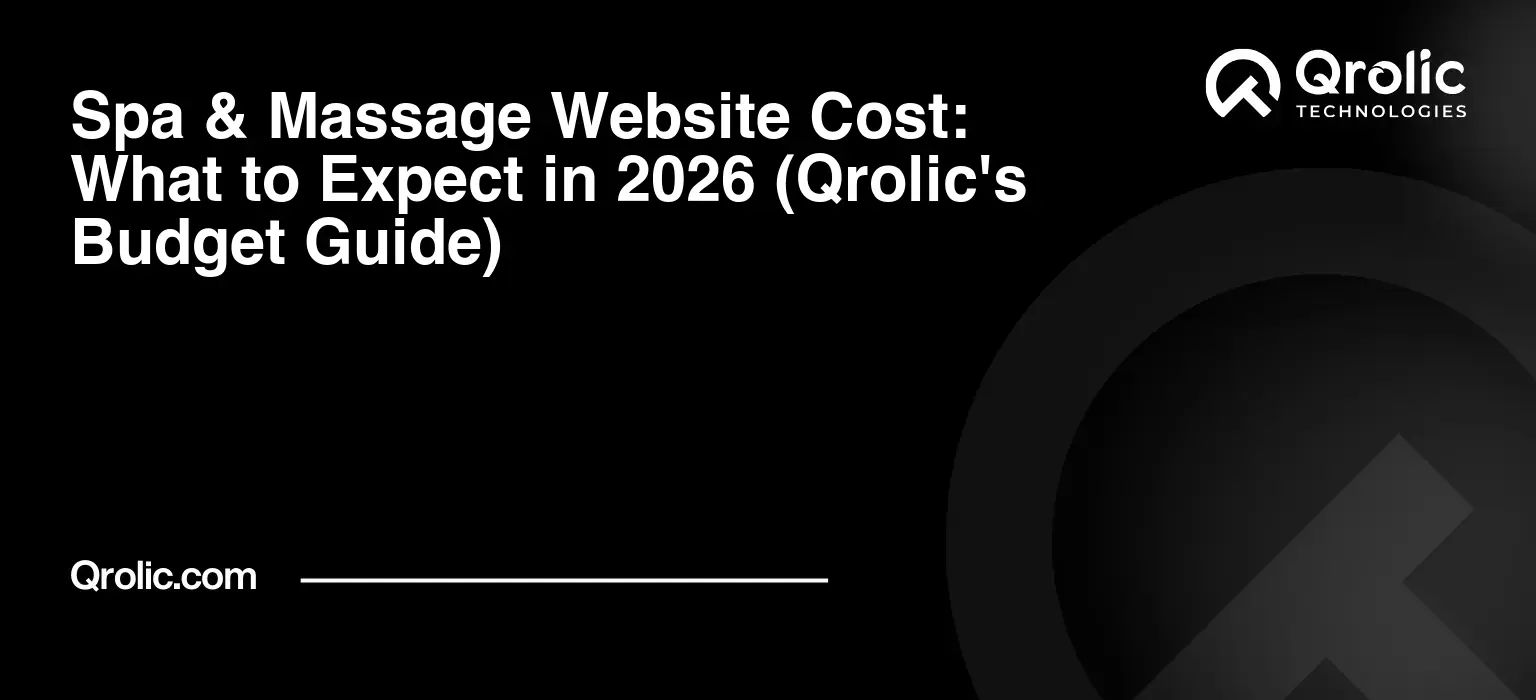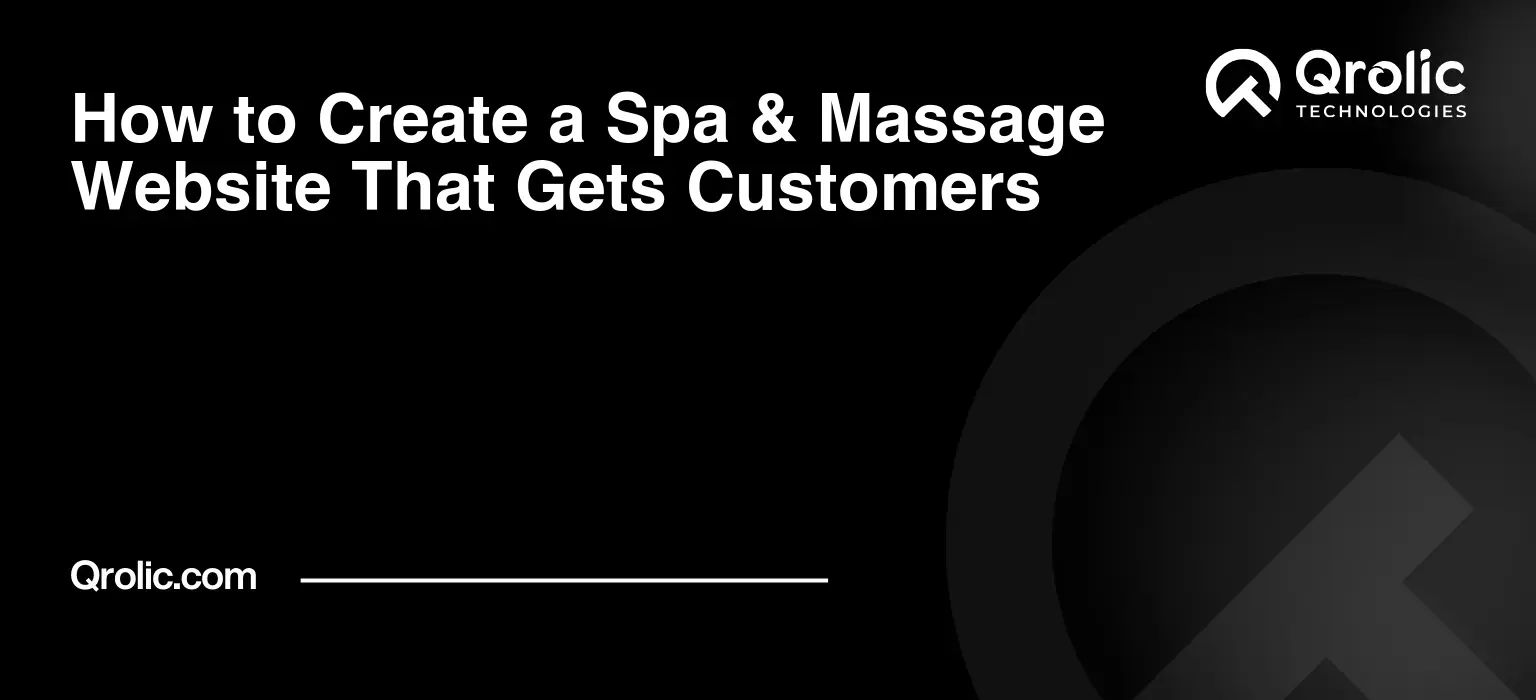Quick Summary:
- A great spa website attracts clients and boosts bookings.
- Plan your site well, focusing on your audience and goals.
- Use WordPress and essential tools like online booking.
- Optimize for local searches, mobile, and ongoing promotion.
Table of Contents
- Why Your Spa Needs a Website (And Why It Needs to Be Amazing)
- The Lost Revenue of a Non-Existent (or Awful) Website
- Benefits Beyond Bookings: What a Great Spa Website Delivers
- Step 1: Planning Your Spa Website – Define Your Vision
- 1. Define Your Target Audience: Who Are You Trying to Reach?
- 2. Define Your Goals: What Do You Want Your Website to Achieve?
- 3. Analyze Your Competitors: Learn From the Best (and Worst)
- 4. Define Your Website’s Key Pages: The Core Structure
- 5. Sitemaps: Visualise Website Structure
- Step 2: Choosing the Right Platform: CMS, Website Builder, or Custom Code?
- 1. Content Management System (CMS): WordPress
- 2. Website Builders: Wix, Squarespace
- 3. Custom Code: HTML, CSS, JavaScript
- Recommendation: WordPress is the winner
- Step 3: Choosing a Domain Name and Hosting: Your Online Address and Home
- 1. Choosing a Domain Name: Make It Memorable and Relevant
- 2. Choosing a Hosting Provider: Reliable and Secure
- Step 4: Selecting a Theme: The Visual Foundation of Your Website
- 1. Types of Themes: Free vs. Premium
- 2. Key Features to Look for in a Spa Theme:
- 3. Recommended Spa Themes:
- 4. Installing Your Theme:
- Step 5: Essential Plugins: Enhancing Functionality and Performance
- 1. Essential Plugins for Spa Websites:
- 2. Installing Plugins:
- 3. Choosing the Right Booking Plugin:
- Step 6: Creating Compelling Content: Attract, Engage, and Convert
- 1. Content Strategy: Plan Your Content
- 2. Writing Effective Content:
- 3. Optimizing Your Content for SEO:
- 4. Image Optimization for Spa Websites:
- Step 7: Setting Up Online Booking: Making It Easy for Clients to Book
- 1. Choosing an Online Booking System:
- 2. Popular Online Booking Systems for Spas:
- 3. Integrating Your Booking System with Your Website:
- 4. Setting Up Your Booking System:
- 5. Testing Your Booking System:
- Step 8: Local SEO: Getting Found in Your Community
- 1. Claiming Your Google My Business Listing:
- 2. Optimizing Your Website for Local Search:
- 3. Building Local Links:
- Step 9: Mobile Optimization: Reaching Clients on the Go
- 1. Responsive Design:
- 2. Mobile-Friendly Content:
- 3. Mobile-Friendly Navigation:
- 4. Mobile Speed Optimization:
- Step 10: Testing and Launching Your Website: Going Live!
- 1. Testing Your Website:
- 2. Launching Your Website:
- Step 11: Promoting Your Spa Website: Driving Traffic and Bookings
- 1. Social Media Marketing:
- 2. Email Marketing:
- 3. Search Engine Optimization (SEO):
- 4. Paid Advertising:
- 5. Content Marketing:
- 6. Local Partnerships:
- Step 12: Maintaining and Updating Your Website: Keeping It Fresh and Secure
- 1. Regular Content Updates:
- 2. Security Updates:
- 3. Performance Monitoring:
- 4. Technical SEO Audit:
- Expert Tip: Emphasize User Experience (UX)
- The Qrolic Technologies Advantage: Elevate Your Spa’s Digital Presence
- Why Choose Qrolic Technologies?
- Conclusion: Your Spa Website – A Journey, Not a Destination
Why Your Spa Needs a Website (And Why It Needs to Be Amazing)
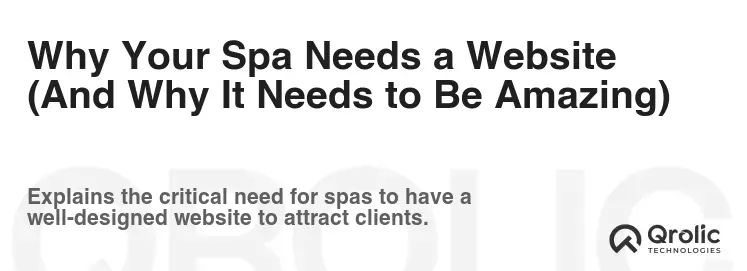
Think of your spa website as your digital sanctuary. It’s the first impression many potential clients will have, a 24/7 brochure, and your most powerful tool for attracting new business and nurturing existing relationships. Forget the Yellow Pages; people search online for “best massage near me” or “facials in [your city]”. If you’re not there, you’re losing customers.
The Lost Revenue of a Non-Existent (or Awful) Website
Let’s be blunt: a bad website (or no website at all) is costing you money. Consider this:
- Missed Opportunities: Potential clients are actively searching for spa services online. Without a website, you’re invisible.
- Damaged Reputation: A poorly designed website screams “unprofessional.” It suggests your services might be outdated or sub-par.
- Lost Competitive Edge: Your competitors do have websites. If theirs is better than nothing (or better than yours), they’re winning.
- Inefficient Operations: Online booking, FAQs, and service menus on your website reduce phone calls and staff workload.
Benefits Beyond Bookings: What a Great Spa Website Delivers
A well-crafted spa website isn’t just about taking appointments; it’s about building your brand, showcasing your expertise, and providing an exceptional user experience. Here’s what you can achieve:
- Increased Bookings: Streamlined online booking makes it easy for clients to schedule appointments, anytime, anywhere.
- Enhanced Brand Image: A visually appealing and informative website communicates luxury, relaxation, and professionalism.
- Improved Customer Service: Provide answers to frequently asked questions, offer detailed service descriptions, and showcase client testimonials.
- Expanded Reach: Reach a wider audience through search engine optimization (SEO) and social media integration.
- Marketing Powerhouse: Promote special offers, new services, and seasonal packages directly to your target audience.
- Data Collection & Analysis: Track website traffic, booking patterns, and popular services to optimize your business strategy.
Step 1: Planning Your Spa Website – Define Your Vision

Before you even think about design or code, you need a clear vision for your spa website. This crucial planning phase will determine the success of your entire project.
1. Define Your Target Audience: Who Are You Trying to Reach?
Knowing your ideal client is paramount. Are you targeting busy professionals seeking stress relief? Young adults interested in skincare treatments? Locals looking for a luxury experience?
- Demographics: Age, gender, income, location.
- Interests: What are their interests outside of spa services?
- Pain Points: What problems are they trying to solve by visiting your spa?
- Motivations: What are they hoping to gain from your services (relaxation, beauty, confidence)?
Example: Let’s say your ideal client is a woman, aged 30-45, earning a comfortable income, living within a 10-mile radius of your spa. She’s stressed from work and family responsibilities and seeks relaxation and self-care. She’s interested in natural beauty products and holistic wellness. Your website should reflect this profile with calming visuals, content focused on stress relief, and information about natural treatments.
2. Define Your Goals: What Do You Want Your Website to Achieve?
What actions do you want visitors to take on your website?
- Primary Goals:
- Increase bookings (online and phone)
- Generate leads (collect email addresses for marketing)
- Secondary Goals:
- Build brand awareness
- Educate visitors about your services
- Showcase your expertise
- Drive traffic to your social media channels
3. Analyze Your Competitors: Learn From the Best (and Worst)
Research the websites of your competitors. What do you like? What do you dislike? What are they doing well? What are they missing?
- Identify Competitors: Search online for spas in your area.
- Analyze Their Websites:
- Design and aesthetics
- User experience (navigation, ease of booking)
- Content and messaging
- SEO performance (keywords, rankings)
- Pricing and promotions
Use this competitive analysis to identify opportunities to differentiate your spa and create a website that stands out.
4. Define Your Website’s Key Pages: The Core Structure
Every spa website needs certain essential pages. Plan these out in advance:
- Homepage: The first impression – showcase your brand, highlight key services, and encourage immediate action (e.g., book now).
- Services: Detailed descriptions of each service, including pricing, benefits, and duration. Use high-quality images.
- About Us: Tell your story, introduce your team, and highlight your spa’s unique values and philosophy.
- Gallery: Showcase your spa’s ambiance, treatments, and happy clients (with permission). High-quality photos are a must.
- Testimonials: Build trust and credibility by featuring positive reviews from satisfied clients.
- Blog (Optional): Share valuable content related to skincare, wellness, and spa treatments. This helps with SEO and establishes you as an expert.
- Contact: Provide your address, phone number, email address, and a contact form. Include a map for easy navigation.
- Booking: Implement an online booking system for seamless appointment scheduling.
- FAQ: Answer frequently asked questions about your services, policies, and spa etiquette.
5. Sitemaps: Visualise Website Structure
A sitemap is a visual representation of your website’s structure. Use a tool like Slickplan or draw it out to map how different web pages connect, which helps plan the user journey across the website.
Step 2: Choosing the Right Platform: CMS, Website Builder, or Custom Code?
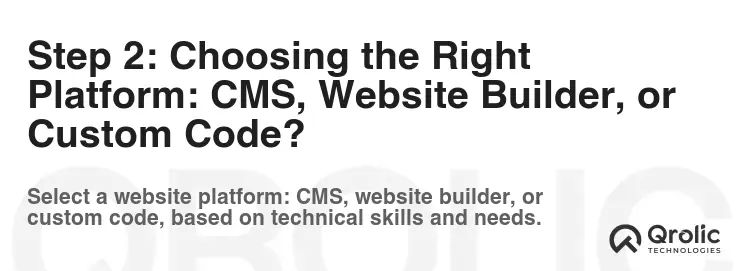
You have several options for building your spa website, each with its own pros and cons.
1. Content Management System (CMS): WordPress
- What it is: A powerful platform for creating and managing website content. Requires some technical skills or a developer.
- Pros:
- Highly customizable with thousands of themes and plugins.
- Excellent for SEO.
- Scalable and flexible.
- Large community support.
- Cons:
- Requires technical knowledge or hiring a developer.
- Can be overwhelming for beginners.
- Security vulnerabilities if not properly maintained.
Why WordPress is a Good Choice for Spas: WordPress offers unparalleled flexibility and control. You can easily customize your website’s design, add advanced features like online booking and e-commerce, and optimize it for search engines.
2. Website Builders: Wix, Squarespace
- What they are: User-friendly platforms that allow you to build websites with drag-and-drop interfaces.
- Pros:
- Easy to use, even for beginners.
- Pre-designed templates.
- All-in-one platform (hosting, domain, website builder).
- Cons:
- Less customizable than WordPress.
- Limited SEO capabilities.
- Can be expensive for advanced features.
- Vendor lock-in (difficult to migrate your website to another platform).
Why Website Builders Might Work for Small Spas: If you’re on a tight budget and need a simple website quickly, a website builder can be a good option. However, be aware of the limitations in terms of customization and SEO.
3. Custom Code: HTML, CSS, JavaScript
- What it is: Building a website from scratch using code.
- Pros:
- Maximum customization.
- Complete control over every aspect of the website.
- Cons:
- Requires advanced technical skills.
- Time-consuming and expensive.
- Difficult to maintain without coding knowledge.
Why Custom Code is Usually Not the Best Choice for Spas: Unless you have a very specific and complex vision for your website, custom coding is usually not necessary. WordPress or a website builder can provide the functionality you need without the technical overhead.
Recommendation: WordPress is the winner
WordPress is the ideal balance between customizability, SEO friendliness, scalability, and cost-effectiveness for most spas.
Step 3: Choosing a Domain Name and Hosting: Your Online Address and Home

Your domain name is your website’s address (e.g., yourspabusiness.com), and hosting is where your website files are stored.
1. Choosing a Domain Name: Make It Memorable and Relevant
- Keep it short and easy to remember: Avoid long or complicated names.
- Use relevant keywords: Include words like “spa,” “massage,” or your city name.
- Choose the right extension: .com is the most common, but .net or .org can also work. Consider a local extension like .ca (Canada) or .co.uk (United Kingdom) if your business is primarily local.
- Check availability: Use a domain name registrar like GoDaddy or Namecheap to see if your desired name is available.
- Register your domain: Once you find an available name, register it immediately.
2. Choosing a Hosting Provider: Reliable and Secure
- Shared Hosting: Affordable option for small websites. Your website shares server resources with other websites.
- VPS Hosting: More powerful and flexible than shared hosting. You have more control over server resources.
- Dedicated Hosting: The most powerful and expensive option. You have your own dedicated server.
- Managed WordPress Hosting: Hosting specifically optimized for WordPress websites. Includes features like automatic updates and security.
Factors to Consider When Choosing a Hosting Provider:
- Uptime: Look for a provider with a guaranteed uptime of at least 99.9%.
- Speed: Choose a provider with fast servers and content delivery network (CDN) integration.
- Security: Ensure the provider has robust security measures in place to protect your website from hackers.
- Customer Support: Choose a provider with responsive and helpful customer support.
Recommended Hosting Providers:
- Bluehost: Popular and affordable option for WordPress hosting.
- SiteGround: Excellent performance and customer support.
- Kinsta: Premium managed WordPress hosting.
Step 4: Selecting a Theme: The Visual Foundation of Your Website
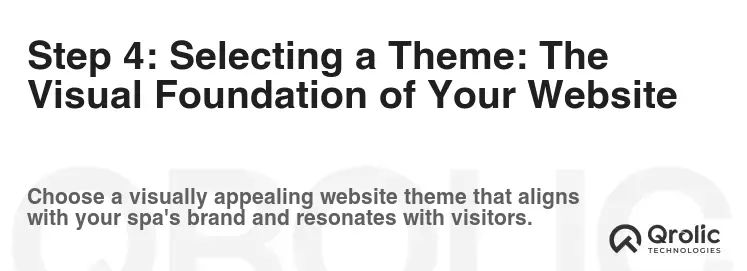
Your theme determines the look and feel of your website. Choose a theme that is visually appealing, mobile-friendly, and optimized for spas.
1. Types of Themes: Free vs. Premium
- Free Themes: Available in the WordPress theme directory. Good for beginners on a tight budget.
- Pros: Free
- Cons: Limited features and customization options, may not be well-supported.
- Premium Themes: Paid themes with more features, customization options, and support.
- Pros: More features, better design, dedicated support.
- Cons: Cost money.
2. Key Features to Look for in a Spa Theme:
- Visually Appealing Design: Calming colors, elegant fonts, and high-quality images.
- Mobile-Friendly (Responsive): Your website should look good on all devices (desktops, tablets, and smartphones).
- Booking Integration: Seamless integration with online booking systems.
- Service Showcase: Ability to easily display your spa services with descriptions and pricing.
- Testimonial Section: Showcase positive reviews from satisfied clients.
- Blog Compatibility: Integration with a blog for sharing valuable content.
- SEO Optimization: Code that is search engine friendly.
- Customization Options: Ability to easily customize the theme to match your brand.
3. Recommended Spa Themes:
- Aveda: A popular WordPress theme designed specifically for spas and beauty salons.
- Spa Lab: A modern and elegant theme with a focus on spa services.
- BeautyPress: A versatile theme that can be used for spas, salons, and beauty businesses.
- Jupiter: A multi-purpose theme with a wide range of features and customization options.
4. Installing Your Theme:
- Log in to your WordPress dashboard.
- Go to Appearance > Themes > Add New.
- Search for your desired theme or upload the theme file if you purchased a premium theme.
- Click “Install” and then “Activate.”
Step 5: Essential Plugins: Enhancing Functionality and Performance
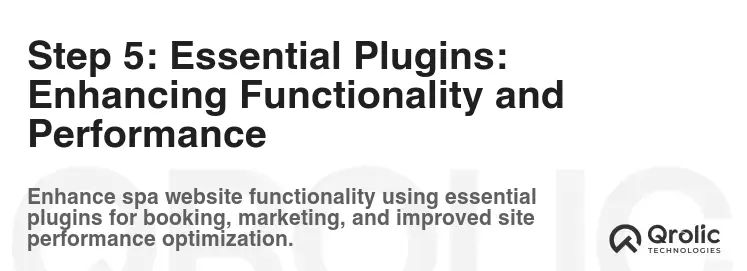
Plugins are like apps for your WordPress website. They add extra features and functionality.
1. Essential Plugins for Spa Websites:
- Online Booking Plugin:
- Purpose: Allows clients to book appointments online.
- Examples: Bookly, SimplyBook.me, Acuity Scheduling.
- Contact Form Plugin:
- Purpose: Allows visitors to contact you easily.
- Examples: Contact Form 7, WPForms, Gravity Forms.
- SEO Plugin:
- Purpose: Helps you optimize your website for search engines.
- Examples: Yoast SEO, Rank Math, All in One SEO Pack.
- Security Plugin:
- Purpose: Protects your website from hackers and malware.
- Examples: Wordfence Security, Sucuri Security.
- Caching Plugin:
- Purpose: Speeds up your website by caching static content.
- Examples: WP Rocket, W3 Total Cache, LiteSpeed Cache.
- Image Optimization Plugin:
- Purpose: Optimizes your images for faster loading times.
- Examples: Smush, Imagify, EWWW Image Optimizer.
- Social Media Plugin:
- Purpose: Allows you to easily share your content on social media and display social media feeds on your website.
- Examples: Social Warfare, Smash Balloon Social Photo Feed.
- Email Marketing Plugin:
- Purpose: Connects your website to your email marketing platform.
- Examples: Mailchimp for WordPress, ConvertKit.
2. Installing Plugins:
- Log in to your WordPress dashboard.
- Go to Plugins > Add New.
- Search for your desired plugin.
- Click “Install Now” and then “Activate.”
3. Choosing the Right Booking Plugin:
Carefully evaluate different booking plugins to find the one that best meets your needs. Consider factors like:
- Features: Does it offer the features you need, such as appointment scheduling, service selection, staff management, and payment processing?
- Ease of Use: Is it easy for you and your clients to use?
- Integration: Does it integrate with your other tools, such as your calendar and email marketing platform?
- Pricing: Is it affordable for your budget?
- Support: Does the plugin developer offer good customer support?
Step 6: Creating Compelling Content: Attract, Engage, and Convert
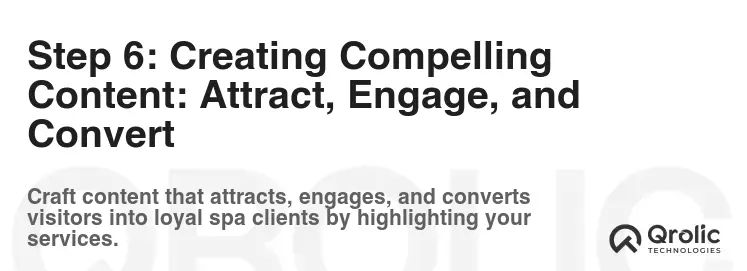
Content is king. Your website’s content should be informative, engaging, and optimized for search engines.
1. Content Strategy: Plan Your Content
- Keyword Research: Identify the keywords that your target audience is using to search for spa services online. Use tools like Google Keyword Planner or SEMrush.
- Content Calendar: Create a schedule for publishing new content.
- Content Types:
- Service Descriptions: Detailed descriptions of your spa services, including pricing, benefits, and duration.
- Blog Posts: Articles related to skincare, wellness, and spa treatments.
- Testimonials: Positive reviews from satisfied clients.
- Case Studies: Showcase successful client transformations.
- Videos: Create videos showcasing your spa’s ambiance, treatments, and staff.
- Images: Use high-quality images of your spa, treatments, and happy clients.
2. Writing Effective Content:
- Know Your Audience: Write content that is relevant to your target audience.
- Use Clear and Concise Language: Avoid jargon and technical terms.
- Focus on Benefits: Highlight the benefits of your services, not just the features.
- Use Strong Call to Actions: Encourage visitors to take action, such as booking an appointment or contacting you.
- Optimize for SEO: Use relevant keywords in your titles, headings, and body text.
- Proofread Carefully: Ensure your content is free of errors.
3. Optimizing Your Content for SEO:
- Keyword Research: Identify the keywords that your target audience is using to search for spa services online.
- On-Page Optimization:
- Title Tags: Use relevant keywords in your title tags.
- Meta Descriptions: Write compelling meta descriptions that encourage clicks.
- Heading Tags: Use heading tags (H1, H2, H3) to structure your content and highlight important keywords.
- Image Alt Text: Add alt text to your images, describing what the image is about and including relevant keywords.
- Internal Linking: Link to other relevant pages on your website.
- URL Structure: Use descriptive and keyword-rich URLs.
- Off-Page Optimization:
- Link Building: Get links from other relevant websites.
- Social Media Marketing: Promote your content on social media.
- Local SEO: Optimize your website for local search.
4. Image Optimization for Spa Websites:
High-quality images are crucial for showcasing the ambiance and services of your spa.
- Use High-Quality Images: Invest in professional photography to capture the essence of your spa.
- Optimize Image Size: Compress your images to reduce file size without sacrificing quality. Use tools like TinyPNG or ImageOptim.
- Use Descriptive File Names: Use descriptive file names that include relevant keywords.
- Add Alt Text: Add alt text to your images, describing what the image is about and including relevant keywords.
Step 7: Setting Up Online Booking: Making It Easy for Clients to Book
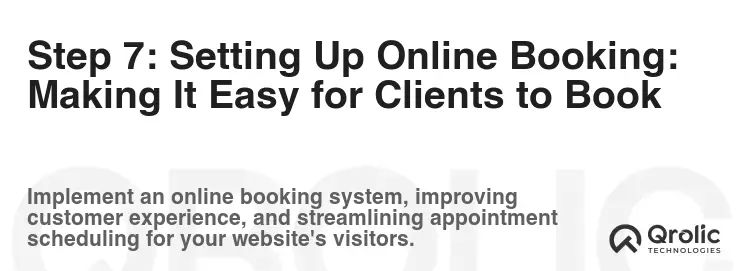
Online booking is a must-have for any spa website. It allows clients to book appointments 24/7, without having to call or email.
1. Choosing an Online Booking System:
- Features: Look for a system with features like appointment scheduling, service selection, staff management, payment processing, and email notifications.
- Ease of Use: The system should be easy for you and your clients to use.
- Integration: The system should integrate with your other tools, such as your website, calendar, and email marketing platform.
- Pricing: Consider the pricing structure of the system and whether it fits your budget.
- Support: Choose a system with good customer support.
2. Popular Online Booking Systems for Spas:
- Bookly: A popular WordPress plugin for appointment scheduling.
- SimplyBook.me: A cloud-based booking system with a wide range of features.
- Acuity Scheduling: A powerful and flexible booking system.
- Mindbody: A comprehensive business management software for spas and salons.
3. Integrating Your Booking System with Your Website:
Follow the instructions provided by your booking system to integrate it with your website. This usually involves adding a booking button or embedding a booking form on your website.
4. Setting Up Your Booking System:
- Add Your Services: Add all of your spa services to the booking system, including descriptions, pricing, and duration.
- Set Your Availability: Set your availability for each service and staff member.
- Configure Payment Processing: Set up your preferred payment methods, such as credit card or PayPal.
- Customize Email Notifications: Customize the email notifications that are sent to clients when they book, confirm, or cancel appointments.
5. Testing Your Booking System:
Test your booking system thoroughly to ensure that it is working correctly. Book a few test appointments yourself to see how the system works from the client’s perspective.
Step 8: Local SEO: Getting Found in Your Community
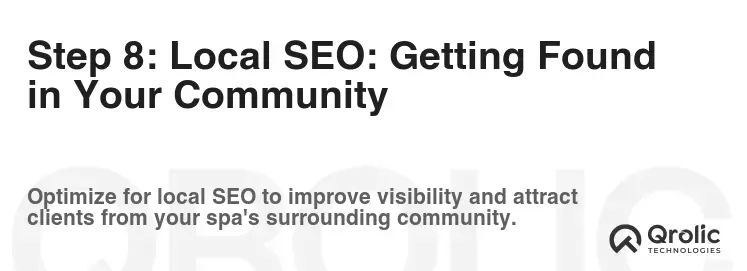
Local SEO is crucial for attracting clients in your local area.
1. Claiming Your Google My Business Listing:
- Create or claim your listing: Go to Google My Business and create or claim your listing.
- Verify your listing: Verify your listing by mail, phone, or email.
- Optimize your listing: Add accurate and complete information about your spa, including your address, phone number, website URL, hours of operation, and services offered.
- Add photos: Add high-quality photos of your spa, treatments, and staff.
- Encourage reviews: Encourage your clients to leave reviews on your Google My Business listing.
- Respond to reviews: Respond to all reviews, both positive and negative.
2. Optimizing Your Website for Local Search:
- Use local keywords: Use local keywords throughout your website content, such as “spa in [your city]” or “massage near me.”
- Add your address and phone number to your website: Make sure your address and phone number are prominently displayed on your website, especially in the footer.
- Embed a Google Map on your contact page: Embed a Google Map on your contact page to show your location.
- Get local citations: Get your spa listed in local directories, such as Yelp, Yellow Pages, and TripAdvisor.
3. Building Local Links:
- Get links from local businesses: Partner with other local businesses and exchange links.
- Get links from local organizations: Get links from local organizations, such as the chamber of commerce.
- Sponsor local events: Sponsor local events and get a link from the event website.
Step 9: Mobile Optimization: Reaching Clients on the Go
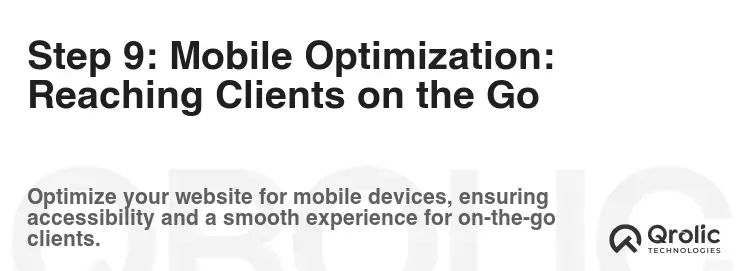
A mobile-friendly website is essential in today’s mobile-first world.
1. Responsive Design:
Choose a theme that is responsive, meaning it automatically adjusts to fit the screen size of any device.
2. Mobile-Friendly Content:
- Use short paragraphs and sentences: Make your content easy to read on small screens.
- Use large fonts: Use fonts that are easy to read on mobile devices.
- Use clear and concise language: Avoid jargon and technical terms.
- Optimize images for mobile: Compress your images to reduce file size without sacrificing quality.
3. Mobile-Friendly Navigation:
- Use a hamburger menu: Use a hamburger menu (three horizontal lines) to collapse the navigation menu on small screens.
- Make buttons and links easy to tap: Make sure buttons and links are large enough to be easily tapped on mobile devices.
4. Mobile Speed Optimization:
- Use a caching plugin: Use a caching plugin to speed up your website.
- Optimize images: Optimize your images for faster loading times.
- Minify CSS and JavaScript: Minify your CSS and JavaScript files to reduce their file size.
Step 10: Testing and Launching Your Website: Going Live!
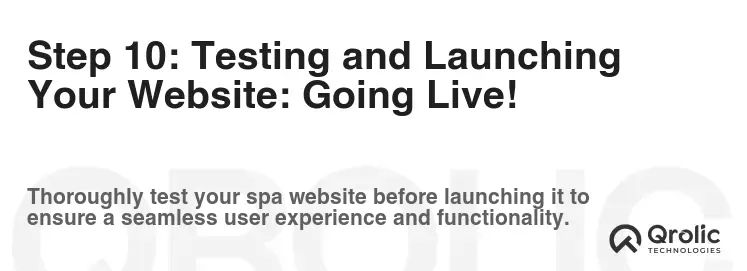
Before you launch your website, it’s important to test it thoroughly.
1. Testing Your Website:
- Check for broken links: Use a tool like Broken Link Checker to check for broken links on your website.
- Test your forms: Test all of your forms to make sure they are working correctly.
- Test your booking system: Test your booking system to make sure it is working correctly.
- Check your website on different browsers and devices: Make sure your website looks good and functions properly on different browsers and devices.
- Ask friends or family to test your website: Get feedback from friends or family on your website’s design, functionality, and content.
2. Launching Your Website:
- Point your domain name to your hosting: Update your domain name’s DNS records to point to your hosting server.
- Submit your website to search engines: Submit your website to Google Search Console and Bing Webmaster Tools.
- Promote your website: Promote your website on social media, email marketing, and other channels.
Step 11: Promoting Your Spa Website: Driving Traffic and Bookings

Building a great website is only half the battle. You also need to promote it to attract visitors and generate bookings.
1. Social Media Marketing:
- Choose the right platforms: Focus on the social media platforms that your target audience uses.
- Create engaging content: Create content that is informative, engaging, and visually appealing.
- Use relevant hashtags: Use relevant hashtags to reach a wider audience.
- Run social media ads: Run social media ads to target your ideal clients.
- Engage with your followers: Respond to comments and messages promptly.
2. Email Marketing:
- Build an email list: Collect email addresses from website visitors, clients, and social media followers.
- Send regular emails: Send regular emails to your subscribers with news, promotions, and valuable content.
- Segment your email list: Segment your email list based on demographics, interests, and purchase history.
- Personalize your emails: Personalize your emails to make them more relevant to your subscribers.
3. Search Engine Optimization (SEO):
- Keyword research: Identify the keywords that your target audience is using to search for spa services online.
- On-page optimization: Optimize your website content for relevant keywords.
- Off-page optimization: Build links from other relevant websites.
- Local SEO: Optimize your website for local search.
4. Paid Advertising:
- Google Ads: Run Google Ads to target people who are searching for spa services online.
- Social Media Ads: Run social media ads to target your ideal clients.
5. Content Marketing:
- Create valuable content: Create valuable content that is informative, engaging, and useful to your target audience.
- Promote your content: Promote your content on social media, email marketing, and other channels.
6. Local Partnerships:
- Partner with other local businesses: Partner with other local businesses to cross-promote each other’s services.
- Offer discounts to local employees: Offer discounts to employees of local businesses.
- Participate in local events: Participate in local events to raise awareness of your spa.
Step 12: Maintaining and Updating Your Website: Keeping It Fresh and Secure
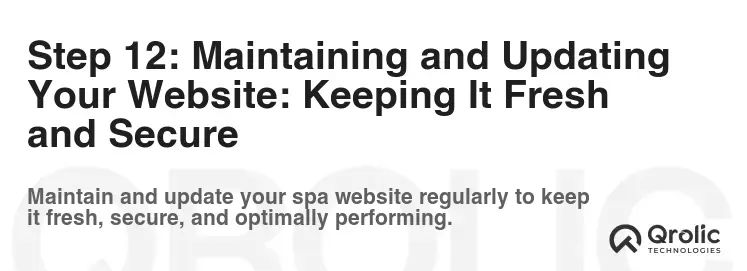
Your website is not a “set it and forget it” project. It requires ongoing maintenance and updates to keep it fresh, secure, and performing well.
1. Regular Content Updates:
- Add new blog posts: Add new blog posts regularly to keep your website fresh and engaging.
- Update your service descriptions: Update your service descriptions to reflect any changes in pricing or offerings.
- Add new testimonials: Add new testimonials from satisfied clients to build trust and credibility.
- Update your photos: Update your photos to keep your website visually appealing.
2. Security Updates:
- Keep your WordPress core, themes, and plugins up to date: Install updates regularly to protect your website from security vulnerabilities.
- Use a strong password: Use a strong password for your WordPress admin account.
- Install a security plugin: Install a security plugin to protect your website from hackers and malware.
- Back up your website regularly: Back up your website regularly so you can restore it if something goes wrong.
3. Performance Monitoring:
- Monitor your website speed: Monitor your website speed to ensure that it is loading quickly.
- Monitor your website traffic: Monitor your website traffic to see how people are finding your website.
- Monitor your website rankings: Monitor your website rankings to see how you are performing in search results.
4. Technical SEO Audit:
- Perform regular technical SEO audits.
- Update Site architecture as needed
Expert Tip: Emphasize User Experience (UX)
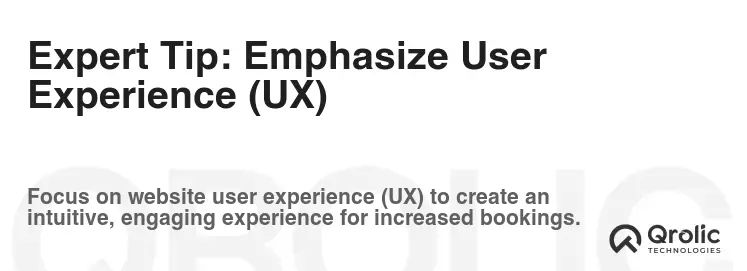
Throughout the entire process, prioritize user experience. Is your website easy to navigate? Is the booking process seamless? Is the information clear and concise? A positive user experience will lead to more bookings and happier clients.
- Intuitive Navigation: Make it easy for visitors to find what they’re looking for.
- Fast Loading Times: Optimize your website for speed to prevent visitors from leaving.
- Clear Call to Actions: Guide visitors to take the desired action, such as booking an appointment.
- Accessibility: Make your website accessible to people with disabilities.
The Qrolic Technologies Advantage: Elevate Your Spa’s Digital Presence
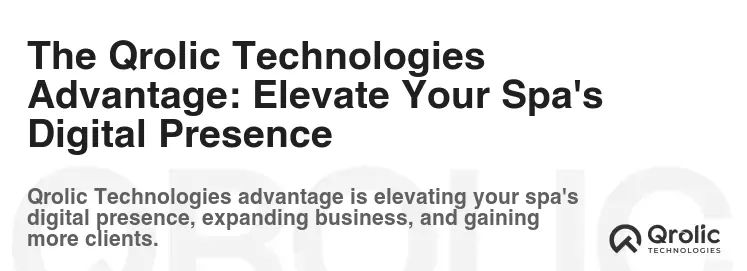
Creating a successful spa website requires time, effort, and expertise. If you’d rather focus on running your business, consider partnering with Qrolic Technologies (https://qrolic.com/).
Qrolic Technologies offers a comprehensive suite of digital marketing services designed to help spas thrive online.
Why Choose Qrolic Technologies?
- Website Design & Development: Expertly crafted websites that are visually appealing, user-friendly, and optimized for conversions.
- SEO Services: Improve your website’s ranking in search results and attract more organic traffic.
- Content Marketing: Create engaging content that attracts, informs, and converts your target audience.
- Social Media Marketing: Manage your social media presence and connect with your followers.
- Paid Advertising: Run targeted advertising campaigns to reach your ideal clients.
- Custom Solutions: Tailored solutions to meet your specific needs and goals.
Partner with Qrolic Technologies and transform your spa’s digital presence into a powerful engine for growth.
Conclusion: Your Spa Website – A Journey, Not a Destination
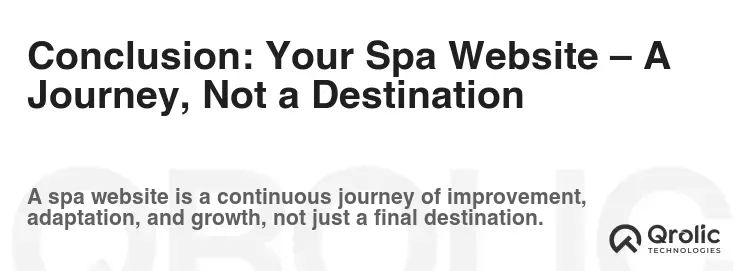
Creating a spa website is an ongoing process. Continuously monitor your website’s performance, gather feedback from clients, and adapt your strategy as needed. By following these steps, you can create a website that attracts new clients, builds your brand, and helps your spa thrive. Remember to put your client first in all of your business dealings, as client retention is key to running a successful business.