Quick Summary:
- Define your website’s goals and understand your audience first.
- Choose the right technology and design for user experience.
- Create compelling content and optimize for search engines.
- Integrate strong customer support and track performance.
Table of Contents
- 1. Laying the Foundation: Planning Your Telecom Website
- 1.1. Defining Your Website’s Goals: What Do You Want to Achieve?
- 1.2. Understanding Your Target Audience: Who Are You Trying to Reach?
- 1.3. Mapping Your Website Structure: Creating a User-Friendly Navigation
- 2. Choosing the Right Platform and Tools: Technology Stack for Telecom Websites
- 2.1. Selecting a Content Management System (CMS): Powering Your Website
- 2.2. Hosting Your Website: Ensuring Reliability and Performance
- 2.3. Essential Plugins and Tools: Enhancing Functionality
- 3. Designing an Engaging User Experience: Visual Appeal and Usability
- 3.1. Branding and Visual Identity: Creating a Cohesive Look and Feel
- 3.2. Website Layout and Navigation: Guiding Users Through Your Content
- 3.3. Mobile Responsiveness: Adapting to Different Devices
- 4. Creating Compelling Content: Informing, Engaging, and Converting Visitors
- 4.1. Writing Engaging Website Copy: Captivating Your Audience
- 4.2. Creating High-Quality Blog Content: Attracting Organic Traffic
- 4.3. Developing Video Content: Enhancing Engagement and Conversion
- 5. Optimizing for Search Engines (SEO): Driving Organic Traffic
- 5.1. Keyword Research: Identifying Relevant Search Terms
- 5.2. On-Page Optimization: Optimizing Your Website’s Content
- 5.3. Off-Page Optimization: Building Authority and Backlinks
- 6. Integrating Customer Support: Providing Excellent Service
- 6.1. Creating a Comprehensive FAQ Section: Answering Common Questions
- 6.2. Implementing Live Chat: Providing Real-Time Assistance
- 6.3. Setting Up a Ticketing System: Managing Customer Issues
- 7. Measuring and Analyzing Performance: Tracking Your Success
- 7.1. Setting Up Google Analytics: Tracking Website Traffic and User Behavior
- 7.2. Monitoring Key Performance Indicators (KPIs): Evaluating Your Progress
- 7.3. A/B Testing: Optimizing for Conversions
- 8. Qrolic Technologies: Your Partner in Telecom Website Development
- 8.1. Expertise in Telecom Industry: Understanding Your Unique Needs
- 8.2. Custom Website Development: Tailored Solutions for Your Business
- 8.3. SEO and Digital Marketing: Driving Traffic and Generating Leads
- 8.4. Ongoing Support and Maintenance: Ensuring Long-Term Success
- 9. Legal Considerations: Ensuring Compliance
- 9.1. Privacy Policy: Protecting User Data
- 9.2. Terms of Service: Defining Usage Guidelines
- 9.3. Accessibility Compliance: Ensuring Inclusivity
1. Laying the Foundation: Planning Your Telecom Website

Before even thinking about code or design, solid planning is paramount. This stage dictates the success of your entire online presence. Think of it as building a house; a faulty foundation leads to problems down the road. This section covers defining your goals, understanding your audience, and mapping out your website’s structure.
1.1. Defining Your Website’s Goals: What Do You Want to Achieve?
What do you want your website to do? Don’t just say “attract customers.” Be specific. Are you aiming to:
- Generate Leads? (e.g., collect contact information for sales follow-up)
- Increase Brand Awareness? (e.g., establish your company as a thought leader)
- Sell Products/Services Online? (e.g., offer internet packages directly through the website)
- Provide Customer Support? (e.g., offer FAQs, troubleshooting guides, or a live chat)
- Recruit New Talent? (e.g., showcase company culture and job openings)
- Announce Updates/News? (e.g., press releases about new technology or partnerships)
Each goal requires a different strategy and design. For example, a lead generation site needs prominent contact forms and compelling calls to action. An e-commerce site needs a robust product catalog and secure payment gateway. Clearly define your primary and secondary goals before proceeding.
1.2. Understanding Your Target Audience: Who Are You Trying to Reach?
Knowing your audience is critical for telecom website creation. Are you targeting:
- Residential Customers? (Focus on affordability, ease of use, entertainment options)
- Small Businesses? (Highlight reliability, scalability, and business-specific features)
- Large Enterprises? (Emphasize security, customized solutions, and dedicated support)
- Specific Demographics? (Consider age, location, technical literacy, and online behavior)
Create “customer personas” – fictional representations of your ideal customers. Give them names, backgrounds, and pain points. This will help you tailor your website’s messaging, design, and features to resonate with them. Understanding your audience is fundamental to effectivecommunications design.
Example:
- Persona: “Sarah, the Small Business Owner”
- Background: Runs a 10-person marketing agency. Needs reliable internet and phone service for remote workers and client communication.
- Pain Points: Unreliable internet, slow speeds, poor customer service from current provider.
- Website Needs: Easy-to-understand business packages, clear pricing, testimonials from other small businesses, responsive support.
1.3. Mapping Your Website Structure: Creating a User-Friendly Navigation
A well-structured website is easy to navigate. Users should be able to find what they need quickly and intuitively. Plan your website’s architecture using a sitemap:
- Homepage: The first impression. Should clearly communicate your value proposition.
- About Us: Build trust by showcasing your company’s history, mission, and values.
- Services/Products: Describe your offerings in detail, highlighting benefits and features.
- Pricing: Be transparent about your pricing plans.
- Case Studies/Testimonials: Social proof to demonstrate your expertise.
- Blog: Share valuable content to attract and engage your audience.
- Contact Us: Make it easy for visitors to get in touch.
- Support/FAQ: Provide answers to common questions.
Consider a hierarchical structure (e.g., Homepage > Services > Internet > Fiber Optic). Use clear and concise labels for each page. A well-defined structure is key to positive user experience intelecom website creation.
2. Choosing the Right Platform and Tools: Technology Stack for Telecom Websites

Selecting the right platform and tools is crucial for building a scalable and maintainable telecom website. Consider factors like ease of use, customization options, SEO friendliness, and cost.
2.1. Selecting a Content Management System (CMS): Powering Your Website
A CMS simplifies website creation and management, even without coding knowledge. Popular options include:
- wordpress: Highly versatile and customizable with a vast library of themes and plugins. Excellent for blogs and content-heavy websites. Best SEO capabilities.
- Joomla: Another powerful CMS with robust features for managing complex content.
- Drupal: Ideal for enterprise-level websites with complex data structures and security requirements.
- Wix/Squarespace: User-friendly drag-and-drop website builders, suitable for simpler websites.
For most telecom companies, WordPress is often the best choice due to its flexibility, SEO capabilities, and extensive plugin ecosystem. Choosing the right CMS is pivotal in efficient telecom website creation.
2.2. Hosting Your Website: Ensuring Reliability and Performance
Your website needs a reliable host to ensure it’s accessible 24/7. Consider factors like:
- Uptime: Aim for at least 99.9% uptime.
- Speed: Choose a host with fast servers and content delivery network (CDN) integration.
- Security: Look for features like SSL certificates, firewalls, and malware scanning.
- Scalability: Ensure your hosting plan can handle increasing traffic.
- Support: Choose a host with responsive and helpful customer support.
Popular hosting providers include:
- Bluehost: Affordable and easy to use, especially for WordPress websites.
- SiteGround: Known for its excellent performance and customer support.
- AWS (Amazon Web Services): Highly scalable and customizable, but requires more technical expertise.
- Google Cloud Platform: Similar to AWS, offering a wide range of cloud services.
Selecting a reliable host greatly affects the visitor experience of your communications design.
2.3. Essential Plugins and Tools: Enhancing Functionality
Extend your website’s capabilities with plugins and tools:
- SEO Plugin (e.g., Yoast SEO, Rank Math): Optimize your website for search engines.
- Contact Form Plugin (e.g., Contact Form 7, WPForms): Create contact forms to collect leads.
- Security Plugin (e.g., Wordfence, Sucuri): Protect your website from threats.
- Caching Plugin (e.g., WP Rocket, LiteSpeed Cache): Improve website speed.
- Analytics Tool (e.g., Google Analytics): Track website traffic and user behavior.
- Live Chat Plugin (e.g., Zendesk Chat, Tawk.to): Provide real-time customer support.
- E-commerce Plugin (e.g., WooCommerce): If you plan to sell products or services online.
- Email Marketing Tool (e.g., Mailchimp, ConvertKit): Build your email list and send newsletters.
Choose plugins and tools that are compatible with your CMS and meet your specific needs. Strategically placed plugins are key for telecom website creation.
3. Designing an Engaging User Experience: Visual Appeal and Usability
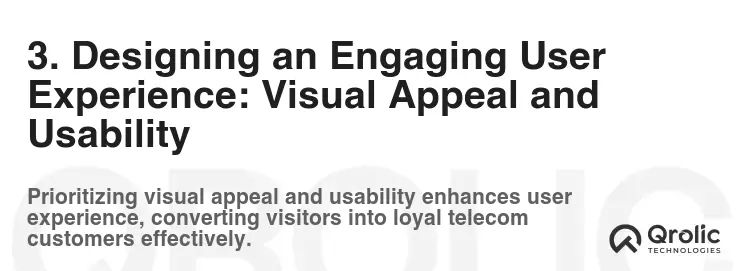
Your website’s design should be visually appealing and user-friendly. A positive user experience (UX) is crucial for attracting and retaining customers. This section covers branding, layout, and mobile responsiveness.
3.1. Branding and Visual Identity: Creating a Cohesive Look and Feel
Your website should reflect your brand identity. Use your logo, colors, and fonts consistently throughout the site. Consider:
- Logo: A professional and memorable logo is essential.
- Color Palette: Choose colors that align with your brand and evoke the right emotions. (e.g., Blue for trust, Green for reliability).
- Typography: Select fonts that are easy to read and consistent with your brand.
- Imagery: Use high-quality images and videos that are relevant to your content.
Maintain a consistent visual style across all pages to create a cohesive brand experience. Maintaining a brand image is pivotal for communications design.
3.2. Website Layout and Navigation: Guiding Users Through Your Content
The layout should be clean, intuitive, and easy to navigate.
- Clear Navigation Menu: Place the navigation menu prominently at the top of the page.
- Logical Content Hierarchy: Organize your content in a logical and easy-to-understand manner.
- White Space: Use white space to create visual breathing room and improve readability.
- Call to Action Buttons: Use clear and compelling calls to action to guide users.
- Search Functionality: Include a search bar to help users find what they need quickly.
Prioritize usability over flashy design elements. Ensuring a seamless layout optimizes telecom website creation.
3.3. Mobile Responsiveness: Adapting to Different Devices
Ensure your website is mobile-responsive, meaning it adapts to different screen sizes (desktops, tablets, smartphones). Mobile-first indexing is now a standard practice by Google, so a mobile-friendly website is crucial for SEO.
- Responsive Design: Use a responsive design framework (e.g., Bootstrap, Foundation).
- Mobile-Friendly Navigation: Optimize the navigation menu for mobile devices.
- Touch-Friendly Elements: Ensure buttons and links are easy to tap on touch screens.
- Fast Loading Times: Optimize images and code for mobile devices to improve loading times.
Test your website on different devices to ensure it looks and functions properly. Prioritizing mobile responsiveness enhances the user experience of your communications design.
4. Creating Compelling Content: Informing, Engaging, and Converting Visitors

Content is king. Your website should provide valuable, informative, and engaging content that attracts and converts visitors.
4.1. Writing Engaging Website Copy: Captivating Your Audience
Your website copy should be clear, concise, and persuasive.
- Understand Your Audience: Tailor your language and tone to your target audience.
- Highlight Benefits, Not Just Features: Focus on how your products/services solve your customers’ problems.
- Use Strong Headlines and Subheadings: Capture attention and guide readers through your content.
- Write in a Conversational Tone: Avoid jargon and technical terms.
- Use Visuals: Break up text with images, videos, and infographics.
- Proofread Carefully: Ensure your content is free of errors.
Good copy turns visitors into customers. Compelling website copy is an essential component of telecom website creation.
4.2. Creating High-Quality Blog Content: Attracting Organic Traffic
A blog is a powerful tool for attracting organic traffic, establishing thought leadership, and engaging your audience.
- Keyword Research: Identify relevant keywords that your target audience is searching for.
- Create Valuable Content: Write blog posts that provide useful information, solve problems, or entertain your audience.
- Optimize for SEO: Use relevant keywords in your titles, headings, and body text.
- Promote Your Content: Share your blog posts on social media and through email.
- Engage with Your Readers: Respond to comments and questions.
Consistent, high-quality blog content can significantly improve your website’s search engine ranking. A blog is integral for expanding the impact of your communications design.
4.3. Developing Video Content: Enhancing Engagement and Conversion
Video is a highly engaging and effective medium for communicating your message. Consider:
- Explainer Videos: Explain your products/services in a clear and concise way.
- Testimonial Videos: Showcase satisfied customers.
- Company Culture Videos: Give visitors a glimpse into your company.
- Tutorial Videos: Provide helpful instructions.
Optimize your videos for search engines by using relevant keywords in your titles, descriptions, and tags. Embed videos on your website and share them on social media. Video content is crucial for modern telecom website creation.
5. Optimizing for Search Engines (SEO): Driving Organic Traffic
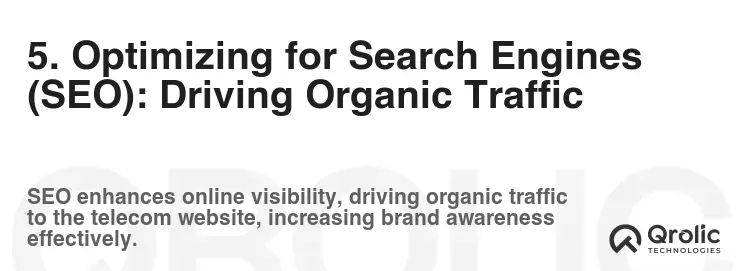
SEO is the process of optimizing your website to rank higher in search engine results pages (SERPs). This section covers keyword research, on-page optimization, and off-page optimization.
5.1. Keyword Research: Identifying Relevant Search Terms
Keyword research is the foundation of SEO. Identify the keywords that your target audience is searching for.
- Use Keyword Research Tools: Google Keyword Planner, SEMrush, Ahrefs.
- Analyze Competitor Keywords: See what keywords your competitors are targeting.
- Focus on Long-Tail Keywords: Longer, more specific phrases that have less competition.
- Consider Search Intent: Understand what users are trying to accomplish when they search for a particular keyword.
Strategic keyword research is a cornerstone of communications design for the digital era.
5.2. On-Page Optimization: Optimizing Your Website’s Content
On-page optimization involves optimizing your website’s content to improve its search engine ranking.
- Title Tags: Use relevant keywords in your title tags.
- Meta Descriptions: Write compelling meta descriptions that encourage users to click.
- Headings: Use headings (H1, H2, H3) to structure your content and include relevant keywords.
- Alt Text: Add alt text to your images to describe what they are.
- Internal Linking: Link to other relevant pages on your website.
- URL Structure: Use short, descriptive URLs.
- Content Quality: Create high-quality, original content that is valuable to your audience.
Ensure your website is also mobile-friendly and has fast loading times. Meticulous on-page optimization is a must-have for proper telecom website creation.
5.3. Off-Page Optimization: Building Authority and Backlinks
Off-page optimization involves building your website’s authority and reputation by getting backlinks from other websites.
- Link Building: Earn backlinks from high-quality websites in your industry.
- Social Media Marketing: Promote your content on social media to increase visibility.
- Online Directories: List your website in relevant online directories.
- Guest Blogging: Write guest posts for other websites in your industry.
- Public Relations: Get media coverage for your company.
Building high-quality backlinks takes time and effort, but it’s essential for improving your website’s search engine ranking. Strong backlinks are crucial for effective telecom website creation.
6. Integrating Customer Support: Providing Excellent Service
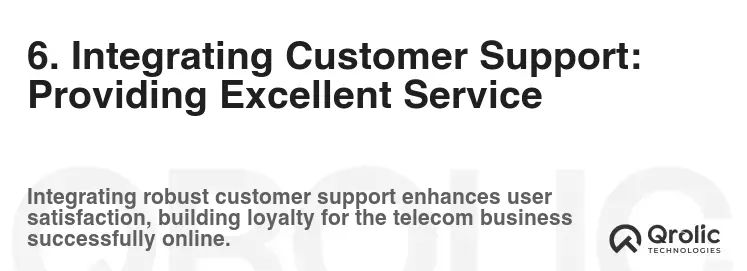
Providing excellent customer support is crucial for building customer loyalty and satisfaction.
6.1. Creating a Comprehensive FAQ Section: Answering Common Questions
An FAQ section can answer common questions and reduce the burden on your customer support team.
- Identify Common Questions: Analyze customer inquiries to identify frequently asked questions.
- Write Clear and Concise Answers: Provide clear and concise answers to each question.
- Organize Your FAQ Section: Group questions by topic to make it easy for users to find what they need.
- Update Your FAQ Section Regularly: Keep your FAQ section up-to-date with the latest information.
A well-organized FAQ demonstrates thoughtful communications design.
6.2. Implementing Live Chat: Providing Real-Time Assistance
Live chat allows you to provide real-time assistance to customers.
- Choose a Live Chat Platform: Zendesk Chat, Tawk.to, LiveChat.
- Train Your Support Team: Train your support team to handle live chat inquiries effectively.
- Monitor Chat Activity: Monitor chat activity to identify areas for improvement.
- Provide Prompt and Helpful Responses: Respond to chat inquiries promptly and provide helpful solutions.
Live chat is integral for modern telecom website creation.
6.3. Setting Up a Ticketing System: Managing Customer Issues
A ticketing system helps you manage customer issues and track their resolution.
- Choose a Ticketing System: Zendesk, Freshdesk, Help Scout.
- Integrate with Your Website: Integrate the ticketing system with your website so customers can submit tickets easily.
- Assign Tickets to Agents: Assign tickets to the appropriate agents.
- Track Ticket Status: Track the status of each ticket to ensure it’s resolved in a timely manner.
A well-organized ticketing system complements effective communications design for customer relationships.
7. Measuring and Analyzing Performance: Tracking Your Success
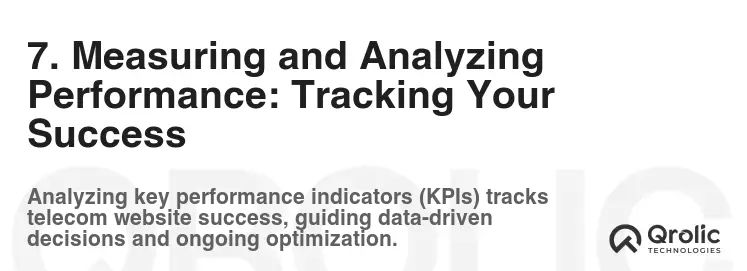
Measuring and analyzing your website’s performance is crucial for identifying areas for improvement.
7.1. Setting Up Google Analytics: Tracking Website Traffic and User Behavior
Google Analytics is a powerful tool for tracking website traffic and user behavior.
- Create a Google Analytics Account: Create a Google Analytics account and add the tracking code to your website.
- Track Key Metrics: Track key metrics such as traffic, bounce rate, time on page, and conversions.
- Analyze User Behavior: Analyze user behavior to understand how visitors interact with your website.
- Identify Areas for Improvement: Identify areas where you can improve your website’s performance.
Google Analytics is a must-have for optimized telecom website creation.
7.2. Monitoring Key Performance Indicators (KPIs): Evaluating Your Progress
KPIs are metrics that measure your progress towards your goals.
- Identify Your KPIs: Identify the KPIs that are most relevant to your goals.
- Track Your KPIs Regularly: Track your KPIs on a regular basis.
- Analyze Your Results: Analyze your results to identify areas where you can improve.
- Make Adjustments: Make adjustments to your strategy based on your results.
Careful KPI analysis enhances any robust communications design.
7.3. A/B Testing: Optimizing for Conversions
A/B testing is a method of comparing two versions of a web page to see which one performs better.
- Identify Elements to Test: Identify elements on your website that you want to test (e.g., headlines, calls to action, images).
- Create Variations: Create variations of the elements you want to test.
- Run Your A/B Test: Run your A/B test and track the results.
- Implement the Winning Version: Implement the winning version on your website.
A/B testing helps fine-tune elements for optimal telecom website creation.
8. Qrolic Technologies: Your Partner in Telecom Website Development

Qrolic Technologies (https://qrolic.com/) is a leading provider of custom software development and IT consulting services. We specialize in helping telecom companies build innovative and effective websites and applications.
8.1. Expertise in Telecom Industry: Understanding Your Unique Needs
We have extensive experience working with telecom companies of all sizes. We understand the unique challenges and opportunities facing the industry.
8.2. Custom Website Development: Tailored Solutions for Your Business
We develop custom websites that are tailored to your specific needs and goals. We use the latest technologies and best practices to ensure your website is secure, scalable, and user-friendly.
8.3. SEO and Digital Marketing: Driving Traffic and Generating Leads
We offer a full range of SEO and digital marketing services to help you drive traffic to your website and generate leads. We use data-driven strategies to optimize your website for search engines and reach your target audience.
8.4. Ongoing Support and Maintenance: Ensuring Long-Term Success
We provide ongoing support and maintenance to ensure your website is always up-to-date and performing optimally. We are committed to helping you achieve long-term success.
9. Legal Considerations: Ensuring Compliance
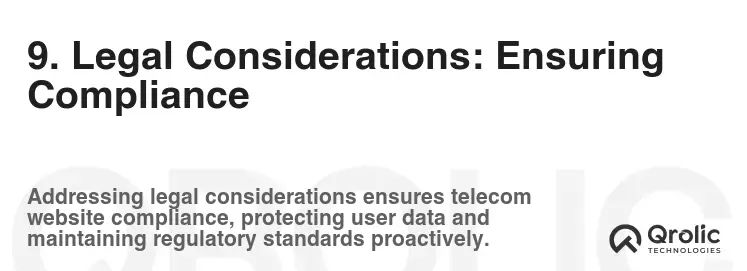
It’s crucial to ensure your telecom website complies with all applicable laws and regulations.
9.1. Privacy Policy: Protecting User Data
Your privacy policy should clearly explain how you collect, use, and protect user data.
- Comply with Privacy Laws: GDPR, CCPA.
- Be Transparent: Be transparent about your data collection practices.
- Obtain Consent: Obtain consent from users before collecting their data.
- Secure User Data: Implement security measures to protect user data.
A clear privacy policy is essential for proper communications design demonstrating trustworthiness.
9.2. Terms of Service: Defining Usage Guidelines
Your terms of service should outline the rules and guidelines for using your website and services.
- Define Acceptable Use: Define acceptable use of your website and services.
- Disclaimers: Include disclaimers to limit your liability.
- Governing Law: Specify the governing law and jurisdiction.
- Intellectual Property: Protect your intellectual property rights.
Well-defined terms of service are crucial for any telecom website creation.
9.3. Accessibility Compliance: Ensuring Inclusivity
Ensure your website is accessible to people with disabilities by complying with accessibility guidelines (WCAG).
- Alt Text for Images: Add alt text to all images.
- Keyboard Navigation: Ensure your website can be navigated using a keyboard.
- Color Contrast: Use sufficient color contrast.
- Captioning for Videos: Provide captions for videos.
Accessibility is an integral part of ethical communications design.






