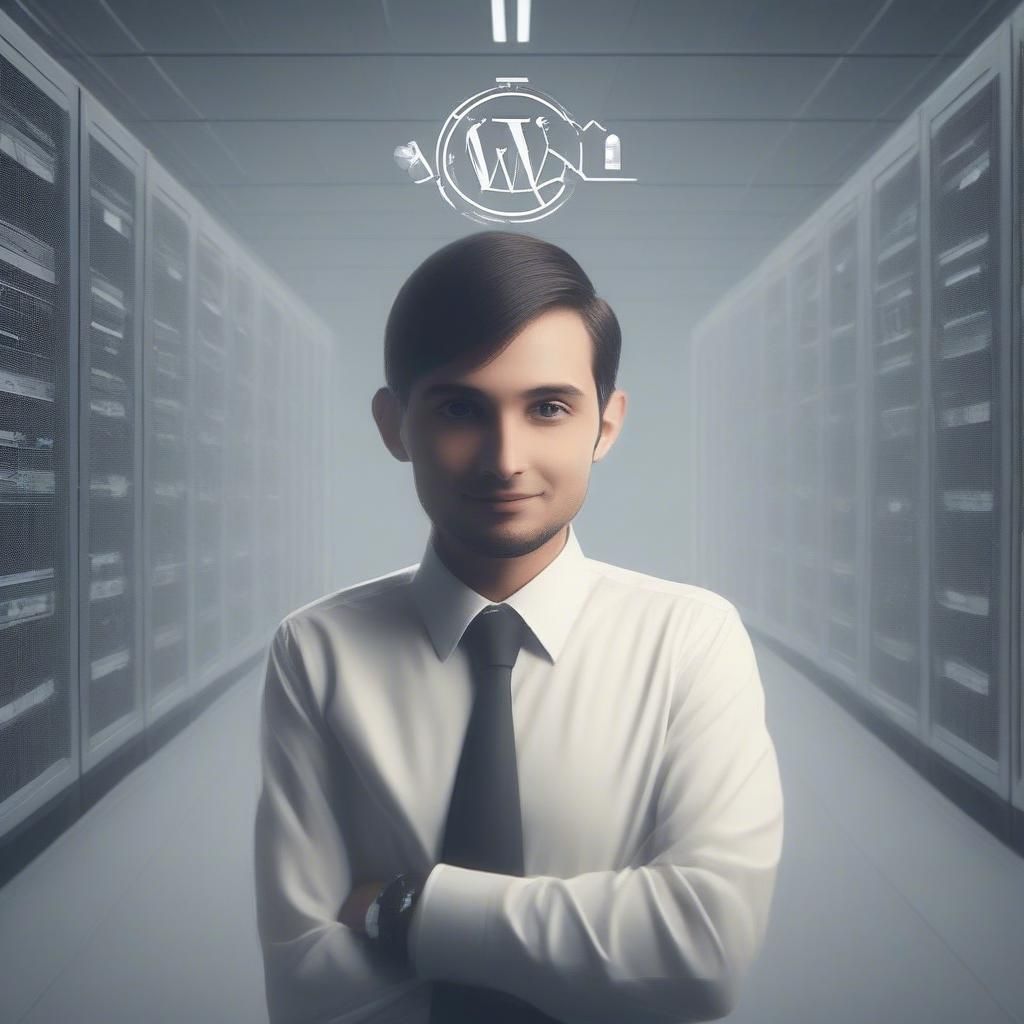In the competitive world of SEO, schema markup has become a powerful tool to help websites stand out in search engine results. When implemented correctly, schema markup enhances the way search engines understand your content, resulting in rich snippets that improve visibility, click-through rates, and user engagement.
If you run a WordPress website, integrating schema markup is relatively simple. In this comprehensive guide, we’ll explain everything you need to know about schema markup, why it’s important, and how to use it to boost your WordPress SEO.
Quick Summary:
- Schema markup enhances search results for better visibility.
- It helps search engines understand your WordPress content.
- Use SEO plugins (Yoast, Rank Math) for easy setup.
- Always validate your schema for accuracy.
Table of Contents
- 1. What is Schema Markup?
- Example of Schema Markup in Action:
- 2. Why Schema Markup is Important for WordPress SEO
- 2.1 Enhanced Search Engine Results
- 2.2 Improved Click-Through Rates (CTR)
- 2.3 Better Content Understanding by Search Engines
- 2.4 Increased Credibility and User Engagement
- 2.5 Voice Search Optimization
- 3. Types of Schema Markup You Can Use in WordPress
- 4. How to Add Schema Markup to Your WordPress Website
- 4.1 Use WordPress SEO Plugins for Schema Markup
- Yoast SEO
- Rank Math
- All in One SEO (AIOSEO)
- 4.2 Use Dedicated Schema Plugins
- 4.3 Add Custom Schema Markup Manually
- 5. Best Practices for Using Schema Markup
- 5.1 Focus on Relevant Schema Types
- 5.2 Avoid Overusing Schema
- 5.3 Validate Your Schema Markup
- 5.4 Keep Schema Markup Updated
- 5.5 Test Rich Snippets Regularly
- 6. Qrolic Technologies: Enhancing WordPress SEO with Schema Markup
- How Qrolic Can Help:
- 7. Final Thoughts
1. What is Schema Markup?
Schema markup (also called structured data) is code that helps search engines understand the content and purpose of your webpages more effectively. By providing additional context about your content, schema markup enables search engines to display rich snippets in search results.
Example of Schema Markup in Action:
If you’re running a recipe blog, schema markup can display additional details like:
- Star ratings
- Cooking time
- Ingredients
For an eCommerce website, schema markup might display:
- Product price
- Availability
- Customer reviews
These enhanced results are visually appealing and informative, which encourages users to click.
2. Why Schema Markup is Important for WordPress SEO
Implementing schema markup offers several benefits that directly and indirectly improve your website’s SEO performance:
2.1 Enhanced Search Engine Results
Rich snippets, generated through schema markup, make your search results stand out by including elements like images, ratings, and additional details.
2.2 Improved Click-Through Rates (CTR)
Rich snippets attract user attention, leading to higher click-through rates. Increased CTR signals to search engines that your content is valuable, which can improve rankings.
2.3 Better Content Understanding by Search Engines
Search engines like Google can better understand your content with schema markup, helping them rank your site accurately.
2.4 Increased Credibility and User Engagement
Displaying structured data (like reviews, FAQs, and pricing) builds trust with users and encourages deeper engagement with your site.
2.5 Voice Search Optimization
Schema markup improves your chances of being featured in voice search results, as virtual assistants rely heavily on structured data.
3. Types of Schema Markup You Can Use in WordPress
There are different types of schema markup depending on the type of content on your website. Here are the most common types:
| Schema Type | Best Use Case |
|---|---|
| Article Schema | Blog posts, news articles |
| Product Schema | eCommerce product pages |
| Recipe Schema | Food blogs or recipe websites |
| Event Schema | Webinars, conferences, and events |
| FAQ Schema | FAQs and Q&A content |
| Review Schema | Products, services, or businesses |
| Local Business Schema | Local businesses and services |
| Person Schema | Profiles or biographies |
| Organization Schema | Business information and logos |
Implementing the right schema markup helps search engines display the most relevant details about your website.
4. How to Add Schema Markup to Your WordPress Website
Now that you understand the importance of schema markup, let’s explore how to implement it on your WordPress website.
4.1 Use WordPress SEO Plugins for Schema Markup
The easiest way to add schema markup to your site is by using SEO plugins. Here are the top plugins for schema markup:
Yoast SEO
- Yoast automatically adds schema markup for blog posts, articles, breadcrumbs, and more.
- Navigate to Yoast SEO → Search Appearance to customize schema settings.
Rank Math
- Rank Math provides advanced schema markup options for free.
- Add schema types like recipes, products, reviews, and FAQs directly within your content editor.
All in One SEO (AIOSEO)
- AIOSEO supports multiple schema types, including FAQ, product, and local business schema.
- It offers a user-friendly interface for configuring structured data.
4.2 Use Dedicated Schema Plugins
If you want more control over structured data, consider using dedicated schema plugins like:
- Schema Pro: Automates the process of adding schema markup for various types of content.
- WP Schema: A lightweight plugin for implementing structured data without coding.
- Markup (JSON-LD) Structured Data: Allows manual creation of JSON-LD schema markup for advanced users.
4.3 Add Custom Schema Markup Manually
For advanced users, you can add schema markup manually using JSON-LD code. Here’s how:
- Generate your schema markup using Google’s Structured Data Markup Helper or JSON-LD Generator tools.
- Copy the generated JSON-LD code.
- Paste the code into your WordPress site using:
- Custom HTML blocks (for specific pages)
- Theme files (e.g.,
header.phporsingle.php)
Example of JSON-LD Code for FAQ Schema:
htmlCopy code
<script type="application/ld+json">
{
"@context": "https://schema.org",
"@type": "FAQPage",
"mainEntity": [{
"@type": "Question",
"name": "How to add schema to WordPress?",
"acceptedAnswer": {
"@type": "Answer",
"text": "You can add schema using SEO plugins like Yoast SEO, Rank Math, or Schema Pro."
}
}]
}
</script> 5. Best Practices for Using Schema Markup
To maximize the benefits of schema markup, follow these best practices:
5.1 Focus on Relevant Schema Types
Add schema markup that aligns with your content and business goals. For example:
- Use Product Schema for eCommerce stores.
- Use FAQ Schema for Q&A sections.
- Use Recipe Schema for food-related content.
5.2 Avoid Overusing Schema
Adding unnecessary or duplicate schema markup can confuse search engines and hurt your SEO efforts.
5.3 Validate Your Schema Markup
After implementing schema markup, validate it using tools like:
- Google Rich Results Test
- Schema Markup Validator
These tools will identify errors and ensure that search engines can interpret your schema correctly.
5.4 Keep Schema Markup Updated
Ensure your schema markup reflects the latest information about your business or content, such as prices, reviews, or event details.
5.5 Test Rich Snippets Regularly
Monitor how your schema markup appears in search results and optimize it to improve performance and visibility.
6. Qrolic Technologies: Enhancing WordPress SEO with Schema Markup
For businesses looking to optimize their WordPress websites with advanced schema markup, Qrolic Technologies provides tailored solutions.
How Qrolic Can Help:
- Implementing custom schema markup for products, reviews, events, and more.
- Optimizing schema settings to improve SEO performance and rich snippets.
- Ensuring validation of structured data using the latest tools.
- Boosting website visibility and user engagement with accurate schema integration.
With Qrolic Technologies, your WordPress website will be fully optimized for search engines and rich results.
7. Final Thoughts
Adding schema markup to your WordPress website is a proven way to improve your SEO, increase visibility in search results, and attract more clicks. Whether you’re running a blog, an eCommerce store, or a business site, structured data can help search engines understand your content and display rich snippets that stand out.
By leveraging SEO plugins, manual coding, and best practices, you can implement schema markup without hassle. If you’re looking for expert solutions, consider working with professionals like Qrolic Technologies to unlock the full potential of structured data for your site.