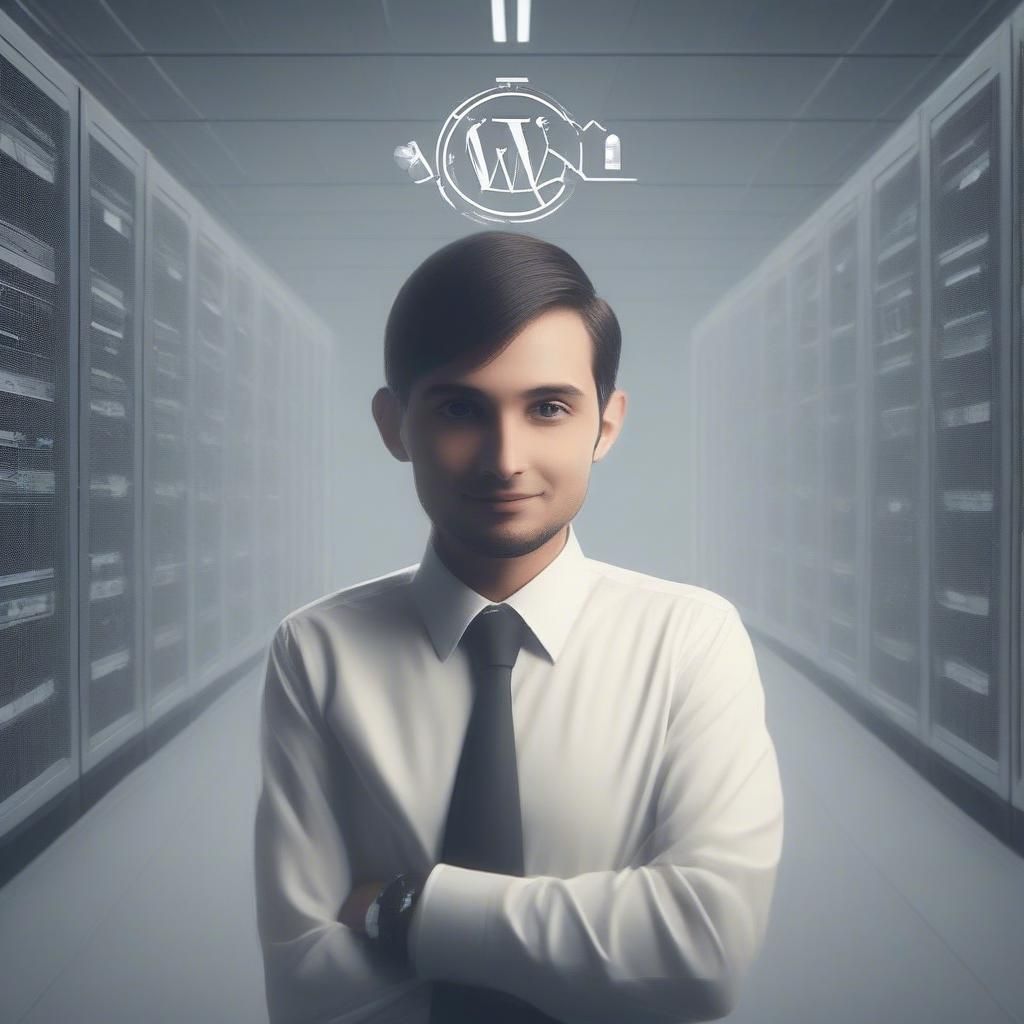Content Delivery Networks (CDNs) play a pivotal role in improving website performance, particularly for WordPress sites. In a digital landscape where speed, reliability, and user experience determine success, integrating a CDN into your WordPress setup can offer numerous benefits. From accelerating load times to enhancing security, this guide explores why CDN integration is essential for WordPress sites and how you can make the most of it.
Quick Summary:
- CDNs drastically speed up your WordPress site.
- They improve user experience, SEO, and security.
- Integrate a CDN for global audiences or large media.
- Choose a provider and use a WordPress plugin.
Table of Contents
- What is a CDN?
- How CDNs Work
- Why is CDN Integration Crucial for WordPress Sites?
- 1. Faster Load Times
- 2. Enhanced User Experience
- 3. Scalability for Traffic Spikes
- 4. Improved SEO
- 5. Enhanced Security
- 6. Global Reach
- When Should You Integrate a CDN?
- Best CDN Options for WordPress Sites
- 1. Cloudflare
- 2. StackPath
- 3. Akamai
- 4. KeyCDN
- 5. Amazon CloudFront
- How to Integrate a CDN with WordPress
- 1. Choose a CDN Provider
- 2. Install a CDN Plugin
- 3. Configure CDN Settings
- 4. Test Your Site
- Challenges of CDN Integration
- Qrolic Technologies: Your CDN Integration Partner
- Conclusion
What is a CDN?
A Content Delivery Network (CDN) is a network of servers distributed across various locations worldwide. It stores cached copies of your website’s static content, such as images, CSS files, JavaScript, and videos, and delivers them to users from the server closest to their geographical location.
How CDNs Work
- Caching: When a user accesses your WordPress site, the CDN caches static assets.
- Delivery: Instead of the content being delivered from your website’s origin server, the CDN serves it from the nearest server node.
- Optimization: The reduced distance and optimized routing result in faster load times.
Why is CDN Integration Crucial for WordPress Sites?
1. Faster Load Times
Page speed is a critical factor for user experience and SEO rankings. A CDN reduces latency by serving content from servers close to the user, ensuring faster page loads.
- Example: If your origin server is in New York and a user in Tokyo visits your site, the CDN’s Tokyo server will deliver the content, minimizing delays.
2. Enhanced User Experience
Slow-loading websites lead to higher bounce rates. With a CDN, WordPress sites can provide a seamless browsing experience, keeping visitors engaged.
- Stat Insight: A 1-second delay in page load time can reduce conversions by 7%.
3. Scalability for Traffic Spikes
Handling sudden traffic spikes can strain your origin server, potentially leading to downtime. A CDN distributes the load across its network, ensuring uninterrupted service during high-traffic periods.
- Ideal for: ECommerce sales, viral content, and live events.
4. Improved SEO
Google prioritizes fast-loading and mobile-friendly websites. With a CDN, your WordPress site meets these criteria, boosting its search engine rankings.
5. Enhanced Security
CDNs provide additional layers of protection against cyber threats, such as:
- DDoS Mitigation: By distributing traffic, CDNs prevent servers from being overwhelmed by malicious requests.
- SSL Support: CDNs secure data transfer with HTTPS encryption.
6. Global Reach
If your website serves a global audience, a CDN ensures consistent performance for users regardless of their location.
Ready to Build Your Next Project?
Let’s turn your ideas into a powerful digital solution. Contact us today to get started with expert web development and design services.
When Should You Integrate a CDN?
While all WordPress sites can benefit from a CDN, it is particularly crucial if:
- Your audience is geographically dispersed.
- Your site contains large media files or high-resolution images.
- You frequently experience traffic spikes.
- You aim to improve SEO performance and reduce server load.
Best CDN Options for WordPress Sites
1. Cloudflare
- Features: Free plan, DDoS protection, and performance optimization.
- Best For: Small to medium-sized websites.
2. StackPath
- Features: Global edge servers, real-time analytics, and customizable caching.
- Best For: ECommerce and high-traffic websites.
3. Akamai
- Features: Enterprise-level CDN with advanced security features.
- Best For: Large-scale businesses.
4. KeyCDN
- Features: Pay-as-you-go pricing and easy WordPress integration.
- Best For: Cost-conscious site owners.
5. Amazon CloudFront
- Features: Seamless AWS integration and robust performance.
- Best For: Developers familiar with AWS services.
Ready to Build Your Next Project?
Let’s turn your ideas into a powerful digital solution. Contact us today to get started with expert web development and design services.
How to Integrate a CDN with WordPress
1. Choose a CDN Provider
Select a CDN that aligns with your budget, site requirements, and audience needs.
2. Install a CDN Plugin
Use a WordPress plugin like W3 Total Cache or WP Rocket for effortless CDN integration.
3. Configure CDN Settings
- Add your CDN URL to the plugin settings.
- Specify the files to be served via the CDN (e.g., images, CSS, and JavaScript).
4. Test Your Site
Ensure the CDN is functioning correctly by checking load times and verifying file delivery from the CDN server.
Challenges of CDN Integration
While a CDN offers many benefits, there are challenges to consider:
- Cost: Advanced features may come with higher pricing.
- Configuration: Incorrect settings can lead to performance issues.
- Compatibility: Ensure your CDN integrates smoothly with your WordPress setup.
Qrolic Technologies: Your CDN Integration Partner
At Qrolic Technologies, we specialize in optimizing WordPress sites for speed and performance. Our services include:
- Seamless CDN integration tailored to your site’s needs.
- Troubleshooting and optimizing CDN configurations.
- Ensuring compatibility with WordPress themes and plugins.
With our expertise, your website will deliver lightning-fast experiences to users worldwide.
Conclusion
Integrating a CDN with your WordPress site is a game-changer for performance, security, and scalability. By leveraging a CDN, you can deliver faster load times, enhance user satisfaction, and prepare your site for global audiences. Whether you’re running a small blog or managing a high-traffic eCommerce platform, a CDN is an investment in your site’s success.