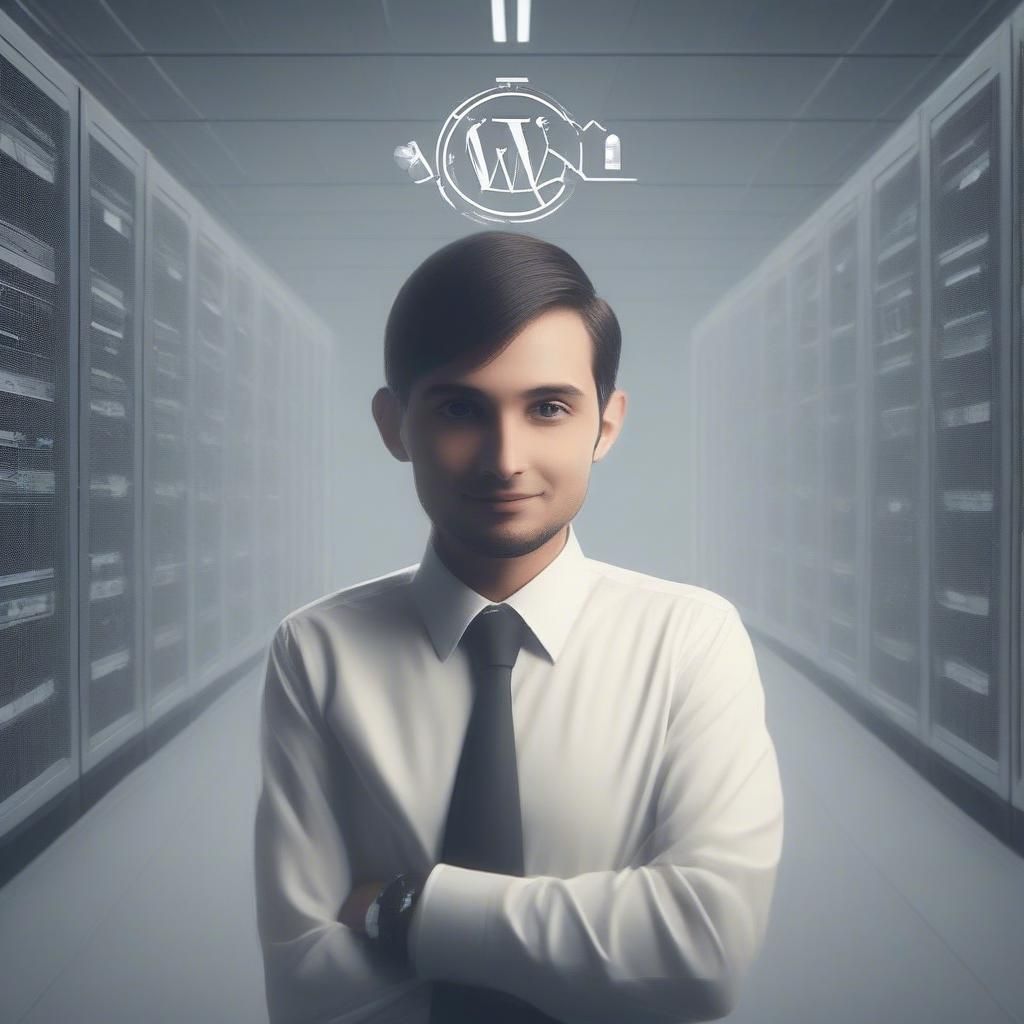In today’s digital-first world, social media is an essential component of online success. Whether you’re running a blog, an eCommerce store, or a business website, integrating social media with your WordPress website can significantly enhance your reach, engagement, and visibility.
Social media integration isn’t just about adding a share button; it’s about building seamless bridges between your website and social platforms. By connecting your WordPress site to social media, you can attract traffic, build a community, and even boost conversions.
In this comprehensive guide, we’ll explore:
- Why social media integration matters for your WordPress site.
- Practical methods to connect your website with social media platforms.
- Top plugins and tools for social media integration.
- Best practices to ensure seamless integration and maximum engagement.
Let’s dive in!
Quick Summary:
- Integrate social media to boost website traffic and engagement.
- Add share buttons, social feeds, and social login for convenience.
- Use plugins and optimize visuals for best results.
- Ensure mobile responsiveness and fast website loading speed.
Table of Contents
- 1. Why Social Media Integration Matters for Your WordPress Website
- Key Benefits of Social Media Integration:
- 2. Practical Methods to Integrate Social Media with WordPress
- 2.1 Add Social Sharing Buttons
- 2.2 Display Social Media Feeds
- 2.3 Add Follow Buttons
- 2.4 Enable Social Login
- 2.5 Add Click-to-Tweet Boxes
- 2.6 Integrate Social Media Comment Systems
- 2.7 Add Social Proof with Share Counts
- 2.8 Embed YouTube or TikTok Videos
- 3. Best Plugins and Tools for Social Media Integration
- Why Use Plugins?
- 4. Best Practices for Integrating Social Media with WordPress
- 4.1 Optimize Placement of Social Elements
- 4.2 Use High-Quality Visuals
- 4.3 Ensure Mobile Responsiveness
- 4.4 Leverage Analytics
- 4.5 Keep Page Speed Fast
- 5. The Role of Qrolic Technologies in Social Media Integration
- How Qrolic Can Help:
- Conclusion
1. Why Social Media Integration Matters for Your WordPress Website
Integrating social media into your WordPress website offers a host of benefits, especially in today’s fast-paced digital landscape where social proof and online engagement drive success.
Key Benefits of Social Media Integration:
- Increased Website Traffic: Sharing blog posts, products, or services on platforms like Facebook, Twitter, and Instagram can drive organic traffic back to your site.
- Enhanced Content Sharing: Social sharing buttons encourage visitors to share your content with their networks, amplifying your reach.
- Improved SEO: Social signals like shares, likes, and comments indirectly improve search engine rankings by increasing engagement and visibility.
- Community Building: Integrating social media feeds or forums fosters a sense of connection among your audience.
- Better User Engagement: Visitors can follow your social media pages directly from your website or interact with embedded posts.
- Increased Conversions: Social media integration builds credibility, making visitors more likely to convert into customers.
Whether your goal is brand awareness, increased sales, or community building, connecting your WordPress site to social media is a critical step toward success.
2. Practical Methods to Integrate Social Media with WordPress
There are numerous ways to integrate social media into your WordPress website. Let’s break down the most effective methods:
2.1 Add Social Sharing Buttons
Social sharing buttons enable visitors to share your blog posts, products, or pages directly on their social media profiles.
- Use plugins like Shared Counts, Social Warfare, or AddToAny to add stylish share buttons.
- Place buttons strategically on your site:
- Below blog posts
- Floating on the side of your pages
- On product pages for eCommerce websites
2.2 Display Social Media Feeds
Embed live social media feeds (e.g., Instagram, Twitter, or Facebook) directly on your site to showcase your activity and encourage visitors to follow you.
- Tools like Smash Balloon Social Feeds allow you to display:
- Your latest Instagram posts
- A live Twitter feed
- Facebook page updates
- Feeds can be embedded into:
- Sidebars
- Footers
- Dedicated social media pages
2.3 Add Follow Buttons
Follow buttons make it easy for visitors to connect with you on social media.
- Use WordPress plugins like Simple Social Icons to add follow buttons that link to your social media profiles.
- Place these buttons:
- In your site’s header or footer
- On a dedicated “Contact” or “About” page
2.4 Enable Social Login
Social login allows visitors to register or log in to your website using their social media accounts (e.g., Google, Facebook, or Twitter).
- Plugins like Nextend Social Login simplify the registration process, increasing user sign-ups.
- Social login is perfect for:
- Membership websites
- eCommerce stores
- Blogs with gated content
2.5 Add Click-to-Tweet Boxes
Click-to-Tweet boxes highlight specific quotes or information, encouraging visitors to tweet them easily.
- Use plugins like Better Click to Tweet to:
- Embed tweetable quotes within blog posts.
- Boost social sharing on Twitter with minimal effort.
2.6 Integrate Social Media Comment Systems
Replace or complement WordPress comments with social media comment systems like Facebook Comments or Disqus.
- Social comments make it easier for visitors to engage and leave feedback.
- Comments appear on users’ timelines, increasing visibility and driving traffic back to your website.
2.7 Add Social Proof with Share Counts
Displaying the number of shares or likes your content has received acts as social proof, which builds trust and encourages more shares.
- Plugins like Shared Counts or Social Snap allow you to show share counts for each platform.
- Position share counts prominently to highlight popular content.
2.8 Embed YouTube or TikTok Videos
If you create video content, embed videos directly into your WordPress site. Videos are a powerful way to keep visitors engaged.
- Plugins like Embed Plus for YouTube allow for seamless video integration.
- Create dedicated pages for video content or embed videos within blog posts.
Ready to Build Your Next Project?
Let’s turn your ideas into a powerful digital solution. Contact us today to get started with expert web development and design services.
3. Best Plugins and Tools for Social Media Integration
To streamline social media integration, WordPress offers a wide variety of plugins and tools. Here are some of the best options for different needs:
| Feature | Best Plugins/Tools |
|---|---|
| Social Sharing Buttons | Social Warfare, Monarch, AddToAny |
| Social Media Feeds | Smash Balloon, Flow-Flow |
| Follow Buttons | Simple Social Icons, Sassy Social Share |
| Social Login | Nextend Social Login, Super Socializer |
| Click-to-Tweet | Better Click to Tweet |
| Video Integration | Embed Plus, YouTube Widget |
| Social Comments | Facebook Comments, Disqus |
Why Use Plugins?
- Ease of Use: Plugins make integration quick and code-free.
- Flexibility: Customize how social media elements appear and behave.
- Optimization: Many plugins are optimized for speed, ensuring your website performance isn’t impacted.
4. Best Practices for Integrating Social Media with WordPress
To get the most out of social media integration, follow these best practices:
4.1 Optimize Placement of Social Elements
- Social Sharing Buttons: Place buttons where they’re visible but not intrusive. Example: top, bottom, or side of blog posts.
- Follow Buttons: Position follow icons in headers, footers, and sidebars.
4.2 Use High-Quality Visuals
- Optimize images and videos for social media sharing. Platforms like Instagram and Facebook reward visually appealing content.
- Use tools like Canva to create shareable graphics.
4.3 Ensure Mobile Responsiveness
- Test social media buttons and embedded feeds to ensure they work seamlessly on mobile devices.
4.4 Leverage Analytics
- Use tools like Google Analytics or Jetpack to track social traffic to your site.
- Optimize content based on which platforms drive the most engagement.
4.5 Keep Page Speed Fast
- Too many social media plugins can slow down your website. Use lightweight plugins and tools optimized for speed.
- Use caching tools like WP Rocket and a CDN to improve load times.
Ready to Build Your Next Project?
Let’s turn your ideas into a powerful digital solution. Contact us today to get started with expert web development and design services.
5. The Role of Qrolic Technologies in Social Media Integration
For businesses looking for seamless and customized social media integration, Qrolic Technologies offers expert solutions tailored to your needs.
How Qrolic Can Help:
- Custom social media plugins for WordPress.
- Integration of advanced social media feeds and analytics dashboards.
- Optimization for mobile responsiveness and performance.
- Social login implementation for eCommerce and membership sites.
With Qrolic Technologies, you can ensure your website’s social media integration is smooth, user-friendly, and designed to maximize engagement and conversions.
Conclusion
Integrating social media with your WordPress website is no longer optional; it’s a necessity for driving traffic, building community, and boosting your online presence. From social sharing buttons and live feeds to advanced social login features, the options are endless.
By using the right tools and plugins, and following best practices, you can create a cohesive social media strategy that connects your website with your audience across all platforms.
Ready to take social media integration to the next level? Whether you’re starting from scratch or looking for customized solutions, partnering with experts like Qrolic Technologies will ensure success.