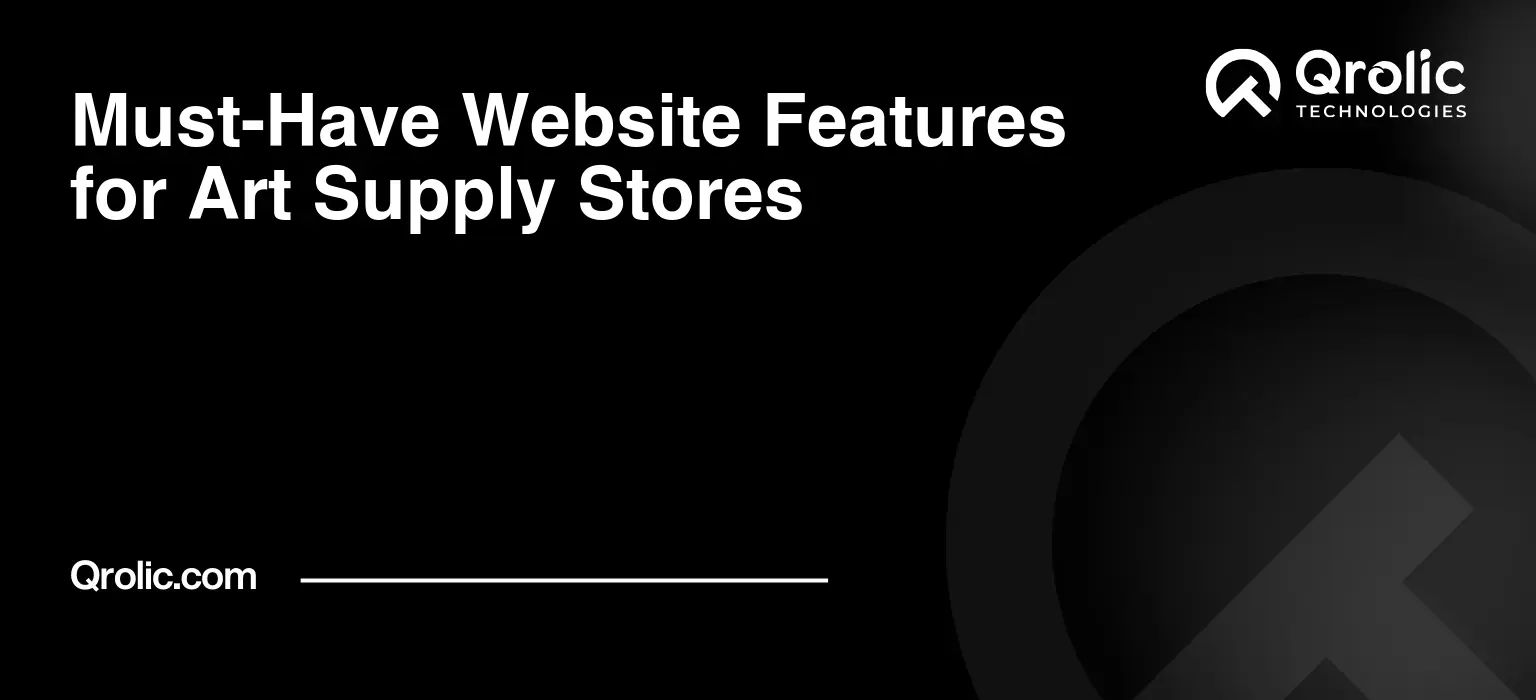The digital canvas is vast, and for art supply stores, a well-crafted website is no longer optional; it’s a masterpiece that attracts, engages, and converts. It’s where artists, hobbyists, and creative souls come to find the tools to bring their visions to life. A poorly designed website is like a dried-up paintbrush – useless and frustrating. But a website brimming with the right features? That’s a palette of potential.
This guide dives deep into the must-have website features that transform a basic online presence into a thriving hub for art supplies, ensuring your business flourishes in the digital age. We’ll explore everything from essential elements like a powerful product catalog and seamless e-commerce functionality to advanced features that elevate user experience and drive sales. Get ready to paint a picture of online success!
Quick Summary:
- Showcase products with detailed info and visuals.
- Provide a smooth, secure online shopping experience.
- Make your website user-friendly and mobile-ready.
- Attract artists with content, community, and SEO.
Table of Contents
- 1. The Cornerstone: A Comprehensive & Searchable Product Catalog (Art Store Website)
- 1.1. Detailed Product Information: Beyond the Basics
- 1.2. Robust Search Functionality: Find It Fast!
- 1.3. Product Categorization: Organize for Clarity
- 1.4. Mobile-Friendly Design: Art on the Go
- 2. E-commerce Functionality: Turning Browsers into Buyers (Ecommerce)
- 2.1. Secure Payment Gateway Integration: Trust is Key
- 2.2. Streamlined Checkout Process: Reduce Abandonment
- 2.3. Shipping and Delivery Options: Flexibility for Customers
- 2.4. Order Management and Tracking: Transparency and Control
- 3. Enhanced User Experience: Creating a Delightful Journey
- 3.1. Intuitive Navigation: Guiding the Way
- 3.2. High-Quality Visual Design: Appeal to the Artist’s Eye
- 3.3. Fast Loading Times: Patience is a Virtue
- 3.4. Mobile Responsiveness: Access Anywhere
- 3.5. Accessibility: Inclusivity Matters
- 4. Content Marketing and Community Building: More Than Just a Store
- 4.1. Blog: Share Your Expertise
- 4.2. Social Media Integration: Connect and Engage
- 4.3. Email Marketing: Stay in Touch
- 4.4. Community Forum: Foster Connection
- 5. Advanced Features: Taking It to the Next Level
- 5.1. Personalized Recommendations: Anticipate Needs
- 5.2. Virtual Try-On (AR Integration): See It to Believe It
- 5.3. Subscription Services: Recurring Revenue
- 5.4. Loyalty Programs: Reward Your Customers
- 5.5. Integration with Art Platforms: Expand Your Reach
- 6. SEO Optimization: Getting Found Online
- 6.1. Keyword Research: Understand Your Audience
- 6.2. On-Page Optimization: Make It Readable and Relevant
- 6.3. Off-Page Optimization: Build Authority and Trust
- 6.4. Technical SEO: Ensure Crawlability and Indexability
- 6.5. Local SEO: Target Your Geographic Area
- 7. Data Analytics: Track, Measure, and Improve
- 7.1. Google Analytics: Comprehensive Tracking
- 7.2. Heatmaps and User Recordings: Visualize User Interaction
- 7.3. A/B Testing: Optimize for Conversions
- 7.4. Conversion Rate Optimization (CRO): Maximize Sales
- 8. Qrolic Technologies: Your Partner in Digital Artistry
- Conclusion: Painting a Picture of Success
1. The Cornerstone: A Comprehensive & Searchable Product Catalog (Art Store Website)
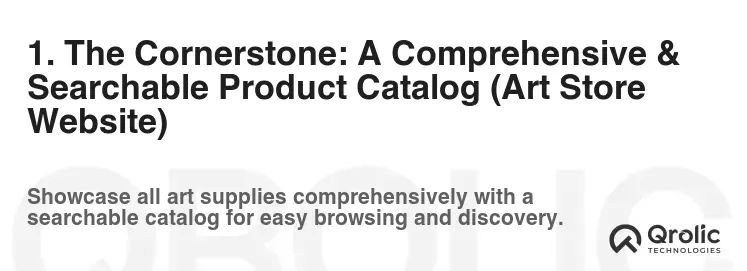
The heart of any art supply store website is, unsurprisingly, its product catalog. It’s the virtual aisle where customers browse, discover, and ultimately decide to make a purchase. The more comprehensive and user-friendly your catalog, the more likely you are to attract and retain customers.
1.1. Detailed Product Information: Beyond the Basics
Don’t just list the product name and price. Think like an artist. What information would they need to make an informed decision?
- High-Quality Images and Videos: Visuals are paramount. Offer multiple images from different angles, showcasing details and textures. Include product videos demonstrating usage, techniques, and comparisons. Think showcasing watercolor washes, showing how a specific brush holds paint, or comparing different types of canvas.
- Comprehensive Descriptions: Go beyond surface-level descriptions. Include:
- Materials: What is the product made of? (e.g., hog bristle, archival cotton, acrylic polymer)
- Sizes and Dimensions: Offer a clear understanding of size, volume, and weight.
- Colors and Pigments: Use accurate color swatches and include pigment information (e.g., lightfastness ratings, opacity, granulation).
- Compatibility: Indicate which products are compatible with others (e.g., which brushes are best for acrylic paint, which paper is ideal for watercolor).
- Usage Instructions: Provide tips, techniques, and best practices for using the product.
- Safety Information: Include warnings, precautions, and safety data sheets (SDS) where applicable.
- Customer Reviews and Ratings: Let customers share their experiences. Authentic reviews build trust and provide valuable insights for potential buyers. Actively encourage reviews and respond to feedback, both positive and negative.
- Availability and Stock Levels: Clearly indicate whether a product is in stock and available for immediate purchase. Consider real-time stock updates to avoid disappointment.
- Related Products and Accessories: Suggest complementary items to encourage upselling and cross-selling (e.g., suggest canvas stretchers and staples when a customer views canvas, or suggest a palette knife alongside oil paints).
- Downloadable Resources: Offer downloadable guides, tutorials, and project ideas related to specific products.
1.2. Robust Search Functionality: Find It Fast!
A powerful search function is crucial. Artists need to be able to quickly find what they’re looking for, whether they know the exact product name or are searching by category, material, or color.
- Keyword Search: Enable users to search by keywords, product names, brands, and even descriptions.
- Autocomplete and Suggestions: Provide suggestions as the user types, helping them refine their search and discover new products.
- Advanced Filtering Options: Allow users to filter search results by category, subcategory, price range, color, size, brand, material, and other relevant attributes.
- Faceted Navigation: Implement faceted navigation on category pages, allowing users to quickly narrow down their choices based on various attributes.
- Synonym Recognition: Ensure the search engine recognizes synonyms and related terms (e.g., “acrylic paint” vs. “acrylics”).
- Search Results Relevance Ranking: Display the most relevant search results first, based on factors like keyword match, popularity, and ratings.
- Image Search: Consider implementing image search functionality, allowing users to upload an image of a product and find similar items in your catalog.
1.3. Product Categorization: Organize for Clarity
A well-organized product catalog makes browsing a breeze. Use a clear and intuitive categorization system that reflects the way artists think about art supplies.
- Broad Categories: Start with broad categories such as paints, brushes, paper, canvas, drawing supplies, sculpting tools, etc.
- Subcategories: Break down each broad category into more specific subcategories (e.g., under “paints,” include acrylics, oils, watercolors, gouache, inks).
- Sub-Subcategories (Where Necessary): Further refine subcategories as needed (e.g., under “acrylics,” include heavy body acrylics, fluid acrylics, acrylic markers).
- Logical Hierarchy: Ensure the categorization structure is logical and easy to navigate.
- Consistent Terminology: Use consistent terminology throughout the catalog to avoid confusion.
- Visual Cues: Use images and icons to represent categories and subcategories, making it easier for users to visually identify what they’re looking for.
- Breadcrumb Navigation: Implement breadcrumb navigation to help users track their location within the catalog and easily navigate back to previous pages.
1.4. Mobile-Friendly Design: Art on the Go
Ensure the product catalog is fully responsive and displays correctly on all devices, including smartphones and tablets. Mobile browsing is increasingly common, so a mobile-friendly design is essential for reaching a wider audience.
- Responsive Layout: Use a responsive layout that adapts to different screen sizes and resolutions.
- Touch-Friendly Navigation: Optimize navigation for touchscreens, using larger buttons and easy-to-use menus.
- Fast Loading Times: Optimize images and code to ensure fast loading times on mobile devices.
- Mobile-Specific Search: Tailor the search functionality for mobile users, using features like voice search and predictive text.
2. E-commerce Functionality: Turning Browsers into Buyers (Ecommerce)
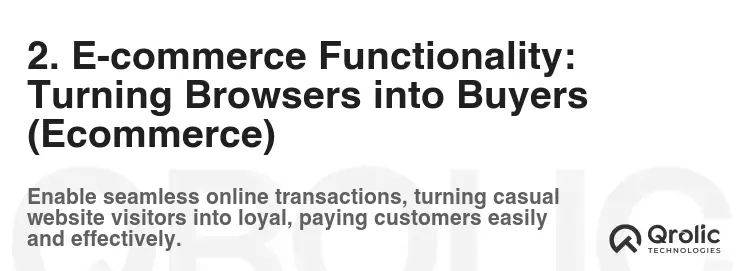
A seamless and secure e-commerce experience is critical for converting website visitors into paying customers. Art supplies can be expensive, and artists need to trust the website they are buying from.
2.1. Secure Payment Gateway Integration: Trust is Key
Integrate a reputable payment gateway to ensure secure and reliable online transactions.
- SSL Certificate: Install an SSL certificate to encrypt all data transmitted between the user’s browser and the website server.
- PCI Compliance: Ensure the website is PCI compliant, meeting the security standards for handling credit card information.
- Multiple Payment Options: Offer a variety of payment options, including credit cards, debit cards, PayPal, Apple Pay, Google Pay, and other popular payment methods.
- Fraud Prevention: Implement fraud prevention measures to protect against fraudulent transactions.
2.2. Streamlined Checkout Process: Reduce Abandonment
Make the checkout process as quick and easy as possible to minimize cart abandonment.
- Guest Checkout: Allow users to checkout without creating an account.
- Clear and Concise Forms: Use clear and concise forms with minimal required fields.
- Address Autocomplete: Implement address autocomplete to speed up the address entry process.
- Order Summary: Display a clear and concise order summary before the user submits their order.
- Progress Indicator: Use a progress indicator to show users where they are in the checkout process.
- Mobile-Optimized Checkout: Ensure the checkout process is fully optimized for mobile devices.
- Save Cart Functionality: Allow users to save their cart and return to it later.
2.3. Shipping and Delivery Options: Flexibility for Customers
Offer a variety of shipping and delivery options to cater to different customer needs.
- Multiple Shipping Carriers: Integrate with multiple shipping carriers to offer a range of shipping options (e.g., USPS, UPS, FedEx).
- Real-Time Shipping Rates: Display real-time shipping rates based on the customer’s location and order weight.
- Free Shipping Threshold: Offer free shipping for orders above a certain amount to incentivize larger purchases.
- Local Delivery Options: Offer local delivery options for customers in your area.
- In-Store Pickup: Allow customers to place orders online and pick them up in-store.
- Order Tracking: Provide order tracking information so customers can monitor the status of their shipment.
- Clear Shipping Policy: Clearly outline your shipping policy, including shipping rates, delivery times, and return policies.
2.4. Order Management and Tracking: Transparency and Control
Provide customers with tools to manage their orders and track their shipment status.
- Order History: Allow customers to view their order history.
- Order Details: Provide detailed information about each order, including items purchased, shipping address, and payment information.
- Order Tracking: Allow customers to track the status of their shipment in real-time.
- Cancellation and Returns: Provide a clear and easy-to-understand cancellation and returns policy.
- Customer Support: Offer customer support channels for customers to contact you with questions or concerns about their orders.
3. Enhanced User Experience: Creating a Delightful Journey
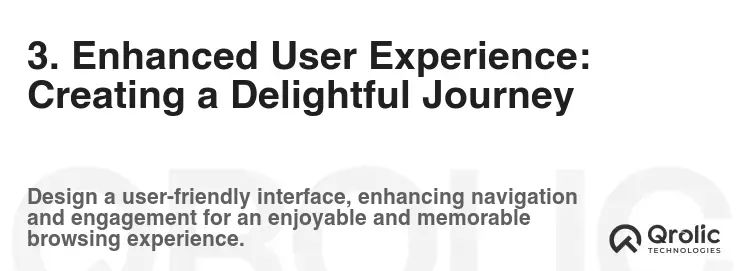
A positive user experience is crucial for attracting and retaining customers. Make your website a joy to use!
3.1. Intuitive Navigation: Guiding the Way
Ensure the website is easy to navigate and users can quickly find what they’re looking for.
- Clear Menu Structure: Use a clear and intuitive menu structure.
- Search Bar Prominence: Make the search bar easily visible and accessible on every page.
- Breadcrumb Navigation: Implement breadcrumb navigation to help users track their location.
- Site Map: Provide a site map to help users understand the overall structure of the website.
- Internal Linking: Use internal links to connect related pages and improve navigation.
3.2. High-Quality Visual Design: Appeal to the Artist’s Eye
Create a visually appealing website that reflects the artistic nature of your products.
- Professional Design: Use a professional and modern design aesthetic.
- High-Quality Images: Use high-quality images throughout the website.
- Consistent Branding: Maintain consistent branding across all pages.
- Color Palette: Use a color palette that is visually appealing and consistent with your brand.
- Whitespace: Use whitespace effectively to create a clean and uncluttered design.
3.3. Fast Loading Times: Patience is a Virtue
Optimize the website for fast loading times to prevent users from abandoning the site.
- Optimize Images: Optimize images for web use to reduce file size.
- Minify Code: Minify HTML, CSS, and JavaScript code.
- Caching: Implement caching to store frequently accessed data.
- Content Delivery Network (CDN): Use a CDN to distribute content across multiple servers.
- Choose a Fast Hosting Provider: Select a reliable hosting provider with fast server response times.
3.4. Mobile Responsiveness: Access Anywhere
Ensure the website is fully responsive and displays correctly on all devices.
- Responsive Design Framework: Use a responsive design framework like Bootstrap or Foundation.
- Media Queries: Use media queries to adjust the layout and content based on the screen size.
- Touch-Friendly Design: Optimize the design for touchscreens.
- Mobile-Specific Navigation: Implement mobile-specific navigation menus.
3.5. Accessibility: Inclusivity Matters
Make the website accessible to users with disabilities.
- Alternative Text for Images: Provide alternative text for all images.
- Keyboard Navigation: Ensure the website is fully navigable using the keyboard.
- Color Contrast: Use sufficient color contrast between text and background.
- Clear and Concise Content: Use clear and concise language.
- Assistive Technology Compatibility: Ensure the website is compatible with assistive technologies like screen readers.
4. Content Marketing and Community Building: More Than Just a Store

Create valuable content and build a community around your brand to attract and engage customers.
4.1. Blog: Share Your Expertise
Create a blog to share your expertise and provide valuable information to artists.
- Tutorials and How-To Guides: Publish tutorials and how-to guides on various art techniques.
- Product Reviews: Write reviews of different art supplies.
- Artist Interviews: Interview local artists and share their stories.
- Project Ideas: Provide project ideas and inspiration for artists.
- Industry News: Share relevant industry news and trends.
- Optimize for SEO: Optimize blog posts for relevant keywords to improve search engine rankings.
4.2. Social Media Integration: Connect and Engage
Integrate social media to connect with customers and promote your products.
- Social Sharing Buttons: Add social sharing buttons to product pages and blog posts.
- Social Media Feeds: Display social media feeds on your website.
- Social Media Contests: Run social media contests to engage your audience.
- Targeted Advertising: Use targeted advertising on social media to reach potential customers.
4.3. Email Marketing: Stay in Touch
Build an email list and send regular newsletters to keep customers informed about new products, promotions, and events.
- Sign-Up Forms: Add sign-up forms to your website to collect email addresses.
- Segment Your List: Segment your email list based on customer interests and purchase history.
- Personalized Emails: Send personalized emails based on customer preferences.
- Promotional Offers: Include promotional offers in your emails to incentivize purchases.
- Automated Emails: Set up automated emails for welcome messages, order confirmations, and abandoned cart reminders.
4.4. Community Forum: Foster Connection
Create a community forum where artists can connect, share their work, and ask questions.
- Categorized Forums: Create categorized forums for different topics.
- User Profiles: Allow users to create profiles and share their work.
- Moderation: Moderate the forum to ensure a positive and respectful environment.
- Expert Advice: Offer expert advice and guidance in the forum.
5. Advanced Features: Taking It to the Next Level

These advanced features can differentiate your website and provide a superior customer experience.
5.1. Personalized Recommendations: Anticipate Needs
Use data to provide personalized product recommendations based on customer browsing history, purchase history, and preferences.
- “You Might Also Like” Section: Display “You Might Also Like” sections on product pages.
- Personalized Email Recommendations: Send personalized email recommendations based on customer preferences.
- Upselling and Cross-Selling: Suggest complementary items to encourage upselling and cross-selling.
5.2. Virtual Try-On (AR Integration): See It to Believe It
For certain products, such as paint colors or art prints, consider integrating augmented reality (AR) functionality to allow customers to virtually try them on in their own spaces.
- Mobile App Integration: Integrate with a mobile app to provide AR functionality.
- Upload Photos: Allow users to upload photos of their spaces to see how the products would look.
- Realistic Rendering: Use realistic rendering to accurately depict the products.
5.3. Subscription Services: Recurring Revenue
Offer subscription services for art supplies, providing customers with regular deliveries of essential materials.
- Customizable Subscriptions: Allow customers to customize their subscriptions based on their needs and preferences.
- Discounted Prices: Offer discounted prices for subscription customers.
- Exclusive Products: Include exclusive products in subscription boxes.
5.4. Loyalty Programs: Reward Your Customers
Implement a loyalty program to reward repeat customers and encourage them to continue shopping with you.
- Points-Based System: Award points for purchases and other actions.
- Tiered Rewards: Offer tiered rewards based on customer spending.
- Exclusive Discounts: Provide exclusive discounts for loyalty program members.
5.5. Integration with Art Platforms: Expand Your Reach
Integrate with online art platforms and marketplaces to expand your reach and attract new customers.
- Etsy Integration: Integrate with Etsy to sell your products on the Etsy marketplace.
- Amazon Marketplace: Sell your products on the Amazon Marketplace.
- Online Art Galleries: Partner with online art galleries to showcase your products.
6. SEO Optimization: Getting Found Online
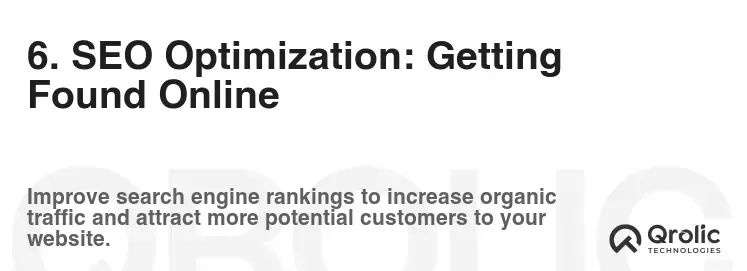
All these features are useless if no one can find your website. Implement a robust SEO strategy to improve your search engine rankings.
6.1. Keyword Research: Understand Your Audience
Conduct thorough keyword research to identify the terms that artists are using to search for art supplies online.
- Google Keyword Planner: Use Google Keyword Planner to find relevant keywords.
- Competitor Analysis: Analyze your competitors’ websites to identify their target keywords.
- Long-Tail Keywords: Focus on long-tail keywords, which are more specific and less competitive.
6.2. On-Page Optimization: Make It Readable and Relevant
Optimize your website’s content and structure for relevant keywords.
- Title Tags: Optimize title tags with relevant keywords.
- Meta Descriptions: Write compelling meta descriptions that encourage users to click.
- Header Tags: Use header tags (H1, H2, H3, etc.) to structure your content and highlight important keywords.
- Image Alt Text: Provide alternative text for all images.
- Content Optimization: Optimize your website’s content with relevant keywords.
- URL Structure: Use a clear and concise URL structure.
- Internal Linking: Use internal links to connect related pages.
6.3. Off-Page Optimization: Build Authority and Trust
Build high-quality backlinks from other reputable websites to improve your website’s authority and trust.
- Guest Blogging: Write guest posts for other art-related websites.
- Directory Submissions: Submit your website to relevant online directories.
- Social Media Marketing: Promote your website on social media.
- Link Building: Earn backlinks from other websites through outreach and content creation.
6.4. Technical SEO: Ensure Crawlability and Indexability
Ensure your website is technically sound and easily crawlable by search engines.
- XML Sitemap: Submit an XML sitemap to Google Search Console.
- Robots.txt File: Create a robots.txt file to control which pages search engines can crawl.
- Mobile-Friendliness: Ensure your website is mobile-friendly.
- Website Speed: Optimize your website for fast loading times.
- Canonical Tags: Use canonical tags to prevent duplicate content issues.
- Structured Data Markup: Implement structured data markup to help search engines understand your content.
6.5. Local SEO: Target Your Geographic Area
If you have a physical store, optimize your website for local search to attract customers in your area.
- Google My Business Listing: Create and optimize your Google My Business listing.
- Local Citations: Submit your business information to local directories.
- Local Keywords: Target local keywords in your website content.
- Reviews: Encourage customers to leave reviews on Google and other review sites.
7. Data Analytics: Track, Measure, and Improve
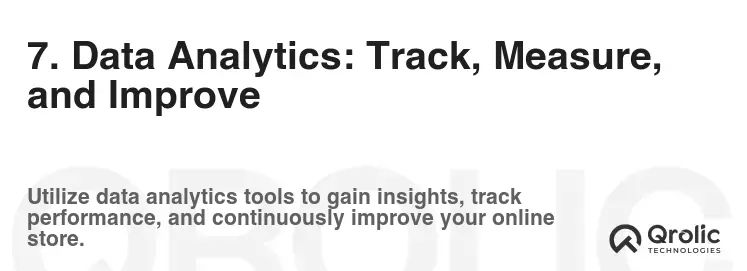
Use data analytics to track your website’s performance and identify areas for improvement.
7.1. Google Analytics: Comprehensive Tracking
Implement Google Analytics to track key metrics such as website traffic, bounce rate, conversion rate, and customer behavior.
- Track Key Metrics: Monitor website traffic, bounce rate, conversion rate, and other key metrics.
- Analyze User Behavior: Analyze user behavior to understand how users are interacting with your website.
- Identify Areas for Improvement: Identify areas where you can improve your website’s performance.
7.2. Heatmaps and User Recordings: Visualize User Interaction
Use heatmaps and user recordings to visualize how users are interacting with your website and identify areas where they are getting stuck.
- Heatmaps: Use heatmaps to see where users are clicking, scrolling, and hovering on your website.
- User Recordings: Watch user recordings to see how users are navigating your website.
- Identify Usability Issues: Identify usability issues that are preventing users from completing their desired tasks.
7.3. A/B Testing: Optimize for Conversions
Use A/B testing to experiment with different versions of your website and identify which versions perform better.
- Test Different Headlines: Test different headlines to see which ones attract the most clicks.
- Test Different Call-to-Actions: Test different call-to-actions to see which ones generate the most conversions.
- Test Different Layouts: Test different layouts to see which ones are the most user-friendly.
7.4. Conversion Rate Optimization (CRO): Maximize Sales
Focus on conversion rate optimization to maximize the number of website visitors who become paying customers.
- Optimize Product Pages: Optimize product pages to increase conversions.
- Streamline Checkout Process: Streamline the checkout process to reduce cart abandonment.
- Improve Website Speed: Improve website speed to prevent users from abandoning the site.
- Build Trust: Build trust by displaying security badges and customer reviews.
8. Qrolic Technologies: Your Partner in Digital Artistry
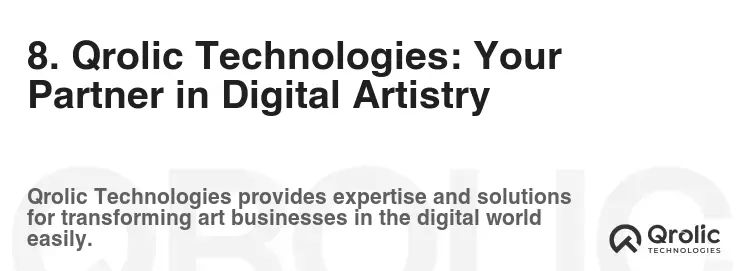
Creating a successful online art supply store requires expertise in both art and technology. Qrolic Technologies (https://qrolic.com/) offers comprehensive web development and digital marketing solutions tailored to the unique needs of art supply retailers.
Qrolic Technologies can help you:
- Develop a Custom E-commerce Website: Build a bespoke e-commerce website with all the features discussed in this guide, tailored to your specific needs and brand identity.
- Optimize Your Website for SEO: Implement a comprehensive SEO strategy to improve your search engine rankings and attract more organic traffic.
- Manage Your Social Media Presence: Create engaging content and manage your social media channels to connect with your target audience.
- Run Targeted Advertising Campaigns: Run targeted advertising campaigns on Google and social media to reach potential customers.
- Provide Ongoing Support and Maintenance: Provide ongoing support and maintenance to ensure your website is always running smoothly.
With Qrolic Technologies, you can focus on what you do best – providing artists with the tools they need to create their masterpieces – while they handle the technical complexities of running a successful online business. Contact Qrolic Technologies today to learn how they can help you transform your online art supply store into a thriving digital destination.
Conclusion: Painting a Picture of Success
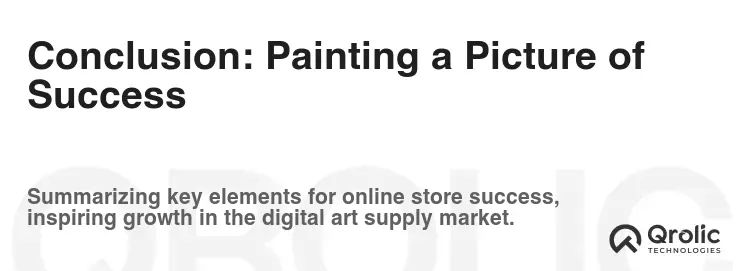
The features outlined in this guide represent a comprehensive roadmap for creating a thriving online art supply store. By focusing on a comprehensive product catalog, seamless e-commerce functionality, enhanced user experience, valuable content marketing, advanced features, robust SEO, and data-driven analytics, you can paint a picture of online success that attracts, engages, and converts. Remember, the digital canvas is vast, and with the right tools and strategies, your art supply store can become a masterpiece in the online world.