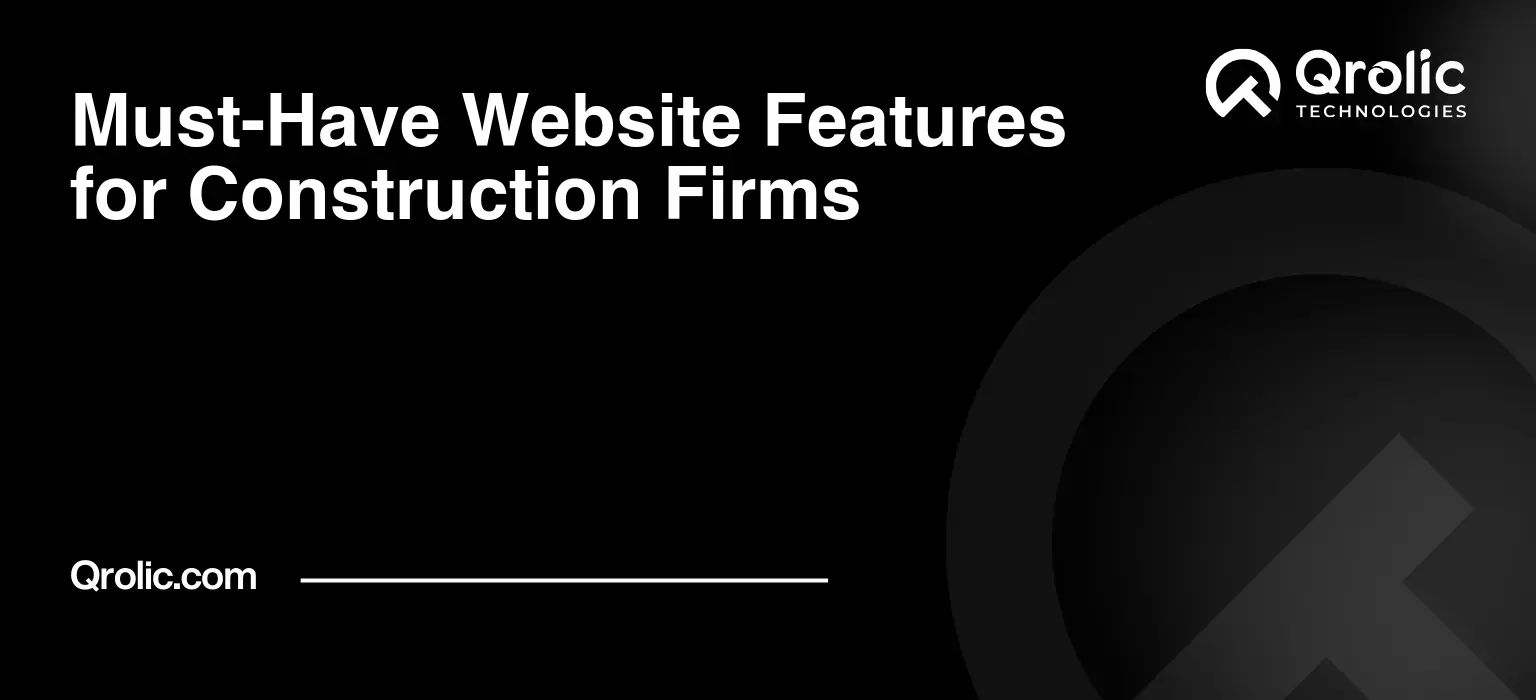The digital landscape is no longer a luxury for construction firms; it’s a necessity. Your website is often the first impression you make on potential clients, a digital storefront that can either attract lucrative projects or send prospects running to your competitors. But simply having a website isn’t enough. It needs to be a powerful tool, strategically designed with specific features that showcase your expertise, build trust, and ultimately, convert visitors into clients. This article delves into the must-have website features for construction firms, transforming your online presence from a static brochure to a dynamic lead generation machine.
Quick Summary:
- Showcase your best projects with visuals.
- Make it easy to get quotes and connect.
- Build trust with client reviews and team profiles.
- Ensure your website is mobile, secure, and accessible.
Table of Contents
- I. A Stunning Project Portfolio: Show, Don’t Just Tell
- A. High-Quality Visuals: First Impressions Matter
- B. Detailed Project Descriptions: Context is King
- C. Categorization & Filtering: Make it Easy to Browse
- D. Testimonials & Case Studies: Let Your Clients Speak for You
- II. Easy-to-Use Quote Forms: Streamlining the Lead Generation Process
- A. Clear & Concise: Less is More
- B. Mobile-Friendly Design: Capture Leads on the Go
- C. Strategic Placement: Make it Easy to Find
- D. Integration & Automation: Streamlining Your Workflow
- E. Security & Privacy: Building Trust
- F. Optimize for Conversion: A/B Testing
- III. Comprehensive Service Pages: Demonstrating Expertise
- A. Detailed Descriptions: Clearly Define Your Offerings
- B. Showcase Relevant Projects: Visual Proof of Success
- C. Call-to-Action: Guiding the User Journey
- D. Address Common Questions: Building Trust & Authority
- IV. About Us Page: Building Trust and Connection
- A. Tell Your Story: Share Your Passion
- B. Highlight Your Team: Put a Face to Your Name
- C. Showcase Your Values: What Makes You Different?
- D. Social Proof: Validate Your Claims
- V. Blog: Establishing Authority & Driving Traffic
- A. Relevant & Informative Content: Provide Value to Your Audience
- B. SEO Optimization: Maximize Visibility
- C. Promote Your Blog: Get Your Content Seen
- VI. Mobile-First Design: Catering to the Modern User
- A. Responsive Design: Adapt to All Devices
- B. Optimize for Speed: Fast Loading Times are Crucial
- C. Touch-Friendly Interface: Make it Easy to Navigate
- VII. Contact Information & Location: Making it Easy to Connect
- A. Clear & Visible Contact Details: Multiple Channels
- B. Contact Form: An Alternative to Direct Contact
- C. Google Maps Integration: Helping Clients Find You
- VIII. Testimonials and Reviews: Building Credibility
- A. Prominent Placement: Make Them Visible
- B. Authenticity and Specificity: Increase Impact
- C. Encourage Reviews: Actively Seek Feedback
- IX. Security Features: Protecting Your Website and Data
- A. SSL Certificate: Encrypt Data Transmission
- B. Regular Backups: Preventing Data Loss
- C. Security Audits: Identifying Vulnerabilities
- D. Strong Passwords: Protecting Against Unauthorized Access
- X. Qrolic Technologies: Elevating Your Construction Website
- XI. ADA Compliance: Ensuring Accessibility for All Users
- A. Semantic HTML: Using Correct Structure
- B. Keyboard Navigation: Allowing Navigation Without a Mouse
- C. Color Contrast: Ensuring Readability
- D. Text Alternatives for Multimedia: Providing Alternatives for Non-Text Content
- E. Valid HTML and CSS: Ensuring Compatibility
- XII. Analytics and Tracking: Measuring Success and Identifying Improvements
- A. Google Analytics: Tracking Key Metrics
- B. Heatmaps and Session Recordings: Visualizing User Interactions
- C. A/B Testing: Optimizing for Performance
I. A Stunning Project Portfolio: Show, Don’t Just Tell
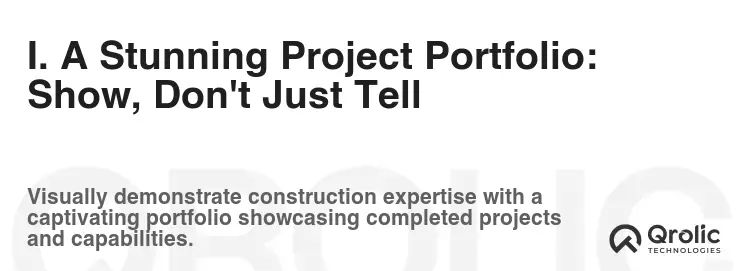
The construction industry thrives on visual evidence. Potential clients need to see the quality of your work and the scope of your capabilities. Your project portfolio is the cornerstone of your website, and it needs to be more than just a gallery of images.
A. High-Quality Visuals: First Impressions Matter
- Professional Photography & Videography: Invest in professional-grade photos and videos. Blurry, poorly lit images will do more harm than good. Hire a photographer specializing in architectural or construction photography. Capture the project from multiple angles, showcasing both the overall scale and the intricate details.
- Before & After Shots: These are incredibly compelling. They visually demonstrate the transformation you’ve achieved, highlighting your problem-solving skills and the value you bring to the table.
- Drone Footage: For larger projects, drone footage provides a breathtaking aerial perspective, showcasing the project’s scale and context within its surroundings.
- 360° Virtual Tours: Allow visitors to virtually walk through completed projects. This immersive experience builds trust and provides a detailed understanding of the space.
B. Detailed Project Descriptions: Context is King
- Project Name & Location: Clearly state the project name and location for easy reference.
- Client Name (with Permission): If possible, include the client’s name to add credibility and social proof. Always obtain their consent before using their name.
- Project Scope & Services Provided: Outline the specific services your firm provided, such as general contracting, design-build, renovation, or specialty construction. Be specific! Use keywords like “Foundation repair”, “Electrical installation”, “HVAC installation”.
- Project Challenges & Solutions: Highlight any unique challenges encountered during the project and how your team overcame them. This demonstrates your problem-solving abilities and resourcefulness.
- Project Timeline & Budget: If appropriate, include the project timeline and budget. This gives potential clients a realistic understanding of your firm’s capabilities and pricing structure.
- Materials Used: Specify the types of materials used in the project. This is particularly important for environmentally conscious clients or those seeking specific aesthetic qualities.
C. Categorization & Filtering: Make it Easy to Browse
- Project Type: Categorize projects by type, such as residential, commercial, industrial, or public sector.
- Services Offered: Allow users to filter projects based on the specific services you provided (e.g., roofing, framing, plumbing).
- Location: Filter projects by geographic location.
- Budget Range: If appropriate, allow users to filter projects based on budget range. This helps them quickly identify projects that align with their financial constraints.
- Search Functionality: Implement a robust search function that allows users to quickly find projects based on keywords.
D. Testimonials & Case Studies: Let Your Clients Speak for You
- Client Testimonials: Include testimonials from satisfied clients within each project description. Positive reviews build trust and credibility.
- In-Depth Case Studies: Create detailed case studies that delve into the specifics of a project, including the challenges, solutions, and results. Case studies are particularly effective for showcasing complex projects.
- Before-and-After Comparisons with Testimonials: Pair compelling before-and-after images with a client testimonial highlighting the project’s success.
II. Easy-to-Use Quote Forms: Streamlining the Lead Generation Process
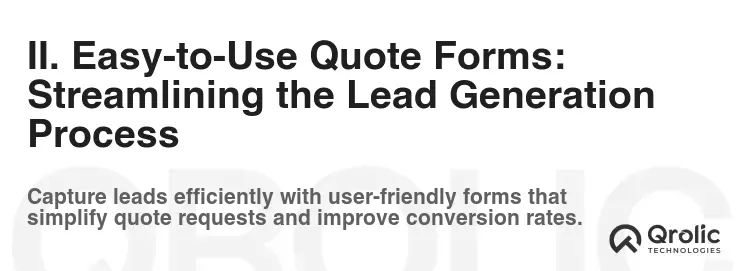
A well-designed quote form is crucial for capturing leads and initiating the sales process. It needs to be user-friendly, informative, and integrated with your CRM system for efficient follow-up.
A. Clear & Concise: Less is More
- Minimize the Number of Fields: Only ask for essential information. Overly long forms can deter potential clients. Focus on core details like name, contact information, project type, and a brief description of their needs.
- Use Clear Labels & Instructions: Ensure that all fields are clearly labeled and provide concise instructions where necessary.
- Provide Examples: Offer examples of the type of information you’re requesting to guide users.
B. Mobile-Friendly Design: Capture Leads on the Go
- Responsive Design: Ensure the quote form is fully responsive and adapts seamlessly to different screen sizes (desktops, tablets, and smartphones).
- Large Touch Targets: Make sure all buttons and input fields are easily tappable on mobile devices.
- Mobile-Optimized Input Fields: Use appropriate input types for each field (e.g., number input for phone numbers, email input for email addresses).
C. Strategic Placement: Make it Easy to Find
- Prominent Placement: Place the quote form on key pages of your website, such as the homepage, project portfolio pages, and service pages.
- Call-to-Action Buttons: Use clear and compelling call-to-action buttons that encourage users to request a quote (e.g., “Get a Free Quote,” “Request a Consultation”).
- Consider Pop-Up Forms: Use pop-up forms strategically to capture leads from users who are about to leave your website. Be mindful of user experience and avoid being overly intrusive.
D. Integration & Automation: Streamlining Your Workflow
- CRM Integration: Integrate the quote form with your CRM system to automatically capture leads and track their progress.
- Automated Email Responses: Send automated email responses to acknowledge receipt of the quote request and provide a timeline for follow-up.
- Lead Scoring: Implement lead scoring to prioritize leads based on their potential value and urgency.
E. Security & Privacy: Building Trust
- SSL Certificate: Ensure your website has an SSL certificate to encrypt data transmitted through the quote form.
- Privacy Policy: Clearly state your privacy policy and how you will use the information collected through the quote form.
- GDPR Compliance: If you operate in Europe or collect data from European residents, ensure your quote form is GDPR compliant.
F. Optimize for Conversion: A/B Testing
- A/B Test Different Versions: Continuously test different versions of your quote form to optimize for conversion. Experiment with different layouts, field placements, and call-to-action buttons.
- Track Key Metrics: Track key metrics such as form completion rate, bounce rate, and conversion rate to identify areas for improvement.
III. Comprehensive Service Pages: Demonstrating Expertise
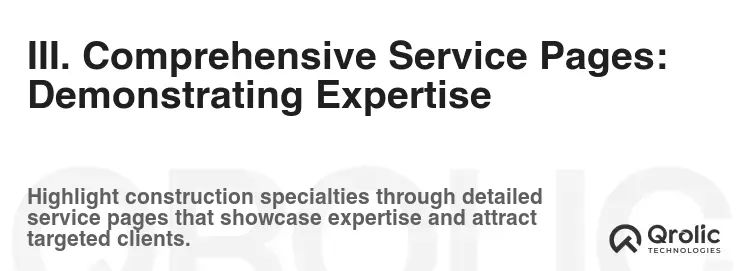
Each service you offer should have a dedicated page that clearly outlines what you do and why clients should choose you. These pages are critical for targeting specific keywords and attracting qualified leads.
A. Detailed Descriptions: Clearly Define Your Offerings
- Specific Service Titles: Use clear and descriptive service titles that accurately reflect what you offer (e.g., “Commercial Building Construction,” “Residential Remodeling,” “Foundation Repair”).
- In-Depth Explanations: Provide detailed explanations of each service, outlining the process, benefits, and typical project scope.
- Targeted Keywords: Incorporate relevant keywords throughout the service page content to improve search engine rankings.
B. Showcase Relevant Projects: Visual Proof of Success
- Related Portfolio Items: Link to relevant projects from your portfolio that demonstrate your expertise in the specific service.
- Before & After Photos: Include before-and-after photos to visually showcase the transformation you can achieve.
- Client Testimonials: Feature testimonials from clients who have used the specific service.
C. Call-to-Action: Guiding the User Journey
- Clear Call-to-Action Buttons: Include clear call-to-action buttons that encourage users to take the next step (e.g., “Request a Quote,” “Contact Us,” “Learn More”).
- Contact Information: Prominently display your contact information, including phone number, email address, and physical address.
- Live Chat: Consider adding a live chat feature to provide immediate assistance to visitors.
D. Address Common Questions: Building Trust & Authority
- FAQ Section: Include a frequently asked questions (FAQ) section to address common concerns and provide helpful information.
- Blog Posts: Link to relevant blog posts that provide further insights into the service.
- Guarantees & Warranties: Clearly state any guarantees or warranties you offer.
IV. About Us Page: Building Trust and Connection
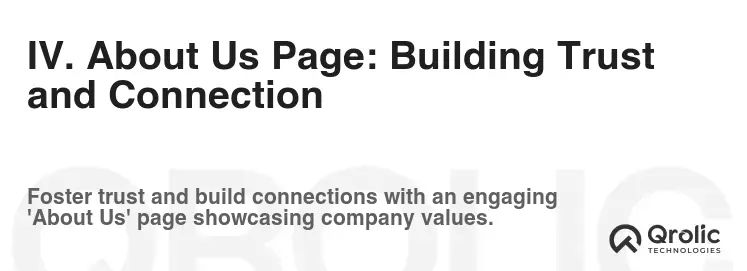
Your “About Us” page is more than just a formality; it’s an opportunity to connect with potential clients on a personal level and build trust in your brand.
A. Tell Your Story: Share Your Passion
- Company History: Briefly outline your company’s history, including its founding, growth, and key milestones.
- Mission Statement: Clearly state your company’s mission and values.
- Company Culture: Showcase your company culture and the values that drive your team.
B. Highlight Your Team: Put a Face to Your Name
- Team Member Profiles: Include profiles of key team members, highlighting their experience, expertise, and qualifications.
- Professional Photos: Use professional photos of your team to create a sense of approachability and trustworthiness.
- Team Achievements: Highlight any team achievements or awards.
C. Showcase Your Values: What Makes You Different?
- Commitment to Quality: Emphasize your commitment to quality craftsmanship and attention to detail.
- Safety Record: Highlight your safety record and commitment to workplace safety.
- Community Involvement: Showcase your involvement in the local community.
D. Social Proof: Validate Your Claims
- Client Testimonials: Include testimonials from satisfied clients to validate your claims.
- Awards & Recognition: Showcase any awards or recognition you have received.
- Industry Affiliations: List any industry affiliations or certifications you hold.
V. Blog: Establishing Authority & Driving Traffic
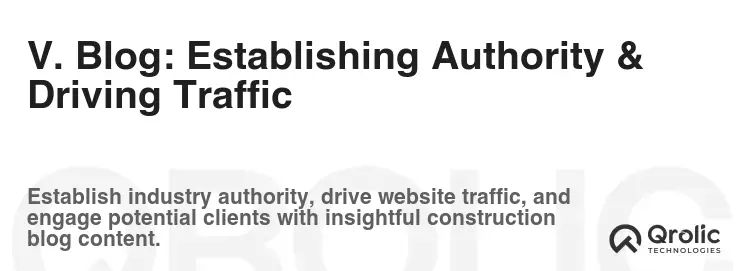
A blog is a powerful tool for establishing your firm as a thought leader, attracting organic traffic, and engaging with potential clients.
A. Relevant & Informative Content: Provide Value to Your Audience
- Industry Trends: Write about current trends and developments in the construction industry.
- Project Spotlights: Showcase interesting or unique projects you’ve completed.
- Tips & Advice: Provide practical tips and advice for homeowners and businesses considering construction projects.
- Behind-the-Scenes Content: Offer a glimpse behind the scenes of your projects and company culture.
B. SEO Optimization: Maximize Visibility
- Keyword Research: Conduct keyword research to identify relevant keywords that your target audience is searching for.
- On-Page Optimization: Optimize your blog posts for search engines by using relevant keywords in the title, headings, and body content.
- Internal Linking: Link to relevant pages on your website from your blog posts.
C. Promote Your Blog: Get Your Content Seen
- Social Media Sharing: Share your blog posts on social media platforms.
- Email Marketing: Promote your blog posts through email marketing.
- Guest Blogging: Contribute guest posts to other industry blogs.
VI. Mobile-First Design: Catering to the Modern User
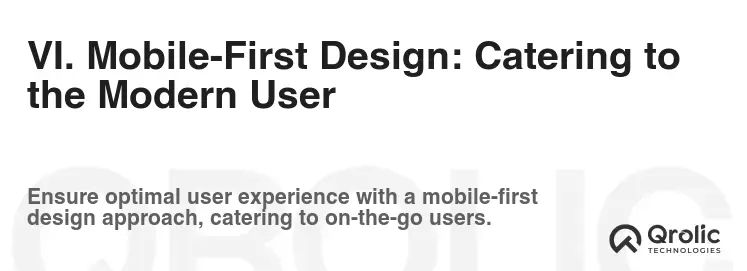
In today’s mobile-dominated world, a mobile-first design is no longer optional; it’s essential.
A. Responsive Design: Adapt to All Devices
- Fluid Layout: Ensure your website’s layout adapts seamlessly to different screen sizes.
- Flexible Images: Use flexible images that scale automatically to fit different screen sizes.
- Mobile-Friendly Navigation: Implement a mobile-friendly navigation menu that is easy to use on small screens.
B. Optimize for Speed: Fast Loading Times are Crucial
- Image Optimization: Optimize images for the web to reduce file sizes.
- Caching: Implement caching to store frequently accessed content and reduce server load.
- Minify Code: Minify HTML, CSS, and JavaScript code to reduce file sizes.
C. Touch-Friendly Interface: Make it Easy to Navigate
- Large Touch Targets: Ensure that all buttons and links are easily tappable on mobile devices.
- Simplified Forms: Simplify forms to minimize typing on mobile devices.
- Avoid Flash: Avoid using Flash, as it is not supported on many mobile devices.
VII. Contact Information & Location: Making it Easy to Connect
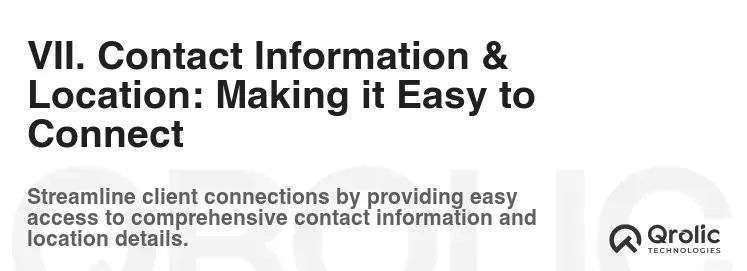
Make it easy for potential clients to reach you by prominently displaying your contact information and location.
A. Clear & Visible Contact Details: Multiple Channels
- Phone Number: Display your phone number prominently on every page of your website.
- Email Address: Include your email address for inquiries.
- Physical Address: If you have a physical office, display your address and a map.
B. Contact Form: An Alternative to Direct Contact
- Easy-to-Use Form: Provide a contact form for users to submit inquiries directly through your website.
- Automated Responses: Send automated email responses to acknowledge receipt of the inquiry.
C. Google Maps Integration: Helping Clients Find You
- Embedded Map: Embed a Google Maps map on your contact page to help clients find your location.
- Driving Directions: Provide driving directions from different locations.
VIII. Testimonials and Reviews: Building Credibility
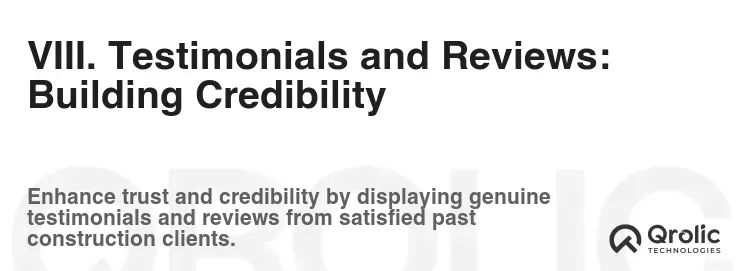
Positive testimonials and reviews are powerful social proof that can significantly influence potential clients’ decisions.
A. Prominent Placement: Make Them Visible
- Homepage: Feature testimonials on your homepage to immediately build trust.
- Service Pages: Include testimonials on service pages to showcase your expertise.
- Dedicated Testimonials Page: Create a dedicated testimonials page to showcase a wider range of positive feedback.
B. Authenticity and Specificity: Increase Impact
- Real Names and Photos: Use real names and photos of your clients to enhance credibility.
- Specific Details: Encourage clients to provide specific details about their experience.
C. Encourage Reviews: Actively Seek Feedback
- Request Reviews: Actively request reviews from satisfied clients.
- Online Review Platforms: Encourage clients to leave reviews on online review platforms such as Google, Yelp, and Facebook.
IX. Security Features: Protecting Your Website and Data
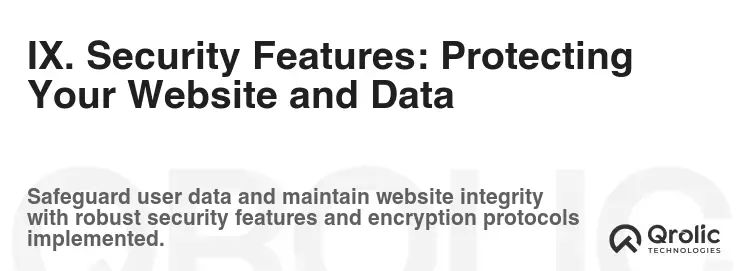
Protecting your website and data is crucial for maintaining trust and preventing security breaches.
A. SSL Certificate: Encrypt Data Transmission
- HTTPS: Ensure your website uses HTTPS encryption to protect data transmitted between the server and the user’s browser.
B. Regular Backups: Preventing Data Loss
- Automated Backups: Implement automated backups to protect against data loss in case of a server failure or security breach.
C. Security Audits: Identifying Vulnerabilities
- Regular Audits: Conduct regular security audits to identify and address potential vulnerabilities.
D. Strong Passwords: Protecting Against Unauthorized Access
- Password Policies: Enforce strong password policies for all website users.
X. Qrolic Technologies: Elevating Your Construction Website
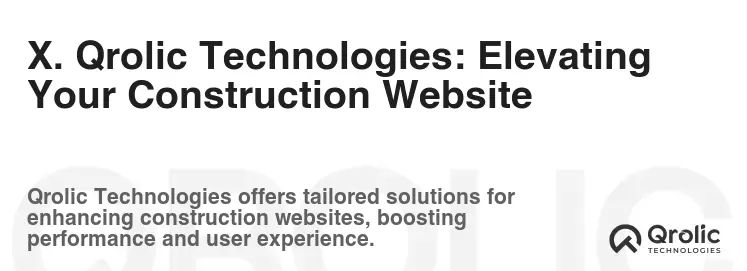
Qrolic Technologies understands the unique challenges and opportunities within the construction industry. We specialize in creating custom website solutions that are not only visually appealing but also strategically designed to generate leads, build trust, and showcase your expertise.
We can help you implement all the must-have features discussed in this article, including:
- Stunning Project Portfolios: We create visually compelling portfolios that highlight your best work and attract potential clients.
- Easy-to-Use Quote Forms: We design optimized quote forms that capture leads and streamline your sales process.
- Mobile-First Design: We ensure your website is fully responsive and provides a seamless experience on all devices.
- SEO Optimization: We implement proven SEO strategies to improve your website’s visibility in search engine results.
- Custom Solutions: We tailor our solutions to your specific needs and goals.
Let Qrolic Technologies help you transform your website into a powerful tool for growth. Contact us today for a free consultation. https://qrolic.com/
XI. ADA Compliance: Ensuring Accessibility for All Users
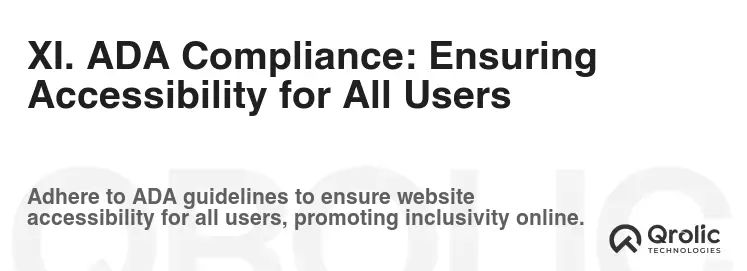
Ensuring your website is accessible to all users, including those with disabilities, is not only ethically responsible but also legally required in many regions. Adhering to the Americans with Disabilities Act (ADA) guidelines ensures a positive user experience for everyone.
A. Semantic HTML: Using Correct Structure
- Proper Heading Usage: Use headings (H1, H2, H3, etc.) in a logical order to structure your content, making it easier for screen readers to navigate.
- Descriptive Alt Text for Images: Provide descriptive alt text for all images, ensuring that screen readers can convey the image’s content to visually impaired users.
- Use of ARIA Attributes: Employ ARIA (Accessible Rich Internet Applications) attributes to enhance the accessibility of dynamic content and interactive elements.
B. Keyboard Navigation: Allowing Navigation Without a Mouse
- Logical Tab Order: Ensure that users can navigate your website using the tab key in a logical and intuitive order.
- Visible Focus Indicators: Provide clear visual cues to indicate which element has focus when navigating with the keyboard.
C. Color Contrast: Ensuring Readability
- Sufficient Contrast Ratio: Maintain a sufficient contrast ratio between text and background colors to ensure readability for users with visual impairments. Use tools like WebAIM’s Contrast Checker to verify compliance.
D. Text Alternatives for Multimedia: Providing Alternatives for Non-Text Content
- Captions and Transcripts for Videos: Provide captions and transcripts for all video content to make it accessible to users who are deaf or hard of hearing.
- Audio Descriptions for Videos: Include audio descriptions for videos to describe visual elements that are not conveyed through dialogue.
E. Valid HTML and CSS: Ensuring Compatibility
- W3C Validation: Validate your HTML and CSS code using the W3C validators to ensure that it adheres to web standards and is compatible with assistive technologies.
XII. Analytics and Tracking: Measuring Success and Identifying Improvements
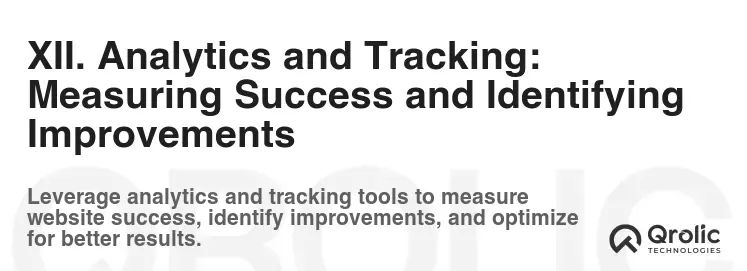
Implementing analytics and tracking allows you to monitor your website’s performance, understand user behavior, and identify areas for improvement.
A. Google Analytics: Tracking Key Metrics
- Traffic Sources: Track where your website traffic is coming from (e.g., organic search, paid advertising, social media).
- User Behavior: Monitor how users interact with your website, including which pages they visit, how long they stay, and what actions they take.
- Conversion Rates: Track the conversion rates for key goals, such as quote requests, contact form submissions, and phone calls.
B. Heatmaps and Session Recordings: Visualizing User Interactions
- Heatmaps: Use heatmaps to visualize where users click, scroll, and move their mouse on your website.
- Session Recordings: Record user sessions to see how they interact with your website in real-time.
C. A/B Testing: Optimizing for Performance
- Test Different Variations: A/B test different versions of your website to see which performs best.
- Track Results: Track the results of your A/B tests to identify the most effective changes.